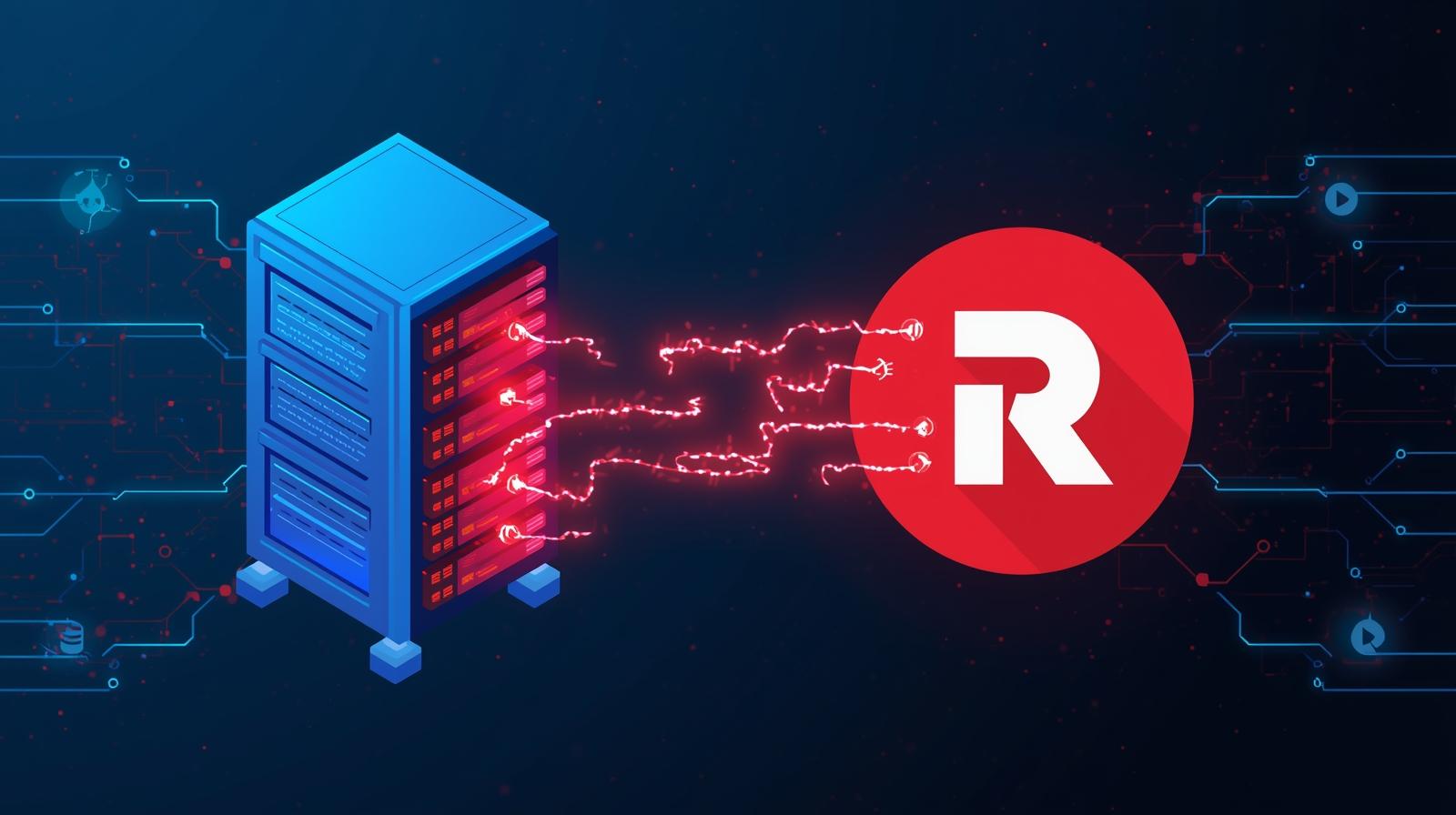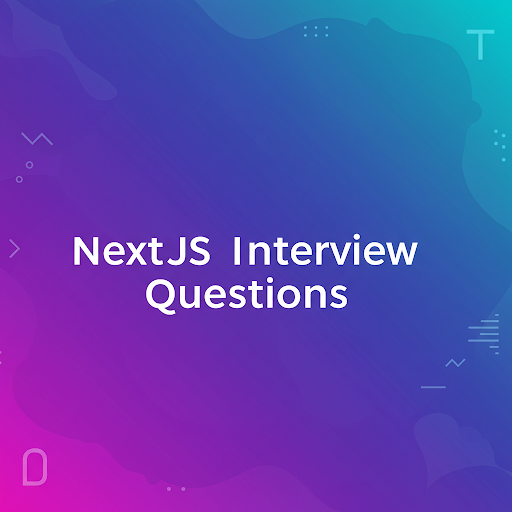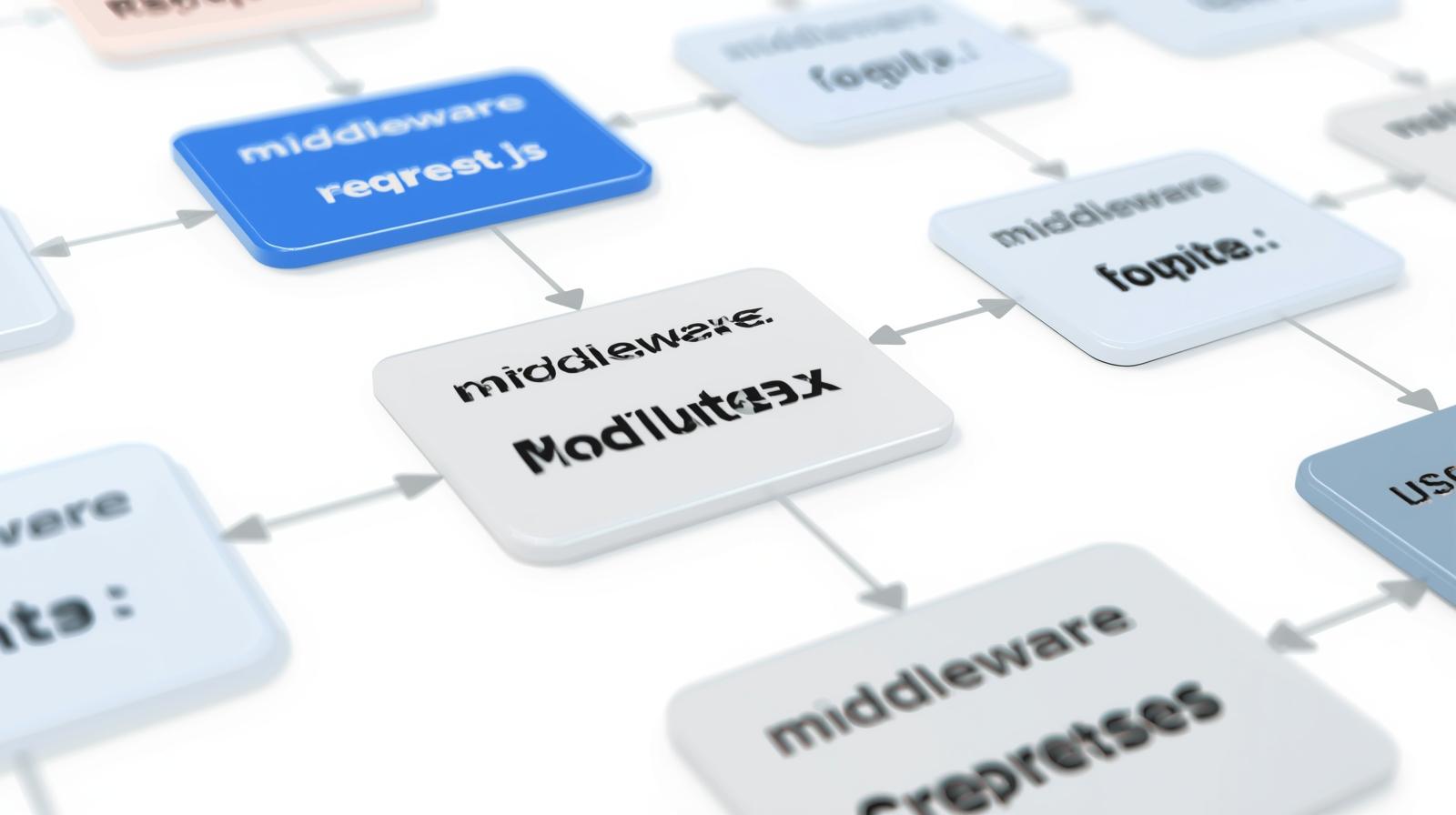Redis with Node.js: A Complete Guide to Speed, Scalability, and Real-Time Power
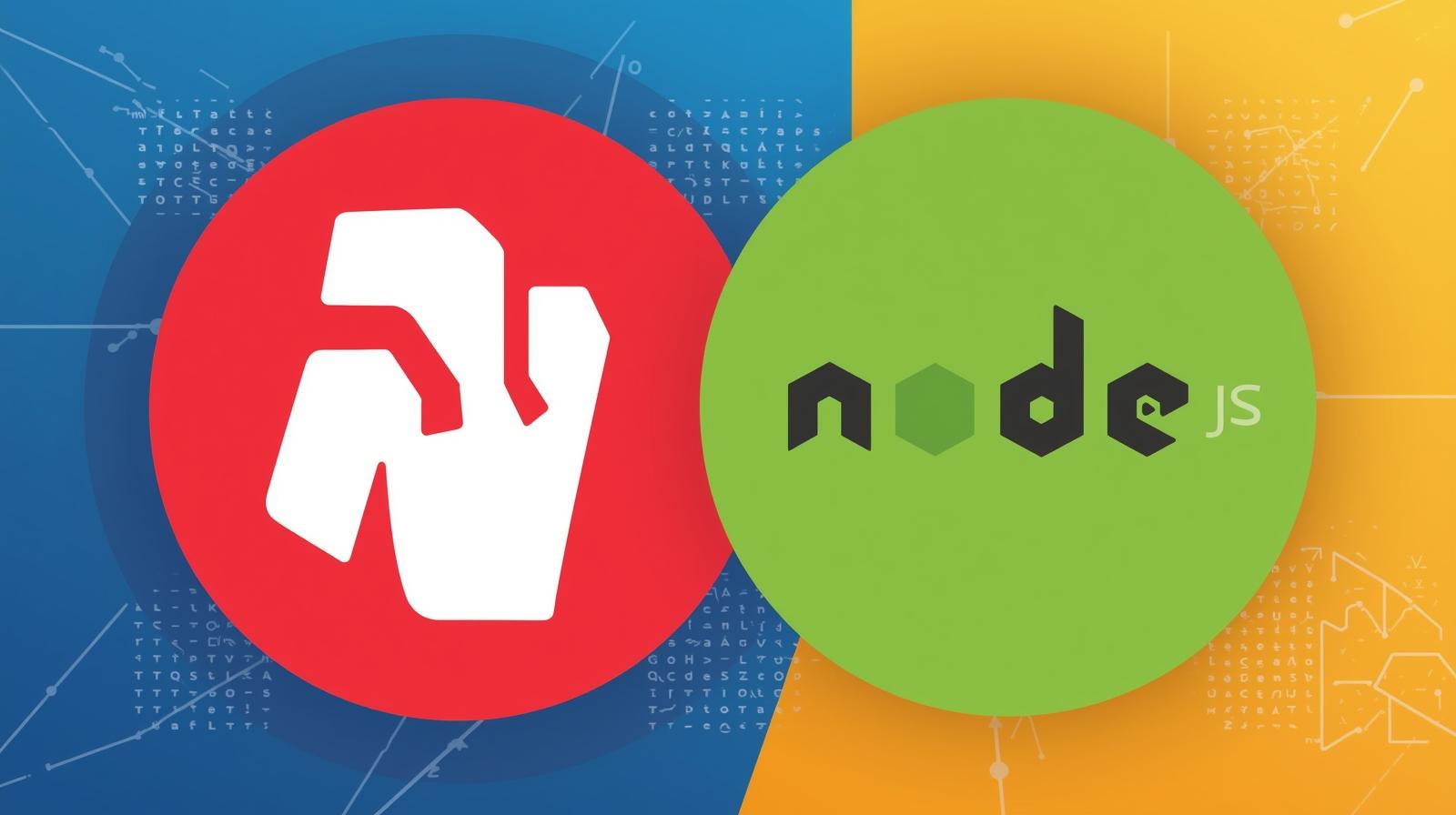
Master Redis integration with Node.js. Learn setup, caching, session management, pub/sub, real-world use cases, best practices, and code examples to build lightning-fast applications.
If you've ever built a web application that started to slow down as it grew, or struggled to handle real-time features, you've likely felt the need for a speed boost. You might be using a powerful database like MongoDB or PostgreSQL, but sometimes, that's not enough. The bottleneck often isn't your primary database's fault; it's simply not designed for the kind of lightning-fast, temporary data operations that modern apps demand.
This is where Redis enters the picture, and when paired with the asynchronous prowess of Node.js, it becomes a cornerstone for building high-performance, scalable applications.
In this comprehensive guide, we're not just going to scratch the surface. We'll dive deep into what Redis is, why it's a game-changer for Node.js developers, walk through a detailed setup, explore compelling real-world use cases with code, discuss best practices, and answer common questions. By the end, you'll see why mastering this stack is a crucial skill for any backend developer.
To learn professional software development courses such as Python Programming, Full Stack Development, and MERN Stack, which cover advanced topics like Redis, message brokers, and system design, visit and enroll today at codercrafter.in.
What is Redis? More Than Just Caching
Let's start with the basics. Redis, which stands for REmote DIctionary Server, is an open-source, in-memory data structure store. Now, let's break down what that jargon actually means.
In-Memory: This is the secret sauce. Unlike traditional databases that store data on disk (SSD/HDD), Redis holds its entire dataset in the server's main memory (RAM). Accessing data from RAM is orders of magnitude faster than reading from even the fastest SSD. This makes Redis incredibly fast, capable of performing hundreds of thousands of reads and writes per second.
Data Structure Store: Redis isn't just a simple key-value store like
memcached. It understands and can manipulate complex data structures natively. These include:Strings: The most basic type, perfect for caching HTML fragments, session data, or simple values.
Lists: Ordered collections of strings, ideal for message queues or activity feeds.
Sets: Unordered collections of unique strings, great for tags or tracking unique visitors.
Sorted Sets: Sets where every member has a score, used for leaderboards, priority queues, and ranking.
Hashes: Perfect for representing objects, like storing a user's profile with fields like
name,email, andage.And more: Bitmaps, HyperLogLogs, Geospatial indexes, and Streams.
Persistent: A common misconception is that Redis loses all data when restarted. While its primary working dataset is in memory, it offers persistence options (like snapshots and append-only files) to write data to disk, allowing it to recover after a restart.
Why Pair Redis with Node.js?
Node.js is built on a non-blocking, event-driven architecture, making it exceptionally good at handling I/O-heavy operations and numerous concurrent connections. However, if your Node.js application has to constantly query a slow, disk-based database for frequently accessed data, that performance advantage can be eroded.
By integrating Redis, you supercharge your Node.js app:
Offload Your Primary Database: Redis acts as a high-speed shock absorber. By caching expensive query results, you reduce the load on your main database (like MongoDB or PostgreSQL), allowing it to perform better on its core responsibilities.
Ultra-Fast Data Access: Session stores, user profiles, and real-time metrics can be served from Redis in microseconds.
Enable Real-Time Features: Redis's Pub/Sub (Publish/Subscribe) model and streaming capabilities are a natural fit for building real-time features like live chat, notifications, and live sports scores, complementing Node.js's WebSocket capabilities perfectly.
Handle High Throughput: For applications requiring high-throughput operations, like processing queue jobs or managing leaderboards in a game, Redis is the ideal engine.
In essence, Node.js handles the "many connections" part brilliantly, and Redis handles the "fast data" part brilliantly. Together, they are a powerhouse duo.
Setting Up Redis with Node.js: A Step-by-Step Walkthrough
Let's get our hands dirty. We'll set up a simple Node.js application integrated with Redis.
Step 1: Installing Redis
First, you need to have Redis installed on your machine.
For macOS (using Homebrew):
bash
brew install redis
brew services start redisFor Ubuntu/Debian:
bash
sudo apt update
sudo apt install redis-server
sudo systemctl start redis-serverFor Windows:
Windows is not officially supported, but you can use the Microsoft port or, more easily, use the Windows Subsystem for Linux (WSL2). Alternatively, you can use a cloud Redis instance.
To verify Redis is running, open a terminal and type:
bash
redis-cli pingIf it replies with PONG, you're good to go!
Step 2: Creating a Node.js Project
Create a new directory for your project and initialize it.
bash
mkdir redis-nodejs-demo
cd redis-nodejs-demo
npm init -yStep 3: Installing the redis Node.js Client
The most popular and well-maintained Redis client for Node.js is simply called redis. We'll install it.
bash
npm install redisStep 4: Basic Connection and Operations (The "Hello World")
Create a file named app.js and let's write some code.
javascript
// Import the Redis client
const redis = require('redis');
// Create a Redis client. By default, it connects to localhost:6379.
const client = redis.createClient();
// Handle connection errors
client.on('error', (err) => {
console.log('Redis Client Error', err);
});
// Connect to the Redis server
(async () => {
await client.connect();
// 1. STRING Example: Setting and Getting a value
console.log('--- STRING Operations ---');
await client.set('my_key', 'Hello, Redis!');
const value = await client.get('my_key');
console.log(value); // Output: Hello, Redis!
// 2. HASH Example: Storing a user object
console.log('\n--- HASH Operations ---');
await client.hSet('user:123', {
name: 'Alice',
email: 'alice@example.com',
age: '30'
});
const user = await client.hGetAll('user:123');
console.log(user); // Output: { name: 'Alice', email: 'alice@example.com', age: '30' }
// 3. LIST Example: Creating a simple message queue
console.log('\n--- LIST Operations ---');
await client.lPush('message_queue', 'Message 1');
await client.lPush('message_queue', 'Message 2');
const message = await client.rPop('message_queue');
console.log('Processed:', message); // Output: Processed: Message 1
// 4. Setting a value with an expiration (TTL - Time To Live)
console.log('\n--- Expiration ---');
await client.set('temporary_data', 'This will self-destruct!', {
EX: 10, // Expires in 10 seconds
});
const tempData = await client.get('temporary_data');
console.log('Before expiry:', tempData); // Output: Before expiry: This will self-destruct!
// Wait 11 seconds and check again
setTimeout(async () => {
const expiredData = await client.get('temporary_data');
console.log('After expiry:', expiredData); // Output: After expiry: null
await client.quit(); // Gracefully close the connection
}, 11000);
})();Run this script with node app.js. You should see the output demonstrating the different data types and the expiration in action. Congratulations! You've just built your first Redis-powered Node.js script.
Real-World Use Cases and Code Examples
Now that we have the basics down, let's explore how this is used in real-world scenarios. This is where the true power of the duo becomes apparent.
Use Case 1: Database Caching (The Most Common)
Scenario: Your homepage displays a list of the top 10 trending products. This list doesn't change every second, but querying it from your SQL database on every page load is expensive.
Solution: Cache the result of that expensive query in Redis.
javascript
const express = require('express');
const redis = require('redis');
const app = express();
const client = redis.createClient();
// Simulate a slow database query
async function getTrendingProductsFromDB() {
return new Promise((resolve) => {
// Simulate a 2-second database query
setTimeout(() => {
resolve(['Product A', 'Product B', 'Product C', 'Product D']);
}, 2000);
});
}
app.get('/trending-products', async (req, res) => {
const cacheKey = 'trending_products';
try {
// 1. Check if data is in Redis cache
const cachedProducts = await client.get(cacheKey);
if (cachedProducts) {
// 2. Cache HIT! Send the cached data.
console.log('Serving from cache 🚀');
return res.json({ source: 'cache', data: JSON.parse(cachedProducts) });
} else {
// 3. Cache MISS! Get data from the database.
console.log('Serving from database 🐢');
const products = await getTrendingProductsFromDB();
// 4. Store the result in Redis for future requests. Expire in 5 minutes.
await client.setEx(cacheKey, 300, JSON.stringify(products)); // 300 seconds = 5 mins
// Send the data to the client
res.json({ source: 'database', data: products });
}
} catch (error) {
console.error(error);
res.status(500).send('Server Error');
}
});
(async () => {
await client.connect();
app.listen(3000, () => console.log('Server running on port 3000'));
})();The Result: The first user to hit the endpoint will experience a 2-second delay (cache miss), but every subsequent user for the next 5 minutes will get a near-instantaneous response (cache hit). This dramatically improves user experience and reduces database load.
Use Case 2: Session Management
Scenario: You need to manage user login sessions. Storing sessions in your primary database can be slow and create unnecessary load.
Solution: Use Redis as a session store. Libraries like express-session and connect-redis make this trivial.
bash
npm install express express-session connect-redisjavascript
const express = require('express');
const session = require('express-session');
const RedisStore = require('connect-redis').default;
const redis = require('redis');
const app = express();
// Create Redis client for the session store
let redisClient = redis.createClient();
redisClient.connect().catch(console.error);
// Initialize store.
let redisStore = new RedisStore({
client: redisClient,
prefix: "myapp:",
});
app.use(session({
store: redisStore,
secret: 'your-secret-key', // Use a strong secret in production
resave: false, // Prevents session being saved back to store if unmodified
saveUninitialized: false, // Only save session if data exists
cookie: {
secure: false, // Set to true if using HTTPS
maxAge: 1000 * 60 * 60 * 24 // 1 day
}
}));
app.get('/', (req, res) => {
if (req.session.viewCount) {
req.session.viewCount++;
} else {
req.session.viewCount = 1;
}
res.send(`You have visited this page ${req.session.viewCount} times.`);
});
app.listen(3000, () => console.log('Session example running on port 3000'));Now, user sessions are stored in Redis, making session lookup incredibly fast and independent of your main database.
Use Case 3: Real-Time Features with Pub/Sub
Scenario: You're building a live chat application or a dashboard that shows real-time stock prices.
Solution: Use Redis's Publish/Subscribe model. One part of your app publishes messages to a "channel," and any number of subscribers can listen to those messages.
Publisher (publisher.js):
javascript
const redis = require('redis');
const publisher = redis.createClient();
(async () => {
await publisher.connect();
// Simulate publishing a message every 2 seconds
setInterval(() => {
const message = `Stock price: $${(Math.random() * 100).toFixed(2)}`;
publisher.publish('live_stocks', message);
console.log(`Published: ${message}`);
}, 2000);
})();Subscriber (subscriber.js):
javascript
const redis = require('redis');
const subscriber = redis.createClient();
(async () => {
await subscriber.connect();
await subscriber.subscribe('live_stocks', (message) => {
console.log(`Received: ${message}`);
// In a real app, you would send this to the client via WebSockets (e.g., Socket.IO)
});
console.log('Subscribed to "live_stocks" channel...');
})();Run node subscriber.js in one terminal and node publisher.js in another. You'll see the subscriber receiving messages in real-time. In a web app, your Node.js server would be the subscriber, and upon receiving a message from Redis, it would push it to all connected web clients using WebSockets.
Building such complex, real-time systems requires a solid understanding of both front-end and back-end technologies. To master the art of full-stack development, including advanced Redis and WebSocket integration, explore the comprehensive courses at codercrafter.in.
Best Practices for Using Redis in Production
Use Connection Pooling: The
redisclient in Node.js manages a pool of connections for you. Always reuse your client connection; do not open and close a connection for every operation.Handle Errors Gracefully: Always listen for the
errorevent on your Redis client to prevent your application from crashing due to Redis issues.Use Key Namespacing: Avoid key collisions by using a naming convention. Instead of
user:123, usemyapp:user:123orprod:session:abc.Set Appropriate TTLs: Never let your cache data become stale indefinitely. Always set a Time-To-Live (TTL) based on how frequently the underlying data changes.
Avoid Blocking Commands: Commands like
KEYS *can block the Redis server, causing performance issues. Use theSCANcommand for iterating over keys instead.Secure Your Instance:
Use a Password: Set a strong
requirepassin your Redis configuration.Bind to Interface: Don't leave Redis bound to the public interface (
0.0.0.0) unless necessary. Use127.0.0.1for local-only access.Use SSL/TLS: For connections over the internet (e.g., to a cloud Redis service), ensure you are using an SSL/TLS connection.
FAQs
Q1: When should I not use Redis?
A: Redis is not a replacement for your primary database. Don't use it for:
Data that is larger than your available RAM.
Where ACID compliance and complex relational queries are required.
Storing permanent, persistent data as the sole copy (use it as a volatile cache/session store).
Q2: How is Redis different from MongoDB?
A: MongoDB is a disk-based, document-oriented NoSQL database designed for persistent storage and complex querying. Redis is an in-memory data structure store designed for speed and acting as a cache, message broker, or session store. They often work together.
Q3: What happens if Redis runs out of memory?
A: Redis has a maxmemory policy you can configure. It can be set to evict (remove) least recently used keys (allkeys-lru), not write new data, or return errors. It's crucial to monitor your memory usage and set an appropriate eviction policy.
Q4: Can I use Redis with other databases, like PostgreSQL?
A: Absolutely! In fact, that's the most common pattern. Redis complements traditional databases; it doesn't replace them. You use PostgreSQL for your permanent, complex data, and Redis for fast-access, temporary data.
Conclusion
Redis is far more than a simple caching tool; it's a versatile, high-performance in-memory data store that solves a wide array of scalability and performance problems. When integrated with Node.js, it unlocks the potential to build applications that are not just fast, but also capable of handling real-time features and massive user loads with elegance.
We've journeyed from understanding its core concepts to setting it up, and from writing basic scripts to implementing advanced patterns like caching, session storage, and Pub/Sub. The synergy between Node.js's event-driven model and Redis's blistering speed is a combination that every serious backend developer should have in their toolkit.
The concepts covered here are just the beginning. To dive deeper into system design, database optimization, and building end-to-end scalable applications, consider strengthening your foundation. To learn professional software development courses such as Python Programming, Full Stack Development, and MERN Stack, visit and enroll today at codercrafter.in. Start building the fast, resilient, and real-time applications that users love.