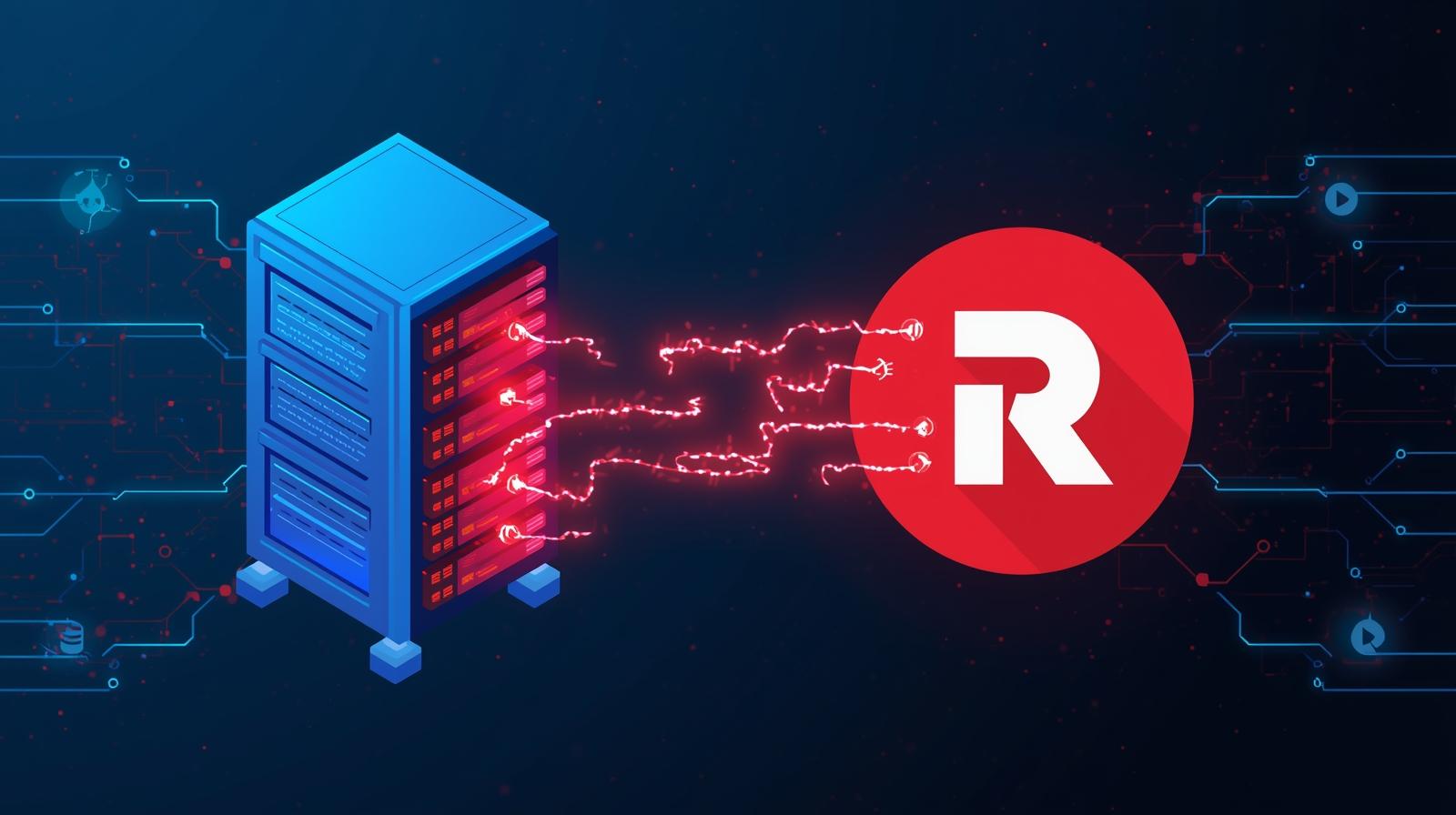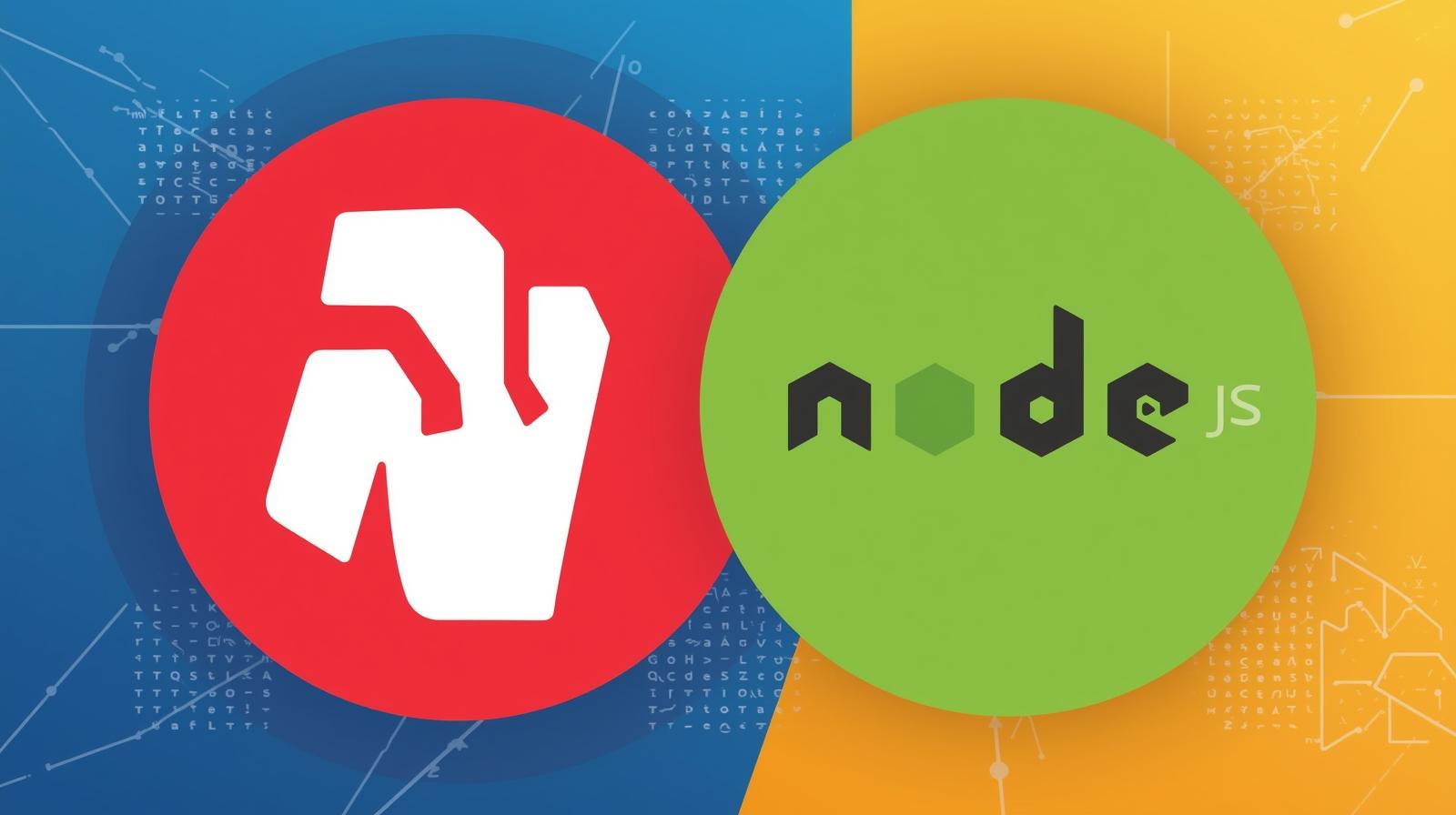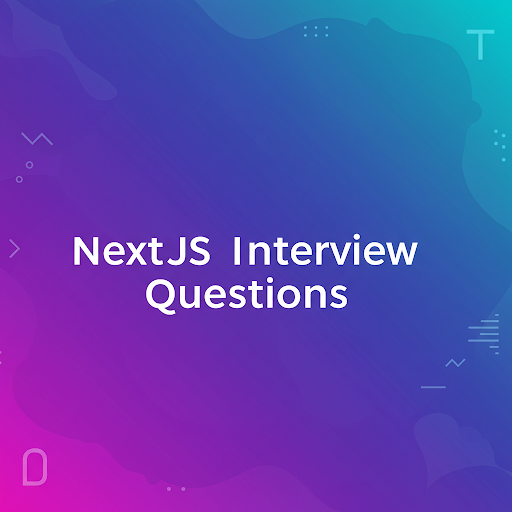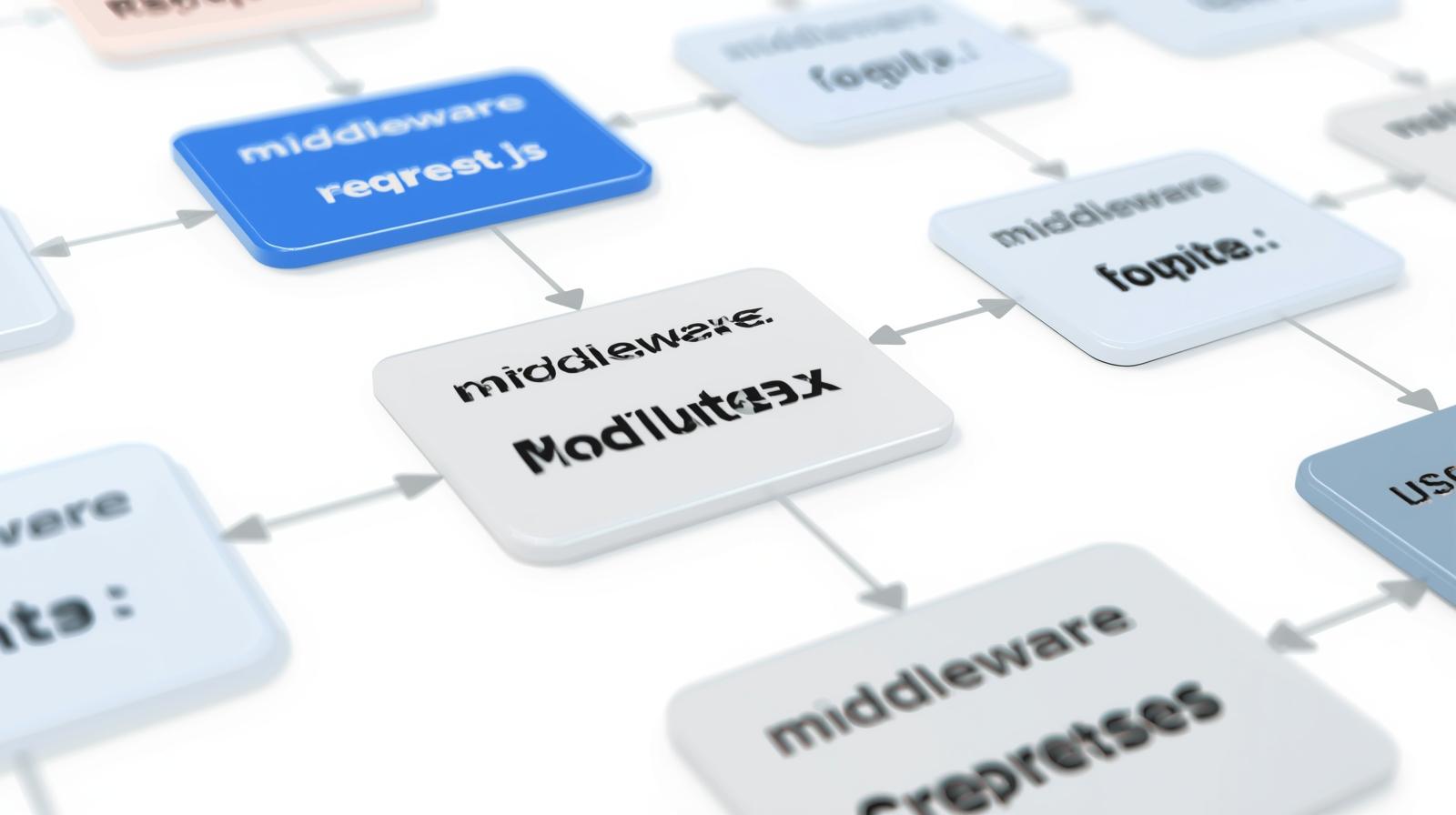Master the Node.js REPL: Your Interactive Guide to JavaScript Runtime

Unlock the power of the Node.js REPL. Learn how to test code, debug, and explore APIs instantly. A complete guide with examples, use cases, and best practices.
Picture this: you’ve just learned about a new JavaScript function. You’re excited to try it out, but the thought of creating a new file, writing a few lines, saving it, and then running it from the terminal feels… heavy. What if you could just open a command line and start typing JavaScript, getting immediate results as if you were having a conversation with your computer?
Welcome to the world of the Node.js REPL. It’s one of the most powerful, yet most underutilized, tools in a developer's arsenal. If you've ever used node in your terminal without a filename, you've already met it.
In this comprehensive guide, we’re not just going to scratch the surface. We’re going to dive deep into the Node.js REPL, exploring its every nook and cranny. We'll cover what it is, why it's indispensable, how to use it like a pro, and real-world scenarios where it can save you hours of frustration. Whether you're a beginner just starting your coding journey or a seasoned pro looking to refine your workflow, this post is for you.
What Exactly is the Node.js REPL?
Let's break down the acronym. REPL stands for:
Read: The environment reads your input, which is JavaScript code.
Eval: It evaluates (executes) that code.
Print: It prints the result of the evaluation to the console.
Loop: It loops back, waiting for your next command.
It’s a simple, interactive programming environment. The Node.js REPL is your JavaScript sandbox, a scratchpad that lives right inside your terminal. It's a direct line to the V8 JavaScript engine that powers Node.js and Google Chrome.
When you type node and hit enter in your terminal, you are launched into this environment. The prompt (>) changes, signaling that you're no longer in your regular shell; you're in a live JavaScript runtime.
bash
$ node
Welcome to Node.js v18.12.0.
Type ".help" for more information.
>This unassuming > is your gateway to instant JavaScript execution.
Why Should You Care? The Undeniable Benefits
You might be thinking, "I have my code editor and my terminal; why do I need this?" The REPL offers a unique set of advantages that can significantly accelerate your development process.
Instant Feedback and Experimentation: Got a crazy idea for a string manipulation? Not sure how the
Array.reduce()method works with objects? Instead of polluting your project files with test code, just fire up the REPL and test it in isolation. You get immediate answers, which is the fastest way to learn and confirm your understanding.Rapid Prototyping and Debugging: Before writing a complex function in your main application, you can build and test its logic step-by-step in the REPL. It's like a scientist conducting experiments in a lab before running a large-scale production. You can isolate variables, test edge cases, and ensure your logic is sound before committing it to your codebase.
Learning and Exploration: The REPL is the perfect tool for learning JavaScript itself or exploring new Node.js modules. Want to see what methods are available on the
fs(File System) module? Load it in the REPL and poke around.Data Analysis and Transformation: Need to quickly reformat a chunk of JSON or perform a calculation on a dataset? The REPL can act as a powerful, one-off data processing tool.
Getting Started: Your First Steps in the REPL
This is as straightforward as it gets. Open your terminal (Command Prompt, PowerShell, Bash, or iTerm2) and type:
bash
nodeYou should see the welcome message and the prompt. Now, let's start talking to it.
js
> 2 + 2
4
> "Hello, " + "World!"
'Hello, World!'
> const name = "CoderCrafter";
undefined
> console.log(`Welcome to ${name}!`);
Welcome to CoderCrafter!
undefined
>A few things to notice:
Mathematical operations and string concatenation work just as you'd expect.
When you declare a variable with
constorlet, the REPL printsundefined. This is because the declaration itself doesn't return a value. The evaluation ofconst name = ...results inundefined.When you call
console.log, it prints your message to the terminal, but the function itself returnsundefined, which is what the REPL prints on the next line.
The Magic Underscore Variable: _
The REPL has a special variable, _ (underscore), which captures the result of the last operation.
js
> 5 * 10
50
> const result = _ * 2
undefined
> result
100In this example, _ held the value 50 after the first operation, allowing us to use it in the next line. This is incredibly useful for chaining calculations without reassigning variables manually.
Leveling Up: Advanced REPL Features
The built-in REPL is far more capable than a simple code executor. Let's explore its powerful features.
1. Tab Completion: Your Best Friend
This is a massive time-saver. If you start typing a variable name or property and hit the Tab key, the REPL will either auto-complete it or show you a list of possible completions.
js
> const myLongVariableName = "test";
undefined
> myL[TAB] // This will auto-complete to `myLongVariableName`Even more useful, you can use it to explore objects and modules.
js
> const http = require('http');
undefined
> http.[TAB] // Pressing Tab here will show all methods on the http module
http.__custom__ http.get
http.__promisify__ http.globalAgent
http.request http.validateHeaderValue
... // and many more2. The Dot Commands: Internal Controls
The REPL has a set of special commands that start with a dot (.). Type .help to see them all.
js
> .help
.break Sometimes you get stuck, this gets you out
.clear Alias for .break
.editor Enter editor mode (Ctrl+D to finish, Ctrl+C to cancel)
.exit Exit the REPL
.help Print this help message
.load Load JS from a file into the REPL session
.save Save all evaluated commands in this REPL session to a fileLet's highlight the most useful ones:
.editor: This is a game-changer. It allows you to enter a multi-line editing mode, which is much easier than trying to write a function on a single line. PressCtrl+Dto execute the code orCtrl+Cto cancel.js
> .editor // Entering editor mode (Ctrl+D to finish, Ctrl+C to cancel) function factorial(n) { if (n === 0) return 1; return n * factorial(n - 1); } // Press Ctrl+D here undefined > factorial(5) 120.loadand.save: These commands let you move code between files and the REPL..save session.jswill create a file with all the commands you've run in your current session..load myScript.jswill execute all the code frommyScript.jsin your current REPL context. This is fantastic for loading utility functions or configuration.
.breakor.clear: If you get stuck in a multi-line input (e.g., you started a function but didn't close it), this command will bail you out and return you to the standard>prompt.
3. Working with Modules
You can import any installed Node.js module directly into the REPL.
js
> const fs = require('fs');
undefined
> fs.readFileSync('./package.json', 'utf8').substring(0, 100) // Read the first 100 chars
'{\n "name": "my-project",\n "version": "1.0.0",\n "description": "",\n "main": "index.js",'You can even use ES6 module imports if your Node.js version supports it and you are using a sufficiently modern version, or have it enabled.
js
> import('os').then(os => console.log(os.platform()));
linux // or 'win32', 'darwin' (macOS)Real-World Use Cases: The REPL in Action
Let's move beyond theory and see how the REPL can solve real problems.
Use Case 1: API Exploration and Testing
You've just installed a new npm package, like axios for HTTP requests. Instead of wiring it into your app, test it in the REPL first.
js
> const axios = require('axios');
undefined
> const response = await axios.get('https://api.github.com/users/codercrafter');
undefined
> response.data.login
'codercrafter'
> response.data.public_repos
24Notice the use of await at the top level! The Node.js REPL supports top-level await, which is a feature not available in regular CommonJS modules. This makes testing asynchronous code incredibly smooth.
Use Case 2: Data Munging and Transformation
You have a messy array of objects and you need to extract specific information.
js
> const users = [
... { id: 1, name: 'Alice', age: 30, active: true },
... { id: 2, name: 'Bob', age: 25, active: false },
... { id: 3, name: 'Charlie', age: 35, active: true }
... ];
undefined
// Get only the names of active users
> const activeUserNames = users.filter(user => user.active).map(user => user.name);
undefined
> activeUserNames
[ 'Alice', 'Charlie' ]
// Calculate the average age of active users
> const totalAge = activeUserNames.reduce((sum, user) => sum + user.age, 0);
> const averageAge = totalAge / activeUserNames.length;
> averageAge
32.5Use Case 3: Debugging a Complex Function
You have a function in your project that's not behaving as expected. Instead of using console.log everywhere, you can copy the function into the REPL and test it with controlled inputs.
js
> .editor
// Entering editor mode (Ctrl+D to finish, Ctrl+C to cancel)
function processOrder(items, discount = 0) {
const subtotal = items.reduce((sum, item) => sum + item.price, 0);
const discountAmount = subtotal * (discount / 100);
const tax = (subtotal - discountAmount) * 0.08;
return {
subtotal: subtotal,
discount: discountAmount,
tax: tax,
total: subtotal - discountAmount + tax
};
}
// Press Ctrl+D
undefined
// Now test it!
> const testItems = [{ price: 25 }, { price: 40 }];
undefined
> processOrder(testItems, 10); // 10% discount
{
subtotal: 65,
discount: 6.5,
tax: 4.68,
total: 63.18
}By testing in the REPL, you can quickly verify the logic and spot any errors in calculation.
Best Practices and Pro Tips
To truly master the REPL, keep these tips in mind:
Use it as a Scratchpad: Don't be afraid to have a REPL window open all the time during development. It's your digital notepad for code snippets.
Leverage
.savefor Common Tasks: If you find yourself writing the same setup code repeatedly (e.g., requiring modules, defining helper functions), save it to a file and use.loadto bring it into your session instantly.Embrace Top-Level Await: This is one of the REPL's killer features. Use it to test promises without wrapping everything in an async function.
Know How to Exit: You can type
.exitor pressCtrl+Ctwice to leave the REPL and return to your system shell.Be Mindful of State: The REPL maintains state for your entire session. This is great for building up context, but it can also lead to confusion if you forget what variables you've declared. Use
.clearto reset the context if things get messy.
Mastering tools like the Node.js REPL is a hallmark of a proficient developer. It demonstrates a deeper understanding of your environment and a commitment to efficient workflows. If you're looking to solidify these skills and build a professional career in software, structured learning is key. To learn professional software development courses such as Python Programming, Full Stack Development, and MERN Stack, visit and enroll today at codercrafter.in. Our project-based curriculum is designed to take you from fundamentals to job-ready expertise.
Frequently Asked Questions (FAQs)
Q: How is the Node.js REPL different from the browser's developer console?
A: They are conceptually very similar. The key difference is the environment. The browser REPL has access to Web APIs like document and window, while the Node.js REPL has access to Node.js APIs like fs, path, and process.
Q: Can I customize the REPL prompt?
A: Yes, you can! You can create a custom REPL instance using the repl module in a script, which allows you to change the prompt, add custom evaluation functions, and more. This is an advanced but powerful technique.
Q: My REPL is behaving strangely, or I've redeclared a variable and it's causing errors. What should I do?
A: The simplest solution is to exit the REPL (.exit or Ctrl+C twice) and start a fresh session. This gives you a clean slate.
Q: Can I use the REPL to run a file?
A: While you can load a file's contents into the REPL session with .load, it's not the same as executing the file. To run a file, you use node filename.js from your system terminal, not from inside the REPL.
Q: Is the REPL suitable for running long-lived, production applications?
A: Absolutely not. The REPL is a development and debugging tool. It is not designed for, and should not be used for, hosting production services.
Conclusion: Your New Favorite Tool Awaits
The Node.js REPL is more than just a quirky feature; it's a powerful, interactive environment that can make you a faster, more confident, and more effective developer. It reduces the feedback loop between thinking of an idea and seeing it in action to mere seconds.
From testing a one-liner to prototyping a complex function, from exploring APIs to transforming data, the REPL is your always-available JavaScript workshop. By integrating it into your daily workflow, you'll not only save time but also deepen your understanding of the language and its ecosystem.
So, the next time you open your terminal, don't just think of it as a place to run scripts. Type node, hit enter, and step into your personal coding playground. Experiment, explore, and build without fear.
And remember, mastering foundational tools is the first step towards building amazing applications. If you're ready to take that journey and transform your passion for coding into a thriving career, we're here to help. Explore our comprehensive, industry-aligned programs in Full Stack Development, Python, and the MERN Stack at codercrafter.in. Your journey to becoming a professional software crafter starts here.