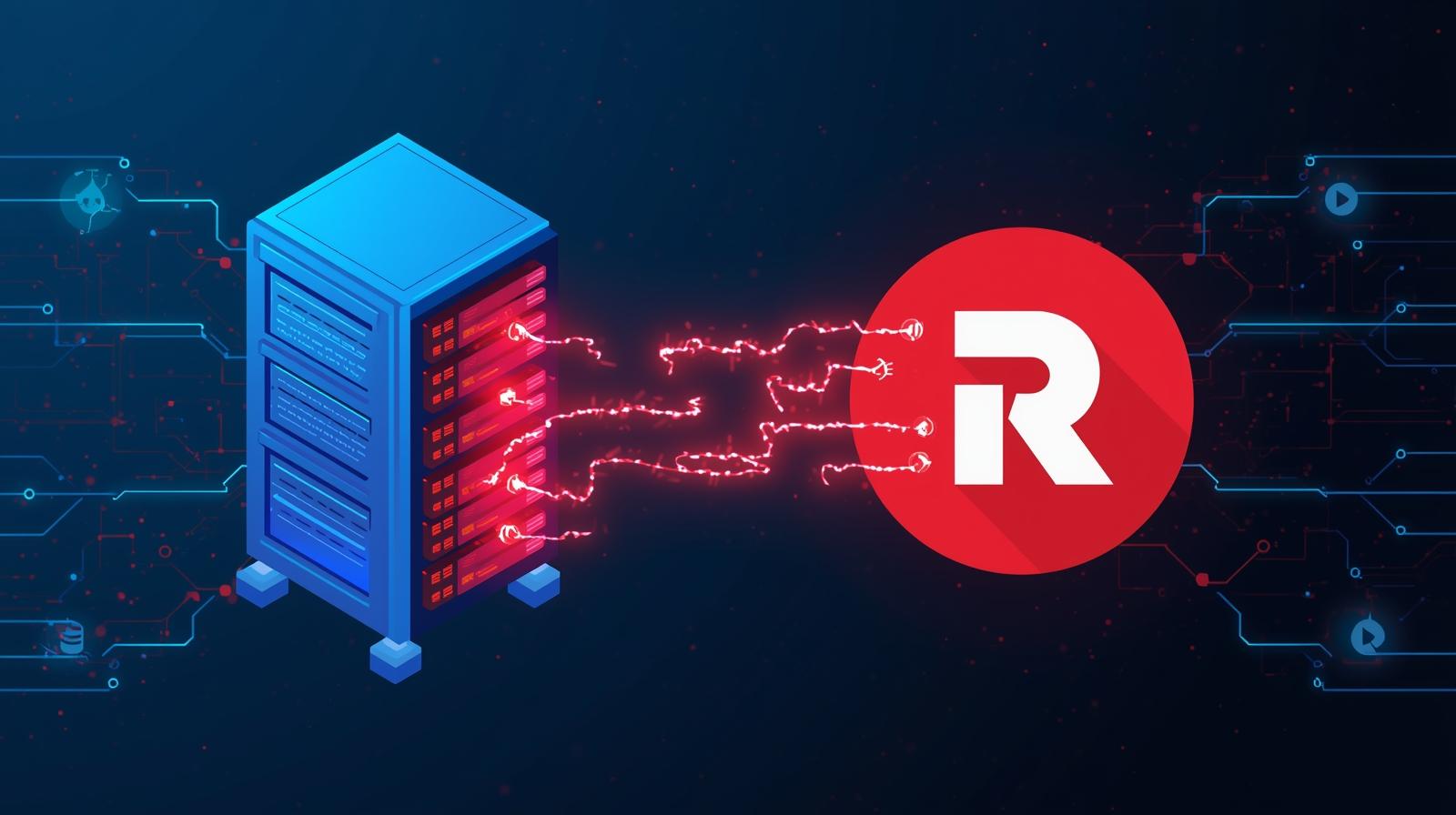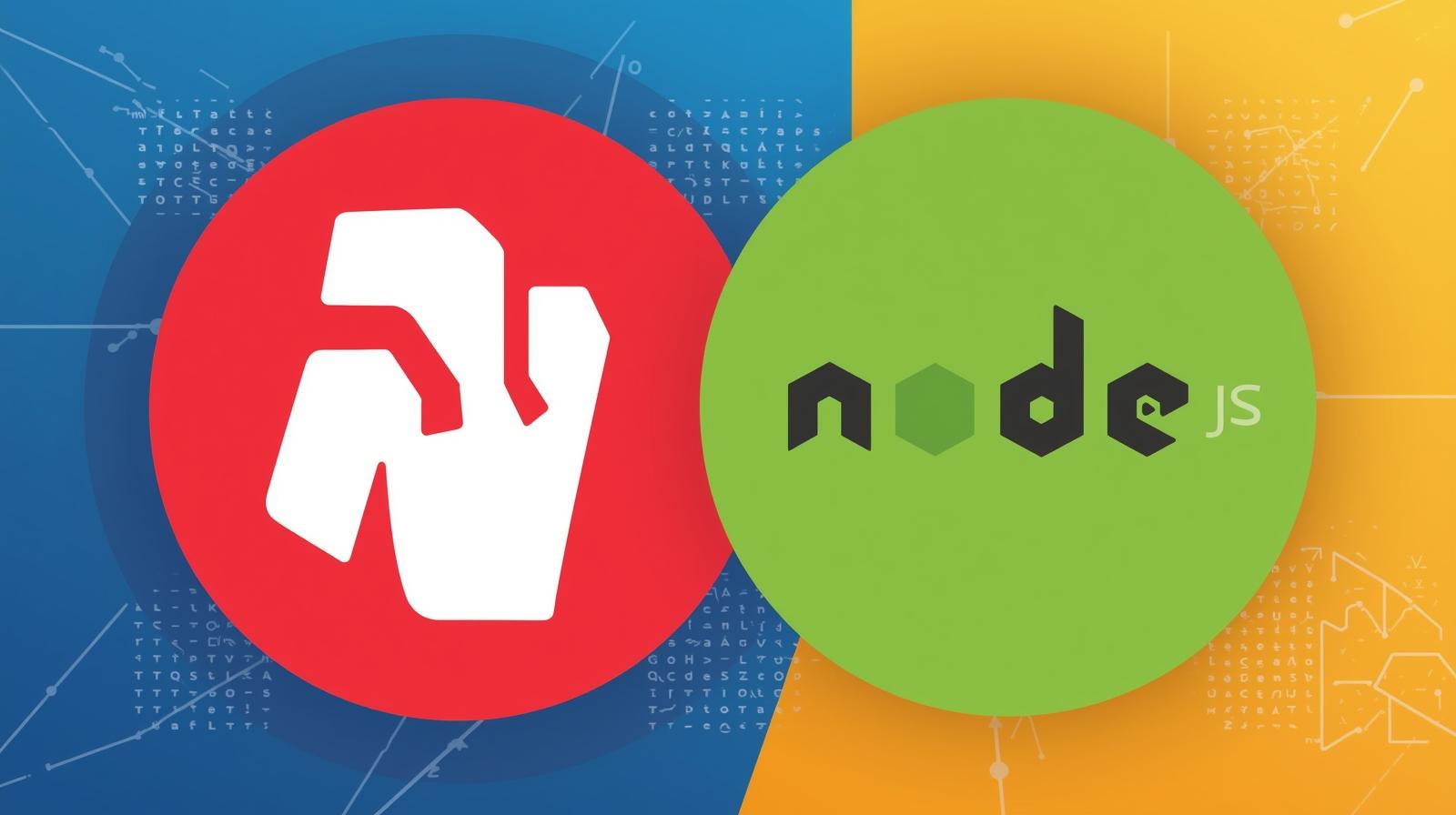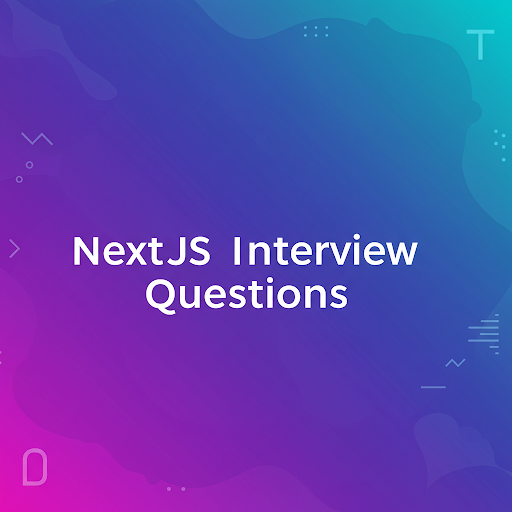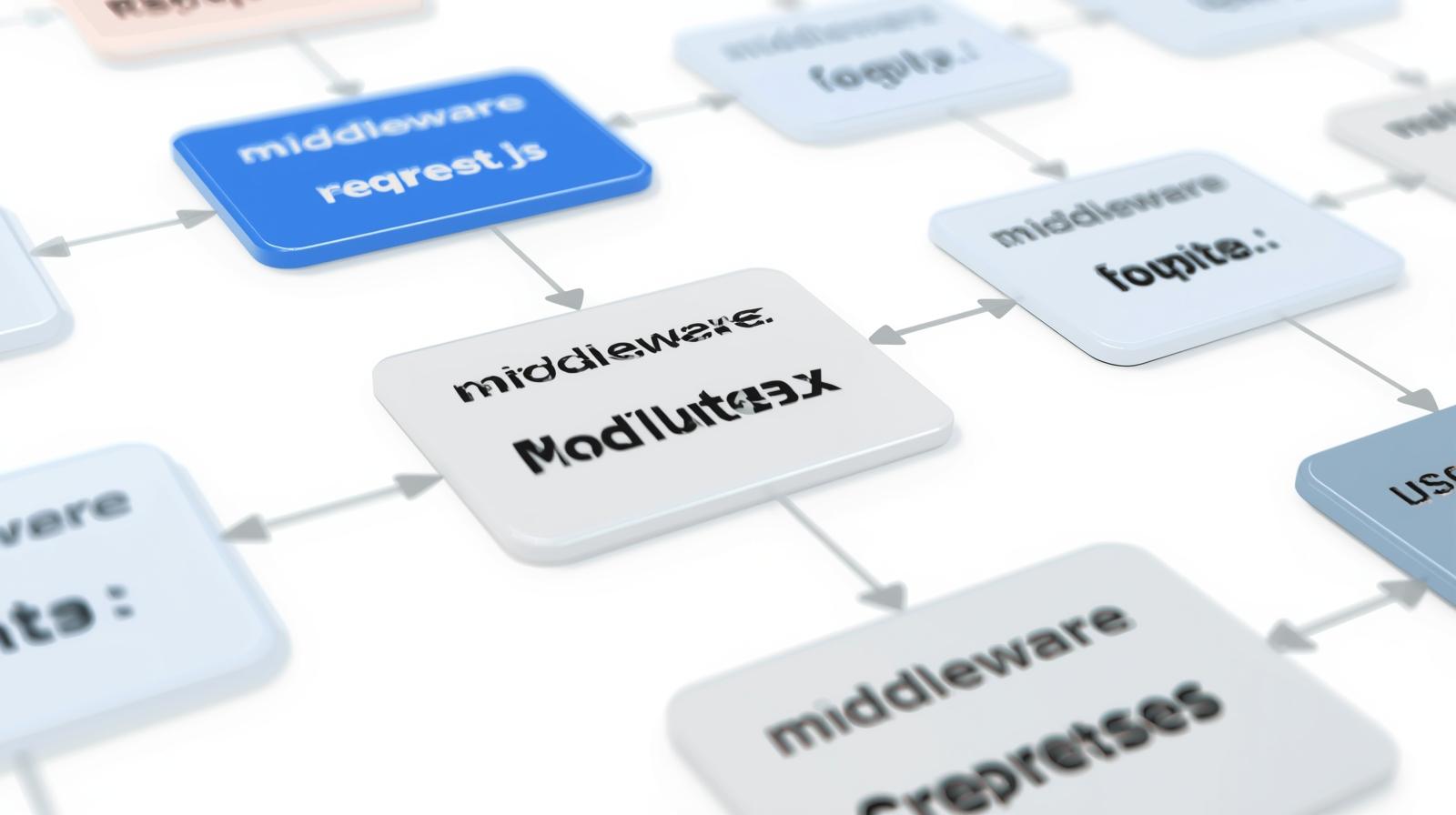Load Balancing Node.js Apps: A Complete Guide to Scalability & Performance

Master Load Balancing in Node.js! This in-depth guide covers the Cluster Module, Nginx, PM2, Docker, and best practices to build highly scalable, fault-tolerant web applications.
If you've ever built a Node.js application, you know the thrill of seeing it come to life. But what happens when your app becomes a victim of its own success? Suddenly, one server isn't enough. It's slowing down, crashing under peak load, and users are starting to complain. This is where the magic of load balancing comes in.
Think of a single-server application as a small coffee shop with one barista. During the morning rush, a long queue forms, everyone gets frustrated, and the barista is overwhelmed. A load-balanced application, on the other hand, is like a major coffee chain with multiple baristas, cashiers, and a manager directing traffic. It’s efficient, resilient, and can handle a crowd without breaking a sweat.
In this comprehensive guide, we're not just going to scratch the surface. We're going to dive deep into the world of load balancing for Node.js. We'll demystify the concepts, walk through practical code examples, explore real-world architectures, and arm you with best practices to ensure your applications are not just working, but are scalable, fault-tolerant, and performant.
What is Load Balancing, Really?
At its core, load balancing is a simple but powerful concept. It's the process of distributing incoming network traffic across multiple backend servers, known as a server farm or server pool.
This distribution serves several critical purposes:
Scalability: Handle more traffic than a single server ever could by adding more servers to the pool.
High Availability: If one server fails, the load balancer can stop sending traffic to it and redirect users to the healthy servers, ensuring your application remains online.
Performance: Distribute requests in a way that prevents any single server from becoming a bottleneck, reducing response times for end-users.
Manageability: Allows you to perform maintenance (like deploying new code) on one server at a time without causing a full application outage.
The "traffic cop" that manages this distribution is called a Load Balancer. It sits between your users (clients) and your application servers, making intelligent decisions about where to send each request.
Why Does Node.js Specifically Need Load Balancing?
This is a crucial question. Node.js is single-threaded. Yes, you read that right. Despite all its power, a standard Node.js process runs on a single CPU core. Modern servers almost always have multiple cores. If you run a Node.js app on a 4-core machine, you're only using about 25% of its potential processing power!
The single-threaded event loop is brilliant for I/O-heavy operations, but if your application has CPU-intensive tasks (like image processing, complex calculations, or synchronous logic), it can block the entire event loop. This means one slow request can delay every other request being processed.
Load balancing is the primary strategy to unlock the full potential of your hardware and overcome Node.js's single-threaded limitation. By running multiple instances of your Node.js application, you can utilize all CPU cores and handle concurrent requests much more effectively.
Deep Dive into Load Balancing Strategies & Algorithms
How does the load balancer decide which server gets the next request? It uses an algorithm. Choosing the right one is key to optimizing your application's behavior.
Round Robin: This is the most straightforward method. The load balancer goes down its list of servers, sending one request to each in turn, and then starts over from the top. It's simple and fair, but it doesn't account for the current load of each server.
Least Connections: A smarter approach. The load balancer directs new traffic to the server with the fewest active connections. This is excellent for applications where connections can be long-lived, like with WebSockets.
IP Hash: The load balancer uses the client's IP address to determine which server to use. A hash of the IP is calculated, and that consistently maps to a specific server. This is vital for session persistence (or "sticky sessions"), where you need a user to keep returning to the same server so their session data (e.g., shopping cart) is available.
Weighted Round Robin/Least Connections: You can assign a "weight" to each server. A more powerful server (with more CPU/RAM) can be given a higher weight, meaning it receives a larger proportion of the traffic.
Implementing Load Balancing in Node.js: Four Practical Approaches
Let's roll up our sleeves and look at how you can actually implement this. We'll explore four common methods, from the built-in to the production-ready.
1. The Built-in Solution: Cluster Module
Node.js's cluster module allows you to create multiple child processes (workers) that all share the same server port. These workers run on different CPU cores, and a master process distributes incoming connections among them.
Here's a detailed code example:
javascript
const cluster = require('cluster');
const http = require('http');
const numCPUs = require('os').cpus().length;
if (cluster.isPrimary) {
console.log(`Master ${process.pid} is running`);
// Fork workers equal to the number of CPU cores.
for (let i = 0; i < numCPUs; i++) {
cluster.fork();
}
// Listen for dying workers and restart them.
cluster.on('exit', (worker, code, signal) => {
console.log(`Worker ${worker.process.pid} died. Forking a new one...`);
cluster.fork();
});
} else {
// Workers can share any TCP connection
// In this case, it's an HTTP server
http.createServer((req, res) => {
res.writeHead(200);
res.end(`Hello from Worker ${process.pid}!`);
}).listen(8000);
console.log(`Worker ${process.pid} started and listening on port 8000`);
}What's happening here?
The master process (
isPrimary) forks your application as many times as there are CPU cores.Each forked worker is an identical instance of your server, all listening on port 8000.
The OS kernel itself handles the distribution of incoming sockets to the workers, typically in a round-robin fashion on Linux.
If a worker dies (crashes), the master process detects it and spawns a new one, adding resilience.
Pros: Built-in, no external dependencies, easy to set up.
Cons: All your instances are on a single machine. If that machine fails, your entire app goes down. It's a scaling solution, but not a high-availability one.
2. The Process Manager: PM2
PM2 is a production-grade process manager for Node.js. It simplifies the cluster module setup to a single command and provides incredible features for process management, logging, and monitoring.
Using PM2 for load balancing is incredibly simple:
Install PM2 globally:
npm install pm2 -gStart your app in cluster mode:
pm2 start app.js -i max
The -i max flag tells PM2 to launch as many instances as there are CPU cores. PM2 acts as the master process, managing the workers, restarting them on failure, and enabling zero-downtime reloads.
Pros: Extremely easy to use, powerful features for logging, monitoring, and deployment (like pm2 reload all for zero-downtime restarts).
Cons: Like the Cluster module, it's typically confined to a single server.
3. The Reverse Proxy Powerhouse: Nginx
Nginx is a high-performance web server, reverse proxy, and load balancer. It's one of the most common ways to load balance Node.js applications in production.
In this setup, you run multiple instances of your Node.js app on different ports (or even different machines). Nginx then sits in front of them as a reverse proxy, distributing traffic.
A basic Nginx configuration (/etc/nginx/sites-available/your-app) would look like this:
nginx
upstream node_backend {
# Using least_conn algorithm; round_robini is default
least_conn;
# List your Node.js application instances
server 127.0.0.1:8001; # Worker 1 on this machine
server 127.0.0.1:8002; # Worker 2 on this machine
server 192.168.1.20:8000; # Worker on a completely different machine
# You can also add weights
# server 127.0.0.1:8003 weight=3;
}
server {
listen 80;
server_name yourdomain.com;
location / {
proxy_pass http://node_backend;
proxy_http_version 1.1;
proxy_set_header Upgrade $http_upgrade;
proxy_set_header Connection 'upgrade';
proxy_set_header Host $host;
proxy_set_header X-Real-IP $remote_addr;
proxy_set_header X-Forwarded-For $proxy_add_x_forwarded_for;
proxy_set_header X-Forwarded-Proto $scheme;
proxy_cache_bypass $http_upgrade;
}
}Pros: Extremely fast and efficient, can serve static files, can load balance across multiple physical servers, provides SSL termination.
Cons: Requires managing an additional service (Nginx) and its configuration.
4. The Modern Orchestrator: Docker with a Load Balancer
In a modern microservices architecture, you might containerize your Node.js application using Docker. You can then use an orchestrator like Docker Swarm or Kubernetes to manage scaling and load balancing.
Docker Swarm: Has a built-in internal DNS and load balancer. When you scale a service (e.g.,
docker service scale my_app=5), the Swarm's built-in load balancer automatically distributes requests to all containers.Kubernetes: The fundamental object for load balancing is a Service. A Kubernetes Service acts as an abstraction layer, providing a stable IP address and DNS name for a set of Pods (your containers). It automatically load-balances traffic across all healthy Pods.
This approach is the most complex but offers the ultimate in scalability, resilience, and manageability for large, distributed systems.
Real-World Use Case: E-commerce During Black Friday
Let's make this tangible. Imagine you run an e-commerce platform built with Express.js.
The Problem: On a normal day, your single server handles 1,000 requests per minute just fine. On Black Friday, you expect 50,000 requests per minute. A single server will crash, and you'll lose sales.
The Solution:
You containerize your Node.js application using Docker.
You deploy it on a cloud provider (like AWS, GCP, or Azure) using a Kubernetes cluster.
You define a Kubernetes Deployment and a Service for your app.
You configure a Horizontal Pod Autoscaler (HPA) to automatically add more Pods (instances of your app) when CPU usage goes above 70%.
An Ingress Controller (like Nginx Ingress) is set up as the entry point for all traffic, routing requests to your Kubernetes Service, which then load balances across all the Pods.
The Flow:
User -> Cloud Load Balancer -> Kubernetes Ingress -> Kubernetes Service -> Multiple Node.js Pods
This architecture can seamlessly scale out to handle the Black Friday rush and scale back in when traffic normalizes, all while keeping the application online even if several Pods or an entire node fails.
Best Practices for Load Balancing Node.js Apps
Statelessness is King: For load balancing to work effectively, your application should be stateless. Do not store session data (like user login info) in the memory of a specific server. Use a shared storage solution like Redis or a database for sessions.
Health Checks are Non-Negotiable: Your load balancer must know if a server is healthy. Implement a
/healthendpoint in your Node.js app that returns a 200 status when the app and its dependencies (like a database) are working correctly. Configure your load balancer to use this.Use a Process Manager in Production: Never run a raw
node app.jsin production. Always use a tool like PM2. It ensures your app restarts on failure and makes clustering trivial.Leverage Caching: Place a caching layer (like Varnish or a CDN) in front of your load balancer to serve static assets and even cached API responses, reducing the load on your application servers.
Monitor Everything: Use tools to monitor the performance of every part of your stack: individual Node.js processes, the load balancer, and database. Tools like PM2's built-in monitor, Datadog, or Prometheus/Grafana are essential.
Building a scalable application involves understanding these interconnected concepts from the ground up. To learn professional software development courses such as Python Programming, Full Stack Development, and MERN Stack, visit and enroll today at codercrafter.in. Our structured curriculum is designed to take you from fundamentals to building complex, scalable systems like the one we've just described.
Frequently Asked Questions (FAQs)
Q1: What is "Sticky Session" and when do I need it?
A: Sticky Session (session affinity) ensures a user's requests are always handled by the same server. This is necessary if you store session data in server memory. However, the best practice is to avoid the need for it by using external session stores like Redis.
Q2: Can I load balance a Node.js WebSocket application?
A: Absolutely! However, it adds complexity because the connection is stateful and persistent. Sticky sessions are often required here, or you need a pub/sub system (like Redis Pub/Sub) to broadcast messages to all server instances.
Q3: What's the difference between vertical and horizontal scaling?
A: Vertical scaling (scaling up) means making your single server bigger (more CPU, RAM). Horizontal scaling (scaling out) means adding more servers. Load balancing is the key to horizontal scaling, which is generally more cost-effective and resilient.
Q4: Is the Node.js Cluster module enough for my high-traffic app?
A: For a single server, yes. But for true high availability and to handle traffic beyond what one machine can handle, you need to load balance across multiple machines using a solution like Nginx or a cloud load balancer.
Q5: How do I handle file uploads in a load-balanced setup?
A: If a user uploads a file to one server, other servers won't have access to it. You must use a centralized file storage system, like Amazon S3, a shared network drive, or a distributed file system.
Conclusion
Load balancing is not an advanced, esoteric topic reserved for FAANG companies. It's a fundamental pillar of building robust, production-ready Node.js applications. Starting with the simple Cluster Module or PM2 can dramatically improve your app's performance on a single machine. As your user base grows, graduating to a more robust solution with Nginx or a full container orchestration platform like Kubernetes will ensure your application can scale seamlessly to meet demand.
The journey from a simple script to a distributed, highly available system is an exciting one. By understanding and implementing these load balancing strategies, you are future-proofing your applications and providing a reliable, fast experience for your users.
Ready to go beyond the basics and master the art of building end-to-end, scalable web applications? To learn professional software development courses such as Python Programming, Full Stack Development, and MERN Stack, visit and enroll today at codercrafter.in. Let's build the future, one line of code at a time.