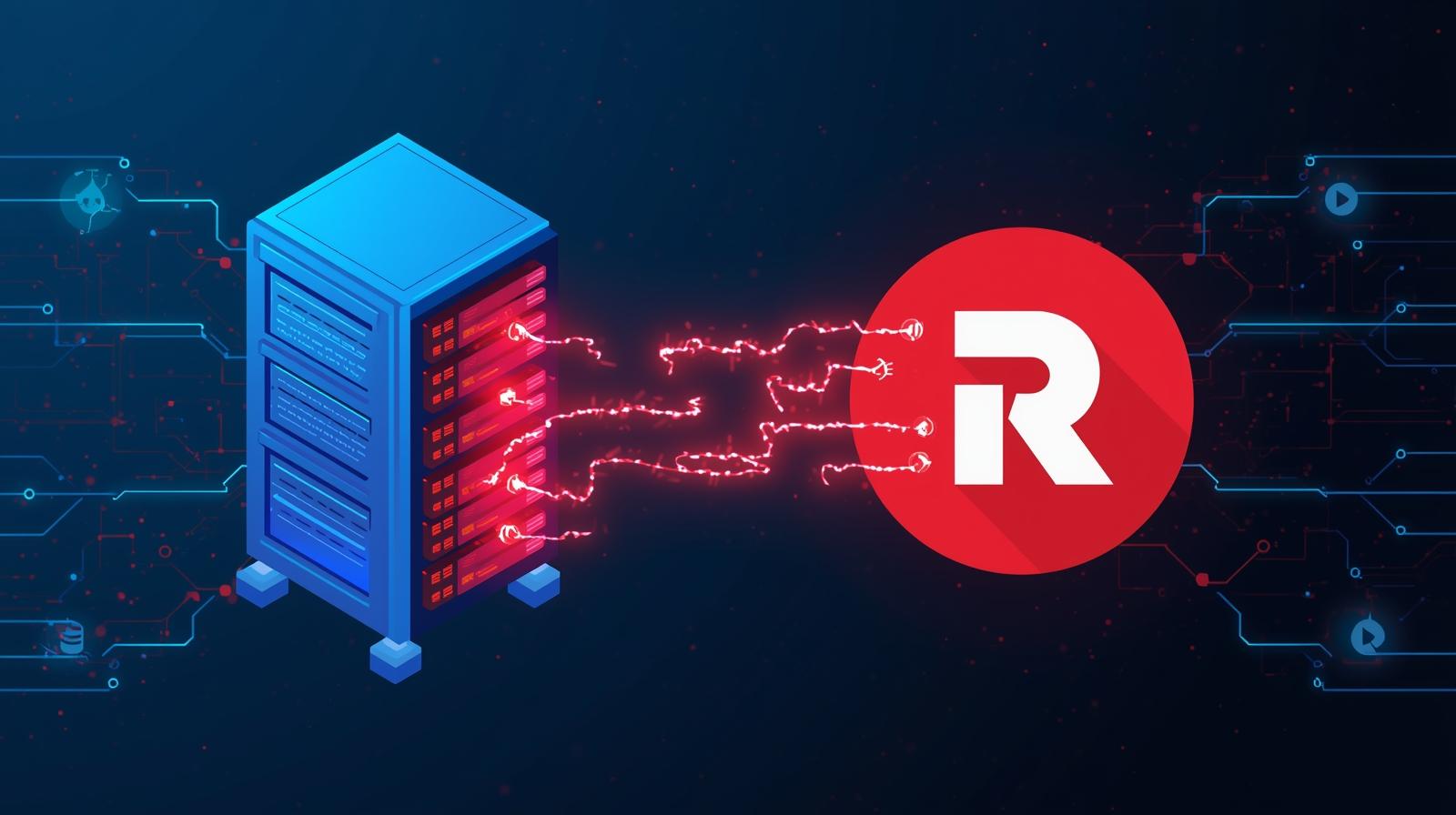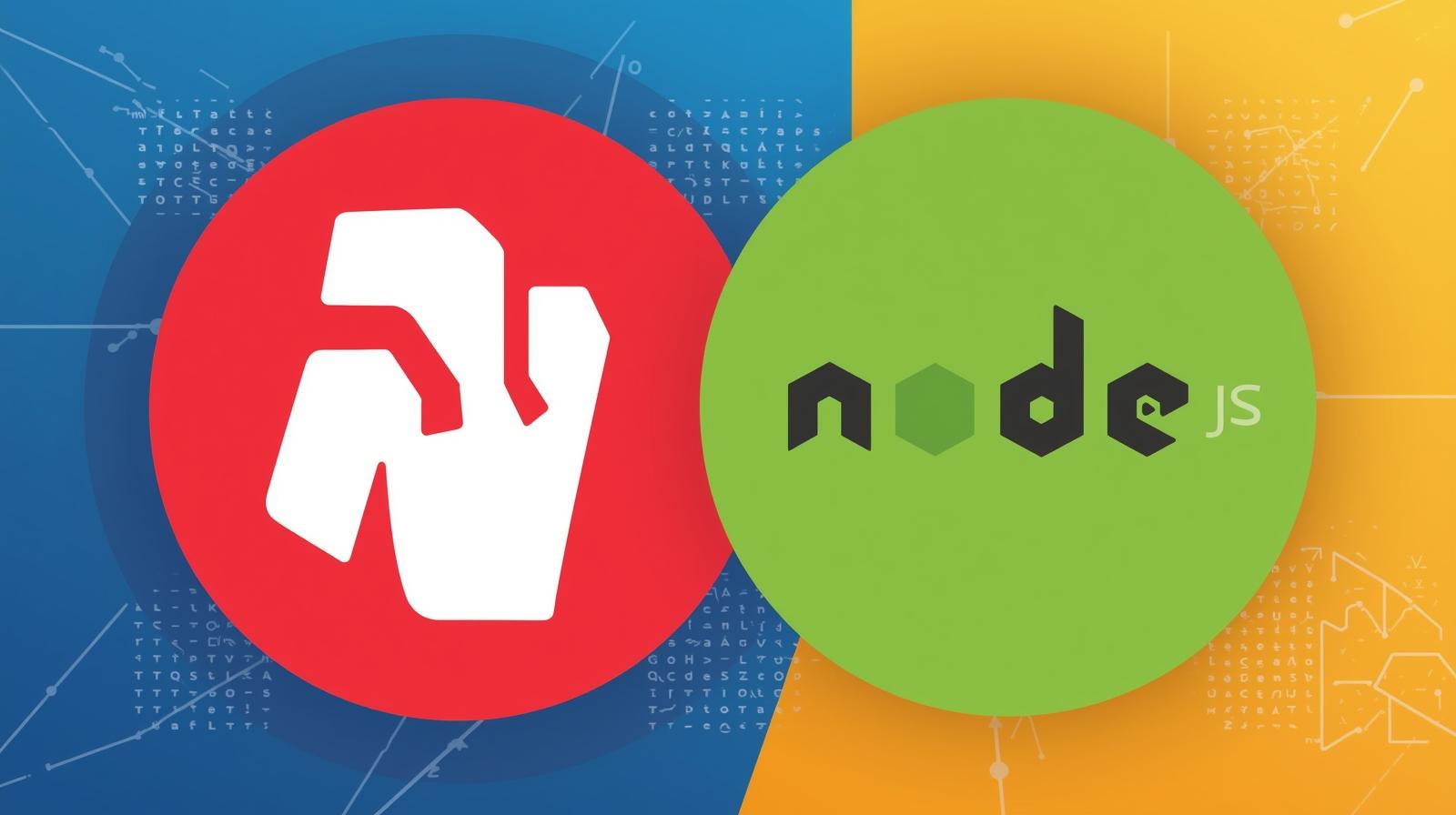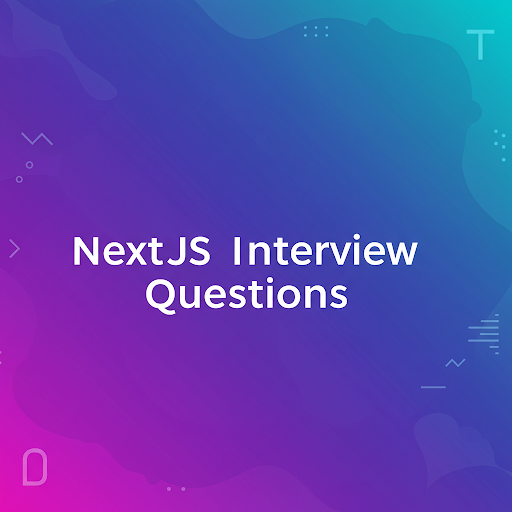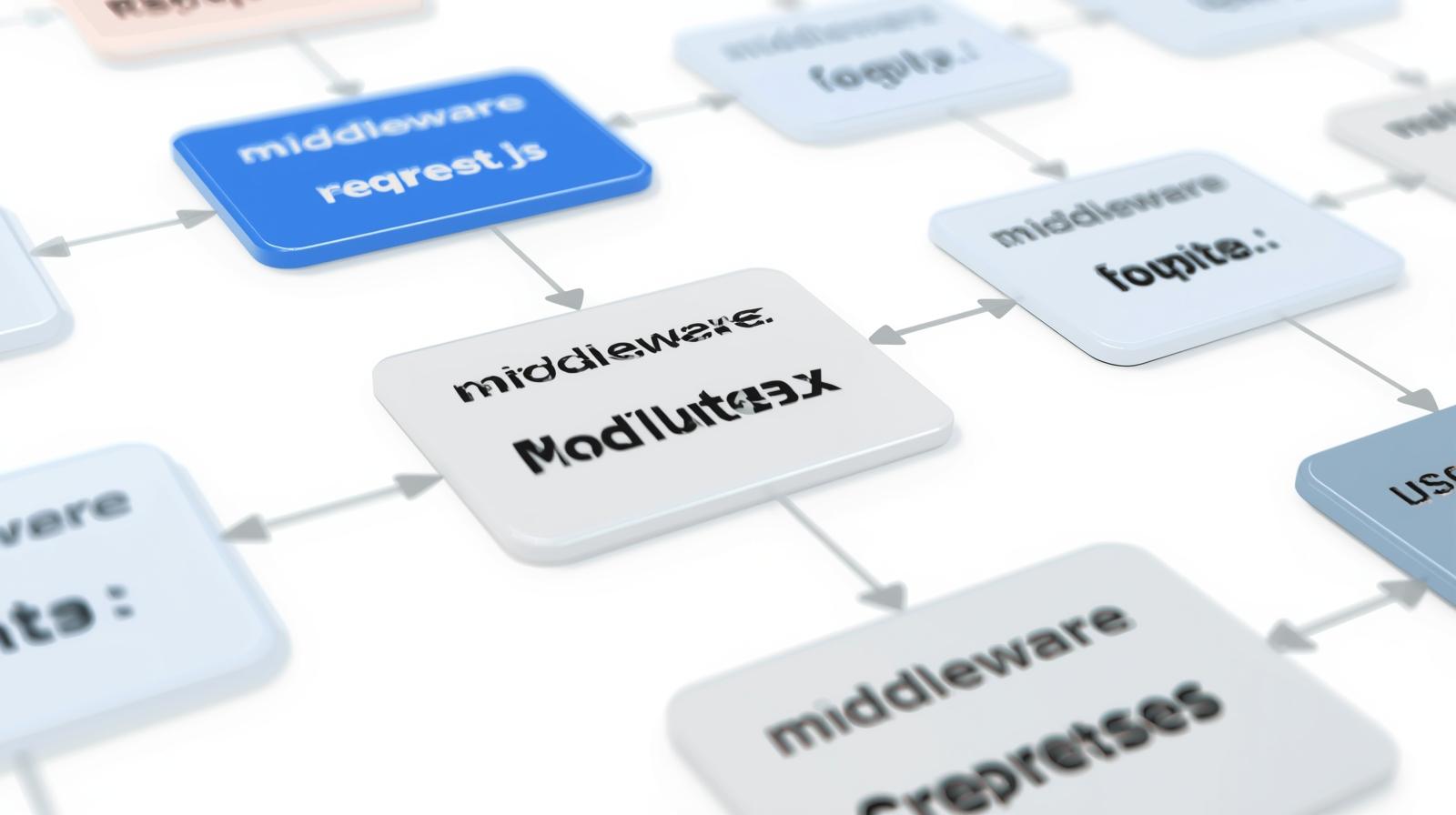Node.js vs Browser JavaScript: A 2025 Developer's In-Depth Guide

Confused about Node.js vs Browser JavaScript? This ultimate guide breaks down differences, use cases, APIs, and best practices with clear examples. Master both environments and boost your career!
If you're learning JavaScript, you've likely hit a point of delightful confusion. You start by making buttons change color and forms validate in the browser. Then, you hear people talking about building entire servers, command-line tools, and even desktop applications with... JavaScript? How can the same language that powers interactive websites also run on a computer without a browser?
The answer lies in understanding the runtime environment. Think of JavaScript as the engine of a car. You can put that same engine in a lightweight racing car (the browser) or a heavy-duty truck (Node.js). The core engine is the same, but what it can do is determined by the vehicle it's placed in.
In this comprehensive guide, we're not just going to scratch the surface. We're going to dive deep into the worlds of Browser JavaScript and Node.js, exploring their origins, their unique superpowers, their limitations, and the precise scenarios where you'd choose one over the other. By the end, you'll have a crystal-clear mental model that will make you a more versatile and effective developer.
Part 1: Setting the Stage - Definitions and Core Concepts
What is JavaScript? The Core Language
First, let's define the common thread: JavaScript (ECMAScript). This is the core programming language itself—the syntax, the keywords (if, for, let, const), the data types (String, Number, Object), and the standard built-in objects like Array, Map, and Date.
This core is standardized and remains largely the same whether you're in a browser or Node.js. A function to calculate the factorial of a number will be written identically in both places.
javascript
// This JavaScript code is valid and behaves the same in both Browser and Node.js.
function factorial(n) {
if (n === 0 || n === 1) return 1;
return n * factorial(n - 1);
}
console.log(factorial(5)); // Outputs: 120What is Browser JavaScript? The King of Interactivity
Browser JavaScript is the original incarnation. It's JavaScript executed by a JavaScript engine (like V8 in Chrome, SpiderMonkey in Firefox) embedded within a web browser. Its primary purpose is to make web pages dynamic and interactive.
When you write JavaScript for the browser, you have access to a set of special objects and APIs that allow you to manipulate the webpage. This collection of objects is known as the Document Object Model (DOM).
Real-World Use Cases for Browser JavaScript:
Handling user events (clicks, keypresses, form submissions).
Dynamically updating content without reloading the page (e.g., "infinite scroll").
Making asynchronous requests to servers (using
fetchorXMLHttpRequest) to fetch data.Animating elements and creating rich, visual experiences.
Client-side form validation.
What is Node.js? JavaScript Breaks Free
Node.js, created by Ryan Dahl in 2009, is not a programming language or a framework. It's a runtime environment. It takes the powerful V8 JavaScript engine from Chrome and runs it outside the browser, on your computer or server.
To make this work, Node.js replaced the browser-specific APIs (like the DOM) with a new set of APIs optimized for system-level tasks, most notably a powerful module for handling I/O (Input/Output) operations in a non-blocking, asynchronous way.
Real-World Use Cases for Node.js:
Backend Development: Building server-side logic, APIs, and microservices.
Real-Time Applications: Powering chat applications, live notifications, and collaborative tools (like Google Docs).
Data Streaming: Building applications that process data as it comes in (e.g., video/audio streaming services).
Command-Line Tools (CLIs): Creating developer tools and scripts (like
webpackornpmitself).Server-Side Rendering (SSR): Frameworks like Next.js use Node.js to render React applications on the server for better performance and SEO.
To learn professional software development courses such as Python Programming, Full Stack Development, and MERN Stack, which heavily utilizes Node.js for the backend, visit and enroll today at codercrafter.in.
Part 2: The Deep Dive - Key Differences Explained
Now, let's put them side-by-side and examine the critical differences. This is where the theoretical becomes practical.
1. The Global Object: window vs global vs globalThis
Browser: The global object is
window. It represents the browser window and is the ultimate parent of all variables and functions you declare in the global scope.javascript
var myGlobal = "Hello"; console.log(window.myGlobal); // Outputs: "Hello" console.log(window.location.href); // Access the URLNode.js: The global object is
global. However, unlike in the browser, variables and functions you declare withvar,let, orconstare not added to theglobalobject. They are scoped to the module (file) they are in.javascript
var myGlobal = "Hello"; console.log(global.myGlobal); // Outputs: undefinedThe Unifier:
globalThiswas introduced as a standard way to access the global object in any environment. It works in modern browsers and Node.js.
2. The DOM: The Biggest Divider
This is the most significant difference.
Browser: You have full access to the DOM—the structured representation of the HTML page. You can use APIs like
document.getElementById(),element.addEventListener(), anddocument.createElement()to read, change, and manipulate the page.javascript
// Browser-only code const button = document.getElementById('myButton'); button.addEventListener('click', () => { const newParagraph = document.createElement('p'); newParagraph.textContent = 'You clicked the button!'; document.body.appendChild(newParagraph); });Node.js: There is no DOM. The
documentobject is undefined. Node.js runs on a server, where there is no visual webpage to manipulate. Attempting to usedocument.getElementById()in a Node.js script will throw an error.
3. Module Systems: require vs import
For a long time, this was a major differentiator, though the lines are now blurring.
Node.js (CommonJS): Traditionally used the
require()function to import modules andmodule.exportsto export them.javascript
// math.js (Node.js) const add = (a, b) => a + b; module.exports = { add }; // app.js (Node.js) const math = require('./math.js'); console.log(math.add(2, 3)); // 5Browser (ES Modules): Browsers have adopted the modern ES module standard, using
importandexportstatements. This is now the preferred and standardized way.javascript
// math.js (Browser) export const add = (a, b) => a + b; // app.js (Browser) import { add } from './math.js'; console.log(add(2, 3)); // 5 // The HTML file must use <script type="module" src="app.js"></script>The Convergence: Modern Node.js versions now also support ES modules natively (using
"type": "module"inpackage.json), so you can useimport/exportsyntax in both environments.
4. Environment-Specific APIs
This is the "toolkit" available in each environment.
Feature | Browser JavaScript | Node.js |
|---|---|---|
File System | No direct access (security). | Full access via the |
Networking |
|
|
Operating System | Very limited (e.g., | Full access via the |
Process | No access. | Control the process via the |
Window/DOM | Full access via | No access. |
Example: Reading a File
javascript
// Node.js - This is perfectly fine.
const fs = require('fs');
fs.readFile('./myfile.txt', 'utf8', (err, data) => {
if (err) throw err;
console.log(data);
});
// Browser - This will throw an error or is simply not available.
// You cannot arbitrarily read files from a user's computer for security reasons.5. The Execution and Performance Model
Browser: JavaScript execution is sandboxed for security. It's single-threaded using an event loop, which is great for handling UI events but can be bogged down by heavy, CPU-intensive tasks, making the page unresponsive.
Node.js: Also single-threaded with an event loop, but it's designed from the ground up for non-blocking I/O operations. This means it can handle thousands of concurrent connections (like API requests or database calls) efficiently by offloading tasks to the system kernel and resuming when the tasks are complete. It's less suited for CPU-heavy tasks like video encoding or complex mathematical calculations, as these can block the single thread.
Part 3: Choosing Your Tool - When to Use What?
The choice isn't about which is "better," but which is the right tool for the job.
Use Browser JavaScript When:
You are building a front-end web application. This is its home turf. Any interactivity on a webpage—from a simple animation to a complex Single-Page Application (SPA) like React or Vue—requires browser JavaScript.
You need to manipulate the UI. If your task involves changing what the user sees and interacts with, you have no choice but to use the browser's DOM APIs.
You are creating a client-side experience. Games, data visualizations (D3.js), and interactive maps are all built for the browser.
Use Node.js When:
You are building a backend API or server. This is Node.js's strongest suit. Frameworks like Express.js make it incredibly easy to build robust and scalable servers.
You need to build a real-time application. The event-driven architecture of Node.js is perfect for chat apps, live dashboards, and online gaming.
You need to perform I/O-heavy tasks. If your application spends a lot of time reading files, making network requests to databases or other APIs, or processing data streams, Node.js will handle this very efficiently.
You are creating a build tool or CLI. Many of the modern development tools you use (like
webpack,vite, orcreate-react-app) are built with Node.js.
Understanding this full-stack picture is crucial for modern developers. In our Full Stack Development course at codercrafter.in, we guide you through mastering both the browser (front-end) and Node.js (back-end) to build complete, production-ready applications.
Part 4: Best Practices and Common Pitfalls
For Browser JavaScript:
Avoid Polluting the Global Scope: Use modules (
import/export) to keep your variables and functions encapsulated. This prevents naming collisions.Mind the Performance: Heavy loops or complex calculations can "block" the main thread, making your page janky. Use Web Workers for offloading CPU-intensive tasks.
Understand Asynchronous Code: Master
Promises,async/await, andfetch. The browser environment is inherently asynchronous.Progressive Enhancement: Ensure your core content is accessible even if JavaScript fails or is disabled.
For Node.js:
Handle Errors in Async Code: Always have a
catchblock for promises or handle theerrparameter in callbacks. Unhandled errors can crash your entire server.Use Environment Variables: Never hardcode sensitive data like API keys or database passwords. Use packages like
dotenvto manage environment-specific configurations.Embrace the Module System: Break down your application into small, single-purpose modules. This improves maintainability and testability.
Beware of Blocking the Event Loop: Avoid synchronous versions of functions (e.g.,
fs.readFileSync) in your main request-handling code unless absolutely necessary. Prefer their asynchronous counterparts.
Part 5: Frequently Asked Questions (FAQs)
Q1: Can I use Node.js libraries (like fs) in the browser?
A: No, for security reasons. Browsers cannot directly access the file system. However, some libraries are polyfilled or have browser-specific versions that use different methods (like file input dialogs).
Q2: Can I use browser libraries (like jQuery) in Node.js?
A: Generally, no. Libraries like jQuery are built around the DOM. Since Node.js has no DOM, they will fail. There are some headless browsers like Puppeteer that allow you to control a browser from Node.js, but that's a different use case.
Q3: Is JavaScript only for web development?
A: Not anymore! With Node.js, JavaScript is used for servers, desktop apps (Electron, e.g., VS Code), mobile apps (React Native), and even IoT devices. Its ecosystem is vast.
Q4: Which one should I learn first, Browser JS or Node.js?
A: Always start with Browser JavaScript. It's the foundation. Understanding the core language, events, and the DOM is essential. Once you are comfortable, moving to Node.js will feel natural as the syntax is the same; you're just learning a new set of APIs and concepts.
Q5: Can I run the same JavaScript file in both the browser and Node.js?
A: It depends on the code. If the file only uses the core JavaScript language features and avoids environment-specific APIs (like document or fs), then yes. You can also use checks to see which environment you're in:
javascript
if (typeof window !== 'undefined') {
// We are in the browser
console.log('Hello Browser!');
} else {
// We are in Node.js
console.log('Hello Node.js!');
}Conclusion: One Language, Two Powerful Realms
We've journeyed from the interactive world of the browser to the powerful server-side realm of Node.js. The key takeaway is that JavaScript's versatility is its greatest strength.
Browser JavaScript is your tool for creating the user-facing, visual, and interactive part of the web.
Node.js is your tool for building the scalable, efficient, and non-blocking engine that powers the application behind the scenes.
They are not rivals; they are partners in the full-stack development process. A modern web application often uses both: a Node.js backend serving a REST API and a browser-based frontend (built with React, Angular, or Vue) that consumes that API.
Mastering both environments is what makes a developer truly formidable and highly sought-after in the industry. If you're ready to take that step from a beginner to a professional full-stack developer, with hands-on projects and expert mentorship, our comprehensive programs at codercrafter.in are designed specifically for you. Explore our courses in Python Programming, Full Stack Development, and the MERN Stack today, and start building the future.