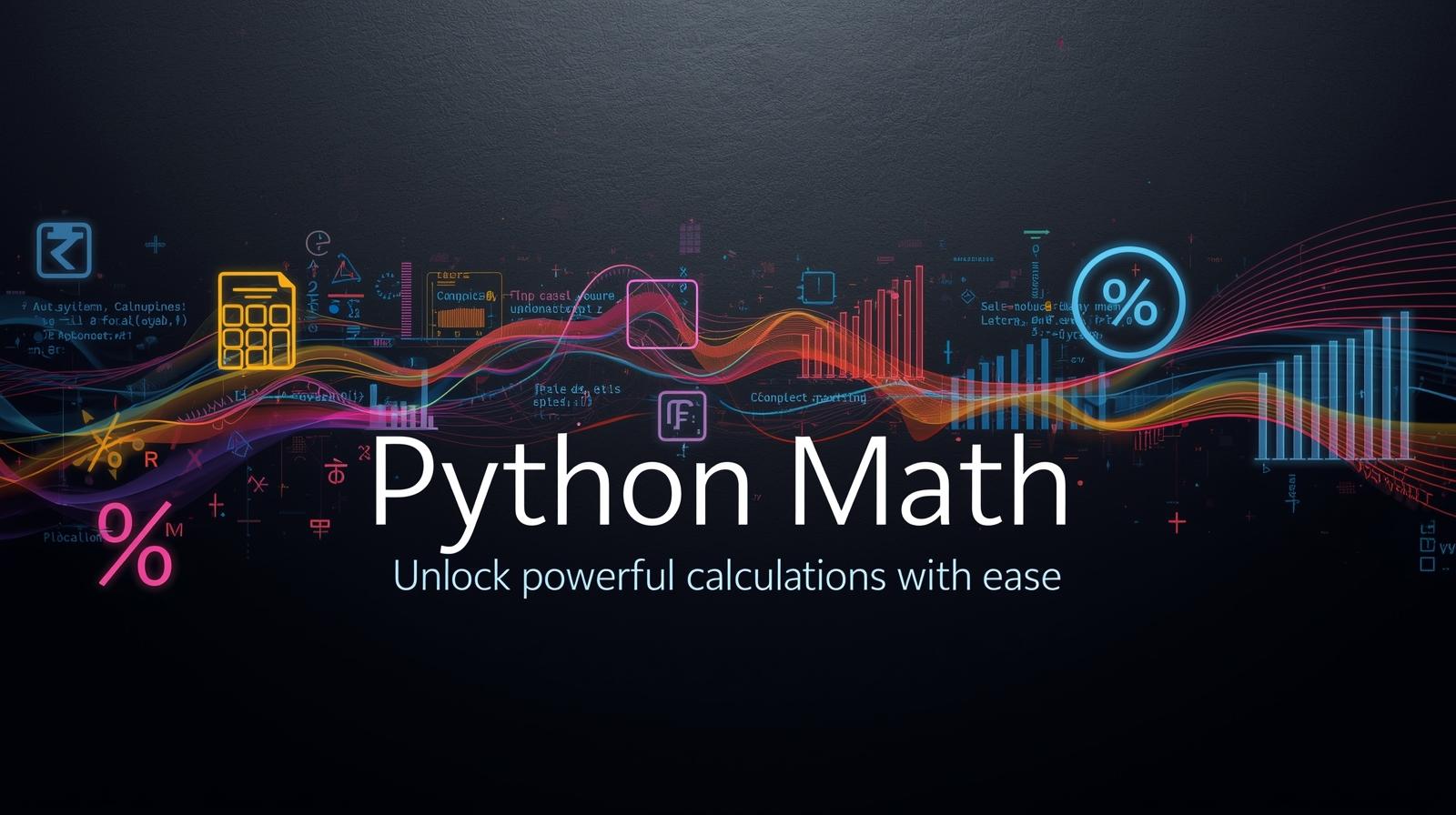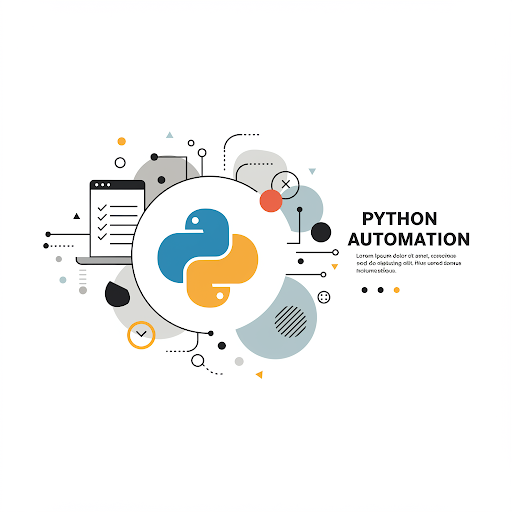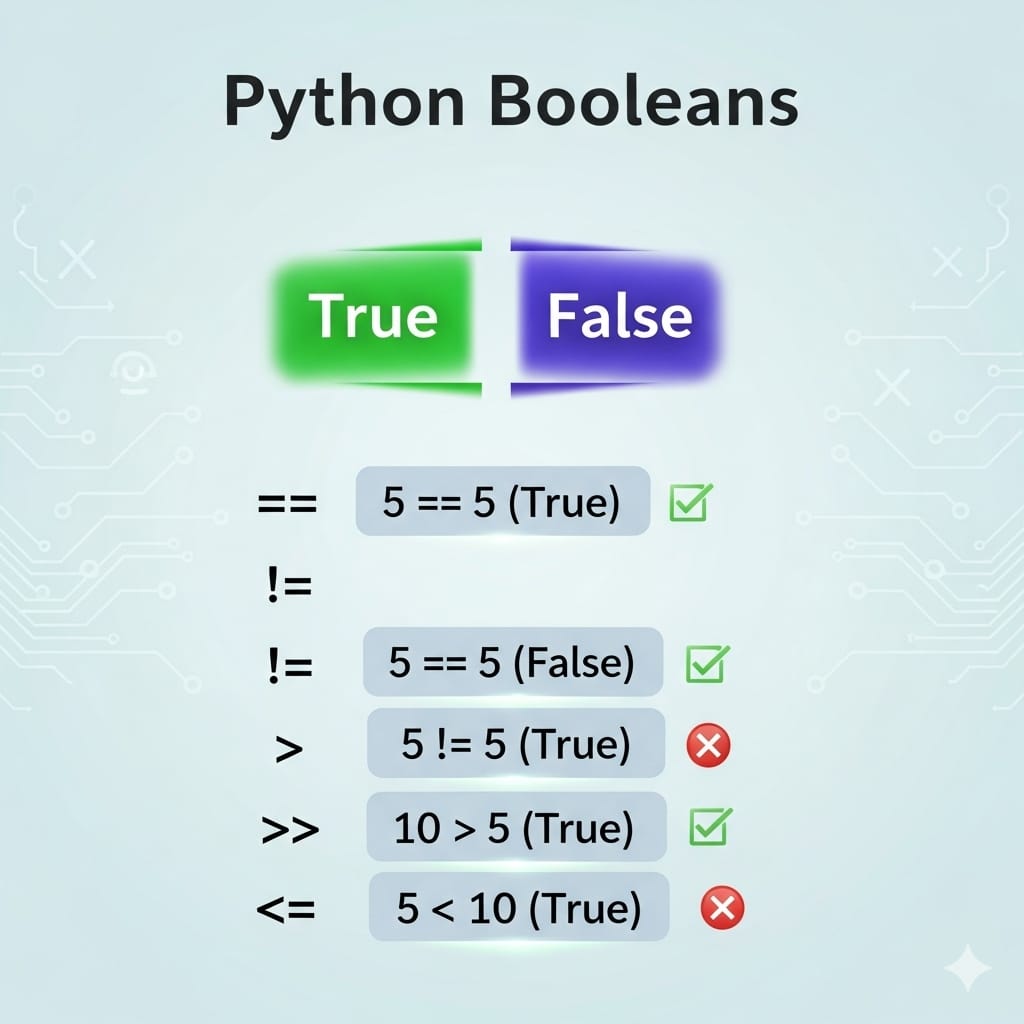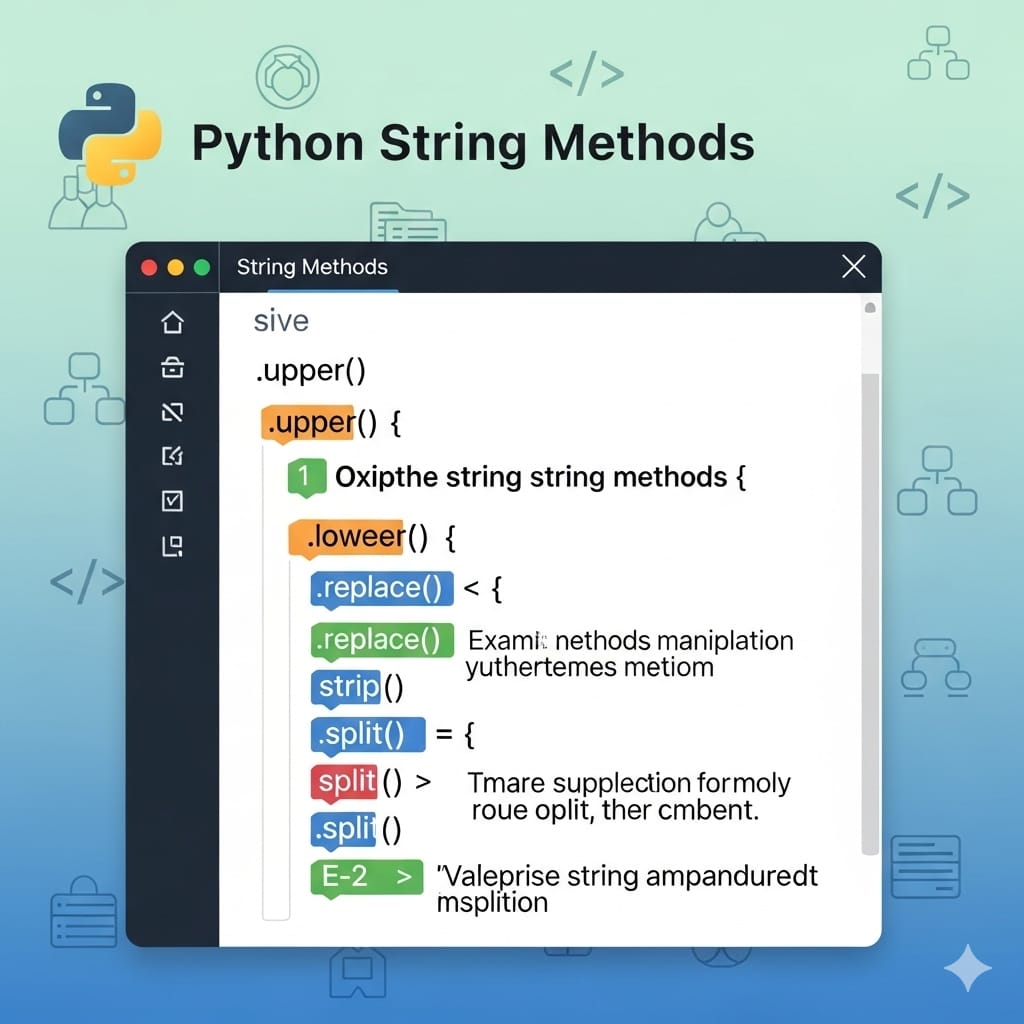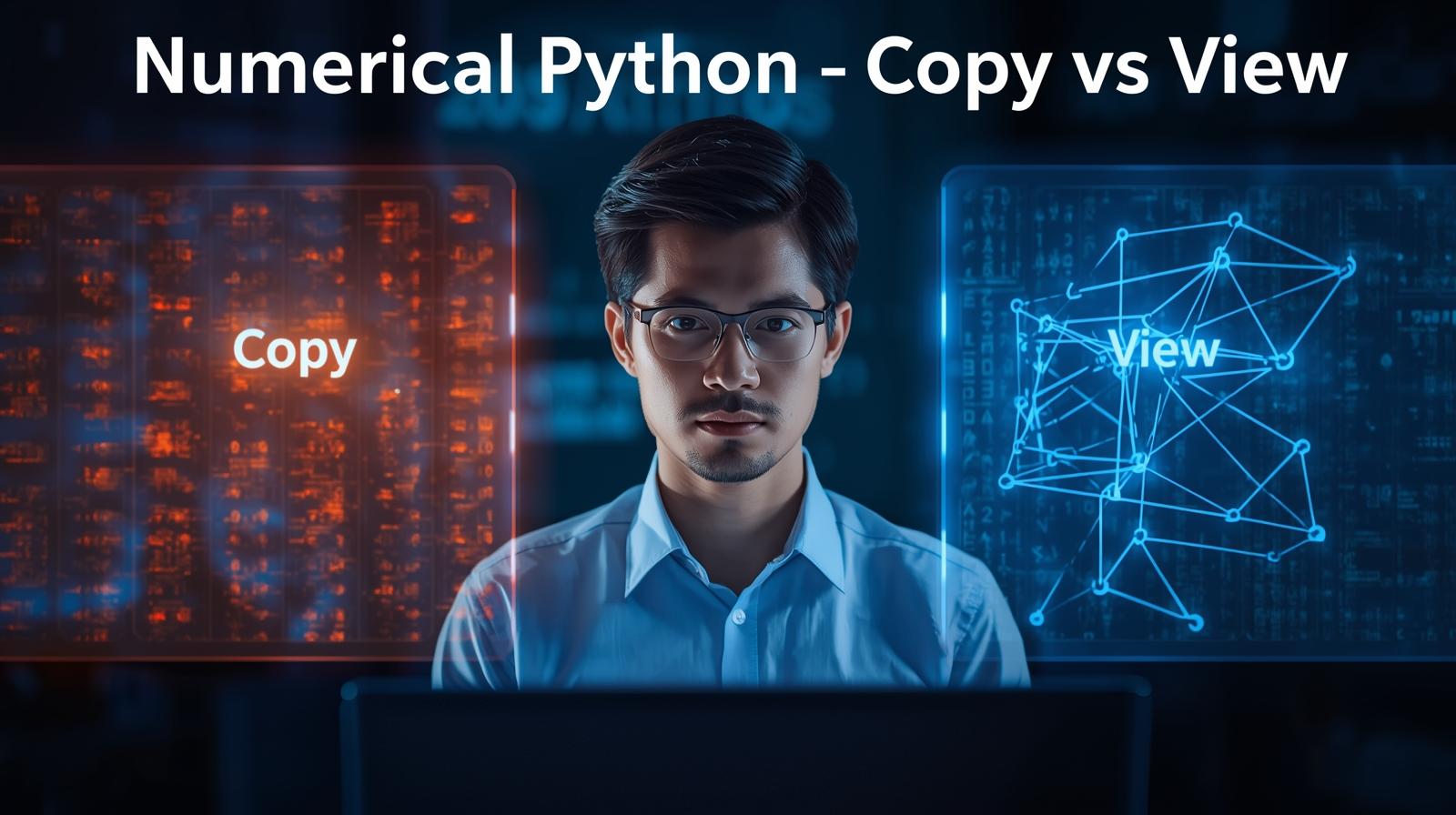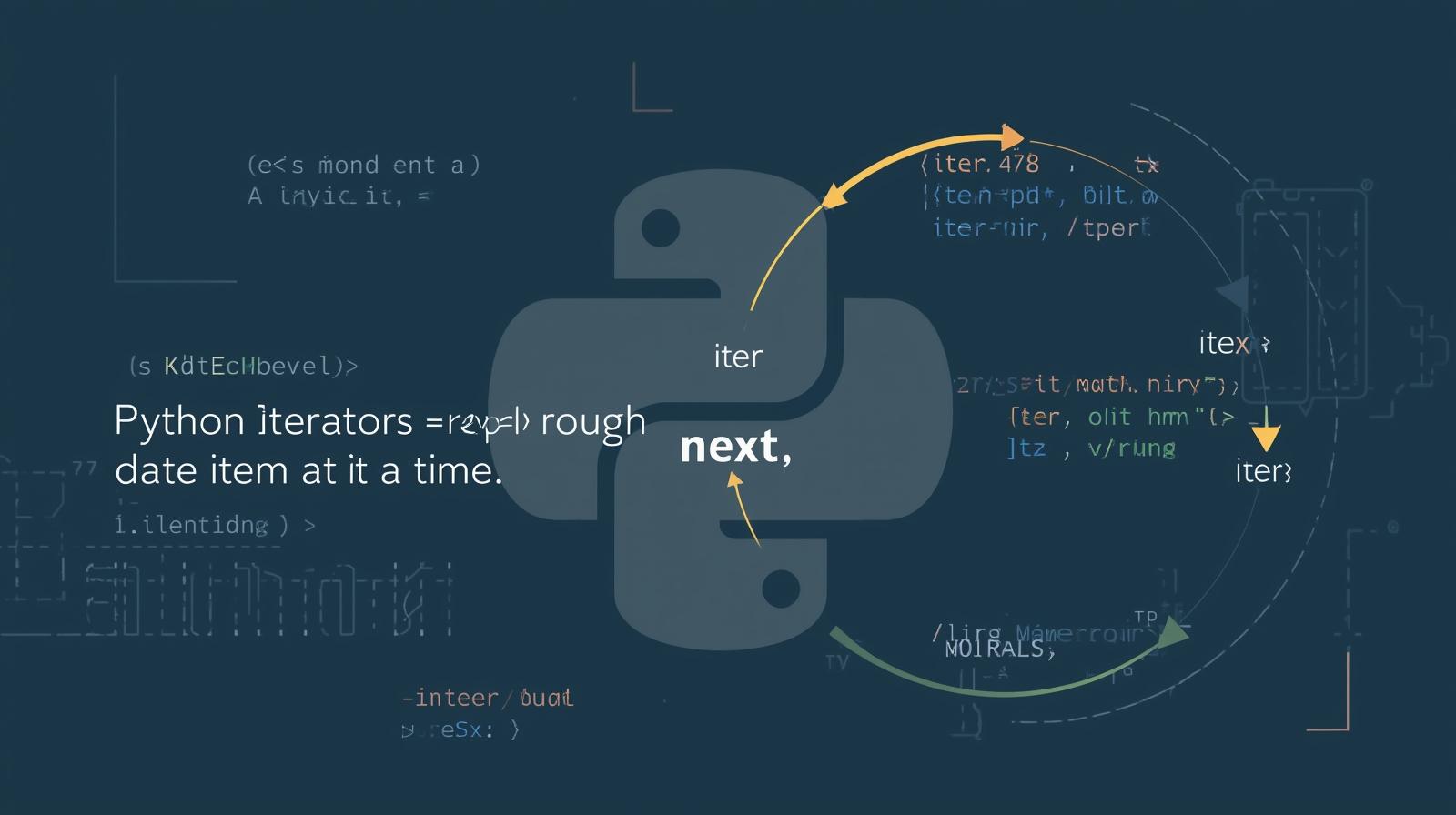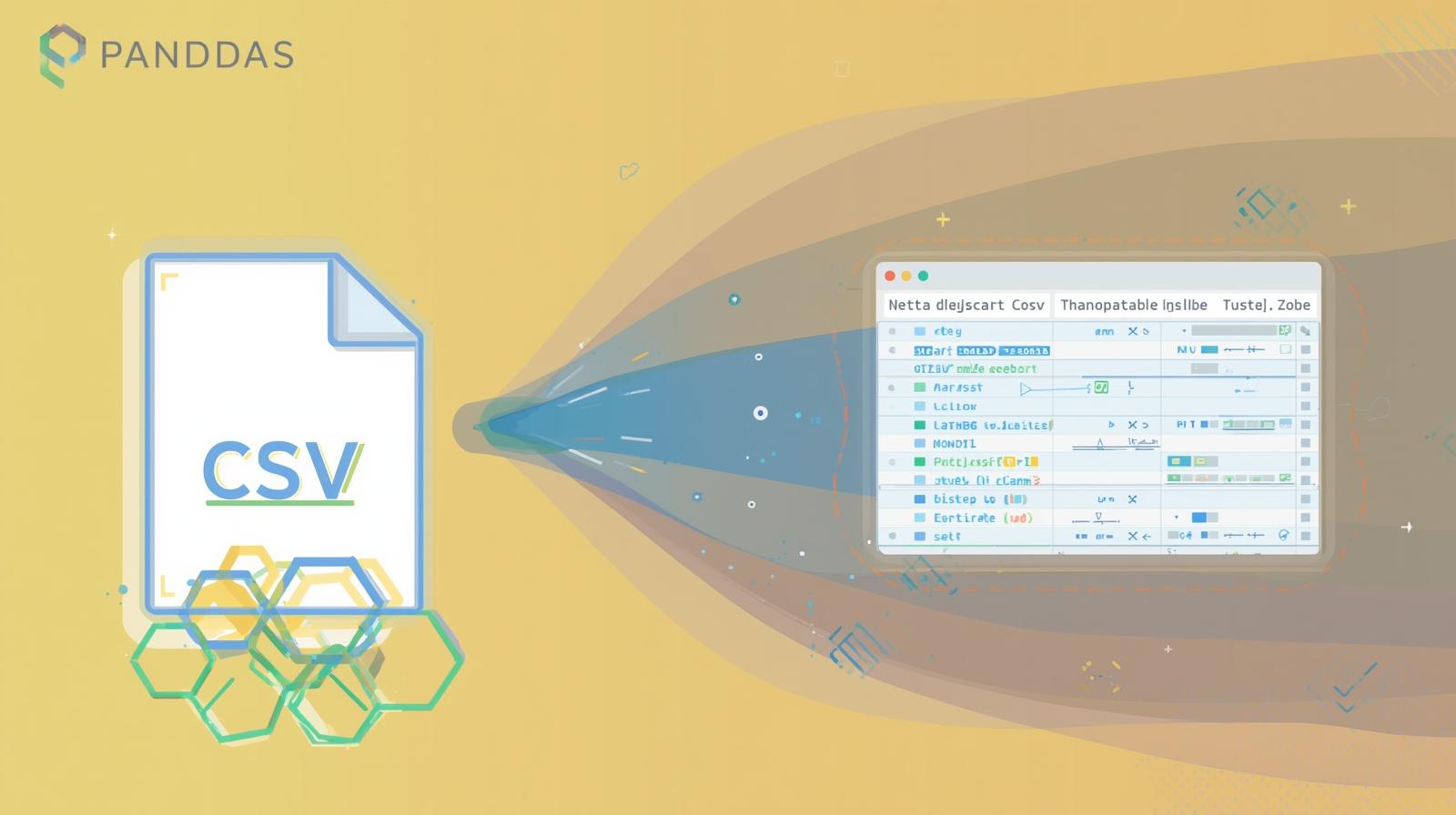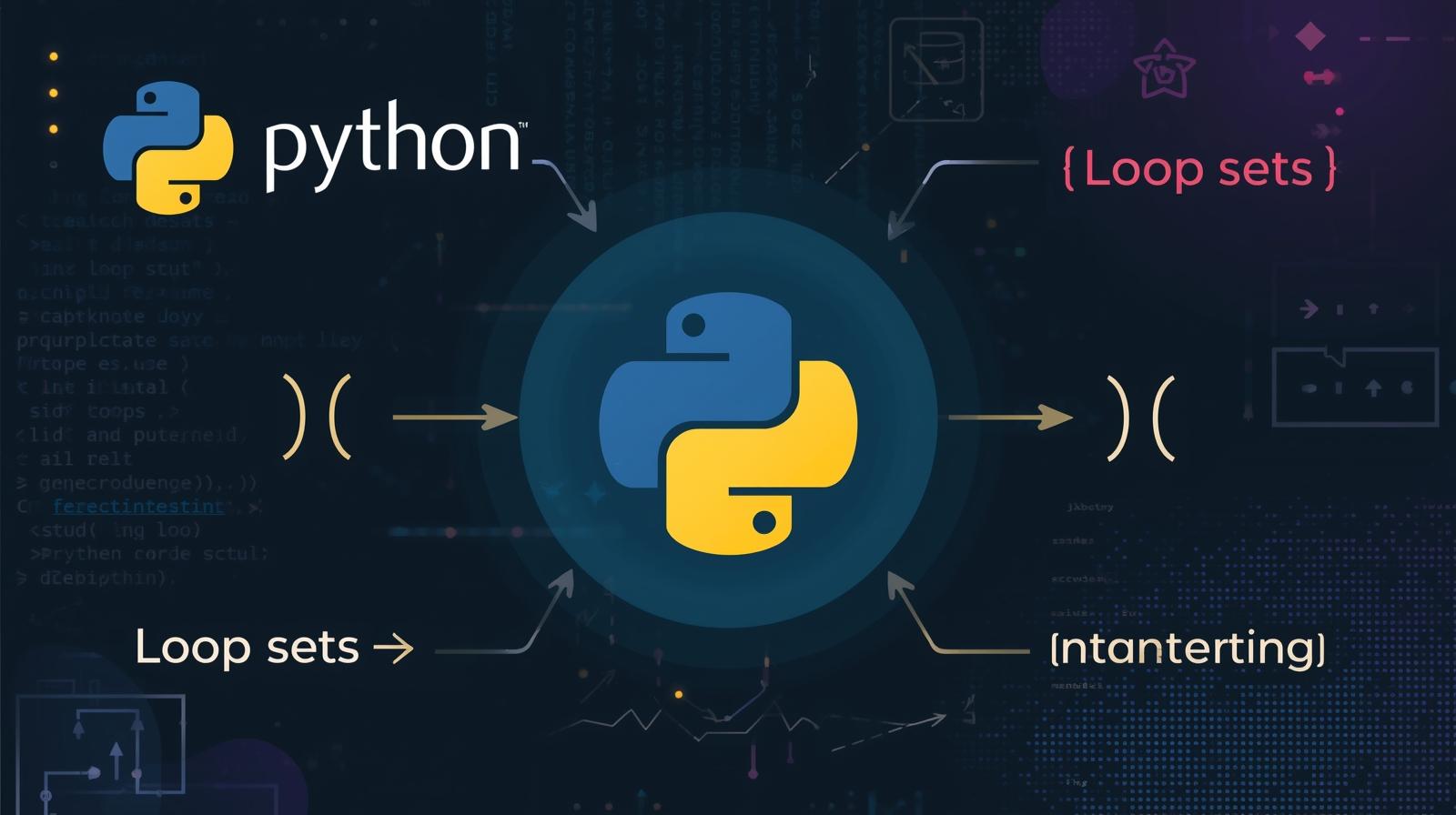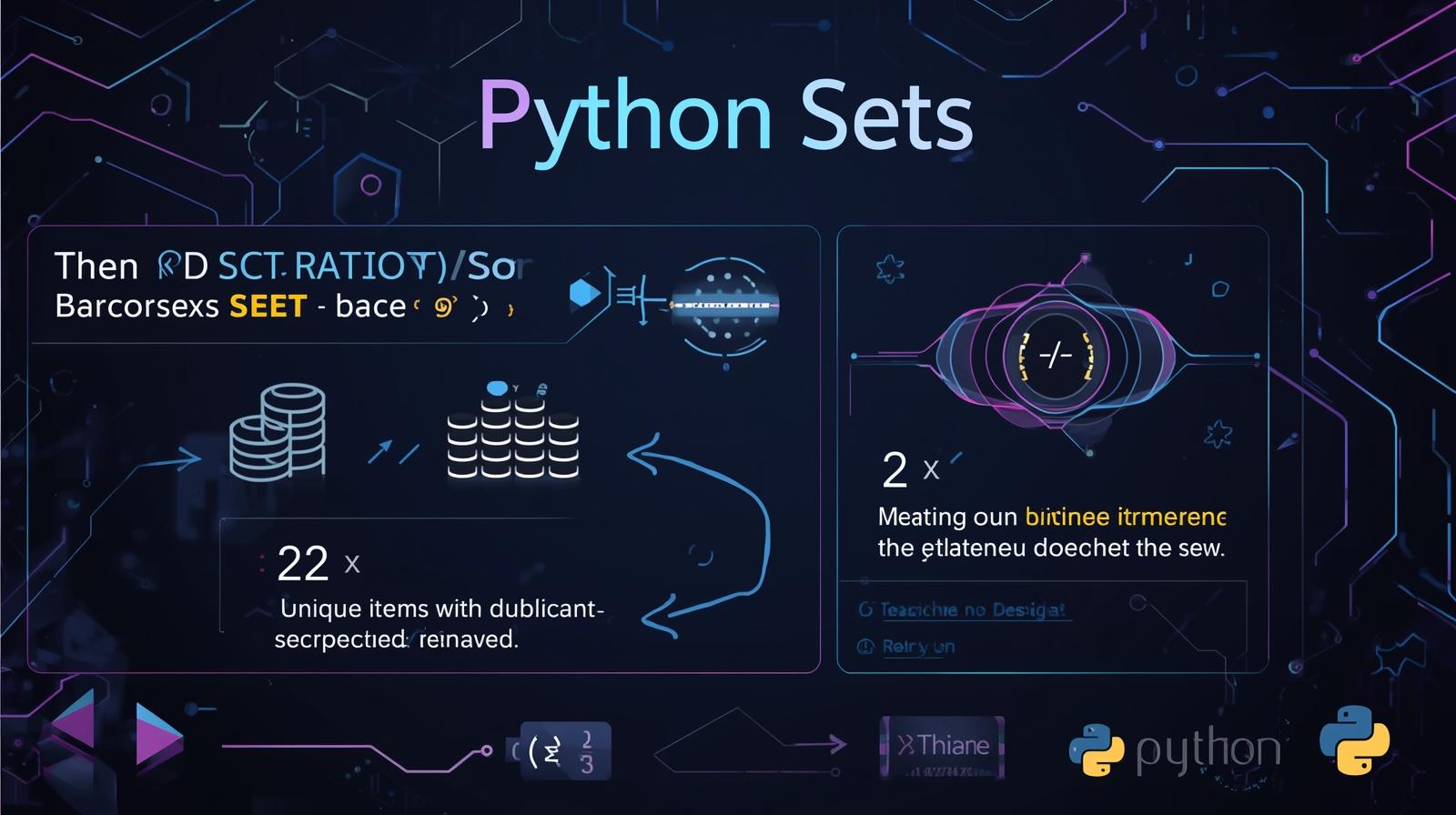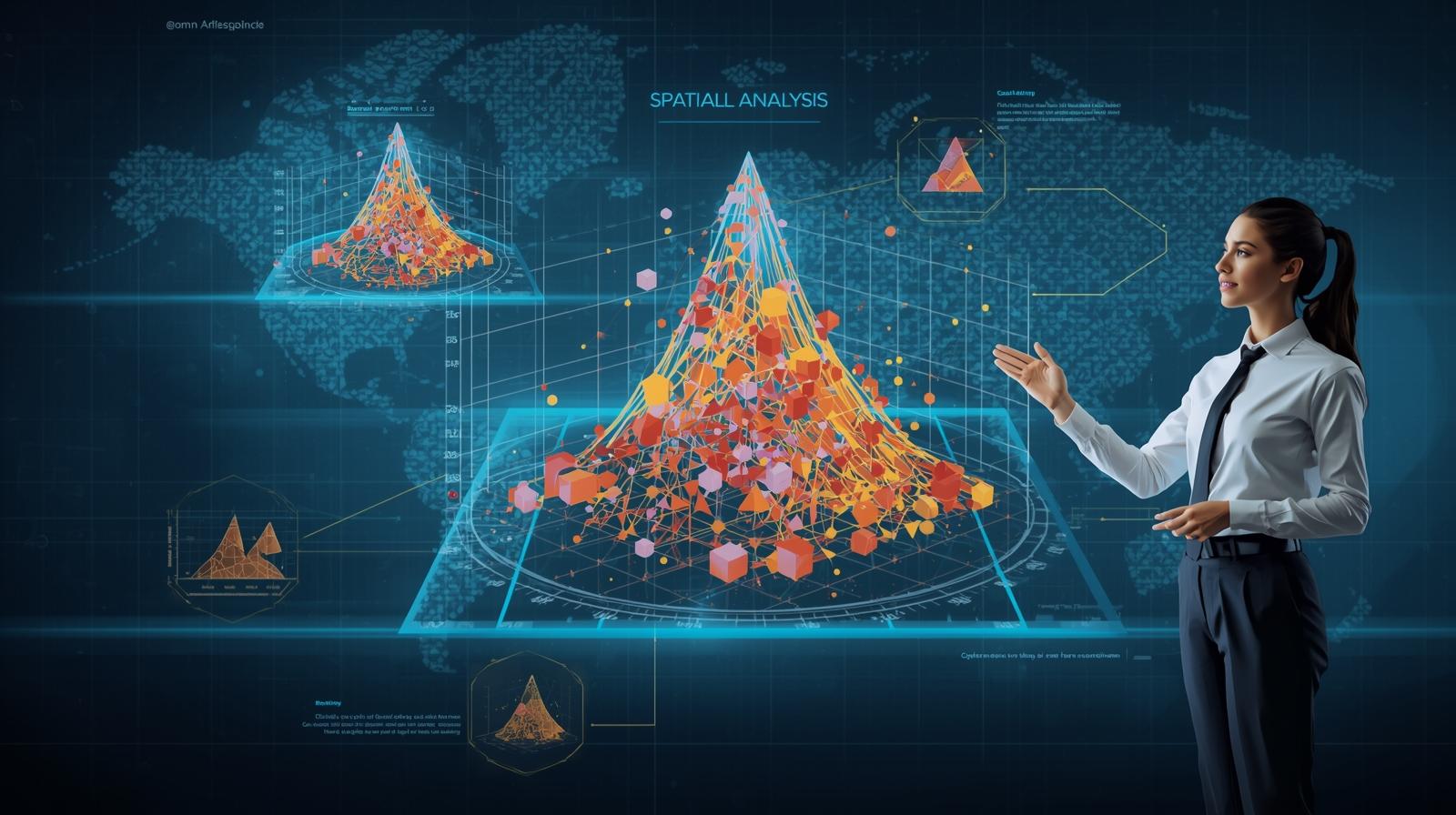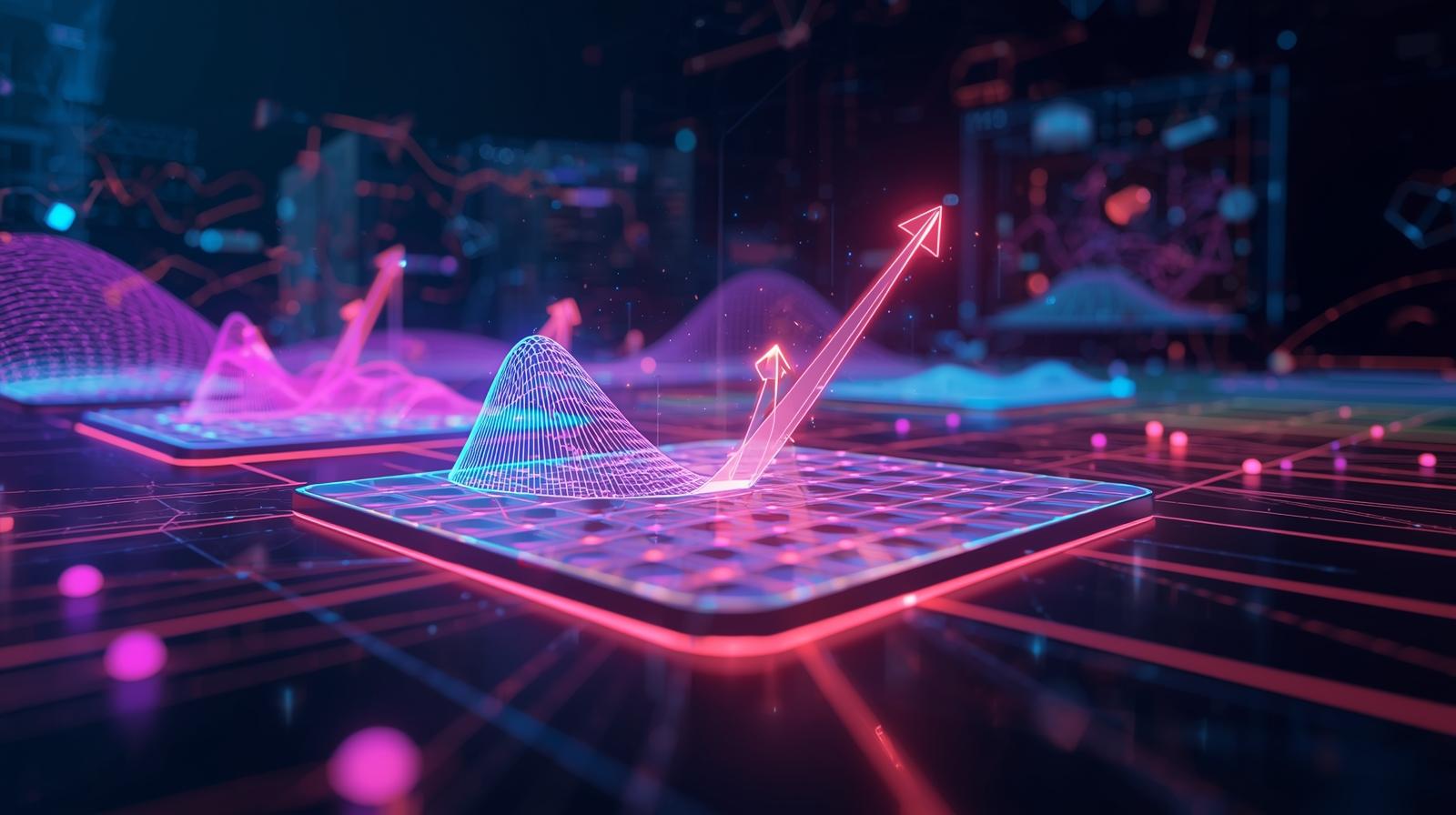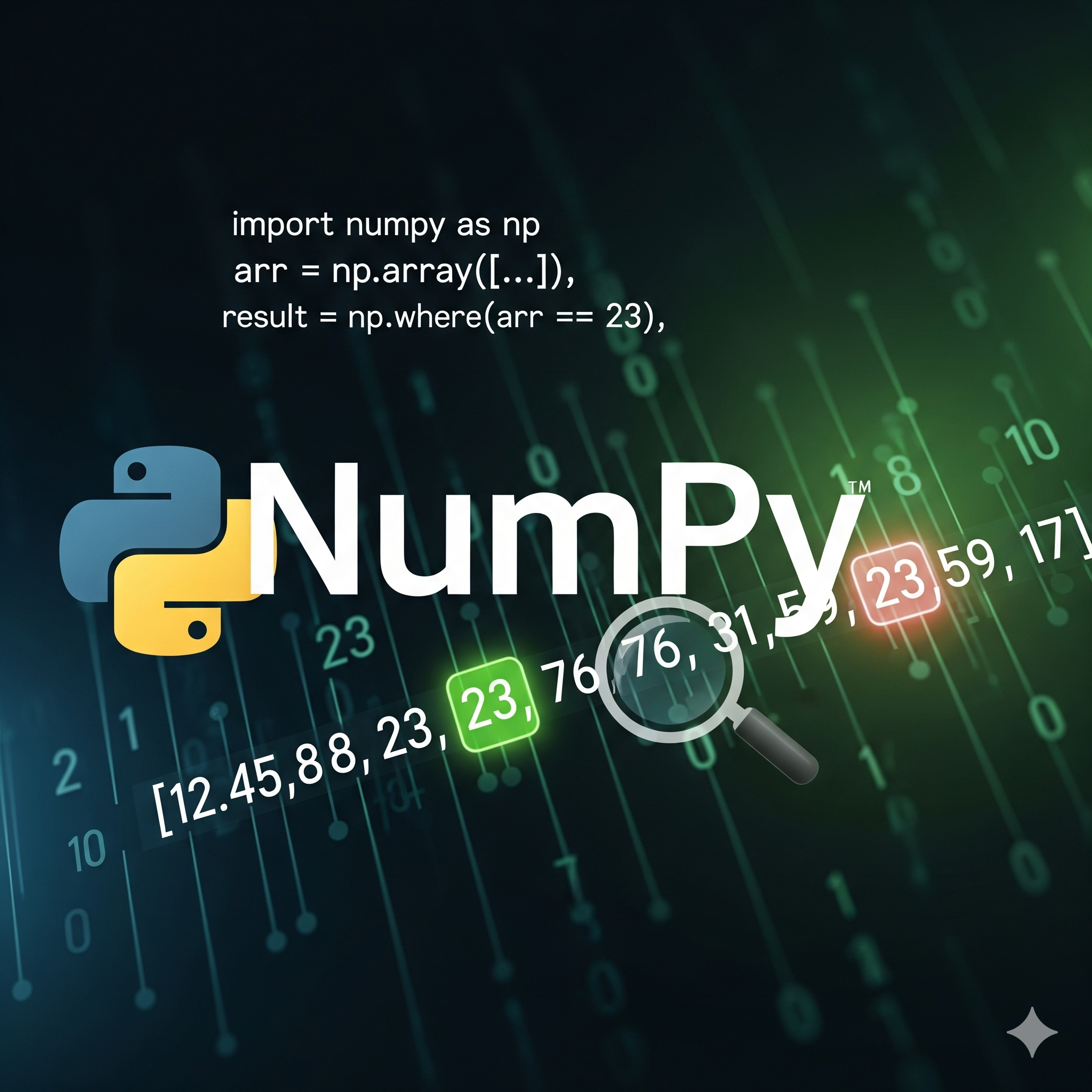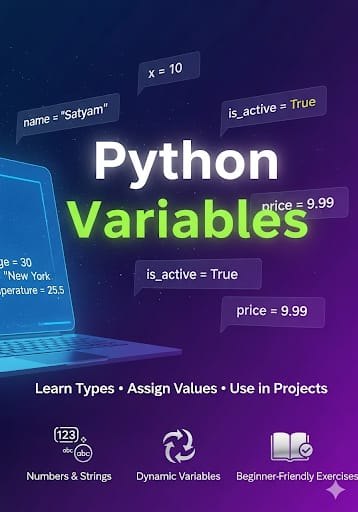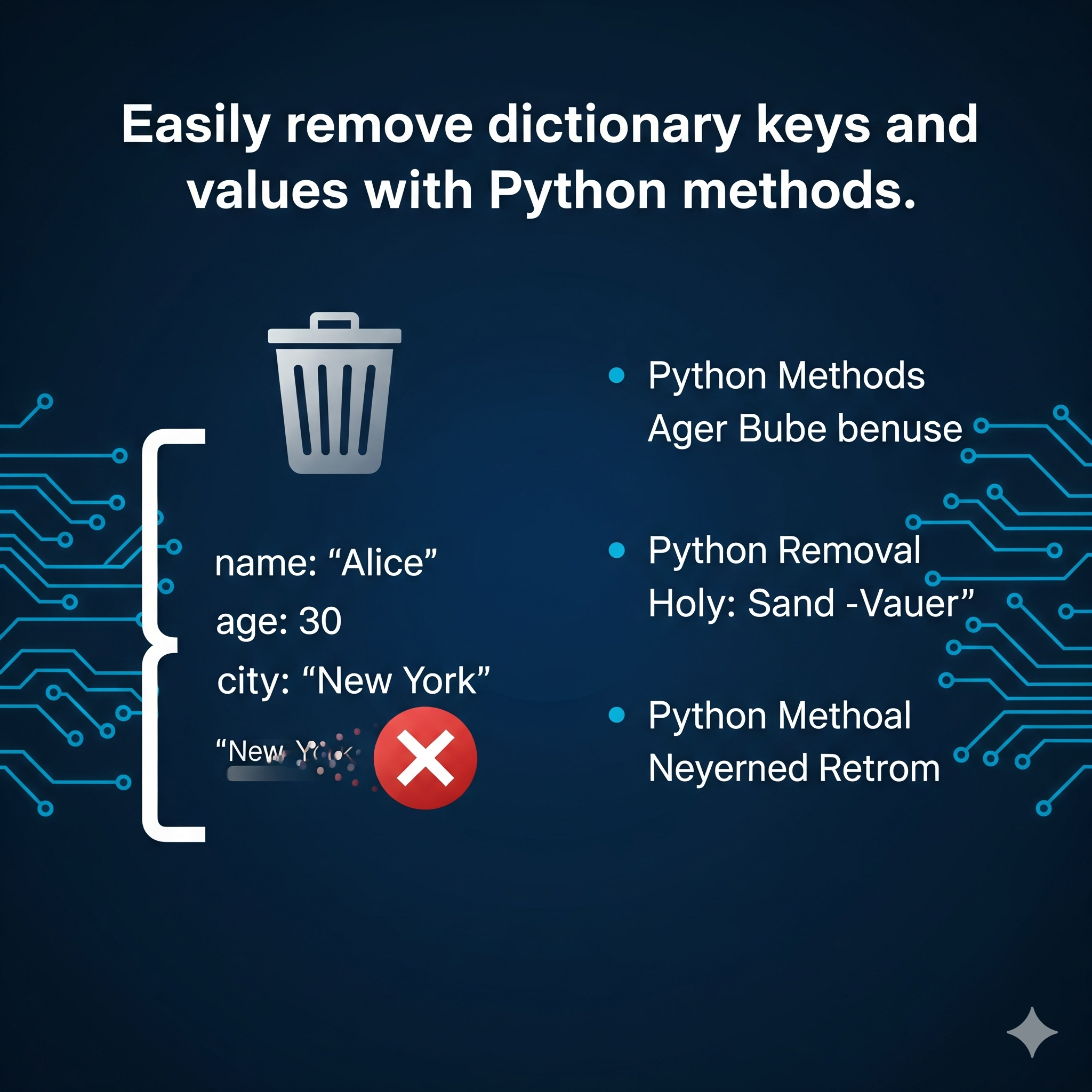Master Pandas Library in Python: A Complete Guide

Learn how to use the Pandas library in Python for data analysis and manipulation. Explore essential functions with practical examples.
Introduction
Pandas is one of the most powerful and widely used libraries for data manipulation and analysis in Python. It provides data structures like DataFrames and Series, allowing users to work with structured data efficiently.
In this guide, we will explore essential Pandas functions with examples to help you master data handling in Python.
1. Getting Started with Pandas
1.1 Installing Pandas
To install Pandas, use the following command:
pip install pandas1.2 Importing Pandas
Once installed, you can import Pandas in your script:
import pandas as pd2. Pandas Data Structures
2.1 Series
A Pandas Series is a one-dimensional array with labels (index).
import pandas as pddata = [10, 20, 30, 40]series = pd.Series(data, index=['A', 'B', 'C', 'D'])print(series)2.2 DataFrame
A DataFrame is a two-dimensional table with labeled axes (rows and columns).
import pandas as pddata = { 'Name': ['Alice', 'Bob', 'Charlie'], 'Age': [25, 30, 35], 'City': ['New York', 'Los Angeles', 'Chicago']}df = pd.DataFrame(data)print(df)3. Data Manipulation with Pandas
3.1 Reading Data
Pandas allows reading data from various sources like CSV, Excel, and SQL databases.
df = pd.read_csv('data.csv')print(df.head()) # Displays the first 5 rows3.2 Selecting Data
print(df['Name']) # Select a single columnprint(df[['Name', 'Age']]) # Select multiple columnsprint(df.iloc[0]) # Select first rowprint(df.loc[0, 'Name']) # Select specific value3.3 Filtering Data
filtered_df = df[df['Age'] > 25]print(filtered_df)4. Data Cleaning and Transformation
4.1 Handling Missing Values
df.dropna(inplace=True) # Remove missing valuesdf.fillna(0, inplace=True) # Replace missing values with 04.2 Changing Data Types
df['Age'] = df['Age'].astype(float)4.3 Sorting and Grouping
sorted_df = df.sort_values(by='Age')grouped_df = df.groupby('City').mean()print(grouped_df)Conclusion:
Pandas is an essential tool for data analysis in Python. It simplifies data manipulation, cleaning, and transformation, making it a must-know library for anyone working with structured data.
Mastering Pandas will enable you to work efficiently with large datasets and perform complex data operations with ease.