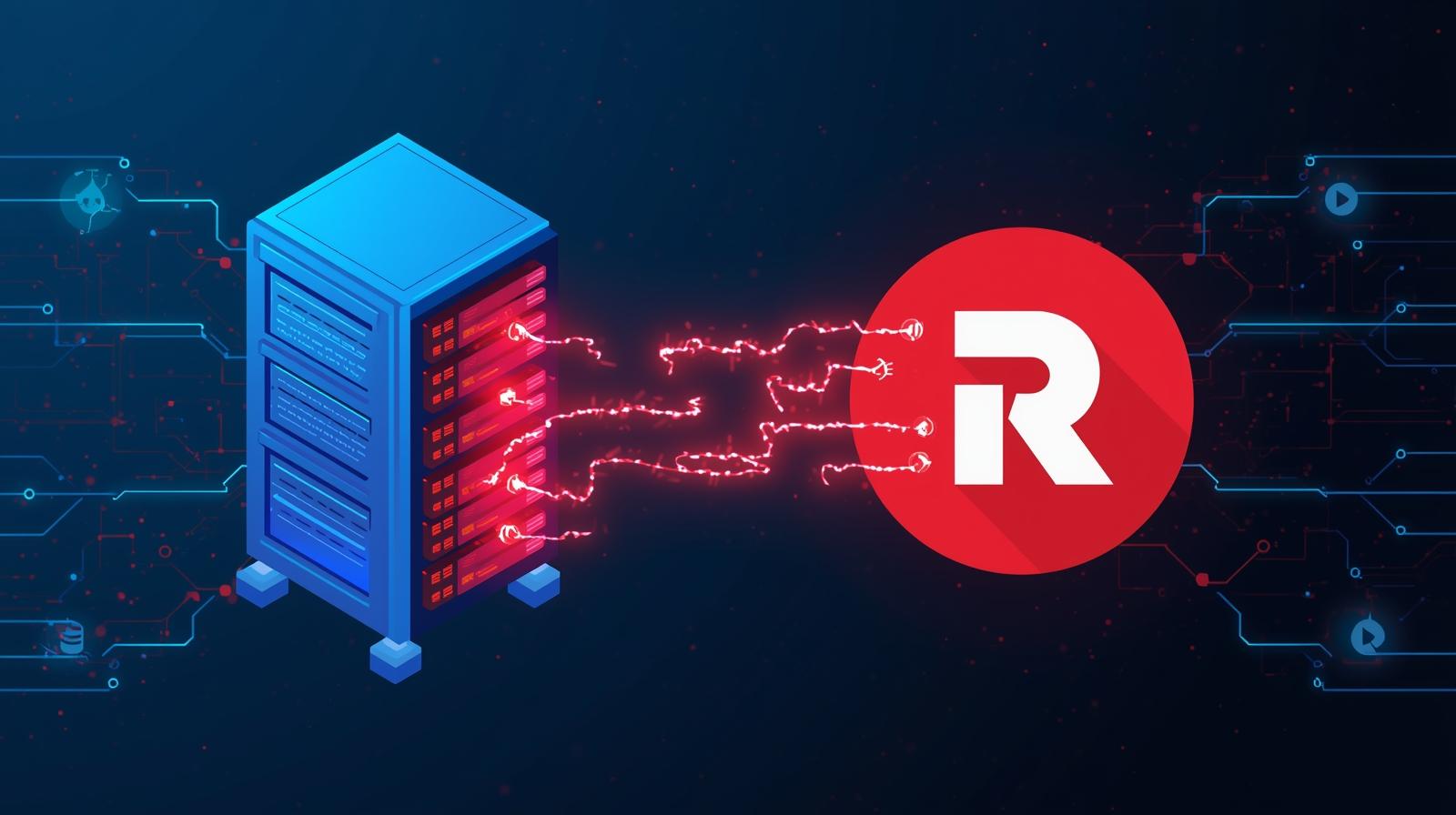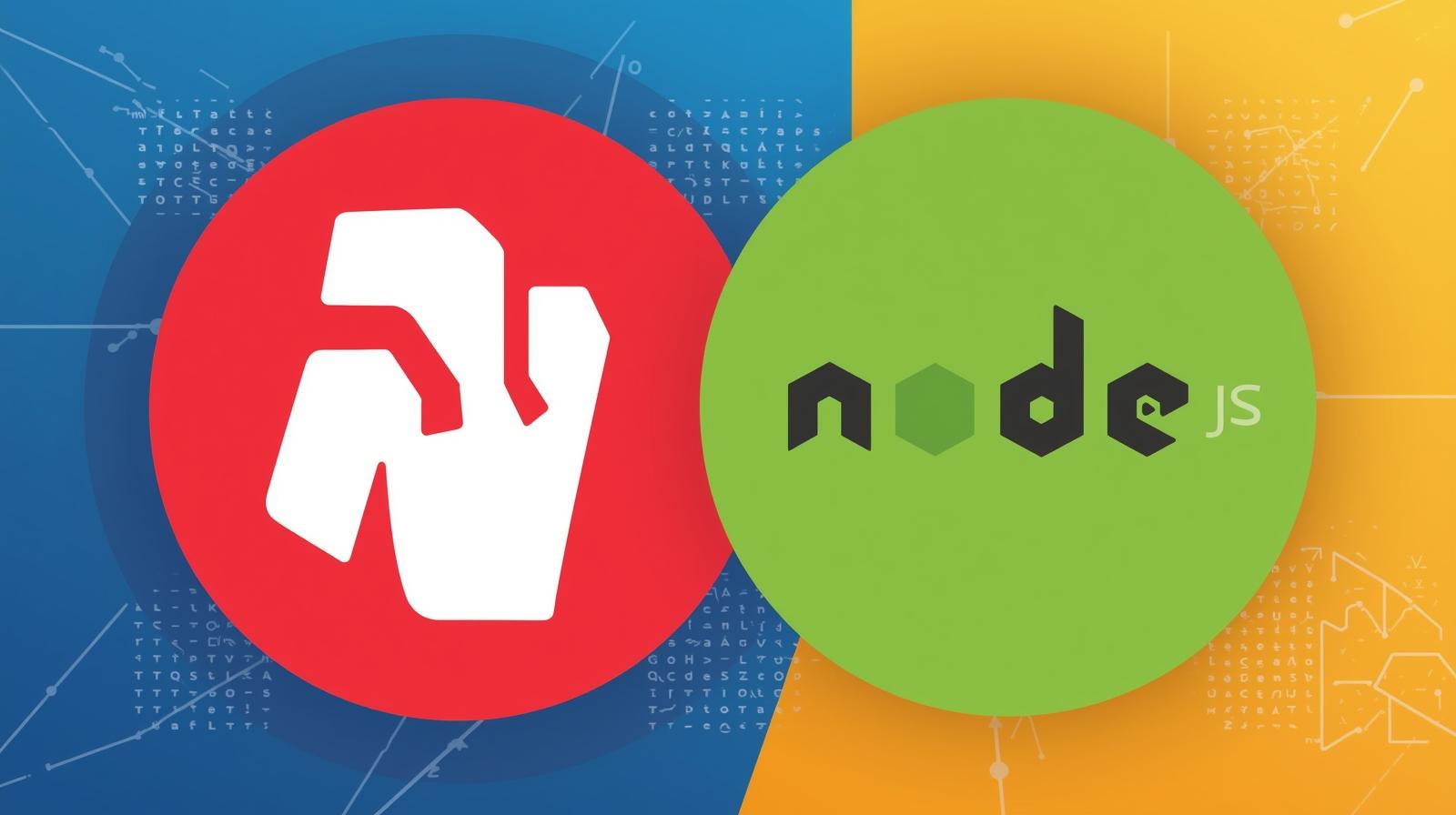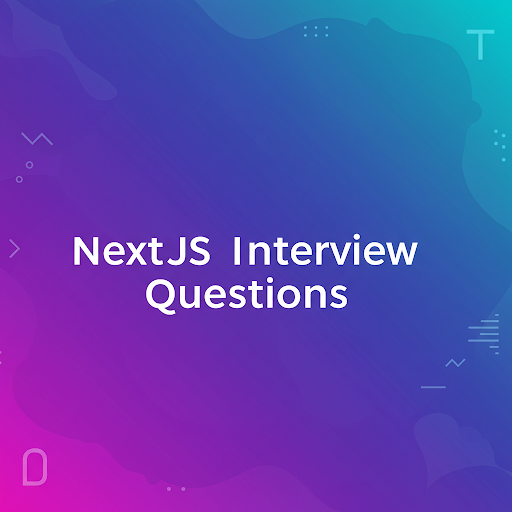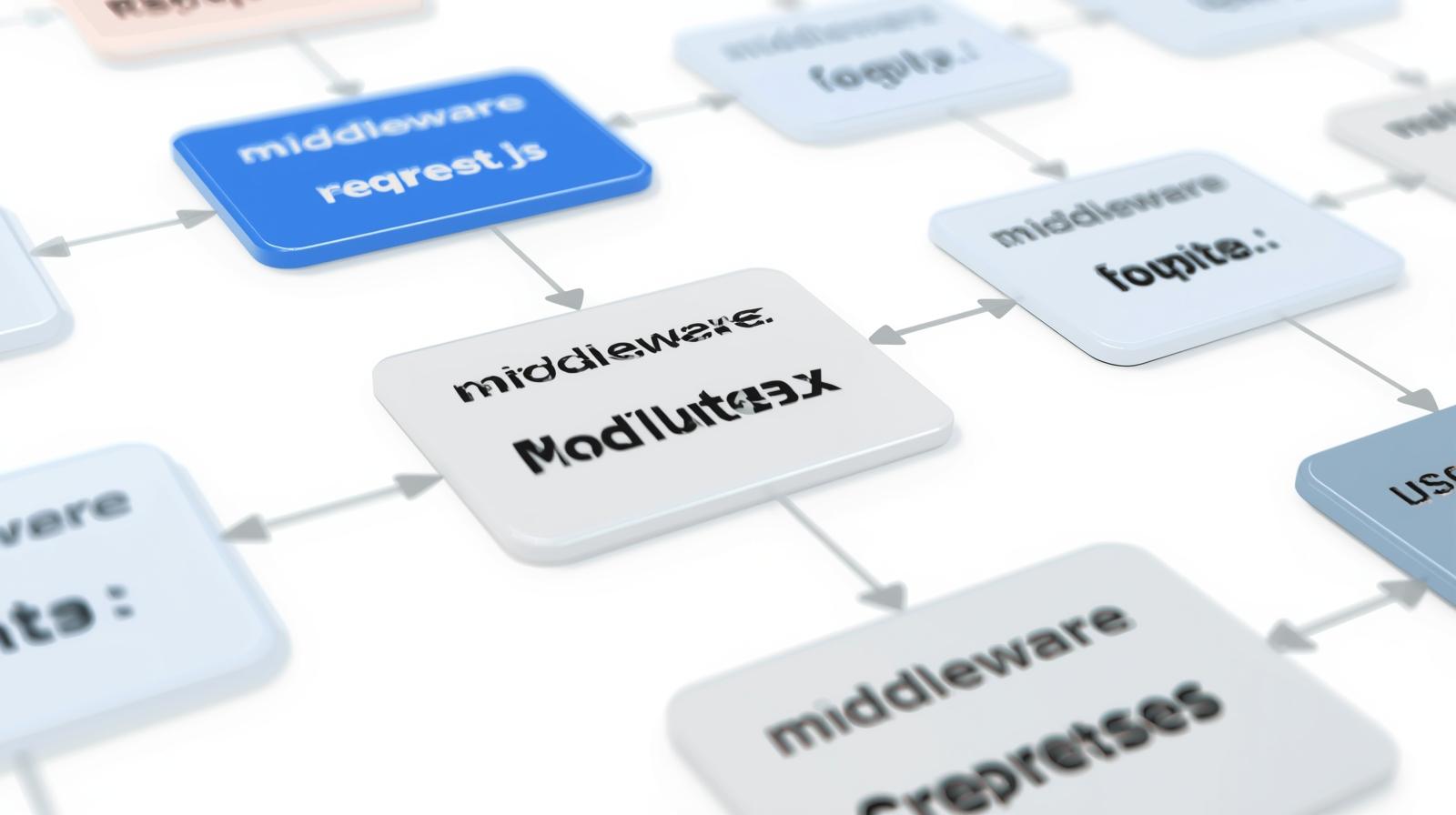Your Ultimate Guide to Express.js with Node.js

New to backend development? This in-depth guide explains what Express.js is, how it works with Node.js, and provides step-by-step examples, best practices, and real-world use cases to get you started. Start building robust APIs and web servers today!
So, you've dipped your toes into the world of JavaScript. You can manipulate web pages, handle user interactions, and make things happen in the browser. That's fantastic! But have you ever wondered what happens behind the scenes? How does clicking a "Submit" button actually save your data? How do websites like Netflix, Uber, and PayPal manage to serve millions of users seamlessly?
The answer lies in the server, and the technology powering a huge part of that modern web is Node.js and, more specifically, Express.js.
If you're looking to transition from a frontend enthusiast to a full-stack developer, understanding Express.js is not just a bonus—it's a fundamental skill. This guide is your comprehensive roadmap. We'll start from the absolute basics, build a web server from scratch, and explore the concepts that make Express the go-to framework for Node.js developers worldwide.
Setting the Stage: What is Node.js?
Before we talk about Express, we need to understand the platform it runs on: Node.js.
In simple terms, Node.js is a runtime environment that allows you to run JavaScript code outside of a browser. Traditionally, JavaScript was confined to the client-side, making web pages dynamic. Node.js, built on Chrome's V8 JavaScript engine, broke that barrier. It lets you use JavaScript to write server-side logic—the code that handles database operations, user authentication, and server configuration.
Key Features of Node.js:
Non-blocking and Event-Driven: Instead of waiting for a task (like reading a file) to finish before moving to the next one, Node.js uses an asynchronous model. It initiates the task and then handles other requests, making it incredibly efficient and scalable for I/O-heavy applications.
Single-Threaded: It uses a single thread with event looping, which helps it handle a massive number of concurrent connections without the overhead of creating new threads for each one.
Think of Node.js as the engine of a car. It's powerful and capable, but it's not the whole car. You still need a chassis, wheels, and a steering wheel to make it usable. That's where Express.js comes in.
Enter Express.js: The Minimalist Web Framework
Express.js is a fast, unopinionated, and minimalist web framework for Node.js. It provides a robust set of features to build web applications and APIs without obscuring Node.js features.
Let's break down that description:
Framework: It provides a structure and a set of tools that make building web applications easier and faster. You don't have to write everything from scratch.
Minimalist and Unopinionated: Unlike some other frameworks that dictate how you should structure your app, Express gives you the bare essentials. It's flexible, allowing you to organize your code and include any libraries you see fit. This freedom is both a strength and a responsibility.
What Problem Does Express Solve?
Imagine building a web server using only the core http module in Node.js. You'd have to manually parse incoming requests, handle different URL routes (like /, /about, /contact), set headers, and manage different HTTP methods (GET, POST, PUT, DELETE). The code would become complex and repetitive very quickly.
Express abstracts away this low-level complexity. It provides a clean, intuitive API to:
Define routes easily.
Handle HTTP requests and responses.
Integrate with "view" or "template" engines to render dynamic HTML.
Manage sessions and cookies.
Handle file uploads.
Add security headers.
In our car analogy, if Node.js is the engine, Express.js is the fully assembled chassis, steering wheel, and pedals—giving you a functional vehicle you can immediately start driving and customizing.
Getting Your Hands Dirty: Building Your First Express Server
Enough theory! Let's build a simple "Hello World" server. We'll assume you have Node.js and npm (Node Package Manager) installed on your machine.
Step 1: Set Up Your Project
Create a new directory for your project and navigate into it in your terminal.
bash
mkdir my-first-express-app
cd my-first-express-appInitialize a new Node.js project. This creates a package.json file to manage your dependencies.
bash
npm init -yStep 2: Install Express
Now, let's install Express.
bash
npm install expressStep 3: Create Your Server File
Create a file named app.js (or index.js) and open it in your code editor.
Step 4: Write the Code
Paste the following code into app.js:
javascript
// 1. Import the Express module
const express = require('express');
// 2. Create an Express application
const app = express();
// 3. Define the port number
const PORT = 3000;
// 4. Define a route for the root URL ('/')
app.get('/', (req, res) => {
res.send('Hello World from my first Express server!');
});
// 5. Start the server and listen on the specified port
app.listen(PORT, () => {
console.log(`🎉 Server is running at http://localhost:${PORT}`);
});Let's dissect this code line by line:
We import the Express module we installed via npm.
We create an instance of an Express application by calling the top-level
express()function. Thisappobject is the core of your server.We define the port our server will listen on (3000 is a common choice for development).
This is a route definition. It tells the server: "When a GET request is made to the root path (
/), execute this callback function." The function takes two objects:req(the request, containing data from the client) andres(the response, which we use to send data back). Here, we simply send back a string of text.We tell our
appto start listening for incoming connections on the specifiedPORT. The callback function runs once the server is ready, logging a message to the console.
Step 5: Run Your Server
Back in your terminal, run:
bash
node app.jsYou should see: 🎉 Server is running at http://localhost:3000
Open your web browser and go to http://localhost:3000. Voilà! You should see the message "Hello World from my first Express server!".
You've just built and deployed your first web server. It might be simple, but the principles are the same for the most complex applications.
Core Concepts of Express.js Demystified
To build more powerful applications, you need to understand a few core concepts.
1. Routing
Routing refers to how an application's endpoints (URIs) respond to client requests. You define routing using methods of the Express app object that correspond to HTTP methods.
javascript
// GET method route
app.get('/products', (req, res) => {
res.send('This is a page listing all products.');
});
// POST method route
app.post('/products', (req, res) => {
// Code to create a new product
res.send('A new product was created.');
});
// Route with a parameter (e.g., /products/123)
app.get('/products/:id', (req, res) => {
const productId = req.params.id; // Access the 'id' parameter
res.send(`Details for product with ID: ${productId}`);
});2. Middleware: The Heart of Express
Middleware functions are the most powerful concept in Express. They are functions that have access to the request object (req), the response object (res), and the next middleware function in the application’s request-response cycle.
Middleware can:
Execute any code.
Make changes to the request and response objects.
End the request-response cycle.
Call the next middleware in the stack.
If a middleware function does not end the cycle, it must call next() to pass control to the next middleware.
Common Built-in Middleware:
express.json(): Parses incoming requests with JSON payloads.express.urlencoded(): Parses incoming requests with URL-encoded payloads.
Example: Creating a Simple Logger Middleware
javascript
// Custom middleware function to log request details
const requestLogger = (req, res, next) => {
console.log(`[${new Date().toISOString()}] ${req.method} ${req.path}`);
next(); // Don't forget this!
};
// Use the middleware for all requests
app.use(requestLogger);
// Built-in middleware to parse JSON bodies
app.use(express.json());In this example, every time a request is made to any route, the requestLogger will run first, print the timestamp, method, and path, and then call next() to move on to the next middleware or the final route handler.
3. Handling Requests and Responses
The req and res objects are packed with useful methods and properties.
reqobject:req.params: Route parameters (e.g.,idin/users/:id).req.query: Query string parameters (e.g.,?search=term).req.body: Contains key-value pairs of data submitted in the request body (requires middleware likeexpress.json()).
resobject:res.send(): Sends a response of various types (string, object, Buffer).res.json(): Sends a JSON response.res.status(): Sets the HTTP status code for the response.res.sendFile(): Sends a file as an octet stream.
Example: A Simple API Endpoint
javascript
// Sample data
let books = [
{ id: 1, title: 'The Great Gatsby', author: 'F. Scott Fitzgerald' },
{ id: 2, title: '1984', author: 'George Orwell' }
];
// GET all books
app.get('/api/books', (req, res) => {
res.json(books); // Sends the books array as JSON
});
// GET a single book by ID
app.get('/api/books/:id', (req, res) => {
const book = books.find(b => b.id === parseInt(req.params.id));
if (!book) {
return res.status(404).json({ message: 'Book not found' });
}
res.json(book);
});
// POST a new book
app.post('/api/books', (req, res) => {
// req.body is available because we used app.use(express.json())
const newBook = {
id: books.length + 1,
title: req.body.title,
author: req.body.author
};
books.push(newBook);
res.status(201).json(newBook); // 201 status for "Created"
});Real-World Use Cases: Where is Express.js Used?
Express.js is incredibly versatile. Here are some of its most common applications:
RESTful APIs: This is perhaps its most popular use case. Express is perfect for building backends for single-page applications (SPAs) built with React, Vue, Angular, or mobile apps. It handles all the data logic while the frontend handles the presentation.
Server-Side Rendered (SSR) Web Applications: Using template engines like EJS, Pug, or Handlebars, Express can generate HTML on the server and send it to the client. This is great for SEO and initial page load performance.
E-commerce Platforms: Many e-commerce sites use Express for their middleware handling, routing product pages, and managing shopping cart and checkout processes.
Microservices: In a microservices architecture, large applications are broken down into smaller, independent services. Express is ideal for building these lightweight, single-purpose services.
Real-Time Applications: When combined with libraries like Socket.IO, Express can be used to build real-time features like chat applications, live notifications, and collaborative tools.
Best Practices for Writing Robust Express Applications
As you build more complex apps, following best practices will save you from headaches.
Use Environment Variables: Never hardcode sensitive information like API keys, database passwords, or your port number. Use the
dotenvpackage to load configuration from a.envfile.Organize with Routers: Don't put all your routes in
app.js. Useexpress.Router()to create modular, mountable route handlers.Create a
routes/users.jsfile for all user-related routes.Create a
routes/products.jsfile for product routes.
Implement Error Handling Middleware: Define error-handling middleware last, after all other
app.use()and routes. It has four arguments:(err, req, res, next).javascript
app.use((err, req, res, next) => { console.error(err.stack); res.status(500).send('Something broke!'); });Use Helmet.js for Security: Helmet helps secure your Express apps by setting various HTTP headers. It's a must-use middleware.
bash
npm install helmetjavascript
const helmet = require('helmet'); app.use(helmet());Structure Your Project Properly: A good structure makes your code maintainable.
text
my-express-app/ ├── controllers/ │ ├── userController.js │ └── productController.js ├── models/ │ └── User.js ├── routes/ │ ├── users.js │ └── products.js ├── middleware/ │ └── auth.js ├── .env ├── app.js └── package.json
Frequently Asked Questions (FAQs)
Q1: Do I need to know Node.js before learning Express?
A: Absolutely. Express is a framework for Node.js. A solid understanding of core Node.js concepts like modules, the event loop, and the http module will make learning Express much smoother.
Q2: Is Express.js frontend or backend?
A: Express.js is a backend framework. It runs on the server and is responsible for handling logic, database interactions, and serving data or pages to the frontend (client).
Q3: How is Express different from other frameworks like Django or Ruby on Rails?
A: The key difference is that Express is "unopinionated," while Django and Rails are "opinionated." Opinionated frameworks have a prescribed way of doing things (project structure, database choice, etc.), which can speed up development but offers less flexibility. Express gives you freedom but requires you to make more decisions.
Q4: Can I use a database with Express.js?
A: Yes! Express itself is database-agnostic. You can use any database you like, such as MongoDB (with Mongoose ODM), PostgreSQL, MySQL, etc., by installing the appropriate npm driver or ORM/ODM library.
Q5: Is Express.js still relevant in 2024?
A: More than ever. While newer frameworks and runtimes exist, Express remains the most popular and widely used Node.js framework. Its minimalism, vast ecosystem, and the sheer number of companies using it in production ensure its continued relevance.
Conclusion: Your Gateway to Backend Development
Express.js is more than just a library; it's the gateway to the vast and exciting world of backend development with JavaScript. Its simplicity allows beginners to get started quickly, while its power and flexibility empower experts to build highly complex, scalable systems.
We've covered the journey from understanding what Express is, to building your first server, diving into routing and middleware, and exploring best practices. The concepts you've learned here—routes, middleware, request/response handling—are the foundational pillars upon which all modern web applications are built.
The best way to solidify this knowledge is to build something. Start with a simple To-Do list API, then maybe a blog with user authentication, and gradually move on to more complex projects.
If you found this guide helpful and are serious about accelerating your journey to becoming a professional software developer, structured learning is key. To learn professional software development courses such as Python Programming, Full Stack Development, and a deep-dive into the MERN Stack (which uses Express.js as its backend!), visit and enroll today at codercrafter.in. Our project-based curriculum and expert mentors are here to guide you every step of the way.