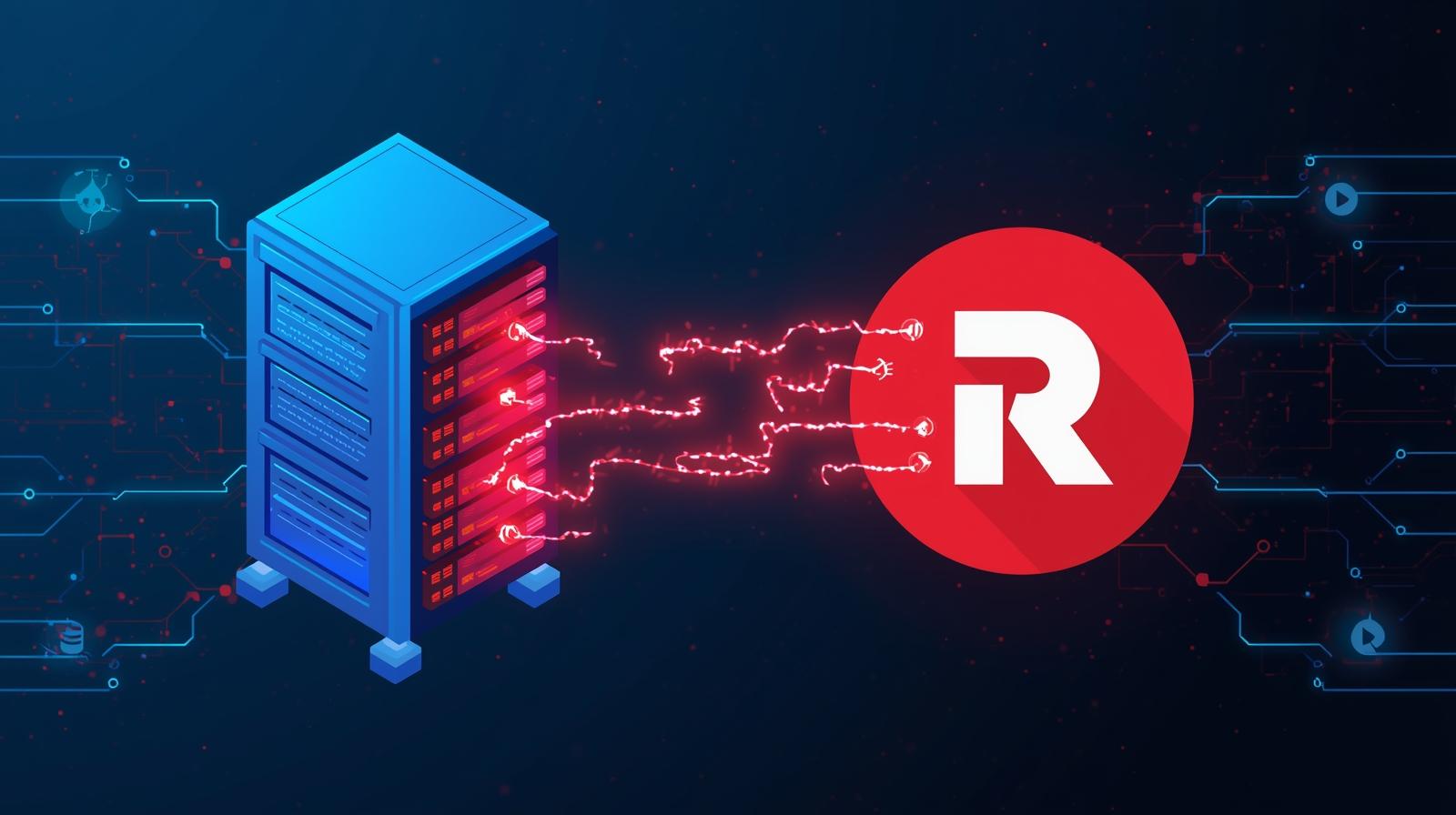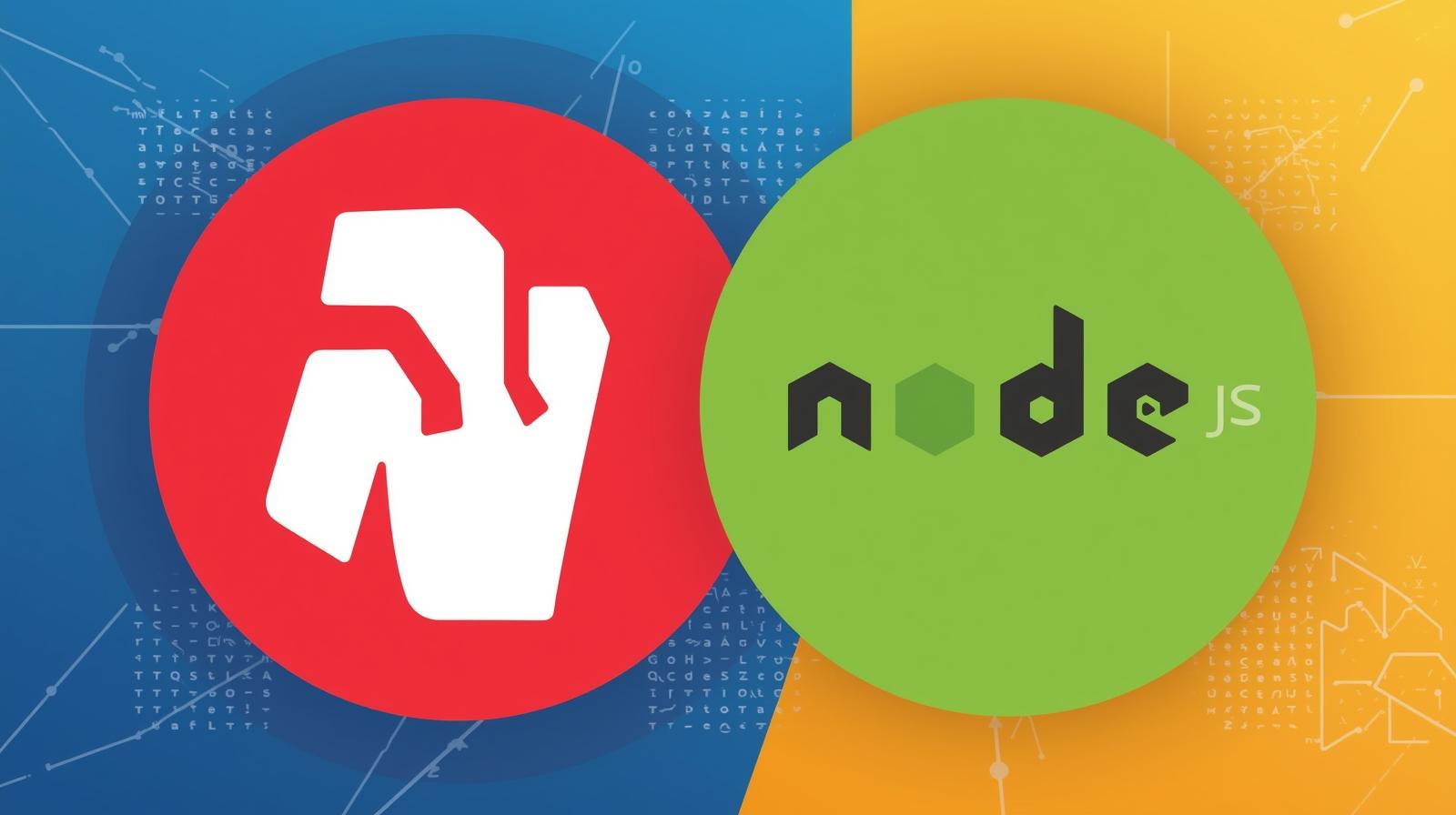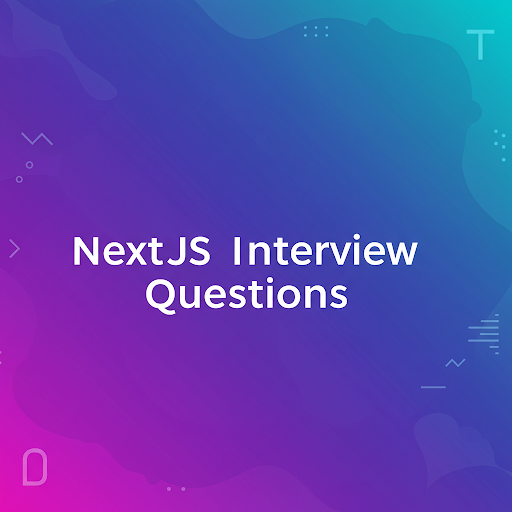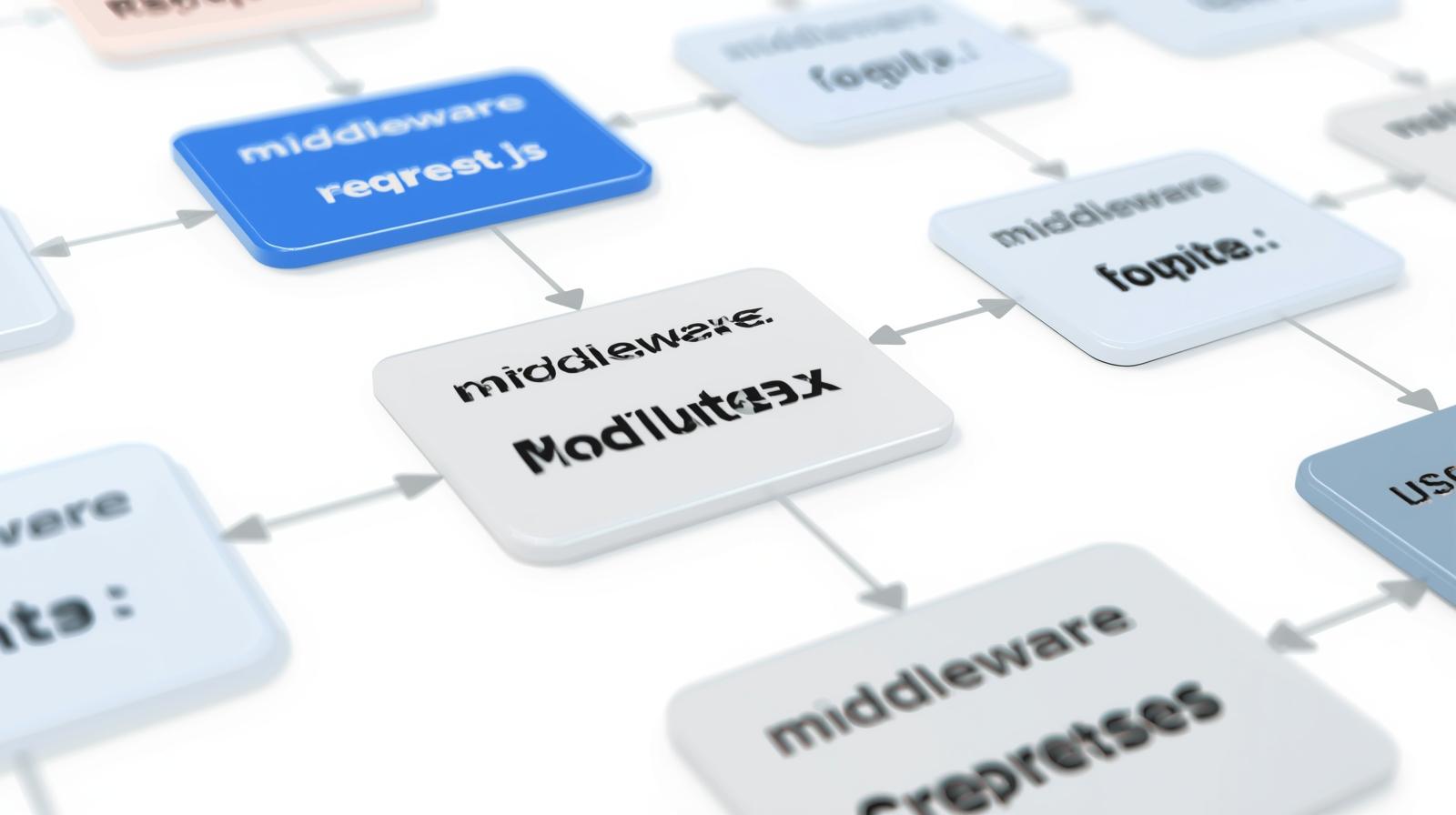Your First Node.js App: A Beginner's Guide to Backend JavaScript
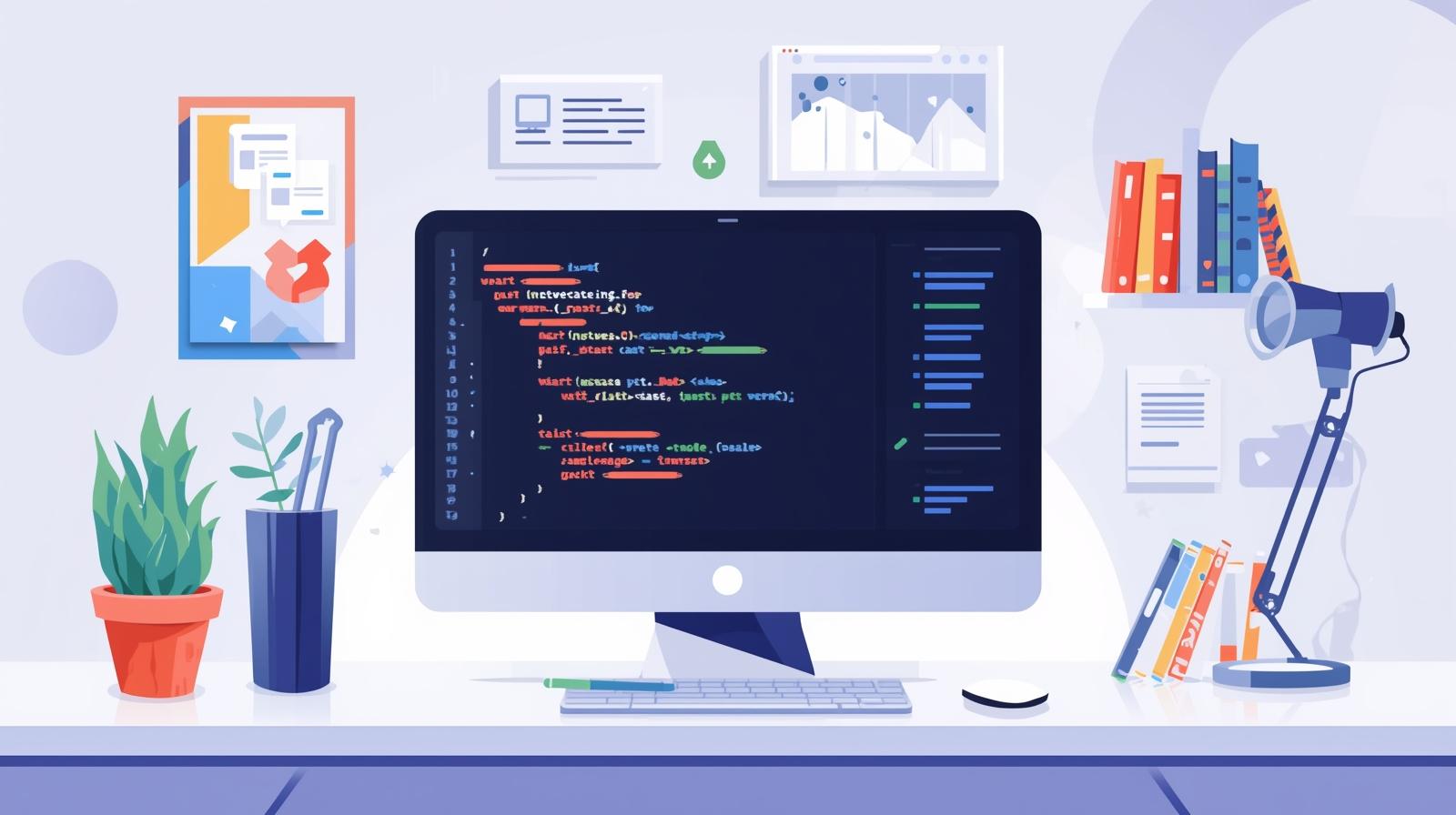
Ready to build your first Node.js application? This step-by-step guide for beginners covers setup, coding, best practices, and real-world use cases. Start your backend development journey today!
For years, if you mentioned JavaScript, people thought of flashing banners, form validations, and everything that happened inside a web browser. JavaScript was the language of the client-side. Then, in 2009, Ryan Dahl changed everything with Node.js.
He had a simple yet revolutionary idea: what if we could take Google's super-fast V8 JavaScript engine out of the browser and run it on a server? The result was Node.js, a runtime environment that allows you to write server-side applications using JavaScript.
If you're a front-end developer, this is your gateway to becoming a full-stack engineer. If you're completely new to programming, you're starting with one of the most versatile and in-demand technologies out there.
In this guide, we won't just run a "Hello World" script and call it a day. We will build a simple but functional web server, understand the "why" behind the code, discuss best practices, and explore where you can go from here. By the end, you'll have a solid foundation for all your future Node.js projects.
To learn professional software development courses such as Python Programming, Full Stack Development, and MERN Stack, visit and enroll today at codercrafter.in.
What Exactly is Node.js? (And Why Should You Care?)
Before we start coding, let's clear up a common misconception. Node.js is not a programming language or a framework. It's a runtime environment.
Think of it like this: JavaScript is the English language. A web browser (like Chrome) is a stage in London where you can give a speech in English. Node.js is a stage in New York where you can also give a speech in English. The language is the same, but the context, audience, and possibilities are different.
Key Characteristics of Node.js:
JavaScript Everywhere: You use the same language on both the front-end and back-end, leading to more consistent code and, often, more productive teams.
Non-Blocking and Event-Driven: This is Node.js's superpower. Traditional servers handle tasks one after the other (synchronously). If one task takes time (like reading a file), everything else grinds to a halt. Node.js handles tasks asynchronously. It starts a task, moves on to the next one, and then comes back when the first task is finished. This makes it incredibly efficient for handling many simultaneous connections, like in a chat application or a live streaming service.
Vast Ecosystem (npm): Node.js comes with npm (Node Package Manager), the largest ecosystem of open-source libraries in the world. Whatever functionality you need, there's almost certainly a package for it. This dramatically speeds up development.
Real-World Use Cases for Node.js:
Real-Time Applications: Chat apps, live collaboration tools (like Google Docs), online gaming, and live notification systems.
Data Streaming Applications: Platforms like Netflix use Node.js to stream vast amounts of data efficiently.
RESTful APIs and Microservices: Node.js is perfect for building lightweight, fast APIs that serve data to client-side applications (like React or Angular apps).
Server-Side Rendering (SSR): Frameworks like Next.js (built on Node.js) allow for SEO-friendly rendering of single-page applications.
Prerequisites: What You Need to Get Started
Don't worry; the list is short!
A Computer: Windows, macOS, or Linux will work perfectly.
A Code Editor: I highly recommend Visual Studio Code. It's free, powerful, and has incredible support for JavaScript and Node.js.
Node.js Installed: Let's do that right now.
Step 1: Installing Node.js and npm
Go to the official Node.js website.
You'll see two versions: LTS (Long Term Support) and Current. Download the LTS version. It's the most stable and recommended for most users.
Run the installer and follow the setup wizard. It will install both Node.js and npm.
To verify the installation, open your terminal (Command Prompt on Windows, Terminal on Mac/Linux) and type:
bash
node --version npm --versionYou should see version numbers printed out for both. If you do, congratulations! You're ready to roll.
Building Your First Node.js Application: A Simple Web Server
Let's create our project. We'll build a basic web server that responds with a "Hello, World!" message and then evolves it to do a bit more.
Step 2: Setting Up Your Project
Create a new folder on your computer for this project. Name it
my-first-node-app.Open this folder in VS Code.
Open the integrated terminal in VS Code (View > Terminal).
Now, let's initialize our project. In the terminal, run:
bash
npm init -yThe -y flag tells npm to use the default settings for everything. This command creates a package.json file. This file is the manifest of your project—it tracks dependencies, scripts, and other metadata.
Step 3: The Magic Begins: Creating server.js
Create a new file in your project folder and name it server.js. This will be the main entry point for our application.
Now, type the following code into server.js. We'll go through it line by line.
javascript
// Step 1: Import the built-in 'http' module
const http = require('http');
// Step 2: Define the port our server will listen on
const port = 3000;
// Step 3: Create the server using the http.createServer() method
const server = http.createServer((req, res) => {
// This function is executed every time someone makes a request to the server
// Step 4: Set the response header with a 200 OK status and content type
res.writeHead(200, { 'Content-Type': 'text/html' });
// Step 5: Write the response content
res.write('<h1>Hello, Node.js World!</h1>');
res.write('<p>You are running your first Node.js server. How cool is that?</p>');
// Step 6: End the response
res.end();
});
// Step 7: Tell the server to start listening on our defined port
server.listen(port, () => {
console.log(`Server is running and listening on http://localhost:${port}`);
});Step 4: Let's Run It!
Back in your terminal, run the following command:
bash
node server.jsYou should see the message: Server is running and listening on http://localhost:3000.
Now, open your web browser and go to http://localhost:3000. Behold! Your very own Node.js server is live, serving the HTML you just wrote.
Understanding the Code: A Deep Dive
Let's break down what we just did, piece by piece.
const http = require('http');: Node.js has a set of core modules for basic functionality. Thehttpmodule is one of them, and it provides the tools to create an HTTP server. Therequirefunction is how we include these modules. (In modern Node.js, you can also useimportsyntax, butrequireis still fundamental to understand).const port = 3000;: This defines the network port. Think of your computer as an apartment building, and ports are apartment numbers. Port 3000 is a common choice for development. You could use 8080, 5000, etc.http.createServer((req, res) => { ... });: This is the heart of our app. ThecreateServermethod creates a new server object. It takes a function (a request listener) as an argument. This function is called every single time a client (like a browser) makes a request to the server.req(Request): This object contains all the information about the incoming request: the URL, the HTTP method (GET, POST, etc.), headers, and any data sent by the client.res(Response): This object is used to send data back to the client.
res.writeHead(200, { 'Content-Type': 'text/html' });: Here, we use the response object to set the HTTP status code to200(which means "OK") and the Content-Type header totext/html. This tells the browser, "Everything went well, and I'm sending you some HTML to render."res.write(): This method is used to write the response body. We can call it multiple times.res.end(): This signals to the server that all the response headers and body have been sent. The response should be considered complete.server.listen(port, callback): This finally starts the server. It tells the server to "listen" for incoming connections on the specified port. The callback function is executed once the server has successfully started, and we log a message to the console.
Leveling Up: Adding More Functionality
Our server is simple. It returns the same HTML for every request, no matter what URL you visit. Let's make it a bit smarter by using the built-in url module to handle different routes.
Modify your server.js file as follows:
javascript
// Import multiple core modules
const http = require('http');
const url = require('url');
const port = 3000;
const server = http.createServer((req, res) => {
// Parse the request URL to get the pathname
const parsedUrl = url.parse(req.url, true);
const pathname = parsedUrl.pathname;
// Simple routing based on the pathname
if (pathname === '/' || pathname === '/home') {
res.writeHead(200, { 'Content-Type': 'text/html' });
res.write('<h1>Home Page</h1>');
res.write('<p>Welcome to the homepage!</p>');
res.end();
} else if (pathname === '/about') {
res.writeHead(200, { 'Content-Type': 'text/html' });
res.write('<h1>About Page</h1>');
res.write('<p>This is a simple Node.js server.</p>');
res.end();
} else {
// Handle 404 - Not Found
res.writeHead(404, { 'Content-Type': 'text/html' });
res.write('<h1>Page Not Found</h1>');
res.write('<p>Oops! The page you are looking for doesn\'t exist.</p>');
res.end();
}
});
server.listen(port, () => {
console.log(`Server running at http://localhost:${port}`);
});Stop your previous server (Ctrl+C in the terminal) and run node server.js again. Now test these URLs:
http://localhost:3000/orhttp://localhost:3000/homehttp://localhost:3000/abouthttp://localhost:3000/anythingelse
You now have a basic routing system! This is the fundamental concept behind every web framework.
Best Practices for Your Node.js Journey
Building a simple server is one thing; building a maintainable and scalable application is another. Here are some key best practices to adopt from day one.
Use
constandletovervar: Always declare your variables withconst(if the value won't change) orlet(if it will). Avoid the oldvarkeyword due to its function-scoping, which can lead to bugs.Handle Errors Gracefully: Our current server has no error handling. In a real application, you should always listen for the
errorevent on the server object.javascript
server.on('error', (err) => { console.error('Server error:', err); });Use Environment Variables: Never hardcode sensitive information like API keys or database passwords. Use the
dotenvpackage (vianpm install dotenv) to load them from a.envfile.Start Structuring Your Project Early: As your app grows, don't put everything in one file. Separate concerns into different folders and files (e.g.,
routes/,controllers/,models/).Leverage
npmScripts: Yourpackage.jsonhas a"scripts"section. Use it! You can add a script to start your server:"start": "node server.js". Then you can simply runnpm startin the terminal.
Mastering these concepts is a core part of our Full Stack Development program at CoderCrafter, where we guide you from foundational skills to industry-ready practices.
Beyond the Basics: The Node.js Ecosystem
While building with core modules is great for learning, you'll quickly want to use a web framework to streamline development. The most popular one is Express.js.
With Express, the code for our simple server becomes much more concise and readable:
javascript
const express = require('express');
const app = express();
const port = 3000;
app.get('/', (req, res) => {
res.send('<h1>Home Page</h1>');
});
app.get('/about', (req, res) => {
res.send('<h1>About Page</h1>');
});
app.listen(port, () => {
console.log(`Express server listening on port ${port}`);
});Frameworks like Express handle a lot of the boilerplate code for you, making it easier to build complex APIs and web applications. The MERN Stack (MongoDB, Express.js, React, Node.js) is an extremely popular combination for building full-stack JavaScript applications, and it's a central pillar of our curriculum at codercrafter.in.
Frequently Asked Questions (FAQs)
Q1: Do I need to be a JavaScript expert to learn Node.js?
A: You need a solid foundation in modern JavaScript fundamentals—variables, functions, arrays, objects, and, crucially, callbacks and Promises (for handling asynchronous operations). If you're weak on these, brush up first.
Q2: Is Node.js only for web servers?
A: Primarily, yes, but not exclusively. You can use it for build tools (like Webpack), scripting, desktop apps (with Electron), and more.
Q3: How do I install external packages?
A: Using npm. For example, to install Express, you would run npm install express. This downloads the package into a node_modules folder and adds it as a dependency in your package.json.
Q4: What's the difference between Node.js and a browser?
A: The global object in a browser is window, while in Node.js it's global. Also, Node.js doesn't have the DOM (Document Object Model) or browser APIs like alert or fetch (though you can use the node-fetch package). Conversely, Node.js has core modules for file system access (fs), operating system info (os), etc., which browsers don't have for security reasons.
Q5: My server isn't starting. What should I do?
A: The number one cause is the port being in use. Make sure you've stopped any previous instances (Ctrl+C). If that doesn't work, try changing the port number to something else, like 8080.
Conclusion: You've Just Taken a Giant Leap
You did it! You've moved beyond theoretical knowledge and have built a running Node.js application. You've:
Understood what Node.js is and why it's powerful.
Installed Node.js and npm.
Created a project and initialized it with
npm.Written a web server from scratch using the core
httpmodule.Implemented basic routing.
Learned about key best practices and the broader ecosystem.
This is just the beginning. The path ahead involves diving into frameworks like Express.js, connecting to databases, user authentication, and deploying your applications to the cloud.
The world of backend development is now open to you, all using the language you might already know from the front-end. Keep experimenting, keep building, and don't be afraid of the terminal!
If you're excited by what you've built here and want to go further—to master Node.js, Express, databases, React, and all the other technologies that make up a modern full-stack developer—we are here to help. To learn professional software development courses such as Python Programming, Full Stack Development, and MERN Stack, visit and enroll today at codercrafter.in. Your journey to becoming a professional software crafter starts now.