Serverless Node.js with AWS Lambda: A 2025 Deep Dive Guide
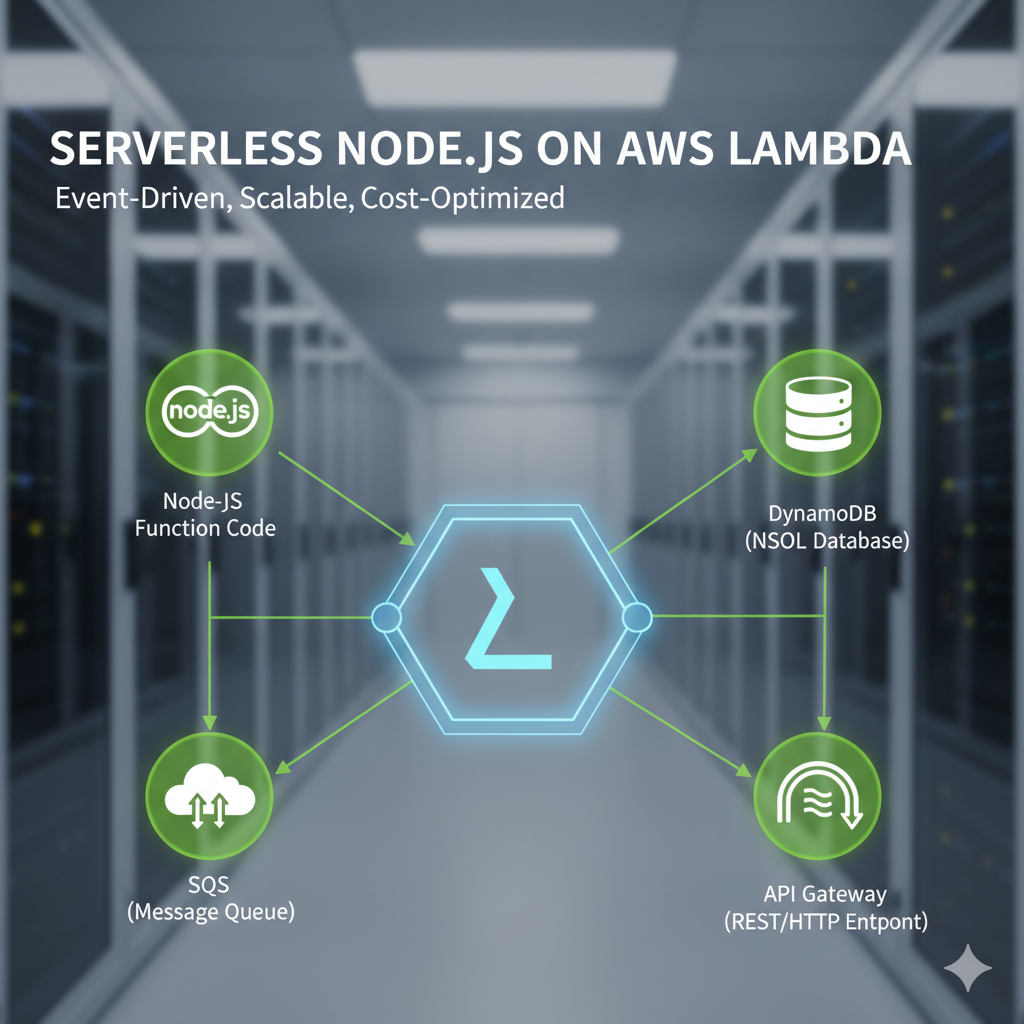
Master Serverless Node.js with AWS Lambda. This in-depth guide covers everything from basics to advanced best practices, real-world use cases, and a step-by-step tutorial.
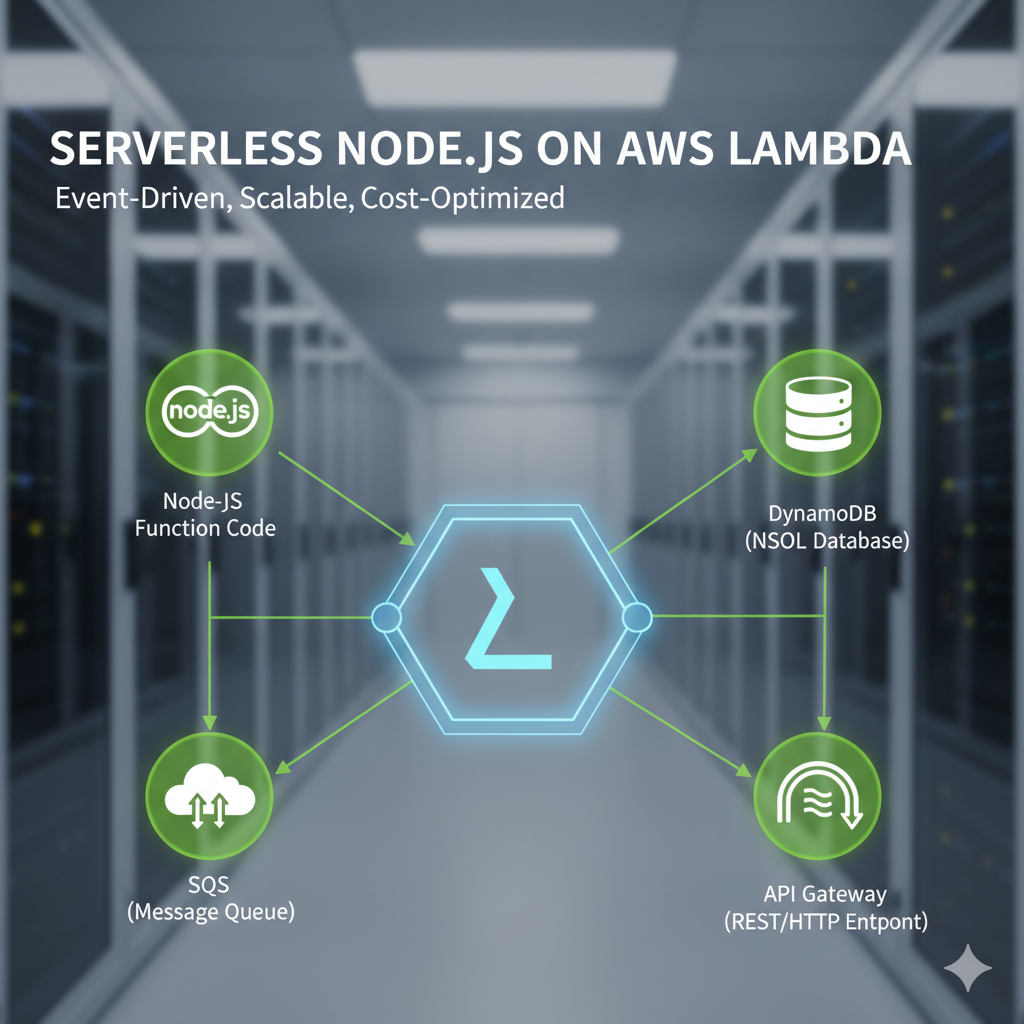
Serverless Node.js with AWS Lambda: A 2025 Deep Dive Guide
Serverless Node.js with AWS Lambda: Build Scalable Apps Without Managing Servers
Let's be honest. Managing servers can be a drag. It’s a world of SSH keys, security patches, load balancer configurations, and the constant, low-grade anxiety of "what if it goes down?" What if you could just… write code? What if you could focus entirely on the business logic that makes your application unique, and let someone else handle all the undifferentiated heavy lifting of the infrastructure?
Welcome to the world of serverless.
And when you combine the serverless paradigm with the versatility of Node.js and the power of AWS Lambda, you get a development experience that is nothing short of transformative. In this comprehensive guide, we're not just scratching the surface. We're diving deep into what Serverless Node.js with AWS Lambda is, why it's a game-changer, how to build with it, and the best practices to ensure your applications are robust, secure, and cost-effective.
Whether you're a seasoned backend developer or just starting your journey, understanding serverless is becoming a crucial skill. And if you're looking to solidify your foundation in modern development, to learn professional software development courses such as Python Programming, Full Stack Development, and MERN Stack, visit and enroll today at codercrafter.in.
What Exactly is "Serverless"? Let's Demystify It
First things first, the name is a bit of a misnomer. There are servers involved. Of course there are! The magic is that you, the developer, are completely abstracted away from them.
Think of it like this:
Traditional / Server-ful: You rent a physical or virtual server (like an EC2 instance). You are responsible for the OS, the runtime (Node.js), the web server (Express.js), scaling it up, patching it for security, and keeping it online 24/7. You pay for the server whether it's handling a million requests or sitting idle.
Serverless (Function-as-a-Service - FaaS): You write a single function—a block of code. You upload it to a platform like AWS Lambda. You tell Lambda, "Run this function when this specific event happens." Lambda takes care of everything else: provisioning the server, installing Node.js, running your code, scaling it to thousands of parallel executions, and then shutting it down when it's not needed. You pay only for the compute time your code actually consumes, down to the millisecond.
So, serverless is an execution model, not a literal absence of servers.
Why AWS Lambda and Node.js are a Match Made in Heaven
Node.js, with its non-blocking, event-driven architecture, is perfectly suited for the short-lived, I/O-intensive tasks that Lambda functions typically perform.
Fast Startup: Node.js has a relatively small footprint and starts up quickly, which is critical for keeping "cold starts" (the initial invocation delay) to a minimum.
Rich Ecosystem: The NPM repository is the largest in the world, giving you access to a vast array of libraries for everything from connecting to databases to generating PDFs.
Asynchronous by Design: Lambda functions are stateless and designed to be triggered by events. Node.js handles these asynchronous events beautifully, making it efficient for tasks like processing data from a queue, handling an API request, or reacting to a file upload.
A Simple, Step-by-Step Example: Building Your First Lambda Function
Enough theory, let's get our hands dirty. We'll create a simple Lambda function that will be triggered by an API Gateway HTTP request—a classic "Hello World" but in a serverless way.
Prerequisites:
An AWS Account.
AWS CLI installed and configured on your machine.
Basic knowledge of Node.js.
Step 1: Write the Function Code
Create a new directory and a index.mjs file (we're using ES modules). This will be our handler.
javascript
// index.mjs
export const handler = async (event) => {
// The 'event' object contains all the information about the invoking event
// In this case, it's the data from API Gateway.
// Let's get the 'name' from the query string parameters
const name = event.queryStringParameters?.name || 'World';
console.log(`Received a request for: ${name}`);
// The response we need to send back to API Gateway
const response = {
statusCode: 200,
headers: {
'Content-Type': 'application/json',
},
body: JSON.stringify({
message: `Hello, ${name}! from CoderCrafter's Serverless Lambda Function!`,
timestamp: new Date().toISOString(),
}),
};
return response;
};The handler function is the entry point for Lambda. It receives an event and context, and returns a response.
Step 2: Deploy with the AWS Console
Log in to the AWS Management Console and navigate to the Lambda service.
Click "Create function."
Choose "Author from scratch."
Give your function a name, e.g.,
helloFromCoderCrafter.For Runtime, select "Node.js 20.x."
Click "Create function."
In the "Code" tab, replace the default code with the code from our
index.mjsfile.Click "Deploy."
Congratulations! You've created a Lambda function. But right now, it has no way to be triggered from the internet. Let's fix that.
Step 3: Add an API Gateway Trigger
In the Lambda function designer, click "+ Add trigger."
Select "API Gateway" from the dropdown.
Choose "Create a new API" and select "HTTP API." For simplicity, security can be "Open" for this demo.
Click "Add."
Boom! AWS will now create an API Gateway that forwards HTTP requests to your Lambda function. You'll see a URL generated, something like https://abc123.execute-api.us-east-1.amazonaws.com/.
Step 4: Test It!
Open your browser or a tool like Postman and visit your URL. Try adding a query parameter: https://abc123.execute-api.us-east-1.amazonaws.com/?name=Developer
You should see a JSON response:
json
{
"message": "Hello, Developer! from CoderCrafter's Serverless Lambda Function!",
"timestamp": "2024-05-15T10:30:00.000Z"
}You've just built and deployed a serverless API! No servers provisioned, no NGINX configured. Just pure business logic.
Real-World Use Cases: Where Serverless Node.js Shines
This "Hello World" is cute, but what about real applications? Here are some powerful, practical use cases:
RESTful & GraphQL APIs: As we just saw, API Gateway + Lambda is a perfect combo for building backend APIs. Each endpoint can map to a different Lambda function, or you can use a single function with a router like
express.js(though for true serverless, consider lighter alternatives likeserverless-http).File Processing Pipelines: A user uploads an image to an S3 bucket. This event automatically triggers a Lambda function that resizes the image, creates thumbnails, and stores the processed images in another S3 bucket. All without any manual intervention.
Scheduled Tasks (Cron Jobs): Need to run a data cleanup job every night at 2 AM? Use Amazon EventBridge (CloudWatch Events) to trigger your Lambda function on a schedule. Perfect for generating daily reports, archiving old data, or calling third-party APIs.
Chatbots & Webhooks: Receive incoming messages from Slack, Discord, or Twilio via a webhook. API Gateway receives the payload and triggers a Lambda function to process the message and generate a intelligent response.
Data Processing from Streams: Process real-time data from Kinesis streams or DynamoDB streams. As new records flow in, Lambda functions are invoked to perform analytics, aggregation, or update other systems.
Building these kinds of event-driven architectures is a core skill for modern developers. To learn professional software development courses such as Python Programming, Full Stack Development, and MERN Stack, which cover these advanced cloud concepts, visit and enroll today at codercrafter.in.
Best Practices for Production-Ready Serverless Node.js
Moving from a demo to a production system requires careful thought. Here are the golden rules.
1. Keep Your Functions Stateless
Lambda containers can be frozen and thawed. Never rely on local file system or memory to maintain state between invocations. Use external services like DynamoDB, S3, or ElastiCache for any persistent data.
2. Optimize Your Deployment Package
A smaller package means faster deployment and potentially reduced cold start times.
Only include the
node_modulesyou actually use.Use tools like
webpackoresbuildto tree-shake and minify your code.Exclude unnecessary files (like
.git,README.md, test files) using a.zipignore file or by configuring your bundler.
3. Manage Dependencies Wisely
Prefer smaller, more focused libraries. The massive aws-sdk is already available in the Lambda runtime, so you don't need to bundle it. Specify your dependencies precisely in your package.json to avoid version conflicts.
4. Implement Proper Logging and Monitoring
Use console.log or, better yet, structured JSON logging with libraries like pino. All logs automatically go to Amazon CloudWatch. For advanced observability, integrate with AWS X-Ray for tracing, which helps you see the entire journey of a request across different AWS services.
5. Master Environment Configuration
Never hardcode API keys, database URLs, or other environment-specific variables. Use Lambda environment variables. For sensitive data, use AWS Secrets Manager and retrieve the secret inside your function's initialization code (outside the handler) to cache it for subsequent invocations.
6. Design for Failure and Implement Retries
The cloud is built on networks, and networks can fail. If your function calls an external API that is temporarily down, it should fail gracefully. For asynchronous event sources (like S3, SNS, SQS), Lambda will automatically retry on failure. Understand the retry behavior of your event sources.
7. Use Infrastructure as Code (IaC)
Manually clicking in the AWS Console is not scalable or reproducible. Define your entire infrastructure—Lambda functions, API Gateways, IAM roles—as code using:
AWS SAM (Serverless Application Model): A framework that simplifies serverless development. It uses a clean YAML syntax.
Terraform: A powerful, cloud-agnostic IaC tool.
Serverless Framework: A popular framework specifically for serverless applications.
This allows for version control, peer review, and automated deployments.
Frequently Asked Questions (FAQs)
Q1: What is the "Cold Start" problem?
A cold start is the latency incurred when Lambda has to provision a new execution environment for your function. It happens when a function is invoked after a period of inactivity. You can mitigate it by keeping functions lightweight, using Provisioned Concurrency for critical paths, or using more memory (which gives you a more powerful CPU).
Q2: How much does AWS Lambda cost?
You pay for two things: the number of requests and the duration of execution (rounded up to the nearest 1ms). The AWS Free Tier is very generous—it includes 1 million free requests and 400,000 GB-seconds of compute time per month. For most small to medium applications, your bill can be literally zero.
Q3: Are there timeout limits?
Yes. The maximum timeout for a Lambda function is 15 minutes. If your task takes longer, Lambda is not the right tool. Consider ECS Fargate or a traditional EC2 instance for long-running processes.
Q4: How do I manage database connections?
Since functions are stateless, creating a new database connection on every invocation is inefficient. The best practice is to initialize the database connection (or any other SDK client) outside the handler function. This allows the connection to be reused across invocations in the same warm container, dramatically improving performance.
Q5: Can I use Express.js with Lambda?
Absolutely! While you can't run the Express server itself, you can use the serverless-http package. It wraps your Express app and translates the API Gateway event into a standard Node.js HTTP request that Express can understand, and then translates the Express response back into the format API Gateway expects.
Conclusion: Embrace the Serverless Future
Serverless Node.js with AWS Lambda represents a fundamental shift in how we build and think about applications. It's not just a technology; it's a philosophy. A philosophy that prioritizes developer productivity, operational excellence, and cost efficiency.
By embracing an event-driven, serverless architecture, you can build systems that are incredibly resilient and scalable, without the overhead of server management. You can move faster, experiment more, and deliver value to your users more reliably.
The journey from a simple function to a complex, distributed serverless application is an exciting one, filled with learning and best practices. It's a journey that aligns perfectly with the future of cloud computing.
We hope this deep dive has given you a solid foundation to start your own serverless adventures. And remember, if you want to master these concepts and build a career in modern software development, to learn professional software development courses such as Python Programming, Full Stack Development, and MERN Stack, visit and enroll today at codercrafter.in. We provide the structured learning path and expert guidance to turn you into a job-ready developer.









