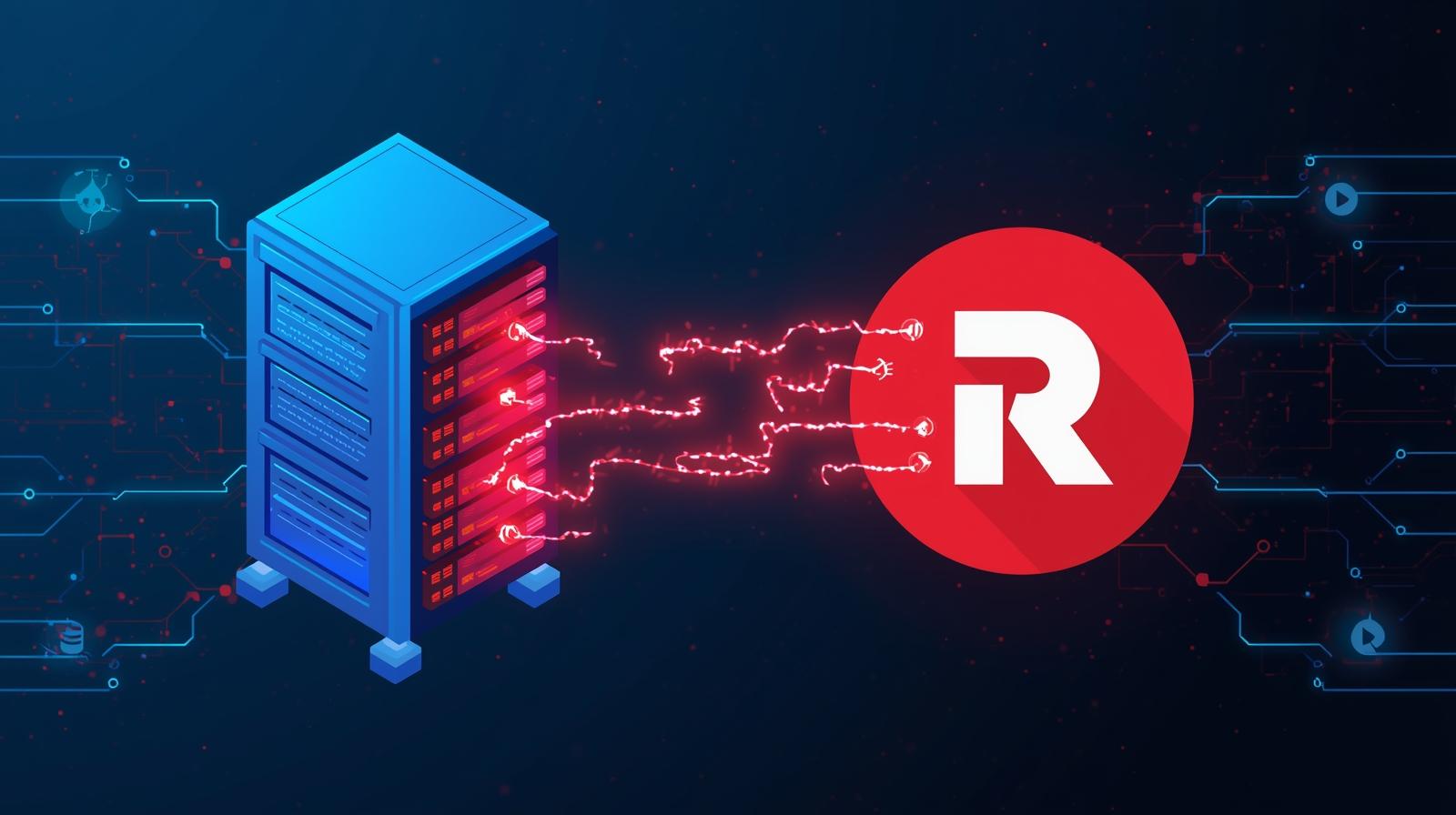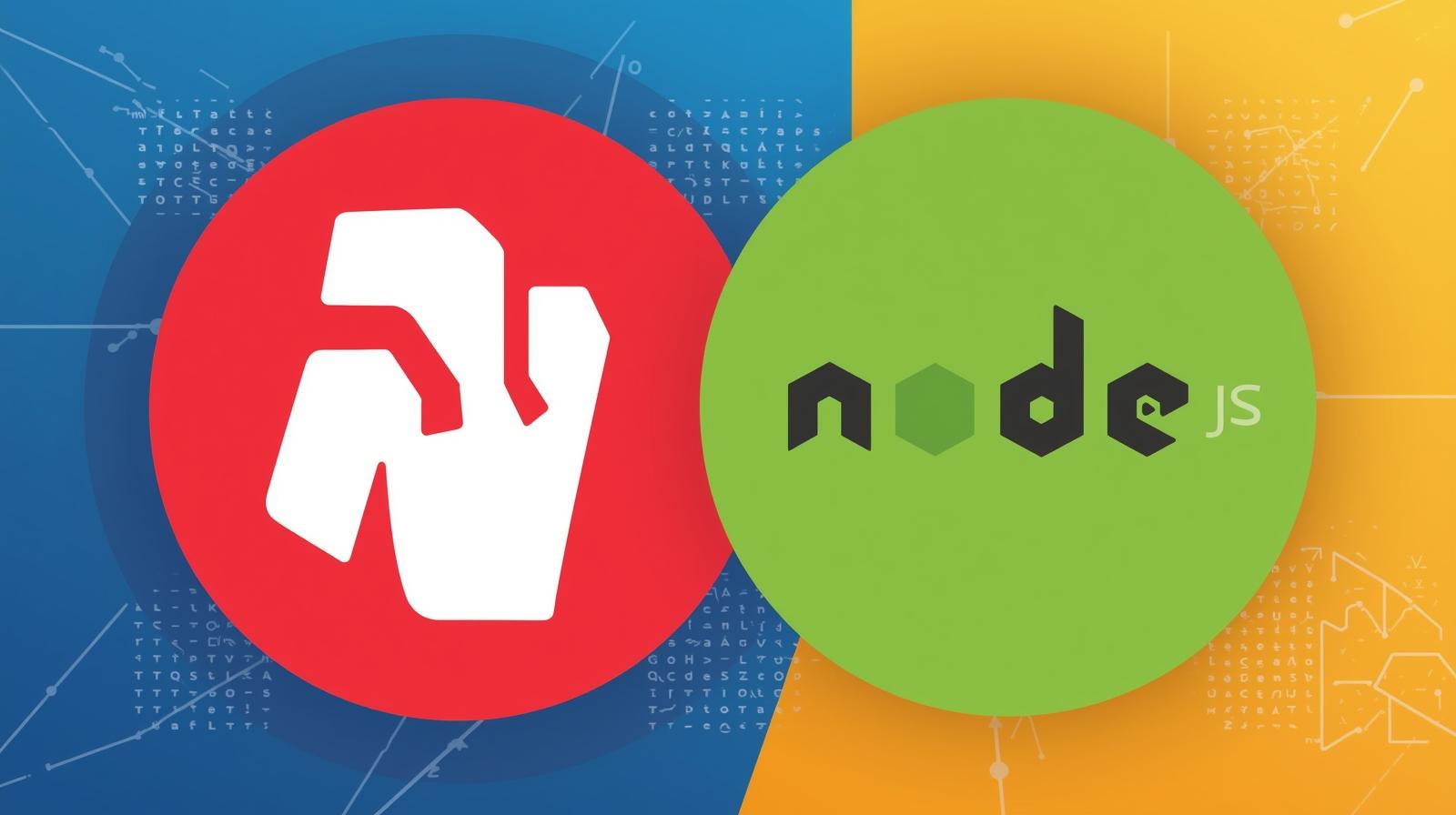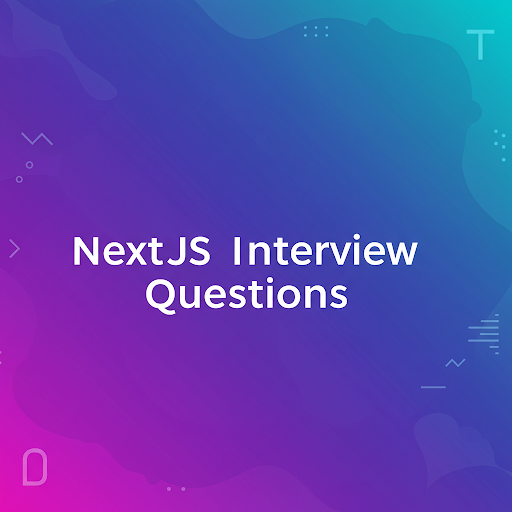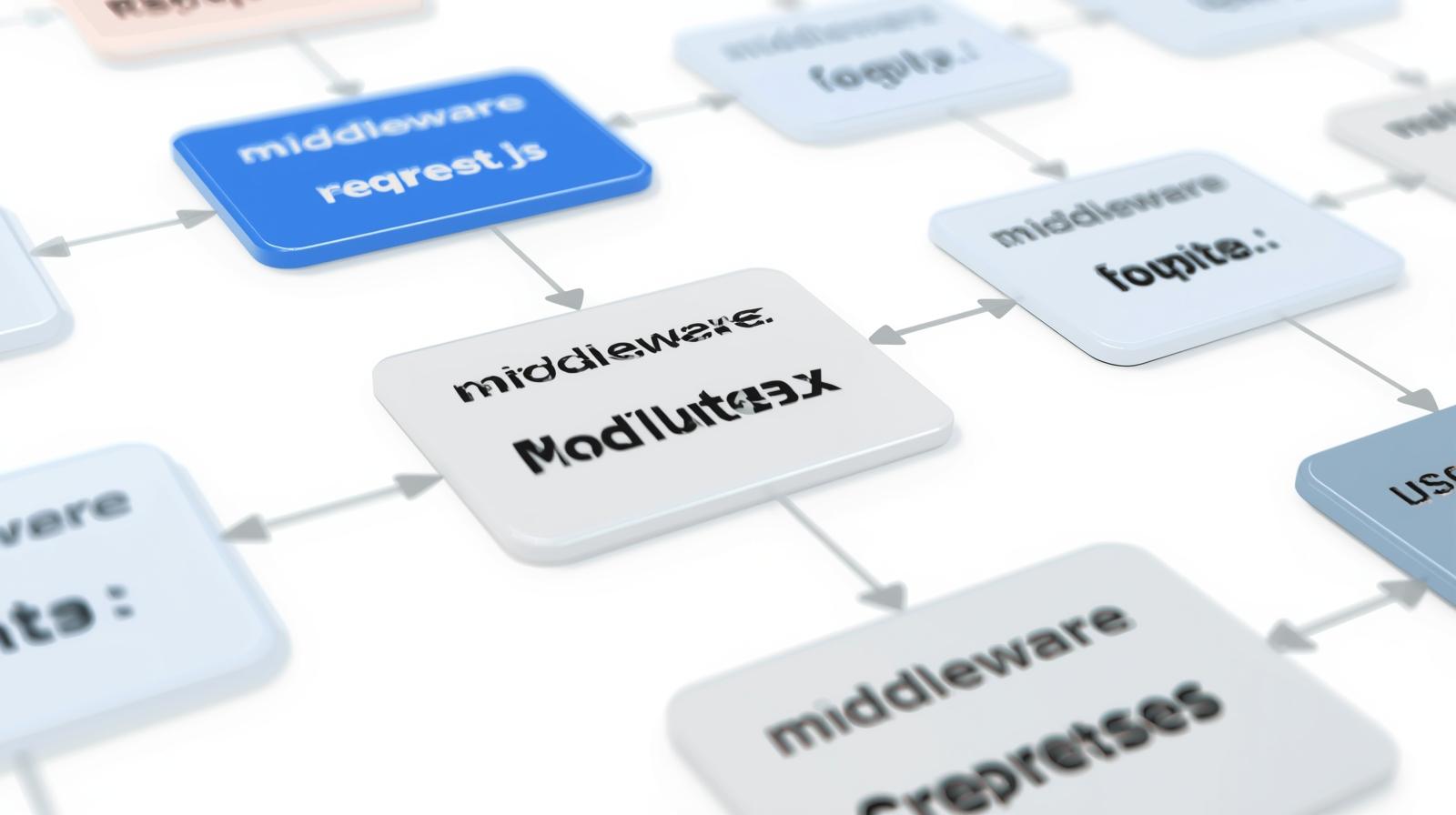Securing REST APIs with OAuth 2.0: A Complete Guide for Developers

Master REST API security with our in-depth guide to OAuth 2.0. Learn flows, best practices, real-world examples, and how to implement robust authentication. Enroll in Coder Crafter expert-led courses today!
Picture this: You’ve just built an amazing REST API for your new application. It’s fast, it’s clean, and it does exactly what it’s supposed to. But then, a chilling thought hits you. How do you let users access their data without letting anyone else see it? How do you allow third-party apps to integrate with your service safely? In a world where data breaches make headlines, locking down your API isn't just a feature—it's your number one priority.
This is where OAuth 2.0 enters the scene, not as a mysterious, complex protocol, but as a trusted security guard for your digital assets. If you've ever used "Log in with Google" or given a mobile app permission to post on your behalf, you've used OAuth 2.0.
In this comprehensive guide, we're going to move beyond the buzzwords. We'll demystify OAuth 2.0, break down its core components, walk through its different flows with practical examples, and arm you with the best practices to implement it correctly. By the end, you'll have the confidence to secure your REST APIs like a seasoned pro.
First Things First: Untangling the Jargon
Before we dive into the "how," let's get our definitions straight. OAuth 2.0 can seem like a alphabet soup of acronyms, but each one has a simple, logical role.
What is a REST API?
A REST API (Representational State Transfer Application Programming Interface) is a set of rules and conventions for building and interacting with web services. Think of it as a waiter in a restaurant: you (the client) give it an order (a request), and it brings you back what you asked for from the kitchen (the server). REST APIs use standard HTTP methods like GET (fetch data), POST (create data), PUT (update data), and DELETE (remove data).
What is OAuth 2.0?
OAuth 2.0, which stands for Open Authorization 2.0, is an authorization framework. Let me emphasize that: it's about authorization, not authentication.
Authentication (AuthN): The process of verifying who a user is. ("Are you John Doe?"). This is typically done with a username and password.
Authorization (AuthZ): The process of verifying what a user is allowed to do. ("Is John Doe allowed to see his bank balance?").
OAuth 2.0 solves a critical problem: it allows a user to grant a third-party application access to their data stored in another service, without sharing their password. This is a game-changer for security and user experience.
The Key Players: Roles in OAuth 2.0
Every OAuth 2.0 flow involves four main roles:
Resource Owner: That's the user. The person who owns the data and has the power to grant access to it.
Client: The application that wants to access the user's data. This could be the web app you're building, a mobile app, or a desktop application.
Resource Server: The API server that holds the user's protected data. This is the "kitchen" in our restaurant analogy, storing the user's photos, emails, or profile information.
Authorization Server: The server that authenticates the Resource Owner and issues access tokens to the Client after getting proper consent. This is the "maître d'" who verifies your identity and gives you a ticket to get your food.
Often, the Resource Server and Authorization Server are run by the same entity (like Google or Facebook).
The Heart of the Matter: Access Tokens
The central concept of OAuth 2.0 is the Access Token. It's not a key; it's more like a hotel key card.
You prove your identity once at the front desk (the Authorization Server) to get the key card (the Access Token).
You then use that key card to access your room and the hotel gym (the protected resources on the Resource Server).
The key card has specific permissions (it might not work for the minibar) and expires after your stay.
An Access Token is a string (often a JWT - JSON Web Token) that represents the granted permissions. The Client includes this token in the HTTP Authorization header of every request it makes to the Resource Server.
text
Authorization: Bearer eyJhbGciOiJIUzI1NiIsInR5cCI6IkpXVCJ9...The Resource Server validates this token and, if it's legitimate and has the right scopes, serves the request.
The Four Main Flows (Grant Types): Choosing the Right Path
OAuth 2.0 provides several "grant types" or "flows." Each is designed for a specific type of client or situation. Picking the right one is crucial for security.
1. Authorization Code Flow
This is the most common and secure flow, primarily used for web applications that have a server-side component.
The Steps:
The Client redirects the user to the Authorization Server.
The user authenticates and consents to the requested permissions.
The Authorization Server redirects the user back to the Client with a short-lived Authorization Code.
The Client sends this code, along with its own client secret, from its backend to the Authorization Server.
The Authorization Server responds with an Access Token (and often a Refresh Token).
Why it's secure: The Access Token is never exposed to the user's browser. The client secret remains confidential on the server.
Real-World Use Case: A traditional web application like a dashboard that needs to pull data from Google Drive.
2. Authorization Code Flow with PKCE (Pronounced "Pixy")
This is an enhanced version of the Authorization Code flow, designed for public clients that cannot securely store a client secret, like mobile apps or Single-Page Applications (SPAs).
The PKCE Magic:
It involves creating a secret, called a Code Verifier, and its transformed value, the Code Challenge, at the start of the flow. The Client sends the Code Challenge when initiating the login. Later, when exchanging the authorization code for the token, it must provide the original Code Verifier. This prevents a malicious actor from intercepting the authorization code and using it themselves.
Real-World Use Case: A React.js SPA or a native mobile app using a service like Auth0 or Okta.
3. Client Credentials Flow
This flow is used for machine-to-machine (M2M) authentication where no user is present. The client is requesting access to its own resources, not on behalf of a user.
The Steps:
The Client authenticates with the Authorization Server using its own
client_idandclient_secret.The Authorization Server returns an Access Token.
The Client uses this token to access the Resource Server.
Real-World Use Case: A backend microservice needs to communicate with another internal microservice that has a protected API.
4. Resource Owner Password Credentials Flow
This is the "here be dragons" of OAuth flows. In this flow, the user provides their username and password directly to the Client, and the Client exchanges these for an access token.
When to use it (if ever): Only for highly-trusted first-party clients (e.g., the official mobile app for the service itself). You should avoid this flow because it requires the user to hand over their password, defeating a core security benefit of OAuth.
A Step-by-Step Walkthrough: Implementing Authorization Code Flow
Let's make this concrete. Imagine we're building "PhotoPrint," a web app that lets users print their Instagram photos.
Resource Owner: The Instagram user.
Client: Our PhotoPrint application.
Resource Server: Instagram's API (holds the photos).
Authorization Server: Instagram's authentication endpoint.
Step 1: Redirecting to the Authorization Server
PhotoPrint sends the user to Instagram's authorization URL.
text
https://api.instagram.com/oauth/authorize?
response_type=code&
client_id=YOUR_CLIENT_ID&
redirect_uri=https://photoprint.app/callback&
scope=user_photos&
state=xyz123randomstringresponse_type=code: We're asking for an authorization code.client_id: Identifies PhotoPrint to Instagram.redirect_uri: Where to send the user back to.scope: The permissions we're requesting (user_photos).state: A unique, unguessable value to prevent CSRF attacks.
Step 2: User Authentication and Consent
The user logs into Instagram (if they aren't already) and sees a screen saying: "PhotoPrint wants to access your photos." They click "Allow."
Step 3: Receiving the Authorization Code
Instagram redirects the user back to PhotoPrint.
text
https://photoprint.app/callback?code=AUTHORIZATION_CODE&state=xyz123randomstringPhotoPrint's backend first validates that the state parameter matches the one it sent initially. This is a critical security check.
Step 4: Exchanging Code for Access Token
PhotoPrint's backend makes a direct, server-to-server POST request to Instagram's token endpoint.
http
POST /oauth/token HTTP/1.1
Host: api.instagram.com
Content-Type: application/x-www-form-urlencoded
client_id=YOUR_CLIENT_ID&
client_secret=YOUR_CLIENT_SECRET&
grant_type=authorization_code&
code=AUTHORIZATION_CODE&
redirect_uri=https://photoprint.app/callbackStep 5: Using the Access Token
Instagram's Authorization Server responds with a JSON payload:
json
{
"access_token": "eyJhbGci...",
"token_type": "Bearer",
"expires_in": 3600,
"refresh_token": "def50200..."
}Now, PhotoPrint can fetch the user's photos by calling the Instagram API:
http
GET /v1/users/self/photos HTTP/1.1
Host: graph.instagram.com
Authorization: Bearer eyJhbGci...Beyond the Basics: Refresh Tokens and Scopes
Refresh Tokens: Keeping the Session Alive
Access tokens are short-lived (e.g., 1 hour). What happens when they expire? The user shouldn't have to log in again. This is where the Refresh Token comes in.
A refresh token is a long-lived credential that the Client can use to get a new access token without user interaction. When an access token expires, the Client can send the refresh token to the Authorization Server to get a fresh access token.
Security Best Practice: Store refresh tokens securely, as they provide long-term access. Implement token rotation and revocation policies.
Scopes: Defining the Permissions
Scopes are a way to limit the access an access token has. They are space-separated strings that represent specific permissions.
read:photos: Only view photos.write:photos: Upload new photos.delete:photos: Delete photos.
By requesting only the scopes you need (the principle of least privilege), you enhance security and build user trust.
Best Practices for Fortifying Your OAuth 2.0 Implementation
Getting OAuth 2.0 to work is one thing; getting it right is another. Here are the non-negotiable best practices.
Always Use HTTPS: This is rule number zero. OAuth 2.0 exchanges tokens over the network. Without HTTPS, everything is vulnerable to eavesdropping.
Validate State Parameters Religiously: This single parameter is your primary defense against Cross-Site Request Forgery (CSRF) attacks. Generate a unique, unguessable value for each request and validate it upon return.
Choose the Correct Grant Type:
Server-side Web App? Use Authorization Code.
Mobile/SPA? Use Authorization Code with PKCE.
Machine-to-Machine? Use Client Credentials.
Avoid the Password grant wherever possible.
Store Secrets Securely: Your
client_secretis a password for your application. Never embed it in client-side code, mobile apps, or public repositories. Use environment variables or secure secret management services.Implement Proper Token Storage:
Backend: Store in a secure server-side session or database.
SPA: Use in-memory variables or
HttpOnlycookies (for the refresh token) to mitigate XSS risks. AvoidlocalStoragefor access tokens.
Use Short-Lived Access Tokens and Leverage Refresh Tokens: This minimizes the damage if an access token is compromised.
Enforce Strict Redirect URI Validation: On your Authorization Server, register the full and exact redirect URIs for your client. This prevents attackers from redirecting authorization codes to domains they control.
Building secure, scalable, and well-architected applications is a core skill we emphasize in our project-based curriculum. To master these industry best practices and build real-world applications, check out our Full Stack Development and MERN Stack courses at codercrafter.in.
FAQs: Answering Your Burning Questions
Q: Is OAuth 2.0 the same as OpenID Connect (OIDC)?
A: No, but they are best friends. OAuth 2.0 is for authorization (access to data). OpenID Connect is a thin layer on top of OAuth 2.0 that adds authentication (user identity). OIDC provides a standardized way to get profile information about the user, like their name and email, in the form of an id_token. When you use "Log in with Google," you are using OIDC.
Q: What are JWTs, and how do they relate to OAuth?
A: A JWT (JSON Web Token) is a compact, URL-safe way to represent claims between two parties. OAuth 2.0 doesn't mandate a token format, but JWTs have become the de facto standard for access tokens because they are self-contained (the Resource Server can validate them without a database call) and can carry structured data (claims).
Q: Should I build my own Authorization Server?
A: For most production applications, it is highly recommended to use a well-established, battle-tested service like Auth0, Okta, FusionAuth, or use the identity services from cloud providers (AWS Cognito, Azure Active Directory). Building a secure OAuth 2.0 server is complex and prone to subtle security errors.
Q: How do I handle API security for my own internal microservices?
A: The Client Credentials flow is perfect for this. Each service has its own client_id and secret to obtain tokens and communicate with other services within your ecosystem.
Conclusion: Authorization as a Foundation
Securing your REST APIs is not an optional add-on; it's the foundation upon which trust and reliability are built. OAuth 2.0 provides a robust, flexible, and widely adopted framework to manage authorization gracefully. By understanding its components, choosing the right flow for your client, and adhering to security best practices, you can protect your users' data and build applications that are not only powerful but also secure by design.
The journey from understanding a protocol to implementing it in a complex, distributed system is where true learning happens. If you're ready to take that journey and build secure, enterprise-grade applications, we're here to guide you. To learn professional software development courses such as Python Programming, Full Stack Development, and MERN Stack, visit and enroll today at codercrafter.in. Let's build securely, together.