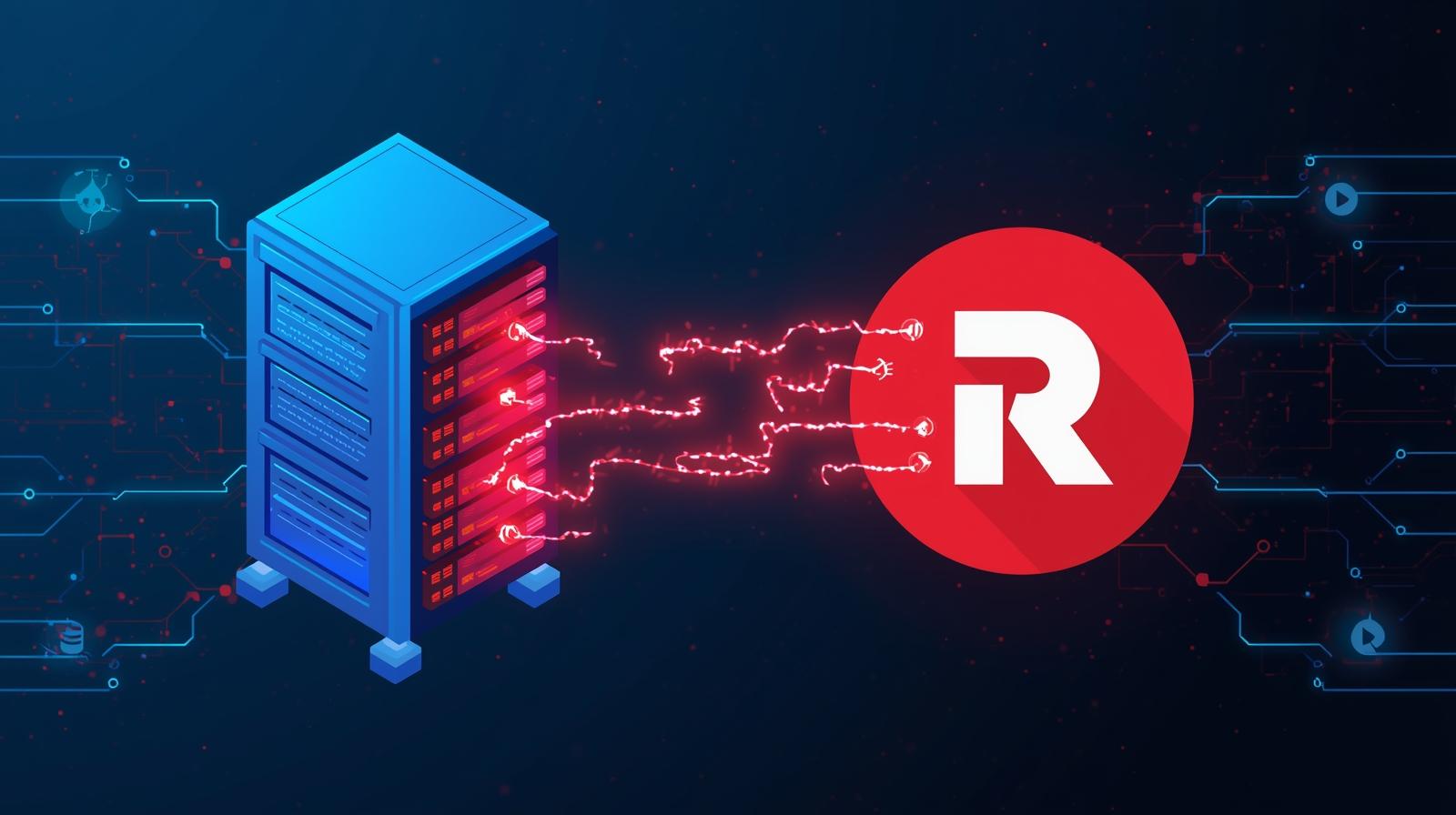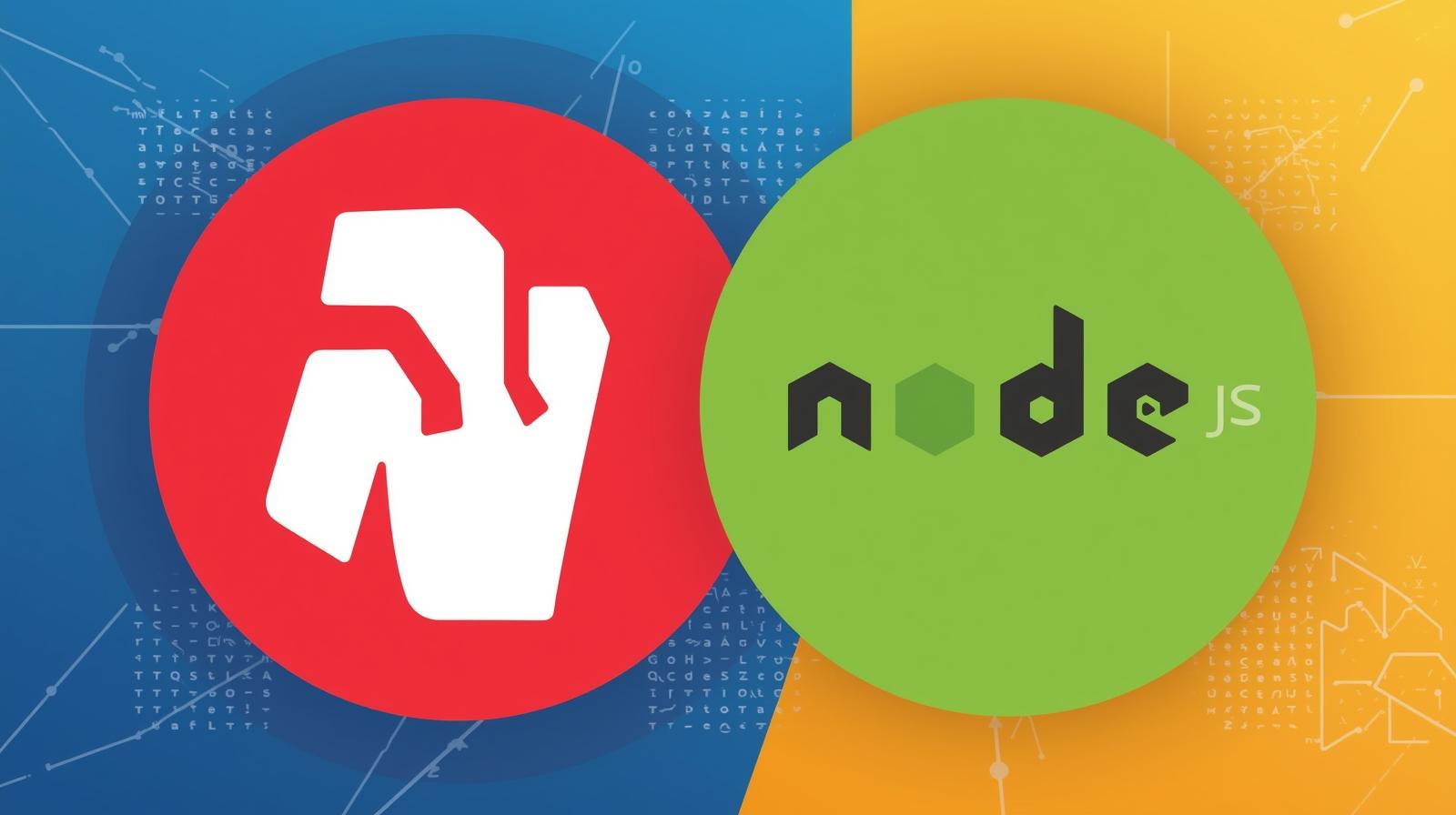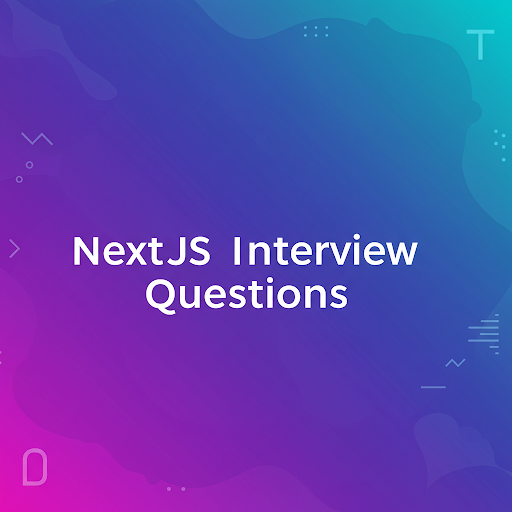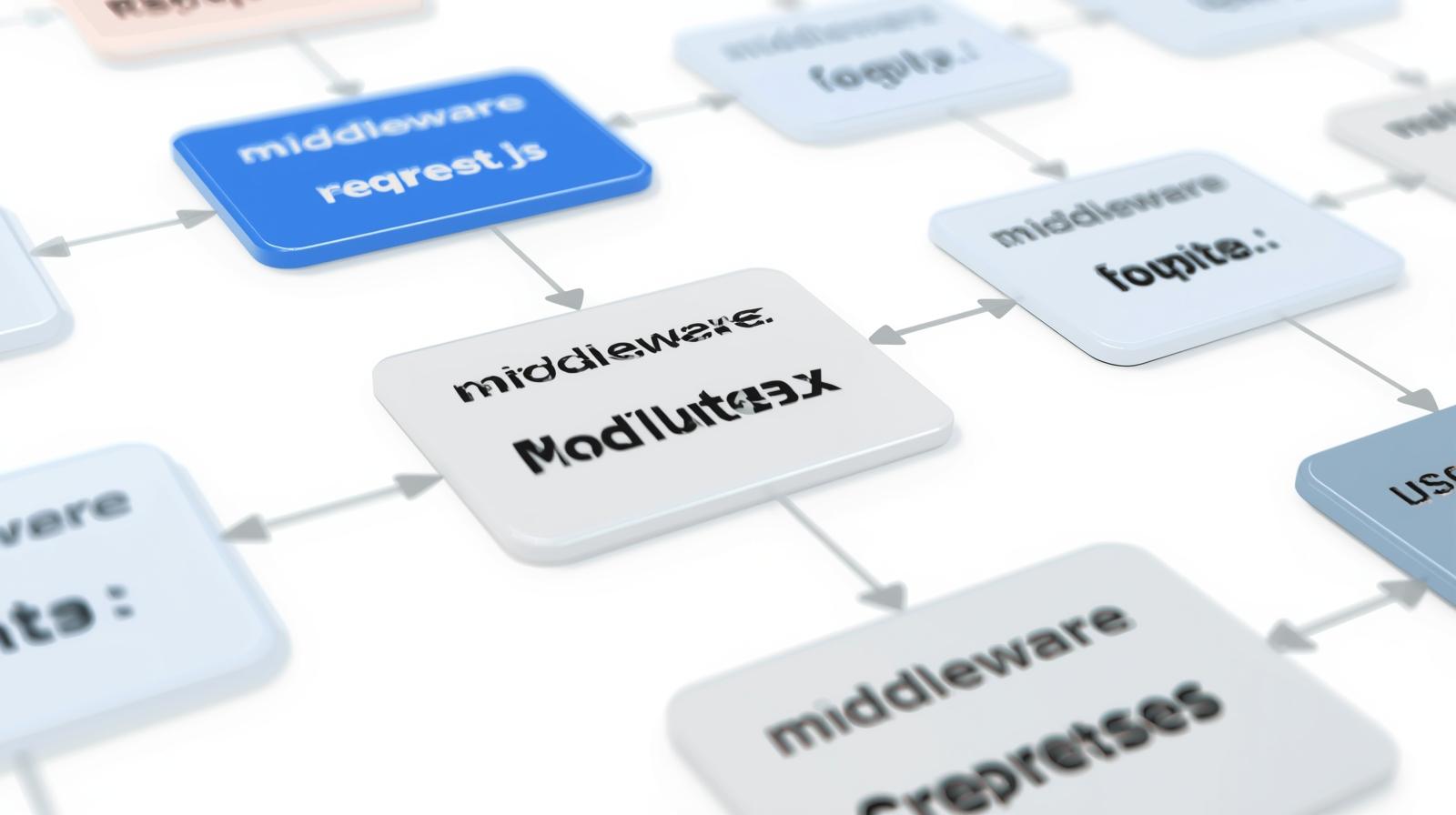Sails.js for Enterprise: Building Scalable, Real-Time Node.js Apps

Is Sails.js the right framework for your enterprise Node.js project? Dive into our in-depth guide covering its MVC architecture, real-time features, best practices, and how it accelerates development for robust applications.
If you've spent any time in the world of Node.js, you know the feeling. You have a brilliant idea for a new enterprise application—a real-time dashboard, a complex API, a data-intensive management system. You fire up your terminal, run npm init, and then... you're staring at a blank screen. Where do you even begin? How do you structure your code? How do you handle databases, security, and real-time features without reinventing the wheel for the hundredth time?
This is where opinionated frameworks shine, and in the Node.js ecosystem, Sails.js stands out as a powerful contender, especially for enterprise-grade applications.
In this deep dive, we're not just going to scratch the surface. We'll explore what Sails.js is, why it might be the perfect fit for your next big project, how it holds up in real-world scenarios, and the best practices to ensure your application is robust, maintainable, and scalable. Let's set sail.
What is Sails.js? More Than Just Another Framework
At its core, Sails.js is a Model-View-Controller (MVC) framework for Node.js. It's heavily inspired by frameworks like Ruby on Rails, which means it comes with a strong set of conventions. This "convention over configuration" philosophy is its superpower.
Instead of wasting time deciding on project structure or writing boilerplate code for every single endpoint, Sails.js provides a sensible, pre-defined structure. This allows you and your team to focus on what makes your application unique, rather than the repetitive plumbing.
But Sails.js is more than just an MVC clone. It was built with two key principles in mind:
Simplicity for Data-Driven APIs: It makes it incredibly fast to build practical, production-ready RESTful JSON APIs.
Modern, Real-Time Web Apps: It has first-class support for WebSockets, making real-time features like live chat, collaborative editing, and instant notifications a breeze.
Key Features That Make Sails.js Enterprise-Ready
Powerful ORM (Waterline): Sails comes with its own ORM, Waterline, which provides a data-agnostic interface. This means you can use PostgreSQL for your primary database, MongoDB for some specific features, and even Redis for sessions, all with a consistent syntax. For an enterprise dealing with multiple data sources, this is a game-changer.
Auto-Generated REST APIs (Blueprints): With just a few commands, Sails can automatically generate a full set of Create, Read, Update, and Delete (CRUD) endpoints for your models. This can accelerate development speed exponentially in the early stages of a project.
Built-in WebSocket Support: Using the socket.io library, Sails.js seamlessly integrates real-time, two-way communication between the client and server. You don't need to set up a separate service; it's part of the framework's DNA.
Stable Conventions: The predefined structure for models, controllers, services, and policies enforces consistency across your codebase. This is critical in large teams where maintainability is paramount.
Flexible Asset Pipeline: It easily integrates with front-end build tools like Webpack, Brunch, or Grunt, allowing you to manage your assets (CSS, JS, images) efficiently.
Reliable Security: Sails.js provides built-in protection against common threats like CSRF (Cross-Site Request Forgery) and includes tools for managing user authentication and authorization through policies.
A Practical Example: Building an API Endpoint in Minutes
Let's move from theory to practice. Imagine we're building a project management tool for our enterprise. We need a Project model.
Step 1: Create the Model
In your Sails app, you'd run:
bash
sails generate api ProjectThis single command creates two files: api/models/Project.js and api/controllers/ProjectController.js.
Step 2: Define the Model Attributes
In api/models/Project.js, we define our schema.
javascript
// api/models/Project.js
module.exports = {
attributes: {
name: {
type: 'string',
required: true
},
description: {
type: 'string'
},
deadline: {
type: 'ref',
columnType: 'datetime'
},
status: {
type: 'string',
isIn: ['planning', 'active', 'completed', 'on-hold'],
defaultsTo: 'planning'
}
},
};Step 3: You're (Pretty Much) Done!
Thanks to Blueprint API, Sails has automatically generated a full REST API. Without writing a single line of controller logic, you can now:
GET /project- Find all projects.POST /project- Create a new project.GET /project/:id- Find a specific project.PUT /project/:id- Update a project.DELETE /project/:id- Destroy a project.
This is the "Sails magic" that accelerates prototyping and development. Of course, for enterprise apps, you'll need to add security and business logic, which Sails handles elegantly with Policies (its middleware) and custom controller actions.
To learn professional software development courses such as Python Programming, Full Stack Development, and MERN Stack, visit and enroll today at codercrafter.in. Our structured curriculum helps you understand foundational concepts like MVC architecture, which is crucial for mastering frameworks like Sails.js.
Real-World Use Cases: Where Sails.js Truly Shines
Sails.js isn't a one-trick pony. Its architecture makes it suitable for a variety of complex enterprise scenarios.
1. Real-Time Dashboards and Analytics Platforms
Enterprises run on data. A Sails.js backend is perfect for powering a dashboard that needs to update in real-time. Think of a logistics company tracking its fleet. As the location of a truck updates in the database, Sails can instantly push that new data to every connected dashboard via WebSockets, ensuring managers always have a live view.
2. Collaborative Applications
Applications like Google Docs, Trello, or Figma rely on real-time synchronization. Sails.js's built-in WebSocket support makes building these collaborative features significantly easier. You can broadcast changes made by one user to all other users viewing the same document or board instantly.
3. High-Volume API Servers (B2B & Microservices)
Many enterprises need to provide robust APIs to their partners or for their own suite of internal microservices. Sails.js, with its efficient request handling and organized structure, is excellent for building scalable API backends. The automatic API blueprints and easy data validation speed up the development of these complex systems.
4. Data-Intensive Administrative Interfaces
Building a CMS or an admin panel for customer support? Sails is a natural fit. The auto-generated APIs allow for quick creation of interfaces to manage users, content, orders, and more. The real-time capabilities can also be used to show live activity feeds or alert admins to critical events as they happen.
Best Practices for Enterprise Sails.js Development
Building for the enterprise means thinking about longevity, scale, and security from day one. Here are some crucial best practices.
1. Security First: Lock Down Your App
Use Policies for Authorization: Blueprint routes are convenient but wide open by default. Use Sails Policies to guard your endpoints.
javascript
// api/policies/isAdmin.js module.exports = function (req, res, next) { if (req.session.user && req.session.user.role === 'admin') { return next(); } return res.forbidden('You are not permitted to perform this action.'); };Then, in
config/policies.js, you can apply it:javascript
module.exports.policies = { ProjectController: { '*': 'isAuthenticated', 'create': ['isAuthenticated', 'isAdmin'], 'delete': 'isAdmin' } };Always Validate Input: Rely on your model's attribute definitions for type checking, and use custom validation functions. Never trust data from the client.
2. Structure for Scale
Leverage Services: Sails Services are singleton objects that are great for keeping your controllers lean. Put your complex business logic, third-party API calls, and reusable functions in services.
javascript
// api/services/ProjectService.js module.exports = { async calculateProjectHealth(projectId) { // Complex logic here return healthScore; } };Organize with Custom Responses: Use Sails' custom responses (
api/responses/) to standardize how your API communicates. A standardok.js,badRequest.js, andserverError.jswill make your API consistent and easier for front-end developers to consume.
3. Database and Performance
Use a Production Database: Don't use the local disk database (
sails-disk) in production. Use a robust database like PostgreSQL or MySQL.Manage Database Migrations Carefully: Sails'
migratesetting inconfig/models.jsis powerful. Usemigrate: 'safe'in production to avoid accidental data loss. Usemigrate: 'alter'with extreme caution, preferably during early development only. For complex schema changes, use SQL migrations.Optimize Blueprint Queries: The
populateblueprint can lead to the N+1 query problem. Use thecriteriain your model settings or write custom controller actions to optimize complex data fetches.
4. Configuration and Deployment
Use Environment Variables: Never hardcode secrets. Use
config/env/files or, better yet, environment variables (e.g., usingprocess.env.DATABASE_URL) for configuration like database connections and API keys.Use a Process Manager: In production, run your Sails app using a process manager like PM2. This ensures your app restarts if it crashes and helps manage logs.
Frequently Asked Questions (FAQs)
Q: Is Sails.js still maintained and relevant in 2024?
A: Yes, absolutely. After a period of slower development, the Sails.js core team has been actively releasing new versions with support for newer Node.js versions, security updates, and performance improvements. Its stability and feature set make it a very relevant choice for many projects.
Q: Sails.js vs. Express.js: Which one should I choose?
A: Express is a minimal, unopinionated framework. It's incredibly flexible but requires you to make all the structural decisions yourself. Sails.js is an opinionated framework built on top of Express. Choose Express if you need maximum flexibility or are building a very simple API. Choose Sails.js if you are building a standard web application or a complex API and want the productivity boost of conventions and built-in features.
Q: Sails.js vs. Nest.js: Which is better for enterprise?
A: Nest.js is another excellent, opinionated framework that uses TypeScript and is heavily inspired by Angular. It's more modular and has a steeper learning curve. Sails.js feels more integrated and is often considered faster for prototyping. The "better" choice depends on your team's familiarity with TypeScript and your preference for a highly modular (Nest) vs. a highly integrated (Sails) system. Both are enterprise-ready.
Q: Can Sails.js handle microservices architecture?
A: While Sails is a full-stack MVC framework, it can certainly be used to build individual microservices. Its organized structure and powerful ORM are beneficial. However, for extremely lightweight, single-purpose services, a more minimal framework like Express or Fastify might be more appropriate.
Q: How is the community and support for Sails.js?
A: The community is stable and mature. While it may not have the viral hype of some newer frameworks, it has a strong core of dedicated developers and many large companies using it in production. The documentation is comprehensive, and support is available through official channels and community forums.
Understanding the nuances of different backend frameworks is a key skill for any developer. If you're looking to build a solid foundation in backend development, consider our Full Stack Development program at codercrafter.in, where we cover everything from databases to API design and deployment.
Conclusion: Weighing the Anchor
Sails.js is a powerful, battle-tested framework that occupies a unique and valuable space in the Node.js landscape. Its convention-over-configuration approach, combined with powerful out-of-the-box features like Waterline ORM and real-time WebSockets, provides a significant productivity boost for teams building data-driven enterprise applications.
It might not be the flashiest framework on the block, but its focus on practicality, consistency, and rapid development makes it a compelling choice. For projects that require a structured foundation, real-time capabilities, and a clear path from prototype to production, Sails.js is undoubtedly a framework worth your serious consideration.
So, the next time you're faced with that blank screen and an ambitious enterprise idea, remember that you don't have to build everything from scratch. With a framework like Sails.js, you can hoist your sails and catch the wind, letting it carry you faster towards your destination.
Ready to build the next generation of enterprise web applications? The journey starts with mastering the fundamentals. To learn professional software development courses such as Python Programming, Full Stack Development, and the MERN Stack, visit and enroll today at codercrafter.in. Let's build the future, together.