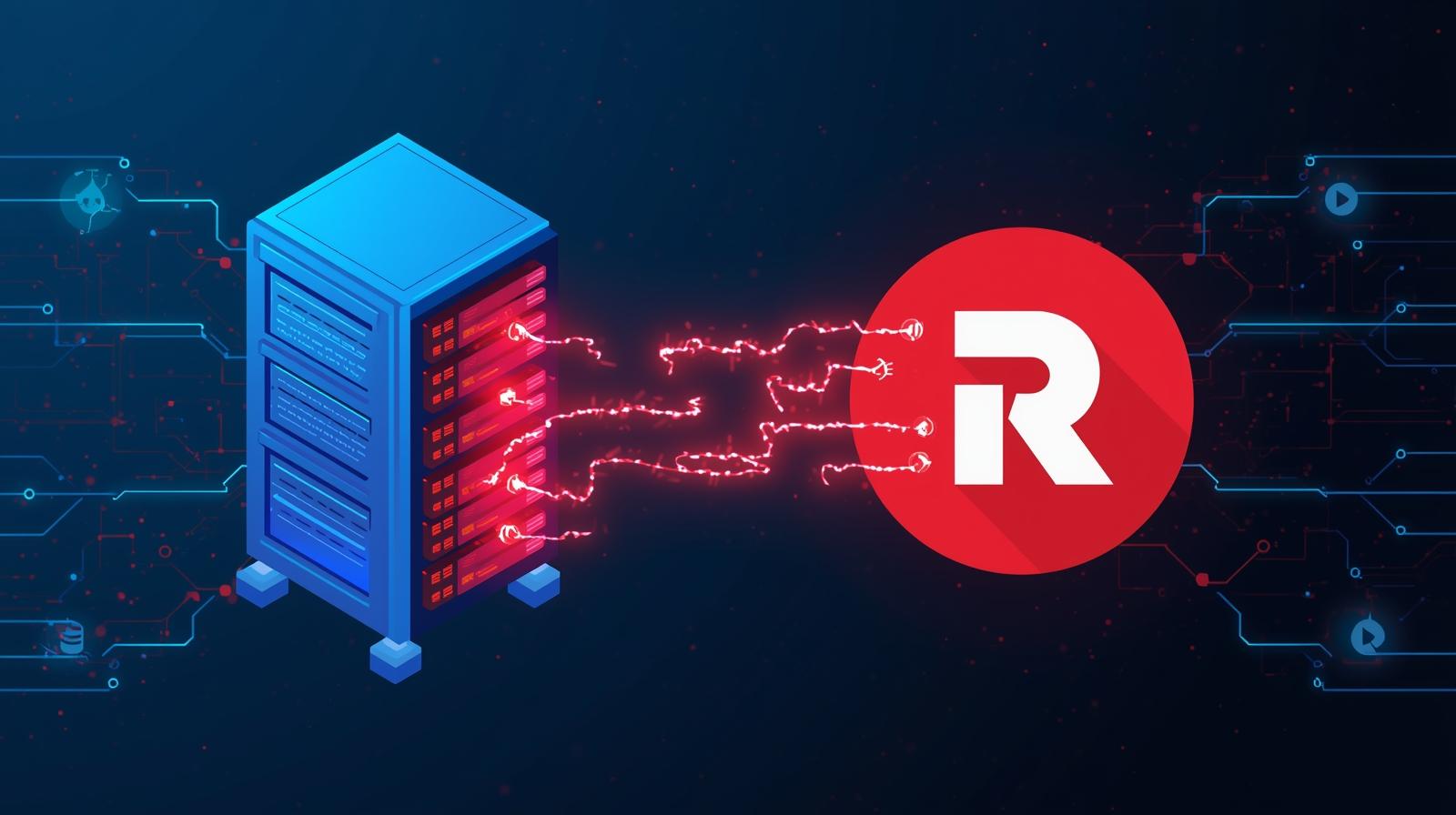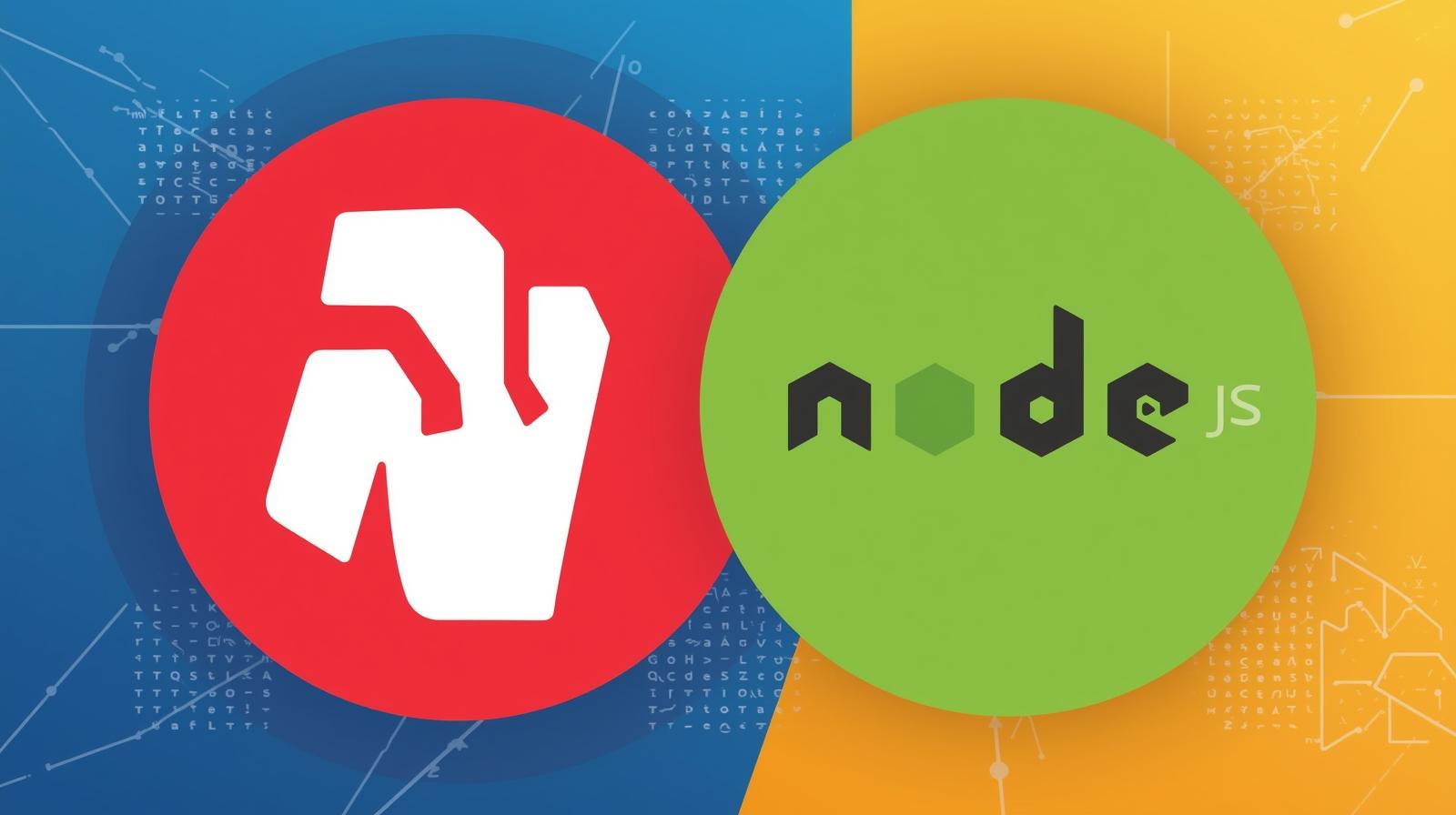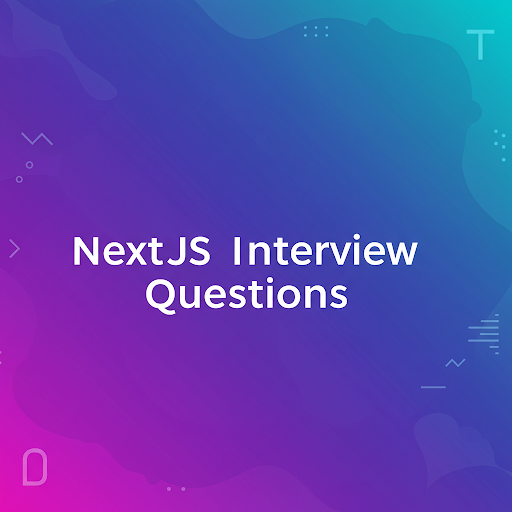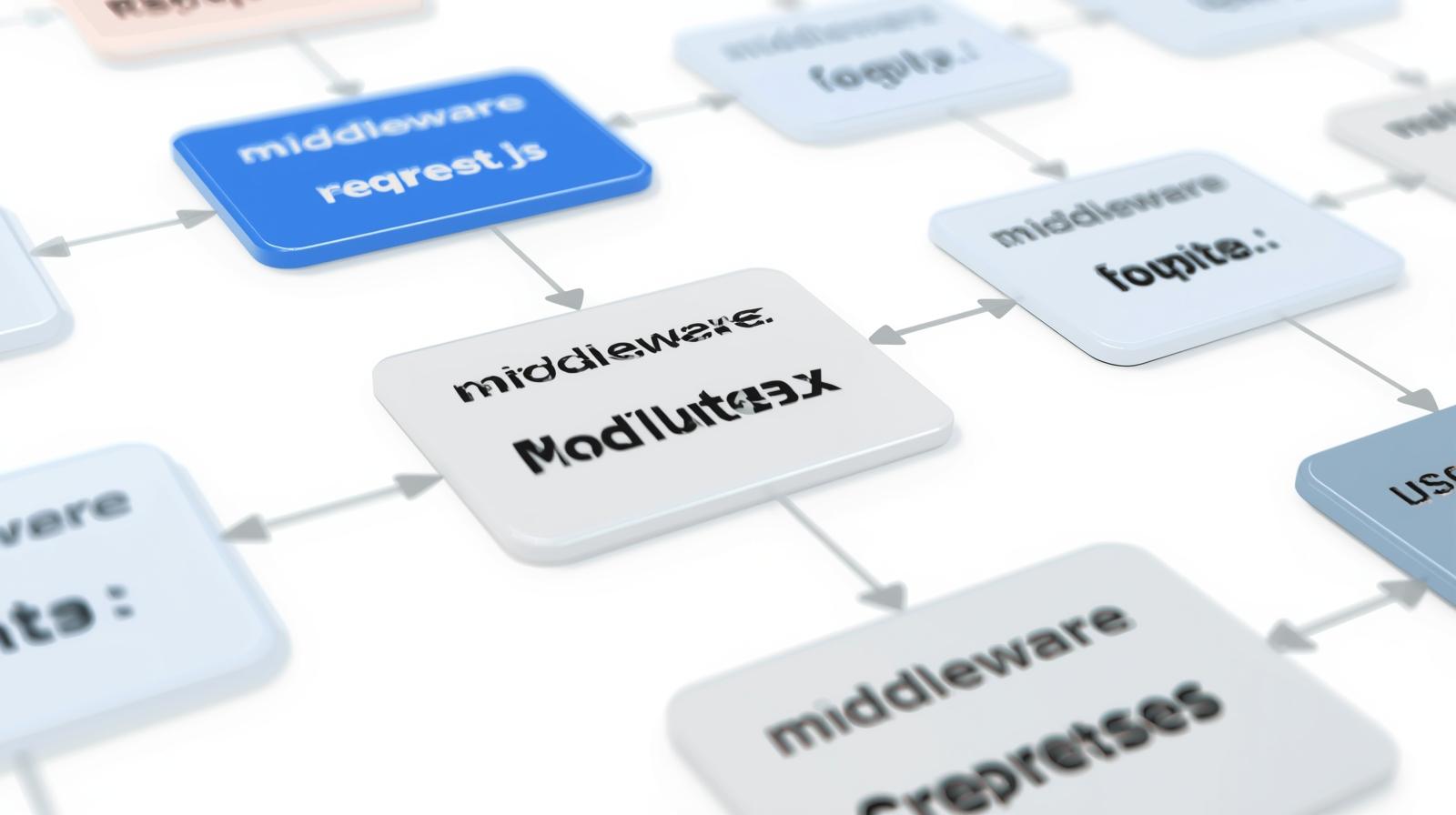NestJS vs Express.js: A 2025 Developer's Guide to Choosing the Right Node.js Framework
Struggling to choose between NestJS and Express.js for your next project? This in-depth guide breaks down architecture, performance, use cases, and best practices to help you decide.
You've decided to build a backend application with Node.js. It's a fantastic choice, powering everything from humble startups to tech giants like Netflix and PayPal. But now you're faced with a critical decision: which framework should you use? If you've spent any time in the Node.js ecosystem, two names dominate the conversation: Express.js and NestJS.
One is the seasoned veteran, the undisputed king of minimalism. The other is the ambitious newcomer, bringing structure and architecture to the wild west of JavaScript. Choosing between them isn't just about picking a tool; it's about choosing a philosophy for how you build your application.
This isn't a simple "which one is better?" post. The truth is, both are excellent at what they do. The real question is: which one is better for you, your team, and your project?
In this comprehensive guide, we'll peel back the layers of both Express.js and NestJS. We'll explore their core philosophies, build simple examples, discuss real-world use cases, and arm you with the knowledge to make an informed decision. Let's dive in.
What is Express.js? The Minimalist Powerhouse
Imagine you're given a set of high-quality, raw building materials: bricks, mortar, beams, and wires. You have the freedom to build anything you want, exactly how you want it. That's Express.js.
Express.js is a minimal, unopinionated, and flexible Node.js web application framework. It provides a thin layer of fundamental web application features, without obscuring Node.js features that you know and love. It's essentially a toolbox that gives you just enough to build a web server, leaving the architectural decisions entirely up to you.
Key Characteristics:
Minimalist: Its core is incredibly small. You add what you need via middleware.
Unopinionated: Express doesn't care how you structure your project, what database you use, or how you handle authentication. It's your canvas.
Middleware-Centric: Almost everything in Express is handled through middleware functions—small pieces of code that have access to the request object (
req), the response object (res), and the next middleware function in the cycle.Huge Ecosystem: Being the most popular Node.js framework for years, it has a massive community and a virtually endless supply of third-party middleware packages (e.g.,
body-parser,cors,helmet,passport.js).
A Simple Express.js Example
Let's create a basic API endpoint to see Express in action.
javascript
// 1. Import Express
const express = require('express');
// 2. Create an Express application
const app = express();
const port = 3000;
// 3. Use middleware to parse JSON bodies
app.use(express.json());
// 4. Define a simple GET route
app.get('/', (req, res) => {
res.send('Hello World from Express!');
});
// 5. Define a POST route with data handling
app.post('/api/users', (req, res) => {
const userData = req.body; // Access data from the request body
// ... logic to save user to a database ...
res.status(201).json({ message: 'User created!', user: userData });
});
// 6. Start the server
app.listen(port, () => {
console.log(`Express app listening on port ${port}`);
});As you can see, it's straightforward and close to the metal. You define routes and the functions that handle them. It’s elegant in its simplicity.
What is NestJS? The Structured Architect
Now, imagine you're given a pre-fabricated, modern building frame with pre-installed electrical conduits and plumbing. You have a clear, robust structure to work within, ensuring stability and scalability from the start. That's NestJS.
NestJS is a progressive, opinionated Node.js framework for building efficient, reliable, and scalable server-side applications. It uses modern JavaScript, is built with TypeScript (and supports it fully), and combines elements of Object-Oriented Programming (OOP), Functional Programming (FP), and Functional Reactive Programming (FRP).
Under the hood, NestJS uses Express.js by default (though it can be configured to use Fastify), but it adds a powerful layer of abstraction and architecture on top.
Key Characteristics:
Opinionated & Structured: It provides a solid, out-of-the-box application architecture, heavily inspired by Angular. Your code is organized into Modules, Controllers, Services, and Providers.
TypeScript-First: Built with and designed for TypeScript, providing strong typing and better developer tooling out of the box.
Dependency Injection (DI): At its core is a powerful DI container that manages the creation and dependencies of your application's components, making your code more testable, modular, and maintainable.
Modular: Applications are built as a set of modules, which helps in organizing code and separating concerns.
Versatile: While great for HTTP servers (REST APIs), it also has first-class support for Microservices, WebSockets, GraphQL, and more.
A Simple NestJS Example
Let's recreate the same API endpoint in NestJS to see the difference in structure.
First, you'd use the Nest CLI to generate a new project (a convention Nest encourages):
bash
nest new my-projectThis creates a pre-defined structure. Now, let's look at the code:
typescript
// user.controller.ts
import { Controller, Get, Post, Body } from '@nestjs/common';
import { UserService } from './user.service';
@Controller('api/users') // Base route for all handlers in this controller
export class UserController {
constructor(private readonly userService: UserService) {} // Dependency Injection
@Get()
getHello(): string {
return this.userService.getHello();
}
@Post()
createUser(@Body() userData: any) {
// ... logic would typically be in the service ...
return this.userService.create(userData);
}
}typescript
// user.service.ts
import { Injectable } from '@nestjs/common';
@Injectable() // Marks this class as a provider that can be injected
export class UserService {
getHello(): string {
return 'Hello World from NestJS!';
}
create(userData: any) {
// Business logic for creating a user
return { message: 'User created!', user: userData };
}
}typescript
// app.module.ts
import { Module } from '@nestjs/common';
import { UserController } from './user.controller';
import { UserService } from './user.service';
@Module({
controllers: [UserController],
providers: [UserService],
})
export class AppModule {}Immediately, you see more code and more files. But you also see a clear separation of concerns. The Controller handles HTTP requests and responses, while the Service contains the business logic. This structure is enforced and becomes invaluable as your application grows.
The Core Differences: A Head-to-Head Comparison
Let's break down the comparison into key categories.
Feature | Express.js | NestJS |
|---|---|---|
Philosophy | Minimalist, unopinionated, "do-it-yourself" | Structured, opinionated, "batteries-included" |
Architecture | Flexible, no enforced structure | Modular architecture with Controllers, Providers, and Modules |
Learning Curve | Gentle and shallow (if you know Node.js, you can pick it up fast) | Steeper, requires understanding of TypeScript, OOP, and DI concepts |
TypeScript Support | Possible, but requires manual setup and lacks framework-level integration | First-class, native support. The framework is built with TypeScript. |
Dependency Injection | Not built-in; requires external libraries (e.g., | Built-in, powerful, first-class DI container |
Testing | You have to set up your own testing environment and utilities | Excellent built-in testing support with utilities like |
Use Case | APIs, web apps, MVPs, prototypes, microservices where simplicity is key | Large-scale enterprise applications, complex monoliths, and microservices |
Performance | Very high (closer to raw Node.js) | Slightly lower overhead due to abstraction, but often negligible for most applications |
Community & Ecosystem | Massive, mature, and vast collection of middleware | Growing rapidly, very active, high-quality, and well-documented |
Diving Deeper: Architecture and Maintainability
This is where the choice has the most significant long-term impact.
With Express.js, you start fast. You create an app.js file, define your routes, and you're off. But as your project grows to dozens of routes, models, and utilities, you can quickly find yourself in "spaghetti code" hell. You are solely responsible for structuring your project. If you don't establish and enforce strict conventions early on, your codebase can become difficult to navigate and maintain. You'll likely end up building your own mini-framework on top of Express.
NestJS forces you to think about architecture from day one. The separation into modules, controllers, and services might feel like overkill for a "Hello World" app, but it's a godsend for an application with hundreds of endpoints. The built-in DI system makes mocking dependencies for unit testing incredibly easy, leading to more robust and reliable code. It scales not just in terms of traffic, but also in terms of developer team size and codebase complexity.
Real-World Use Cases: When to Use Which?
Choose Express.js If...
You're Building a Prototype or MVP: Speed is of the essence. You need to validate an idea quickly without getting bogged down by structure. Express's "get-it-done" attitude is perfect.
You Need a Simple API or Web Server: For a small to medium-sized project with limited scope, Express is often the most straightforward and efficient choice.
Your Team Prefers Flexibility or is Small: If your team has strong opinions about architecture or is small enough to maintain a consistent style without a framework enforcing it, Express gives you that freedom.
You're Learning Backend Development: Starting with Express helps you understand the fundamentals of HTTP, routing, and middleware without the added complexity of a higher-level framework.
Choose NestJS If...
You're Building a Large-Scale Enterprise Application: For complex applications that will be maintained and extended for years by large teams, NestJS's structure is a lifesaver. It ensures consistency and predictability.
Your Team is Already Familiar with Angular: The conceptual overlap is significant. An Angular team will feel right at home with NestJS's modules, dependency injection, and decorators.
You Value Developer Experience and Tooling: The Nest CLI, integrated TypeScript, and excellent debugging and testing tools provide a fantastic developer experience.
You're Building a Complex Microservices System: NestJS has first-class support for various transport layers (TCP, Redis, MQTT, etc.) and makes it relatively easy to build and connect microservices.
You Want to Use GraphQL: NestJS offers a dedicated
@nestjs/graphqlpackage that integrates seamlessly into its ecosystem, making it one of the best ways to build a GraphQL API in Node.js.
Best Practices for Both Worlds
For Express.js:
Structure Your Project Early: Don't put everything in
app.js. Use a separation-of-concerns pattern like MVC (Models, Views, Controllers). Have separate folders forroutes/,controllers/,models/, andmiddleware/.Use a Process Manager: In production, don't run your app with
node app.js. Use a process manager like PM2 to handle restarts, logging, and clustering.Secure Your App: Always use security middleware like
helmetto set security headers,express-rate-limitto prevent brute-force attacks, andcorsto configure Cross-Origin Resource Sharing properly.Handle Errors Centrally: Create a custom error-handling middleware function to catch and process all errors, instead of having try-catch blocks in every route handler.
For NestJS:
Embrace the CLI: The
nestCLI is your best friend. Use it to generate modules, controllers, and services (nest generate module users,nest generate controller users, etc.). It ensures your code follows Nest's conventions.Keep Your Services Pure: Your services should contain your business logic and be independent of HTTP concerns. This makes them highly testable and reusable.
Use DTOs (Data Transfer Objects): Create classes to define the shape of data for incoming requests and outgoing responses. This leverages TypeScript's power for validation and auto-completion.
Leverage Pipes and Guards: Use built-in features like Pipes for validation and transformation and Guards for authentication and authorization. They help keep your controller code clean and focused.
Frequently Asked Questions (FAQs)
1. Is NestJS better than Express.js?
No, it's different. NestJS is better for large, complex, structured applications. Express.js is better for smaller projects, APIs, and situations where maximum flexibility is desired.
2. Can I use Express middleware in NestJS?
Yes, since NestJS uses Express under the hood, you can use most Express middleware directly. However, the NestJS way is often to find a dedicated package that wraps that functionality (e.g., @nestjs/passport instead of raw passport.js).
3. Does NestJS have a performance overhead?
Yes, there is a slight overhead due to its abstraction layers. However, for the vast majority of applications, this difference is negligible and is far outweighed by gains in developer productivity, code maintainability, and application structure. For ultra-high-performance needs, NestJS can be configured to use Fastify instead of Express, which is significantly faster.
4. Should I learn Express before NestJS?
It is highly recommended. Understanding Express gives you a solid foundation in how Node.js web servers work "under the hood." This knowledge will make you a better NestJS developer, as you'll understand what Nest is abstracting and why.
5. Can I migrate an existing Express app to NestJS?
Yes, but it's not a simple find-and-replace. It's a significant refactoring effort. You would be re-architecting your application to fit NestJS's modular structure. It's often best to do it incrementally, module by module.
Conclusion: It's About the Journey, Not Just the Destination
The debate between NestJS and Express.js isn't about finding a winner; it's about matching a tool to a task.
Reach for Express.js when you need the freedom to build your own structure, when you're building something small and fast, or when you want to stay close to the raw power of Node.js. It's the trusted, versatile wrench in your toolbox.
Choose NestJS when you're embarking on a long, complex journey with a large team. When you need a scalable, maintainable, and testable architecture from the start. It's the sophisticated, automated assembly line that ensures every part fits together perfectly.
Both frameworks are powerful testaments to the versatility and maturity of the Node.js ecosystem. Your choice will ultimately depend on your project's requirements, your team's expertise, and your vision for the future of your application.
To truly master these technologies and understand the architectural principles that underpin modern web development, structured learning is key. To learn professional software development courses such as Python Programming, Full Stack Development, and MERN Stack, visit and enroll today at codercrafter.in. Our curated curriculum is designed to take you from fundamentals to framework mastery, empowering you to build the robust, scalable applications that the market demands.