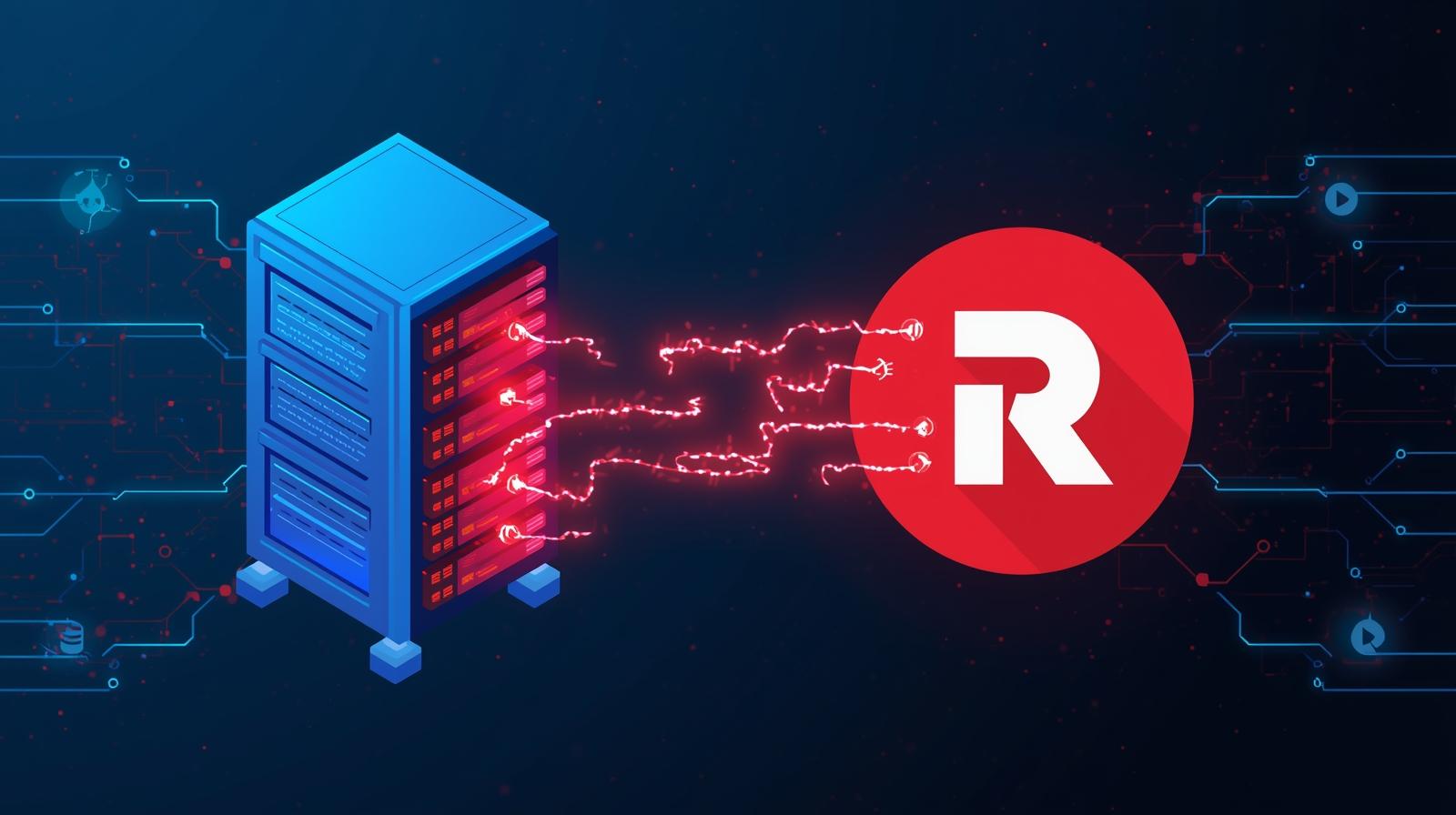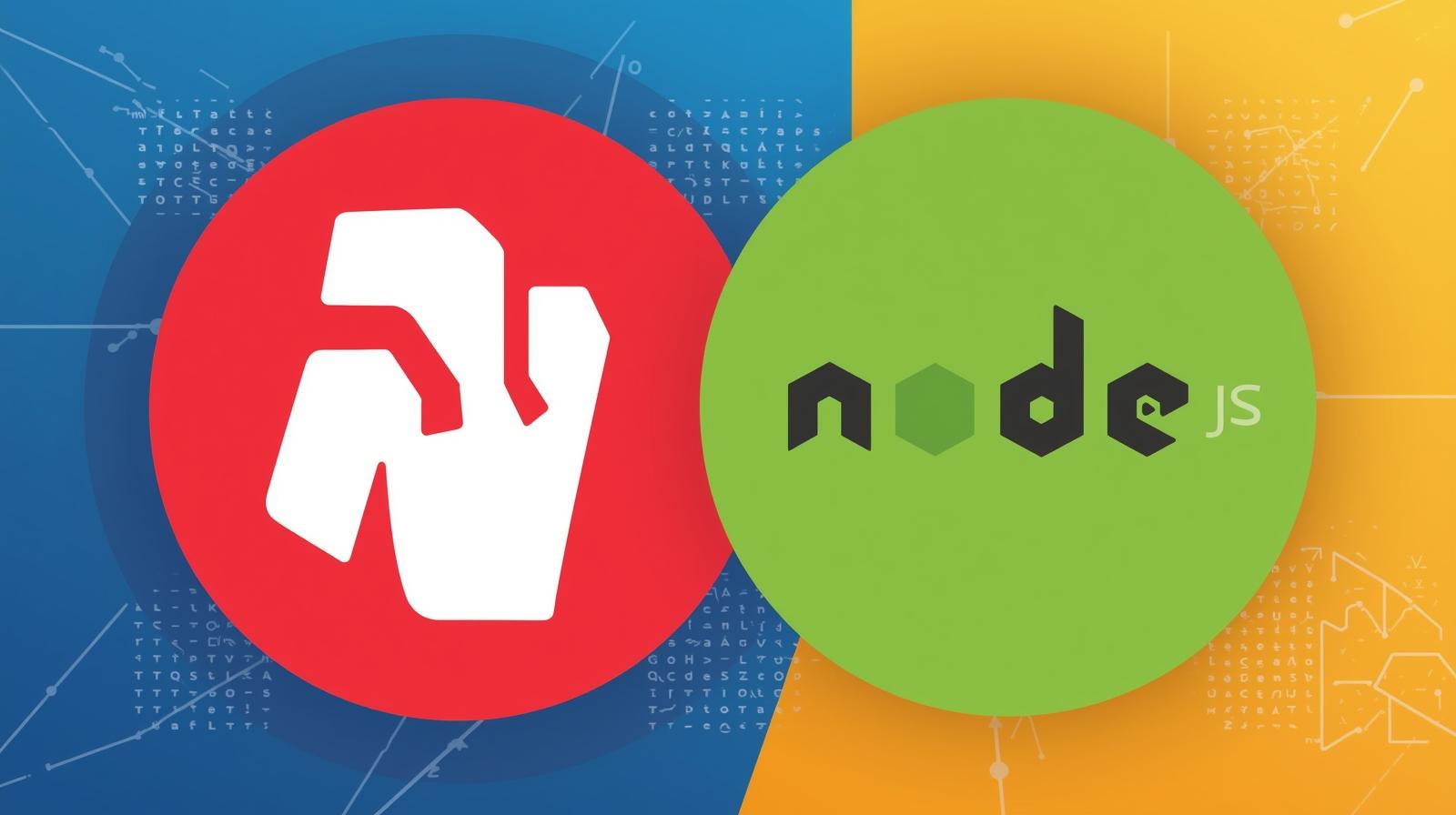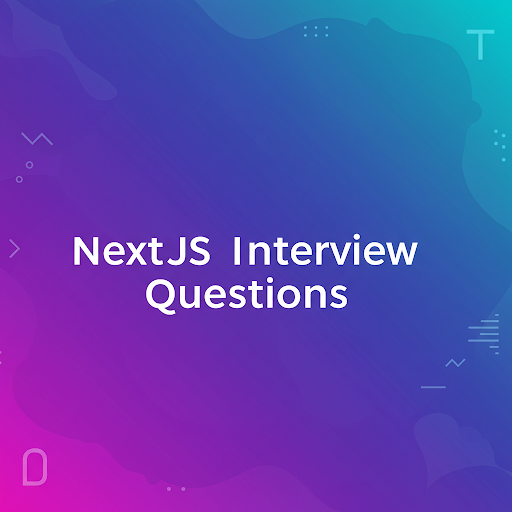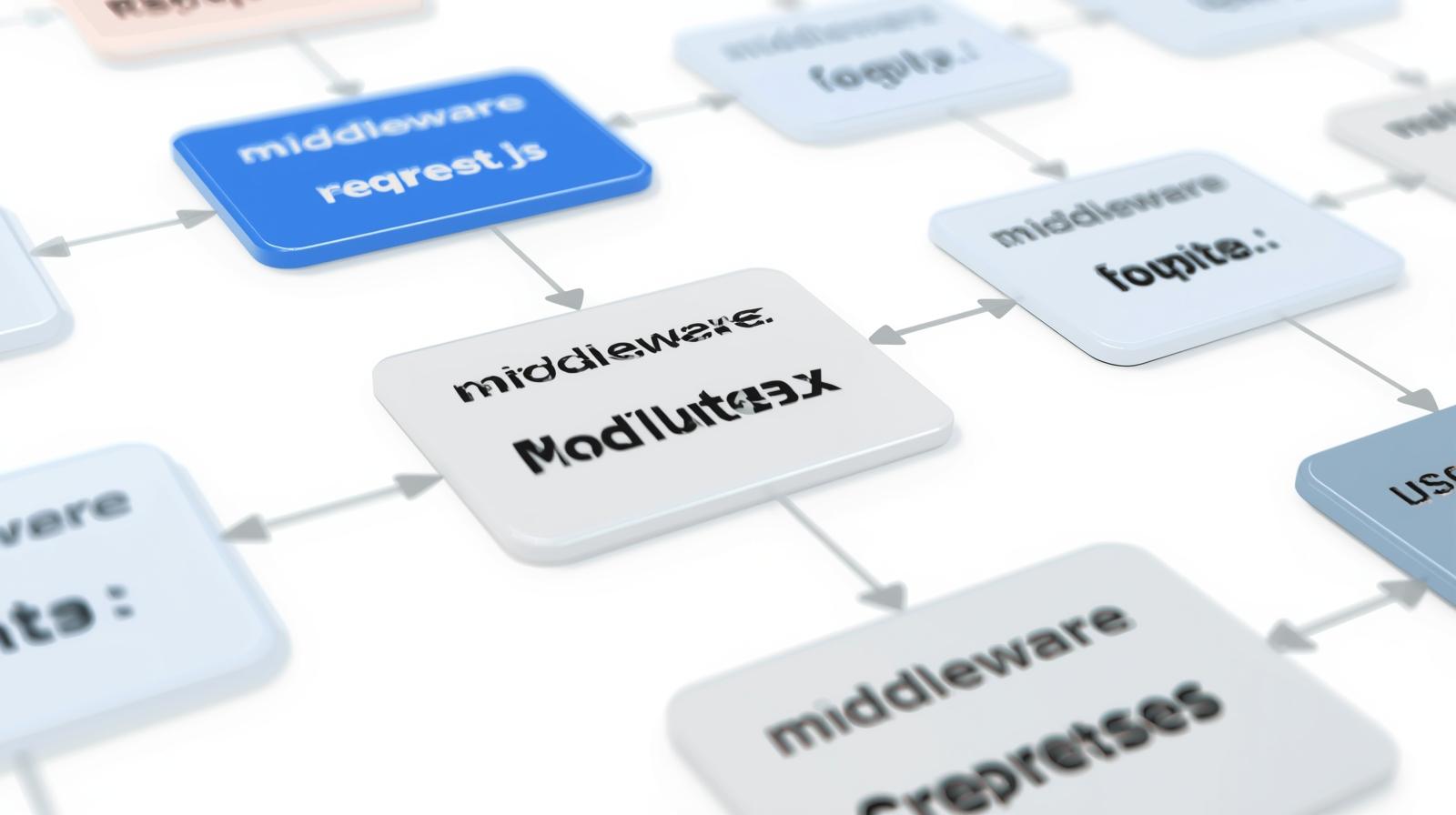Monitoring Node.js Applications: A Complete Guide to Performance, Errors & Best Practices
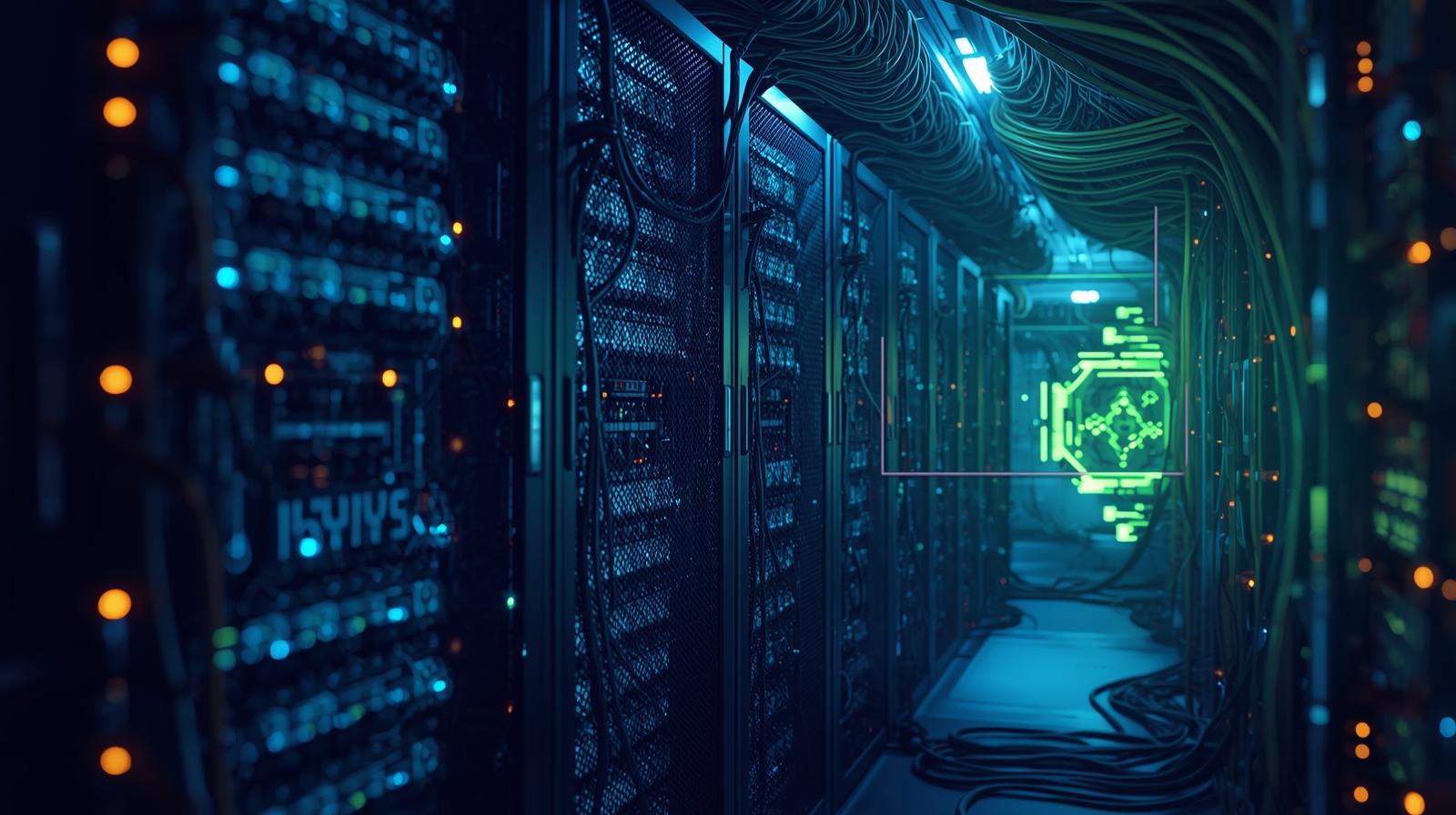
Master Node.js application monitoring! This in-depth guide covers tools like Prometheus & Grafana, logging, metrics, alerting, and best practices to keep your apps healthy and fast.
You’ve done it. You’ve poured your heart and soul into building a brilliant Node.js application. It works flawlessly on your machine, the code is clean, and the features are impressive. You deploy it to a server, share the link with the world, and then... you wait. But wait, what are you waiting for? How do you know if it's performing well? If users are encountering errors? If your server is on the verge of crashing under load?
This is where the art and science of monitoring comes in. It’s the difference between being blissfully unaware and being proactively in control. Monitoring is your application's central nervous system; it tells you everything about its health, performance, and behavior in the real world.
In this comprehensive guide, we're not just going to scratch the surface. We're going to dive deep into the world of monitoring Node.js applications. We’ll cover what it is, why it’s absolutely critical, the key metrics you must track, the tools of the trade, and the best practices that separate amateurs from professionals. By the end, you'll be equipped to build systems that are not just functional, but also observable and resilient.
What is Application Monitoring, Really?
At its core, application monitoring is the process of collecting, analyzing, and acting upon data from a software application to understand its state and behavior. It’s like having a continuous, automated health check-up for your software.
Think of it like driving a car. Without a dashboard (your monitoring system), you’d have no idea how fast you’re going (throughput), how much fuel you have left (resources), if the engine is overheating (errors), or if a warning light is on (alerts). You'd be driving blind, likely heading for a breakdown.
In the context of Node.js, monitoring allows you to:
Detect Issues: Find and fix bugs and errors before they affect a significant number of users.
Understand Performance: Identify slow database queries, sluggish API endpoints, and memory leaks.
Plan Capacity: See when your application is reaching its limits and needs more resources or optimization.
Understand User Behavior: See how users are actually interacting with your application.
The Three Pillars of Observability: Logs, Metrics, and Traces
Modern monitoring is often discussed in terms of "observability." While monitoring tells you if a system is working, observability tells you why it isn't working. It's built on three fundamental pillars:
1. Logs
Logs are timestamped, unstructured text messages emitted by an application. They are the "what happened" of your system.
Examples:
"User 12345 logged in successfully","Error: Cannot read property 'name' of undefined","Database connection failed, retrying...".In Node.js: You don’t use
console.logfor production. Instead, you use structured logging libraries like Winston or Pino. These allow you to output logs in JSON format, making them easier to parse and search.
javascript
const logger = require('winston');
logger.info('User login attempt', { userId: 12345, action: 'login' });
logger.error('Failed to process payment', { orderId: 67890, error: error.message });2. Metrics
Metrics are numerical, time-series data that represent a specific measurement of your system at a point in time. They are the "how much" and "how often."
Examples: CPU usage, memory consumption, request per minute, error count, response latency (95th percentile).
Key Node.js-Specific Metrics:
Event Loop Lag: The single most important metric for a Node.js app. If the event loop is blocked, your entire application grinds to a halt.
Heap Usage: Track memory consumption to detect memory leaks.
Garbage Collection Statistics: Frequent, long GC pauses can indicate memory issues and hurt performance.
Active Handles/Requests: The number of ongoing asynchronous operations.
3. Traces
Traces, specifically Distributed Traces, follow a single request as it journeys through multiple services in a distributed system (like a microservices architecture). They are the "story" of a request.
Example: A single user request to "Checkout" might hit an API Gateway, an Auth Service, a Cart Service, a Payment Service, and a Database. A trace shows you the entire path and how long each step took, making it easy to pinpoint the slow service.
Tools like Jaeger and Zipkin are used for this purpose.
Essential Metrics to Monitor in Your Node.js Application
Let's get specific. Here’s a checklist of metrics you should be watching like a hawk:
Throughput: The number of requests your application serves per second/minute. It’s a direct measure of load.
Response Time/Latency: How long it takes to respond to a request. Always track the average, but more importantly, the 95th or 99th percentile (p95/p99). This tells you the experience of your slowest users.
Error Rate: The percentage of requests that result in an error (HTTP 5xx, etc.). A rising error rate is a red flag.
CPU Usage: Node.js is single-threaded, so high CPU usage can block the event loop.
Memory Usage: Monitor for a steady increase in memory (a potential memory leak).
Event Loop Latency: Measure the delay in the event loop. A healthy app should have latency under 100ms.
Uptime: The percentage of time your application is available and responding.
The Toolbox: Top Monitoring Tools for Node.js
You don't have to build your monitoring system from scratch. The ecosystem is rich with powerful tools.
1. Application Performance Management (APM) Tools
These are all-in-one solutions that provide deep, out-of-the-box insights into your application's performance.
Datadog APM: A powerful, feature-rich commercial tool that provides tracing, metrics, and logs in one platform.
New Relic APM: Another industry leader, excellent for deep code-level performance analysis.
Dynatrace: An AI-powered, full-stack monitoring solution.
AppSignal: A developer-friendly alternative that is very strong on Node.js support and provides a great balance of features and simplicity.
2. Open-Source & DIY Stack
For those who prefer control and cost-effectiveness, this is the classic powerful combo.
Prometheus: A open-source systems monitoring and alerting toolkit. It pulls metrics from your app and stores them as time-series data.
Grafana: The open-source platform for beautiful analytics and monitoring visualization. It connects to Prometheus (and many other data sources) to create dashboards.
How it works: You add a library like
prom-clientto your Node.js app to expose a/metricsendpoint. Prometheus scrapes this endpoint periodically. Grafana then queries Prometheus to display graphs.
Example: Setting up Prometheus with Node.js
bash
npm install prom-clientjavascript
// In your app.js
const client = require('prom-client');
const collectDefaultMetrics = client.collectDefaultMetrics;
collectDefaultMetrics(); // Starts collecting default metrics (CPU, memory, etc.)
// Create a custom metric
const httpRequestDuration = new client.Histogram({
name: 'http_request_duration_seconds',
help: 'Duration of HTTP requests in seconds',
labelNames: ['method', 'route', 'status_code'],
});
// In your request middleware
app.use((req, res, next) => {
const end = httpRequestDuration.startTimer();
res.on('finish', () => {
end({ method: req.method, route: req.route?.path || req.path, status_code: res.statusCode });
});
next();
});
// Expose metrics endpoint
app.get('/metrics', async (req, res) => {
res.set('Content-Type', client.register.contentType);
res.end(await client.register.metrics());
});3. Logging Solutions
Winston: The most popular logging library for Node.js. Highly configurable.
Pino: Arguably the fastest JSON logger for Node.js, with a focus on low overhead.
ELK Stack (Elasticsearch, Logstash, Kibana): The classic open-source log aggregation and analysis platform. You ship your logs to Logstash, which parses and sends them to Elasticsearch for storage, and you visualize them in Kibana.
Loki: A Prometheus-inspired, horizontally-scalable log aggregation system from Grafana Labs. It's designed to be cost-effective and is a modern alternative to the ELK stack.
A Real-World Use Case: E-commerce Checkout Slowdown
Let's tie it all together with a scenario.
The Problem: Users are complaining that the checkout process on your e-commerce site is sometimes very slow.
Without Monitoring: You have no data. You might guess it's the database, the payment gateway, or your code. You'll spend hours digging through logs randomly.
With a Proper Monitoring Setup:
Check the Dashboard: You open your Grafana dashboard. You see the p95 latency for the
/api/checkoutendpoint has spiked from 200ms to 2000ms. The error rate hasn't increased, so it's a performance issue, not a failure.Analyze with Traces: You click on the endpoint in your APM tool (like Datadog) or tracing system (like Jaeger). The distributed trace for a slow request immediately shows that the call to the
PaymentServiceis taking 1900ms of the total 2000ms. The culprit is identified in seconds.Investigate with Logs: You search your logs in Kibana or Grafana Loki for all logs related to the
PaymentServicearound the time of the slowdown. You find repetitive warning logs:"Payment gateway timeout, retrying...".The Root Cause: The third-party payment gateway your application depends on is experiencing intermittent latency. Your code is configured to retry failed payments, which is compounding the delay.
The Solution: You can now make an informed decision: implement a circuit breaker pattern to fail fast if the payment gateway is down, or find a more reliable payment provider.
This entire diagnostic process, which could have taken days, now takes minutes.
Best Practices for Effective Node.js Monitoring
Monitor from the User's Perspective: Use Real User Monitoring (RUM) or synthetic checks (e.g., Pingdom) to see what your users actually experience.
Implement Meaningful Alerting: Don't alert on every minor blip. Set smart alerts based on SLOs (Service Level Objectives). Alert on error rate increases, latency spikes, or service downtime. Use PagerDuty or Opsgenie to manage on-call rotations. No one should be paged at 3 AM for a non-critical issue.
Use Structured Logging: Always log in a structured format (like JSON). This makes querying and analyzing logs exponentially easier.
Track Business Metrics: Don't just track technical metrics. Instrument your app to track business KPIs like "orders_placed," "user_signups," or "payments_failed." This connects technical performance to business outcomes.
Create Clear, Actionable Dashboards: A dashboard should tell a story at a glance. Group related metrics. Avoid "dashboard overload." Have a high-level overview dashboard and more detailed ones for deep dives.
Monitor Dependencies: Your app is only as strong as its weakest link. Monitor the health and performance of your databases, caches (Redis), and external APIs.
Building these monitoring skills is crucial for any serious developer. It's a core component of modern DevOps and SRE culture. To learn professional software development courses such as Python Programming, Full Stack Development, and MERN Stack, which cover these essential production-level skills, visit and enroll today at codercrafter.in.
Frequently Asked Questions (FAQs)
Q1: Is console.log not enough for logging?
A: Absolutely not. In production, console.log is synchronous and can block the event loop under heavy load. It also outputs unstructured text, making it impossible to search and analyze effectively. Always use a dedicated logging library like Winston or Pino.
Q2: What's the difference between Prometheus and Grafana?
A: They are a classic pair with different roles. Prometheus is the database and data collection engine—it pulls and stores metrics. Grafana is the visualization layer—it connects to Prometheus (and other sources) to query that data and display it in beautiful, actionable dashboards.
Q3: My app is small. Do I really need all this?
A: Start simple, but start. Even for a small app, you should at a minimum be collecting logs and basic metrics (CPU, Memory, Error Rate, Response Time). It's much easier to build the habit early than to try and retrofit monitoring when your app is on fire and you have angry users.
Q4: How do I monitor the Event Loop?
A: You can use the event-loop-lag npm package or use the native perf_hooks module to measure the delay. Most APM tools will track this for you automatically.
javascript
const perf_hooks = require('perf_hooks');
let lastTime = perf_hooks.performance.now();
setInterval(() => {
const currentTime = perf_hooks.performance.now();
const lag = currentTime - lastTime - 1000; // Subtract the expected 1000ms
lastTime = currentTime;
console.log(`Event loop lag: ${lag}ms`);
}, 1000);Q5: What are SLOs and why are they important?
A: Service Level Objectives (SLOs) are targets for your service's reliability, defined by metrics like uptime or error rate (e.g., "99.95% of requests should be successful"). They are crucial because they give you a data-driven, business-aware way to decide when to alert and when to focus on optimization, preventing "alert fatigue."
Conclusion: From Code to Confident Control
Monitoring your Node.js application is not an optional extra or a "nice-to-have" for production. It is a fundamental part of the software development lifecycle. It transforms you from a developer who just writes code into an engineer who owns and understands their application's behavior in the wild.
By implementing a robust strategy built on the three pillars of logs, metrics, and traces, and by leveraging the powerful tools available, you can:
Sleep soundly knowing you'll be alerted of issues before your users are affected.
Confidently deploy new features, knowing you can instantly see their impact.
Make data-driven decisions about performance and infrastructure.
Start small, but start today. Add a logging library. Expose some basic metrics. Build a simple dashboard. The peace of mind and professional control you gain are invaluable.
Remember, the goal is not just to put out fires, but to prevent them from ever starting. And to truly master these production-level skills and become a professional full-stack developer, consider deepening your knowledge. We at CoderCrafter are passionate about turning enthusiasts into experts. To learn professional software development courses such as Python Programming, Full Stack Development, and MERN Stack, visit and enroll today at codercrafter.in.