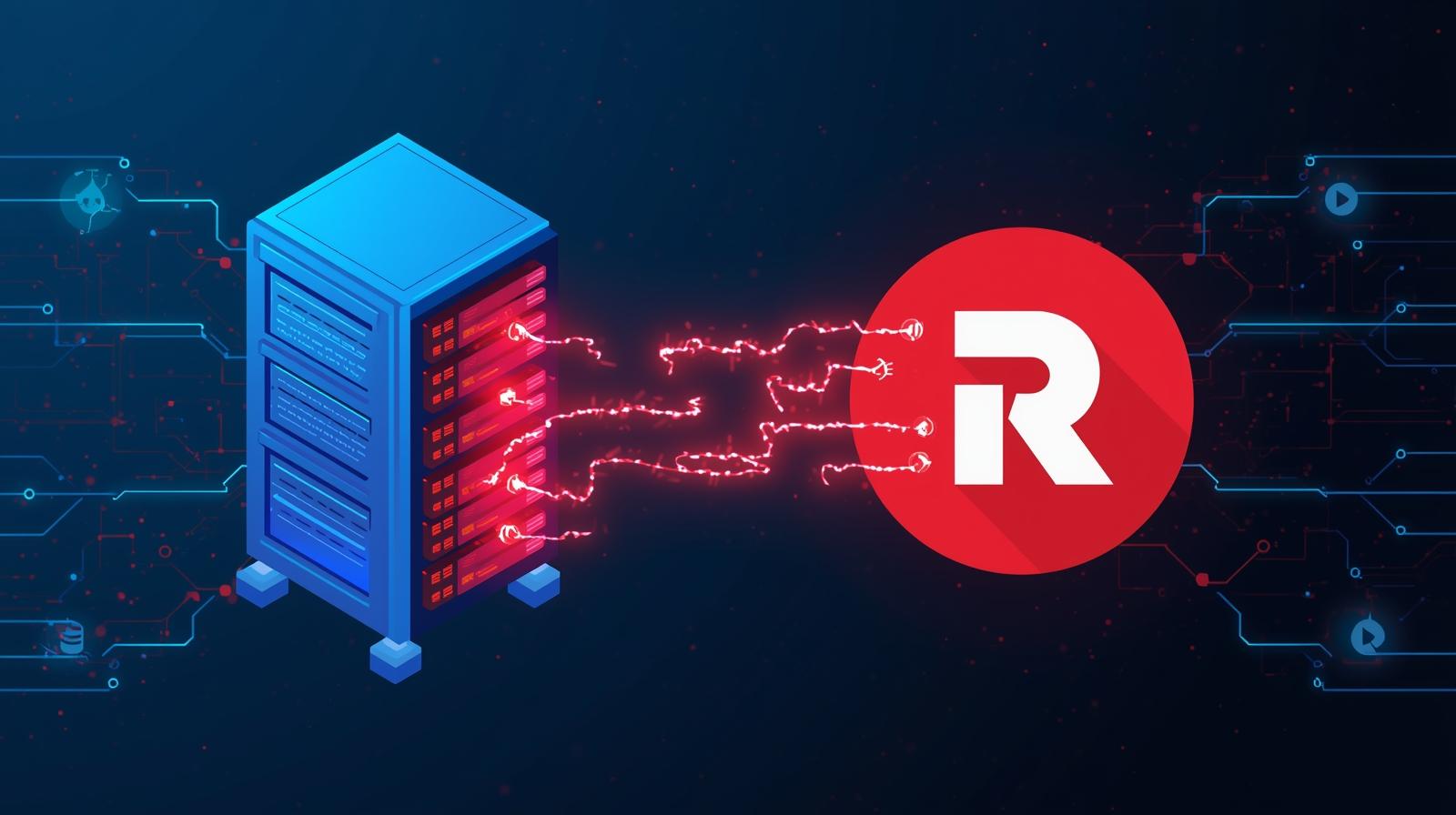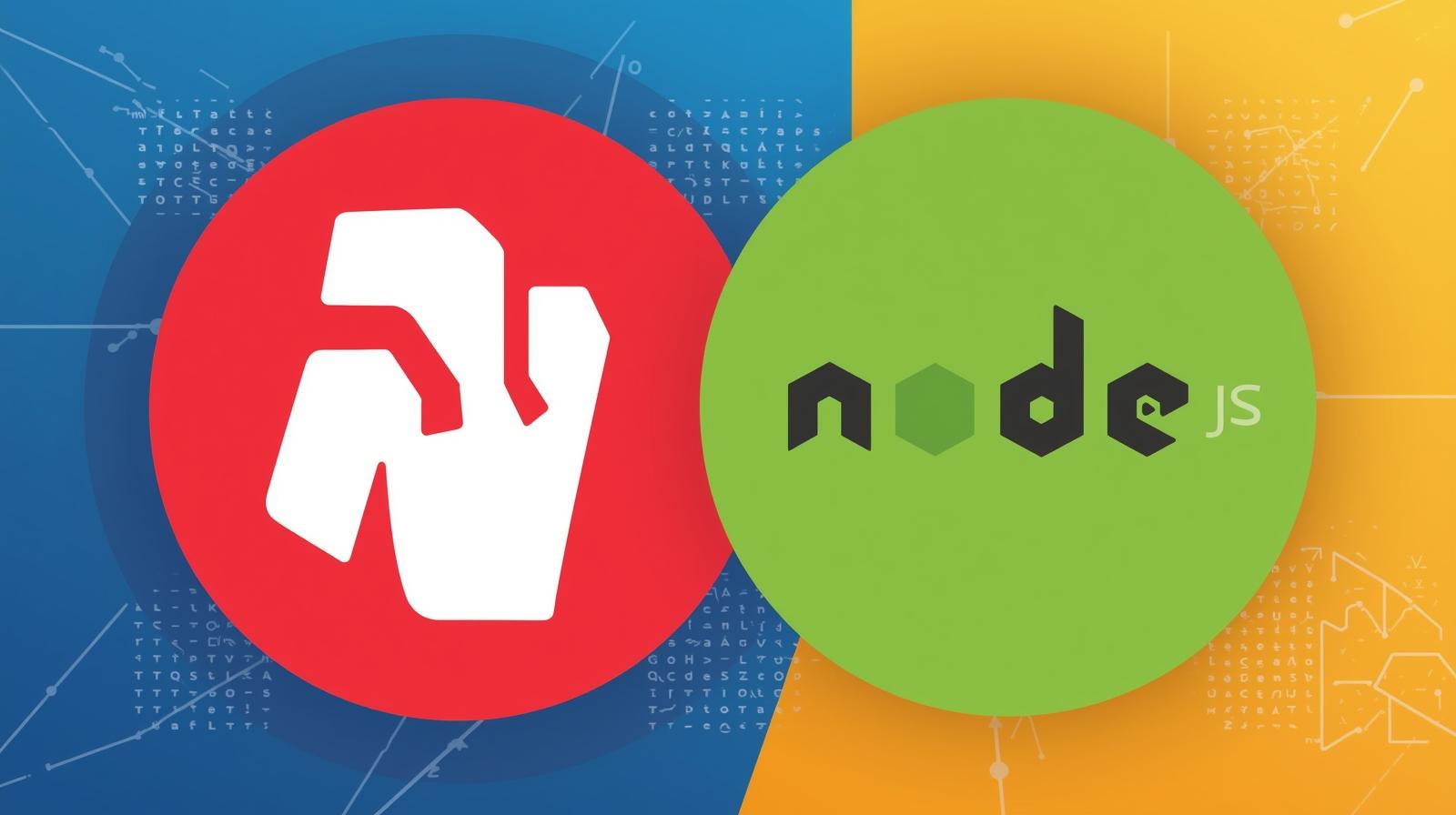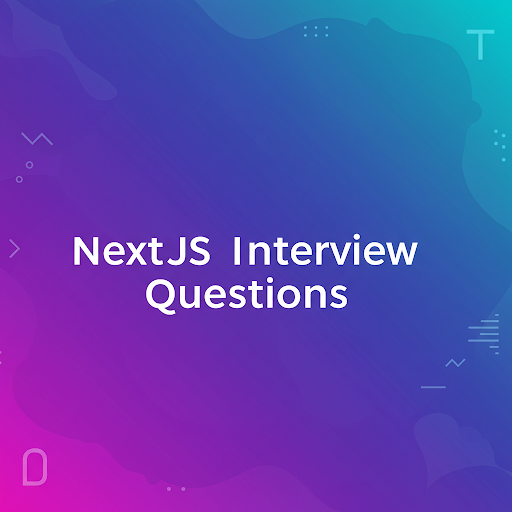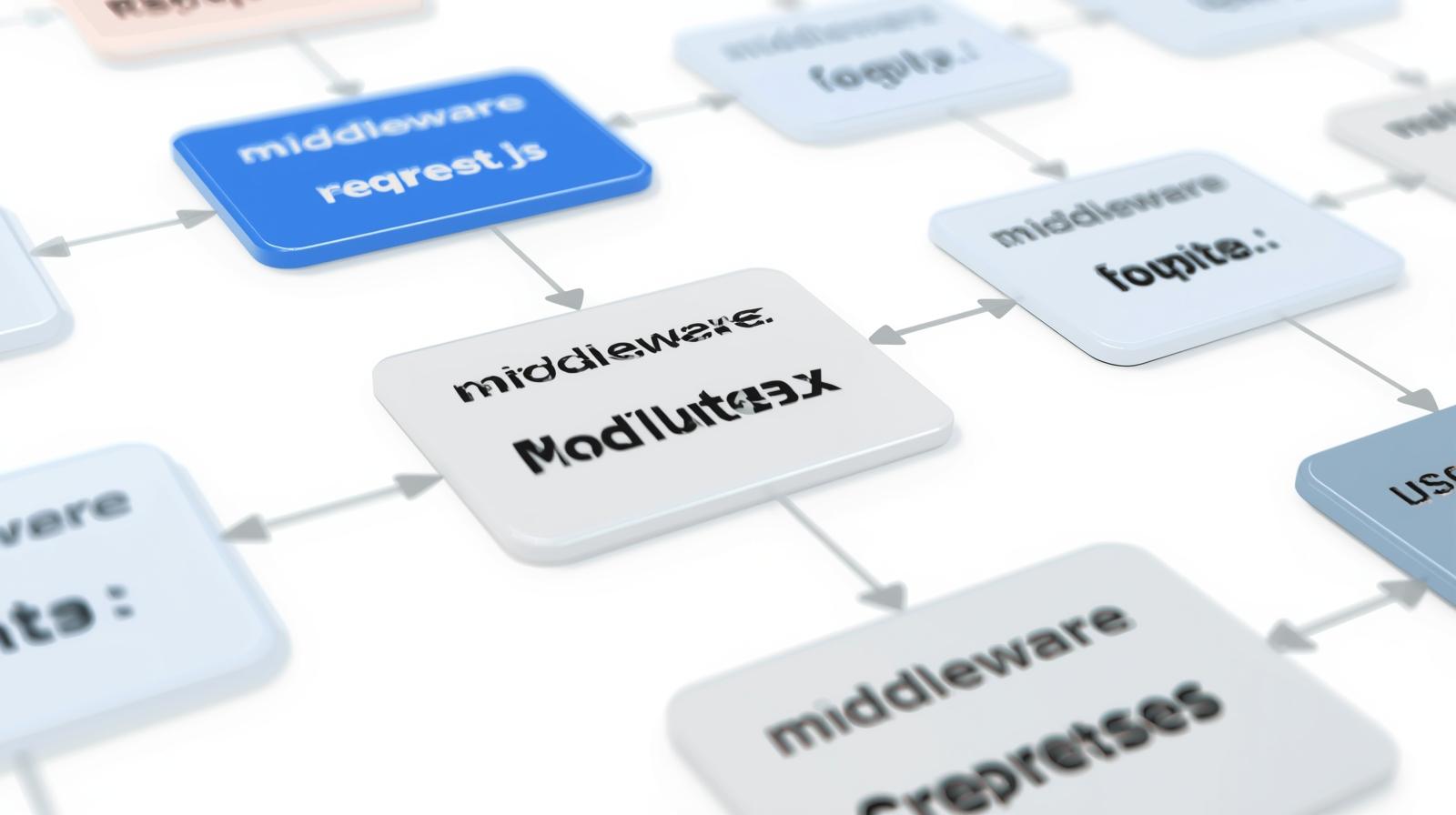Mastering SQLite in Node.js: A Complete Guide for Developers

Dive deep into using SQLite with Node.js. Learn setup, CRUD operations, async/await, best practices, and real-world use cases. Build powerful, lightweight applications today!
Imagine you're building a new desktop application, a mobile app, or even a small to medium-sized web service. You need a database—something reliable, fast, and simple to manage—but you don't want the overhead of installing and running a full-fledged database server like MySQL or PostgreSQL. What do you do?
Enter SQLite, the self-contained, serverless, and zero-configuration database engine that powers everything from mobile apps to web browsers. And when you pair it with the asynchronous, event-driven power of Node.js, you get a development duo that's hard to beat for a wide range of applications.
In this comprehensive guide, we're not just going to scratch the surface. We'll dive deep into the world of SQLite in Node.js. We'll cover everything from the absolute basics to advanced best practices, complete with code examples, real-world use cases, and answers to common questions. By the end of this article, you'll be equipped to confidently integrate SQLite into your next Node.js project.
To learn professional software development courses such as Python Programming, Full Stack Development, and MERN Stack, visit and enroll today at codercrafter.in.
What is SQLite? More Than Just a "Lite" Database
Before we write a single line of code, let's understand our tool. SQLite is a C-language library that implements a small, fast, self-contained, high-reliability, full-featured SQL database engine. Unlike most other SQL databases, SQLite is not a client-server database engine. Rather, it is embedded into the end program.
Think of it this way: instead of having a separate database server process that your application talks to over a network (client-server model), SQLite reads and writes directly to an ordinary disk file on your machine. This file contains your entire database—tables, indexes, data, and schema.
Key Characteristics of SQLite:
Serverless: No setup, no configuration, no background processes to manage.
Self-Contained: It requires minimal support from external libraries or the operating system.
Zero-Configuration: It just works. The database is a single cross-platform file.
Transactional: All changes within a transaction are atomic, consistent, isolated, and durable (ACID), even in the event of system crashes or power failures.
Widely Deployed: It's everywhere! It's used in countless applications, including Google Chrome, Safari, Firefox, Android, iOS, and many more.
Why Use SQLite with Node.js?
Node.js is fantastic for I/O-heavy operations, and database access is a primary example. Combining it with SQLite creates a powerful and simple stack for many scenarios.
Rapid Prototyping: Need to mock up an idea quickly? SQLite lets you get a database up and running in seconds, not minutes.
Desktop Applications: Electron-based apps (like VS Code or Slack) often use SQLite for local data storage.
Development and Testing: It's perfect for a development database where you don't need the full power of a server-based DB. Many developers use it for unit testing.
Small to Medium Web Services: For websites with low to medium traffic, SQLite can often handle the load perfectly, simplifying deployment.
IoT and Embedded Systems: Its small footprint makes it ideal for resource-constrained environments.
Getting Started: Setting Up Your Project
Enough theory, let's get our hands dirty. Setting up a Node.js project to work with SQLite is straightforward.
Step 1: Initialize Your Project
First, create a new directory for your project and initialize it with npm.
bash
mkdir node-sqlite-demo
cd node-sqlite-demo
npm init -yThis creates a package.json file that will track our dependencies.
Step 2: Install the SQLite3 Package
The most popular and stable library for working with SQLite in Node.js is sqlite3. It provides a simple, callback-based, and promise-based interface.
bash
npm install sqlite3This will install the package and add it to your package.json file. The sqlite3 module includes the SQLite database engine itself, so you don't need to install anything else on your system.
Step 3: Create Your Database File
Unlike server-based databases, you don't need to "create" a database through a command. The database is a file. The sqlite3 driver will create this file for you automatically the first time you try to connect to it.
Diving into Code: Basic CRUD Operations
CRUD (Create, Read, Update, Delete) is the backbone of most applications. Let's build a simple application to manage a list of books.
Connecting to the Database
We'll start by creating a database.js file to handle our connection.
javascript
// database.js
const sqlite3 = require('sqlite3').verbose();
// Connect to the database. This will create the file 'books.db' if it doesn't exist.
const db = new sqlite3.Database('./books.db', (err) => {
if (err) {
console.error('Error opening database:', err.message);
} else {
console.log('Connected to the SQLite database.');
// Let's initialize our table right after connection
initializeDatabase();
}
});
function initializeDatabase() {
// SQL statement to create a 'books' table if it doesn't exist.
const sql = `
CREATE TABLE IF NOT EXISTS books (
id INTEGER PRIMARY KEY AUTOINCREMENT,
title TEXT NOT NULL,
author TEXT NOT NULL,
published_year INTEGER
)
`;
db.run(sql, (err) => {
if (err) {
console.error('Error creating table:', err.message);
} else {
console.log('Books table is ready.');
}
});
}
module.exports = db;A few things to note here:
We use
.verbose()to provide more detailed stack traces, which is helpful for debugging.sqlite3.Database()is the function to open a database connection. The callback informs us if the connection was successful.db.run()is used for executing SQL queries that do not return rows (like CREATE, INSERT, UPDATE, DELETE).
Create (Inserting Data)
Let's create a new file, create_book.js, to add a new book to our database.
javascript
// create_book.js
const db = require('./database');
const sql = `INSERT INTO books (title, author, published_year) VALUES (?, ?, ?)`;
const params = ['The Great Gatsby', 'F. Scott Fitzgerald', 1925];
db.run(sql, params, function(err) {
if (err) {
return console.error('Error inserting book:', err.message);
}
console.log(`A new book has been added with ID: ${this.lastID}`);
});
// Close the database connection when done
db.close((err) => {
if (err) {
console.error('Error closing database:', err.message);
} else {
console.log('Database connection closed.');
}
});Run this with node create_book.js. You should see a success message. Notice the use of prepared statements (? placeholders). This is a critical security practice to prevent SQL injection attacks. The parameters are passed as an array.
The this.lastID property in the callback gives us the auto-incremented ID of the newly inserted row.
Read (Querying Data)
Now, let's retrieve our data. Create a get_books.js file.
javascript
// get_books.js
const db = require('./database');
const sql = `SELECT * FROM books`;
// To get a specific book, you could use: `SELECT * FROM books WHERE id = ?`
db.all(sql, [], (err, rows) => {
if (err) {
throw err;
}
rows.forEach((row) => {
console.log(`ID: ${row.id}, Title: "${row.title}", Author: ${row.author}, Year: ${row.published_year}`);
});
});
db.close((err) => {
if (err) {
console.error(err.message);
}
console.log('Database connection closed.');
});db.all()retrieves all rows that match the query and calls the callback with an array of rows once the query is complete.Other methods include:
db.get(): Fetches only the first matching row. Perfect for queries where you expect a single result (e.g.,SELECT ... WHERE id=?).db.each(): Executes the query and calls the callback for each row individually, which can be more memory-efficient for large result sets.
Update and Delete
The patterns for Update and Delete are very similar to Insert. We use db.run().
Update (update_book.js):
javascript
const db = require('./database');
const sql = `UPDATE books SET published_year = ? WHERE id = ?`;
const params = [1930, 1]; // Change the year of the book with ID 1
db.run(sql, params, function(err) {
if (err) {
return console.error('Error updating book:', err.message);
}
console.log(`Row(s) updated: ${this.changes}`);
});
db.close();Delete (delete_book.js):
javascript
const db = require('./database');
const sql = `DELETE FROM books WHERE id = ?`;
const params = [1]; // Delete the book with ID 1
db.run(sql, params, function(err) {
if (err) {
return console.error('Error deleting book:', err.message);
}
console.log(`Row(s) deleted: ${this.changes}`);
});
db.close();In both cases, this.changes tells you how many rows were affected by the operation.
Leveling Up: Using Async/Await for Cleaner Code
The callback style can lead to "callback hell" in more complex applications. The sqlite3 package supports promises, but we can also wrap the existing API using Node.js's util.promisify utility. Let's create a modern, promise-based version.
Create a database-async.js file.
javascript
// database-async.js
const sqlite3 = require('sqlite3').verbose();
const { open } = require('sqlite'); // We'll use the 'sqlite' package for a nicer promise-based API
// Instead of using the base sqlite3 package directly, we'll use the 'sqlite' wrapper.
// You need to install it: npm install sqlite
async function connect() {
return open({
filename: './books-async.db',
driver: sqlite3.Database
});
}
async function initialize() {
const db = await connect();
await db.exec(`
CREATE TABLE IF NOT EXISTS books (
id INTEGER PRIMARY KEY AUTOINCREMENT,
title TEXT NOT NULL,
author TEXT NOT NULL,
published_year INTEGER
)
`);
console.log('Database initialized with async/await.');
return db;
}
module.exports = { initialize };Now, let's see how clean our CRUD operations become.
Create with Async/Await (create_async.js):
javascript
const { initialize } = require('./database-async');
async function createBook(book) {
const db = await initialize();
const { title, author, published_year } = book;
try {
const result = await db.run(
`INSERT INTO books (title, author, published_year) VALUES (?, ?, ?)`,
[title, author, published_year]
);
console.log(`A new book has been added with ID: ${result.lastID}`);
return result.lastID;
} catch (err) {
console.error('Error inserting book:', err);
} finally {
await db.close(); // Ensure the database connection is always closed
}
}
// Usage
createBook({ title: 'To Kill a Mockingbird', author: 'Harper Lee', published_year: 1960 });This is much more readable and easier to reason about, especially when you have multiple sequential database operations.
Building robust applications requires more than just basic operations. To learn professional software development courses that cover advanced database design, API development, and full-stack architecture, visit and enroll today at codercrafter.in.
Real-World Use Cases and Examples
Let's move beyond a simple book list. Where would you actually use this in a real project?
Use Case 1: A Local Task Management App (Electron)
You're building a desktop task manager with Electron. SQLite is a perfect fit for storing tasks, categories, and user preferences locally.
javascript
// Schema for tasks
const initSql = `
CREATE TABLE IF NOT EXISTS tasks (
id INTEGER PRIMARY KEY AUTOINCREMENT,
description TEXT NOT NULL,
priority TEXT CHECK(priority IN ('low', 'medium', 'high')) DEFAULT 'medium',
is_completed BOOLEAN DEFAULT 0,
created_at DATETIME DEFAULT CURRENT_TIMESTAMP
);
CREATE TABLE IF NOT EXISTS categories (
id INTEGER PRIMARY KEY,
name TEXT NOT NULL UNIQUE
);
`;
// You would then have functions to add tasks, mark them as complete, filter by category, etc.Use Case 2: A Small Blog Engine (Express.js + SQLite)
You can power a simple blog backend with SQLite.
javascript
const express = require('express');
const db = require('./database-async'); // Our promise-based DB module
const app = express();
app.use(express.json());
// Get all blog posts
app.get('/api/posts', async (req, res) => {
try {
const database = await db.initialize();
const posts = await database.all('SELECT * FROM posts WHERE published = 1 ORDER BY created_at DESC');
await database.close();
res.json(posts);
} catch (error) {
res.status(500).json({ error: error.message });
}
});
// Create a new blog post
app.post('/api/posts', async (req, res) => {
try {
const { title, content, author } = req.body;
const database = await db.initialize();
const result = await database.run(
'INSERT INTO posts (title, content, author) VALUES (?, ?, ?)',
[title, content, author]
);
await database.close();
res.status(201).json({ id: result.lastID, title, content, author });
} catch (error) {
res.status(400).json({ error: error.message });
}
});
app.listen(3000, () => console.log('Blog API running on port 3000'));Best Practices and Common Pitfalls
Use Prepared Statements (Always): We've said it before, but it's worth repeating. Never concatenate user input directly into an SQL string. Always use
?placeholders to avoid SQL injection.Handle Errors Gracefully: Always provide a callback or use a try/catch block for every database operation. A single unhandled error can crash your entire Node.js process.
Manage Connections Wisely: In a web server, you shouldn't open and close the database on every request. Instead, open the database once when your app starts up, and use that single connection throughout its lifetime. The
sqlite3database connection can handle concurrent operations.Use Transactions for Bulk Operations: If you're inserting, updating, or deleting many rows at once, wrap them in a transaction. This is dramatically faster and ensures data integrity.
javascript
db.serialize(() => { db.run('BEGIN TRANSACTION'); // ... your multiple db.run() statements ... db.run('COMMIT'); });With async/await, you can use
db.exec('BEGIN TRANSACTION'), etc.Avoid
SELECT *in Production: Be explicit about the columns you need (SELECT id, title, author FROM books). This makes your code more resilient to schema changes and can improve performance.
Frequently Asked Questions (FAQs)
Q: Is SQLite suitable for high-traffic websites?
A: Generally, no. SQLite works well for sites that get fewer than 100,000 hits per day, but its serverless, file-based nature can become a bottleneck under very heavy concurrent write loads. For large-scale applications, consider PostgreSQL or MySQL.
Q: How do I handle database migrations (schema changes)?
A: For simple projects, you can use CREATE TABLE IF NOT EXISTS and ALTER TABLE statements conditionally. For more complex projects, use a migration library like db-migrate or write simple versioned SQL scripts that your application runs on startup.
Q: Can I use an ORM with SQLite and Node.js?
A: Absolutely! Popular ORMs like Sequelize and TypeORM have excellent support for SQLite, allowing you to work with data as JavaScript objects.
Q: Where is my SQLite database file stored?
A: It's stored in the path you provide when creating the sqlite3.Database object (e.g., ./books.db). It's a single, portable file you can move, copy, or backup easily.
Conclusion
SQLite and Node.js are a match made in developer heaven for a vast array of projects. The simplicity, power, and reliability of SQLite, combined with the non-blocking, event-driven architecture of Node.js, allow you to build everything from simple scripts to full-featured desktop and web applications with minimal fuss.
We've covered the entire journey—from understanding what SQLite is, to setting up a project, performing CRUD operations, using modern async/await patterns, and exploring real-world use cases. The key is to start simple, follow best practices (especially around security and error handling), and gradually incorporate more advanced patterns as your application grows.
The skills you've learned here are a fundamental part of modern back-end and full-stack development. To master these concepts and many more, including building complex, scalable applications with the MERN Stack or becoming a proficient Python developer, explore the comprehensive courses available at codercrafter.in. Our project-based curriculum is designed to turn you into a job-ready software developer.