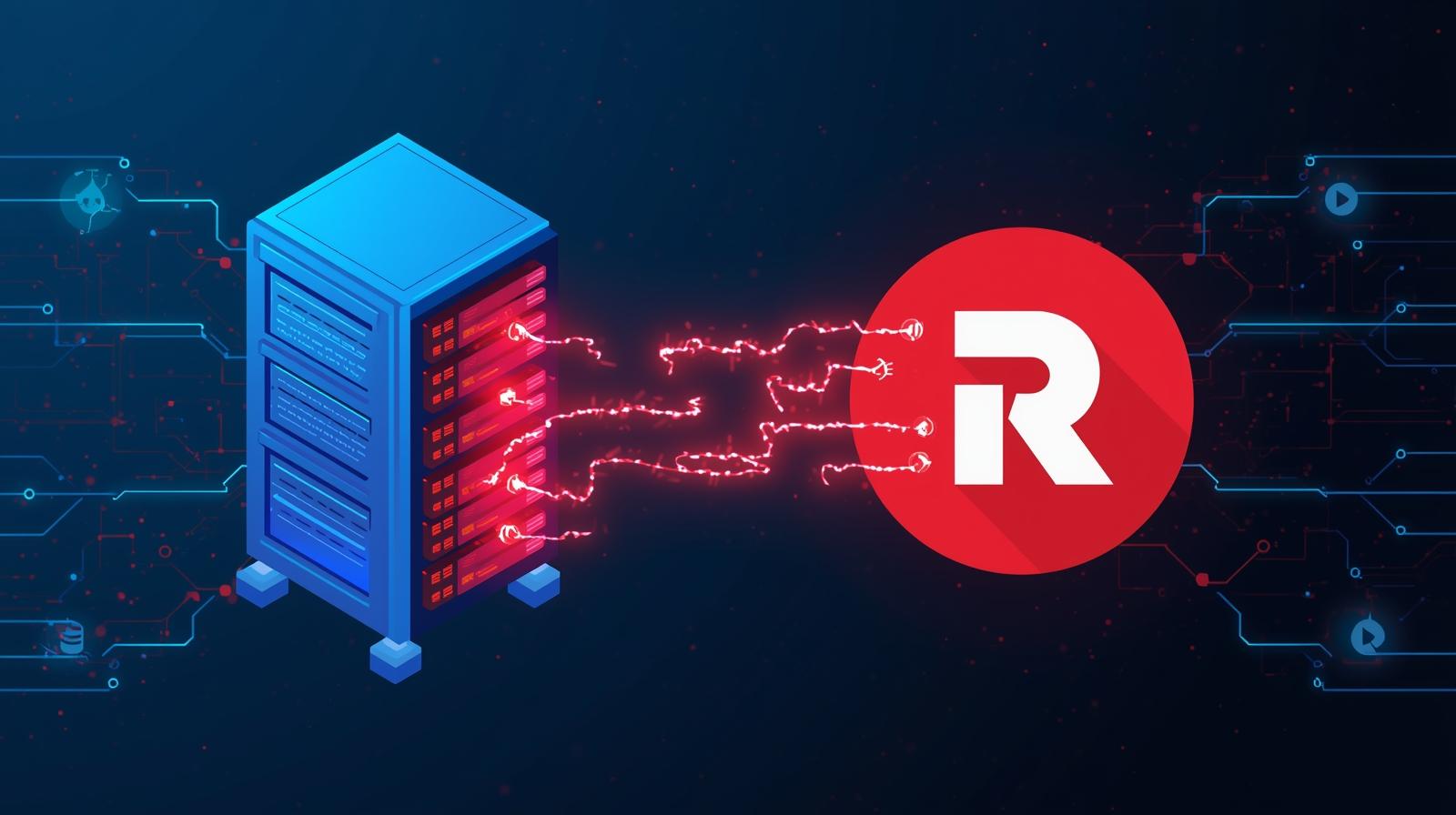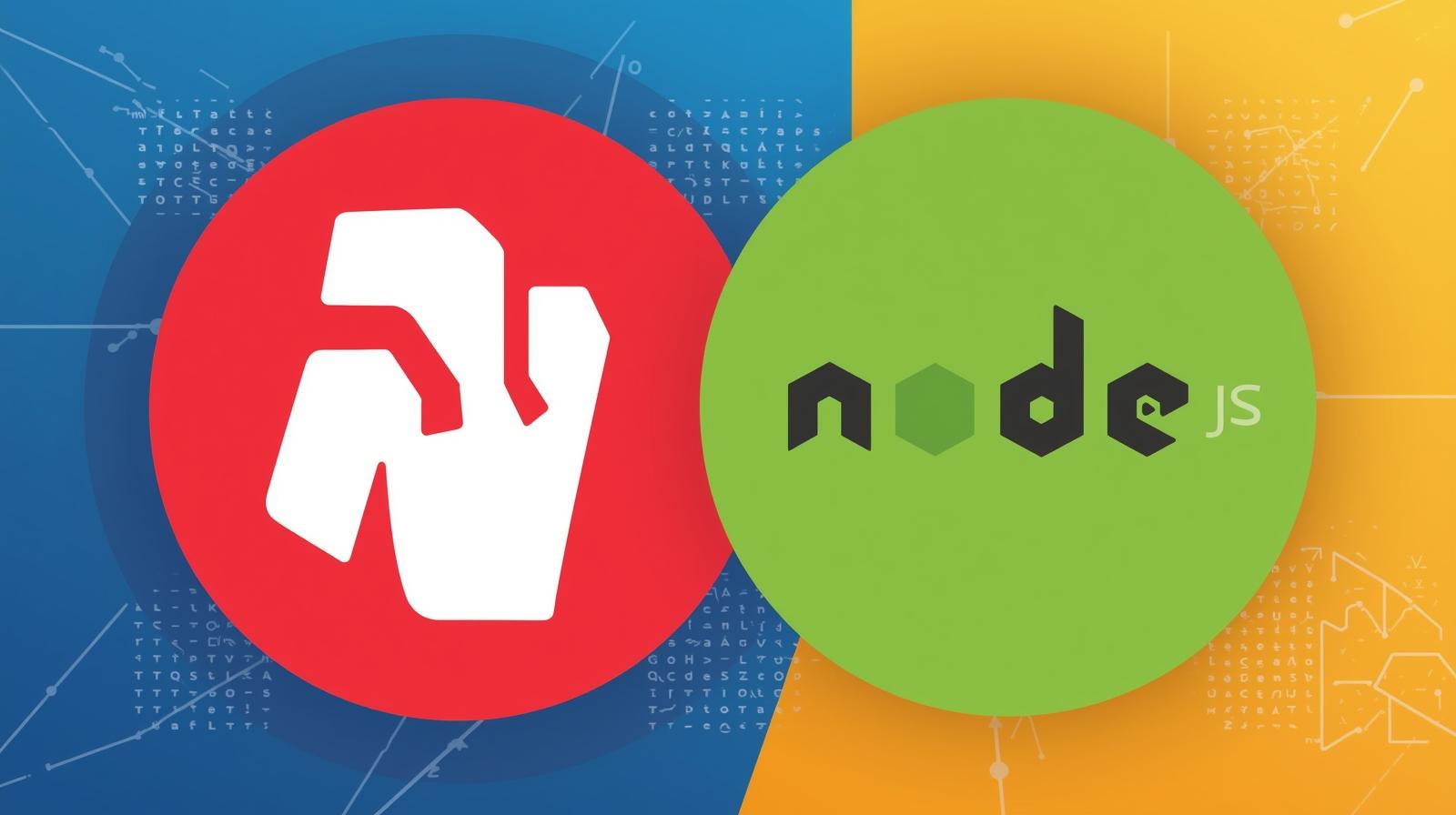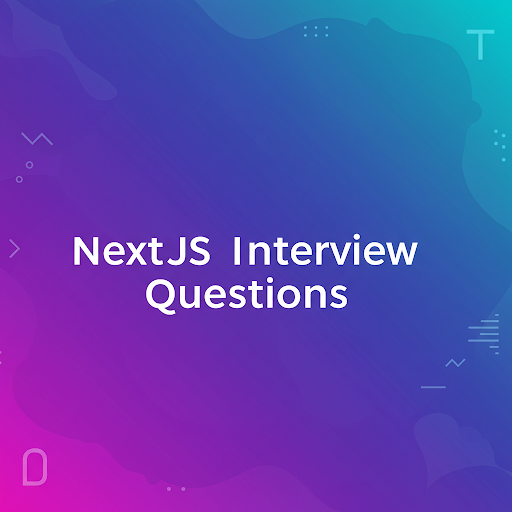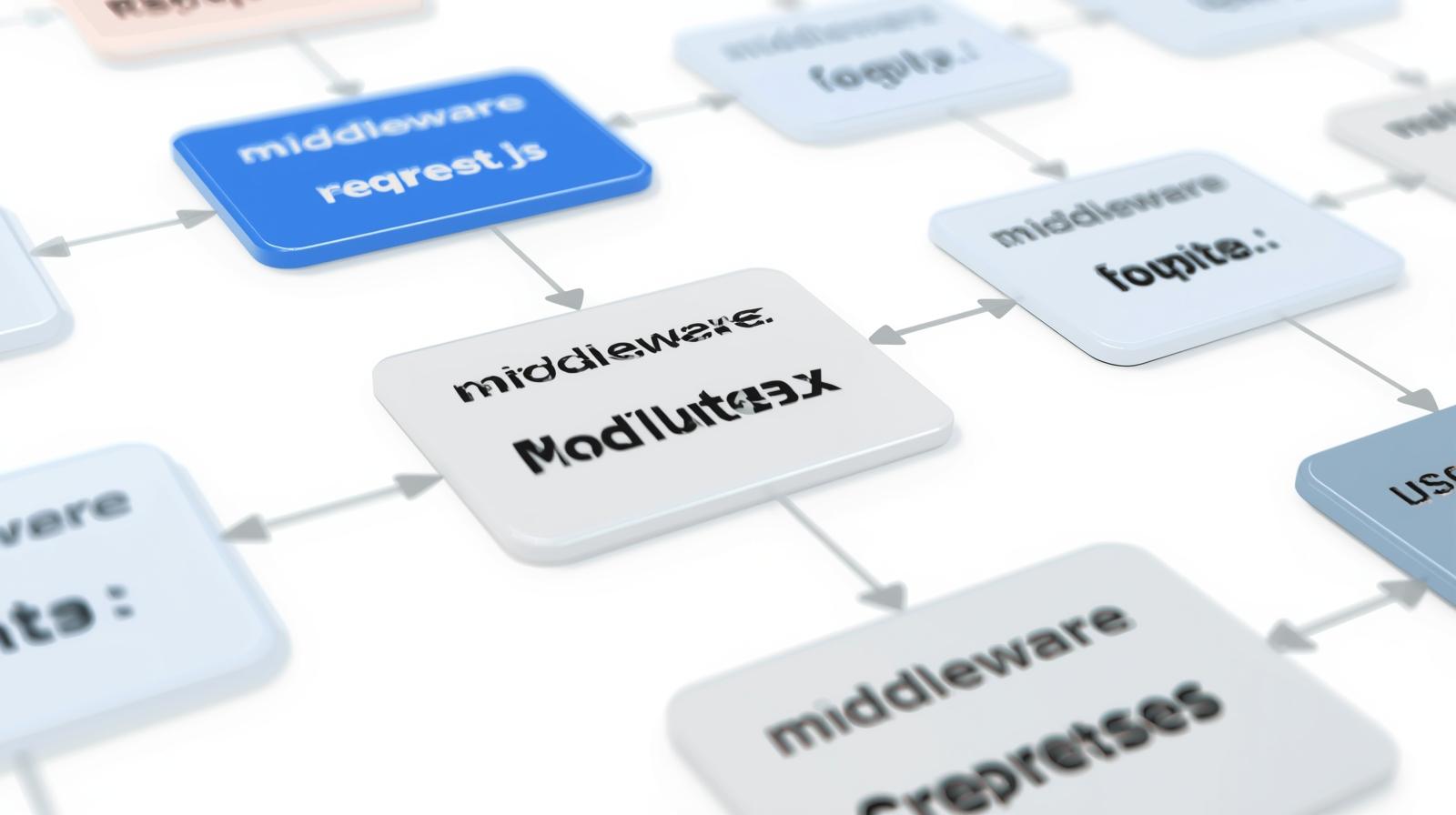Master Node.js Routing Without Frameworks: A Deep Dive into HTTP & URL Handling

Learn how to build a robust Node.js server from scratch! This in-depth guide covers HTTP methods, URL parsing, middleware patterns, and best practices for routing without Express.js. Level up your backend skills.
So, you've started your journey with Node.js. You can run a script, you've probably built a simple server using the built-in http module, and then, like most of us, you reached for Express.js. It’s the go-to framework, and for good reason—it makes routing, middleware, and a host of other tasks wonderfully simple.
But have you ever stopped to wonder what's happening under the hood? What magic is Express performing when you write app.get('/users', ...)?
Understanding the fundamentals of how routing works without a framework is more than an academic exercise. It’s what separates competent developers from expert architects. It makes you appreciate the tools you use, helps you debug complex issues, and empowers you to build lightweight, high-performance applications where a full framework might be overkill.
In this comprehensive guide, we're going to strip it all back. We'll build a fully functional routing system in raw Node.js. We'll handle different HTTP methods, parse URLs, deal with dynamic parameters, and even create our own middleware-like system. By the end, you'll have a profound understanding of the web's bedrock.
To learn professional software development courses such as Python Programming, Full Stack Development, and MERN Stack, visit and enroll today at codercrafter.in.
Why Bother? The Case for Going Framework-Free
Before we dive into the code, let's solidify the "why."
Deep Understanding: You truly grasp how the HTTP protocol works—requests, responses, headers, and status codes. This knowledge is transferable to any web technology.
Performance & Lightweight Footprint: Without the overhead of a large framework, your application can be incredibly fast and lean, perfect for serverless functions (AWS Lambda, Vercel) or IoT devices with limited resources.
Unparalleled Control: You decide exactly how every part of your server behaves. There are no "magic" abstractions; it's all your code.
Enhanced Debugging Skills: When something goes wrong in an Express app, understanding the underlying
httpmodule allows you to pinpoint issues much faster.It's a Fantastic Learning Experience: It’s the digital equivalent of building your own furniture before buying it from IKEA. You appreciate the construction process much more.
The Foundation: Node.js’s http Module
At the heart of every Node.js web server lies the http module (or its secure sibling, https). This core module gives us the tools to create a server that can listen for incoming HTTP requests and send back responses.
Here's the most basic "Hello World" server:
javascript
const http = require('http');
// Create the server instance
const server = http.createServer((req, res) => {
// This callback runs every time a request comes in
res.writeHead(200, { 'Content-Type': 'text/plain' });
res.end('Hello, World!\n');
});
// Start the server on port 3000
server.listen(3000, () => {
console.log('Server is listening on http://localhost:3000');
});This server is the starting point. It responds with "Hello, World!" to every single request, regardless of whether you visit /, /about, /users, or use a POST or DELETE method. Our mission is to introduce intelligence into this callback function to make different things happen based on the request's URL and HTTP Method.
Deconstructing the Incoming Request: req.url and req.method
The req (request) object is a treasure trove of information. For routing, two properties are absolutely critical:
req.url: This is the path and query string of the request. For example, if you visithttp://localhost:3000/users?page=2,req.urlwould be/users?page=2.req.method: This is a string representing the HTTP method used for the request:'GET','POST','PUT','DELETE', etc.
Our routing logic will essentially be a series of if...else or switch statements that check these two properties.
Step 1: Basic Path-Based Routing
Let's evolve our server to handle a few different paths.
javascript
const http = require('http');
const server = http.createServer((req, res) => {
const { url } = req;
// Set a default content type
res.setHeader('Content-Type', 'text/html');
// Simple routing logic
if (url === '/') {
res.writeHead(200);
res.end('<h1>Welcome to the Homepage</h1>');
} else if (url === '/about') {
res.writeHead(200);
res.end('<h1>About Us</h1><p>Learn more about our company.</p>');
} else if (url === '/contact') {
res.writeHead(200);
res.end('<h1>Contact Us</h1><p>Get in touch!</p>');
} else {
// Handle 404 Not Found
res.writeHead(404);
res.end('<h1>Page Not Found</h1><p>The page you are looking for does not exist.</p>');
}
});
server.listen(3000, () => {
console.log('Server running on port 3000');
});Congratulations! You've just implemented basic routing. You can now visit http://localhost:3000/, /about, and /contact and see different content. Anything else will result in a 404 error.
Step 2: Handling HTTP Methods and Building a Simple API
Modern web applications are more than just serving HTML pages; they rely on APIs that use different HTTP methods (the verbs of the web). Let's simulate a simple in-memory "API" for tasks.
javascript
const http = require('http');
// A simple in-memory "database"
let tasks = [
{ id: 1, title: 'Learn Node.js', completed: true },
{ id: 2, title: 'Build a raw server', completed: false }
];
const server = http.createServer((req, res) => {
const { url, method } = req;
res.setHeader('Content-Type', 'application/json');
// GET /api/tasks - Get all tasks
if (url === '/api/tasks' && method === 'GET') {
res.writeHead(200);
res.end(JSON.stringify({ success: true, data: tasks }));
}
// POST /api/tasks - Create a new task
else if (url === '/api/tasks' && method === 'POST') {
// Handling POST data is more complex - we'll cover this next
let body = '';
// Listen for data events (streaming the request body)
req.on('data', chunk => {
body += chunk.toString();
});
// When all data has been received
req.on('end', () => {
try {
const { title } = JSON.parse(body);
const newTask = {
id: tasks.length + 1,
title,
completed: false
};
tasks.push(newTask);
res.writeHead(201); // 201 Created
res.end(JSON.stringify({ success: true, data: newTask }));
} catch (error) {
res.writeHead(400); // 400 Bad Request
res.end(JSON.stringify({ success: false, error: 'Invalid JSON' }));
}
});
} else {
res.writeHead(404);
res.end(JSON.stringify({ success: false, error: 'Endpoint not found' }));
}
});
server.listen(3000, () => {
console.log('Task API server is running on port 3000');
});This example introduces two key concepts:
Method Handling: We check both
urlandmethodto distinguish betweenGET /api/tasks(fetch tasks) andPOST /api/tasks(create a task).Handling Request Body: A
POSTrequest sends data in its body. Thereqobject is a readable stream, so we listen for'data'and'end'events to collect the entire payload before parsing it as JSON.
Leveling Up: Parsing URLs and Handling Dynamic Routes
Our current routing is brittle. What if we want to get a single task, like GET /api/tasks/2? We can't hardcode every possible ID. We need to parse the URL.
This is where Node.js's url module comes to the rescue.
Using the url Module
The url.parse() method helps us break down the request URL into its components.
javascript
const http = require('http');
const url = require('url'); // Import the url module
const server = http.createServer((req, res) => {
const { method } = req;
// Parse the request URL, with the `true` option to parse the query string
const parsedUrl = url.parse(req.url, true);
const pathname = parsedUrl.pathname; // The path without the query string (e.g., '/api/tasks')
const query = parsedUrl.query; // An object of the query parameters (e.g., { page: '2' })
res.setHeader('Content-Type', 'application/json');
// GET /api/tasks - Get all tasks
if (pathname === '/api/tasks' && method === 'GET') {
res.writeHead(200);
res.end(JSON.stringify({ success: true, data: tasks }));
}
// GET /api/tasks/:id - Get a single task by ID
else if (pathname.startsWith('/api/tasks/') && method === 'GET') {
// Extract the ID from the pathname
const parts = pathname.split('/');
const id = parseInt(parts[3]); // parts will be ['', 'api', 'tasks', '2']
if (isNaN(id)) {
res.writeHead(400);
return res.end(JSON.stringify({ success: false, error: 'Invalid ID' }));
}
const task = tasks.find(t => t.id === id);
if (!task) {
res.writeHead(404);
return res.end(JSON.stringify({ success: false, error: 'Task not found' }));
}
res.writeHead(200);
res.end(JSON.stringify({ success: true, data: task }));
} else {
res.writeHead(404);
res.end(JSON.stringify({ success: false, error: 'Endpoint not found' }));
}
});Now our API can handle dynamic routes! We split the pathname and extract the ID. This is the core concept that frameworks like Express abstract into parameters like req.params.id.
Architecting for Scale: The Router Object Pattern
As our application grows, a giant if...else chain in http.createServer becomes unmanageable. It's time to introduce a more structured pattern. We'll create a "router" object that maps routes to their handler functions.
javascript
const http = require('http');
const url = require('url');
// Define our route handlers
const requestHandlers = {
// Static Pages
'/': (req, res) => {
res.setHeader('Content-Type', 'text/html');
res.end('<h1>Homepage</h1>');
},
'/about': (req, res) => {
res.setHeader('Content-Type', 'text/html');
res.end('<h1>About Us</h1>');
},
// API Routes
'/api/tasks': (req, res) => {
res.setHeader('Content-Type', 'application/json');
if (req.method === 'GET') {
res.end(JSON.stringify(tasks));
} else if (req.method === 'POST') {
// ... handle POST logic
}
}
};
const server = http.createServer((req, res) => {
const parsedUrl = url.parse(req.url, false);
const pathname = parsedUrl.pathname;
// Look up the handler in our requestHandlers object
const handler = requestHandlers[pathname];
if (handler) {
handler(req, res);
} else {
// 404 Handler
res.writeHead(404, { 'Content-Type': 'text/html' });
res.end('<h1>Page Not Found</h1>');
}
});
server.listen(3000);This is much cleaner. We've separated the route definitions from the server logic. For even more structure, you could split these handlers into separate controller files.
Implementing Middleware in Raw Node.js
Middleware are functions that have access to the request and response objects, and the next function in the application’s request-response cycle. They can execute code, modify req and res, and end the request or call the next middleware.
Let's build a simple logging middleware and a JSON body parser.
javascript
const http = require('http');
const url = require('url');
// --- Middleware Functions ---
// Logging Middleware
function logMiddleware(req, res, next) {
const timestamp = new Date().toISOString();
console.log(`[${timestamp}] ${req.method} ${req.url}`);
next(); // Call the next function in the chain
}
// Body Parser Middleware (for JSON)
function bodyParserMiddleware(req, res, next) {
const contentType = req.headers['content-type'];
if (req.method === 'POST' || req.method === 'PUT') {
if (contentType && contentType.includes('application/json')) {
let body = '';
req.on('data', chunk => body += chunk.toString());
req.on('end', () => {
try {
req.body = JSON.parse(body); // Attach the parsed body to the request object
next();
} catch (e) {
res.writeHead(400);
res.end(JSON.stringify({ error: 'Invalid JSON' }));
}
});
} else {
next(); // Not JSON, move on
}
} else {
next(); // Not POST/PUT, move on
}
}
// --- Route Handlers (Now using req.body) ---
const requestHandlers = {
'/api/tasks': (req, res) => {
if (req.method === 'GET') {
res.setHeader('Content-Type', 'application/json');
res.end(JSON.stringify(tasks));
} else if (req.method === 'POST') {
// We can now use req.body thanks to our bodyParserMiddleware!
const { title } = req.body;
const newTask = { id: tasks.length + 1, title, completed: false };
tasks.push(newTask);
res.writeHead(201);
res.end(JSON.stringify(newTask));
}
}
};
// --- The Main Server Function ---
const server = http.createServer((req, res) => {
// Define the middleware chain
const middlewares = [logMiddleware, bodyParserMiddleware];
// Function to iterate through the middleware
function runMiddleware(index) {
if (index < middlewares.length) {
middlewares[index](req, res, () => runMiddleware(index + 1));
} else {
// All middleware has run, now find and run the route handler
const parsedUrl = url.parse(req.url, false);
const pathname = parsedUrl.pathname;
const handler = requestHandlers[pathname] || ((req, res) => {
res.writeHead(404);
res.end('Not Found');
});
handler(req, res);
}
}
// Start the middleware chain
runMiddleware(0);
});
server.listen(3000);This is a simplified but powerful implementation. The next pattern allows us to chain functions together. Our bodyParserMiddleware now neatly abstracts the complexity of reading the request stream, so our route handlers can focus on business logic.
Real-World Use Cases & Best Practices
When is this Practical?
Microservices & Serverless Functions: In an AWS Lambda function, you might get one simple route. A full Express app is overkill; a few lines of raw Node.js are perfect.
High-Performance Proxies: Building a custom reverse proxy or gateway where every millisecond counts.
Educational Tools & Embedded Systems: Teaching the fundamentals of the web or running a web server on a device with very limited memory.
Best Practices to Follow
Security is Paramount: You are responsible for everything. Sanitize user input, guard against SQL injection, set security headers (like CORS), and use HTTPS in production.
Structure Your Code: Even without a framework, separate your concerns. Have folders for
routes/,controllers/,middleware/, andutils/.Use Helper Modules: Don't reinvent the wheel for everything. Use modules like
querystringfor parsing form data or external libraries for complex tasks like validation.Comprehensive Error Handling: Always have a final 404 handler. Use try-catch blocks in your async handlers. Handle stream errors.
Log Everything: Having good logs is crucial for debugging production issues.
Frequently Asked Questions (FAQs)
Q: Is it production-ready to use raw Node.js routing?
A: It can be, but it depends on the complexity of your application. For a simple, single-purpose API or microservice, absolutely. For a large-scale web application with many routes, templates, and authentication, a framework like Express or Fastify will save you immense time and reduce boilerplate.
Q: How do I handle file uploads without a framework?
A: File uploads are complex, as they are typically sent as multipart/form-data. Parsing this manually is very challenging. In a raw Node.js context, you would likely use a library like busboy or formidable specifically designed to handle multipart streams.
Q: What about WebSockets?
A: The http server can be upgraded to handle WebSockets using the ws library or similar. The initial handshake is an HTTP request, which you can route, but the persistent connection is managed separately.
Q: This seems like a lot of work. Should I just use Express?
A: For most real-world projects, yes, starting with Express is a pragmatic choice. The goal of this exercise is not to convince you to abandon frameworks, but to understand them. Once you know how to build it yourself, you use the framework with confidence and authority.
Conclusion: Empowerment Through Understanding
We've come a long way. We started with a server that greeted every visitor the same way and ended up architecting a structured application with dynamic routing, middleware, and a simple API. You've seen how to deconstruct a URL, handle different HTTP methods, and parse a request body.
This deep dive into the mechanics of Node.js routing is more than just a coding tutorial; it's an investment in your foundational knowledge as a developer. The next time you use app.get() in Express, you'll have a clear mental model of the underlying flow. You'll be better equipped to troubleshoot, optimize, and reason about your web applications.
Building from scratch is the ultimate way to learn. It demystifies the tools we use every day and unlocks a new level of creative problem-solving.
Ready to build the next generation of web applications? To learn professional software development courses such as Python Programming, Full Stack Development, and MERN Stack, visit and enroll today at codercrafter.in. Our project-based curriculum is designed to give you this deep, fundamental understanding while building modern, industry-relevant skills.