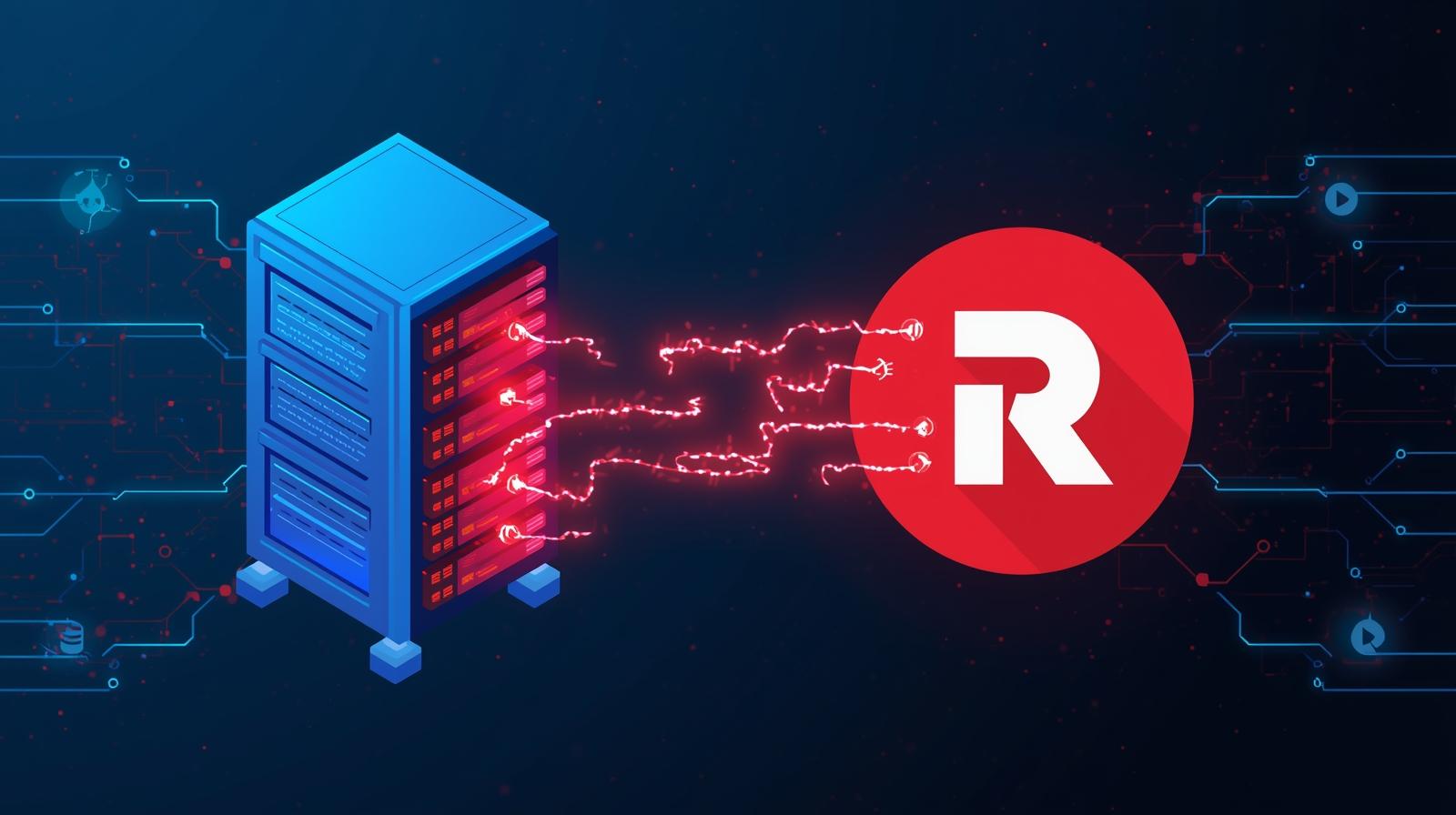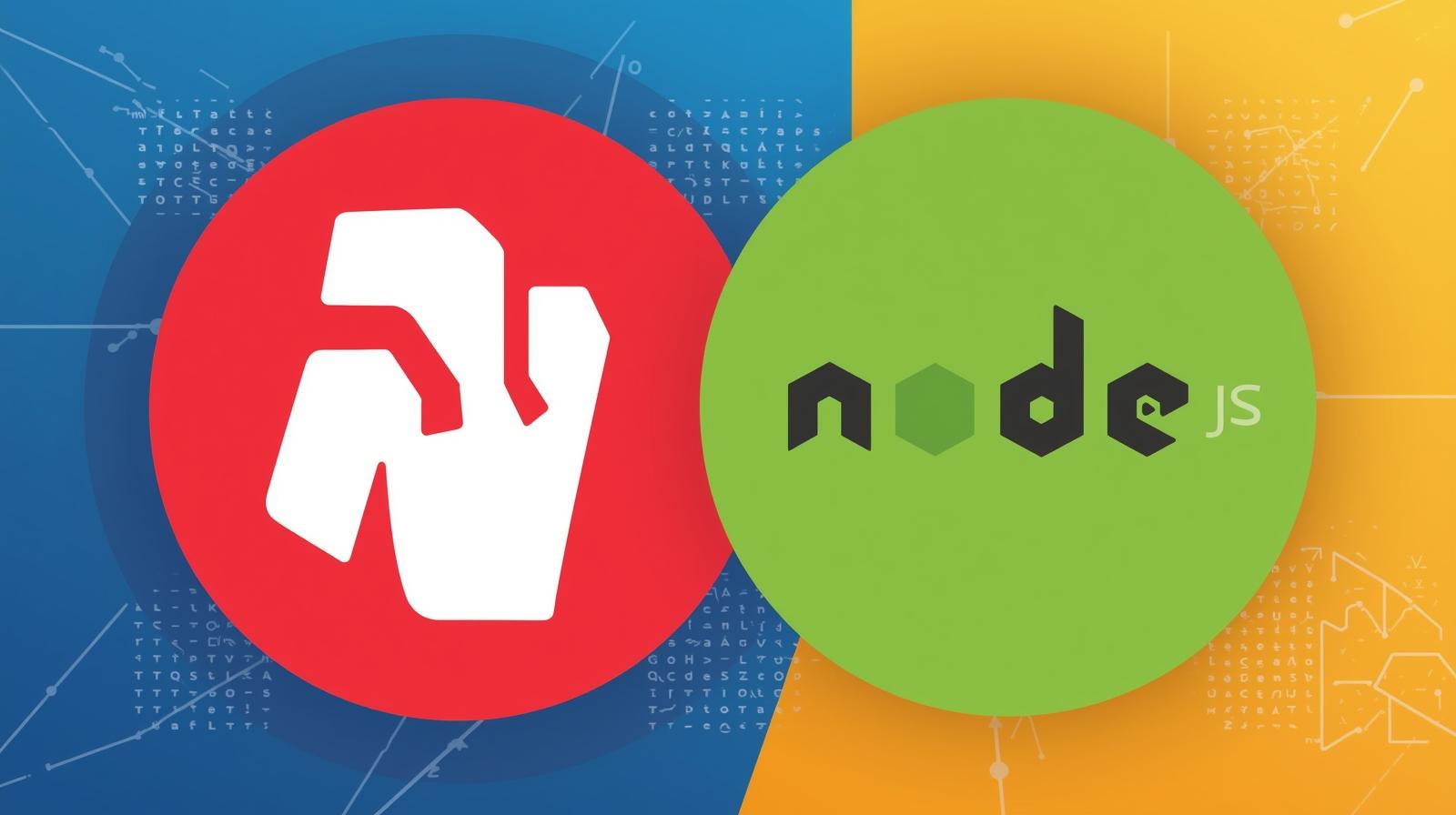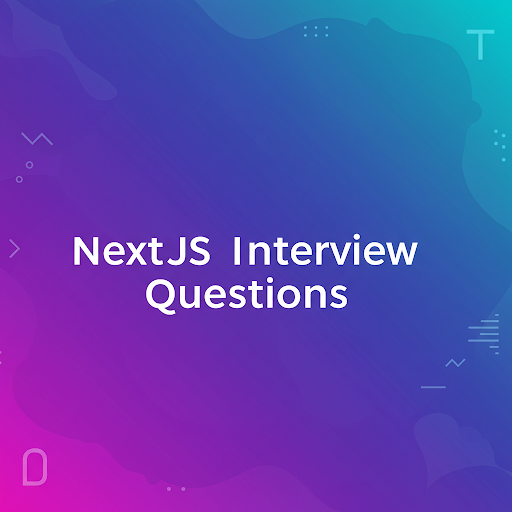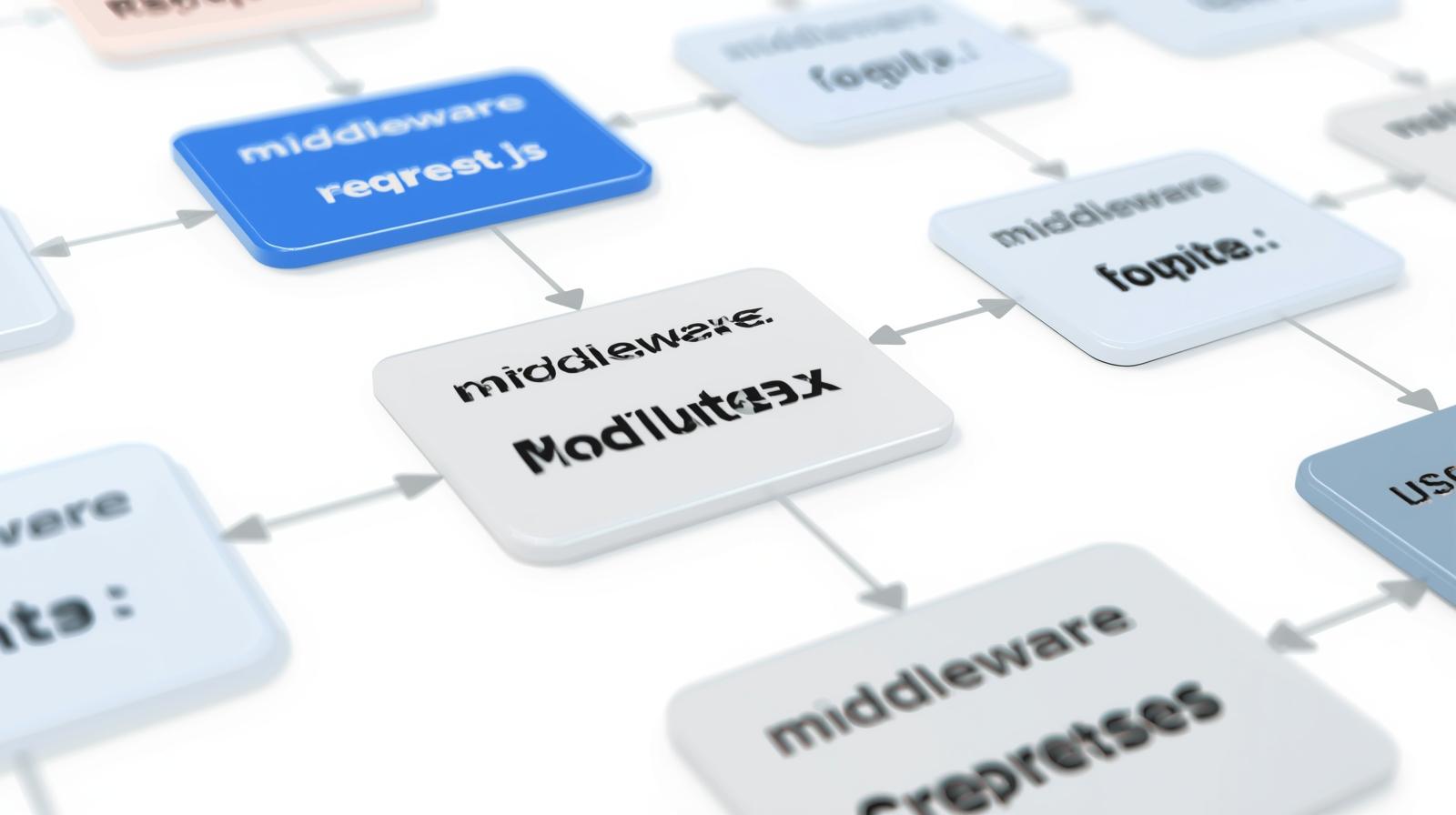Master Mocking in Node.js Testing: A Complete Guide with Jest Examples

Struggling with flaky tests? Our in-depth guide explains everything about mocking in Node.js testing. Learn how to use mocks, stubs, and spies with Jest for reliable unit tests.
Let's be honest. Writing tests can sometimes feel like a chore. You set up your test, run it, and it fails because of something completely outside your control—a slow database query, a third-party API that's down, or a file that doesn't exist on the CI server.
This frustration is the birthplace of flaky, unreliable tests. But what if you could isolate the piece of code you're trying to test, shielding it from the unpredictable outside world? This, my friend, is the superpower of mocking.
In this comprehensive guide, we're going to dive deep into the world of mocking for Node.js testing. We'll move beyond the "what" and into the "how" and "why," using the popular Jest testing framework to turn you from a mocking novice into a testing maestro. By the end, you'll be writing tests that are fast, reliable, and a joy to maintain.
What is Mocking, Anyway? (And Why Should You Care?)
At its core, mocking is the practice of creating "fake" or "imitation" versions of real objects, functions, or modules to control the environment in which your tests run.
Think of it like a movie set. When you see an actor in a thrilling car chase, they're often not actually driving at 100 mph through a city. They're in a studio, with a green screen and a car on hydraulics. The studio is the "mock"—it simulates the real environment safely and controllably. This allows the director to focus on the actor's performance without the cost and danger of a real chase.
In software terms, mocking allows you to test a unit of code (a function, a module) in isolation by replacing its dependencies with fake ones.
Key Concepts: Mocks, Stubs, and Spies
While the term "mock" is often used as a catch-all, there are subtle distinctions:
Spies: These are wrappers around functions that let you record information about how they were called: How many times were they called? What arguments were they called with? They don't alter the underlying function's behavior. They just "spy" on it.
Stubs: These are replacements for functions that provide pre-programmed behavior (return a specific value, throw a specific error). They are used to control the indirect inputs of the system under test. "When function X is called, return
'success'."Mocks: These are fake objects with pre-programmed expectations. They not only provide canned responses (like stubs) but also set expectations about how they will be called. If those expectations aren't met, the test fails. "I expect function Y to be called once with the argument
42."
Jest cleverly bundles these concepts into a powerful and unified jest.fn() API, which we'll explore now.
Diving into Jest's Mocking Toolkit
Jest provides a fantastic, built-in mocking library that makes creating spies, stubs, and mocks incredibly straightforward.
1. The Foundation: jest.fn()
This is the simplest mock function. It creates a barebones function that keeps track of its calls.
javascript
// Create a simple mock function
const mockFunction = jest.fn();
// Use it like a normal function
mockFunction('hello', 'world');
mockFunction(42);
// Now, we can make assertions about its usage
console.log(mockFunction.mock.calls);
// Output: [ ['hello', 'world'], [42] ]
// Jest Assertions
expect(mockFunction).toHaveBeenCalled();
expect(mockFunction).toHaveBeenCalledTimes(2);
expect(mockFunction).toHaveBeenCalledWith('hello', 'world');This is your basic spy. But jest.fn() becomes truly powerful when you give it behavior.
2. Creating Stubs with jest.fn()
You can tell a mock function what to return, making it a stub.
javascript
// A stub that always returns the same value
const always42 = jest.fn(() => 42);
// Or equivalently: jest.fn().mockReturnValue(42);
console.log(always42()); // 42
console.log(always42()); // 42
// A stub that returns different values on subsequent calls
const sequentialReturns = jest.fn()
.mockReturnValueOnce('first call')
.mockReturnValueOnce('second call')
.mockReturnValue('default for all other calls');
console.log(sequentialReturns()); // 'first call'
console.log(sequentialReturns()); // 'second call'
console.log(sequentialReturns()); // 'default for all other calls'This is perfect for simulating a dependency that returns specific data.
3. Mocking Entire Modules with jest.mock()
This is where the real magic happens. You can automatically mock entire Node.js modules, replacing all their exported functions with Jest mocks.
Let's say we have a service that fetches user data from an API.
src/userService.js
javascript
const axios = require('axios');
async function getUser(userId) {
const response = await axios.get(`/users/${userId}`);
return response.data;
}
module.exports = { getUser };Testing this directly would hit a real API, which is slow and unreliable. Let's mock the axios module instead.
tests/userService.test.js
javascript
// Tell Jest to automatically mock the 'axios' module
jest.mock('axios');
// This replaces every function in 'axios' with a jest.fn()
const axios = require('axios');
const { getUser } = require('../src/userService');
test('should fetch user by id', async () => {
// 1. Arrange: Set up the fake data and the mock response
const fakeUser = { id: 1, name: 'John Doe' };
const mockResponse = { data: fakeUser };
// Tell the mocked axios.get what to return when called
axios.get.mockResolvedValue(mockResponse);
// 2. Act: Call the function under test
const user = await getUser(1);
// 3. Assert: Check the result and the mock's behavior
expect(user).toEqual(fakeUser);
expect(axios.get).toHaveBeenCalledTimes(1);
expect(axios.get).toHaveBeenCalledWith('/users/1');
});By using jest.mock('axios'), we've completely isolated our getUser function from the real network. The test is now fast, predictable, and doesn't require an internet connection.
Real-World Use Cases: Where Mocking Saves the Day
Use Case 1: Dealing with External APIs
We just saw this with axios. The same principle applies to any HTTP request, email service (like SendGrid), or payment gateway (like Stripe). You never want your test suite's success to depend on the health of a third-party service.
Use Case 2: Database Interactions
Testing functions that read from or write to a database can be slow and require complex setup and teardown.
src/dbService.js
javascript
const db = require('./my-database-connection'); // some DB client
async function createUser(userData) {
try {
const result = await db.query('INSERT INTO users SET ?', userData);
return { success: true, userId: result.insertId };
} catch (error) {
return { success: false, error: error.message };
}
}Test:
javascript
jest.mock('./my-database-connection');
const db = require('./my-database-connection');
const { createUser } = require('../src/dbService');
test('should handle database errors gracefully', async () => {
// Simulate a database error
db.query.mockRejectedValue(new Error('Database connection failed'));
const result = await createUser({ name: 'Alice' });
expect(result).toEqual({
success: false,
error: 'Database connection failed'
});
expect(db.query).toHaveBeenCalledWith('INSERT INTO users SET ?', { name: 'Alice' });
});Use Case 3: Testing Time-Dependent Code
How do you test a function that uses setTimeout or Date.now()? You can't have your tests wait for real minutes or hours. You mock time itself!
src/timer.js
javascript
function executeAfterDelay(callback, delayMs) {
setTimeout(callback, delayMs);
}Test:
javascript
jest.useFakeTimers(); // This is a Jest magic function!
test('should execute callback after delay', () => {
const mockCallback = jest.fn();
executeAfterDelay(mockCallback, 5000);
// At this point, the callback should not have been called yet
expect(mockCallback).not.toHaveBeenCalled();
// Fast-forward time until all timers have been executed
jest.runAllTimers();
// Now the callback should have been called
expect(mockCallback).toHaveBeenCalledTimes(1);
});Best Practices and Pitfalls to Avoid
Mocking is powerful, but with great power comes great responsibility. Misusing mocks can lead to tests that are brittle and don't actually test your real code.
Mock What You Don't Own, Stub What You Do: A great rule of thumb is to mock external dependencies (APIs, databases, file systems) but avoid mocking your own internal modules excessively. If you mock internal code too much, your tests might pass even when the integrated system is broken.
Prefer Dependency Injection: Writing testable code is half the battle. If your functions explicitly require their dependencies as parameters, it becomes trivial to pass in mocks during testing.
javascript
// Good: Easy to test function createUser(userData, dbClient) { return dbClient.insert(userData); } // In test: createUser(fakeData, mockDbClient); // Harder to test const db = require('./db'); function createUser(userData) { return db.insert(userData); // Tightly coupled }Don't Over-Mock: If you mock every single dependency, you're no longer testing how your units work together. You're just testing your mocks. Use a balance of unit tests (with mocks) and integration tests (with fewer mocks).
Verify Interactions, Not Just Results: It's not always enough to check the return value. Sometimes, the side effect (i.e., calling another function) is the important part. Use Jest's assertion methods like
toHaveBeenCalledWithto ensure your code is interacting with its dependencies correctly.Clear Mocks Between Tests: Mocks retain their state between tests. Always clear them to prevent test interference.
javascript
beforeEach(() => { jest.clearAllMocks(); // Resets call history, not implementation // or: mockFunction.mockClear(); });
Mastering these patterns is crucial for building robust, enterprise-grade applications. If you're looking to solidify these concepts and more, our Full Stack Development program at CoderCrafter.in goes in-depth on Test-Driven Development and advanced architectural patterns that make testing a breeze.
Frequently Asked Questions (FAQs)
Q1: What's the difference between jest.fn(), jest.mock(), and jest.spyOn()?
jest.fn(): Creates a new, standalone mock function.jest.mock(): Automatically malls all exports of a given module.jest.spyOn(): Creates a spy on an existing method of an object. It's useful when you want to track a real function but not necessarily change its implementation. You can chain.mockImplementation()to a spy to turn it into a stub.
Q2: How do I mock only one function from a module?
You can use jest.spyOn or provide a manual mock factory with jest.mock.
javascript
// Using jest.spyOn
const realModule = require('./my-module');
const mockFunction = jest.spyOn(realModule, 'specificFunction');
mockFunction.mockReturnValue('mocked value');
// Using jest.mock with a factory
jest.mock('./my-module', () => ({
...jest.requireActual('./my-module'), // Use real exports
specificFunction: jest.fn(() => 'mocked value') // Override one
}));Q3: My mock isn't working! What should I check?
Hoisting:
jest.mockis hoisted to the top of the file. If you're using variables inside the mock factory, this can cause issues.Clear Mocks: Did a previous test set an implementation that's interfering? Use
jest.clearAllMocks()in abeforeEach.Path: Is the path in
jest.mock('./path')correct relative to the test file?
Q4: When shouldn't I mock?
Avoid mocking in broad integration or end-to-end (E2E) tests. The goal of those tests is to verify that the entire system, including its real dependencies, works together correctly.
Conclusion: Mock with Confidence
Mocking is not a hack or a workaround; it's a fundamental technique for writing effective, professional-grade unit tests. By using Jest's powerful mocking features, you can:
Isolate your code for precise testing.
Speed up your test suite by removing slow I/O operations.
Increase reliability by eliminating external flakiness.
Test edge cases and error conditions that are hard to reproduce in the real world.
Remember, the goal is to build confidence in your code. A well-tested application is a maintainable, scalable, and deployable one. Start by mocking your external API calls, then your database, and soon you'll be wielding these techniques to tackle even the most complex testing scenarios.
The journey to becoming a proficient backend or full-stack developer is filled with concepts like these that separate good code from great code. To learn professional software development courses such as Python Programming, Full Stack Development, and MERN Stack, visit and enroll today at codercrafter.in. Our project-based curriculum is designed to help you master these industry-standard practices and build a portfolio that gets you hired.