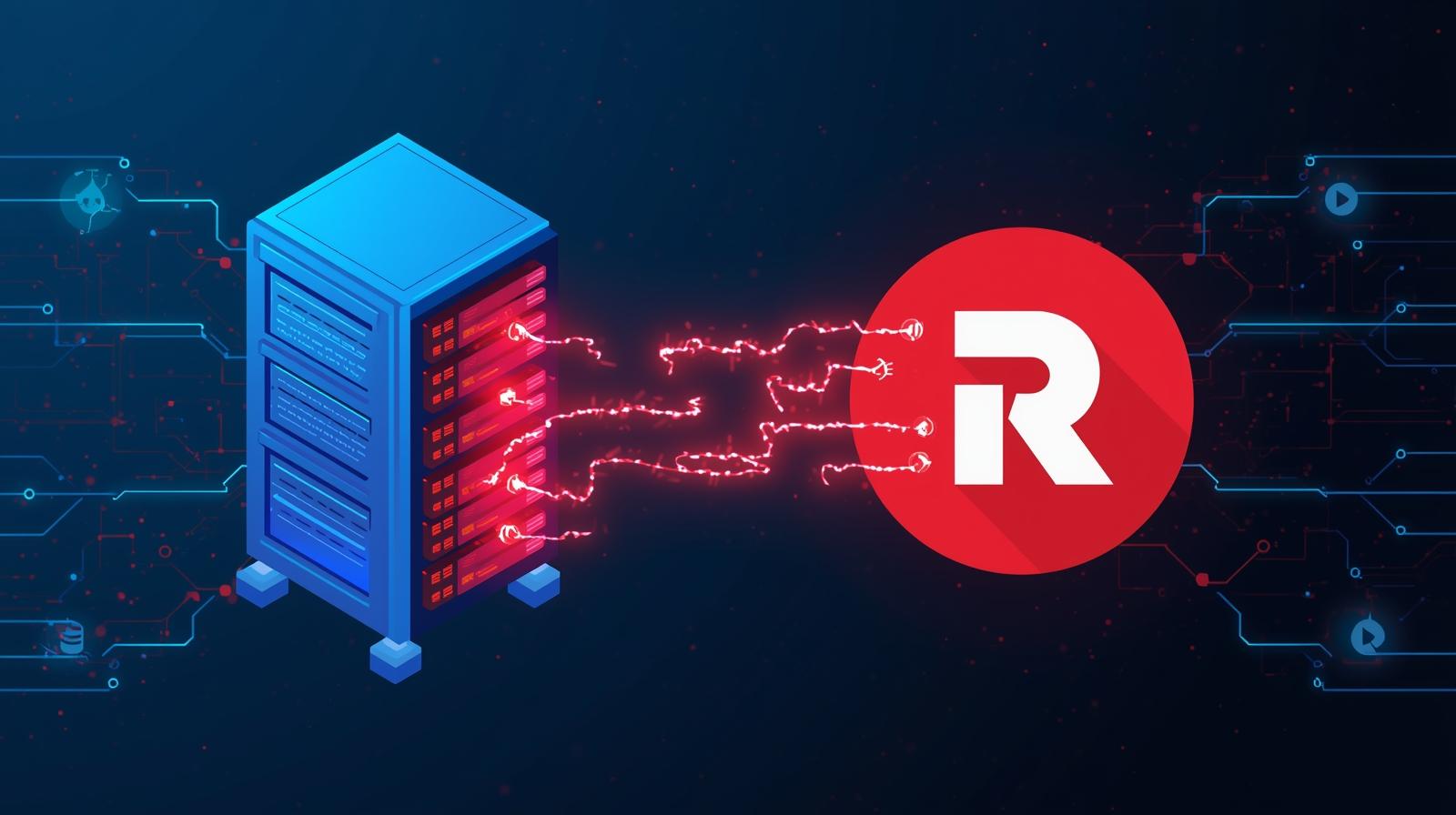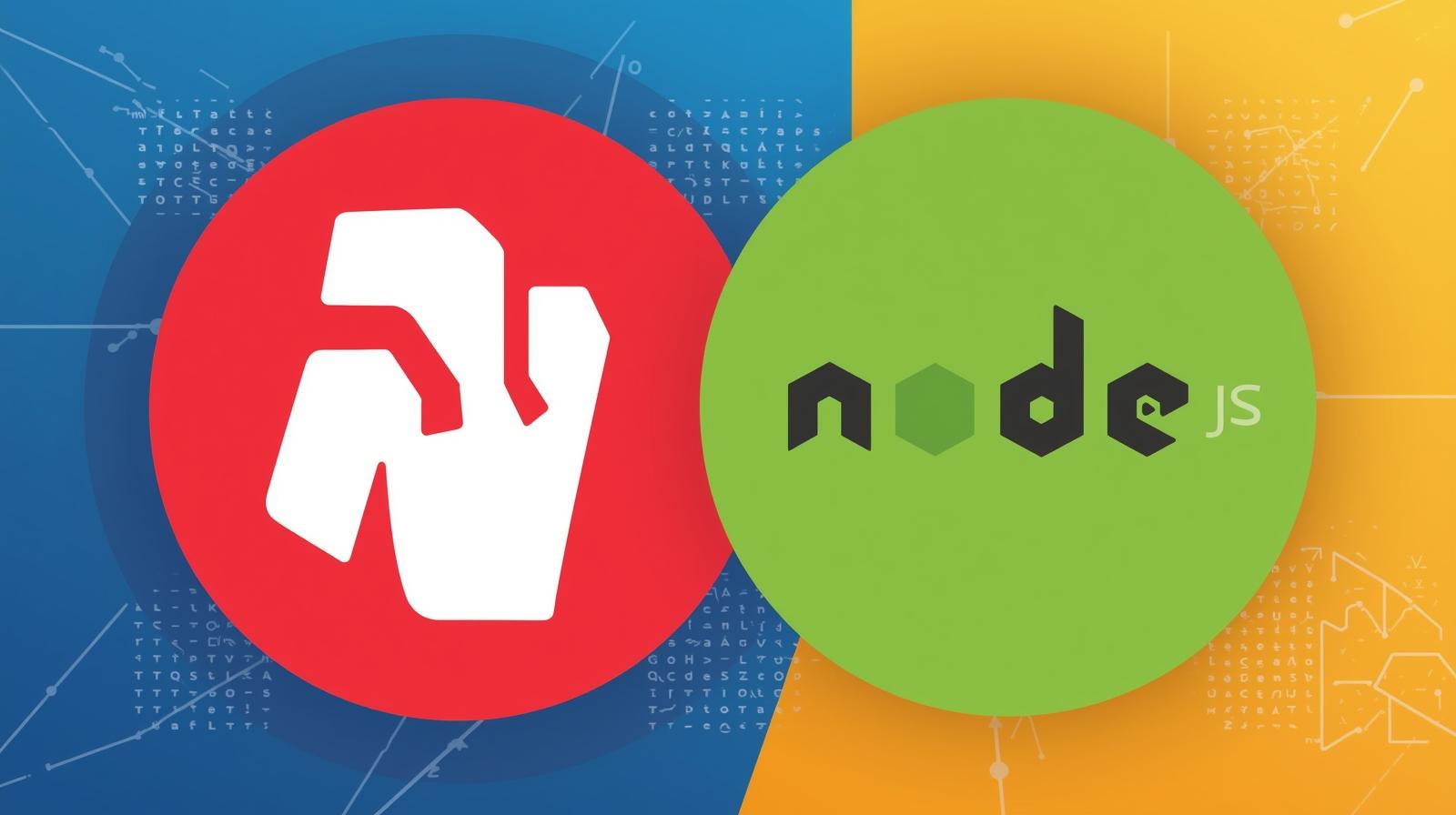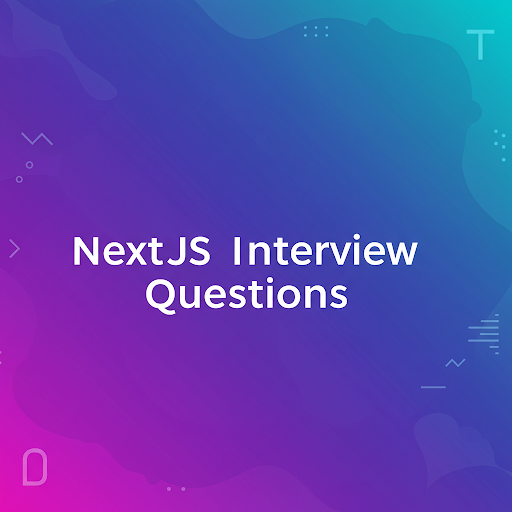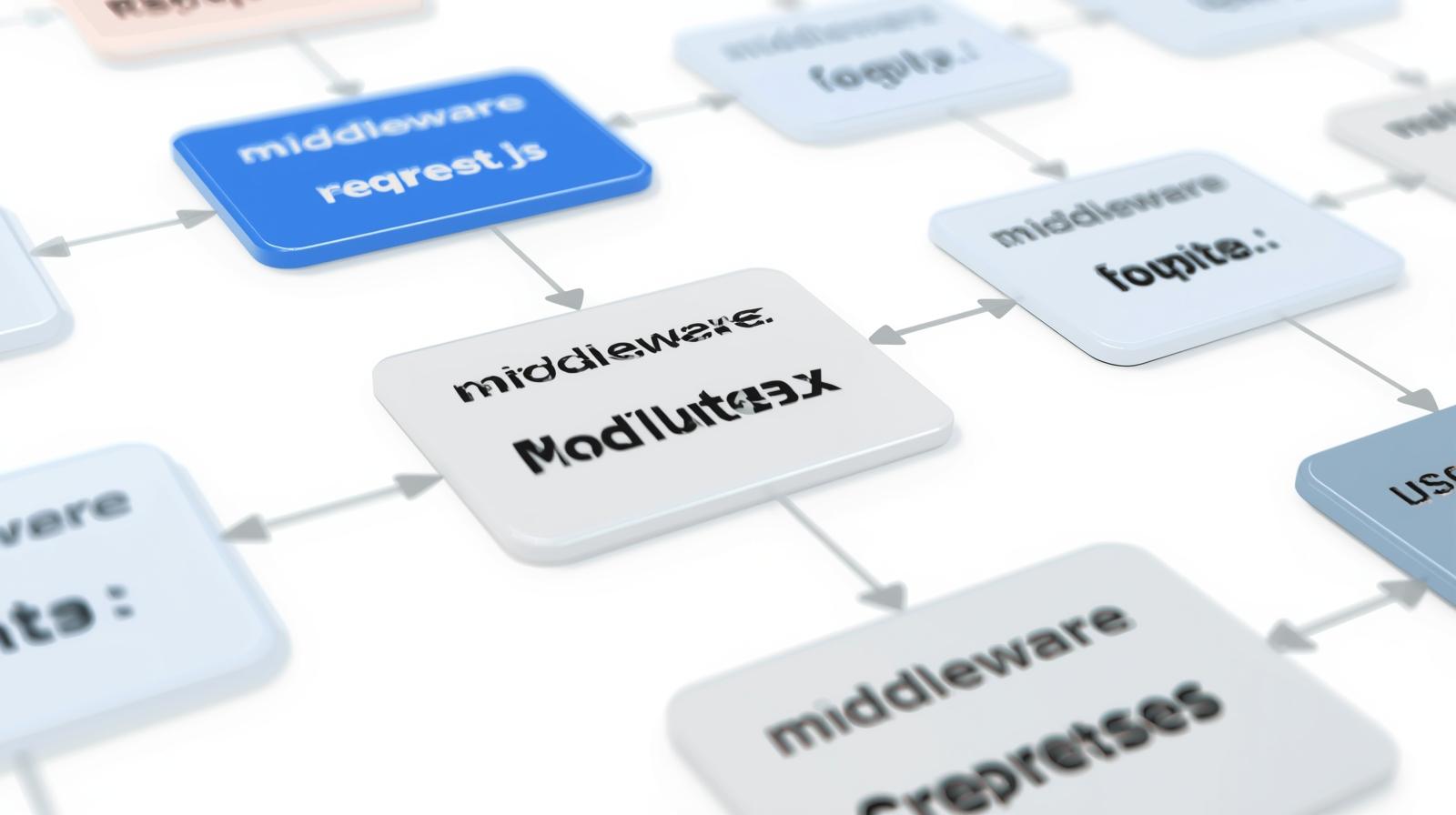Master Memory Management in Node.js: A Deep Dive into Garbage Collection, Leaks, and Best Practices

Struggling with Node.js performance? Our in-depth guide explains Node.js memory management, V8's garbage collection, how to identify & fix memory leaks, and expert best practices.
Picture this: you’ve built a brilliant Node.js application. It’s fast, it’s sleek, and users are starting to flock to it. But then, a few weeks in, things start to slow down. Response times lag. Your server crashes unexpectedly, leaving you with cryptic error logs mentioning "JavaScript heap out of memory." You’ve just encountered one of the most common yet elusive challenges in server-side development: a memory leak.
For many developers, memory management can feel like a dark art—something that happens automagically under the hood. And while it's true that Node.js (thanks to its V8 JavaScript engine) handles a lot of it for you, understanding how it works is what separates a good developer from a great one.
In this comprehensive guide, we’re going to demystify memory management in Node.js. We'll lift the hood, look at the engine, and understand exactly how memory is allocated and freed. We'll move from theory to practice, learning how to spot leaks, fix them, and build robust, high-performance applications from the ground up.
To learn professional software development courses such as Python Programming, Full Stack Development, and the MERN Stack, visit and enroll today at codercrafter.in.
What is Memory Management, and Why Should You Care?
In simple terms, memory management is the process of controlling and coordinating how a computer application uses RAM (Random Access Memory). When your Node.js program runs, it needs space to store variables, objects, strings, and everything else it works with. This space is the memory.
The fundamental cycle of memory management is:
Allocation: When you create a variable or object, the system allocates a chunk of memory for it.
Usage: Your program reads and writes to this allocated memory.
Deallocation: When the variable or object is no longer needed, the memory is freed up to be used again. If this last step doesn't happen correctly, you get a memory leak.
In languages like C or C++, you have to manually manage this cycle using malloc() and free(). But in JavaScript, which runs on Node.js, this process is automatic. This is a huge productivity boon, but it doesn’t mean you’re off the hook. Automatic systems can have blind spots, and when they fail, you need to know how to debug them.
Ignoring memory management can lead to:
Performance Degradation: As memory usage grows, the garbage collector has to work harder and more frequently, "stopping the world" and pausing your application.
Application Crashes: The dreaded "Heap Out of Memory" error, which terminates your process.
Unpredictable System Behavior: In a microservices architecture, one leaking service can bring down others by consuming all available system resources.
The Heart of the Matter: The V8 Engine and Its Memory Structure
Node.js is built on Chrome's V8 JavaScript engine. Understanding memory management in Node.js means understanding how V8 organizes memory.
V8 divides the memory into several segments, but the two most important for us are:
1. The Heap Memory
This is the largest block of memory and where the magic happens. It's a mostly unstructured region used for dynamic memory allocation—meaning all your objects, strings, and closures are stored here. When we talk about "garbage collection," we're primarily talking about cleaning up the Heap.
The Heap itself is divided into generations:
New Space (Young Generation): This is where new objects are born. Allocation here is very fast. The New Space is small (typically between 1-8 MB) and is garbage collected frequently by a process called Scavenging. Most objects die young and are collected here quickly.
Old Space (Old Generation): Objects that survive long enough in the New Space are promoted to the Old Space. This space is much larger and houses long-lived objects. Garbage collection here is handled by the Major Mark-Sweep-Compact garbage collector, which is more thorough but also much slower. Memory leaks typically occur when unwanted objects stubbornly remain in the Old Space.
There are other spaces within the heap (like Code Space, Large Object Space, etc.), but for understanding leaks, the New and Old Space dichotomy is crucial.
2. The Stack Memory
The Stack is a structured and temporary storage area for function calls and local primitive variables (like number, boolean, undefined). It operates in a Last-In-First-Out (LIFO) manner. When a function is called, a new "frame" is pushed onto the stack for its local context. When the function returns, the frame is popped off.
The stack is fast but limited in size. This is where "Maximum call stack size exceeded" errors come from—usually from infinite recursion.
javascript
function factorial(n) {
if (n === 0) return 1;
return n * factorial(n - 1); // Each call adds a stack frame
}
// factorial(100000); // This would likely cause a stack overflow!The Janitor of the Heap: Understanding Garbage Collection (GC)
Garbage Collection is the automatic memory manager that reclaims memory occupied by objects that are no longer in use. V8 uses a sophisticated strategy called Generational Garbage Collection, which leverages the observation that most objects die young.
How GC Knows What to Collect: The Concept of "Reachability"
The core concept is reachability. An object is considered "alive" (and thus not garbage) if it is reachable from a "root."
Roots are base-level references, such as:
Currently executing function's local variables and parameters.
Global variables.
References from the native code stack.
Any object that can be traced back to a root through a chain of references is reachable. Anything that is not is considered unreachable and is marked for garbage collection.
The Two Main GC Algorithms in V8
1. Scavenge (Minor GC) - For the New Space
This is a fast but frequent collection process.
How it works: The New Space is split into two equal-sized semi-spaces: "From-Space" and "To-Space." Initially, objects are allocated in the From-Space.
When the From-Space fills up, a Scavenge GC is triggered.
The GC walks through the object graph in From-Space, copies any surviving objects to the To-Space, and then clears out the entire From-Space.
The two spaces then swap roles. Objects that have survived one Scavenge cycle are considered to have "aged." After surviving two cycles, they are promoted to the Old Space.
Why it's fast: It only deals with a small space and only copies live objects, which are typically a small fraction.
2. Mark-Sweep-Compact (Major GC) - For the Old Space
This is a slower, more comprehensive process that deals with the Old Space.
Mark: The GC starts from the roots and traverses the entire object graph, marking every object it can reach as "live."
Sweep: The GC then scans the entire Old Space, and any memory occupied by unmarked (unreachable) objects is freed.
Compact: (Optional but common) After sweeping, the GC can defragment the memory by moving live objects together. This makes subsequent allocations faster by creating contiguous free space.
Because this process has to walk through a much larger memory space and can involve object movement, it causes "stop-the-world" pauses, which can impact your application's responsiveness.
The Silent Killer: Common Causes of Memory Leaks in Node.js
A memory leak occurs when memory that is no longer needed is not returned to the operating system. In Node.js, this almost always means that an object is unintentionally kept "reachable," preventing the GC from collecting it.
Let's look at some of the most common culprits.
1. Accidental Global Variables
This is the classic leak. In non-strict mode, if you assign a value to an undeclared variable, JavaScript helpfully creates it as a global variable on the global object. Globals are, by definition, always reachable from a root, so they are never garbage collected.
javascript
function createLeak() {
leakyData = new Array(1000000).fill("*"); // Oops! `leakyData` is now a global!
// In strict mode ("use strict"), this would throw an error.
}
// Even after the function finishes, the huge array remains in memory forever.The Fix: Always use 'use strict'; and declare variables with let, const, or var.
2. Forgotten Timers or Intervals (setInterval)
setInterval is a common source of leaks. The callback inside a setInterval holds a reference to its enclosing scope, keeping all variables in that scope alive as long as the timer is running.
javascript
let someHugeData = fetchHugeDataFromDB();
setInterval(() => {
// This callback closes over `someHugeData`, so it can't be GC'd.
const result = process(someHugeData);
console.log(result);
}, 1000);
// Even if you no longer need `someHugeData` elsewhere, the interval keeps it alive.The Fix: Always clear your intervals with clearInterval when the data is no longer needed.
3. Closures Holding Onto Large Scopes
Closures are powerful, but they can inadvertently hold onto more than you intend. A closure has access to its entire outer lexical scope, not just the variables it uses directly.
javascript
function outer() {
const largeObject = getLargeObject();
const smallString = "hello";
return function inner() {
// This inner function only uses `smallString`...
console.log(smallString);
// ...but it implicitly holds a reference to the entire `outer` scope,
// including `largeObject`, preventing it from being GC'd!
};
}
const holdMyMemory = outer();The Fix: Be mindful of closure scope. If you only need a specific variable inside the inner function, pass it as a parameter or extract it outside the large scope.
4. Unmanaged Event Listeners
Adding event listeners without removing them is a frequent issue, especially in long-running server applications or single-page applications (SPAs). Each listener is a reference that keeps its handler and scope alive.
javascript
const EventEmitter = require('events');
const myEmitter = new EventEmitter();
function onEvent(data) {
console.log('Event received:', data);
}
myEmitter.on('someEvent', onEvent);
// Later, if you never remove it...
// myEmitter.removeListener('someEvent', onEvent); // ...this reference remains.The Fix: Always pair on/addEventListener with removeListener/removeEventListener when the listener is no longer relevant.
5. Caching Without a Strategy
Caching is great for performance, but an unbounded cache is a guaranteed memory leak. If you keep adding to a cache and never remove old entries, it will grow indefinitely.
javascript
const cache = {};
function getData(key) {
if (cache[key]) {
return cache[key];
}
const data = fetchFromDatabase(key);
cache[key] = data; // This will grow forever.
return data;
}The Fix: Use a bounded cache with an LRU (Least Recently Used) eviction policy. Libraries like lru-cache or node-cache are perfect for this.
javascript
const LRU = require('lru-cache');
const cache = new LRU({
max: 100, // Maximum number of items
maxSize: 100 * 1024 * 1024, // ~100MB max size
sizeCalculation: (value, key) => {
return JSON.stringify(value).length;
}
});Putting Theory into Practice: Debugging a Memory Leak
Knowing the causes is one thing; finding them in a complex application is another. Here’s a practical approach.
Step 1: Monitor and Confirm
First, you need to see if you have a leak. You can use simple OS tools like top or htop on Linux/macOS, or the Task Manager on Windows, to see if your Node.js process's memory usage is continuously growing.
You can also use the process.memoryUsage() API within your application.
javascript
setInterval(() => {
const usage = process.memoryUsage();
console.log(`RSS: ${Math.round(usage.rss / 1024 / 1024)} MB`);
console.log(`Heap Total: ${Math.round(usage.heapTotal / 1024 / 1024)} MB`);
console.log(`Heap Used: ${Math.round(usage.heapUsed / 1024 / 1024)} MB`);
console.log('---');
}, 5000);Step 2: Take Heap Snapshots
The most powerful tool in your arsenal is the Heap Snapshot. You can take these using the Chrome DevTools.
Start your Node.js application with the
--inspectflag:node --inspect your-app.jsOpen Chrome and navigate to
chrome://inspect.Click on "inspect" under your Node.js application.
Go to the "Memory" tab.
Take a heap snapshot.
Perform an action you suspect is causing the leak.
Take another snapshot.
Compare the two snapshots, focusing on the "Comparison" view. Look for objects that are growing in number (e.g.,
String,Array, or your own specific classes).
Step 3: Use the Clinic.js Toolsuite
For a more automated and user-friendly experience, the Clinic.js suite from NearForm is excellent. Its clinic heapdoctor tool can automatically identify and help you fix common memory leaks.
Best Practices for Robust Memory Management
Prevention is better than cure. Adopt these habits to write leak-resistant code.
'use strict'is Your Friend: It prevents accidental globals and other sloppy mistakes.Avoid Large In-Memory Datasets: Stream data from databases or files instead of loading everything at once. This is a core principle of building scalable Node.js applications, a topic we cover extensively in our Full Stack Development course at codercrafter.in.
Clean Up Your Listeners and Timers: Make it a habit. Use
removeListener,clearInterval, andclearTimeout.Implement Bounded Caches: Never let a cache grow indefinitely.
Limit Stack Size: Be cautious with synchronous recursion and deeply nested function calls. For CPU-intensive tasks, break them down or use worker threads.
Use Tools Proactively: Don't wait for a production outage. Profile your application's memory usage during development and in staging environments.
FAQs on Node.js Memory Management
Q: What is the default memory limit for a Node.js process?
A: It depends on your system, but for 64-bit systems, it's typically around 1.7 GB for the heap. You can increase this with the --max-old-space-size flag (e.g., node --max-old-space-size=4096 app.js for 4 GB).
Q: Can I manually trigger the Garbage Collector?
A: Yes, but you shouldn't in production. You can start Node.js with the --expose-gc flag and then call global.gc() from your code. This is useful for testing, but forcing GC in production disrupts V8's highly optimized scheduling and usually hurts performance.
Q: What's the difference between RSS and Heap Used in process.memoryUsage()?
A: RSS (Resident Set Size) is the total amount of RAM held by the process. Heap Used is the amount of memory used only within the V8 heap. RSS will always be larger than Heap Used because it includes the heap, the stack, and memory used by native C++ objects outside the V8 heap (e.g., Buffers).
Q: Are there any specific memory concerns with the MERN Stack?
A: Absolutely. In the MERN Stack (MongoDB, Express, React, Node.js), common issues include:
Node.js/Express: The leaks we've discussed (caches, listeners, closures).
MongoDB: Not using projections (
find({}, { field: 1 })) and pulling entire documents when you only need a few fields, holding large datasets in memory.React (if doing SSR): Forgetting to clean up event listeners in components or improper use of context can cause leaks on the server-side as well.
Mastering the full stack requires a deep understanding of each layer's performance characteristics. To become a proficient MERN Stack developer, explore our dedicated course at codercrafter.in.
Conclusion
Memory management in Node.js is not a mystery to be feared, but a system to be understood. By grasping the fundamentals of the V8 engine's heap structure, the generational garbage collection process, and the common patterns that lead to leaks, you empower yourself to build faster, more stable, and more reliable applications.
Remember the key takeaways:
Memory is managed automatically, but vigilance is required.
Leaks happen when objects remain unintentionally reachable.
Use the tools—Heap Snapshots, Clinic.js—to find the root cause.
Adopt best practices like strict mode, bounded caches, and proper cleanup.
Building performance into your applications from day one is a hallmark of a professional developer. It’s a skill that pays dividends in user satisfaction and system stability.
Ready to dive deeper and master not just Node.js, but the entire landscape of modern web development? To learn professional software development courses such as Python Programming, Full Stack Development, and the MERN Stack, visit and enroll today at codercrafter.in. Let us help you build the skills to craft the next generation of robust, high-performance software.