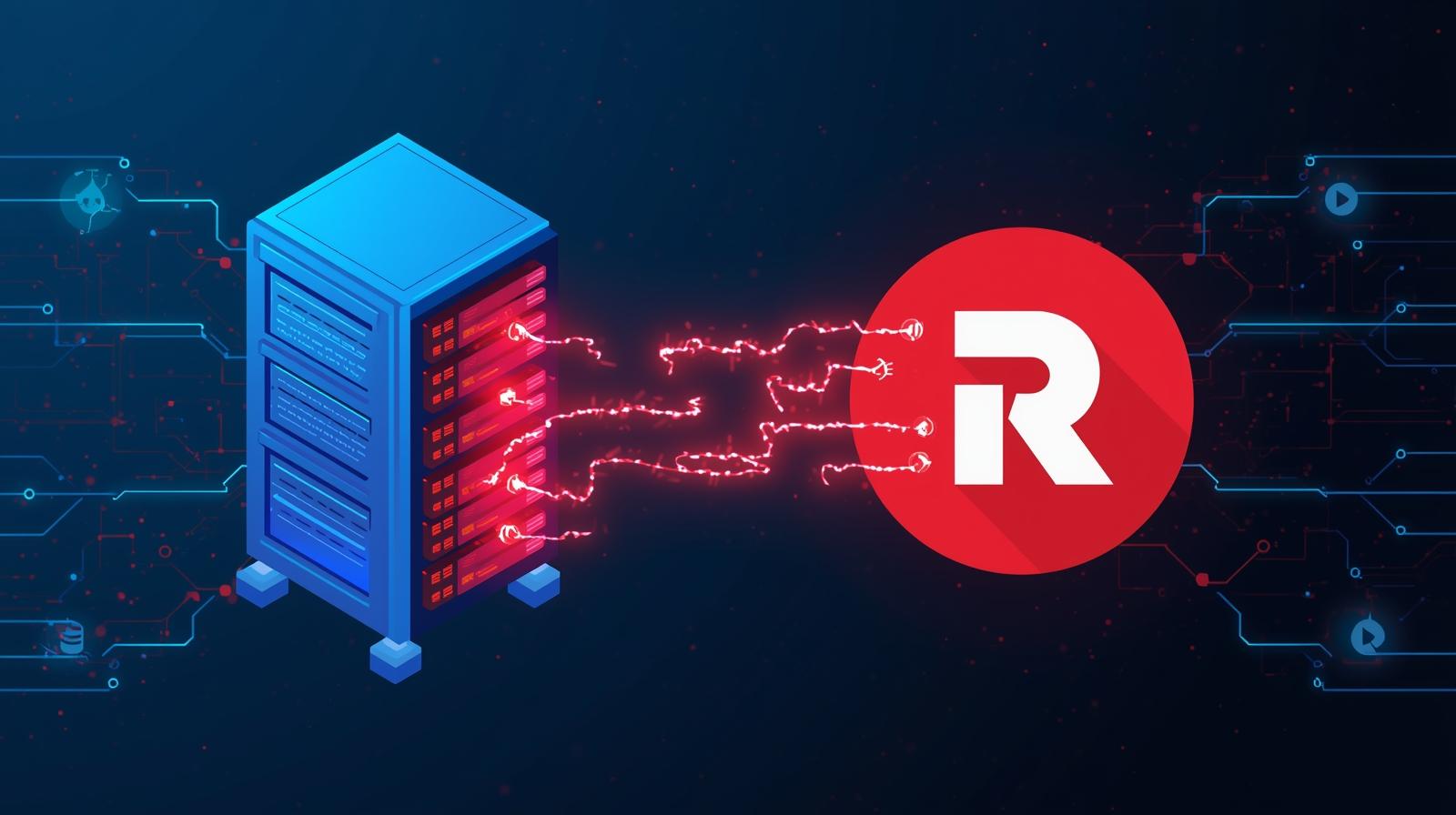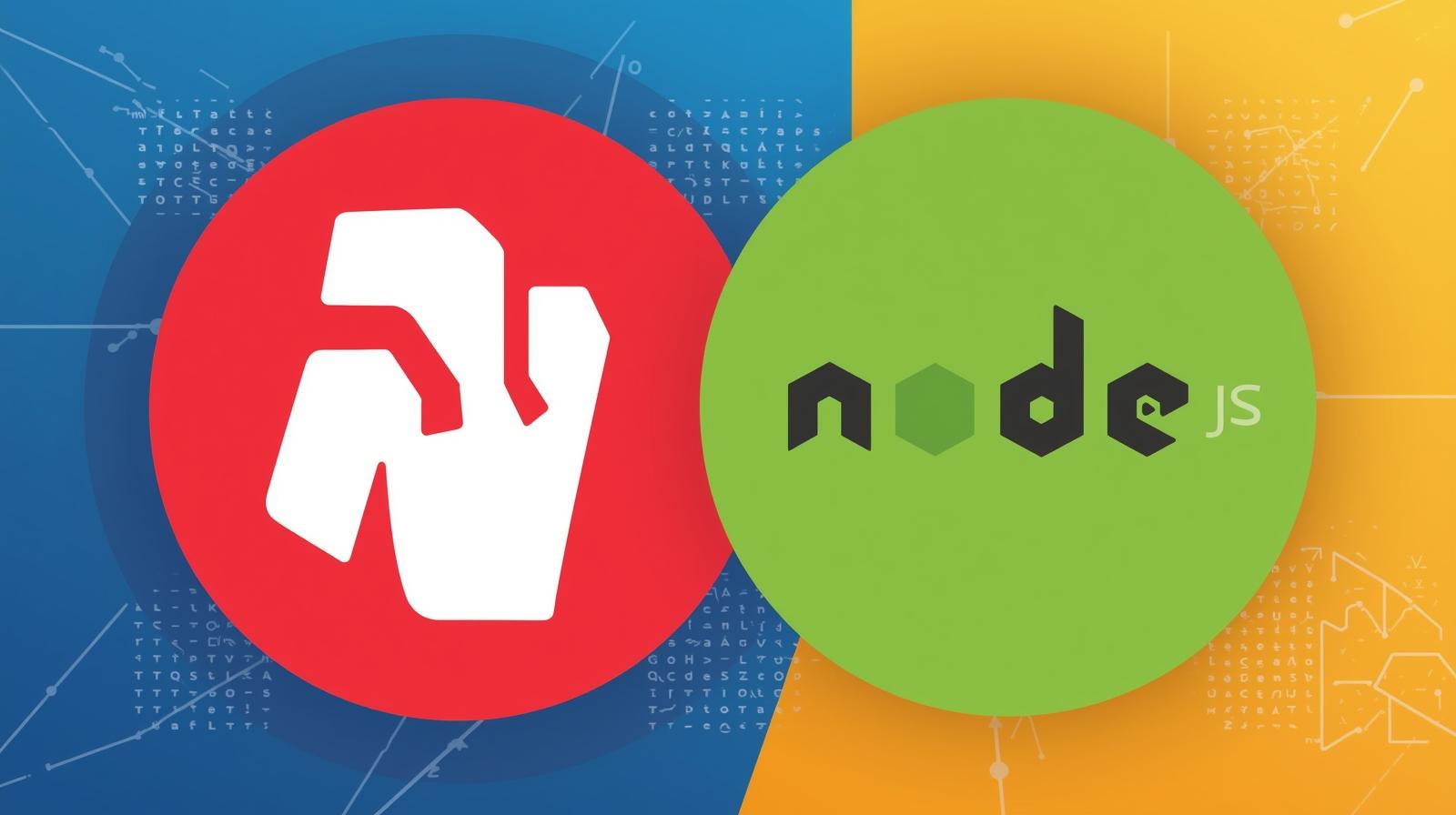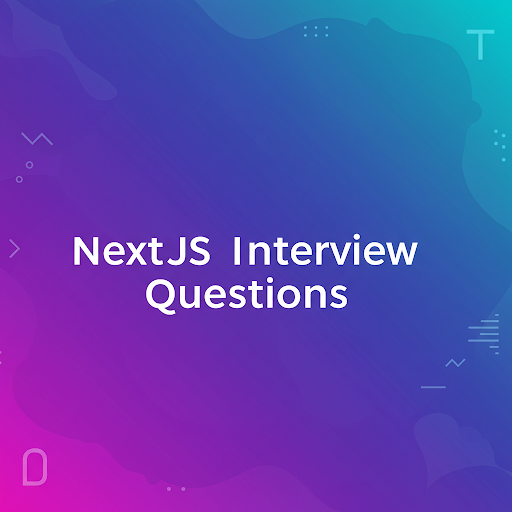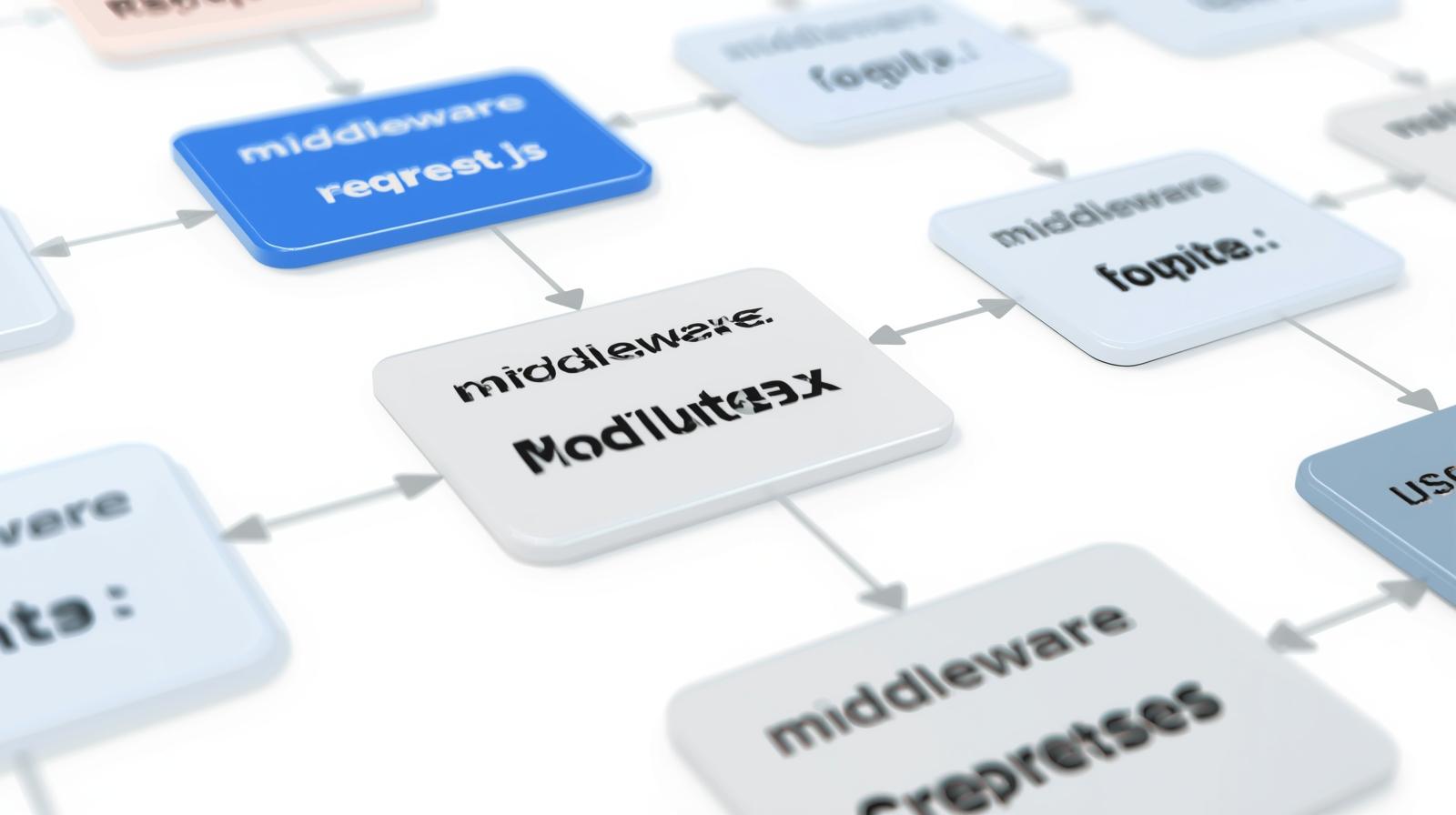End-to-End Testing in Node.js: A Complete Guide for Robust Apps

Master End-to-End Testing in Node.js. This in-depth guide covers Cypress & Playwright, real-world examples, best practices, and FAQs to build reliable, user-ready applications.
You've been there. You've spent weeks crafting a beautiful Node.js application. The unit tests are all green, the code is clean, and you deploy to production with a sense of accomplishment. Then, the email arrives: "The 'Forgot Password' button is broken." Or, "I added items to my cart, but the checkout page is empty."
Your heart sinks. You tested the individual functions (unit tests) and the connections between your modules (integration tests), but you never simulated what it's like for a real user to click, type, and navigate through your entire application. This, my friend, is the world without End-to-End (E2E) testing.
E2E testing is the final frontier of quality assurance. It's the practice of scripting a real user's journey through your application, from start to finish, ensuring that all the integrated pieces work together in harmony. In this comprehensive guide, we're going to dive deep into the world of End-to-End testing for Node.js apps. We'll move beyond theory, write real code, explore the best tools, and establish practices that will save you from those dreaded midnight support calls.
What Exactly is End-to-End (E2E) Testing?
Let's start with a simple analogy. Imagine you're building a car.
Unit Testing is like testing the spark plugs in isolation. Does this single component work as expected? Check.
Integration Testing is like connecting the spark plugs to the engine and seeing if they fire correctly together. Check.
End-to-End Testing is you, the driver, getting in the car, turning the key, driving to the grocery store, and coming back. It tests the entire system—engine, transmission, wheels, brakes, electronics—in a real-world scenario.
In software terms, E2E testing involves automating a browser (or a mobile app) to perform user actions on your application. This means:
Launching a browser.
Navigating to your app's URL.
Finding elements on the page (buttons, forms, links).
Interacting with them (clicking, typing, scrolling).
Asserting that the application responds as expected (a new page loads, a success message appears, data is correctly displayed).
The primary goal is to validate the system's compliance with external requirements and business logic from a user's perspective. It's not about your code's internal structure; it's about what the user sees and experiences.
Why Your Node.js App Desperately Needs E2E Tests
You might think, "My app is simple," or "I do manual testing, it's fine." But as your application grows, manual testing becomes a unsustainable, error-prone bottleneck. Here’s why E2E testing is non-negotiable:
Catches Critical User-Facing Bugs: It finds bugs that unit and integration tests miss. A broken API endpoint is one thing; a "Pay Now" button that does nothing is a business-critical failure.
Boosts Confidence in Deployments: A solid suite of E2E tests gives you the confidence to deploy frequently and fearlessly. If all the critical user journeys pass, you can be sure the core functionality is intact.
Saves Time and Money: Automating repetitive manual test cycles frees up your team to work on more creative and complex tasks. It's an investment that pays for itself many times over.
Acts as Living Documentation: Your E2E test scripts effectively document how your application is supposed to be used. A new developer can look at the tests to understand the key user flows.
The Champions of E2E Testing: Cypress vs. Playwright
The Node.js ecosystem is blessed with two phenomenal modern testing tools: Cypress and Playwright. While Selenium was the old guard, these two have revolutionized the space. Let's break them down.
Cypress: The Developer-Friendly Powerhouse
Cypress is built for modern web developers. It runs in the same run-loop as your application, giving you native access to every object. Its key features include:
Time Travel: Cypress takes snapshots as your tests run. You can hover over commands in the Test Runner to see exactly what your application looked like at each step.
Real-Time Reloads: As you write and save your tests, they automatically re-run in the open browser.
Automatic Waiting: It automatically waits for commands and assertions before moving on. No more managing complex
sleeporwaitcommands.Easy Debugging: Readable error messages and stack traces make debugging a breeze.
Ideal for: Teams that want a fantastic developer experience, are building primarily for the web, and need powerful, built-in tooling out of the box.
Playwright: The Cross-Browser Automation Superstar
Developed by Microsoft, Playwright is a relative newcomer that has taken the world by storm. Its standout feature is its robust support for cross-browser testing.
Cross-Browser Support: It provides APIs for Chromium, Firefox, and WebKit (Safari), enabling true cross-browser testing.
Multi-Page & Multi-Context Scenarios: It has native support for testing multiple tabs, origins, and users, making it great for complex scenarios.
Powerful Automation: Playwright can automate scenarios beyond just testing, like scraping, performance monitoring, and tasks that require advanced browser control.
Mobile Emulation: Test how your app behaves on mobile devices with reliable emulation.
Ideal for: Teams that need rigorous cross-browser testing, are dealing with complex multi-tab/iframe applications, or need the raw power and speed of a tool built by the browser makers themselves.
Let's Get Our Hands Dirty: A Practical Example with Cypress
Enough theory. Let's build a simple test for a common feature: a user login flow.
We'll assume you have a Node.js application running (e.g., a simple Express app with a login form).
Step 1: Project Setup
First, initialize a new Node.js project and install Cypress.
bash
# Create a new directory and initialize a package.json
mkdir my-app-e2e
cd my-app-e2e
npm init -y
# Install Cypress as a dev dependency
npm install cypress --save-devStep 2: Open Cypress
Open the Cypress Test Runner. This will create a default folder structure for you.
bash
npx cypress openYou'll see a cypress folder generated in your project root, with subfolders like e2e (for your test specs), fixtures (for test data), and support (for custom commands and configuration).
Step 3: Write Your First E2E Test
Inside the cypress/e2e folder, create a new file called login.cy.js.
Let's write a test that:
Visits the login page.
Fills in the username and password.
Clicks the submit button.
Asserts that the user is redirected to the dashboard.
javascript
// cypress/e2e/login.cy.js
describe('User Login Flow', () => {
it('should allow a valid user to log in', () => {
// 1. Arrange: Navigate to the login page
cy.visit('https://your-test-app.com/login'); // Replace with your app's URL
// 2. Act: Fill in the credentials and submit the form
cy.get('input[name="email"]').type('testuser@example.com');
cy.get('input[name="password"]').type('SecurePassword123');
cy.get('form').submit();
// 3. Assert: Verify the user is redirected to the dashboard
// Check the URL
cy.url().should('include', '/dashboard');
// Check for a welcome message or a user-specific element
cy.get('h1').should('contain', 'Welcome to Your Dashboard');
cy.get('.user-avatar').should('be.visible'); // Assuming an avatar appears after login
});
it('should show an error for invalid credentials', () => {
cy.visit('https://your-test-app.com/login');
cy.get('input[name="email"]').type('wronguser@example.com');
cy.get('input[name="password"]').type('WrongPassword');
cy.get('form').submit();
// Assert that an error message is displayed
cy.get('.alert-error') // Use a specific class or ID for your error message
.should('be.visible')
.and('contain', 'Invalid email or password');
});
});Step 4: Run the Test
Save the file. If you have cypress open running, you'll see login.cy.js in the list. Click on it to run the test in a dedicated browser. You'll witness the magic as Cypress automates the browser, performing each step you scripted.
Real-World Use Cases: Where E2E Tests Shine
E2E tests are powerful but can be slow. You should use them strategically for your most critical user journeys. Here are some perfect candidates:
User Onboarding & Authentication: Sign up, login, logout, and password reset flows.
E-Commerce Purchases: The entire journey from browsing a product, adding it to the cart, applying a coupon, checking out, and seeing an order confirmation.
Financial Transactions: Transferring funds between accounts, paying bills, and viewing transaction history.
Content Management: For a blog or CMS, creating a new post, publishing it, and verifying it appears on the public site.
Multi-Step Forms: Complex forms like insurance applications or job postings that span multiple pages or wizards.
Best Practices for Sustainable E2E Testing
A bad E2E test suite can become a maintenance nightmare. Follow these principles to keep your tests robust and valuable.
Test Behavior, Not Implementation: Don't rely on CSS classes that are likely to change for styling. Use
data-*attributes (e.g.,data-cy="submit-button") to create a stable hook for your tests. Cypress even recommends this withcy.get('[data-cy=submit]').Isolate Tests: Each test should be independent and not rely on the state from a previous test. Use
beforeEachhooks to set up the necessary state (e.g., navigating to the base URL, clearing cookies).Write Atomic Tests: A test should verify one specific user flow. Don't cram an entire user's life story into one massive test. If the "login" test fails, you shouldn't have to debug the "checkout" process in the same test.
Use Fixtures for Test Data: Never use hard-coded live data. Define your test data in JSON files within the
cypress/fixturesfolder and load them usingcy.fixture().javascript
// cypress/fixtures/users.json { "validUser": { "email": "test@example.com", "password": "securepass" } } // In your test before(() => { cy.fixture('users').then((users) => { this.user = users.validUser; }); }); it('logs in', () => { cy.get('[data-cy=email]').type(this.user.email); // ... });Avoid Conditional Testing: Your tests should be deterministic. Don't write logic like "if this element exists, click it." The test should set up a known state where the element will exist.
Run Tests Headlessly in CI/CD: While the GUI runner is great for development, your tests must run in a headless mode (without a browser UI) in your Continuous Integration pipeline (e.g., GitHub Actions, Jenkins). Use
npx cypress runfor this.
Frequently Asked Questions (FAQs)
Q1: My E2E tests are flaky (sometimes pass, sometimes fail). What can I do?
A: Flakiness is the #1 enemy of E2E tests. The most common causes are dynamic content, non-deterministic network requests, and improper waiting. Use Cypress's built-in automatic waiting, avoid cy.wait(5000), and use data-cy attributes for stable selectors. Intercept and wait for specific network calls to complete using cy.intercept().
Q2: How many E2E tests should I write?
A: Don't aim for 100% E2E test coverage. It's a recipe for a slow, brittle test suite. Use the Testing Trophy model: write many unit tests, a good number of integration tests, and a smaller, focused set of E2E tests for your most critical user journeys. Cover the "happy paths" and the most critical "unhappy paths" (like login failures).
Q3: Should I mock my API calls in E2E tests?
A: This is a nuanced decision. For true end-to-end tests, you should test against a real, isolated test backend to ensure the entire stack works. However, for speed and stability, you might choose to mock third-party APIs (like payment gateways or email services) that you don't control. Cypress's cy.intercept() is perfect for this.
Q4: Can I run E2E tests in parallel?
A: Yes! Both Cypress and Playwright support parallel test execution, which can dramatically reduce the total run time of your suite. This is typically a feature of their paid dashboard services (Cypress Cloud) or can be configured in CI/CD environments by splitting the test load across multiple machines.
Q5: How is this different from Selenium?
A: Selenium WebDriver is a remote control that sends commands to a browser over a network protocol. Cypress and Playwright run inside the browser, giving them more native control, faster execution, and more reliable synchronization. They are architecturally superior for modern web applications.
Conclusion: Embrace the Confidence
End-to-End testing is not a luxury; it's an essential part of the professional software development lifecycle. For your Node.js applications, tools like Cypress and Playwright have lowered the barrier to entry, making it easier than ever to write stable, powerful tests that truly simulate user behavior.
By investing in a well-structured E2E testing strategy, you move from hoping your application works to knowing it does. You ship faster, sleep better, and deliver a higher-quality product to your users.
The journey to mastering these skills is incredibly rewarding. If you're excited to dive deeper and build production-ready applications from the ground up, our project-based curriculum at CoderCrafter is designed for you. To learn professional software development courses such as Python Programming, Full Stack Development, and the MERN Stack, visit and enroll today at codercrafter.in. We'll guide you through every step, from writing your first unit test to orchestrating a full CI/CD pipeline with robust E2E tests.