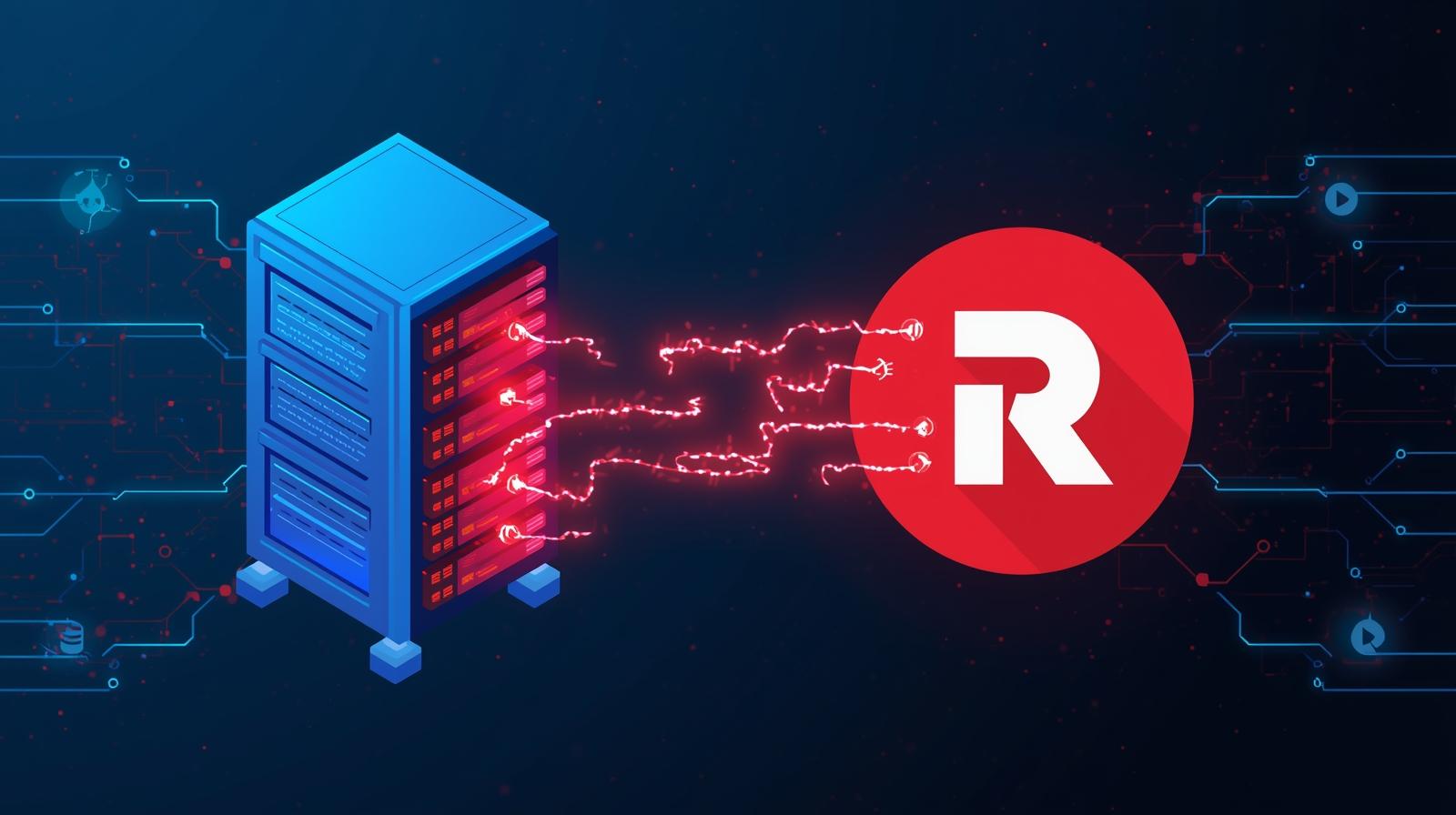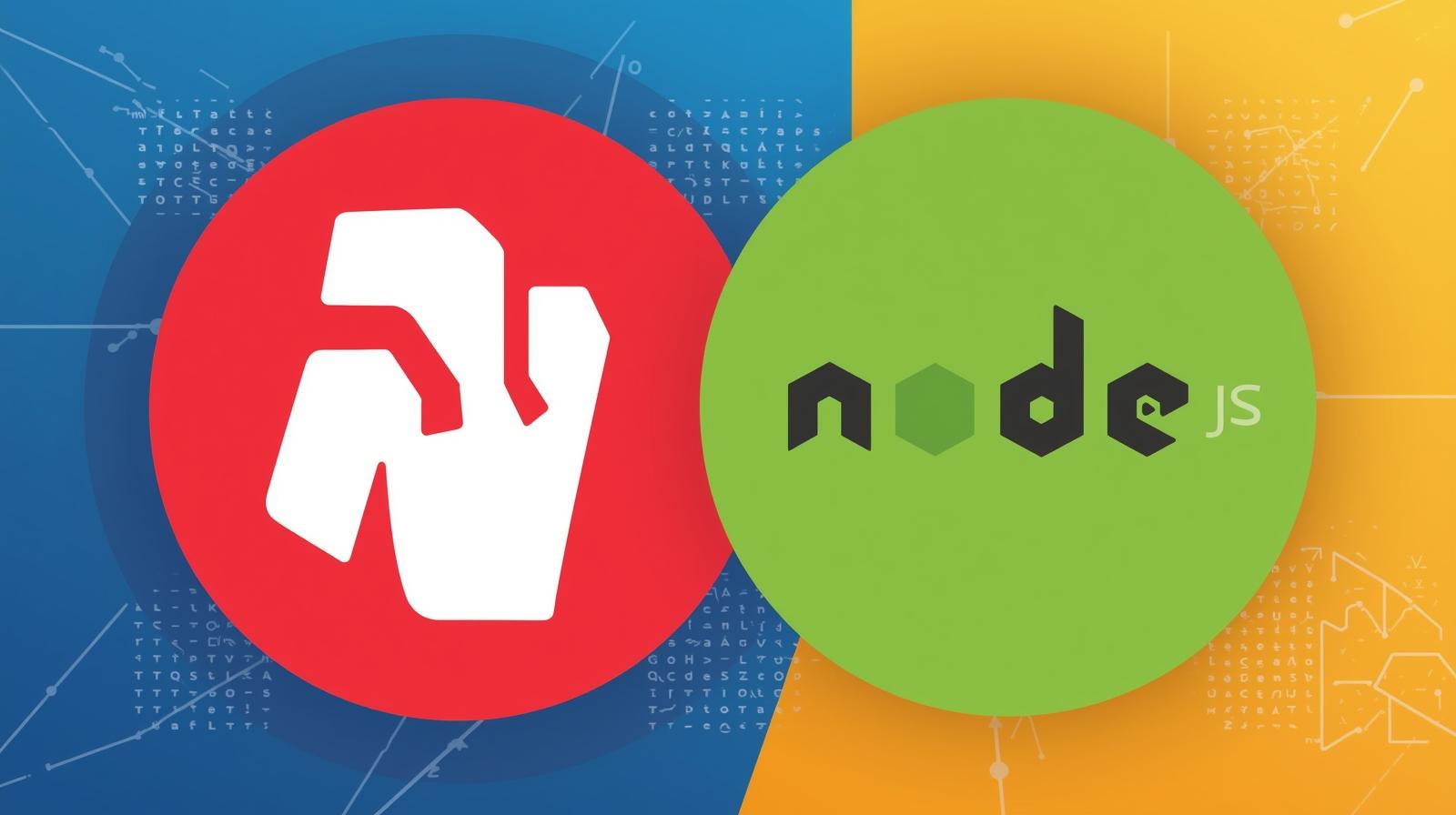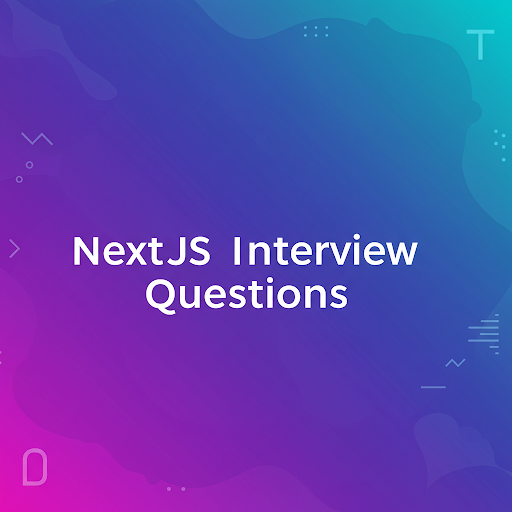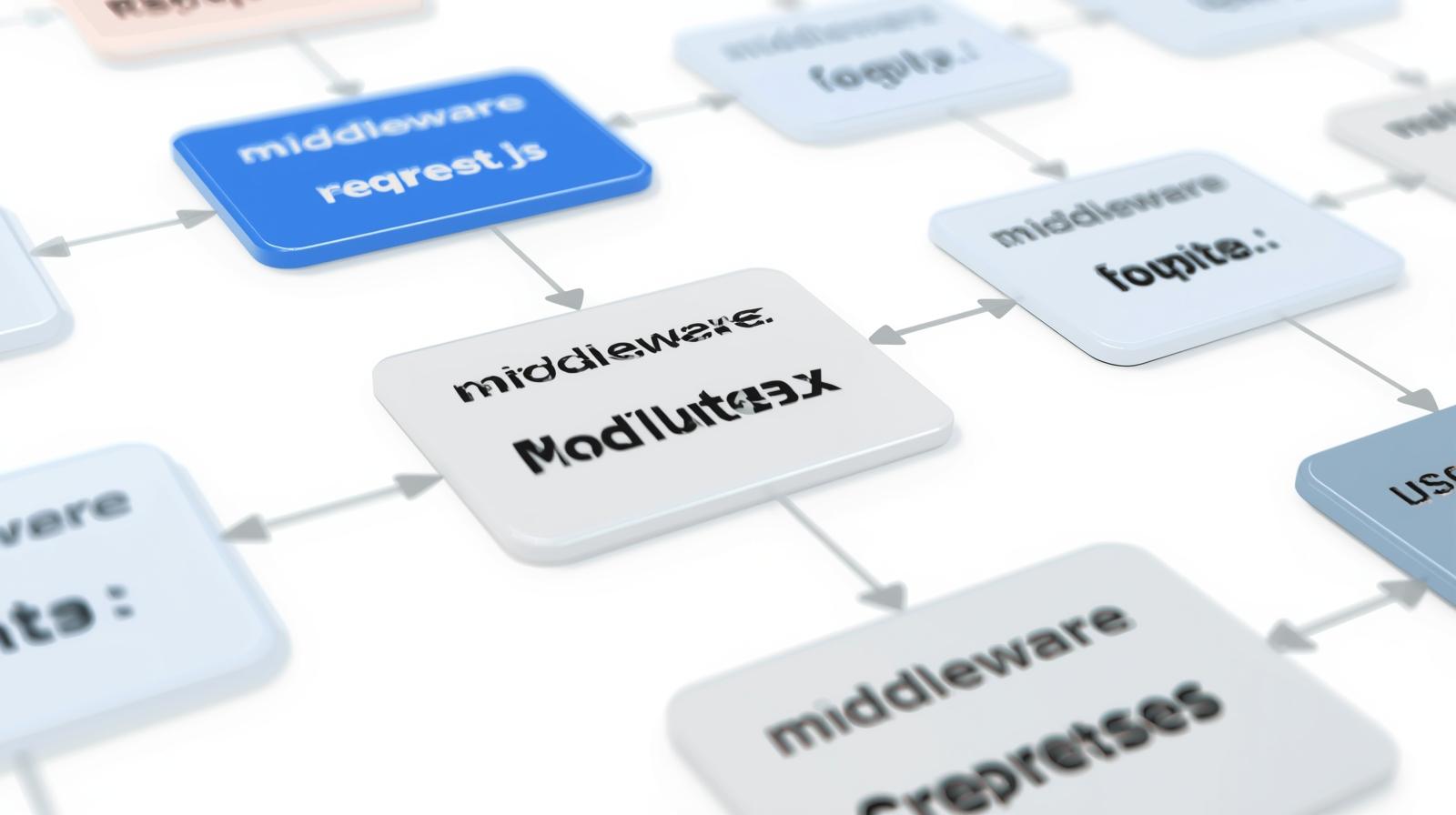Edge Computing with Node.js: A Complete Guide to Building Faster, Smarter Apps

Master Edge Computing with Node.js. Explore definitions, real-world use cases, best practices, and a step-by-step tutorial to build low-latency, high-performance applications.
Harnessing the Edge: A Developer's Guide to Building Smarter Apps with Node.js
Picture this: You’re using a live translation app on your phone in a foreign country. You speak a sentence, and almost instantly, the translated text appears on your screen. Now, imagine if that audio had to travel thousands of miles to a massive data center, get processed, and then travel all the way back. That slight delay, that frustrating lag, would make the app nearly unusable.
This is the problem that edge computing is designed to solve. And as a JavaScript developer, you have a powerful tool at your disposal to build for this new paradigm: Node.js.
In this deep dive, we're going to demystify edge computing. We'll move beyond the buzzwords and explore what it truly means for you as a developer. We'll unpack why Node.js is a near-perfect fit for the edge, walk through real-world use cases, and even build a simple edge function together. By the end of this guide, you'll understand how to build applications that are faster, more resilient, and incredibly efficient.
What is Edge Computing? Let's Get Past the Jargon
At its core, edge computing is a simple but powerful idea: process data as close to the source of the data as possible.
Think of it like a local government. Instead of every single town issue having to go all the way to the national capital for a decision (which would be slow and inefficient), local governments handle most matters right in the town itself. Only the most critical or complex issues are escalated.
In tech terms, the "national capital" is the Cloud—those massive, centralized data centers run by Amazon, Google, and Microsoft. The "local government" is the Edge—a distributed network of smaller, powerful compute locations that are much closer to users and devices. These can be anything from a micro-data center in a cell tower to a gateway in a smart factory, or even the user's own smartphone or IoT device.
The Traditional Cloud Model:Your Smartphone -> (Long Internet Journey) -> Centralized Cloud Data Center -> (Long Journey Back) -> Your Smartphone
The Edge Computing Model:Your Smartphone -> (Very Short Trip) -> Local Edge Server -> Your Smartphone
Why Does This Proximity Matter?
The benefits are profound:
Reduced Latency: This is the big one. Latency is the delay between a request and a response. By processing data locally, you cut down the physical distance it has to travel, resulting in near-instantaneous responses. This is non-negotiable for real-time applications like video conferencing, online gaming, and autonomous vehicles.
Bandwidth Optimization: Why send terabytes of raw video footage from a security camera to the cloud when you can process it at the edge, only sending a few kilobytes of data when it detects a specific event (like a person entering a restricted area)? This saves immense amounts of bandwidth and cost.
Enhanced Privacy and Security: Sensitive data can be processed and anonymized locally before ever being sent to the cloud. A medical device can analyze patient vitals at the edge, only sending aggregated, non-identifiable health trends to the central server.
Improved Reliability: An edge application can often continue to function even if the connection to the main cloud is lost. A smart factory's quality control system can keep inspecting products offline, syncing data once the connection is restored.
Why Node.js is a Star Player at the Edge
You might be wondering, "Can't I use any language at the edge?" You can, but Node.js has a unique set of characteristics that make it exceptionally well-suited for this environment.
The Non-Blocking, Event-Driven Architecture: This is Node.js's superpower. Edge applications often need to handle numerous simultaneous requests from IoT sensors, user devices, or other services. Node's single-threaded, event-loop model is incredibly efficient at handling this kind of I/O-bound workload without getting bogged down. It doesn't waste resources waiting for one request to complete before starting another.
The Universal Language of the Web: JavaScript is everywhere. Being able to use the same language on the frontend, the backend cloud, and now at the edge dramatically simplifies development. It reduces context-switching for developers and allows for code sharing, speeding up development cycles.
Lightning-Fast Startup Times: Edge functions are often short-lived. They need to "wake up," execute their code, and "sleep" again very quickly to be cost-effective. The Node.js runtime is known for its fast startup times compared to more heavyweight runtimes, making it ideal for this "serverless" style of execution at the edge.
A Massive Ecosystem (NPM): Need to parse image data, handle authentication, or connect to a specific database? Chances are, there's a well-maintained NPM package for it. This vast ecosystem allows developers to build powerful edge applications rapidly without reinventing the wheel.
Proven Performance at Scale: Companies like Netflix, PayPal, and LinkedIn have used Node.js to handle massive traffic loads for years. This proven track record gives confidence that the runtime can handle the demanding, distributed nature of edge computing.
Real-World Use Cases: Where Edge and Node.js Shine
Let's move from theory to practice. Here are some concrete examples of how this powerful combination is being used today.
Real-Time Video and Image Analysis: A retail store uses cameras to analyze customer foot traffic. Instead of streaming all the video to the cloud, a Node.js application running on an edge server processes the feed locally. It counts people, tracks movement patterns, and only sends aggregated, anonymous data to the cloud for long-term storage and analysis. This saves bandwidth and provides instant insights.
IoT and Smart Cities: Think of a network of soil moisture sensors in a large farm. Each sensor gateway runs a lightweight Node.js script that collects data from all the sensors. It can then make an immediate, autonomous decision to activate irrigation in a specific sector if the moisture level drops below a threshold, all without waiting for a cloud command.
Content Personalization at the Edge: An e-commerce site can use an edge network to personalize content. A Node.js function can check a user's location, time of day, and perhaps a snippet of their cookie-less profile stored at the edge, to instantly serve a homepage featuring relevant products or promotions, drastically reducing the Time to First Byte (TTFB).
Authentication and API Security: You can place an authorization layer at the edge. A Node.js function can validate JWT tokens, check API keys, and rate-limit requests before they even reach your origin server. This offloads work from your core infrastructure and blocks malicious traffic closer to the source.
Aggregation of APIs (BFF - Backend For Frontend): A mobile app might need data from three different backend services. Instead of the app making three separate requests, a Node.js edge function can act as a BFF. It makes all three requests to the origin in parallel, aggregates the data into a single, optimized response, and sends it back to the mobile device, reducing the number of round trips and improving app performance.
Building Your First Edge Function with Node.js
Enough talk, let's code! We're going to create a simple edge function that acts as a request logger and a simple bot detector. We'll use the syntax common to many edge computing platforms.
The Scenario: We want to log every request to our application and quickly block requests from a specific user agent (e.g., a known bad bot).
javascript
// This is a simple example inspired by Cloudflare Workers syntax
export default {
async fetch(request, env, ctx) {
// Start a timer to calculate how long the request takes
const startTime = Date.now();
// Get details from the incoming request
const url = new URL(request.url);
const userAgent = request.headers.get('user-agent') || '';
// 1. Bot Detection Logic at the Edge
// Check if the User-Agent matches a known bad bot pattern
const badBotPattern = /malicious-bot/i;
if (badBotPattern.test(userAgent)) {
// Instead of letting this request hit our origin server, we block it right here at the edge.
console.log(`Blocked request from bad bot: ${userAgent}`);
return new Response('Access Denied', { status: 403 });
}
// 2. Forward the request to the origin server (our main cloud server)
// The 'await' here is non-blocking for other incoming requests, thanks to Node.js's event loop.
const response = await fetch(request);
// 3. Logging Logic at the Edge
const duration = Date.now() - startTime;
// This log is generated at the edge location, not on the origin server.
// In a real scenario, you'd send this to an edge-compatible logging service.
console.log(JSON.stringify({
path: url.pathname,
userAgent: userAgent,
method: request.method,
status: response.status,
duration: `${duration}ms`,
// The city/country the request was handled in is often available in the edge environment
location: request.cf ? request.cf.city : 'Unknown'
}));
// Return the response from the origin back to the client
return response;
},
};What's Happening Here?
Efficiency: The bad bot is blocked immediately. The origin server never even sees the request, saving it precious resources.
Insight: We're capturing valuable performance data (
duration) and geographical data (location) at the point of ingress, giving us a true view of the user's experience.Speed: The logging happens after we've sent the response back to the user (
await fetch(request)is done, but we process the log in the same context). This means the user isn't waiting for our logging process to finish.
This is a simple example, but it highlights the power of running your own logic close to the user.
Best Practices for Node.js at the Edge
Developing for the edge has its own nuances. Here are some key best practices to keep in mind:
Keep it Lean and Fast: The edge is not the place for monoliths. Write small, focused functions. Avoid large dependencies. The smaller your deployment package, the faster it can be distributed across the global network.
Embrace Statelessness: Edge functions are often stateless. Don't rely on in-memory data persisting between requests. Use external, fast key-value stores like Redis or the edge-native KV stores provided by platforms (e.g., Cloudflare KV) for persistence.
Design for Failure: Connections to your origin server can fail. Your code should handle these gracefully. Implement retry logic and fallback mechanisms to provide a degraded but functional experience if the core cloud service is unreachable.
Security First: The edge is your first line of defense. Sanitize all inputs rigorously. Use edge functions for security checks like JWT validation, rate limiting, and CORS configuration.
Leverage Caching Aggressively: Cache static assets and even API responses at the edge. This is one of the biggest performance wins. A CDN (Content Delivery Network) is a form of edge computing, and you should use it to its full potential.
Frequently Asked Questions (FAQs)
Q1: Is edge computing going to replace the cloud?
A: Absolutely not. Think of it as a perfect partnership. The edge handles real-time, latency-sensitive processing, while the cloud remains the "brain" for heavy-duty computing, deep analytics, and long-term storage. It's a symbiotic relationship, not a winner-takes-all battle.
Q2: How is this different from a CDN?
A: A CDN is a precursor to modern edge computing. A traditional CDN is primarily for caching and delivering static content (images, CSS, JS). The modern edge allows you to run dynamic code, enabling personalization, authentication, and data processing at those same CDN locations.
Q3: What are the leading platforms for deploying Node.js to the edge?
A: Major players include:
Cloudflare Workers: Uses V8 isolates, not Node.js directly, but supports the standard Web Fetch API and is a hugely popular platform.
AWS Lambda@Edge: Allows you to run Node.js (and Python) functions at AWS CloudFront (their CDN) locations.
Vercel Edge Functions: Tightly integrated with the Vercel platform, perfect for Next.js applications.
Netlify Edge Functions: Similar to Vercel, built on Deno, but easily supporting Node.js-like syntax and npm modules.
Q4: Are there any major limitations?
A: Yes. Edge functions often have strict limits on execution time (e.g., 50ms to a few seconds), memory (e.g., 128MB to 1GB), and CPU. They are not designed for long-running, computationally intensive tasks. Always check the limits of your chosen platform.
Conclusion: The Future is at the Edge
Edge computing is not a distant, futuristic concept. It's here, and it's fundamentally reshaping how we architect applications. By bringing logic closer to the user, we can create experiences that are faster, more private, and more resilient than ever before.
And as we've seen, Node.js, with its event-driven design, JavaScript ubiquity, and rich ecosystem, is uniquely positioned to be the language of choice for developers building this new generation of distributed applications.
The shift to the edge represents a massive opportunity for developers. Understanding these concepts is no longer a niche skill—it's becoming a core part of modern full-stack development.
To learn professional software development courses that dive deep into cutting-edge technologies like Node.js, advanced JavaScript, and cloud-native architecture, and to master skills that make you job-ready for the world of distributed systems, visit and enroll today at codercrafter.in. Our project-based courses in Python Programming, Full Stack Development, and the MERN Stack are designed to take you from beginner to industry-ready professional.