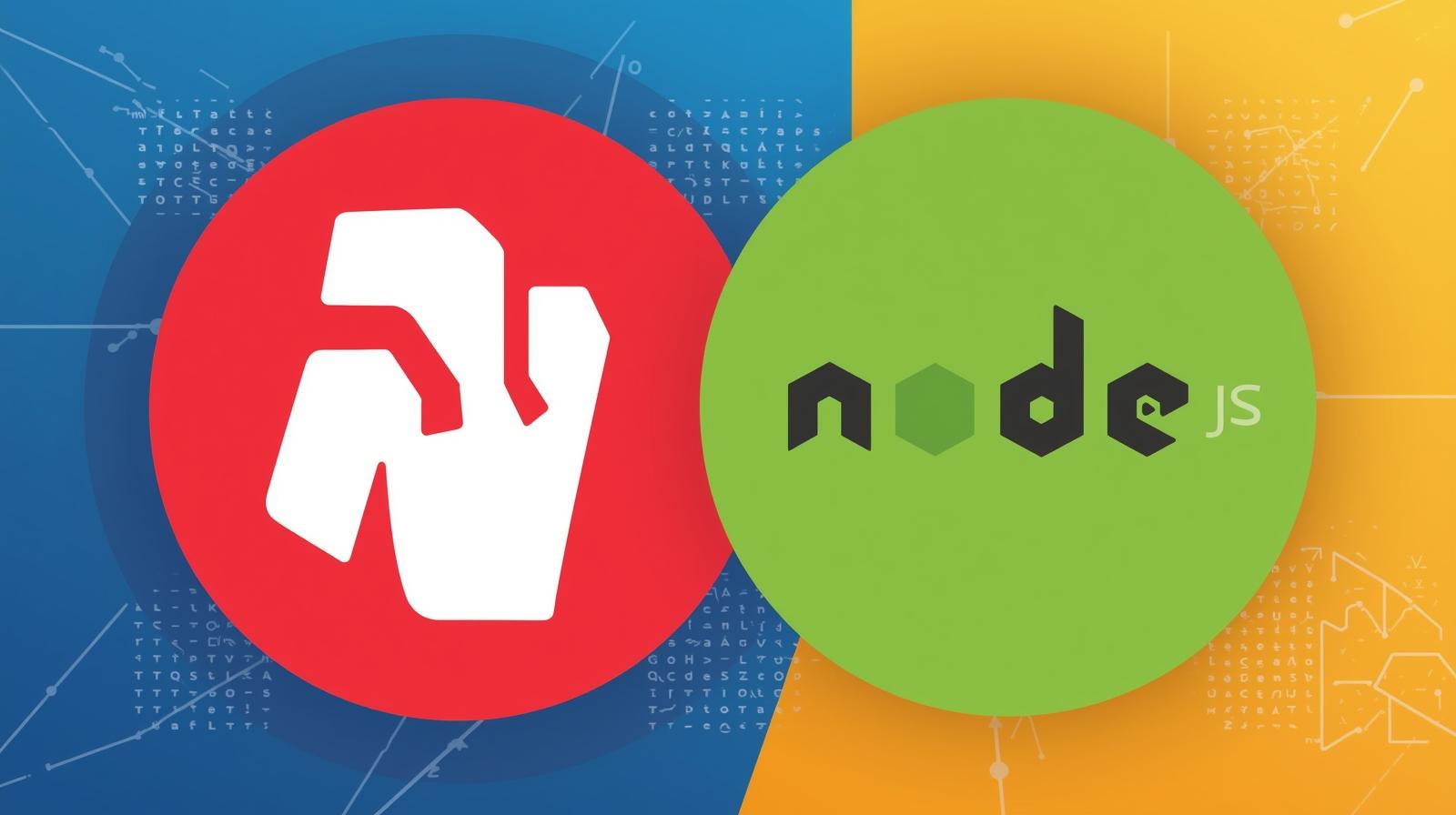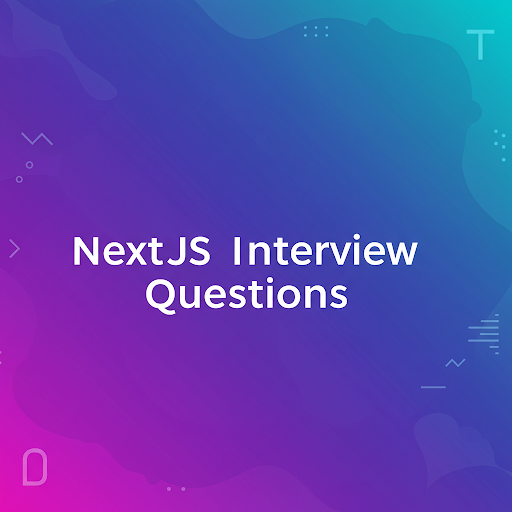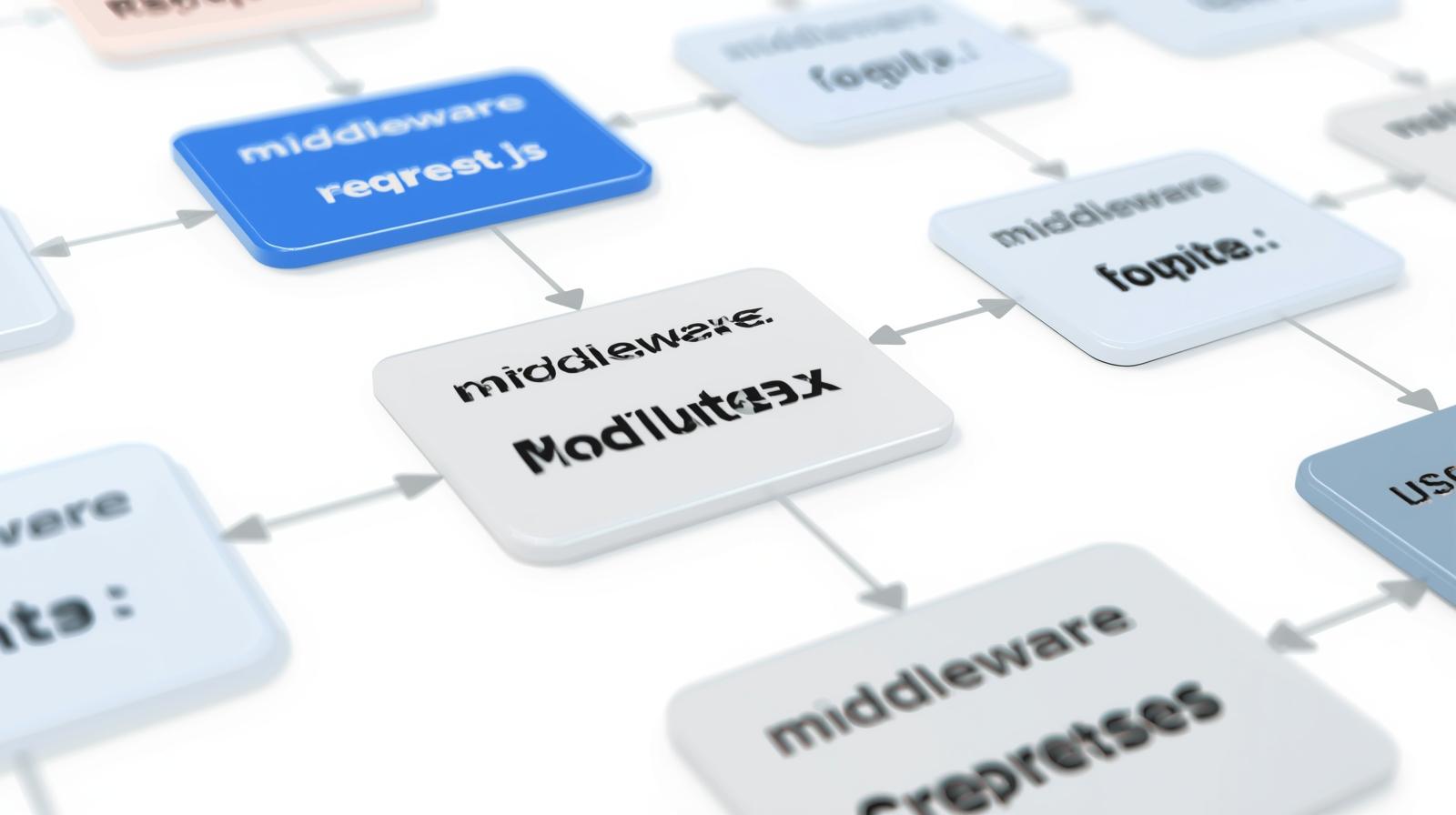Caching in Node.js with Redis: A Complete Guide to Speed and Scalability
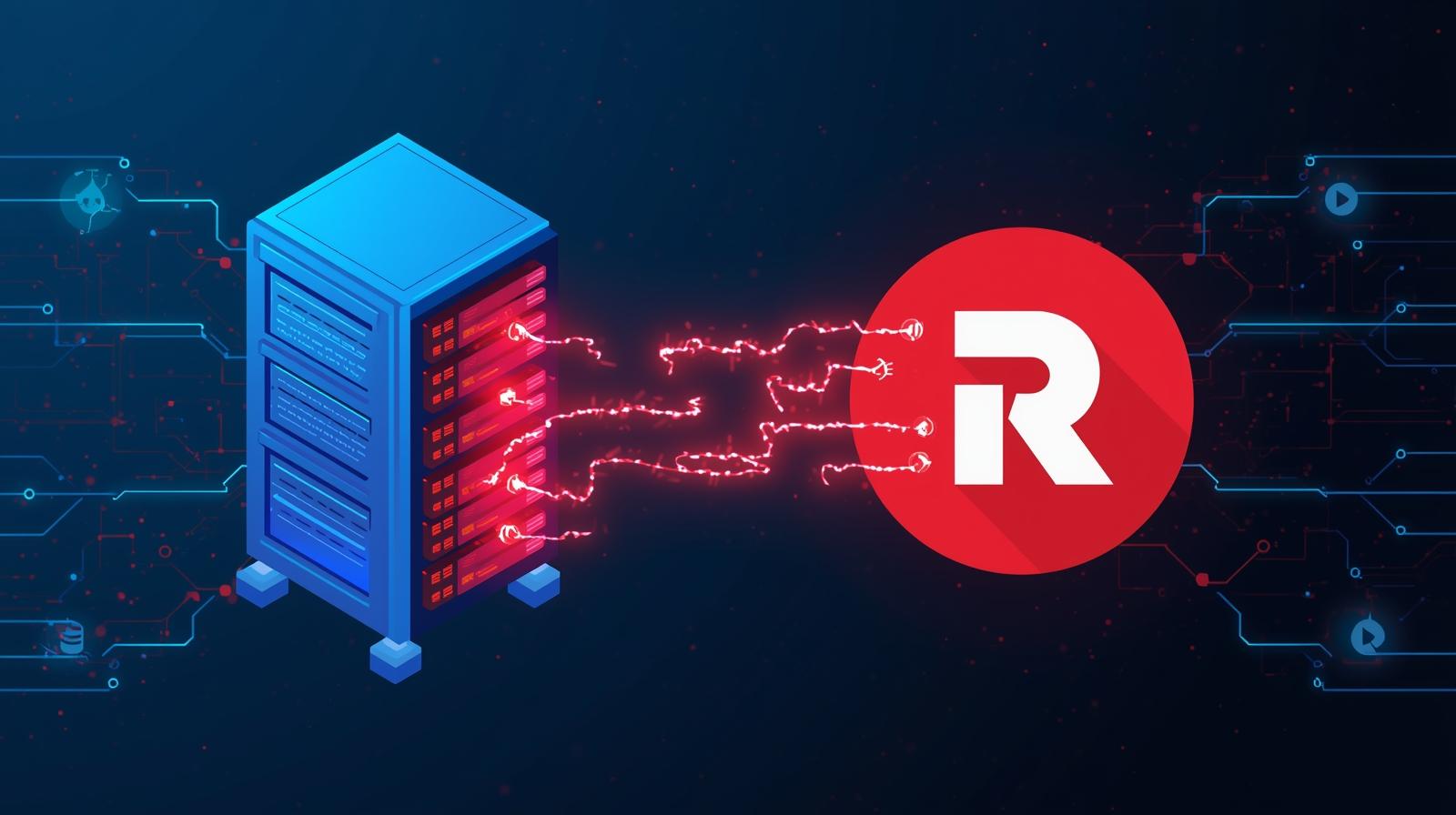
Master caching in Node.js using Redis. This in-depth guide covers setup, code examples, real-world use cases, best practices, and FAQs to supercharge your application's performance.
Let's be honest. In today's digital landscape, users have the attention span of a goldfish and the patience of a toddler. If your website or application takes more than a few seconds to load, they're gone. You've lost a potential customer, a reader, or a user. The single most effective way to combat this, to turn a sluggish application into a speed demon, is through a powerful technique called caching.
And when we talk about caching in the Node.js ecosystem, one name stands tall: Redis.
In this comprehensive guide, we're not just going to scratch the surface. We're going to dive deep. We'll explore what caching is, why Redis is the go-to choice, and how you can implement it in your Node.js applications with practical, copy-paste-ready code examples. We'll discuss real-world scenarios, best practices, and answer common questions. By the end of this article, you'll be equipped to significantly boost your app's performance and scalability.
To learn professional software development courses such as Python Programming, Full Stack Development, and MERN Stack, visit and enroll today at codercrafter.in.
What is Caching? The "Sticky Note" Analogy
Imagine you're working on a complex problem and you need the value of π (Pi). You know it's roughly 3.14159, but getting the exact, million-digit value requires a lengthy calculation. Instead of performing that calculation every single time you need π, you write "π = 3.14159" on a sticky note and put it on your monitor. The next time you need it, you just glance at the sticky note. Fast, efficient, and saves you a ton of mental processing.
That sticky note is a cache.
In technical terms, a cache is a high-speed data storage layer that stores a subset of data, typically transient in nature, so that future requests for that data are served up faster than if they were accessed from the primary storage location (like a database or an external API). The core idea is to trade off a small amount of data staleness for a massive gain in speed and a reduction in the load on your primary data source.
Why is Caching Crucial for Node.js?
Node.js is single-threaded and non-blocking, making it excellent for I/O-heavy operations. However, if every user request forces your app to hit the database—which is a relatively slow process involving disk I/O or network calls—you're creating a bottleneck. Your speedy Node.js thread is now stuck waiting for the database to respond.
Caching solves this by storing the results of expensive operations (database queries, API calls, complex computations) in a lightning-fast, in-memory store. The next time the same data is requested, it's served from the cache, bypassing the slow process entirely.
Enter Redis: The "Swiss Army Knife" of Data Structures
Redis, which stands for Remote Dictionary Server, is an open-source, in-memory data structure store. It's often called a "data structure server" because it allows you to store not just simple strings, but also more complex data types like Hashes, Lists, Sets, and more.
Why Redis for Caching?
Blazing Fast: Since Redis holds all its data in memory (RAM), read and write operations are incredibly fast, often taking less than a millisecond. This makes it orders of magnitude faster than disk-based databases.
Rich Data Structures: Unlike simpler key-value stores, Redis's support for various data types (e.g., storing a user session as a Hash, a news feed as a List) makes it incredibly versatile for different caching scenarios.
Persistence: A common misconception is that Redis is volatile. While it is an in-memory store, it offers optional persistence. You can configure it to periodically save snapshots of your data to disk, ensuring you don't lose everything on a restart.
Atomic Operations: All Redis operations are atomic, meaning they either complete fully or not at all. This is crucial for maintaining data integrity, especially in concurrent environments.
Expiration (TTL - Time To Live): You can set a TTL on keys, after which Redis automatically deletes them. This is perfect for cache invalidation, ensuring your cache doesn't serve stale data indefinitely.
Let's Build: Implementing Redis Caching in a Node.js Application
Enough theory! Let's get our hands dirty. We'll create a simple Express.js application that demonstrates two common caching patterns.
Prerequisites
Node.js and npm installed.
A Redis server running. You can install it locally or use a cloud service like Redis Cloud.
Step 1: Project Setup
Create a new directory and initialize a Node.js project.
bash
mkdir node-redis-cache
cd node-redis-cache
npm init -yInstall the required dependencies: express for our web server and redis as the Node.js Redis client.
bash
npm install express redisStep 2: Connecting to Redis from Node.js
Create a file named app.js and let's set up our basic server and Redis connection.
javascript
// app.js
const express = require('express');
const redis = require('redis');
const app = express();
const port = process.env.PORT || 3000;
// Create a Redis client
const redisClient = redis.createClient({
socket: {
host: '127.0.0.1', // Replace with your Redis server host
port: 6379 // Replace with your Redis server port
}
// If your Redis instance requires a password:
// password: 'your-redis-password'
});
// Handle connection errors
redisClient.on('error', (err) => {
console.error('Redis Client Error', err);
});
// Connect to Redis
(async () => {
await redisClient.connect();
console.log('Connected to Redis successfully!');
})();
app.use(express.json());
// A mock function to simulate a slow database query
const getDataFromDatabase = async (id) => {
// Simulate a database delay of 2 seconds
return new Promise((resolve) => {
setTimeout(() => {
resolve({ id: id, name: `Product ${id}`, price: Math.floor(Math.random() * 100) });
}, 2000);
});
};
// Start the server
app.listen(port, () => {
console.log(`Server running on http://localhost:${port}`);
});Step 3: Caching Strategy 1: The "Cache-Aside" Pattern
This is the most common caching pattern. The application code is responsible for managing the cache. The logic is simple:
On a request, check the cache.
If the data is in the cache (a "cache hit"), return it immediately.
If the data is not in the cache (a "cache miss"), fetch it from the primary database.
Store the fetched data in the cache for future requests.
Let's implement an endpoint using this pattern.
javascript
// app.js (add this route)
// GET /product/:id - with Cache-Aside pattern
app.get('/product/:id', async (req, res) => {
const productId = req.params.id;
try {
// 1. Check the Cache First
const cachedProduct = await redisClient.get(`product:${productId}`);
if (cachedProduct) {
console.log('✅ Cache HIT for product:', productId);
// Data found in cache, parse and return it
return res.json(JSON.parse(cachedProduct));
}
console.log('❌ Cache MISS for product:', productId);
// 2. Data not in cache, fetch from the "database"
const productData = await getDataFromDatabase(productId);
// 3. Store the fetched data in Redis with an expiration (TTL)
// Let's set it to expire in 1 hour (3600 seconds)
await redisClient.setEx(`product:${productId}`, 3600, JSON.stringify(productData));
// 4. Send the response
res.json(productData);
} catch (error) {
console.error('Error fetching product:', error);
res.status(500).send('Server Error');
}
});Test it Out:
Start your server:
node app.js.Visit
http://localhost:3000/product/123.The first time, it will take about 2 seconds (the simulated database delay).
Refresh the page. The second time, it will be instantaneous! The data is now being served from the Redis cache.
Step 4: Caching Strategy 2: Caching API Responses
Another common use case is caching the entire response from a slow or rate-limited third-party API.
javascript
// app.js (add this route and helper function)
// Mock function to simulate a slow, rate-limited API call
const fetchWeatherFromAPI = async (city) => {
console.log(`🧪 Making a VERY EXPENSIVE API call for ${city}...`);
// Simulate a 1.5 second API delay and rate limiting
return new Promise((resolve) => {
setTimeout(() => {
resolve({ city: city, temperature: Math.floor(Math.random() * 30) + 10, conditions: 'Sunny' });
}, 1500);
});
};
// GET /weather/:city - Caching entire API responses
app.get('/weather/:city', async (req, res) => {
const city = req.params.city.toLowerCase(); // Normalize the key
try {
const cacheKey = `weather:${city}`;
let weatherData = await redisClient.get(cacheKey);
if (weatherData) {
console.log('✅ Weather data served from cache for:', city);
return res.json(JSON.parse(weatherData));
}
// Data not in cache, fetch from the expensive API
console.log('🌐 Fetching live weather data for:', city);
weatherData = await fetchWeatherFromAPI(city);
// Cache the API response. Set a shorter TTL for weather data (e.g., 10 minutes)
// because it changes more frequently.
await redisClient.setEx(cacheKey, 600, JSON.stringify(weatherData));
res.json(weatherData);
} catch (error) {
console.error('Error fetching weather:', error);
res.status(500).send('Server Error');
}
});This pattern is incredibly powerful. It protects your application from being throttled by external APIs and provides a consistently fast experience for your users, even when external services are slow.
Building real-world, scalable applications like this requires a deep understanding of both front-end and back-end technologies. If you're looking to master these skills, our Full Stack Development and MERN Stack courses at codercrafter.in are designed to take you from beginner to job-ready.
Real-World Use Cases Beyond Simple Caching
Redis's versatility means it's used for far more than just caching database queries.
Session Storage: Storing user session data (like login status, user preferences) in Redis is a standard practice. It's fast and allows for easy session sharing across multiple application servers in a load-balanced environment.
Rate Limiting: Prevent abuse by limiting how many requests a user can make to your API within a certain timeframe. Redis's atomic counters and TTL are perfect for this.
Message Brokering / Queues: Using Redis's
Listdata type with commands likeLPUSHandBRPOP, you can implement a simple job queue to handle background tasks like sending emails.Leaderboards and Counting: Redis's
Sorted Setsare ideal for real-time leaderboards in gaming or social applications, where you need to maintain and quickly update a ranked list.
Best Practices for Robust Caching
Implementing caching is easy; doing it right requires careful thought.
Choose a Sensible TTL: The TTL depends on your data's volatility. Product catalog? Maybe 1 hour. Stock prices? 10 seconds. User session? 1 day.
Implement Cache Invalidation (The Hard Problem): What happens when a product's price changes? Your cache now has stale data. Strategies include:
TTL-based: Rely on TTL, accepting some staleness (simplest).
Write-Through: Update the cache at the same time you update the database.
Cache Eviction on Update: Actively delete (or update) the cache entry whenever the underlying data changes.
Use Consistent and Descriptive Key Naming:
user:123:profile,order:456:items,api:weather:london. This helps with debugging and pattern-based deletion.Handle Cache Misses Gracefully: Your application should still function correctly even if the cache is down or empty.
Monitor Your Cache: Keep an eye on hit and miss ratios. A low hit ratio might indicate poorly chosen keys or TTLs.
Be Mindful of Memory: Since Redis is in-memory, monitor its memory usage. Use the
maxmemorypolicy to decide what happens when memory is full (e.g.,allkeys-lruto evict the least recently used keys).
Frequently Asked Questions (FAQs)
Q1: Can I use an in-memory object in Node.js instead of Redis?
Yes, for a single server, you could use a simple JavaScript object or Map. However, this cache will be wiped out every time your server restarts and cannot be shared between multiple instances of your application. Redis provides a persistent, distributed cache.
Q2: How is Redis different from Memcached?
Both are in-memory key-value stores. Redis is more feature-rich, supporting persistence and various data structures. Memcached is simpler and can be marginally faster for basic string keys in multi-threaded environments. For most modern applications, Redis is the preferred choice.
Q3: What happens when the Redis server is down?
Your application will throw a connection error on every cache operation. You must implement proper error handling so that your app gracefully falls back to the database and continues to serve users, perhaps with degraded performance.
Q4: How do I structure my cache keys for complex queries?
For queries with multiple parameters (e.g., ?category=books&sort=price&page=2), create a unique key by serializing the parameters, e.g., cacheKey = 'products:books:price:page:2'. Be consistent with the order of parameters.
Q5: Is it safe to store sensitive data in Redis?
Generally, avoid storing highly sensitive data like plain-text passwords. If you must, ensure your Redis instance is secured with a password, runs in a trusted network, and uses encryption in transit (SSL/TLS).
Conclusion
Caching with Redis is not just an optimization technique; it's a fundamental pillar for building scalable, high-performance Node.js applications. It dramatically reduces latency, decreases the load on your primary database, and provides a smoother user experience.
We've covered the journey from understanding the "why" behind caching to implementing practical patterns like Cache-Aside and API response caching. We've also explored advanced use cases and critical best practices to ensure your caching strategy is robust and effective.
The concepts you've learned here are directly applicable in professional software development roles. If you enjoyed this deep dive and want to build a comprehensive, industry-ready skill set in web development, we highly recommend exploring our project-based curriculum. To learn professional software development courses such as Python Programming, Full Stack Development, and MERN Stack, visit and enroll today at codercrafter.in.