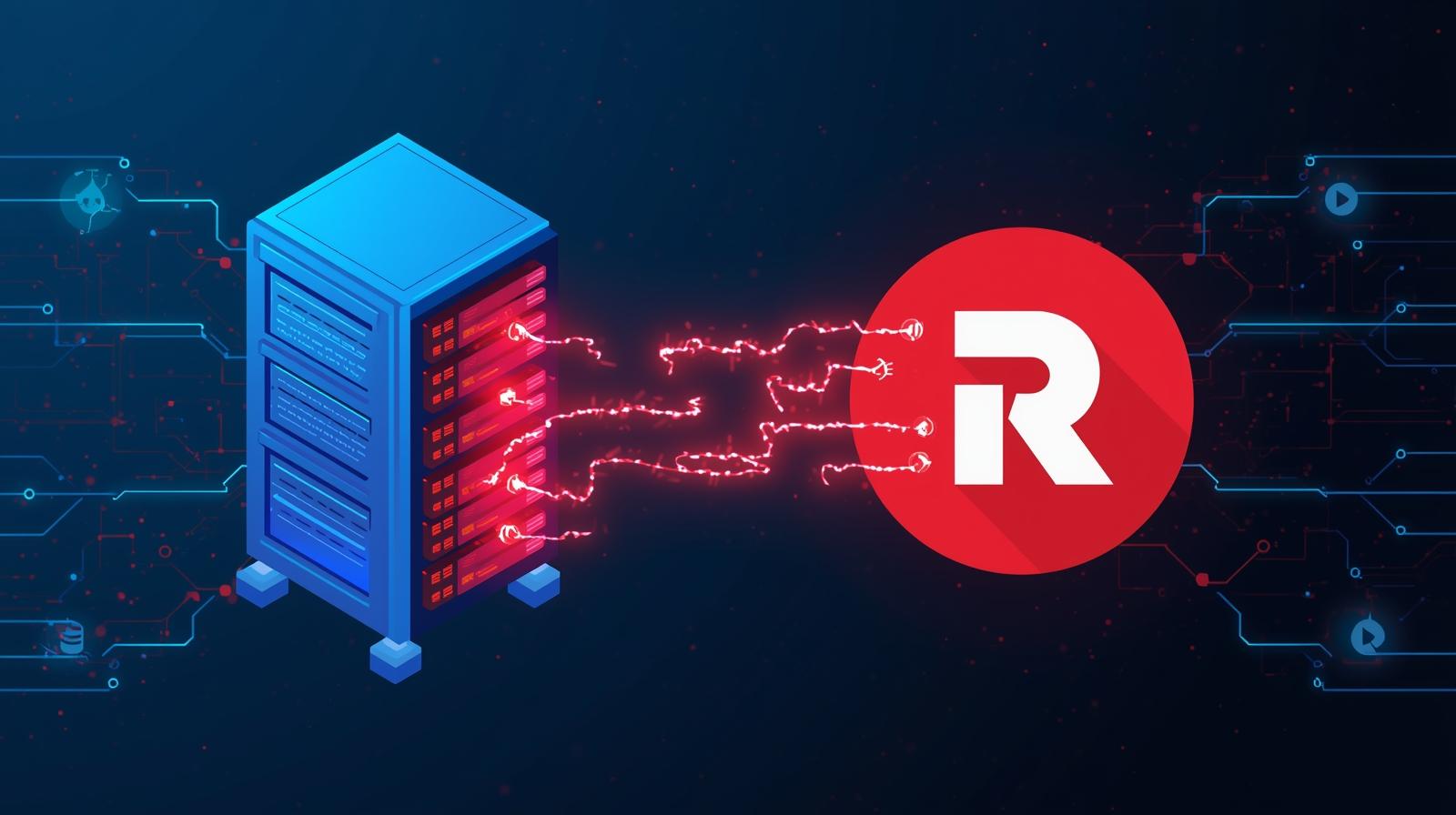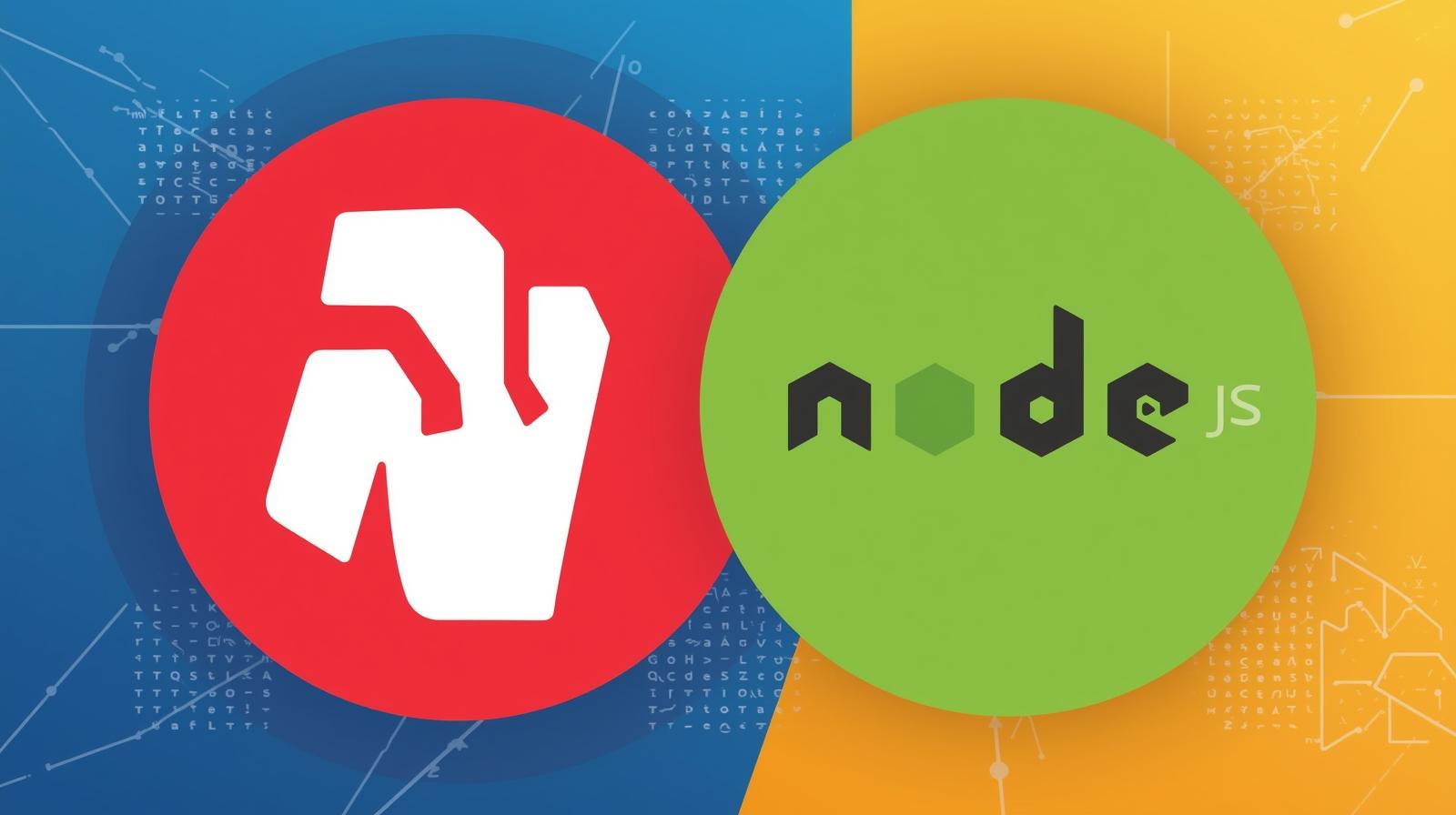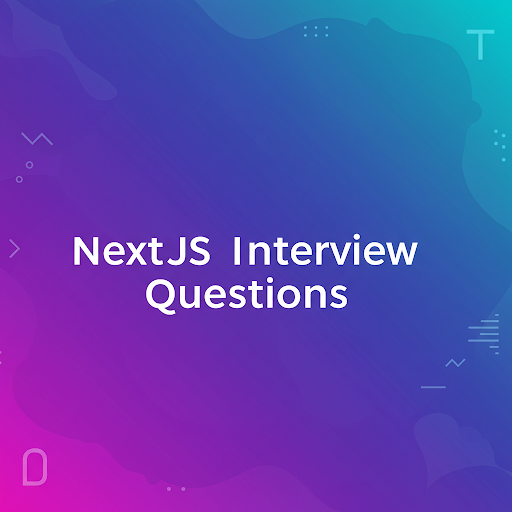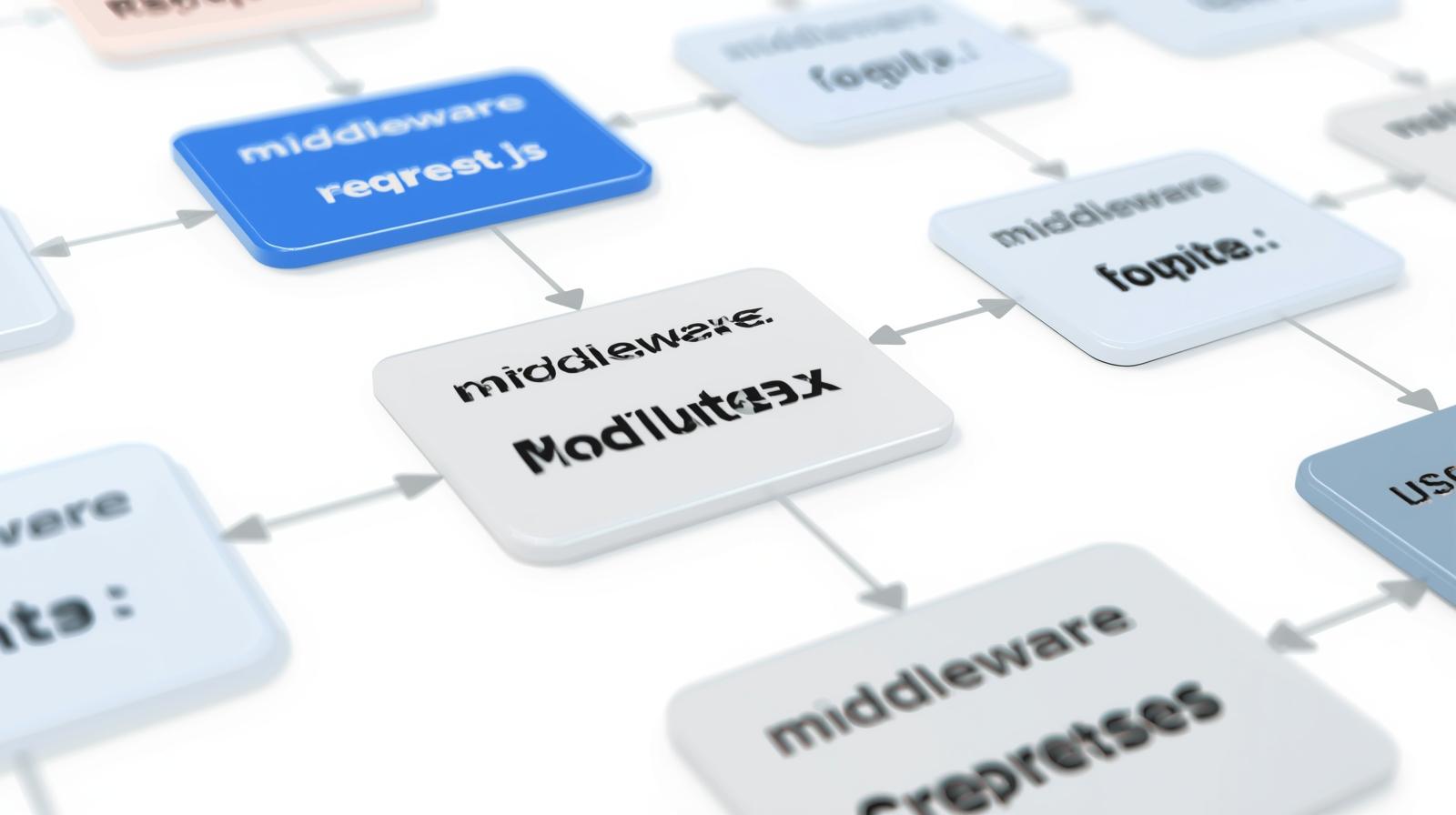Build a Simple HTTP Server in Node.js: A Beginner's In-Depth Guide

Master the fundamentals of web servers! This step-by-step guide teaches you how to build a robust HTTP server in Node.js from scratch. Includes routing, static file serving, best practices, and FAQs.
Picture this: you type a website address into your browser and hit enter. In a blink, a page loads with text, images, and interactive elements. It feels like magic, but beneath the surface, a crucial conversation is happening. Your browser (the client) is asking a powerful computer somewhere in the world (the server) for the resources it needs to display that page.
What if you could be the one who builds that server? What if you could dictate the rules of that conversation?
That's exactly what we're going to do today. Using Node.js, we'll peel back the layers of this magic and build our very own HTTP server from the ground up. This isn't just an academic exercise; it's the foundational skill for any back-end or full-stack developer. By the end of this guide, you'll not only have a working server but a deep understanding of how the web actually works.
To learn professional software development courses such as Python Programming, Full Stack Development, and MERN Stack, visit and enroll today at codercrafter.in. Now, let's get our hands dirty with code!
What is a Server, Really?
Before we write a single line of code, let's get our terminology straight. In the simplest terms, a server is a piece of software or hardware that provides functionality for other programs or devices, called "clients." This architecture is called the client-server model.
Hardware Server: A physical computer dedicated to running server software. It's often a high-powered, reliable machine sitting in a data center.
Software Server: The program that runs on the hardware and listens for client requests. This is what we are building today—an HTTP server software.
An HTTP Server is a specific type of server that understands the Hypertext Transfer Protocol (HTTP). It listens on a network port (typically port 80 for HTTP, 443 for HTTPS), waiting for a client (like Chrome, Firefox, or Safari) to send a request. When it receives a request, it processes it and sends back a response, which could be an HTML page, a JSON object, an image, or just a status code.
Why Node.js for a Server?
Node.js took the world by storm because it allowed developers to use JavaScript, a language traditionally confined to the browser, on the server. Its secret weapon is the event-driven, non-blocking I/O model. Let's break that down:
Event-Driven: Instead of the server code running linearly from top to bottom, it's set up to react to events. The primary event is "a new request has arrived."
Non-Blocking I/O: I/O (Input/Output) operations are the slowest parts of any application—reading files, querying a database, calling an external API. In traditional servers, the entire process would be "blocked," waiting for this slow operation to finish. Node.js, however, can start an I/O operation and then immediately go back to handling other requests. When the slow operation is done, a callback function is executed to handle the result.
This makes Node.js incredibly efficient and fast for handling a large number of simultaneous connections, which is perfect for building scalable network applications, like web servers.
Prerequisites for This Journey
To follow along, you'll need:
Node.js Installed: Head to the official Node.js website and download the LTS (Long Term Support) version. This will also install
npm(Node Package Manager), which we'll use later.A Code Editor: Any text editor will work, but I recommend VS Code, Sublime Text, or Atom.
Basic Knowledge of JavaScript: Familiarity with functions, objects, and callbacks will be very helpful.
Ready? Let's build!
Step 1: Your First HTTP Server in 6 Lines of Code
The Node.js standard library comes with a powerful http module. This module contains all the tools we need to create a server. We don't need to install anything extra.
Create a new file called server.js and type in the following code:
javascript
// Step 1: Import the built-in 'http' module
const http = require('http');
// Step 2: Use the http.createServer() method to create a server instance.
// The function passed as an argument is the request listener. It executes every time a request is received.
const server = http.createServer((req, res) => {
// Step 3: This is where we handle the request and send a response.
// Set the HTTP status code to 200 (OK) and the Content-Type header to plain text.
res.writeHead(200, { 'Content-Type': 'text/plain' });
// Step 4: Send the response body back to the client.
res.end('Hello, World! This is my first Node.js server!\n');
});
// Step 5: Tell the server to start listening for incoming requests on port 3000.
server.listen(3000, () => {
// This callback runs when the server has successfully started.
console.log('Server is running and listening on http://localhost:3000');
});Now, open your terminal, navigate to the directory where you saved server.js, and run:
bash
node server.jsYou should see: Server is running and listening on http://localhost:3000
Open your browser and go to http://localhost:3000. Behold! The words "Hello, World! This is my first Node.js server!" should be displayed in all their glory.
Let's Dissect What Happened
require('http'): This imports Node's built-in HTTP module, giving us access to its methods.http.createServer(): This method creates a new server object. It takes a request listener function as an argument. This function is the heart of our server and is called once for every HTTP request made to the server.The Request Listener Function: It automatically receives two arguments:
req(Request): An object that contains all the information about the incoming request—the URL, headers, HTTP method (GET, POST, etc.), and any data sent by the client.res(Response): An object that we use to formulate and send a response back to the client.
res.writeHead(200, ...): We use this method to set the status code and the response headers. Headers provide metadata about the response. Here, we're telling the client that the request was successful (200) and that the response body is plain text ('text/plain').res.end(...): This crucial method signals to the server that all response headers and body have been sent. It must be called on each response. We can also send the final part of the response body as an argument to this method.server.listen(3000, ...): The server doesn't do anything until we tell it to listen on a specific port. Port 3000 is a common choice for development. The callback function is a convenient way to know when the server is ready.
Step 2: Making It Useful - Handling Different Routes
A server that only says "Hello, World" isn't very useful. Most websites have multiple pages: a home page, an about page, a contact page. In server terms, these are different routes.
Let's upgrade our server to handle different URLs.
javascript
const http = require('http');
const server = http.createServer((req, res) => {
// Get the URL from the request object
const url = req.url;
// Use a simple if-else or switch to handle different routes
if (url === '/') {
res.writeHead(200, { 'Content-Type': 'text/html' });
res.end('<h1>Welcome to the Home Page!</h1><p>This is HTML!</p>');
} else if (url === '/about') {
res.writeHead(200, { 'Content-Type': 'text/html' });
res.end('<h1>About Us</h1><p>Learn more about what we do.</p>');
} else if (url === '/api/user') {
// We can also return JSON for APIs!
res.writeHead(200, { 'Content-Type': 'application/json' });
res.end(JSON.stringify({ name: 'Alice', id: 1, role: 'Admin' }));
} else {
// Handle 404 - Not Found
res.writeHead(404, { 'Content-Type': 'text/html' });
res.end('<h1>Page Not Found</h1><p>Sorry, the page you are looking for does not exist.</p>');
}
});
server.listen(3000, () => {
console.log('Server running at http://localhost:3000');
});Restart your server (press Ctrl+C in the terminal and run node server.js again) and test these URLs:
http://localhost:3000/http://localhost:3000/abouthttp://localhost:3000/api/userhttp://localhost:3000/anythingelse
You'll see that the server now provides different content based on the requested path. This is the fundamental concept behind routing, which is a core feature of all web frameworks like Express.js, which you'll master in our Full Stack Development course at codercrafter.in.
Step 3: Reading and Serving Static Files
A real-world website is made up of HTML, CSS, JavaScript, and image files. Let's make our server capable of reading an HTML file from the disk and sending it to the client.
First, create an index.html file in the same directory as your server.js:
html
<!DOCTYPE html>
<html lang="en">
<head>
<meta charset="UTF-8">
<meta name="viewport" content="width=device-width, initial-scale=1.0">
<title>My Node.js Server</title>
<link rel="stylesheet" href="style.css">
</head>
<body>
<h1>Hello from an HTML File!</h1>
<p>This content is being served from a static file by our Node.js server. How cool is that?</p>
<img src="/images/logo.jpg" alt="A sample logo" width="200">
</body>
</html>Now, let's modify our server.js to handle this. We'll need the fs (File System) module to read files.
javascript
const http = require('http');
const fs = require('fs');
const path = require('path'); // Helps with file paths
const server = http.createServer((req, res) => {
let filePath = '';
// Map the URL to a file path
if (req.url === '/') {
filePath = path.join(__dirname, 'index.html');
} else {
// For other requests, like CSS or images, try to serve the file directly.
// WARNING: This is a very basic and UNSAFE implementation.
filePath = path.join(__dirname, req.url);
}
// Get the file extension to set the correct Content-Type
const extname = String(path.extname(filePath)).toLowerCase();
const mimeTypes = {
'.html': 'text/html',
'.js': 'text/javascript',
'.css': 'text/css',
'.json': 'application/json',
'.png': 'image/png',
'.jpg': 'image/jpg',
'.gif': 'image/gif',
'.svg': 'image/svg+xml',
};
const contentType = mimeTypes[extname] || 'application/octet-stream';
// Read the file from the filesystem
fs.readFile(filePath, (err, content) => {
if (err) {
if (err.code == 'ENOENT') {
// File not found
res.writeHead(404);
res.end('File Not Found');
} else {
// Some server error
res.writeHead(500);
res.end(`Server Error: ${err.code}`);
}
} else {
// Success! Send the file content.
res.writeHead(200, { 'Content-Type': contentType });
res.end(content, 'utf-8');
}
});
});
server.listen(3000, () => {
console.log('Server running...');
});This code is more complex but much more powerful. It dynamically reads files based on the URL and sets the correct Content-Type header so the browser knows how to interpret the data. However, note the warning: this simple static file server is not secure for production use, as it doesn't prevent directory traversal attacks. In a real project, you would use a well-tested library like express.static for this.
Real-World Use Cases: Why Build a Server Like This?
You might be thinking, "Frameworks like Express.js exist, so why build from scratch?" Understanding the core http module is invaluable.
Learning Foundation: It teaches you the raw mechanics of HTTP—headers, status codes, methods—without any abstraction. This knowledge makes you a better debugger and a more knowledgeable developer.
Building Microservices: For very small, lightweight APIs or microservices, a simple Node.js server without a framework can be more performant and have a smaller footprint.
Custom Tooling: You can build internal tools, webhooks, or proxies that require minimal HTTP handling.
Understanding Frameworks: When you use Express.js next, you'll appreciate what it's doing for you under the hood. It's built on top of this very
httpmodule!
To build complex, secure, and production-ready applications efficiently, you'll eventually use frameworks. This is a core part of our MERN Stack program at codercrafter.in, where we teach Express.js to build robust back-ends.
Best Practices for Your Node.js Server
As you move from learning to building for production, keep these points in mind:
Use Environment Variables: Never hardcode sensitive data like port numbers or API keys. Use the
process.envobject. For example:const port = process.env.PORT || 3000;.Handle Errors Gracefully: Always have a catch-all for errors to prevent your server from crashing unexpectedly. Use
try...catchblocks and listen for the'error'event on the server object.Security Headers: Always set security headers like
Content-Security-Policy,X-Frame-Options, andStrict-Transport-Securityto protect your application from common attacks.Logging: Implement a logging mechanism (e.g., using
morganmiddleware) to keep track of requests and errors, which is crucial for debugging and monitoring.Use a Process Manager: In production, use a tool like PM2 to manage your Node.js process. It ensures your app restarts if it crashes and can help with log management.
Frequently Asked Questions (FAQs)
Q1: How do I handle POST requests and read data from forms?
A: The req object is a readable stream. You have to collect the data in chunks. It's a bit more manual than in frameworks. You listen for the 'data' and 'end' events on the req object to collect the entire payload, which you then have to parse yourself.
Q2: What's the difference between res.write() and res.end()?
A: res.write() can be called multiple times to send multiple chunks of data. res.end() signals that the response is complete. You must call res.end() on every response, even if you don't send any data.
Q3: My server is running, but why can't I connect from another computer on my network?
A: By default, server.listen(3000) binds to localhost (127.0.0.1). To make it accessible from other machines, you need to bind to 0.0.0.0: server.listen(3000, '0.0.0.0').
Q4: When should I move to a framework like Express.js?
A: The moment your routing logic becomes complex, you need middleware (for auth, parsing, etc.), or you want to structure a larger application. Express provides a clean, standard way to do all of this.
Conclusion: You've Unlocked a Core Web Skill
Congratulations! You've just built the foundation of the web. You started with a simple "Hello World" server and progressively enhanced it to handle routes, serve static files, and return different types of content. You've interacted with the core http and fs modules and gained a practical understanding of the request-response cycle.
This knowledge is a springboard. You are no longer just a user of the web; you are a builder. The concepts you've learned here—ports, requests, responses, headers, routing—are universal, whether you're working with Node.js, Python's Flask, or Java's Spring Boot.
The journey from here involves diving deeper into back-end development: working with databases, user authentication, REST API design, and deploying your applications to the cloud. If you're excited to take that next step and build real-world, portfolio-ready projects, we have structured pathways for you.
To learn professional software development courses such as Python Programming, Full Stack Development, and MERN Stack, visit and enroll today at codercrafter.in.