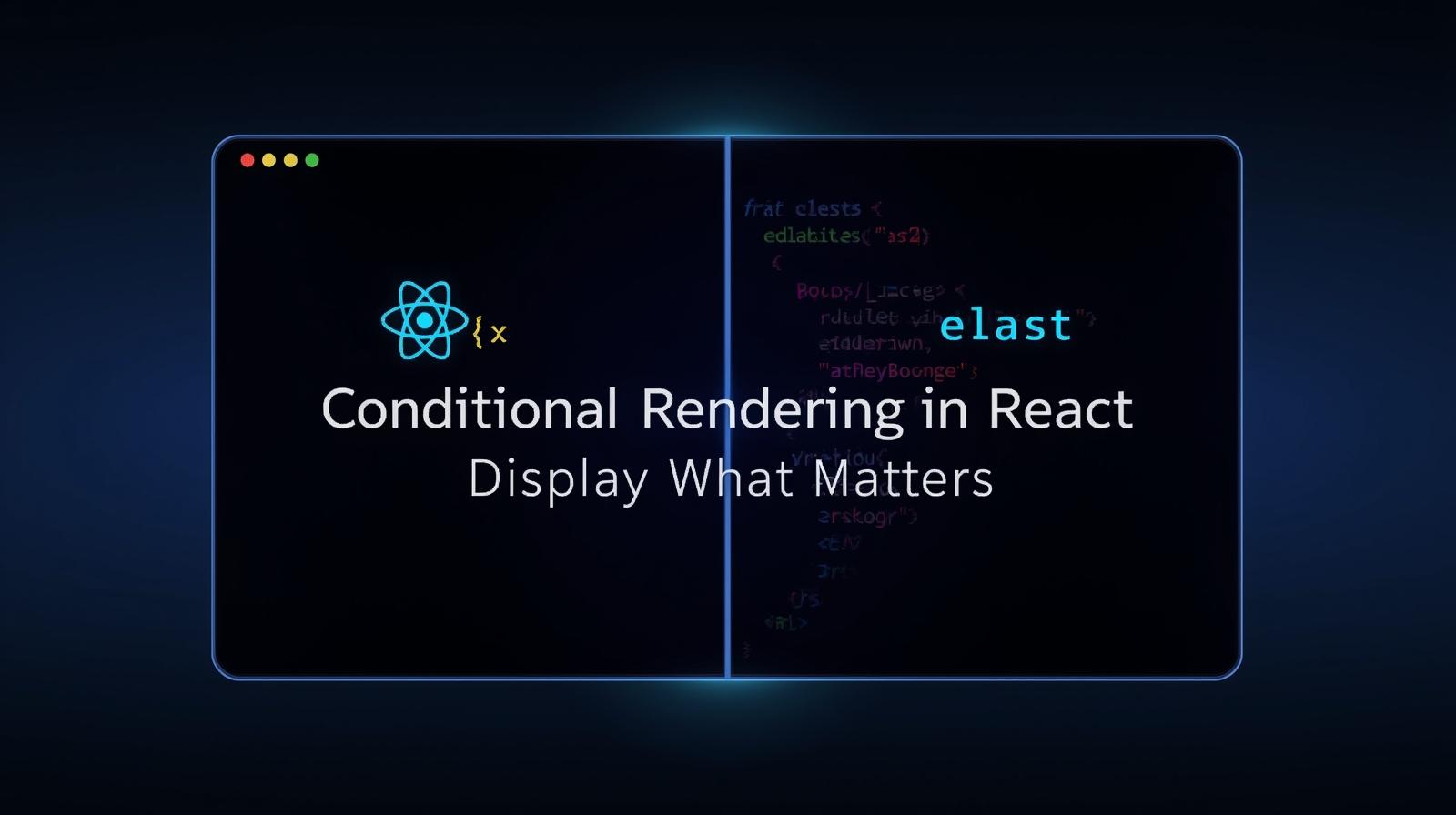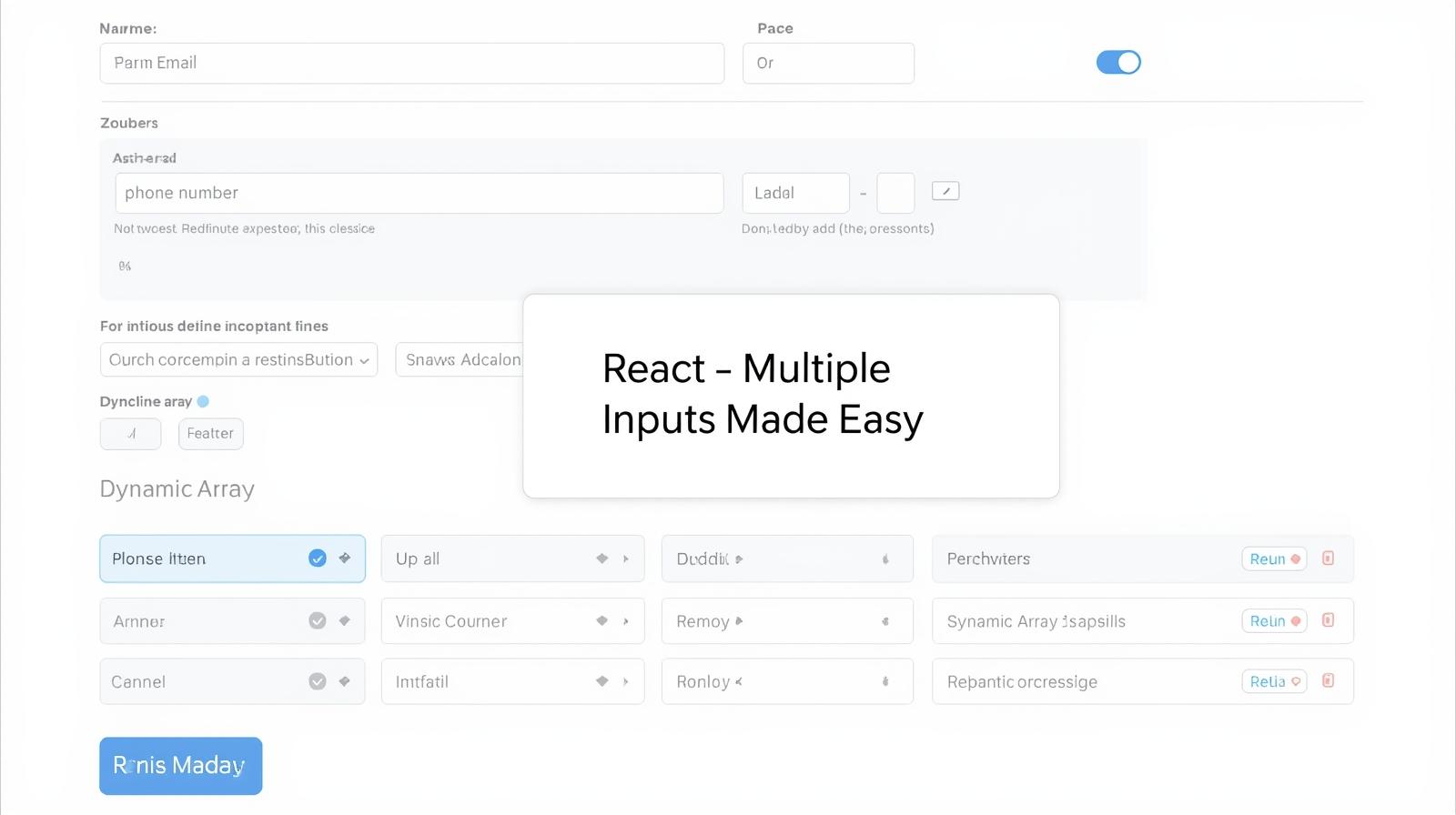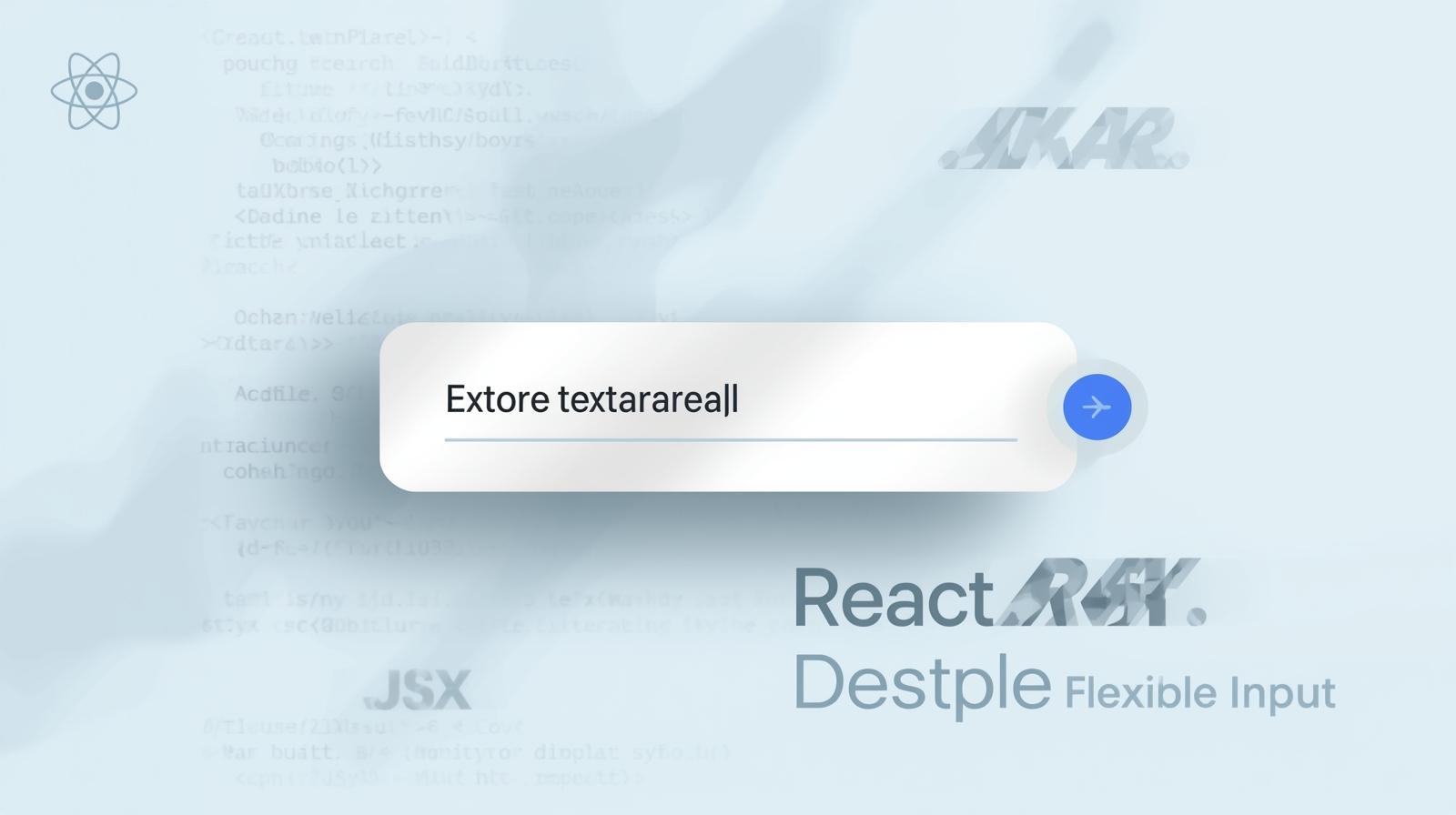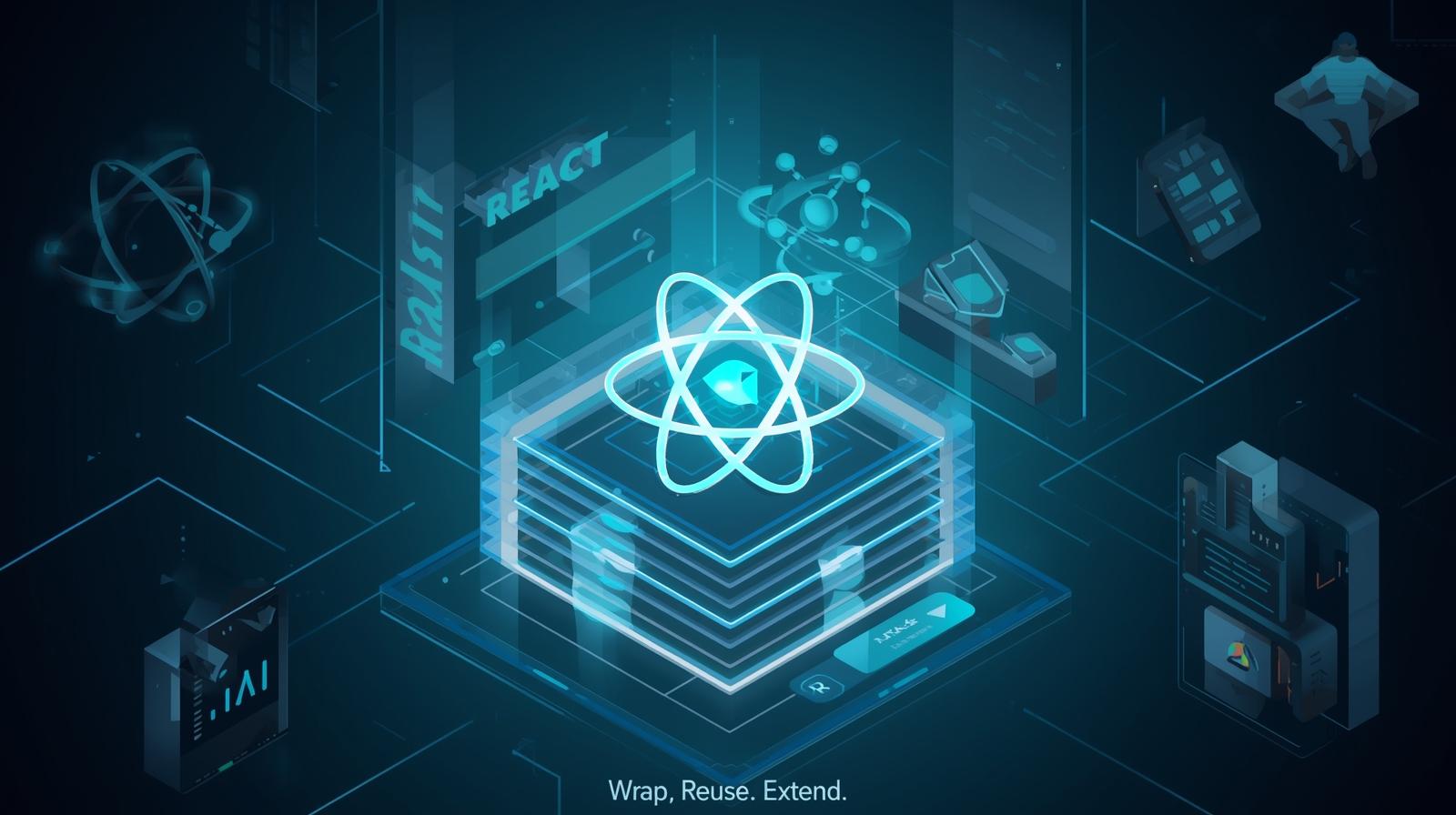Master the React Ternary Operator: A Complete ES6 Guide with Examples & Best Practices
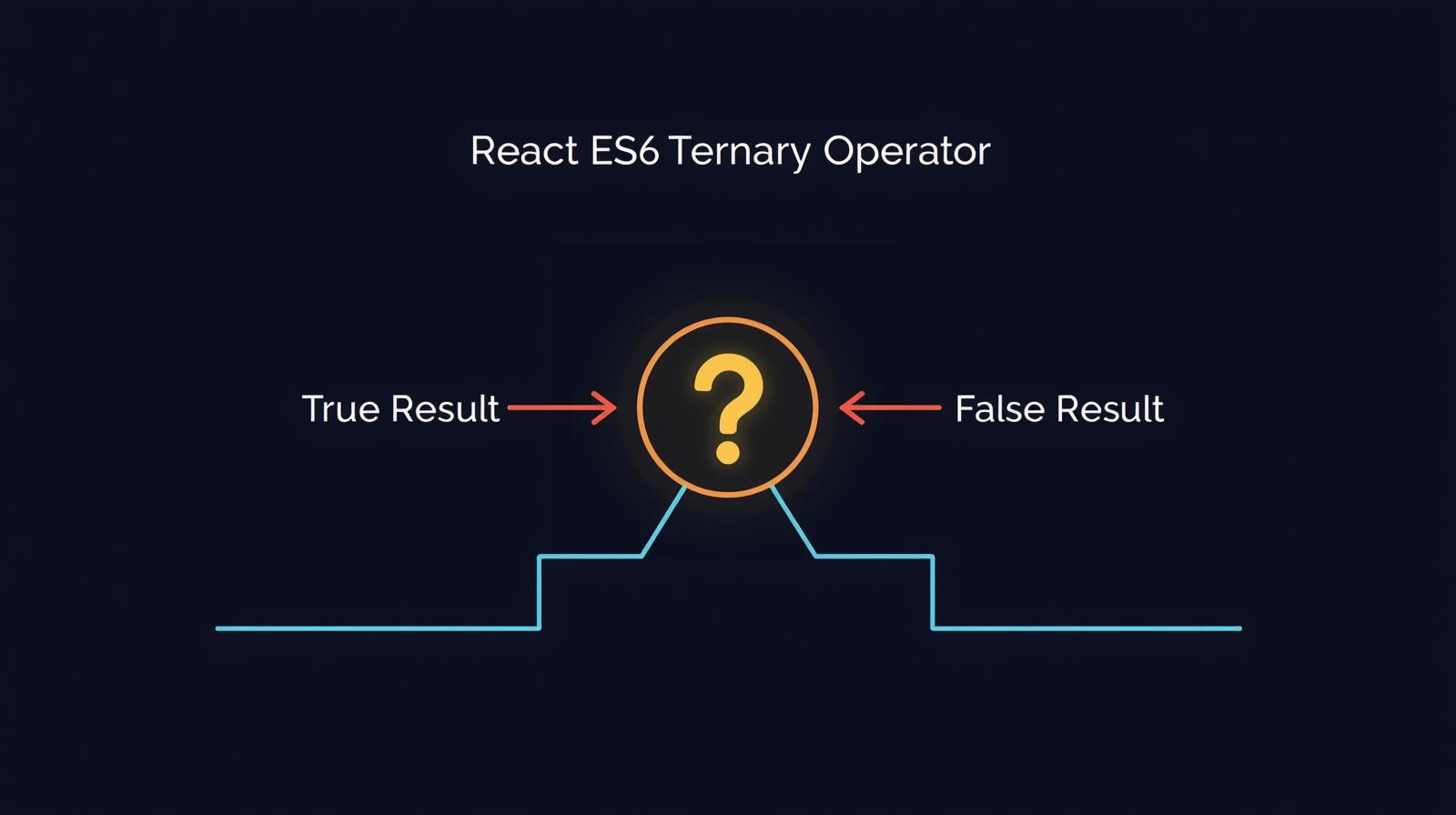
Confused by conditional rendering in React? This in-depth guide explains the ES6 ternary operator, its syntax, real-world use cases, best practices, and common pitfalls. Level up your React skills today!
If you've been writing React for more than five minutes, you've faced a common challenge: how do you make your component's UI dynamic? How do you show a "Login" button when a user is logged out, and a "Welcome, User!" message when they're logged in? How do you display a loading spinner while data fetches, and then the actual data once it arrives?
The answer, almost always, involves conditional rendering. And while JavaScript offers several ways to handle conditions (if/else, switch, etc.), one tool has become the undisputed champion for writing concise conditional logic inside your JSX: the ES6 Ternary Operator.
This operator is a cornerstone of modern JavaScript and React development. It’s elegant, powerful, and once you get the hang of it, you'll wonder how you ever lived without it. In this comprehensive guide, we're not just going to look at the syntax; we'll dive deep into real-world applications, best practices to keep your code clean, and common pitfalls to avoid. Let's unlock the full potential of conditional rendering together.
What Exactly is the Ternary Operator?
Before we jump into React, let's get our fundamentals straight. The ternary operator is a conditional operator in JavaScript that takes three operands (hence, "ternary"). It's often described as a shortcut for an if...else statement.
Here's the basic syntax:
javascript
condition ? expressionIfTrue : expressionIfFalse;Let's break it down:
condition: This is the expression that is evaluated. It should return a Boolean value (trueorfalse).?: The question mark separates the condition from the two possible outcomes.expressionIfTrue: This expression is executed if the condition evaluates totrue.:: The colon acts as a separator between the two result expressions.expressionIfFalse: This expression is executed if the condition evaluates tofalse.
It works exactly like a single, inline if...else statement.
Why Use the Ternary Operator in React?
You might be thinking, "I already know if/else. Why learn something new?" The key reason in the context of React is JSX.
JSX allows us to write HTML-like syntax inside our JavaScript, but it's not pure HTML. It gets transformed into React.createElement calls. This means we can't use traditional JavaScript statements like if/else directly inside our JSX curly braces {}. We can only use expressions.
The ternary operator is an expression that returns a value. An if/else statement, on the other hand, does not return a value. This makes the ternary operator perfectly suited for living inside JSX.
From Zero to Hero: Ternary Operator Examples in React
Let's start simple and gradually build up to more complex and practical examples.
Example 1: The Basic Toggle
Imagine a component that shows whether a user is online or offline.
jsx
function UserStatus({ isOnline }) {
return (
<div>
<h2>User Status: {isOnline ? 'Online' : 'Offline'}</h2>
</div>
);
}
// Usage: <UserStatus isOnline={true} /> will display "User Status: Online"In this example, the condition is isOnline. If it's true, the expression evaluates to the string 'Online'. If it's false, it evaluates to 'Offline'. This value is then placed inside the <h2> tag. Clean and simple!
Example 2: Conditional Rendering of JSX Elements
You're not limited to just text. You can return entire chunks of JSX. This is where the ternary operator truly shines.
jsx
function LoginButton({ isLoggedIn }) {
return (
<div>
{isLoggedIn ? (
<button>Log Out</button>
) : (
<button>Log In</button>
)}
</div>
);
}Here, depending on the isLoggedIn prop, we render an entirely different button. This is a fundamental pattern for building interactive applications.
Example 3: Handling Loading States
One of the most common use cases in modern web development is handling asynchronous data fetching.
jsx
function DataFetchComponent() {
const [data, setData] = useState(null);
const [isLoading, setIsLoading] = useState(true);
// ... fetch logic here (useEffect) that sets data and sets isLoading to false
return (
<div>
<h1>My Important Data</h1>
{isLoading ? (
<div className="spinner">Loading... Please wait.</div>
) : (
<ul>
{data.map(item => <li key={item.id}>{item.name}</li>)}
</ul>
)}
</div>
);
}This pattern provides a much better user experience. The user gets immediate feedback that something is happening, and the UI seamlessly updates once the data is ready.
Example 4: Conditional Styling
You can also use the ternary operator to dynamically change CSS classes or inline styles.
jsx
function Notification({ message, type }) {
// 'type' can be 'success', 'warning', or 'error'
const alertClass = type === 'success' ? 'alert-success' : type === 'warning' ? 'alert-warning' : 'alert-error';
return (
<div className={`alert ${alertClass}`}>
{message}
</div>
);
}
// Or with inline styles:
function PriorityTask({ task, isHighPriority }) {
const taskStyle = {
color: isHighPriority ? 'red' : 'black',
fontWeight: isHighPriority ? 'bold' : 'normal'
};
return <li style={taskStyle}>{task}</li>;
}Leveling Up: Best Practices and Pitfalls
With great power comes great responsibility. Used poorly, the ternary operator can make your code unreadable. Let's look at how to use it effectively.
1. Keep it Simple and Readable
The ternary operator is best for simple, two-way conditions. If your logic becomes complex, it's time to break it out.
❌ Don't: Nest ternaries into an unreadable mess.
jsx
// Hard to read and understand
{
isReady ? data ? (
<Success data={data} />
) : (
<Loading />
) : (
<Failure />
)
}✅ Do: Break complex logic into separate variables or functions.
jsx
// Much clearer!
let content;
if (!isReady) {
content = <Failure />;
} else if (isReady && !data) {
content = <Loading />;
} else {
content = <Success data={data} />;
}
return <div>{content}</div>;2. When to Use && for Shorter Conditions
Often, you only need to render something if a condition is true, and render nothing (null) if it's false. For these "render-if-true" scenarios, the logical && operator is more concise.
jsx
function UserProfile({ user }) {
return (
<div>
<h1>Welcome, {user.name}!</h1>
{/* Only show the admin dashboard if the user is an admin */}
{user.isAdmin && <AdminDashboard />}
</div>
);
}3. Embrace Components for Complex UI
If the JSX you're returning in either the true or false case is very large, it's often better to extract them into separate components. This keeps your parent component clean and adheres to the Single Responsibility Principle.
jsx
// Instead of one giant ternary, do this:
function MainAppComponent({ isLoading, data, error }) {
if (isLoading) return <LoadingScreen />;
if (error) return <ErrorScreen error={error} />;
return <DataScreen data={data} />;
}Frequently Asked Questions (FAQs)
Q: Can I use an if/else statement inside JSX?
A: No, you cannot. JSX only accepts expressions inside the {} curly braces. The if/else is a statement, not an expression. This is the primary reason we use the ternary operator or the && operator.
Q: Is the ternary operator slower than if/else?
A: In modern JavaScript engines, the performance difference is negligible. The choice should be based on code readability and the context (inside or outside of JSX), not on performance.
Q: How do I handle more than two conditions (like an if...else if...else chain)?
A: You can nest ternary operators, but this quickly becomes hard to read. For multiple conditions, it's often better to use a separate function, a switch statement, or an object lookup pattern.
jsx
// Object lookup pattern example
const statusComponents = {
loading: <Loading />,
success: <Success />,
error: <Error />
};
return <div>{statusComponents[state]}</div>;Q: Can I call functions inside a ternary operator?
A: Absolutely! Both expressionIfTrue and expressionIfFalse can be function calls.
jsx
{isValid ? renderSuccessMessage() : renderErrorMessage()}Conclusion: Your New Superpower
The ES6 ternary operator is more than just a syntax shortcut; it's an essential tool for writing declarative, clean, and dynamic React components. It elegantly solves the problem of embedding conditional logic directly into JSX, enabling you to build interfaces that respond intelligently to your application's state.
Mastering concepts like this is what separates hobbyists from professional developers. It's about writing code that's not just functional, but also maintainable and a joy to read.
If you're excited to solidify your understanding of the ternary operator, JSX, and all the other powerful concepts that make up modern web development, consider taking a structured learning path. To learn professional software development courses such as Python Programming, Full Stack Development, and the MERN Stack, visit and enroll today at codercrafter.in. Our project-based curriculum is designed to take you from fundamentals to job-ready, empowering you to build the applications you've always imagined.