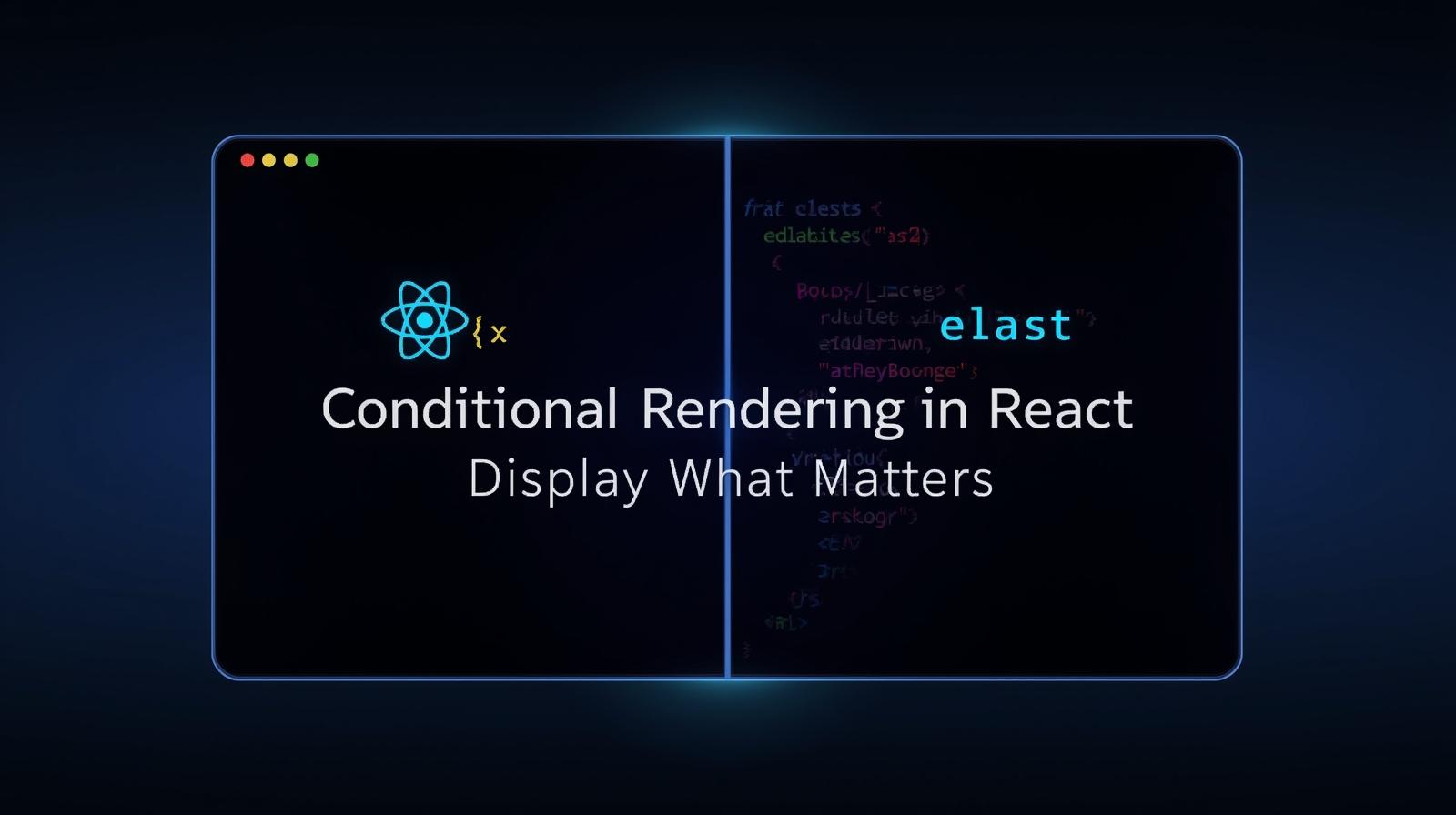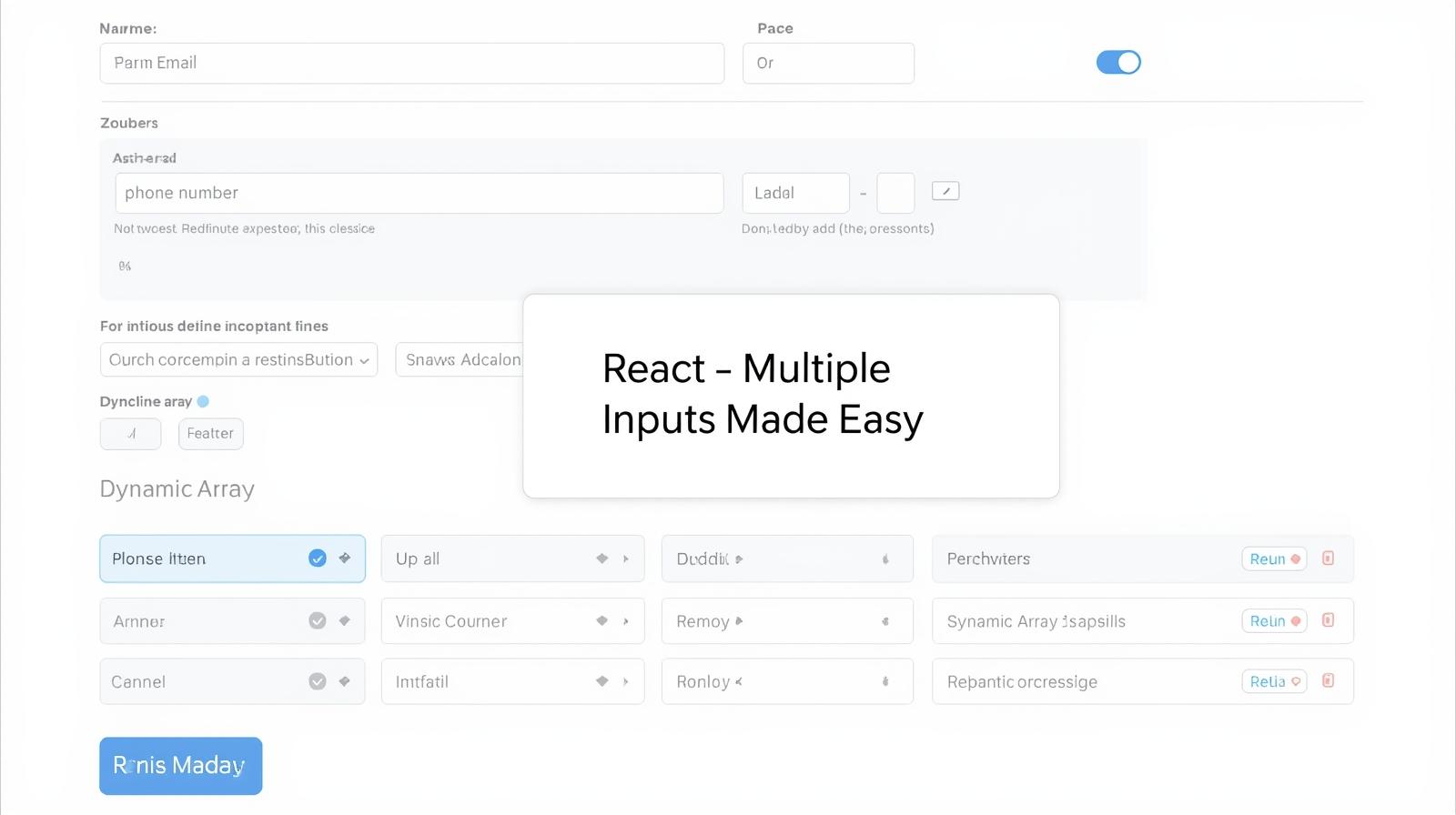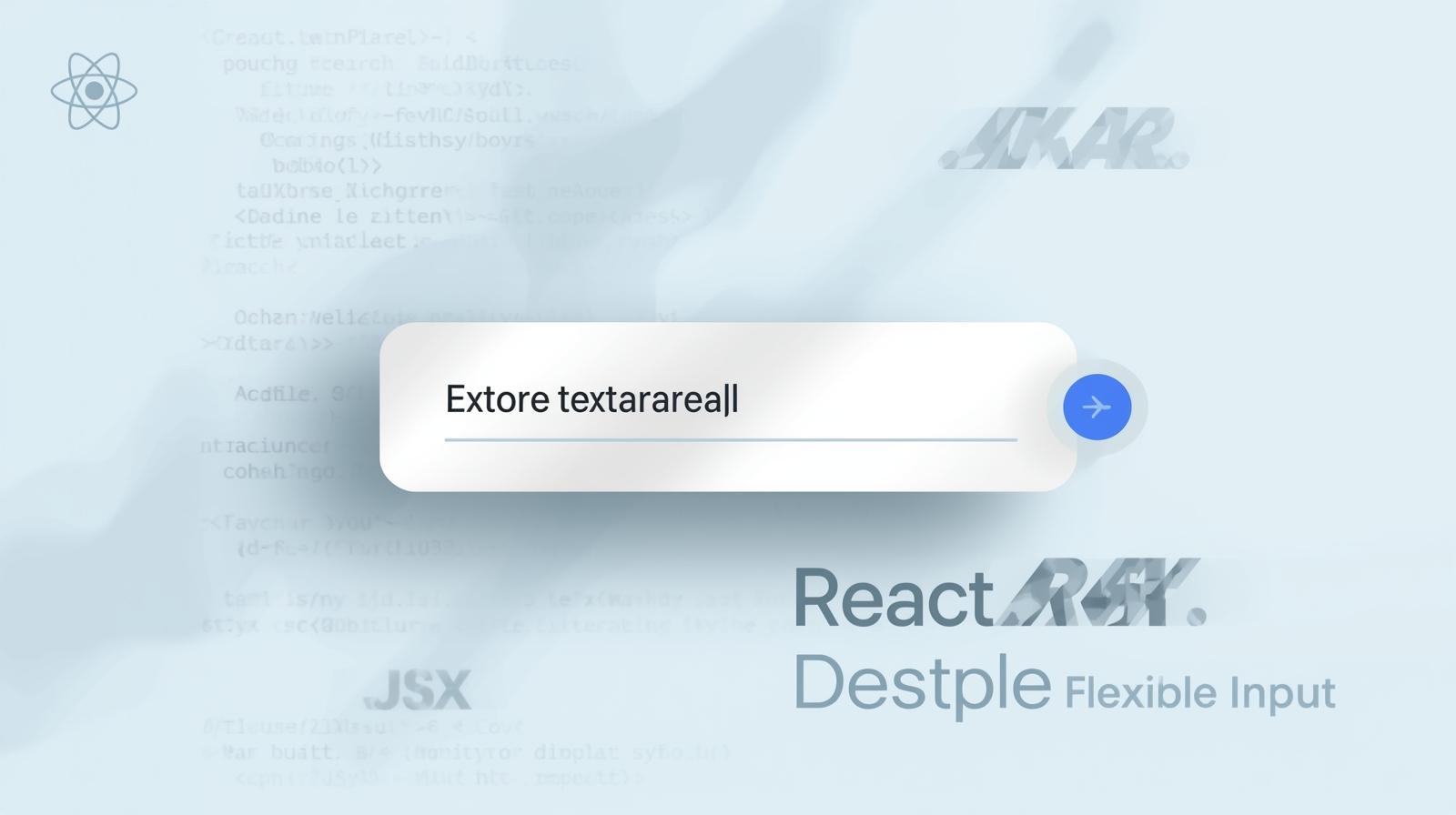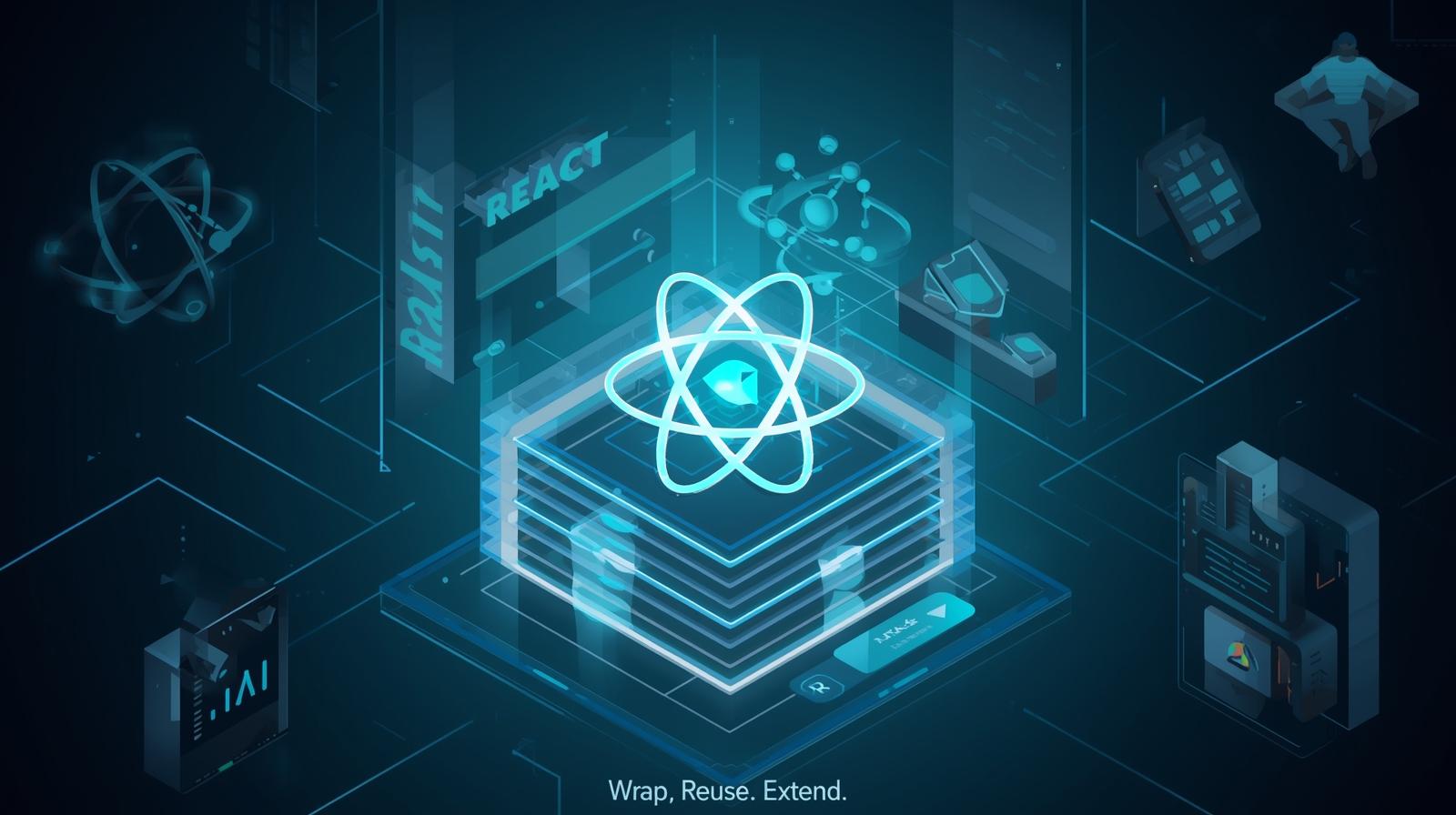React Components Explained: A Deep Dive into Functional vs. Class Components
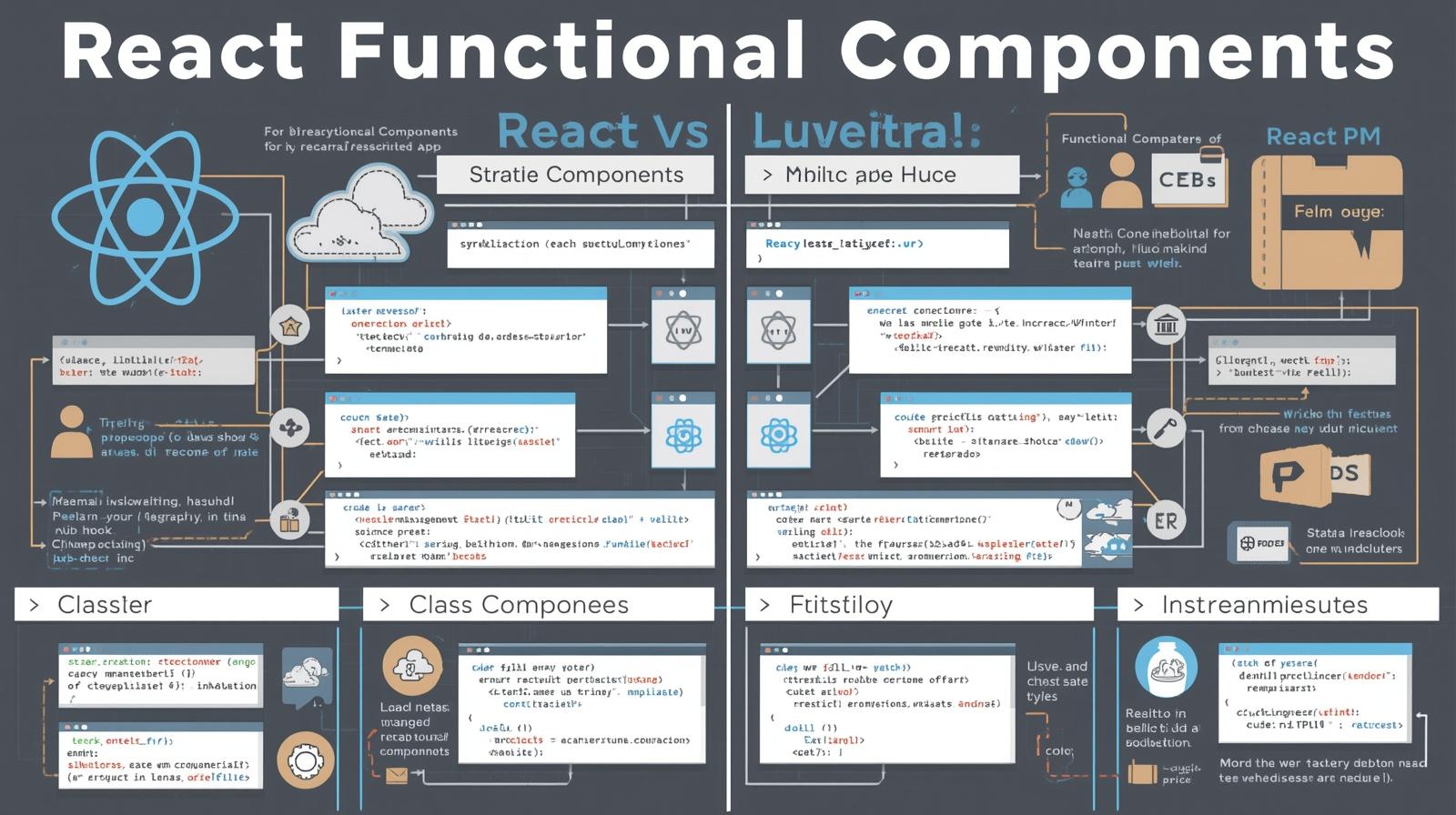
Confused about Functional and Class Components in React? This ultimate guide breaks down the differences with code examples, use cases, and best practices. Master React development today!
Welcome, aspiring and seasoned developers alike! If you're journeying into the world of React, you've undoubtedly encountered the fundamental building block of every React application: the Component. Think of components as Lego bricks. You start with small, reusable pieces (a button, an input field) and combine them to construct complex, magnificent structures (an entire webpage, a web application).
But here's a common point of confusion for many learners: React offers two primary ways to write these components—Functional Components and Class Components. If you've found yourself scratching your head, wondering which one to use and why, you've come to the right place.
This isn't just a quick overview. This is a comprehensive, in-depth guide designed to take you from a state of confusion to a place of absolute clarity. We'll explore the history, the syntax, the philosophy, and the real-world use cases for both types of components. By the end of this article, you'll not only understand the difference but also be equipped with the best practices that define modern React development.
To learn professional software development courses such as Python Programming, Full Stack Development, and MERN Stack, visit and enroll today at codercrafter.in. Our structured curriculum is designed to turn beginners into industry-ready professionals.
Part 1: The Foundation - What Are React Components?
Before we dive into the "functional vs. class" debate, let's solidify our understanding of what a component is.
In simple terms, a component is a JavaScript function or class that returns a piece of JSX (JavaScript XML), which describes what the UI should look like. Components are reusable and can manage their own private "state" (data) and receive "props" (properties) from parent components.
The core idea is composition. You build large, complex UIs by composing small, isolated, and manageable components.
The Two Eras of React
To understand why two syntaxes exist, it's helpful to know a bit of React's history:
The Class Era (2013-2018): When React was introduced, the only way to create a "stateful" component (a component that can manage changing data) was to use a JavaScript class that extends
React.Component. Functional components were simple, "stateless" functions used for presentational purposes only.The Functional Era (2018-Present): With the introduction of Hooks in React 16.8, functional components were no longer limited to being just "dumb" presentational components. Hooks allowed functional components to use state, lifecycle methods, and other features that were previously exclusive to class components. This was a paradigm shift.
Today, the React team and the community overwhelmingly recommend using functional components with Hooks for new projects. But understanding class components is still crucial for maintaining existing codebases and for a deeper comprehension of React's evolution.
Part 2: Functional Components Demystified
Functional components are, at their core, JavaScript functions. They are the modern, preferred way of writing components in React.
Basic Syntax
The simplest form is just a function that returns JSX.
jsx
// Simple Functional Component
function WelcomeMessage({ name }) {
return <h1>Hello, {name}!</h1>;
}
// Or using an Arrow Function (very common)
const WelcomeMessage = ({ name }) => {
return <h1>Hello, {name}!</h1>;
};
// Usage in another component
function App() {
return (
<div>
<WelcomeMessage name="Sarah" />
<WelcomeMessage name="CoderCrafter" />
</div>
);
}In this example, name is a "prop" passed down to the WelcomeMessage component.
The Power of Hooks: useState and useEffect
Hooks are special functions that let you "hook into" React state and lifecycle features from functional components. The two most important ones are useState and useEffect.
Managing State with useState
State is data that changes over time within a component. Let's create a simple counter.
jsx
import React, { useState } from 'react';
function Counter() {
// useState returns a pair: [currentState, functionToUpdateState]
// We pass the initial state (0) as an argument.
const [count, setCount] = useState(0);
const increment = () => {
setCount(count + 1);
};
return (
<div>
<p>You clicked the button {count} times.</p>
<button onClick={increment}>Click me!</button>
</div>
);
}useState gives us the current count value and a setCount function to update it. When setCount is called, the component re-renders with the new value.
Managing Side Effects with useEffect
Side effects are operations that interact with the outside world, like data fetching, setting up subscriptions, or manually changing the DOM. The useEffect Hook replaces lifecycle methods like componentDidMount, componentDidUpdate, and componentWillUnmount.
Example 1: Running on every render
jsx
import React, { useState, useEffect } from 'react';
function DataFetcher() {
const [data, setData] = useState(null);
// This runs after every render
useEffect(() => {
fetch('https://api.example.com/data')
.then(response => response.json())
.then(data => setData(data));
}); // No dependency array -> runs on every render
return <div>{/* ... */}</div>;
}Example 2: Running only once (like componentDidMount)
jsx
useEffect(() => {
// This will run only once, after the initial render
fetch('https://api.example.com/data')
.then(response => response.json())
.then(data => setData(data));
}, []); // Empty dependency array -> runs only on mountExample 3: Running when a specific value changes
jsx
useEffect(() => {
// This will run when the `userId` prop changes
fetch(`https://api.example.com/users/${userId}`)
.then(response => response.json())
.then(data => setUserData(data));
}, [userId]); // Dependency array with `userId`Example 4: Cleanup (like componentWillUnmount)
jsx
useEffect(() => {
const timer = setInterval(() => {
console.log('Timer tick!');
}, 1000);
// Return a cleanup function
return () => {
clearInterval(timer);
};
}, []);Real-World Use Case for Functional Components
Imagine a NotificationBell component that shows an unread count. It needs to:
Hold the unread count in state.
Fetch the initial count from an API when it mounts.
Subscribe to a WebSocket to receive real-time updates.
Clean up the WebSocket connection when the component unmounts.
This is perfectly handled with useState and useEffect.
jsx
function NotificationBell({ userId }) {
const [unreadCount, setUnreadCount] = useState(0);
useEffect(() => {
// 1. Fetch initial data (componentDidMount)
fetchInitialCount(userId).then(setUnreadCount);
// 2. Set up WebSocket subscription (componentDidMount)
const ws = new WebSocket('wss://api.example.com/notifications');
ws.onmessage = (event) => {
const newNotification = JSON.parse(event.data);
setUnreadCount(prevCount => prevCount + 1);
};
// 3. Cleanup function (componentWillUnmount)
return () => {
ws.close();
};
}, [userId]); // Re-run if userId changes
return <div>🔔 {unreadCount > 0 ? unreadCount : ''}</div>;
}Part 3: Class Components Unveiled
Class components are ES6 classes that extend React.Component. They must contain a render() method that returns JSX.
Basic Syntax
jsx
import React, { Component } from 'react';
class WelcomeMessage extends Component {
render() {
// Props are accessed via `this.props`
return <h1>Hello, {this.props.name}!</h1>;
}
}Managing State and Lifecycle in Classes
State
State is defined in the constructor and must be an object. You update state using this.setState().
jsx
class Counter extends Component {
// Constructor for initializing state
constructor(props) {
super(props); // Must call super(props)
this.state = {
count: 0
};
// You need to bind 'this' for class methods in the constructor
this.increment = this.increment.bind(this);
}
increment() {
// setState merges the object you provide with the current state
this.setState({ count: this.state.count + 1 });
}
// Alternatively, use an arrow function to avoid binding 'this'
decrement = () => {
this.setState({ count: this.state.count - 1 });
};
render() {
return (
<div>
<p>You clicked the button {this.state.count} times.</p>
<button onClick={this.increment}>Click me to Increment!</button>
<button onClick={this.decrement}>Click me to Decrement!</button>
</div>
);
}
}Lifecycle Methods
Class components have special methods that are automatically called at different points in a component's life.
componentDidMount(): Called after the component output has been rendered to the DOM. Perfect for network requests.componentDidUpdate(prevProps, prevState): Called after an update (e.g., after state or props change). Useful for reacting to prop changes.componentWillUnmount(): Called just before the component is destroyed. Ideal for cleanup (e.g., invalidating timers, canceling network requests).
Let's recreate the DataFetcher example as a class component.
jsx
class DataFetcher extends Component {
constructor(props) {
super(props);
this.state = {
data: null
};
}
// Like useEffect with an empty dependency array []
componentDidMount() {
fetch('https://api.example.com/data')
.then(response => response.json())
.then(data => this.setState({ data }));
}
// Like useEffect with [userId] in the dependency array
componentDidUpdate(prevProps) {
// Important: Check if the prop actually changed to avoid infinite loops.
if (this.props.userId !== prevProps.userId) {
fetch(`https://api.example.com/users/${this.props.userId}`)
.then(response => response.json())
.then(data => this.setState({ data }));
}
}
componentWillUnmount() {
// Cleanup tasks go here
}
render() {
return <div>{/* Display this.state.data */}</div>;
}
}Real-World Use Case for Class Components (Legacy Context)
Before the modern Context API with useContext Hook, using context in class components was more verbose. You had to use a Context.Consumer with a render prop.
jsx
// Legacy Context
const ThemeContext = React.createContext('light');
class ThemedButton extends Component {
render() {
return (
<ThemeContext.Consumer>
{theme => (
<button className={theme}>
I am styled by theme! ({theme})
</button>
)}
</ThemeContext.Consumer>
);
}
}While you might see this in older codebases, functional components with useContext are much cleaner today.
Part 4: Side-by-Side Comparison: Functional vs. Class
Now, let's put them head-to-head. This table highlights the key differences.
Feature | Functional Component (with Hooks) | Class Component |
|---|---|---|
Syntax | JavaScript function (concise) | ES6 class (more code, |
State |
|
|
Lifecycle Events |
|
|
| Not used (avoids confusion with | Required to access |
Learning Curve | Easier for beginners, but Hooks have their own concepts | Requires understanding of JavaScript classes and |
Community Trend | Modern standard for new code | Legacy, but crucial for maintaining old projects |
Reusability | Custom Hooks allow easy extraction and reuse of logic | Harder to reuse logic (requires patterns like HOCs or Render Props) |
The this Binding Problem
One of the biggest headaches in class components is ensuring that this refers to the correct instance of the class inside event handlers. You have to remember to bind methods in the constructor or use arrow function class properties. Functional components completely eliminate this problem.
Part 5: Best Practices and The Modern React Developer
So, which one should you use? The answer is clear for new projects:
Use Functional Components with Hooks.
The React team has fully embraced this model. The benefits are substantial:
Simpler Code: Less boilerplate, making components easier to read and maintain.
Better Logic Reuse: Custom Hooks let you extract stateful logic without changing your component hierarchy, solving a problem that HOCs and Render Props could not elegantly handle.
Mental Model: Hooks let you split code based on what it's doing (setting up a subscription, fetching data) rather than based on lifecycle methods. This often leads to code that is more logically organized.
When might you still need Class Components?
Primarily when working on a large, existing codebase that hasn't been migrated to Hooks. It's not always feasible to rewrite hundreds of class components overnight. Understanding them is a valuable maintenance skill.
Building complex applications requires a solid foundation. To master these modern React patterns and build professional-grade applications, consider enrolling in our MERN Stack or Full Stack Development courses at codercrafter.in. We provide hands-on projects and expert mentorship to guide your learning journey.
Part 6: Frequently Asked Questions (FAQs)
Q1: Can I mix functional and class components in one project?
A: Absolutely! They can coexist peacefully. A functional component can render a class component and vice-versa. This is how many teams gradually migrate from classes to Hooks.
Q2: Are class components being removed from React?
A: No. The React team has no plans to remove class components. They are a stable part of the API and will remain supported for the foreseeable future.
Q3: Do Hooks cover all use cases of class components?
A: Yes. With Hooks like useState, useEffect, useContext, useReducer, and useRef, you can replicate virtually all the functionality of class components. There are even less common methods like getSnapshotBeforeUpdate and componentDidCatch that have Hook equivalents or can be handled with custom Hooks.
Q4: Are functional components faster than class components?
A: The performance difference is negligible in almost all cases. React's performance is determined by things like unnecessary re-renders, not by the type of component. Both functional and class components have similar optimization APIs (React.memo for functional, PureComponent/shouldComponentUpdate for class).
Q5: What is the biggest mental shift when moving from classes to Hooks?
A: Letting go of the lifecycle method mindset. Instead of thinking "I need to fetch data in componentDidMount," you think "I need to fetch data when this component mounts." This is expressed with useEffect and its dependency array. It's a shift from thinking about when in the lifecycle to thinking about what data flows and what side effects are needed.
Conclusion: Your Path Forward with React Components
We've covered a lot of ground. From the simple elegance of a function returning JSX to the structured nature of a class with its lifecycle methods, you now have a comprehensive understanding of React's component models.
To summarize:
Functional Components with Hooks are the present and future of React. They offer a simpler, more powerful, and more reusable way to build components.
Class Components are the past, but a very important past. Understanding them is essential for working with legacy code and for appreciating React's evolution.
Your next step is to practice. Start a new project using functional components and Hooks. Try converting an old class component to a functional one. Embrace the learning curve.
Remember, becoming a proficient developer is about understanding the "why" behind the tools. You now know not just how to write both components, but why the industry has shifted towards functional components with Hooks.
Ready to take your skills to the next level? At CoderCrafter, we don't just teach syntax; we teach the underlying concepts that make you a great software engineer. Explore our courses in Python Programming, Full Stack Development, and the MERN Stack at codercrafter.in and start building your future today!