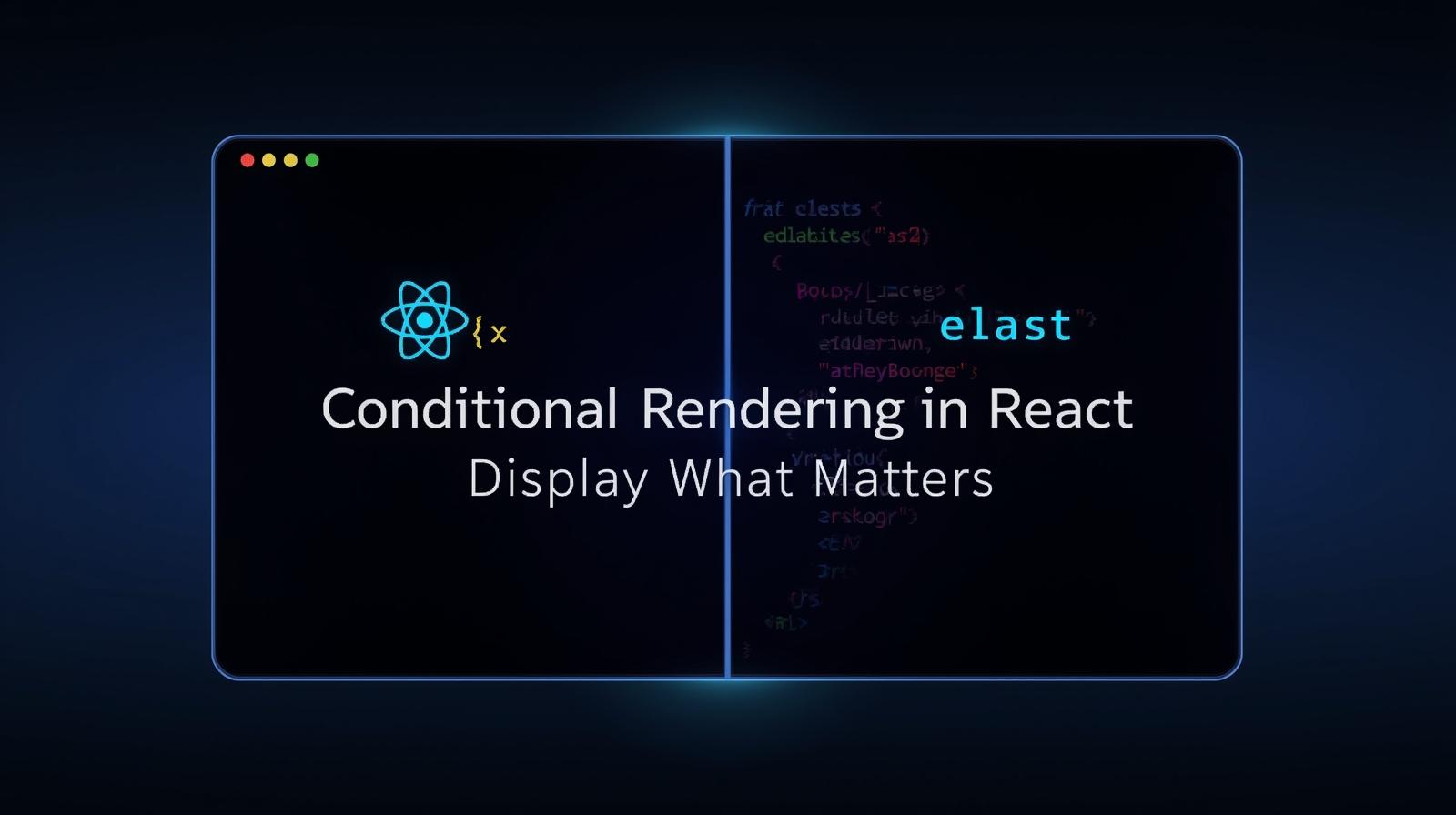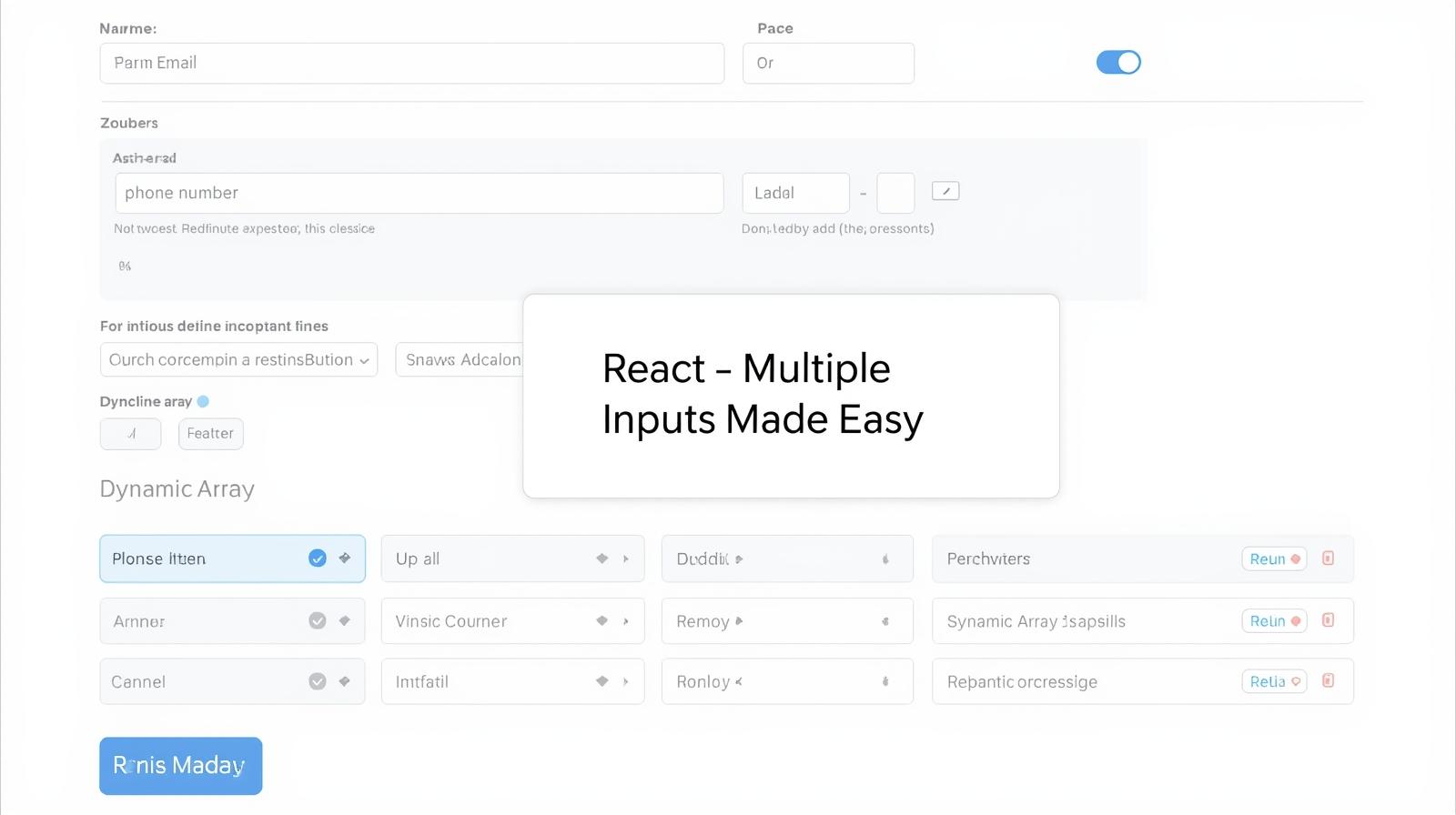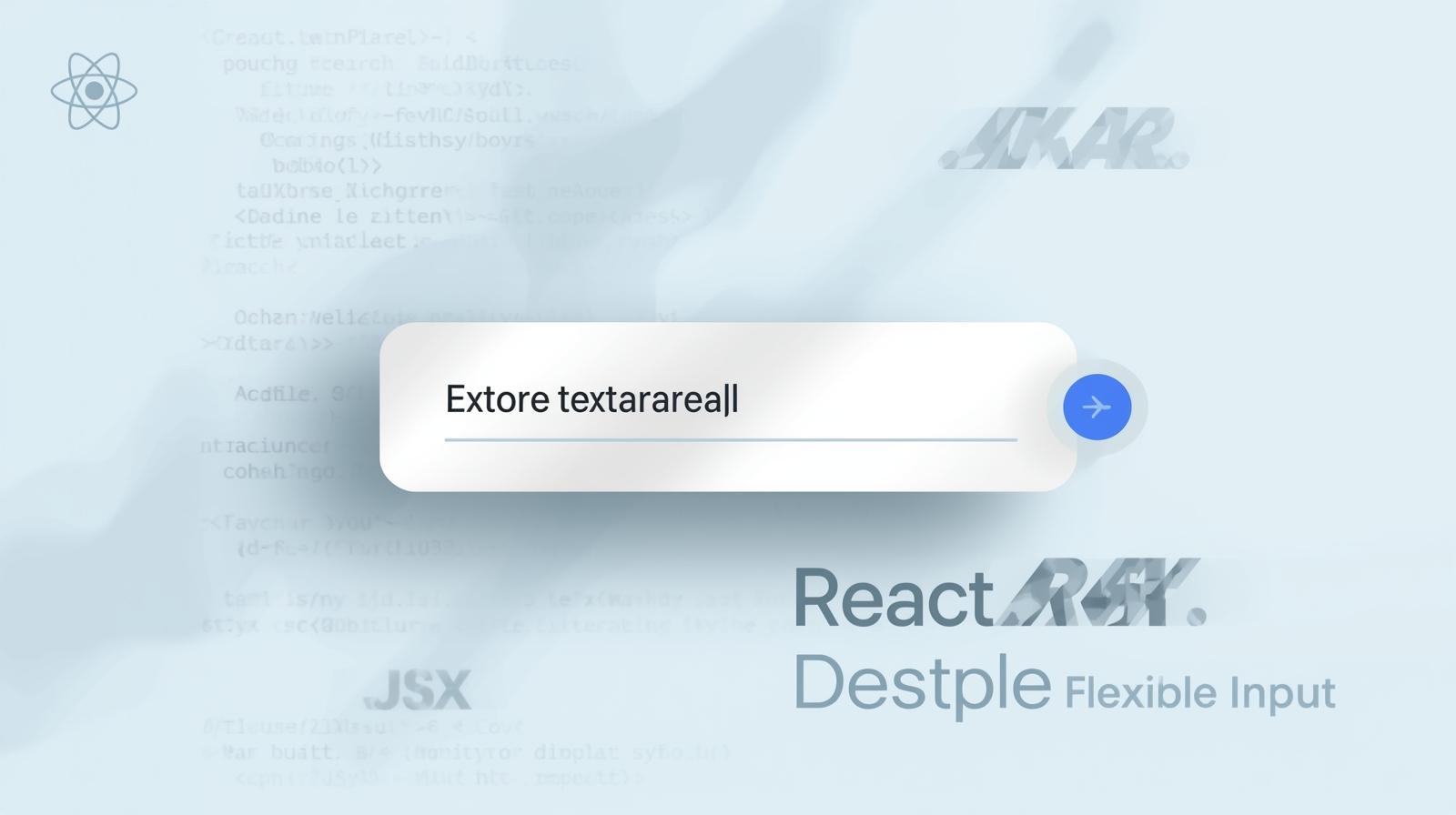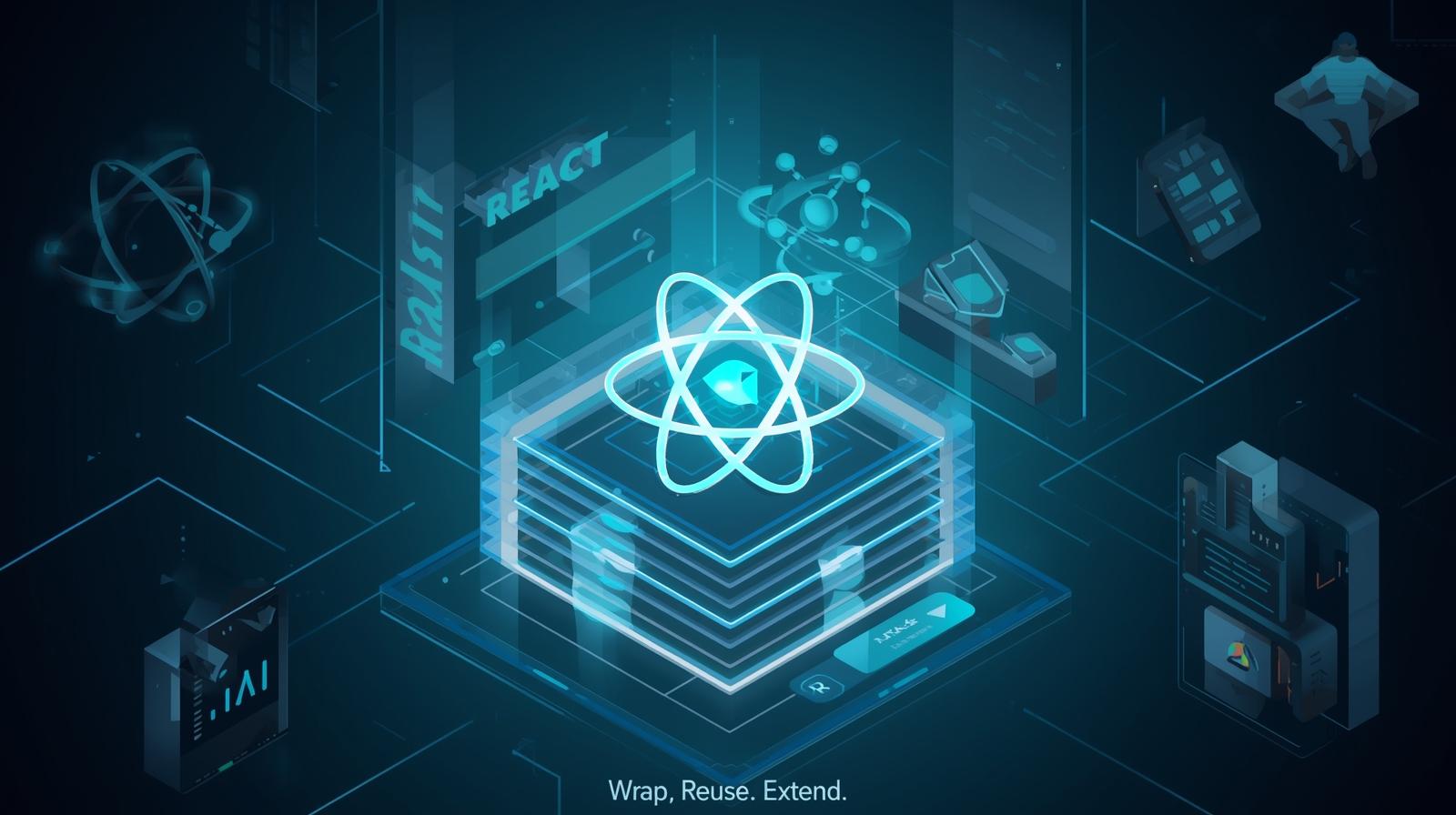Introduction to ReactJS: A Beginner's Guide to Building Modern Web Apps

New to ReactJS? This comprehensive guide covers everything from core concepts like components, JSX, and state to real-world use cases and best practices. Start your front-end journey today!
Have you ever used a website that felt incredibly fast and responsive, like Facebook, Instagram, or Netflix? The pages updated instantly, elements shifted smoothly without needing to reload, and the overall experience felt more like using a desktop application than a static webpage. Chances are, you were interacting with an application built with ReactJS.
If you're a budding web developer or even an experienced programmer looking to dive into front-end development, React is a name you can't afford to ignore. It has fundamentally changed how developers think about and build user interfaces on the web.
But what exactly is React? Why has it become so phenomenally popular? And more importantly, how can you start learning it?
In this comprehensive guide, we'll demystify ReactJS. We'll start from the very basics, break down its core concepts with simple examples, explore why it's so powerful, and provide you with a clear path to begin your React journey. By the end of this article, you'll have a solid understanding of what React is and why it's a cornerstone of modern software development.
To learn professional software development courses such as Python Programming, Full Stack Development, and MERN Stack, visit and enroll today at codercrafter.in.
What is ReactJS? More Than Just a Library
Let's get the formal definition out of the way first.
React (also known as React.js or ReactJS) is an open-source JavaScript library for building user interfaces, primarily for web applications. It was created by Jordan Walke, a software engineer at Facebook (now Meta), and was first deployed on Facebook's newsfeed in 2011 and later on Instagram in 2012. It was open-sourced in May 2013.
Now, let's unpack that definition in simpler terms.
Imagine you're building a house with LEGO bricks. Instead of crafting each wall as a single, immovable piece, you build it by snapping together small, reusable bricks. If you want to change a window, you just swap out that specific brick. React brings this same modular philosophy to web development.
Instead of writing large, monolithic files of HTML, you build your website or application using small, independent pieces called Components. Each component is like a LEGO brick—it contains its own structure, style, and logic. You then combine these components to create complex and interactive user interfaces.
It's crucial to note that React is a library, not a full-fledged framework like Angular. What's the difference? A framework dictates the entire structure of your application and provides a lot of built-in tools. A library, like React, is more focused. It gives you a powerful tool for one specific job: building UI components. You have the freedom to choose other libraries for things like routing (e.g., React Router) or state management (e.g., Redux), making React incredibly flexible.
Why React? The Problems It Solves
To truly appreciate React, we need to understand the problems it was designed to solve. In the early days of the web, websites were mostly static. Any interaction, like submitting a form, required a full page reload from the server. This was slow and created a clunky user experience.
Then came AJAX, which allowed web pages to update data asynchronously without reloading. JavaScript frameworks like jQuery made it easier to manipulate the page (the Document Object Model or DOM) in response to user actions. However, as web applications grew more complex, this approach became difficult to manage.
The Challenge of DOM Manipulation
The DOM is a tree-like structure that represents the web page. Directly manipulating the DOM with JavaScript (e.g., finding an element, changing its text, adding a class) is relatively slow. In complex apps with frequent updates, managing these changes efficiently becomes a nightmare. Developers had to manually track the state of the UI and ensure the DOM reflected that state correctly. This often led to spaghetti code that was hard to debug and maintain.
React's Brilliant Solution: The Virtual DOM
This is React's killer feature. Instead of directly touching the browser's DOM every time something changes, React creates a virtual representation of the DOM in memory. This is known as the Virtual DOM.
Here's how it works in a nutshell:
Initial Render: When you build a React component, it doesn't produce actual HTML. It returns a description of what the HTML should look like, using JSX (which we'll cover next). This description is used to create a Virtual DOM object.
State Change: When the data in your component (its state) changes, React creates a new Virtual DOM tree, reflecting the new state.
Diffing: React then compares this new Virtual DOM tree with the previous one (a process called "diffing"). It's incredibly fast at figuring out exactly what has changed.
Efficient Update: Finally, React takes this list of changes and updates the real browser DOM in the most efficient way possible. It only touches the specific nodes that need to be changed.
This process eliminates the need for you to worry about DOM manipulation. You simply declare what the UI should look like for a given state, and React handles the complex work of updating the screen. This leads to significantly better performance and a much smoother developer experience.
Core Concepts of React: The Building Blocks
To start building with React, you need to understand three fundamental concepts: JSX, Components, and State & Props.
1. JSX: JavaScript XML
At first glance, React code looks like a mix of JavaScript and HTML. This syntax is called JSX.
jsx
const element = <h1>Hello, world!</h1>;This is JSX. It's a syntax extension for JavaScript that allows you to write HTML-like code inside your JavaScript files. While it's not mandatory to use JSX with React, it's the standard and makes code much more readable and intuitive.
What happens under the hood? Tools like Babel compile this JSX down to regular JavaScript function calls that React understands. The above JSX compiles to:
javascript
const element = React.createElement('h1', null, 'Hello, world!');Clearly, JSX is much nicer to write! You can embed any JavaScript expression inside JSX using curly braces {}.
jsx
const name = 'Sarah';
const greeting = <h1>Hello, {name}!</h1>; // Renders: Hello, Sarah!
const sum = <p>The result is {5 + 3}</p>; // Renders: The result is 82. Components: The Heart of React
Components are the most important concept in React. You can think of them as custom, reusable HTML elements that encapsulate their own content and functionality.
There are two main ways to create a component:
Functional Components (The Modern Way)
This is the simplest way to define a component—as a JavaScript function. With the introduction of Hooks in React 16.8, functional components can now do everything class components can do, making them the preferred choice.
jsx
// A simple Functional Component
function Welcome() {
return <h1>Welcome to My App!</h1>;
}
// Or using Arrow Function
const Welcome = () => {
return <h1>Welcome to My App!</h1>;
};Class Components (The Traditional Way)
Before Hooks, class components were used for managing state and lifecycle methods. They are still valid but are no longer the recommended approach for new code.
jsx
// A Class Component
import React from 'react';
class Welcome extends React.Component {
render() {
return <h1>Welcome to My App!</h1>;
}
}Once defined, you can use this component as if it were an HTML tag:
jsx
function App() {
return (
<div>
<Welcome /> {/* This renders the Welcome component */}
<p>This is the main app content.</p>
</div>
);
}This composability is what makes React so powerful. You can build a large application by assembling small, manageable components.
3. Props and State: Making Components Dynamic
Props (Properties)
Props are how you pass data from a parent component to a child component. They are read-only, meaning a component cannot change its own props. They are like function arguments.
jsx
// Child component receiving props
function Welcome(props) {
return <h1>Hello, {props.name}!</h1>;
}
// Parent component passing props
function App() {
return (
<div>
<Welcome name="Alice" /> {/* Renders: Hello, Alice! */}
<Welcome name="Bob" /> {/* Renders: Hello, Bob! */}
</div>
);
}State
State is data that is managed within a component itself. It is mutable. When a component's state changes, the component re-renders to reflect that change. State is what makes a component interactive.
Before Hooks, state could only be used in class components. Now, we use the useState Hook in functional components.
jsx
import React, { useState } from 'react';
function Counter() {
// Declare a state variable called "count", with initial value 0.
// setCount is the function to update it.
const [count, setCount] = useState(0);
return (
<div>
<p>You clicked {count} times</p>
<button onClick={() => setCount(count + 1)}>
Click me
</button>
</div>
);
}In this example, every time the button is clicked, setCount is called with the new value. This updates the count state, and React automatically re-renders the Counter component, displaying the new count.
The Key Difference: Props are passed down from a parent and are immutable for the child. State is managed within the component and is mutable. Changes to state trigger a re-render.
A Practical Example: Building a Simple Todo List
Let's solidify these concepts by building a very basic Todo List component.
jsx
import React, { useState } from 'react';
function TodoList() {
// State to hold the list of todos
const [todos, setTodos] = useState([]);
// State to hold the current input value
const [inputValue, setInputValue] = useState('');
// Function to add a new todo
const addTodo = () => {
if (inputValue.trim() !== '') {
setTodos([...todos, inputValue]); // Add new todo to the array
setInputValue(''); // Clear the input
}
};
// Function to handle input change
const handleInputChange = (event) => {
setInputValue(event.target.value);
};
return (
<div>
<h1>My Todo List</h1>
<div>
<input
type="text"
value={inputValue}
onChange={handleInputChange}
placeholder="Add a new task..."
/>
<button onClick={addTodo}>Add Todo</button>
</div>
<ul>
{todos.map((todo, index) => (
<li key={index}>{todo}</li>
))}
</ul>
</div>
);
}
export default TodoList;Breaking it down:
State: We have two state variables:
todos(an array) andinputValue(a string).Events: The input field has an
onChangeevent that updatesinputValueon every keystroke. The button has anonClickevent that triggers theaddTodofunction.Updating State: In
addTodo, we use thesetTodosfunction. Notice we use the spread operator...todosto create a new array containing all the old todos plus the new one. We never modify state directly; we always use the setter function provided byuseState.Rendering from State: We dynamically render the list of todos using
todos.map(), which generates an<li>for each item in the array.
This is a simple example, but it demonstrates the core React pattern: state drives the UI, and events update the state.
Real-World Use Cases: Where is React Used?
React's versatility makes it suitable for a wide range of applications:
Single-Page Applications (SPAs): This is React's bread and butter. SPAs load a single HTML page and dynamically update the content as the user interacts with the app, providing a fluid experience. Examples: Facebook, Google Docs, Gmail.
Large-Scale Social Media Platforms: Facebook and Instagram are built with React. The component-based architecture allows large teams to work on different parts of the application independently.
E-commerce Sites: Sites like Airbnb use React to create dynamic product listings, shopping carts, and interactive filters that update in real-time.
Data Visualization Dashboards: React is excellent for building dashboards that display complex data with interactive charts and graphs that update live.
Progressive Web Apps (PWAs): React can be used to build PWAs, which are web apps that offer a native app-like experience, including offline functionality.
Even Native Mobile Apps: With React Native, you can use your React knowledge to build true native mobile applications for iOS and Android. This is a huge advantage for developers.
Best Practices for Writing Clean React Code
As you start your React journey, adopting good habits early will save you countless hours of debugging.
Keep Components Small and Focused: A component should ideally do one thing. If it's getting too big, split it into smaller sub-components.
Use Descriptive Names: Name your components and functions clearly (e.g.,
UserProfileinstead ofComp1).Lift State Up: If multiple components need to share the same state, lift that state up to their closest common parent.
Immutability is Key: Always treat state as immutable. Use methods that return new arrays/objects (like
map,filter, spread operator) instead of mutating the existing state.Use Keys Correctly in Lists: When rendering lists, always provide a unique and stable
keyprop for each item to help React identify which items have changed.Use a Linter: Tools like ESLint with a React plugin will automatically catch common mistakes and enforce code style consistency.
Start with Functional Components and Hooks: This is the modern paradigm of React. Focus on learning
useState,useEffect, and other essential hooks first.
Mastering these concepts is a journey, and having a structured learning path is crucial. To learn professional software development courses such as Python Programming, Full Stack Development, and the MERN Stack (which includes React!), visit and enroll today at codercrafter.in.
Frequently Asked Questions (FAQs)
Q1: Do I need to learn JavaScript before React?
A: Absolutely. React is a JavaScript library. A solid grasp of modern JavaScript features (ES6+) like arrow functions, destructuring, modules, let/const, and array methods (map, filter, etc.) is non-negotiable. Trying to learn React without JavaScript is like trying to build a house without a foundation.
Q2: Is React better than Angular or Vue?
A: This is the "Holy War" of front-end development. There's no definitive "better." Each has its strengths and philosophies. React is known for its flexibility and vast ecosystem. Angular is a full-featured framework, while Vue is known for its gentle learning curve. The best choice depends on the project and team preferences. React's massive popularity and job market make it an excellent choice.
Q3: What are React Hooks?
A: Hooks are functions that let you "hook into" React state and lifecycle features from functional components. Before Hooks, these features were only available in class components. useState for state and useEffect for side-effects (like data fetching) are the most common ones.
Q4: What is the typical setup process for a React project?
A: While you can include React with a simple <script> tag, real projects use a toolchain. The standard way to start a new project is using Create React App (CRA), which sets up a modern build environment with everything you need with a single command: npx create-react-app my-app.
Q5: How does React handle SEO?
A: Traditional SPAs can have SEO challenges because search engine crawlers might not execute JavaScript well. This problem is solved by Server-Side Rendering (SSR). Frameworks like Next.js (built on top of React) make SSR easy, allowing search engines to see the fully rendered HTML content.
Conclusion: Your Next Steps with React
React has revolutionized front-end development by introducing a component-based, declarative approach to building UIs. Its core concepts—JSX, Components, Props, and State—provide a powerful yet intuitive model for creating dynamic and high-performance web applications.
The journey from understanding the Virtual DOM to building your first interactive component is incredibly rewarding. The ecosystem around React is vast and supportive, with a huge community and an abundance of resources.
Start by solidifying your JavaScript knowledge. Then, dive into React's official documentation—it's one of the best in the industry. Create a simple project, like the Todo List we built, and then gradually add more features. Don't be afraid to break things; that's how you learn.
The demand for skilled React developers is higher than ever. Mastering React opens doors to building the kind of fast, modern, and user-friendly web applications that define today's digital landscape.
Ready to take the next step and build a career in software development? A structured course can provide the guidance and depth you need. To learn professional software development courses such as Python Programming, Full Stack Development, and MERN Stack, visit and enroll today at codercrafter.in.