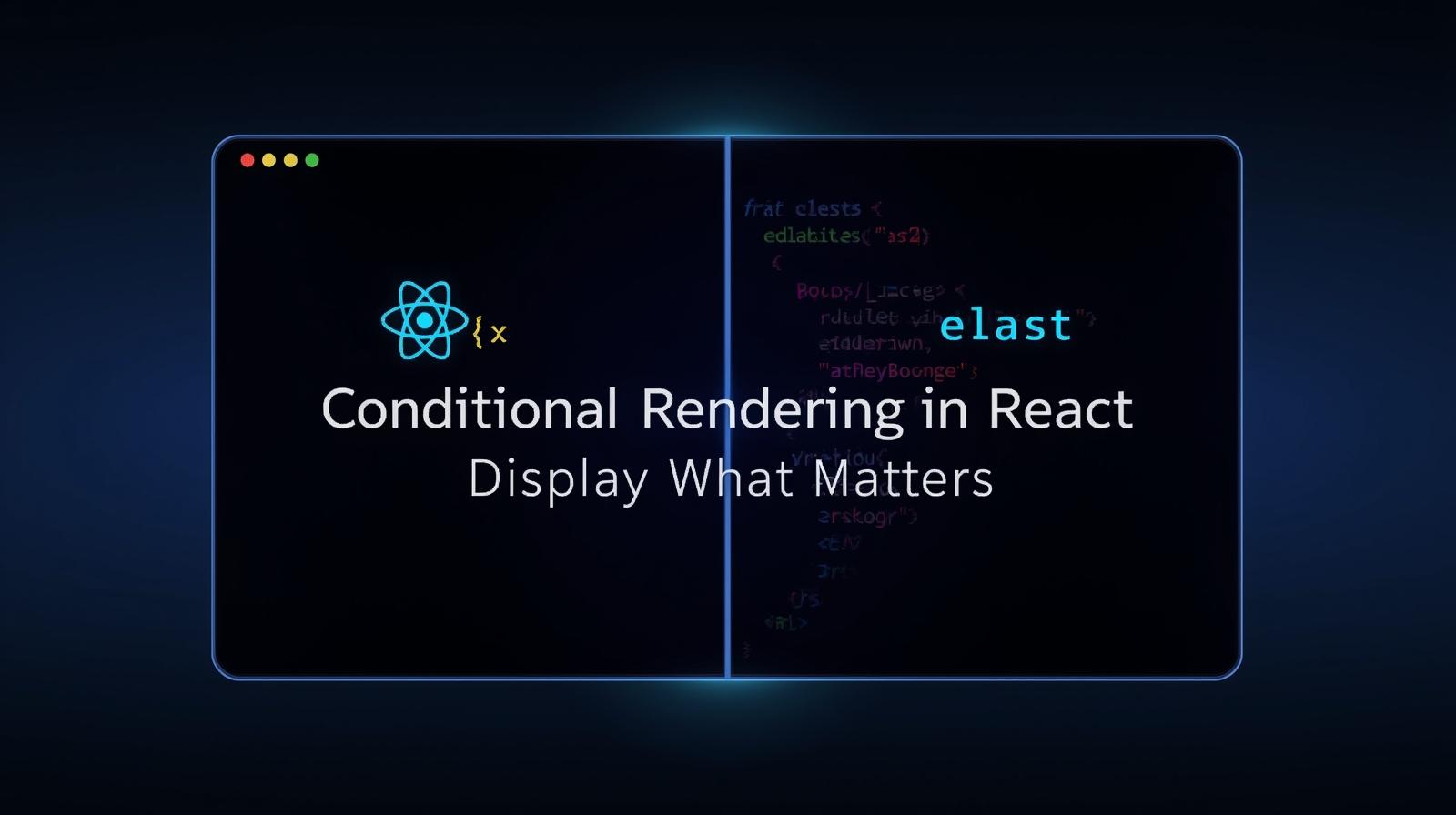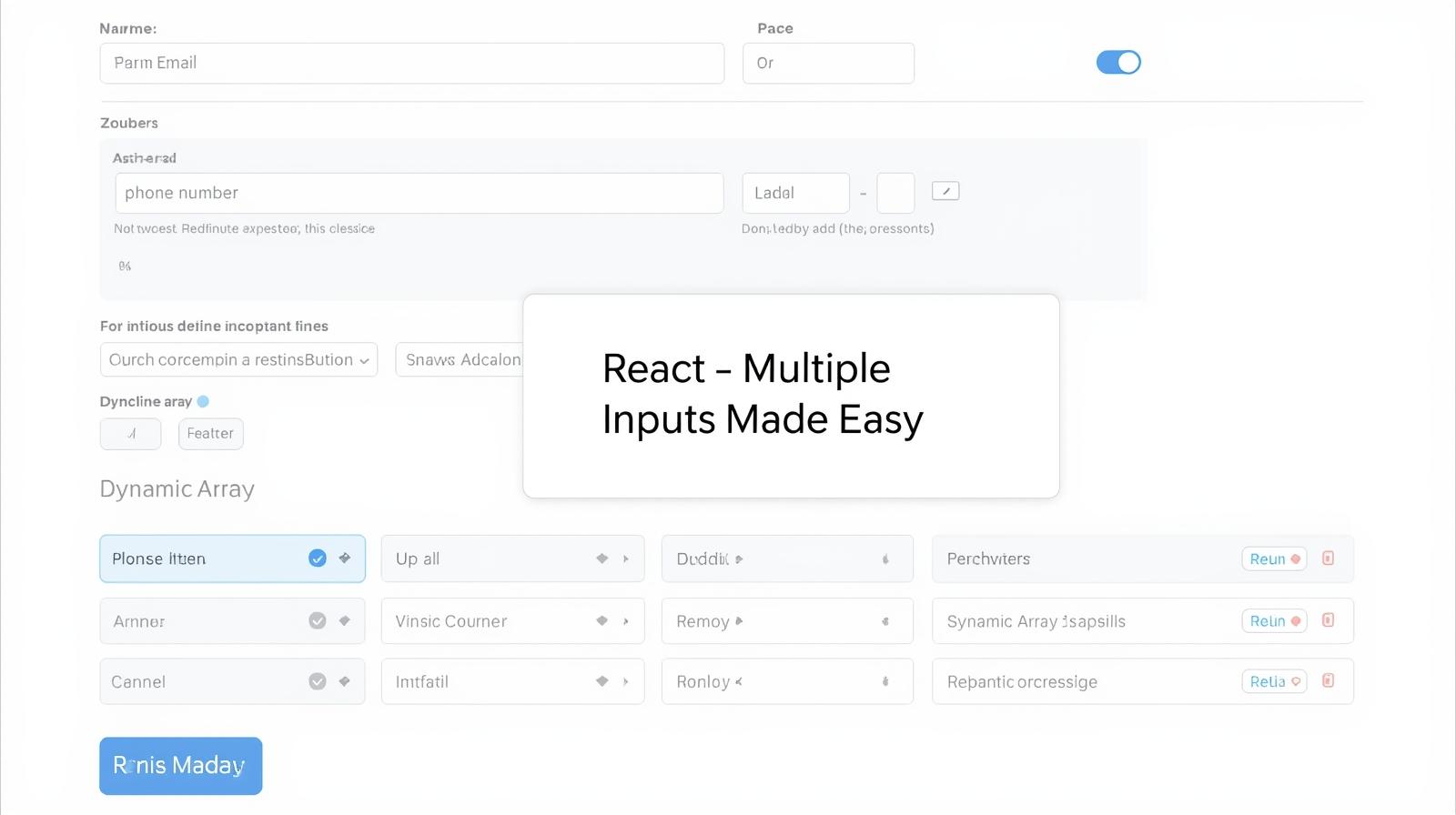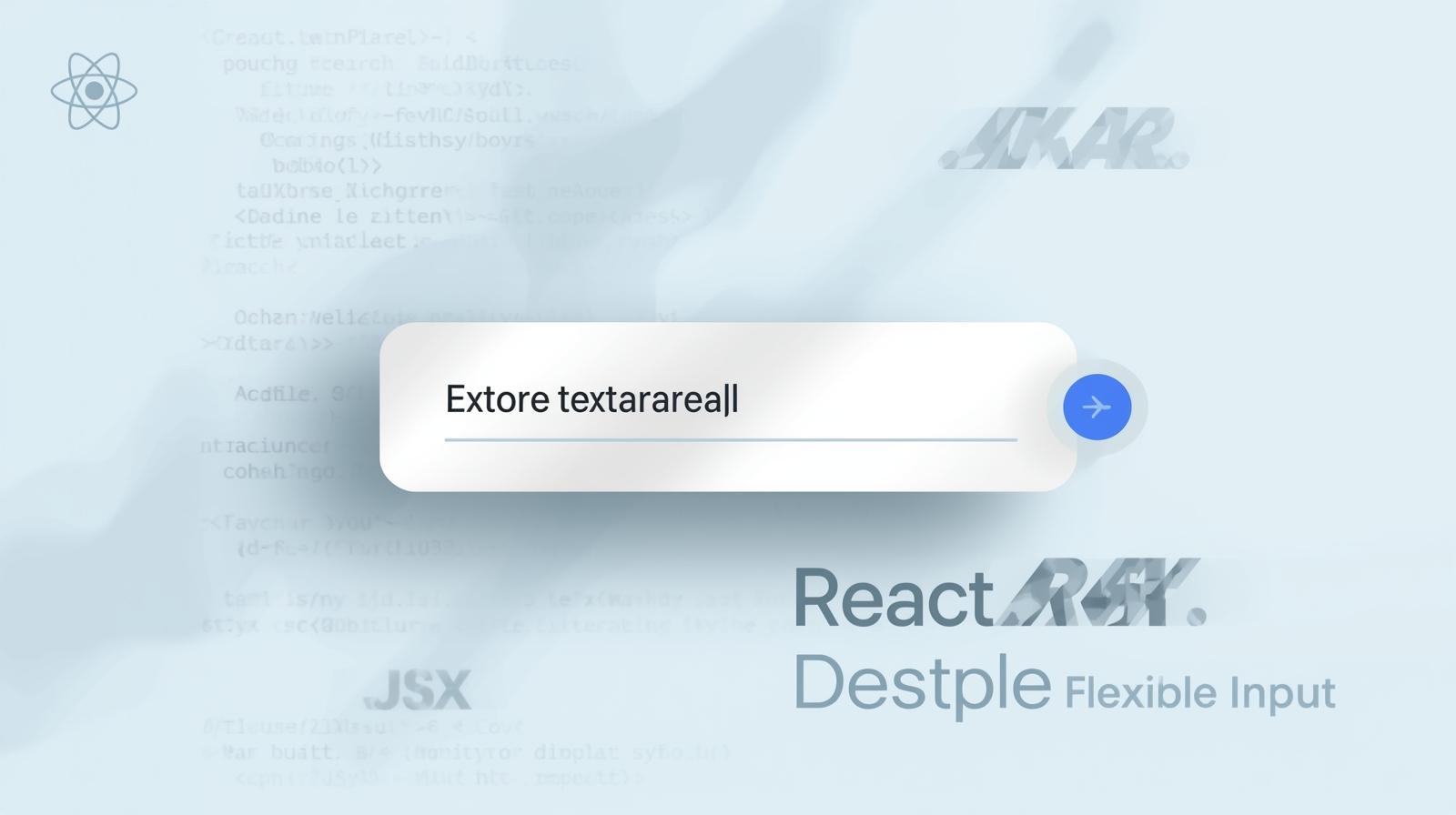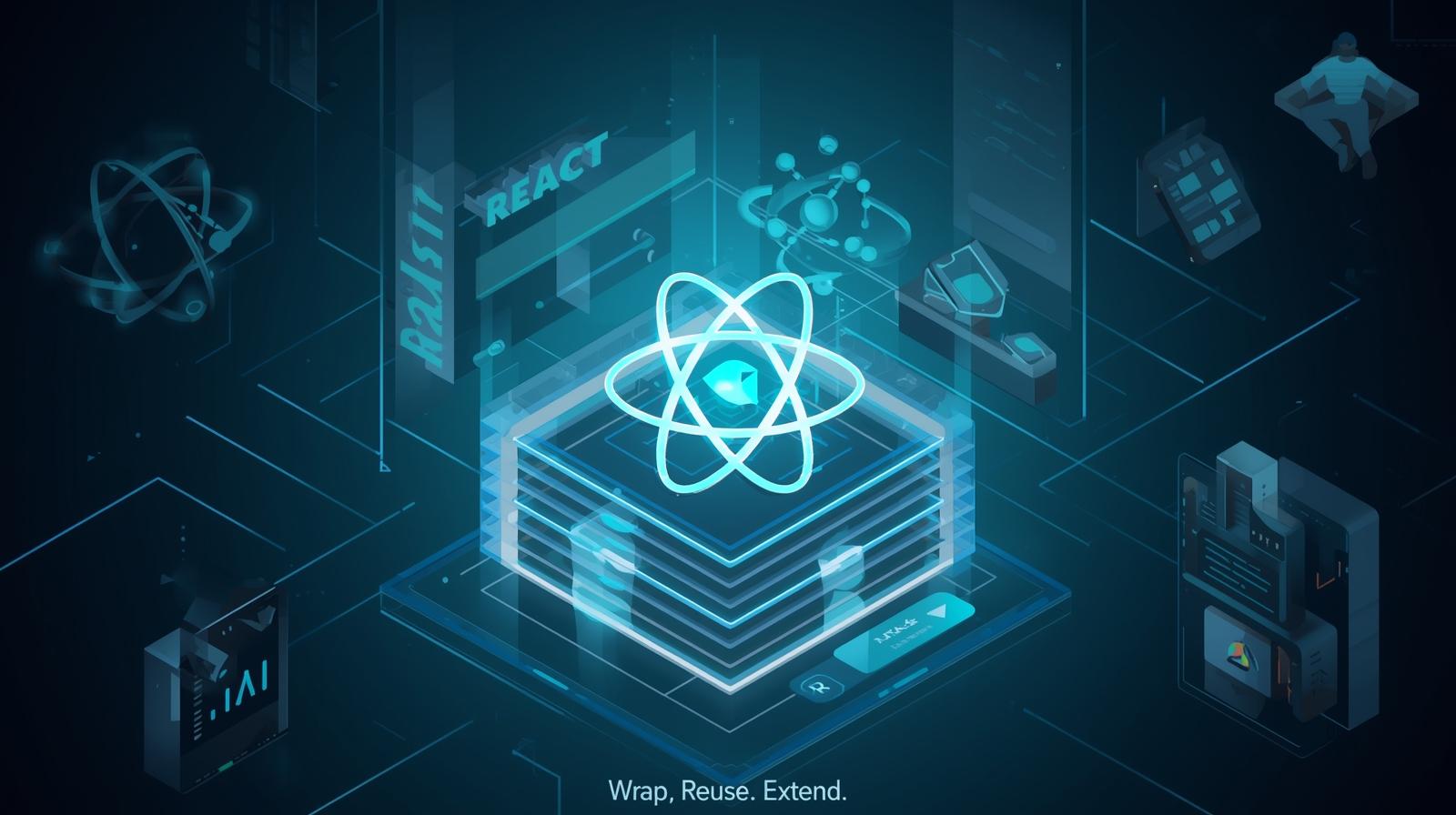Master React ES6 Destructuring: A Beginner's Guide with Real-World Examples

Unlock cleaner, more efficient React code with our in-depth guide to ES6 Destructuring. Learn object & array destructuring with practical examples, best practices, and FAQs. Level up your skills at codercrafter.in!
Tame the Chaos: How ES6 Destructuring Will Clean Up Your React Code
If you've been diving into the world of modern React development, you've undoubtedly seen code that looks like this:
jsx
function UserProfile(props) {
return (
<div>
<h1>{props.user.name}</h1>
<p>{props.user.email}</p>
<img src={props.user.avatar} alt={props.user.name} />
</div>
);
}It works, but it's a bit... noisy, right? All those props. and props.user. repetitions. It feels like you're writing the same thing over and over. What if I told you there's a cleaner, more elegant way to write this? A feature that makes your code more readable, less prone to typos, and frankly, more professional?
Welcome to the magic of ES6 Destructuring.
In this comprehensive guide, we're not just going to scratch the surface. We'll dive deep into what destructuring is, how to use it with both objects and arrays, and explore its incredible utility in real-world React components. By the end, you'll wonder how you ever coded without it.
What Exactly is ES6 Destructuring?
In simple terms, destructuring is a JavaScript expression introduced in ES6 (ECMAScript 2015) that allows you to unpack values from arrays or properties from objects into distinct variables.
Think of it like unpacking a box you just received. Instead of taking items out one by one and declaring each one (const item1 = box.item1;), you open the box and immediately place everything into its own dedicated spot. It's a concise and structured way to extract what you need.
There are two main types we use constantly in React:
Object Destructuring
Array Destructuring
Let's break them down.
Diving into Object Destructuring
This is your go-to tool for dealing with props and state in React.
The Basic Syntax:
javascript
const person = {
name: 'Alice',
age: 30,
profession: 'Developer'
};
// The old, verbose way:
const name = person.name;
const age = person.age;
// The new, destructured way:
const { name, age, profession } = person;
console.log(name); // 'Alice'
console.log(age); // 30
console.log(profession); // 'Developer'See what happened? We created three new variables (name, age, profession) in a single line by mirror the structure of the person object on the left side of the assignment.
Applying this to React Props:
This is where the real power shines. Let's refactor our initial example.
jsx
// Before: Noisy and repetitive
function UserProfile(props) {
return (
<div>
<h1>{props.user.name}</h1>
<p>{props.user.email}</p>
</div>
);
}
// After: Clean and declarative
function UserProfile(props) {
const { user } = props;
return (
<div>
<h1>{user.name}</h1>
<p>{user.email}</p>
</div>
);
}
// Even Better: Destructure right in the function parameters!
function UserProfile({ user }) {
return (
<div>
<h1>{user.name}</h1>
<p>{user.email}</p>
</div>
);
}The last example is the most common and idiomatic pattern in React. You destructure the props object directly in the parameter, immediately giving you access to the user variable.
Going Deeper: Nested Destructuring & Renaming
What if the user object itself has nested properties? You can destructure those too!
jsx
function UserProfile({ user }) {
// Destructuring nested properties
const { name, email, address: { city, country } } = user;
return (
<div>
<h1>{name}</h1>
<p>{email} lives in {city}, {country}.</p>
</div>
);
}Sometimes, variable names can clash or aren't ideal. You can rename them during destructuring.
jsx
const person = { firstName: 'Bob', lastName: 'Smith' };
// Renaming firstName to fName and lastName to lName
const { firstName: fName, lastName: lName } = person;
console.log(fName); // 'Bob'
console.log(lName); // 'Smith'
// console.log(firstName); // Error! firstName is not definedHarnessing Array Destructuring
While objects are more common for props, arrays are everywhere in React, especially with the useState Hook.
The Basic Syntax:
javascript
const colors = ['red', 'green', 'blue'];
// The old way:
const firstColor = colors[0];
const secondColor = colors[1];
// The destructured way:
const [first, second, third] = colors;
console.log(first); // 'red'
console.log(second); // 'green'
console.log(third); // 'blue'The variables are assigned based on their order in the array, not by name.
The Classic React Use Case: useState Hook
If you've used React Hooks, you've already used array destructuring!
jsx
import { useState } from 'react';
function Counter() {
// The useState hook returns an array of two elements.
// The first is the state value, the second is the function to update it.
const stateArray = useState(0); // [0, function]
const count = stateArray[0];
const setCount = stateArray[1];
// This is functionally identical to the elegant destructuring we all use:
const [count, setCount] = useState(0);
return (
<button onClick={() => setCount(count + 1)}>
You clicked {count} times
</button>
);
}Without array destructuring, the useState Hook would be much clunkier to use. This is a perfect example of how modern JavaScript and React are designed to work together seamlessly.
Real-World Use Cases in a React Component
Let's build a small component that combines both object and array destructuring to show how they work in harmony.
jsx
import { useState, useEffect } from 'react';
function ProductList() {
// 1. Array Destructuring for state
const [products, setProducts] = useState([]);
const [loading, setLoading] = useState(true);
// 2. Function that uses object destructuring in its parameter
const handleProductAdd = ({ name, price, id }) => {
const newProduct = { name, price, id };
setProducts(prevProducts => [...prevProducts, newProduct]);
};
useEffect(() => {
// Simulating a data fetch
fetch('/api/products')
.then(response => response.json())
.then(data => {
// 3. Object destructuring the response data
const { featuredProducts } = data;
setProducts(featuredProducts);
setLoading(false);
});
}, []);
// 4. Destructuring an object from the products array during .map
return (
<div>
{loading && <p>Loading...</p>}
{products.map(({ id, name, price }) => ( // Destructuring right here!
<div key={id}>
<h3>{name}</h3>
<p>Price: ${price}</p>
</div>
))}
</div>
);
}This component demonstrates four different, practical applications of destructuring, making the code significantly cleaner and more intention-revealing.
Best Practices and Common Pitfalls
Don't Over-Destructure: While it's powerful, avoid destructuring deeply nested objects in one go. It can make the code harder to read. Sometimes, multiple simple destructuring assignments are clearer.
Use Default Values: You can provide fallbacks for undefined properties.
jsx
// In function parameters function Greeting({ name = 'Guest', message = 'Welcome!' }) { return <h1>Hello {name}, {message}</h1>; } // In variable assignment const { settings = {} } = props; // Avoids error if props.settings is undefinedMind the
keyProp: When destructuring in a.map()callback, remember you still need to provide a uniquekeyprop to the top-level JSX element, as shown in the example above.
Frequently Asked Questions (FAQs)
Q: Can I use destructuring with React class components?
A: Absolutely! You can destructure this.props and this.state inside the render method.
jsx
class OldSchoolComponent extends React.Component {
render() {
const { title, content } = this.props;
const { count } = this.state;
return <h1>{title}</h1>;
}
}Q: What happens if I try to destructure a property that doesn't exist?
A: The variable will be assigned undefined. This is why using default values is a good practice.
Q: Is destructuring a performance optimization?
A: No, it's purely a syntactic convenience. It makes your code cleaner and more maintainable but doesn't change how JavaScript works under the hood.
Conclusion: Write Better Code, Starting Today
ES6 Destructuring is more than just a fancy syntax trick; it's a fundamental skill for writing modern, clean, and effective React code. It reduces visual clutter, minimizes repetition, and helps prevent bugs by making the shape of your data explicit.
Start by destructuring your props in function parameters and your useState hooks. As you get comfortable, you'll naturally find more places to use it, like in function parameters and array methods. Your future self, and anyone else who reads your code, will thank you.
Ready to master modern JavaScript and React like a pro? This is just one of the many essential concepts we cover in depth at CoderCrafter. To learn professional software development courses such as Python Programming, Full Stack Development, and the MERN Stack, visit and enroll today at codercrafter.in. Build the skills to write exceptional code and launch your tech career