React vs. React Native: The Ultimate 2025 Guide for Developers
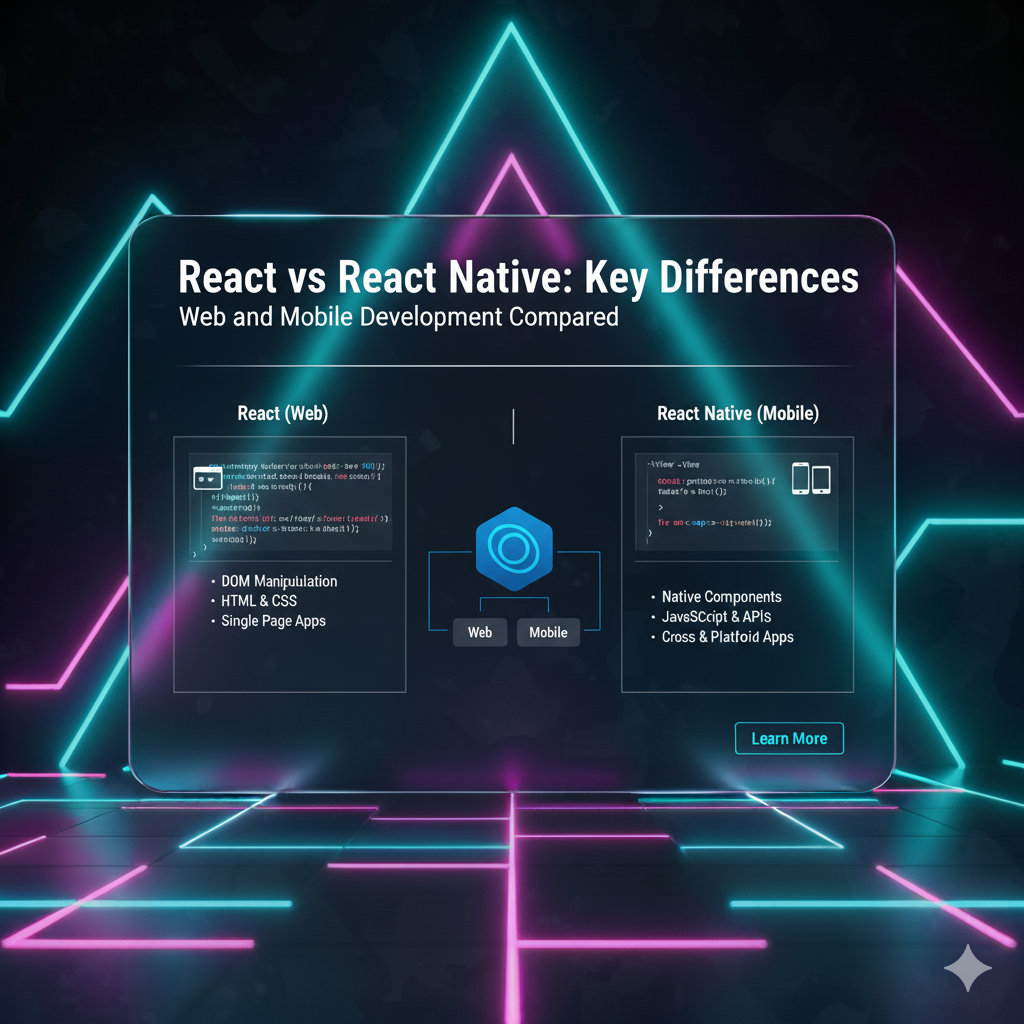
Confused between React and React Native? This in-depth guide breaks down the key differences, use cases, and how to choose the right one for your web or mobile app project. Start your dev journey today!
Alright, let's set the scene. You've decided to dive into the awesome world of modern web and app development. You keep hearing these two names thrown around: React and React Native. They sound similar, so they must be pretty much the same thing, right?
Wrong.
And confusing them is a one-way ticket to a major project roadblock. Picking the right tool isn't just about what's trending; it's about what works for what you're trying to build.
So, whether you're a newbie dev trying to figure out what to learn next, a founder making a crucial tech decision, or just a curious soul, you've landed in the right place. We're about to break down React vs. React Native in a way that's actually understandable, no fluff attached.
First Things First: What Even Are They?
Let's get our definitions straight before we dive into the juicy comparison.
What is React? (Your Web App BFF)
Think of React (also called React.js) as your go-to toolkit for building super dynamic and fast websites and web applications. It's a JavaScript library (yep, it's a library, not a full-fledged framework, but that's a debate for another day) created by Facebook (now Meta).
In simple terms, React lets you build your website's user interface (UI) using reusable pieces called "components." Imagine building a Lego castle. Instead of crafting each wall and tower from scratch, you use pre-made Lego blocks. React components are those Lego blocks for your website.
Platform: Web Browsers.
End Product: Websites and Web Apps (the stuff you use in Chrome, Safari, etc.).
Key Concept: "Learn Once, Write Anywhere" for the web.
Real-World Example: The Facebook website itself, Netflix, Airbnb, and Asana are all built with React. You interact with them through your browser.
What is React Native? (Your Cross-Platform Mobile Hero)
Now, meet React's cool cousin, React Native. It's a framework built upon the principles of React. It uses the same component-based structure, but here's the magic: it lets you build truly native mobile applications for iOS and Android.
Wait, what? How? You write your code in JavaScript and React, and React Native translates it into native components that the phone understands. Instead of rendering to the web's DOM, it uses native iOS and Android views.
Platform: iOS and Android Mobile Devices.
End Product: Mobile Apps (the stuff you download from the App Store or Google Play).
Key Concept: "Write Once, Run Anywhere" (with some platform-specific tweaks).
Real-World Example: The Facebook mobile app, Instagram, Pinterest, and Uber Eats are all built with React Native. You download them from an app store.
The Core Differences: A Head-to-Head Breakdown
Let's put them side-by-side and see where they truly differ.
Feature | React (for Web) | React Native (for Mobile) |
|---|---|---|
Rendering & Building Blocks | Uses HTML-like JSX and renders to the DOM (Document Object Model). You use | Uses native mobile components. It maps JSX to components like |
Styling | Styled using CSS. You can use plain CSS, CSS-in-JS, Sass, or CSS modules. | Uses a JavaScript-based stylesheet that mimics CSS. It's like writing CSS, but it's actually a JavaScript object. No direct CSS file imports. |
Navigation | Uses libraries like React Router to navigate between different "pages" or views within the browser. | Uses platform-specific navigation libraries like React Navigation or Native Navigation to mimic native app navigation stacks and tabs. |
API & Device Access | Has access to web APIs (like | Has access to native device features via "Bridge", like the camera, GPS, contacts, accelerometer, and push notifications. |
Performance | Very high performance for web applications, especially with the virtual DOM. | High performance, nearly identical to native apps for most use cases. However, complex animations or heavy computations can sometimes reveal the "bridge" overhead. |
Development Setup | You can start a new project with a simple command like | Setup is a bit more involved, often using the React Native CLI or Expo (a fantastic toolchain that simplifies the process). |
Diving Deeper: The "Feel" of Development
In React (Web): It feels like you're building a website, but with superpowers. You're constantly thinking in terms of browser behavior, SEO, and responsive design for different screen sizes.
In React Native (Mobile): It feels like you're building a mobile app. You're thinking about touch gestures, platform-specific design guidelines (Material Design for Android vs. Human Interface Guidelines for iOS), and app store deployment.
When to Use What? Making the Right Call
This is the million-dollar question. Your choice boils down to one simple thing: What is your end goal?
Choose React.js if...
You are building a website or a web application. This is its primary purpose. If your users will access your product through a browser, React is the undisputed champion.
SEO is a top priority. Search engines can crawl and index React web apps (especially with Next.js), which is crucial for discoverability.
You want a single codebase for a responsive site that works on desktop, tablet, and mobile browsers.
You need a fast development cycle for a web-based MVP (Minimum Viable Product).
Choose React Native if...
You are building a mobile app for iOS and/or Android. This is its entire reason for existing.
You want a truly native look and feel without maintaining two separate codebases in Swift/Kotlin.
You need access to device-specific features like the camera, gyroscope, or fingerprint scanner.
You have a team of JavaScript/React developers and want to leverage their skills for mobile development.
The Secret Superpower: The Shared Knowledge
Here's the best part. If you learn React first, picking up React Native becomes significantly easier. The core concepts are identical:
Components & Props
State & Hooks (useState, useEffect, etc.)
JSX Syntax
Component Lifecycle (or the modern hook equivalents)
This drastically reduces the learning curve. You're essentially learning a new set of components and APIs, not a whole new programming paradigm. This synergy is why learning React is often the first step for many aspiring full-stack or mobile developers.
Speaking of learning, if you're looking to build a solid foundation in these powerful technologies, structured learning is key. To learn professional software development courses such as Python Programming, Full Stack Development, and the MERN Stack (which includes React!), visit and enroll today at codercrafter.in. We break down these complex topics into digestible, project-based modules to get you job-ready.
FAQs: Your Burning Questions, Answered
Q1: Can I use React Native for web development?
Technically, yes, with libraries like React Native for Web. But it's often overkill and you lose many of the SEO and web-specific optimizations that a pure React web app offers. For a web project, stick with React.
Q2: Is React Native performance as good as native iOS/Swift or Android/Kotlin?
For the vast majority of applications, yes. The performance is close to native and perfectly acceptable. However, for highly graphic-intensive apps (like complex 3D games), pure native development might still have an edge.
Q3: Which one has a bigger community and more jobs?
React (for web) has been around longer and has a massive community and a huge number of job openings. However, React Native's community is also enormous and growing rapidly, with high demand for skilled developers. Knowing both makes you an extremely valuable asset.
Q4: Should I learn React before React Native?
Absolutely, 100% yes. It is highly recommended. Mastering the fundamentals of React will make learning React Native a smooth and logical progression.
Q5: What about other options like Flutter?
Flutter from Google is a fantastic competitor to React Native. It uses the Dart language and has its own set of pros and cons. The choice often comes down to team preference, existing knowledge (JavaScript vs. Dart), and specific project requirements.
Conclusion: It's Not a Versus, It's a Partnership
So, React vs. React Native? It's not about which one is "better." It's about which one is the right tool for the job.
React is your powerhouse for the web.
React Native is your bridge to native mobile apps.
They are two sides of the same coin, built on a shared philosophy that empowers developers to build incredible things efficiently. By understanding their core differences and strengths, you can make an informed decision that sets your next project up for success.
The journey to becoming a proficient developer starts with mastering these fundamentals. And remember, if you're ready to transform your curiosity into a career, to learn professional software development courses such as Python Programming, Full Stack Development, and MERN Stack, visit and enroll today at codercrafter.in. Happy coding


















