What is Metro Bundler? The React Native Engine Explained
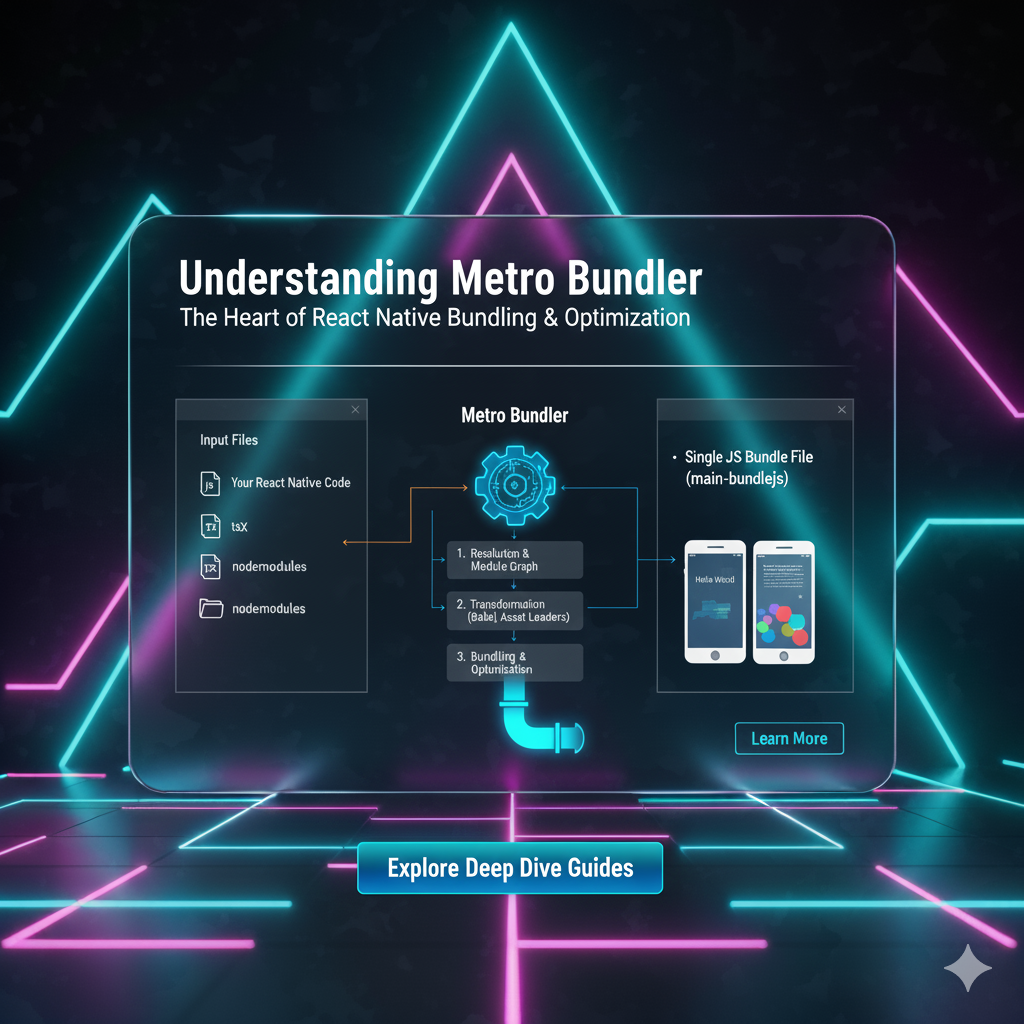
Confused by Metro Bundler? This in-depth guide breaks down what it is, how it works, and why it's crucial for React Native development. Learn, build, and deploy faster.
Alright, let's set the scene. You've decided to dive into the awesome world of mobile development with React Native. You’ve got your Node.js installed, you’ve run npx react-native init MyDopeApp, and you're ready to see your masterpiece on a screen. You run npm start, and boom – a terminal window pops up, a browser tab opens, and your app loads on your emulator.
Ever wondered what sorcery is happening behind the scenes to make that possible?
The answer is Metro Bundler.
If you've been in the React Native space for even a day, you've interacted with it. But for something so central, it often feels like a black box. We just know it "bundles our code." Today, we're cracking that box open. We're going to demystify Metro Bundler, break down what it actually does, and why understanding it is a low-key superpower for any React Native developer.
So, What Exactly is Metro Bundler?
In the simplest terms, Metro is the JavaScript bundler for React Native.
Hold up. "Bundler?" Let's rewind.
When you write a modern JavaScript app, you don't write one giant, million-line file. You break your code into manageable modules and files. You might have a components folder, a utils folder, and you import and export things between them.
Your phone's JavaScript engine (like Hermes or JavaScriptCore) doesn't naturally understand this modular structure. It needs a single, cohesive file to execute. This is where the bundler comes in.
Metro's job is to take your entire React Native project—your JSX, your JavaScript, your images, your assets—and stitch it all together into a single (or a few) bundle files that can be efficiently executed by the mobile device.
Think of it like a packaging assembly line for your code. It takes all the raw materials (your separate files), processes them, and boxes them up for shipping (to your device).
Why Does React Native Need Its Own Bundler? Why Not Webpack?
This is a legit question. The web dev world is dominated by bundlers like Webpack, Vite, and Parcel. So why did the React Native team at Facebook (now Meta) feel the need to build their own?
The answer boils down to one thing: Mobile is a Different Beast.
Performance is Non-Negotiable: On a mobile device, resources (CPU, memory, battery) are limited. Metro is built from the ground up with a focus on fast startup times and optimal bundle size. Its architecture is optimized for the constraints of a mobile environment.
The "Hot Reload" Experience: This is arguably Metro's killer feature. The ability to see your code changes reflected live in your app without a full rebuild is a massive productivity booster. Metro is engineered to make this process incredibly fast and reliable.
Built-in Understanding of React Native: Metro comes pre-configured to handle React Native's specific module resolution and asset management. It "just works" out of the box, saving you from the complex configuration hell that can sometimes come with other bundlers.
A Peek Under the Hood: How Metro Actually Works
Metro's bundling process can be broken down into three key phases. Let's make it simple.
Phase 1: Resolution
This is the "figuring out what we need" phase. Metro starts from your app's entry point (usually index.js or App.js) and traverses your entire dependency graph. Every time it sees an import or require() statement, it follows that path, finds the file, and then finds that file's dependencies, and so on. It's like building a massive family tree of your code.
Phase 2: Transformation
This is where the magic happens. Metro takes every file it found in the Resolution phase and runs it through a transformer. The most common transformer is Babel.
What does Babel do? It converts your modern JavaScript (ES6+) and JSX syntax into a backwards-compatible version of JavaScript that older JavaScript engines can understand. So, your fancy
constand arrow functions() => {}get transformed intovarand regular functions if needed.
Phase 3: Serialization (Bundling)
This is the final packaging step. Metro takes all the transformed modules and combines them into a single, or a few, JavaScript bundles. It also generates a source map, which is a file that maps the bundled code back to your original source code. This is crucial for debugging – otherwise, your errors would point to lines in the giant bundle file, which is a nightmare.
The final output is a index.bundle file (often served to the device via the Metro development server during development, or packaged into the app binary for production).
Real-World Use Cases: More Than Just npm start
You interact with Metro in several ways throughout your development journey:
npx react-native start: This is the classic command. It fires up the Metro development server, which watches your files for changes and serves the bundle to your app. This is where you get Hot Reloading and Live Reloading.npx react-native bundle: This command is used to generate a static bundle for production. Instead of relying on the development server, you create a self-containedindex.bundlefile and assets folder that can be shipped with your app to the App Store or Play Store.Handling Assets: When you
require('./my-icon.png'), Metro doesn't just copy the file. It can scale it for different screen densities (@2x, @3x) and manages it as part of the build process.
Best Practices & Pro-Tips
To keep Metro running smoothly and your development experience buttery, here are some tips:
Use
.metro.config.jsWisely: This is Metro's configuration file. You can use it to add support for things that Metro doesn't handle by default, likesvgfiles (usingreact-native-svg-transformer) or certain npm packages that don't play nice out of the box.Mind Your
node_modules: Metro's resolver is fast, but having a massivenode_modulesdirectory can sometimes slow things down. Regularly runnpm pruneto remove unused packages.Restart Metro When Things Get Weird: If you're facing bizarre errors, especially after installing a new package, your first troubleshooting step should always be to stop Metro (
Ctrl + C) and restart it withnpm start -- --reset-cache. This clears Metro's transformation cache and often solves the problem.Understand the Difference Between Hot and Live Reload:
Hot Reload: Injects updated files while keeping your app state. Great for styling tweaks.
Live Reload: Restarts the entire app. Useful when the app's structure changes.
Mastering tools like Metro Bundler is what separates hobbyists from professional developers. It’s about understanding the entire ecosystem, not just writing components. If you're looking to build that deep, professional-level expertise in software development, we’ve got your back. To learn professional software development courses such as Python Programming, Full Stack Development, and MERN Stack, visit and enroll today at codercrafter.in.
FAQs: Your Metro Questions, Answered
Q1: I'm using Expo. Do I still use Metro?
Yes, absolutely! Expo uses Metro under the hood. It just provides a managed layer on top of it, so the configuration is handled for you.
Q2: Can I use Metro with other frameworks, like a plain React web app?
Technically, yes, but it's not common. Metro is heavily optimized for React Native. For web projects, tools like Vite or Webpack are generally a better fit.
Q3: What is Hermes, and how does it relate to Metro?
Hermes is a JavaScript engine optimized for running React Native. Metro is the bundler that prepares the code. Metro creates the index.bundle file, and Hermes is the one that executes that bundle on the device. They are a powerful duo.
Q4: Why is my Metro server sometimes slow?
This can be due to a large project, a slow hard drive, or a complex transformation chain. Using the --reset-cache command occasionally and ensuring you're on a solid-state drive (SSD) can help a lot.
Conclusion: Your Development Sidekick
Metro Bundler isn't just some background process; it's the engine of your React Native development workflow. It’s the reliable sidekick that takes your scattered, modular code and turns it into a running application on a phone.
Understanding what it does, even at a high level, empowers you to debug better, optimize your workflow, and truly grasp how your apps are built and delivered. So the next time you run npm start, you'll have a newfound appreciation for the complex, lightning-fast packaging system that just kicked into gear.
Now go forth and build something amazing!
Liked this deep dive? There's so much more to learn in the world of modern software development. If you're ready to transform your coding skills from beginner to job-ready professional, check out the comprehensive courses at codercrafter.in. We cover everything from the fundamentals of Python Programming to the complete picture of Full Stack Development and the powerful MERN Stack.


















