Stop Spinning Wheels: A Dev's Guide to Handling API Loading & Errors
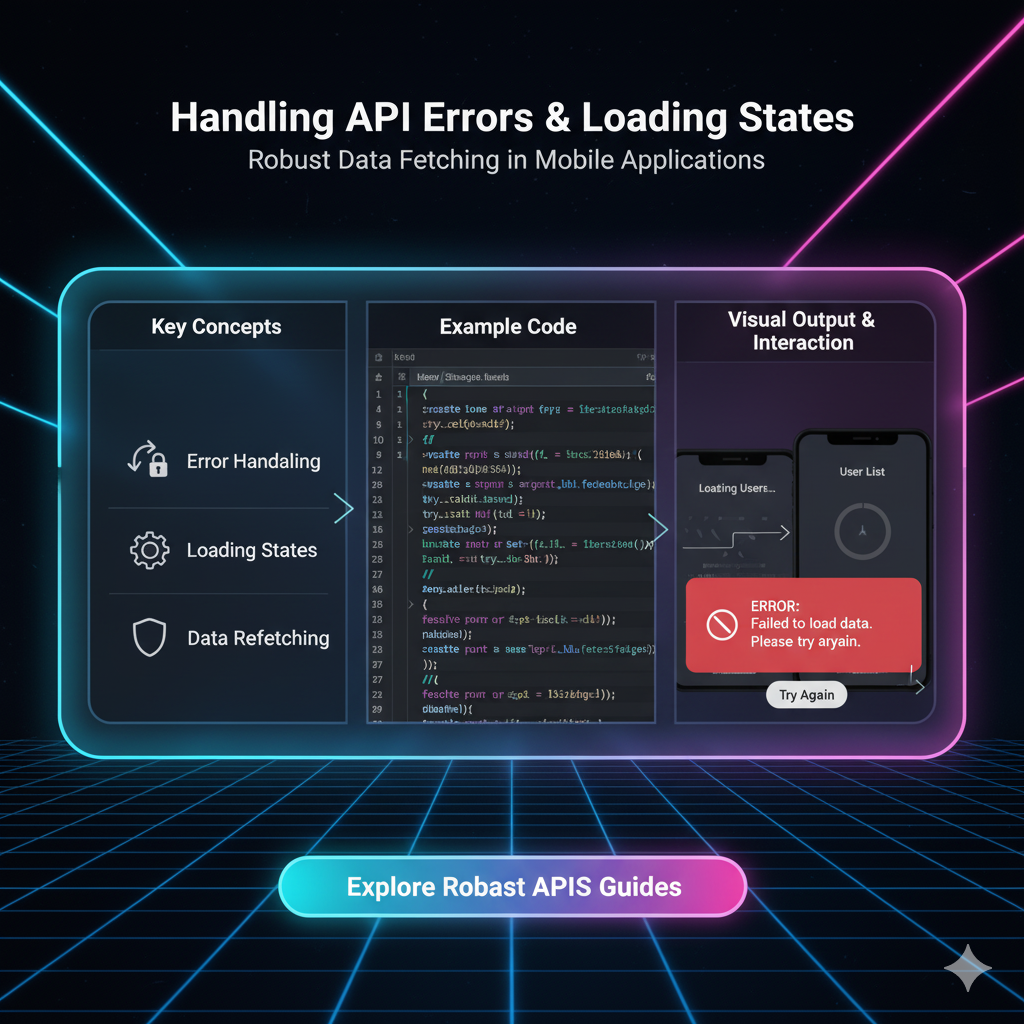
Tired of broken UIs? Master API loading states and error handling like a pro. Learn best practices, real-world examples, and code snippets to create seamless user experiences. Level up your skills at codercrafter.in!
Stop Spinning Wheels: A No-BS Guide to Handling API Loading & Errors
Let's be real. We've all been there. You click a button on an app, and then... nothing. The screen freezes. Is it working? Did it break? You click again, frantically. Suddenly, errors pop up, data is missing, and you're left with a trash user experience.
As a developer, this is your nightmare. It doesn't matter if your app has the most genius algorithm ever written; if it can't handle the chaos of the internet, it's a bad app.
The internet is not a perfect, reliable cable. It's a messy, unpredictable space where requests get lost, servers have a bad day, and Wi-Fi drops at the worst possible moment. The mark of a senior, professional developer isn't just making things work in theory—it's making them work in the real world.
That's where mastering API loading states and error handling comes in. It's the difference between an app that feels janky and one that feels polished and trustworthy. Let's break it down.
The "Why": It's More Than Just Code, It's UX
Before we dive into the "how," let's get our heads in the game. Why is this so crucial?
User Confidence: A clear loading state tells the user, "Hey, I'm working on it. Hold tight." A thoughtful error message says, "Something went wrong, but here's what you can do about it." This builds trust.
Perceived Performance: An app that communicates feels faster than one that just stalls. A skeleton screen or a spinner manages user expectations, making a 2-second wait feel instantaneous.
Preventing Chaos: Without proper handling, users will double-click submit buttons, creating duplicate orders or posts. Your app's state can become corrupted and unpredictable.
In short, handling these states isn't a "nice-to-have." It's a non-negotiable part of modern web development.
Part 1: Taming the Loading State
The loading state is your app's way of saying, "I'm fetching the good stuff, be right back!" But a single spinner for everything is lazy. Let's level up.
The Loading State Arsenal:
The Classic Spinner/Loader: Your go-to for quick, in-line actions. Perfect for a "Save" button or a small component refresh.
Skeleton Screens: This is the pro move. Instead of a blank screen or a spinner, you show a wireframe version of the content that's about to load (think of the grey boxes on LinkedIn or Facebook). This sets expectations and makes the eventual content pop in smoothly.
Progress Bars: Best for operations where you can track progress, like file uploads. It gives the user a clear sense of time remaining.
Button-Specific Loaders: Disable the button and show a tiny spinner inside it. This is crucial for form submissions to prevent those dreaded double-clicks.
Real-World Use Case: The E-commerce Product Page
Imagine a "Quick Look" modal for a product.
Bad UX: User clicks "Quick Look." The entire screen freezes. After 2 seconds, the modal appears with the product info.
Good UX: User clicks "Quick Look." The button itself shows a spinner and is disabled. The modal opens immediately, but its content area shows a beautiful skeleton screen with placeholders for the image, title, and price. A moment later, the real content fades in. The experience feels seamless and fast.
Code Snippet (React-ish Example):
jsx
const ProductQuickView = ({ productId }) => {
const [product, setProduct] = useState(null);
const [isLoading, setIsLoading] = useState(false);
const fetchProduct = async () => {
setIsLoading(true);
try {
const response = await fetch(`/api/products/${productId}`);
const productData = await response.json();
setProduct(productData);
} catch (error) {
// We'll handle errors in the next section!
console.error("Failed to fetch product:", error);
} finally {
setIsLoading(false); // This runs regardless of success or failure
}
};
return (
<div>
<button onClick={fetchProduct} disabled={isLoading}>
{isLoading ? <Spinner size="small" /> : "Quick View"}
</button>
<Modal isOpen={!!product} onClose={() => setProduct(null)}>
{isLoading ? (
<SkeletonProductCard /> // Your skeleton component
) : (
product && <ProductCard product={product} />
)}
</Modal>
</div>
);
};Part 2: Conquering the Dreaded Error State
Errors will happen. The goal isn't to prevent all errors (impossible), but to handle them gracefully.
Understanding HTTP Status Codes
Your first clue is the status code from the API.
4xx (Client Error): You messed up.
400 Bad Request: You sent malformed data.401 Unauthorized: You're not logged in.403 Forbidden: You're logged in but don't have permission.404 Not Found: The resource doesn't exist.
5xx (Server Error): The server messed up.
500 Internal Server Error: A generic server failure.502 Bad Gateway,503 Service Unavailable: The server is overloaded or down.
The Error Handling Toolkit:
User-Friendly Messages: Never show the raw error from the API like
"Error: Cannot read property 'name' of undefined". Map the error to a human-readable message.API Error:
{ "error": "INVALID_EMAIL" }Your UI: "Please enter a valid email address."
Inline Errors: Show errors right where the problem is. If a form field fails validation, highlight that specific input field with a red border and a message.
Toast/Notification Messages: Perfect for global errors or success messages (e.g., "Profile saved successfully!" or "Failed to connect to the network.").
Full-Page Error States: For critical failures when a whole page fails to load. Don't just show a 500 message. Show a helpful illustration, a clear title, and a call-to-action (e.g., "Try Again" or "Go Back Home").
Real-World Use Case: The Social Media Post
You're typing a killer tweet and hit "Post."
Bad UX: The button spins forever. You have no idea if it worked. You refresh and see you've posted the same thing 5 times. Or, the app just crashes.
Good UX: The button shows a spinner and is disabled. If it fails (e.g.,
429 Too Many Requests), a small, non-intrusive toast appears at the top: "Couldn't send Tweet. You're posting too fast. Try again in a few minutes." The button becomes enabled again, and your draft is still there.
Code Snippet (Error Handling):
jsx
// A custom hook for API calls
const useApi = (apiFunction) => {
const [data, setData] = useState(null);
const [isLoading, setIsLoading] = useState(false);
const [error, setError] = useState(null);
const execute = async (...args) => {
setIsLoading(true);
setError(null); // Clear previous errors
try {
const result = await apiFunction(...args);
setData(result);
return result;
} catch (err) {
// Map the error to a user-friendly message
const userFriendlyMessage = getErrorMessage(err);
setError(userFriendlyMessage);
// You could also log this to an error reporting service like Sentry
console.error("API Call Failed:", err);
} finally {
setIsLoading(false);
}
};
return { data, isLoading, error, execute };
};
// A helper function to translate errors
const getErrorMessage = (error) => {
if (error.response?.status === 401) {
return "Your session has expired. Please log in again.";
}
if (error.response?.status >= 500) {
return "Our servers are having a moment. Please try again shortly.";
}
if (error.message === "Network Error") {
return "No internet connection. Check your network and try again.";
}
return "An unexpected error occurred. Please try again.";
};Best Practices: The Golden Rules
Always Define ALL States: For any async operation, define three states:
loading,error, andsuccess/data. Your UI should be a function of these states.Disable Interactive Elements: During loading, disable buttons and links to prevent duplicate actions.
Provide a Recovery Path: Every error message should tell the user what to do next. "Try again," "Check your connection," or "Contact support."
Be Specific with Errors: "Invalid Password" is better than "Something went wrong."
Log for Yourself, Speak for the User: Log the technical error details to your console or monitoring service, but show a friendly, actionable message to the user.
FAQs
Q: How long should I show a loading spinner?
A: For very short loads (<300ms), a spinner can feel jarring. Consider a "skeleton loader" that shows immediately, or a slight delay before even showing the spinner to avoid flash.
Q: What about offline scenarios?
A: This is next-level! Use the navigator.onLine API to detect offline status. You can show a "You're offline" banner and queue actions to sync when the connection is restored.
Q: My API returns a 200 even for errors, with a success: false flag. How do I handle that?
A: This is a common, albeit annoying, pattern. In your fetch or axios call, you'll need to check the response body, not just the status code. Throw an error manually if success is false.
jsx
const response = await fetch('/api/endpoint');
const data = await response.json();
if (!data.success) {
throw new Error(data.message); // Now your try/catch will catch this
}Conclusion: Build Apps for the Real World
Mastering loading and error states is what separates a hobbyist project from a professional, production-ready application. It’s a mindset of anticipating failure and designing for resilience. By implementing these strategies, you create robust, user-friendly applications that can handle the unpredictability of the real world.
This stuff is foundational. It's the kind of professional, industry-standard practice we drill into our students at CoderCrafter. We believe in building not just for the happy path, but for the entire user journey.
To learn professional software development courses such as Python Programming, Full Stack Development, and MERN Stack with a heavy focus on these crucial real-world skills, visit and enroll today at codercrafter.in. Let's build things that don't break.


















