Stop Guessing, Start Measuring: A Dev's Guide to Performance Profiling Tools
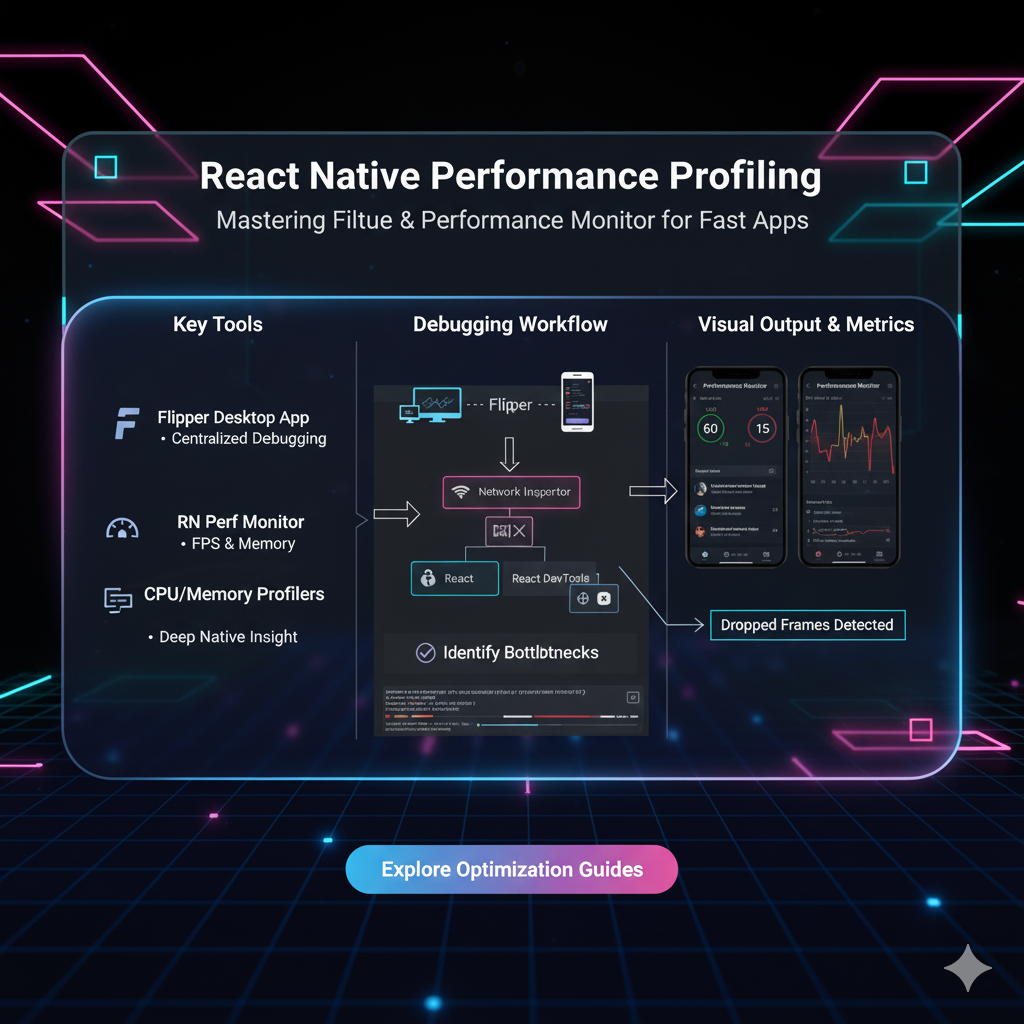
Is your app slow? Learn how performance profiling tools like Chrome DevTools, Py-Spy, and Visual Studio Profiler can find bottlenecks, boost speed, and create a better user experience. Master profiling in our courses at codercrafter.in!
Let's be real for a second. You've been there. You’ve shipped a feature, it works perfectly in your local environment, and then the feedback starts rolling in.
"The page feels kinda laggy."
"It takes forever to load when I search for something."
"The app just freezes for a second when I scroll."
Your first instinct? Maybe it's the database query. Or perhaps it's that new NPM package you added. Or maybe it's just... the user's old phone? So, you start guessing, adding console.log statements with timestamps, trying to pinpoint the issue. It's like trying to find a needle in a haystack with your eyes closed.
Sound familiar? This, my friends, is where the magic of Performance Profiling Tools comes in. This isn't just some "nice-to-have" skill—it's a superpower that separates junior devs from senior engineers. And today, we're going deep on what they are, how to use them, and why they'll make you a coding wizard.
What Are Performance Profiling Tools, Actually?
In simple terms, profiling is the process of measuring your application's behavior as it runs. Think of it as putting your code on a treadmill hooked up to a bunch of sensors.
A performance profiler doesn't just tell you if your app is slow; it tells you exactly which part is slow, why it's slow, and how much resources (like CPU, memory, or network) it's consuming.
The goal isn't to make every single line of code as fast as possible—that's a recipe for burnout. The goal is to find the bottlenecks, the critical 1-5% of your code that's responsible for 95% of the performance issues, and fix those.
The Toolbox: Must-Know Profilers for Different Tech Stacks
You wouldn't use a hammer to screw in a bolt, right? The same goes for profilers. Different environments have different specialized tools.
1. For Web Devs: Chrome DevTools
This is your best friend, your ride-or-die. Built right into the browser, it's insanely powerful.
Performance Tab: This is the big one. You hit record, perform an action on your page (like clicking a button), and stop. You get a detailed, millisecond-by-millisecond timeline of everything that happened: CPU activity, painting, rendering, network requests, and JavaScript function calls. You can see a flame chart of the call stack, spotting exactly which function took the longest.
Memory Tab: Is your page getting slower over time? You might have a memory leak. This tool takes heap snapshots, allowing you to see which objects are hanging around in memory when they shouldn't be.
Network Tab: While not a pure profiler, it's essential for performance. It shows you a waterfall chart of every network request, how long it took, and what was downloaded. Slow API calls? Massive images? This tab will call them out.
Real-World Use Case: An e-commerce site has a product page that's slow to load. Using the Performance Tab, you record the page load. The flame chart shows a massive JavaScript function blocking the main thread for 800 milliseconds. You drill down and find it's a poorly written product variant filter. You optimize that function, and the page load time drops significantly.
2. For Pythonistas: cProfile & Py-Spy
Python is amazing, but it can be easy to write deceptively slow code.
cProfile: The built-in standard. It's a deterministic profiler that records every function call and how long it took. You run your script with
python -m cProfile -o output.prof my_script.pyand then use a tool likesnakevizto visualize the data. It's great for finding which functions are the most expensive.Py-Spy: This is the cool kid on the block. It's a sampling profiler, which means it can profile a running Python program without needing to modify the code. It's perfect for profiling production applications or scripts that are already running. You can literally "spy" on a live process.
Real-World Use Case: A data processing script that used to take 10 minutes now takes 45. Using Py-Spy, you attach to the running process and immediately see that 70% of the time is spent in a single Pandas merge operation. You investigate and realize the data size has grown, and you need to optimize the merge with better indexes or a different strategy.
3. For the .NET Crew: Visual Studio Profiler & JetBrains dotTrace
If you're in the Microsoft ecosystem, you're covered with some of the most mature tools out there.
Visual Studio Profiler: Integrated directly into the IDE. It offers CPU Usage, Memory Usage, and GPU profiling. The CPU Usage tool gives a similar call tree to Chrome DevTools, showing you the hot paths in your application.
JetBrains dotTrace: A powerful standalone profiler from the makers of Rider. It's known for its deep analysis and user-friendly interface, making it easy to track down complex performance issues.
4. For Java & JVM Languages: VisualVM & Java Flight Recorder
Java's profiling game is incredibly strong, especially for long-running server applications.
VisualVM: A free, all-in-one tool that lets you monitor CPU, memory, and threads. You can see real-time graphs of heap usage and take thread dumps to diagnose deadlocks.
Java Flight Recorder (JFR): This is the pro-level tool. It's a low-overhead profiler built into the Oracle JDK. You can run it continuously in production with minimal performance impact, and when an issue occurs, you can dump the last few minutes of data to analyze what went wrong.
Best Practices: Profiling Like a Pro
Using the tool is one thing; using it effectively is another.
Profile on a Realistic Dataset: Profiling with a tiny, fake dataset is useless. Use production-like data to get accurate results.
Don't Optimize as You Go: Write your code for clarity first. Then, profile to find the bottlenecks. Premature optimization is the root of all evil (or at least a lot of wasted time).
Measure Before and After: Before you make an optimization, take a profile and note the key metrics (e.g., "Function X takes 1200ms"). After you make your change, profile again. Did it actually improve? Sometimes "optimizations" make things worse.
Look for the "Low-Hanging Fruit": A single function consuming 80% of the CPU is a much better target than ten functions each consuming 1%.
Profile in a Production-Like Environment: Your local machine is not the same as a deployed server. Differences in hardware, network, and data can lead to wildly different performance characteristics. Use tools like Py-Spy or JFR for production profiling when possible.
FAQs: Your Profiling Questions, Answered
Q: Profiling sounds complex. Is it only for senior developers?
A: Absolutely not! The basic use of tools like Chrome DevTools is accessible to anyone. It's a fundamental skill that will accelerate your growth. The complexity comes from interpreting the results, which gets easier with practice.
Q: Doesn't profiling slow down my application?
A: It can, yes. That's why sampling profilers are great for production—they have a much lower overhead. For heavy-duty profiling, it's often best to do it in a staging environment that mirrors production.
Q: My app is fast on my machine. Why should I care?
A: Because your users don't have your machine. They have older phones, slower internet, and less RAM. Profiling helps you understand and empathize with the real-world user experience.
Q: What's the difference between a CPU and a Memory profiler?
A: A CPU profiler tells you where your program is spending time. A Memory profiler tells you what objects are using up your RAM and can help find memory leaks (where memory is allocated but never freed).
Conclusion: From Guessing to Knowing
Moving from "I think it's slow" to "I know this specific function is slow because it's doing this thing and here's the data to prove it" is a game-changing shift in your developer mindset. Performance profiling tools are the lens that brings your code's hidden inefficiencies into sharp focus.
It turns a frustrating, time-consuming mystery into a solvable engineering problem. You stop being a code janitor, blindly mopping up slowness, and become a code surgeon, making precise, impactful incisions.
Mastering these tools is a core component of being a professional, impactful software developer. It's not just about writing code; it's about writing good, efficient, and scalable code.
Ready to stop guessing and start building high-performance, enterprise-grade applications? To learn professional software development courses such as Python Programming, Full Stack Development, and MERN Stack, where we dive deep into essential tools and practices like performance profiling, visit and enroll today at codercrafter.in. Let's build faster, together.


















