React Native + GraphQL & Apollo: The Ultimate Mobile Stack Guide
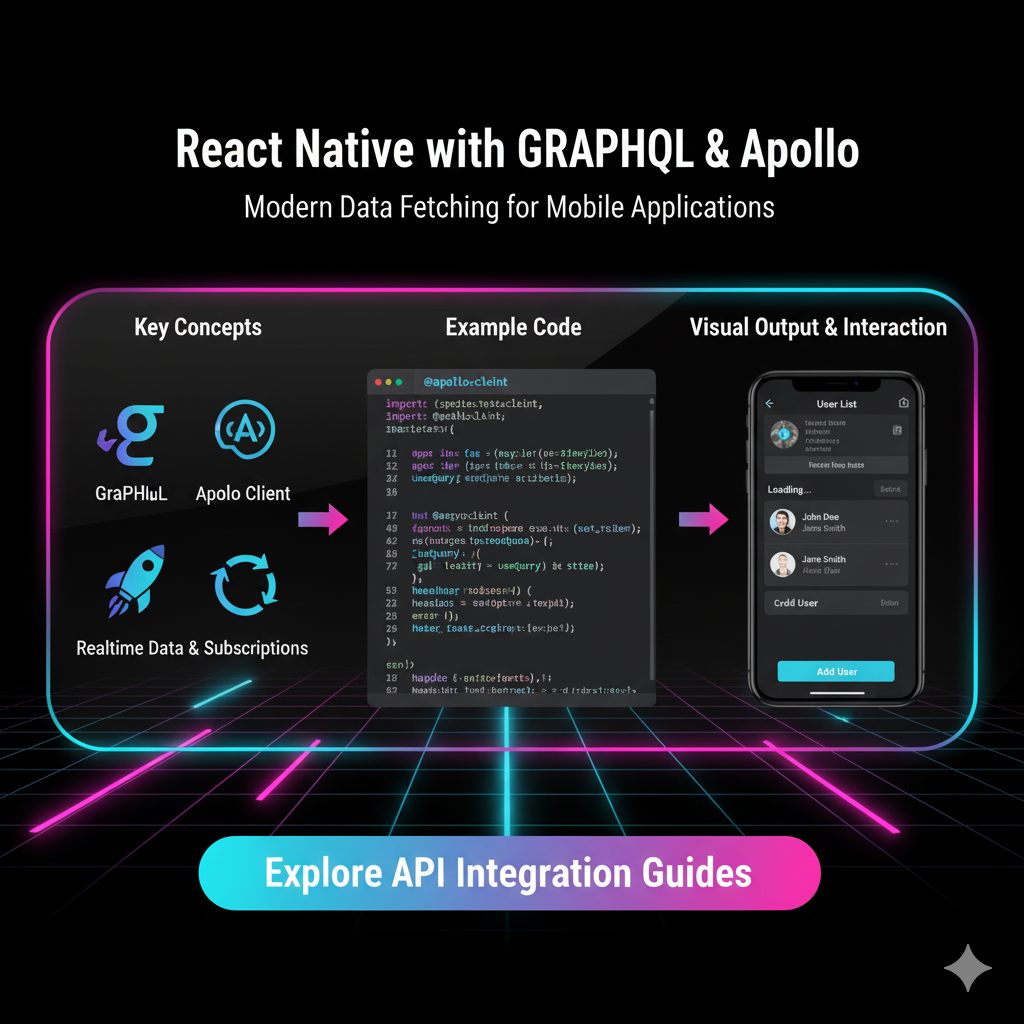
Tired of REST APIs in your React Native apps? Learn how to supercharge your mobile development with GraphQL and Apollo Client. Build faster, more efficient apps. Enroll in expert courses at CoderCrafter.in!
Let's be real. Building a mobile app is hard enough. You’re juggling state, UI, performance, and a thousand other things. And then there's the backend API.
If you're still using traditional REST APIs, you know the struggle:
Over-fetching: You ask for a user's name, but the API sends you their entire profile, address, and social security number (okay, maybe not that, but you get the point). Wasted data, slower app.
Under-fetching: You need a user's posts and their followers. Cue the second API call. More code, more waiting.
Endpoint chaos:
/users,/posts,/users/1/posts,/posts/123/comments... it's a mess to manage.
What if there was a better way? A way where the frontend could ask for exactly what it needed, in one single, clean request?
Spoiler alert: There is. And it’s a game-changer for React Native development.
Welcome to the dream team: React Native, GraphQL, and Apollo Client. In this deep dive, we're going to break down exactly why this trio is dominating the modern app landscape and how you can start using it today.
First, Let's Demystify The Buzzwords
What is GraphQL? (No, it's not a database)
Think of GraphQL as a query language for your API. It’s the smart, articulate translator sitting between your React Native app and your server.
Instead of you begging different REST endpoints for scraps of data, you send a single, descriptive query to the GraphQL server. You describe the shape of the data you want, and it returns data in that exact shape. Nothing more, nothing less.
A Simple GraphQL Query:
graphql
query {
user(id: "123") {
name
email
posts {
title
createdAt
}
}
}And the Response:
json
{
"data": {
"user": {
"name": "Jane Doe",
"email": "jane@example.com",
"posts": [
{ "title": "My First Post", "createdAt": "2023-10-01" },
{ "title": "GraphQL is Awesome", "createdAt": "2023-10-05" }
]
}
}
}See that? One request. Perfect, efficient data. It’s like ordering a custom burger instead of getting a pre-made combo.
What is Apollo Client?
Okay, so GraphQL is the language. Apollo Client is the super-smart, multilingual assistant that handles all the communication for you.
In your React Native app, Apollo Client takes care of:
Sending queries and mutations (writing data).
Caching the results so your app is blazing fast and works offline.
Managing loading and error states automatically.
Keeping your UI in sync with the data.
It seamlessly integrates with React's state and hooks, making the whole process feel magical.
Why This Combo is a React Native Developer's Dream
Performance on Slower Networks: This is huge for mobile. By fetching only the data you need, you reduce the payload size, leading to faster load times and less data consumption for your users.
Simplified State Management: Apollo Client's cache is incredibly powerful. For many apps, it can completely replace state management libraries like Redux or Zustand for your server-state data.
Rapid Development & Fewer Bugs: Your frontend and backend teams can work more independently. The frontend defines its data needs without being blocked by backend API changes. The strongly-typed nature of GraphQL also catches errors at build time.
Excellent Developer Experience (DX): Features like intelligent caching, real-time updates with Subscriptions, and the amazing Apollo DevTools make building and debugging a joy.
Let's Build a Tiny Piece of an App
Imagine we're building a social app. We need a screen to show a user's profile and their posts.
Step 1: Set up Apollo Client
First, we install the packages:
bash
npm install @apollo/client graphqlThen, we set up the ApolloClient and wrap our app with the ApolloProvider.
javascript
// App.js
import { ApolloClient, InMemoryCache, ApolloProvider, createHttpLink } from '@apollo/client';
import { NavigationContainer } from '@react-navigation/native';
// Create the HTTP link to your GraphQL server
const httpLink = createHttpLink({
uri: 'https://your-graphql-api.com/graphql',
});
// Instantiate Apollo Client
const client = new ApolloClient({
link: httpLink,
cache: new InMemoryCache(),
});
export default function App() {
return (
<ApolloProvider client={client}>
<NavigationContainer>
{/* Your app's navigation stack goes here */}
</NavigationContainer>
</ApolloProvider>
);
}Step 2: Write a Query and Use it in a Component
Now, let's create a ProfileScreen.js.
javascript
// ProfileScreen.js
import { useQuery, gql } from '@apollo/client';
import { Text, View, FlatList, ActivityIndicator } from 'react-native';
// Define your GraphQL query
const GET_USER_PROFILE = gql`
query GetUserProfile($userId: ID!) {
user(id: $userId) {
name
bio
posts {
id
title
imageUrl
}
}
}
`;
const ProfileScreen = ({ route }) => {
const { userId } = route.params;
// Use the useQuery hook to fetch data
const { loading, error, data } = useQuery(GET_USER_PROFILE, {
variables: { userId },
});
// Apollo Client handles the states for you!
if (loading) return <ActivityIndicator size="large" />;
if (error) return <Text>Error! {error.message}</Text>;
const { user } = data;
return (
<View>
<Text>Name: {user.name}</Text>
<Text>Bio: {user.bio}</Text>
<FlatList
data={user.posts}
keyExtractor={(item) => item.id}
renderItem={({ item }) => (
<View>
<Text>{item.title}</Text>
{/* You could use an <Image> component here for imageUrl */}
</View>
)}
/>
</View>
);
};
export default ProfileScreen;And just like that, with a few lines of code, you have a component that fetches its own perfectly-shaped data, with built-in loading and error states. The useQuery hook is the star of the show here.
Real-World Use Cases & Best Practices
News Apps: Fetch articles, headlines, and author info in one go, without getting the full article body unless the user clicks on it.
E-commerce Apps: Perfect for product listings, where you need the product name, image, and price, but not the full description and reviews until the product page.
Social Media Apps: As we saw, fetching users, posts, comments, and likes is a natural fit for GraphQL's hierarchical nature.
Best Practices to Keep in Mind:
Use Variables in Queries: Never hardcode IDs. Always pass them as variables (as we did with
$userId) for dynamic and reusable queries.Leverage the Cache: Apollo Client normalizes and caches your data. Understand how it works to avoid unnecessary network requests.
Pagination is Your Friend: For long lists, use cursor-based or offset-based pagination to keep your app snappy. Apollo has great built-in support for this (
fetchMore).Handle Errors Gracefully: Always plan for network failures and GraphQL errors. Your UI should be resilient.
FAQs: Your Burning Questions, Answered
Q: Is GraphQL a replacement for REST?
A: It can be! Many companies adopt it as their primary API standard. However, REST is still perfectly valid for simpler applications. Use the right tool for the job.
Q: This seems complex. Is it worth learning?
A: 100%. The initial learning curve pays for itself many times over in development speed, app performance, and maintainability. It's a highly sought-after skill in the job market.
Q: Can I use GraphQL with my existing REST API?
A: Absolutely! You can create a GraphQL layer (a "gateway") that sits in front of your existing REST services. This allows for a gradual migration.
Q: What about authentication?
A: You handle auth just like with REST. Typically, you send an authentication token (like a JWT) in the HTTP headers of every GraphQL request. Apollo Client makes this easy to configure.
Mastering modern stacks like React Native with GraphQL is what separates hobbyists from professional developers. The demand for engineers who can build efficient, scalable applications is skyrocketing. To learn professional software development courses such as Python Programming, Full Stack Development, and MERN Stack, visit and enroll today at codercrafter.in. Our project-based curriculum is designed to get you job-ready with in-demand skills.
Conclusion: Time to Level Up
The combination of React Native's cross-platform prowess with the data-fetching efficiency of GraphQL and the client-side magic of Apollo is a powerhouse. It solves real-world problems that mobile developers face daily: performance, data management, and development speed.
It might feel a bit new at first, but once you experience the joy of asking for exactly what you want and getting it, there's no going back. So, fire up your code editor, create a new GraphQL endpoint, and integrate Apollo Client into your next React Native project. Your future self, and your users, will thank you for it.


















