Props vs State in React Native: The Ultimate 2025 Guide for Developers
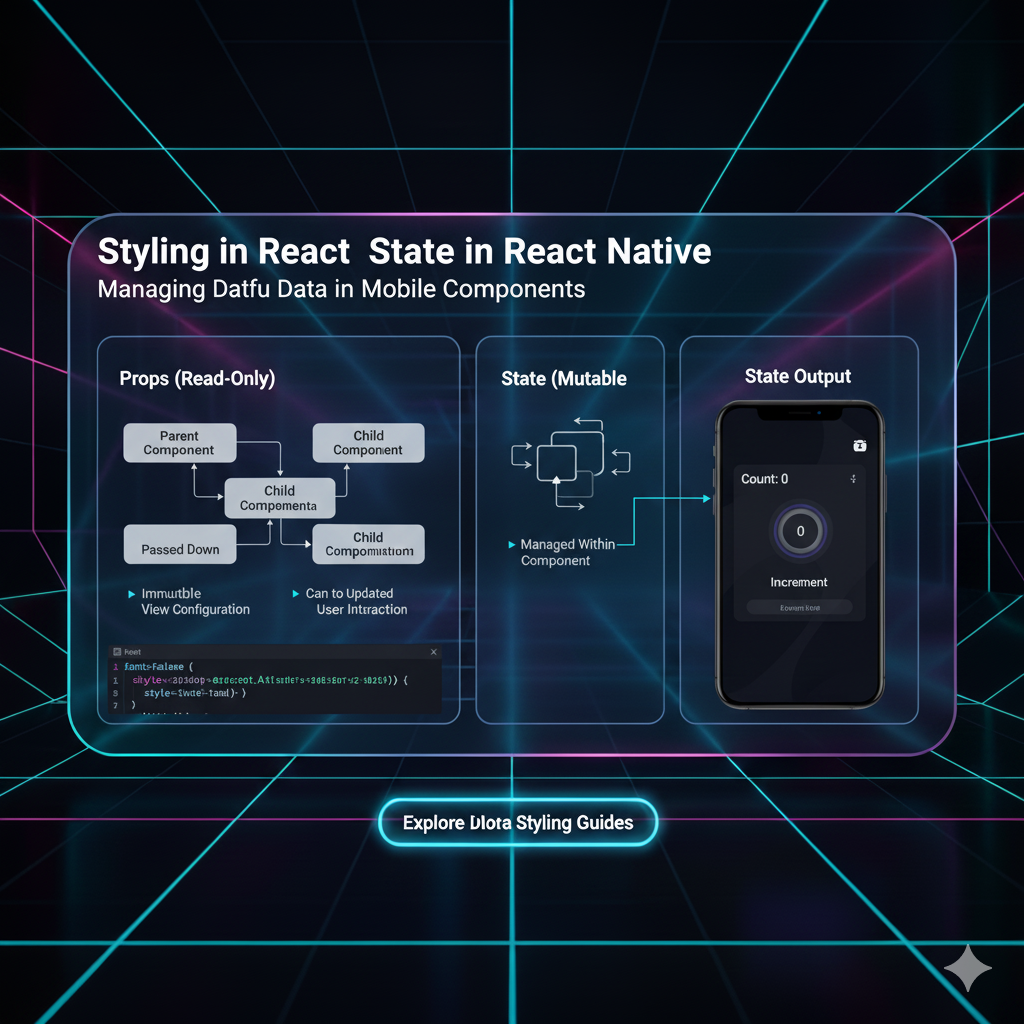
Struggling with Props and State in React Native? This in-depth guide breaks down the differences with clear examples, real-world use cases, and best practices. Master React Native fundamentals today!
Alright, let's talk about one of the first real "aha!" moments—and also a major source of confusion—for anyone diving into React Native: Props and State.
You've probably built your first component, you're feeling good, and then BAM! You hear "props" and "state" thrown around, and suddenly you're nodding along without really getting it. Sound familiar? Don't worry, we've all been there.
Understanding the difference between these two is like learning the rules of the road before you start driving. It’s fundamental, non-negotiable, and once you get it, everything else starts to click.
So, grab your favorite drink, get comfortable, and let's break down Props and State in a way that actually sticks. No fluff, just straight-up, practical knowledge.
The Core Concept: Let's Start with a Simple Analogy
Imagine you're building a custom, super-smart water bottle in a factory.
Props: These are the pre-set features of the bottle. The color, the size (1L or 500ml), the logo printed on it, the type of lid. These are given to the bottle when it's created. The bottle itself cannot change these features. If you want a different color, you have to make a whole new bottle with new props. Props are immutable for the component receiving them.
State: This is the internal data that the bottle manages itself. How much water is currently inside it? Is the lid open or closed? This data can change over time based on user interaction (you drinking from it, you opening the lid). The bottle controls its own state. State is mutable.
See the difference? One is external configuration, the other is internal self-management.
Diving Deep into Props (Properties)
Props are how components talk to each other. They are parameters that you pass from a parent component down to a child component. Think of them as function arguments in JavaScript.
Key Characteristics of Props:
Immutable: A component cannot change its own props. It can only read them. They are read-only.
Unidirectional Flow: Props flow down the component tree, from parent to child. You can't send props up to a parent.
Used for Configuration: They are perfect for setting up a component when it's created.
Code Example: Props in Action
Let's create a simple WelcomeMessage component that uses props.
jsx
// WelcomeMessage.js (The Child Component)
import React from 'react';
import { Text, View } from 'react-native';
const WelcomeMessage = ({ userName, messageStyle }) => {
return (
<View>
<Text style={messageStyle}>Hello, {userName}!</Text>
</View>
);
};
export default WelcomeMessage;Now, let's use this component in a parent App component and pass it props.
jsx
// App.js (The Parent Component)
import React from 'react';
import { View, StyleSheet } from 'react-native';
import WelcomeMessage from './WelcomeMessage';
const App = () => {
return (
<View style={styles.container}>
{/* Passing 'name' and 'messageStyle' as props to the child */}
<WelcomeMessage
userName="Aarav"
messageStyle={styles.boldText}
/>
<WelcomeMessage
userName="Priya"
messageStyle={styles.normalText}
/>
</View>
);
};
const styles = StyleSheet.create({
container: { flex: 1, justifyContent: 'center', alignItems: 'center' },
boldText: { fontSize: 20, fontWeight: 'bold' },
normalText: { fontSize: 16 },
});
export default App;What's happening here? The App component is rendering two instances of WelcomeMessage, each with its own set of props (userName and messageStyle). The child component simply receives and displays them. It can't change them.
Diving Deep into State
If Props are about receiving external data, State is all about managing a component's internal data that changes over time. It's what makes your app dynamic and interactive.
Key Characteristics of State:
Mutable: A component can and will update its own state using functions like
setState(in class components) or thesetfunction fromuseStatehook (in functional components).Local and Encapsulated: State is managed within the component itself. Other components don't need to know about it. (Though you can pass it down as a prop to children!).
Causes Re-renders: When a component's state changes, React Native automatically re-renders the component to reflect the new data. This is super important!
Code Example: State in Action (Using Functional Components with Hooks)
Let's build a simple counter app. The most classic example, but for a good reason!
jsx
// Counter.js
import React, { useState } from 'react';
import { View, Text, Button, StyleSheet } from 'react-native';
const Counter = () => {
// Declare a state variable 'count' with initial value 0
// 'setCount' is the function we use to UPDATE the state.
const [count, setCount] = useState(0);
const increment = () => {
setCount(count + 1); // This updates the state and triggers a re-render
};
const decrement = () => {
setCount(count - 1);
};
return (
<View style={styles.container}>
<Text style={styles.countText}>Count: {count}</Text>
<View style={styles.buttonContainer}>
<Button title="Decrement -" onPress={decrement} />
<Button title="Increment +" onPress={increment} />
</View>
</View>
);
};
const styles = StyleSheet.create({
container: { alignItems: 'center', margin: 20 },
countText: { fontSize: 24, marginBottom: 20 },
buttonContainer: { flexDirection: 'row', gap: 10 }
});
export default Counter;What's happening here? We use the useState Hook to create a piece of state called count. Clicking the buttons calls setCount with a new value. This updates the count variable and tells React Native to re-render the Counter component, showing the new value on the screen. Magic!
Real-World Use Cases: Bringing It All Together
Let's move beyond simple examples and see how this works in a more realistic app, like a social media feed.
Props in Action: The
PostComponent
Each post in your feed is likely aPostcomponent. What data does it need? TheuserName,profilePicture, thepostContent, thenumberOfLikes, etc. This data is passed down from the parentFeedcomponent as props. ThePostcomponent just displays what it's given.State in Action: The
LikeButton inside thePostComponent
Now, imagine you tap the "Like" button on a post. Has theFeedcomponent changed? No. But the internal status of that specificPosthas. It needs to track whether you have liked it and update the like count.This is State! The
Postcomponent might have a state variable calledisLiked(a boolean) andcurrentLikeCount(a number).When you press the button, it calls
setIsLiked(true)andsetCurrentLikeCount(oldCount => oldCount + 1). This triggers a re-render of just thatPostcomponent, turning the heart icon red and updating the number.
The parent Feed doesn't need to know or care about this internal state change. It's beautifully encapsulated.
Best Practices & Common Pitfalls to Avoid
Lift State Up: If multiple components need to reflect the same changing data, lift the state up to their closest common parent. Then, pass the state down as props. (e.g., a
themestate inApppassed down toHeaderandSettingsScreen).State is Not for Everything: Don't put derived data in state. If you can calculate it from props or other state, just calculate it in the
rendermethod/return statement.Bad:
const [fullName, setFullName] = useState(props.firstName + ' ' + props.lastName);Good:
const fullName = props.firstName + ' ' + props.lastName;
State Updates are Asynchronous: Remember, calling
setCountdoesn't immediately changecount. If you need to update state based on the previous state, use the function form.Good:
setCount(prevCount => prevCount + 1);
Immutability is Key: Especially with objects and arrays in state, always create a new copy when updating. Never mutate the existing state directly.
Bad:
user.name = 'New Name'; setUser(user);Good:
setUser({ ...user, name: 'New Name' });
FAQs: Your Burning Questions, Answered
Q: Can I change props in a child component?
A: No. Props are read-only. If a child needs to change data, the parent should pass down a function as a prop that the child can call, which will then update the state in the parent.
Q: When should I use props vs state?
A: Use props to configure a component when it's created. Use state to keep track of any data that changes over time and affects what's rendered on the screen.
Q: Can I initialize state with props?
A: Yes, it's a common pattern! const [username, setUsername] = useState(props.initialUsername);. However, if the initialUsername prop changes, the state username will not update automatically. For that, you might need useEffect.
Q: This makes sense, but I want to build complex, real-world apps. How do I manage state at a larger scale?
A: Fantastic question! For larger applications, developers often use state management libraries like Redux Toolkit, Zustand, or MobX. These provide a centralized "store" for your state, making it easier to manage across many components. Mastering fundamental state and props is the first critical step before diving into these powerful tools.
To learn professional software development courses that cover these advanced concepts, such as Python Programming, Full Stack Development, and the MERN Stack, visit and enroll today at codercrafter.in. Our structured curriculum is designed to take you from fundamentals to job-ready, empowering you to build the apps you've always imagined.
Conclusion: You've Got This!
So, let's recap:
Props: are like the ingredients you're given to make a sandwich. You can't change them, you just use them.
State: is like the cooking process. Is the stove on? Is the bread toasted? This can change and it's under your control.
Mastering the dance between immutable props and mutable state is what will unlock your ability to create dynamic, responsive, and complex React Native applications. It's a journey, but you've just taken a massive leap forward.
Now, go forth and build something amazing! And if you ever get stuck, remember the water bottle and the sandwich.


















