Master React Native Hooks: useState, useEffect, useRef Explained Like a Pro
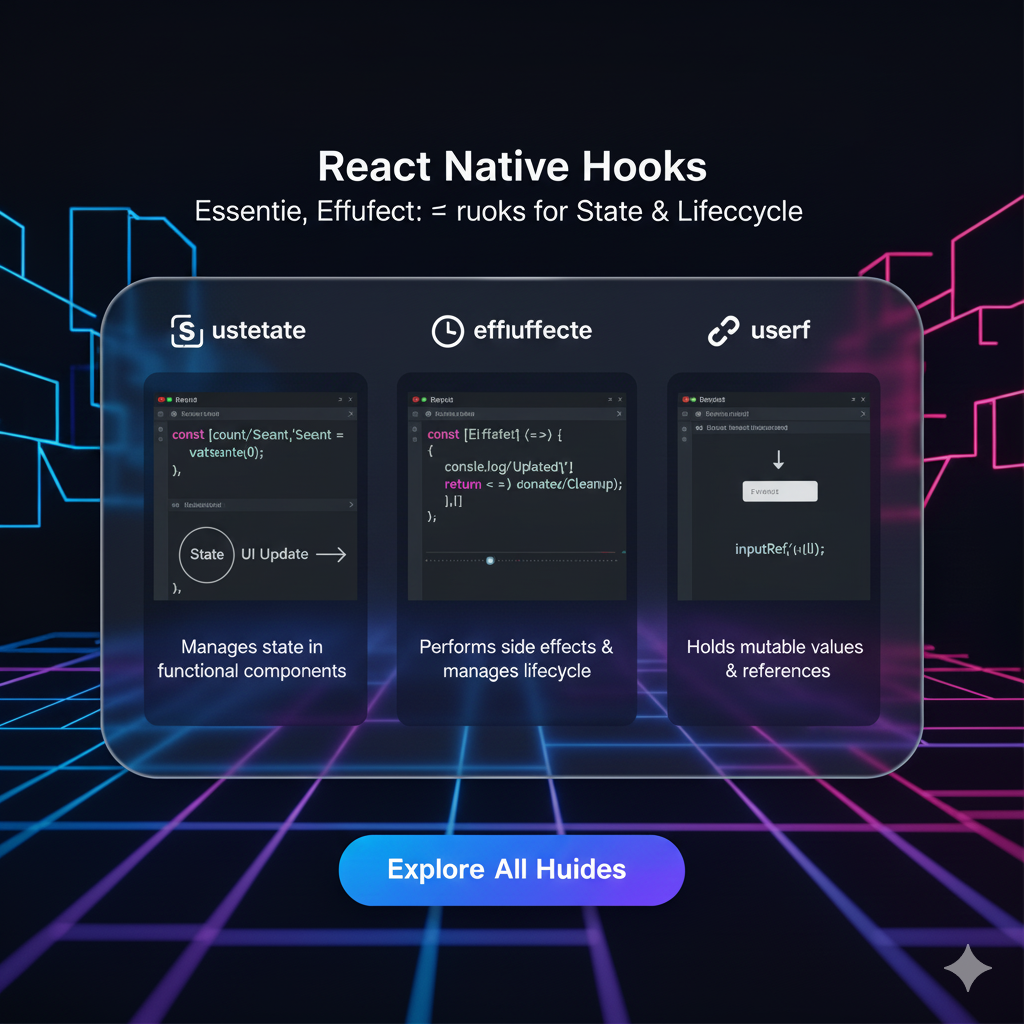
Stop overcomplicating React Native! Our in-depth guide breaks down useState, useEffect, and useRef with real-world examples and best practices. Level up your mobile app development skills today.
Alright, let's talk about the thing that completely changed the game for React and React Native developers: Hooks.
Remember the days of wrestling with class components, this keyword confusion, and those lifecycle methods that felt like a maze? Yeah, we don't miss those either. Hooks swooped in and said, "Enough of that." They let you use state and other React features in functional components, making your code cleaner, more readable, and honestly, more fun to write.
If you're building mobile apps with React Native, getting a grip on Hooks isn't just a "nice-to-have"—it's absolutely essential. So, let's break down the three hooks you'll use 90% of the time: useState, useEffect, and useRef. We're going beyond the docs to see how they actually work in real app scenarios.
useState: Giving Your Component a Memory
In simple terms: useState is how your functional component remembers things that can change over time. It's your component's brain for dynamic data.
Think of a simple profile screen. The user's name, bio, and whether they're online or not—all this is state. When it changes, the screen needs to update, or "re-render."
How to Use It:
You call useState and give it a starting value (its initial state). It gives you back an array with two things:
The current value of the state.
A function to update that value (the "setter").
javascript
import React, { useState } from 'react';
import { View, Text, TextInput, Button } from 'react-native';
const ProfileScreen = () => {
// 1. State for a simple string (like a name)
const [name, setName] = useState('');
// 2. State for a boolean (like an online status)
const [isOnline, setIsOnline] = useState(false);
// 3. State for an object (like a full user profile)
const [profile, setProfile] = useState({
username: 'coder123',
email: 'coder@example.com',
bio: 'Learning React Native!'
});
const updateBio = () => {
// Updating state object? Always spread the previous state!
setProfile(prevState => ({
...prevState,
bio: 'Now a React Native Pro!'
}));
};
return (
<View>
<TextInput
placeholder="Enter your name"
value={name}
onChangeText={setName} // The setter function updates the state
/>
<Text>Hello, {name}!</Text>
<Text>Status: {isOnline ? 'Online' : 'Offline'}</Text>
<Button title="Toggle Status" onPress={() => setIsOnline(!isOnline)} />
<Text>Bio: {profile.bio}</Text>
<Button title="Update Bio" onPress={updateBio} />
</View>
);
};
export default ProfileScreen;Real-World Use Case: A shopping cart screen. The list of items, the total quantity, and the final price would all be managed by useState. Every time you add an item, you call a setter function, and the UI magically updates.
useEffect: The "Do Stuff" Sidekick
In simple terms: useEffect is your go-to hook for performing "side effects." These are operations that aren't part of the main render but are crucial for your app, like fetching data from an API, setting up a subscription, or manually changing the DOM (e.g., using an animation library).
It's like telling your component, "Hey, after you're done rendering, I also need you to do this."
The Dependency Array is the Boss
The behavior of useEffect is controlled by its second argument: the dependency array. This is where most people get tripped up, so pay attention.
javascript
import React, { useState, useEffect } from 'react';
import { View, Text, ActivityIndicator } from 'react-native';
const UserDetailScreen = ({ userId }) => {
const [user, setUser] = useState(null);
const [loading, setLoading] = useState(true);
// 1. Runs AFTER every single render (use with caution!)
// useEffect(() => {
// console.log('I run every time anything changes!');
// });
// 2. Runs ONLY once, right after the FIRST render (like componentDidMount)
useEffect(() => {
const setupApp = async () => {
// Maybe load fonts or check for initial auth state here
console.log('App setup complete!');
};
setupApp();
}, []); // <-- Empty dependency array = run once
// 3. Runs when the component mounts AND when `userId` prop changes
useEffect(() => {
if (!userId) return;
const fetchUserData = async () => {
setLoading(true);
try {
const response = await fetch(`https://api.example.com/users/${userId}`);
const userData = await response.json();
setUser(userData);
} catch (error) {
console.error('Failed to fetch user:', error);
} finally {
setLoading(false);
}
};
fetchUserData();
// Cleanup function: runs when the component unmounts or before the effect re-runs
return () => {
console.log('Cancelling previous API request or cleaning up...');
// This is where you would cancel an API request or a subscription
};
}, [userId]); // <-- Dependency array with `userId`
if (loading) {
return <ActivityIndicator size="large" />;
}
return (
<View>
<Text>Name: {user?.name}</Text>
<Text>Email: {user?.email}</Text>
</View>
);
};
export default UserDetailScreen;Real-World Use Case: A chat app screen. You would use useEffect to subscribe to a Firestore or Socket.io listener when the screen opens ([] empty deps) and then unsubscribe in the cleanup function to prevent memory leaks when the user navigates away.
useRef: The Silent Keeper
In simple terms: useRef is like a secret pocket in your component. It lets you store a mutable value that does not cause a re-render when it changes. It's also your direct line to accessing a native component, like a TextInput or a View.
Two Main Superpowers:
Accessing DOM Elements (Imperative Handle): This is super common in React Native for things like focus management.
Keeping a Mutable Variable: Storing any value that persists across renders without affecting the render cycle.
javascript
import React, { useRef, useState } from 'react';
import { View, TextInput, Button, Text } from 'react-native';
const FocusScreen = () => {
// 1. Creating a ref for a TextInput
const inputRef = useRef(null);
// 2. Using a ref to store a mutable value (like a setInterval ID)
const intervalRef = useRef(null);
const [count, setCount] = useState(0);
const focusTextInput = () => {
// .current gives you access to the underlying node
inputRef.current?.focus();
// You can also do other things like inputRef.current.clear();
};
const startCounter = () => {
intervalRef.current = setInterval(() => {
setCount(prevCount => prevCount + 1);
}, 1000);
};
const stopCounter = () => {
clearInterval(intervalRef.current);
};
return (
<View>
{/* Attach the ref to the TextInput */}
<TextInput
ref={inputRef}
placeholder="I will be focused!"
style={{ borderWidth: 1, padding: 10, marginBottom: 10 }}
/>
<Button title="Focus the TextInput" onPress={focusTextInput} />
<Text>Counter: {count}</Text>
<Button title="Start Counter" onPress={startCounter} />
<Button title="Stop Counter" onPress={stopCounter} />
</View>
);
};
export default FocusScreen;Real-World Use Case: A login form. When the user presses "Next" on the username field, you can use inputRef.current.focus() to automatically shift focus to the password field, creating a smooth user experience.
Best Practices & Pro-Tips
Don't Overuse
useRef: If data should cause a re-render, it belongs inuseState. UseuseReffor things that are truly independent of the visual output.Keep
useEffectLean: Your effects should be focused. If you're doing multiple unrelated things, split them into multipleuseEffecthooks.Always Handle the Cleanup: If you set up subscriptions, timers, or listeners in
useEffect, always return a cleanup function to remove them. This prevents nasty bugs and memory leaks.Use Functional Updates for
useState: When the new state depends on the old state (e.g., incrementing a counter), use the functional update pattern:setCount(prevCount => prevCount + 1). This ensures you're always working with the latest state.
FAQs
Q: Can I call Hooks inside loops or conditions?
A: No! The "Rules of Hooks" state that you must always call Hooks at the top level of your React function. This ensures that Hooks are called in the same order each time a component renders.
Q: What's the difference between useRef and useState?
A: Changing useState causes a re-render. Changing useRef does not. useState is for data that drives the UI; useRef is for everything else you need to keep track of.
Q: I have a complex state with multiple sub-values. Should I use one useState or multiple?
A: It depends. If the state values change independently, multiple useState calls are often cleaner. If they change together (like in a form), a single useState with an object might be better. For very complex state, consider the useReducer hook.
Level Up Your Skills with Structured Learning
Mastering these core hooks is your first step towards building fast, dynamic, and professional React Native applications. They form the foundation upon which all modern React Native apps are built.
Understanding these concepts is crucial, but building real-world projects takes it to another level. If you're looking to transition from following tutorials to becoming a job-ready developer, structured guidance can make all the difference.
To learn professional software development courses such as Python Programming, Full Stack Development, and the MERN Stack, visit and enroll today at codercrafter.in. Our project-based curriculum is designed to take you from fundamentals to deployment, giving you the hands-on experience that employers value.
Conclusion
And there you have it! The trio of React Native Hooks that will power 90% of your components:
useStatefor managing state.useEffectfor handling side effects.useReffor direct interactions and mutable values.
Stop thinking of them as magic—see them as powerful, simple tools. The best way to learn is to build. So, open your code editor, fire up a new React Native project, and start hooking everything!
Got questions? Drop them in the comments below (on our site!) and let's discuss


















