Code Splitting & Lazy Loading: Boost Your Web App's Speed
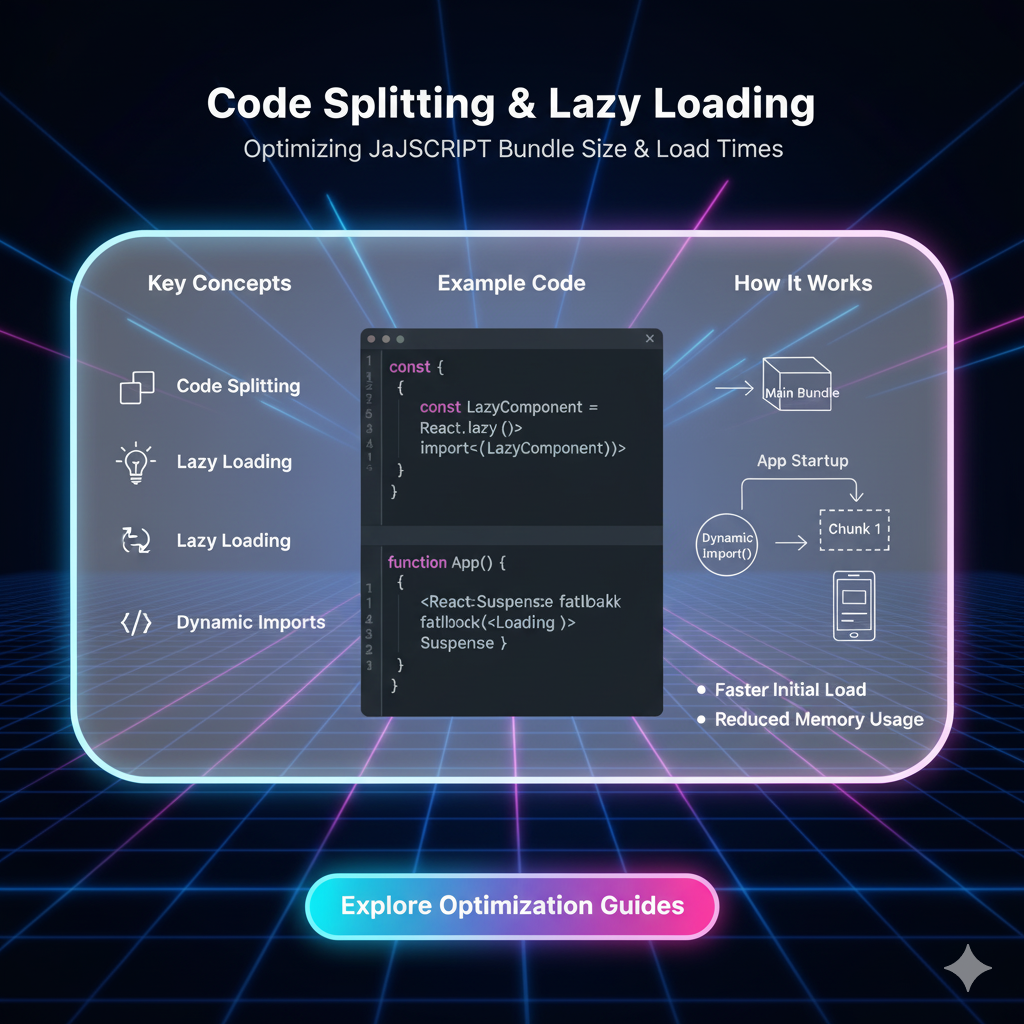
Is your web app slow? Master Code Splitting and Lazy Loading to drastically improve performance & user experience. A beginner-friendly guide with real-world examples.
Let's be real for a second. How many times have you clicked on a website, only to stare at a blank screen or a spinning loader for what feels like an eternity? You probably just hit the back button and went to a competitor's site. In today's attention economy, speed isn't just a feature; it's a necessity.
The main culprit behind these sluggish websites is often one giant, monolithic JavaScript file—a "chonky boi" of a bundle that the browser has to download, parse, and execute all at once before the user can do anything.
So, how do we fix this? Enter the dynamic duo of modern web performance: Code Splitting and Lazy Loading.
Think of it like this: You're going on a year-long trip around the world. Instead of packing your entire wardrobe, your kitchen sink, and your gaming PC into one massive, unwieldy suitcase (the monolithic bundle), you pack a small carry-on with essentials for your first week. Then, you have other suitcases shipped to you only when you arrive in a new country that requires specific gear, like ski jackets for Switzerland or swimwear for Thailand.
That's the core idea. Deliver what the user needs now, and load everything else on-demand. It’s a game-changer.
What Exactly is Code Splitting?
In simple terms, Code Splitting is the technique of breaking down your large JavaScript application bundle into smaller, more manageable chunks.
Instead of serving a single main.bundle.js file that's 2MB, you can split it into:
main.bundle.js(200KB) - The critical stuff for the initial page.vendor.bundle.js(800KB) - Third-party libraries like React, Lodash, etc.product-page.chunk.js(500KB) - Code only needed for the product page.user-dashboard.chunk.js(500KB) - Code only needed for the user dashboard.
The browser can now load the small main.bundle.js file super fast, making the page interactive quickly. The other chunks are only fetched when the user navigates to the product page or the dashboard.
How Does It Work Under the Hood?
Modern module bundlers like Webpack, Vite, Parcel, and Rollup are built to understand code splitting. They use a clever syntax: the dynamic import() function.
Here’s the difference:
Before (Static Import - Everything loads at once):
javascript
import { superHeavyComponent } from './components/superHeavyComponent';
// This component is now in your main bundle, whether you need it on the home page or not.After (Dynamic Import - The Key to Splitting):
javascript
// This function returns a Promise
const loadHeavyComponent = () => import('./components/superHeavyComponent');
// Later, when you actually need it (e.g., on a button click or route change)
button.addEventListener('click', () => {
loadHeavyComponent().then(module => {
// module.default is your default exported component
const component = module.default;
// Now render this component
});
});The bundler sees this dynamic import(), and goes, "Aha! This is a separate entry point." It then automatically creates a new, isolated chunk for that superHeavyComponent and all its dependencies.
And What's Lazy Loading Then?
Lazy Loading is the strategy of loading those split code chunks at the precise moment they are required.
Code splitting creates the separate files; lazy loading decides when to fetch them. They are two sides of the same coin. You can't have effective lazy loading without code splitting.
Real-World Use Cases You've Definitely Seen:
E-commerce Sites: The home page loads blazingly fast. But when you click on a product, then it loads the code for the image zoomer, the 3D model viewer, and the complex recommendation engine. You didn't need that stuff until you were looking at a product.
Social Media Feeds (like Facebook/Instagram): The main feed loads first. As you scroll down, it lazy-loads the code for embedded video players, comment overlays, and story viewers.
Admin Dashboards with Tabs: Each tab (Analytics, User Management, Settings) is often a self-contained module. There's no reason to load the complex charts for the "Analytics" tab if the user is currently on the "Settings" tab.
Below-the-Fold Content: Any content that isn't visible until the user scrolls (like a "Testimonials" section or a "Related Articles" widget) is a perfect candidate for lazy loading.
Let's Get Our Hands Dirty: Code Splitting in React
Frameworks like React have made this incredibly simple. The most common way is Route-based Code Splitting. Different pages (routes) are the most logical place to split your application.
Example: Using React.lazy and Suspense
React.lazy lets you render a dynamic import as a regular component. It's a built-in way to declare a lazy-loaded component.
jsx
import React, { Suspense } from 'react';
import { BrowserRouter as Router, Routes, Route } from 'react-router-dom';
// Static import for the Home page (loaded initially)
import Home from './pages/Home';
// Dynamic imports with React.lazy for other pages
const About = React.lazy(() => import('./pages/About'));
const Products = React.lazy(() => import('./pages/Products'));
const Contact = React.lazy(() => import('./pages/Contact'));
function App() {
return (
<Router>
<div>
{/* Suspense provides a fallback UI while the chunk is loading */}
<Suspense fallback={<div>Loading... 🤔</div>}>
<Routes>
<Route path="/" element={<Home />} />
<Route path="/about" element={<About />} />
<Route path="/products" element={<Products />} />
<Route path="/contact" element={<Contact />} />
</Routes>
</Suspense>
</div>
</Router>
);
}
export default App;In this example, when a user visits https://yourapp.com/products, only then will the browser request the Products.chunk.js file. The Suspense component shows a friendly "Loading..." message in the meantime, preventing the UI from just breaking.
Best Practices: Don't Just Split Willy-Nilly
Start with Routes: This is the lowest-hanging fruit and almost always gives you the biggest performance win.
Identify Heavy Components: Use your browser's DevTools "Coverage" tab to find large chunks of unused JavaScript on your initial page load. These are prime targets.
Don't Over-Split: Creating hundreds of tiny 1KB chunks can be counterproductive due to the network overhead of each HTTP request. Find a balance.
Use Meaningful Chunk Names: Webpack can generate cryptic names like
1.asdf123.js. You can use "magic comments" to give them better names for debugging.javascript
const About = React.lazy(() => import(/* webpackChunkName: "about-page" */ './pages/About') );Preload Critical Chunks: Sometimes, you know a user is very likely to go to a certain page (e.g., from the home page, they'll likely click "Login"). You can use
<link rel="preload">to hint to the browser to load that chunk a bit earlier.
FAQs: Clearing the Air
Q: Does this hurt my SEO?
A: Generally, no. Googlebot can process JavaScript and wait for lazy-loaded content. However, you need to implement it correctly. Server-Side Rendering (SSR) with frameworks like Next.js is the gold standard for SEO-heavy applications, and it works beautifully with code splitting.
Q: Can I use this with any framework?
A: Absolutely! While the examples here are React-specific, the core concept of dynamic import() is universal. Vue has defineAsyncComponent, and Angular has a built-in module system that leverages lazy loading heavily.
Q: What's the difference between Lazy Loading and Async/Await?
A: This is a common confusion. async/await is syntax for handling Promises (which dynamic import() returns). Lazy Loading is the high-level concept. You use async/await or .then() to implement lazy loading.
Q: Is this only for JavaScript?
A: Primarily, yes, as JS is often the biggest bottleneck. But the concept applies to CSS as well (e.g., loading CSS for a specific component only when it's needed), and even images (via the native loading="lazy" attribute).
Conclusion: Your Performance Game-Changer
Code Splitting and Lazy Loading are not "advanced" or "nice-to-have" optimizations anymore. They are fundamental techniques for building production-grade, user-friendly web applications. By shipping only the code your user needs at any given moment, you dramatically improve:
Load Time: Smaller initial bundles parse and execute faster.
Time to Interactive (TTI): Users can click and interact with your app sooner.
User Experience: No more frustrating loading screens for basic navigation.
Data Usage: You save data for your users on mobile networks.
Mastering these concepts is a core part of being a professional software developer. It separates hobby projects from scalable, efficient applications.
Ready to dive deeper and build blazing-fast, enterprise-level applications from the ground up? This is exactly the kind of industry-relevant, performance-focused development we teach at CoderCrafter. To learn professional software development courses such as Python Programming, Full Stack Development, and the MERN Stack, visit and enroll today at codercrafter.in. Let's build the future, one optimized bundle at a time


















