AsyncStorage Guide: Your App's Pocket for Data
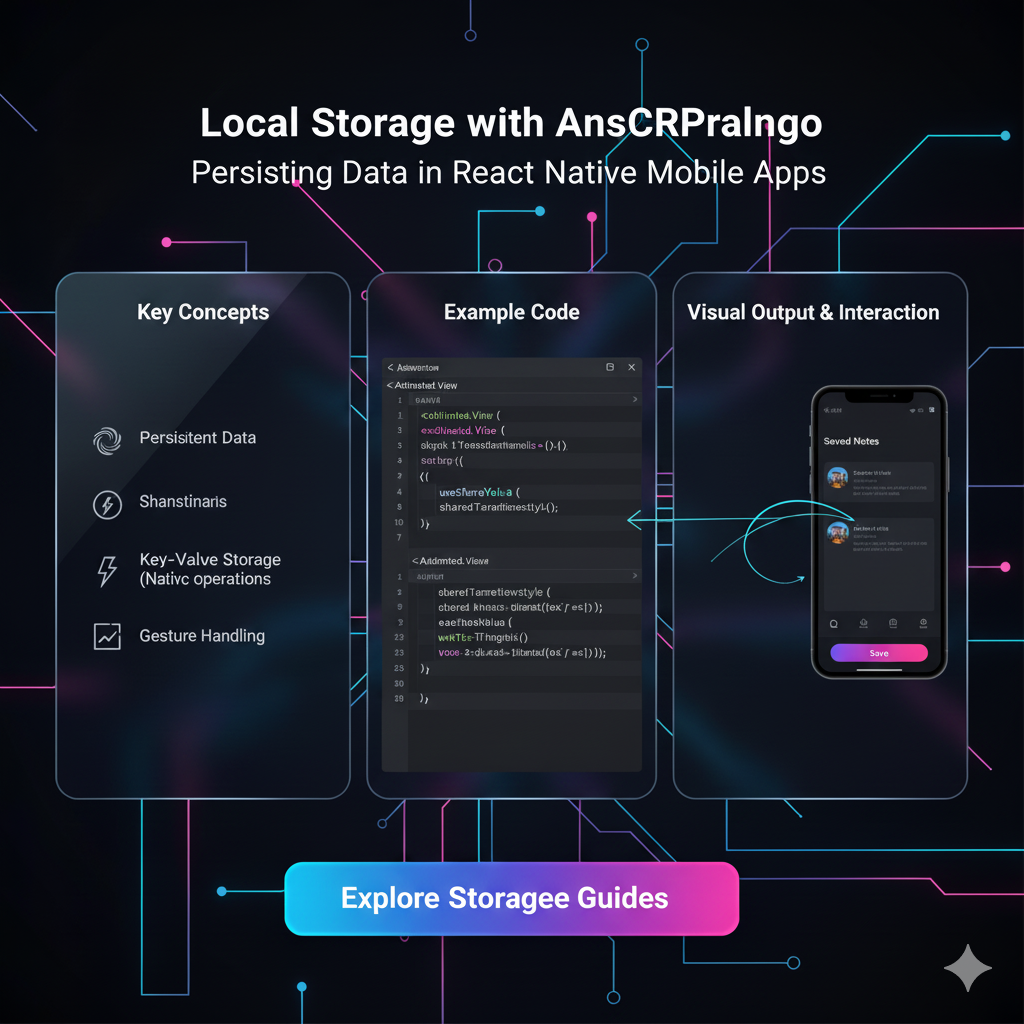
Master data persistence in React Native! This in-depth guide covers AsyncStorage from setup to advanced use cases, best practices, and FAQs. Build better apps today!
Ever used an app, closed it, and opened it later to find all your preferences exactly where you left them? That little bit of magic, that memory, is a core part of a good user experience. It’s what separates a clunky app from a smooth, professional one.
So, how do developers pull this off? How does your to-do app remember your tasks or your music app remember your volume setting? The answer, especially in the React Native world, often boils down to a simple yet powerful tool: AsyncStorage.
Think of it as your app's very own pocket. It's a place to stash small, important things—like user tokens, settings, or draft content—so your app can pull them out later, even after it's been completely shut down and reopened.
In this deep dive, we're not just going to skim the surface. We're going to get our hands dirty with what AsyncStorage is, how to use it, when to use it, and crucially, when not to use it. Let's get into it.
What Exactly is AsyncStorage?
In simple terms, AsyncStorage is a persistent, key-value storage system that's unencrypted and asynchronous by default. Let's break down that jargon:
Persistent: The data doesn't vanish when the app closes. It sticks around until you explicitly remove it or the user uninstalls the app.
Key-Value Storage: It works like a JavaScript object or a dictionary. You store data under a unique "key" and later retrieve that data using the same key.
Example:
'userToken' : 'eyJhbGciOiJIUzI1NiIsInR5cCI6IkpXVCJ9...'
Unencrypted: The data is stored in plain text. This is a big one. You should never store sensitive information like passwords, credit card numbers, or even personally identifiable information (PII) directly in AsyncStorage.
Asynchronous: Its operations don't block your JavaScript thread. When you save or load data, it happens in the background, and your app remains responsive. The methods return Promises, so you'll be using a lot of
async/awaitor.then().
It's important to know that AsyncStorage was originally part of React Native itself but has since been moved to a separate community-maintained package, @react-native-async-storage/async-storage. This is now the go-to, officially recommended library.
Setting Up and Basic Usage: The "How-To"
First things first, you need to install it in your project.
bash
npm install @react-native-async-storage/async-storage
# or if you use Yarn
yarn add @react-native-async-storage/async-storageFor iOS, you might need to run pod install inside your ios directory. Now, let's look at the core operations that will be your bread and butter.
1. Saving Data (setItem)
This is how you put something in your app's pocket.
javascript
import AsyncStorage from '@react-native-async-storage/async-storage';
const storeUserToken = async (token) => {
try {
await AsyncStorage.setItem('@user_token', token);
console.log('Token saved successfully!');
} catch (e) {
console.error('Failed to save the token.', e);
}
};Notice the @ in the key '@user_token'. It's a common practice to use a unique prefix (like your app's name) to avoid key collisions.
2. Reading Data (getItem)
This is how you retrieve that data later.
javascript
const retrieveUserToken = async () => {
try {
const token = await AsyncStorage.getItem('@user_token');
if (token !== null) {
console.log('User token:', token);
return token;
} else {
console.log('No token found.');
return null;
}
} catch (e) {
console.error('Failed to fetch the token.', e);
}
};3. Removing Data (removeItem / clear)
Want to take something out of the pocket? Remove a specific item:
javascript
const logoutUser = async () => {
try {
await AsyncStorage.removeItem('@user_token');
console.log('Token removed on logout.');
} catch (e) {
console.error('Logout failed!', e);
}
};Or, nuke the entire storage (use with extreme caution!):
javascript
const clearWholeStorage = async () => {
try {
await AsyncStorage.clear();
console.log('AsyncStorage completely cleared.');
} catch (e) {
console.error('Failed to clear storage.', e);
}
};Real-World Use Cases: Where AsyncStorage Shines
This is where it gets exciting. Let's move beyond theory and see how this is used in real apps you use every day.
User Authentication: This is the classic. You get a JWT (JSON Web Token) from your server upon login. You store it in AsyncStorage. Now, every time the app launches, you can check for this token. If it exists, you can automatically log the user in, creating a seamless experience. No more typing passwords every time!
App Settings and Preferences: Dark mode or light mode? Language selection? Notification settings? Storing these in AsyncStorage means the user sets it once, and it applies forever (or until they change it).
Caching and Offline-First Experiences: Imagine a news app. You can fetch the top headlines and store the JSON string in AsyncStorage. The next time the user opens the app, even without a network, you can instantly display the cached headlines while you try to fetch the latest ones in the background. This makes your app feel incredibly fast and reliable.
Draft Saving: User writing a long post or filling out a complex form? You can periodically save their progress to AsyncStorage. If the app crashes or they accidentally close it, their work isn't lost. This is a huge win for user trust.
Shopping Cart Persistence: In an e-commerce app, you can store the items a user has added to their cart. They can browse, close the app, come back tomorrow, and their cart is still full.
Mastering these patterns is a key skill for any modern mobile developer. If you're looking to build these kinds of professional features yourself, to learn professional software development courses such as Python Programming, Full Stack Development, and MERN Stack, visit and enroll today at codercrafter.in. Our project-based curriculum dives deep into these practical implementations.
Best Practices and Pro Tips (The "Gotchas")
Using AsyncStorage is easy. Using it well requires knowing the pitfalls.
It's Not Secure: I'll say it again. Do not store sensitive data here. For that, you need dedicated, secure storage solutions like
react-native-keychainfor biometrics and passwords orreact-native-encrypted-storage.It's Not a Database: AsyncStorage is not designed for complex, queryable data. Don't try to store a huge list of thousands of items and then filter or search through it. It will be slow. For that, you need a proper database like
react-native-sqliteor Realm.Handle Errors Gracefully: Always wrap your AsyncStorage calls in
try/catchblocks. Storage can fail for various reasons (disk full, etc.), and your app shouldn't crash because of it.Be Mindful of Size Limits: While generous (typically around 6MB on Android and 50MB on iOS), storage is not infinite. If you're caching large amounts of data (like base64 images), you need a cleanup strategy.
Stringify Your Objects: AsyncStorage can only store strings. So if you want to save an object or an array, you must stringify it first.
javascript
const userSettings = { theme: 'dark', notifications: true, language: 'en' }; await AsyncStorage.setItem('@user_settings', JSON.stringify(userSettings)); // And when retrieving... const settingsString = await AsyncStorage.getItem('@user_settings'); const userSettings = JSON.parse(settingsString);
FAQs: Quick-Fire Round
Q: What's the storage limit for AsyncStorage?
A: It's not officially defined but is generally around 6MB on Android and can be up to 50MB on iOS. Treat it as limited and store only essential data.
Q: Can I use it for web development?
A: No, AsyncStorage is specific to React Native. In web browsers, the equivalents are localStorage (synchronous) and indexedDB (for larger, more complex data).
Q: Is AsyncStorage synchronous or asynchronous?
A: It's fully asynchronous. All its methods return a Promise.
Q: My AsyncStorage data is gone after I reload the app in development!
A: This is likely due to a "Fast Refresh" or hot reload quirk. In a production build, the data will persist correctly. You can test persistence properly by fully closing and reopening your app.
Q: What's the best way to debug what's in AsyncStorage?
A: You can log your values in the getItem method. For a more visual approach, libraries like react-native-async-storage/dev-tools can integrate with Flipper for easy inspection.
Conclusion: Your App's Reliable Memory
And there you have it! AsyncStorage is a deceptively simple tool that forms the backbone of persistence in countless React Native apps. It’s your go-to for making user sessions sticky, settings permanent, and experiences offline-capable.
Remember its strengths: persistence, simplicity, and asynchronicity.
But also respect its weaknesses: it's not secure, not for large data, and not a database.
By understanding these principles, you can wield AsyncStorage effectively to build more robust, user-friendly, and professional applications. It's one of those fundamental skills that immediately levels up the quality of your work.
If you've made it this far, you're clearly passionate about building things the right way. If you're ready to transform that passion into a professional career and learn professional software development courses such as Python Programming, Full Stack Development, and MERN Stack, visit and enroll today at codercrafter.in. We'll help you master these tools and many more.


















