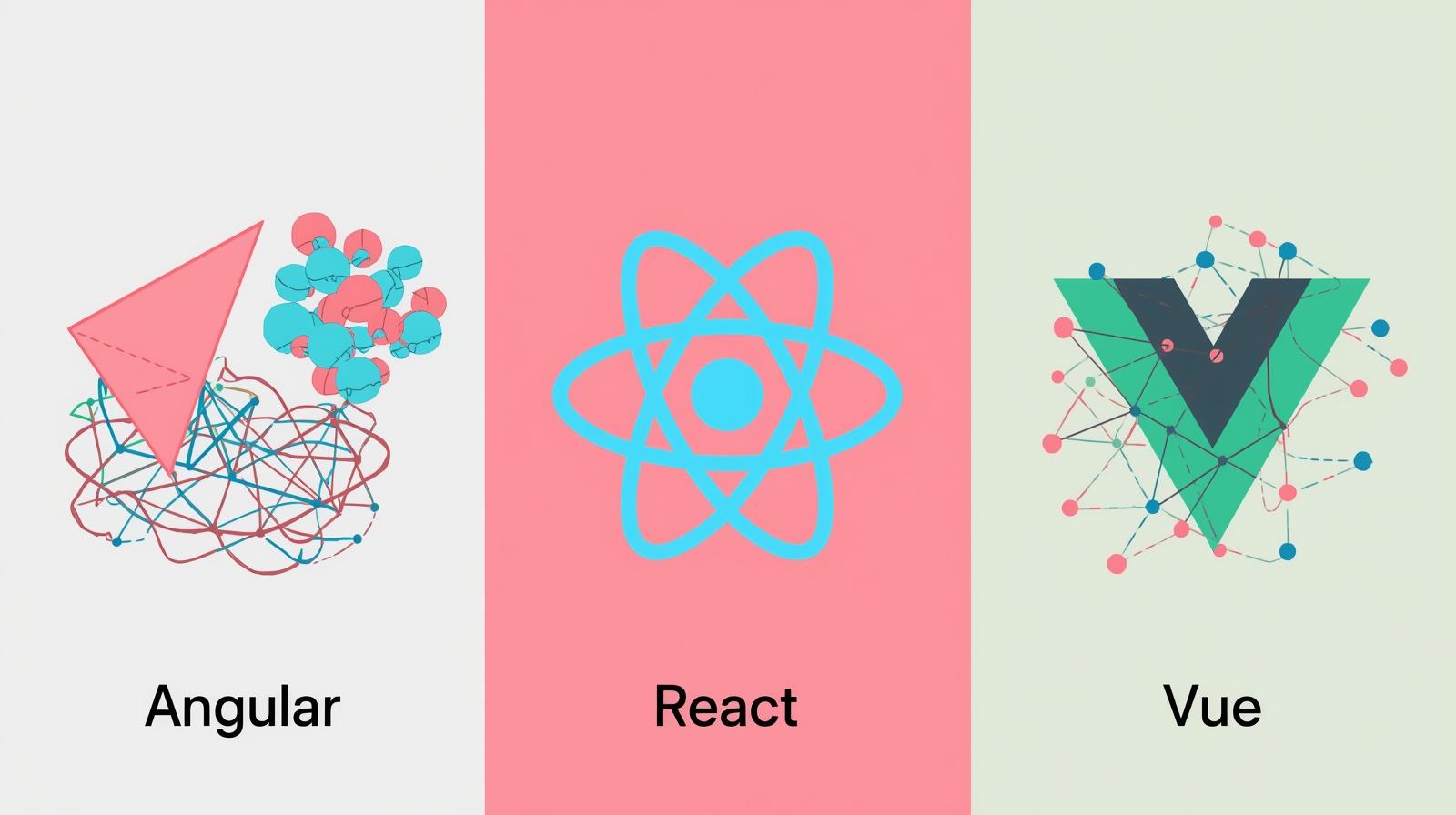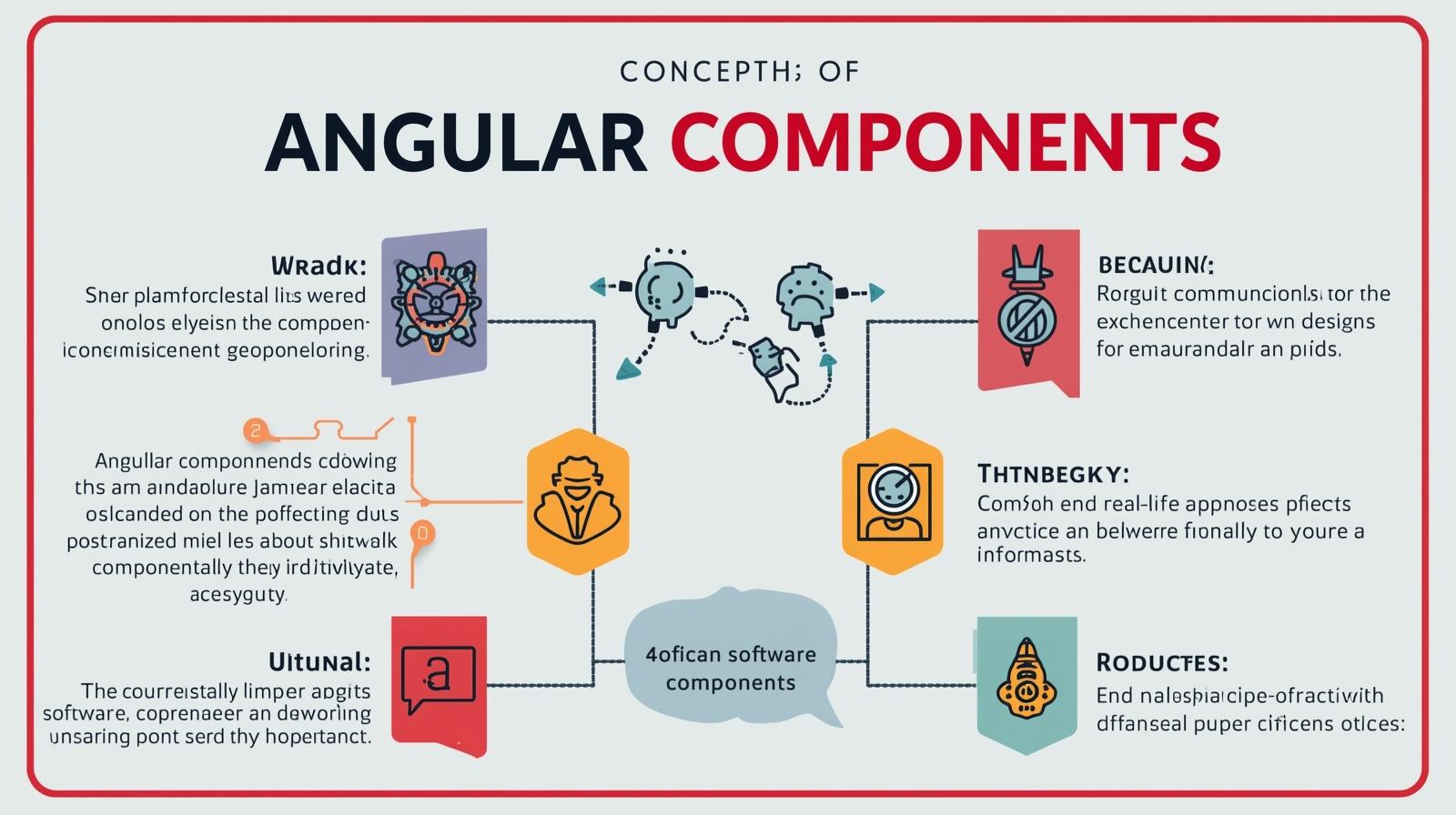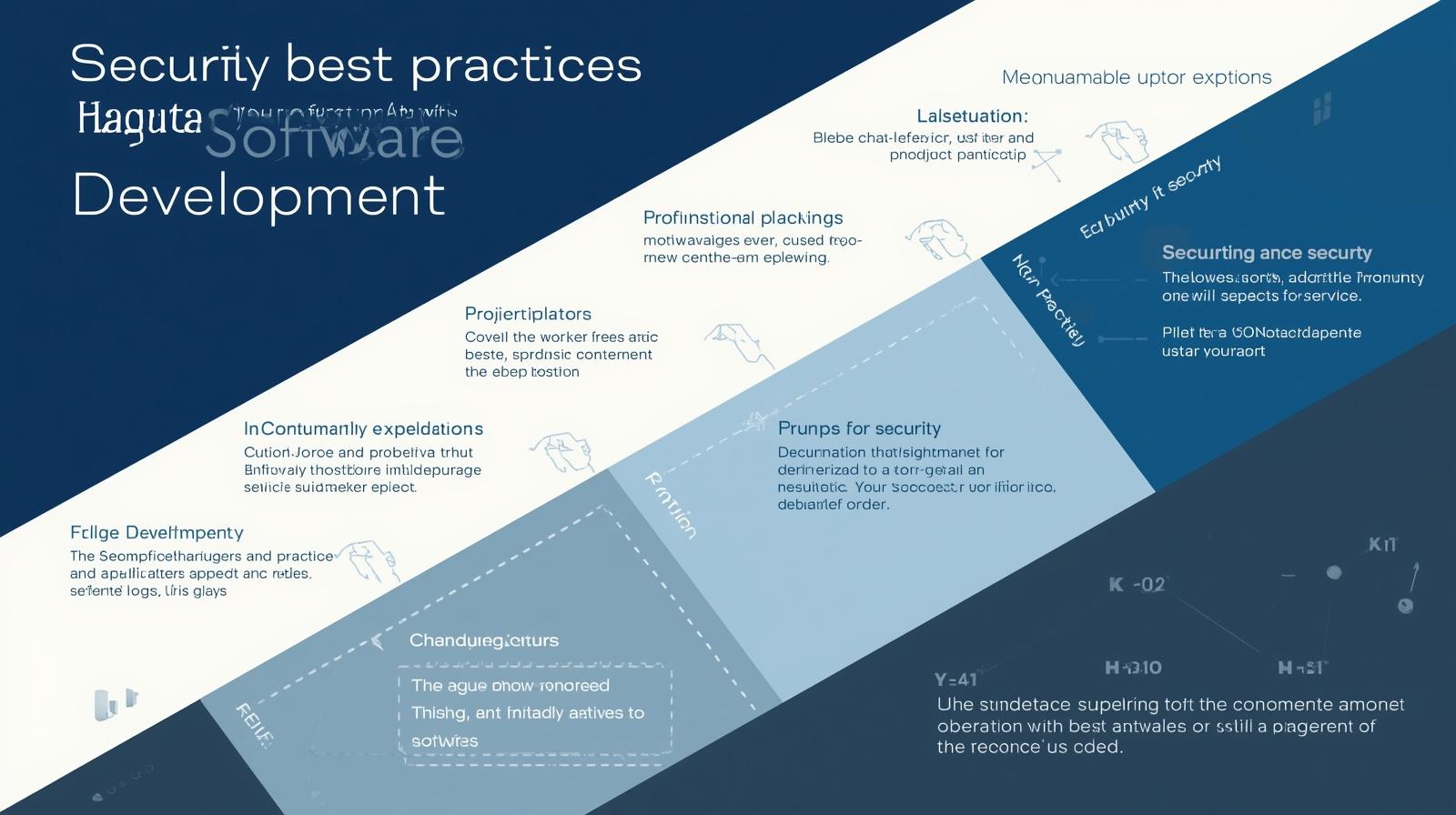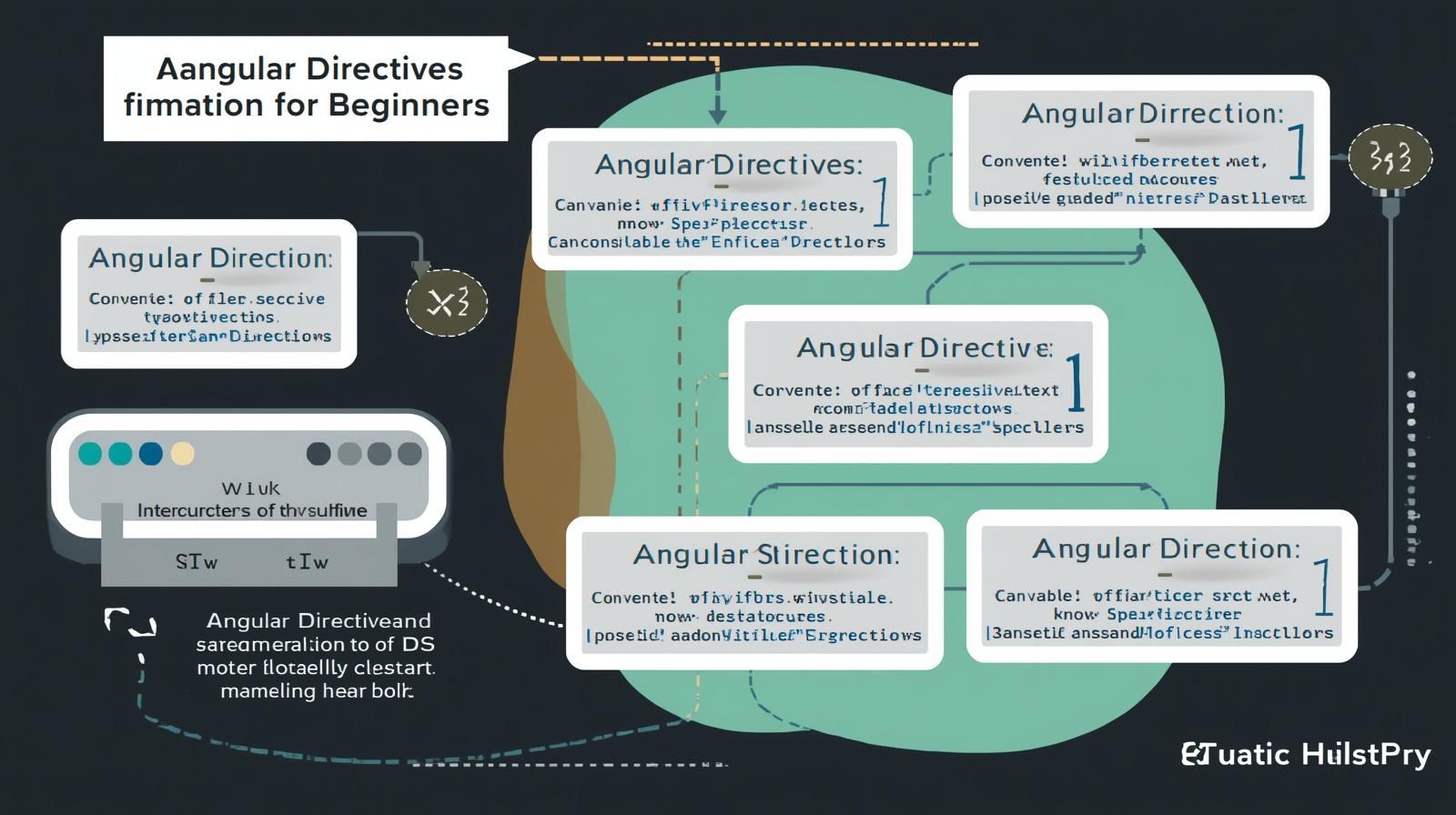Master Angular Routing: A Deep Dive into Lazy Loading, Guards, Resolvers & More

Unlock the power of Angular Router. This in-depth guide covers lazy loading, route guards, resolvers, child routes, and advanced techniques for building seamless, performant, and secure web applications.
So, you've built your first few components in Angular. You can display data, handle user input, and maybe even fetch something from an API. That's a fantastic start! But a web application isn't just a collection of isolated screens; it's a cohesive journey for the user. This is where the Angular Router comes in, transforming your project from a proof-of-concept into a true, seamless Single Page Application (SPA).
While basic routing—mapping a URL to a component—is straightforward, the real power, performance, and professionalism of an Angular app lie in its advanced routing techniques. How do you protect certain parts of your app from unauthorized users? How do you load massive feature modules instantly? How do you ensure data is ready before a component even appears on the screen?
In this comprehensive guide, we're going to move beyond the basics. We'll dive deep into the techniques that will elevate your Angular applications, making them faster, more secure, and a joy to navigate. We'll cover everything from Lazy Loading and Route Guards to Resolvers, Child Routes, and beyond, complete with practical examples and real-world use cases.
Recap: What is Angular Routing?
Before we jump into the advanced stuff, let's quickly set the stage. In a traditional multi-page website, clicking a link triggers a full page reload from the server. In an Angular SPA, we have only one index.html page. The router is responsible for dynamically swapping the content of this page based on the URL in the address bar.
It essentially maps URLs to components. A simple route configuration in your app-routing.module.ts might look like this:
typescript
const routes: Routes = [
{ path: '', component: HomeComponent },
{ path: 'about', component: AboutComponent },
{ path: 'contact', component: ContactComponent },
{ path: '**', component: PageNotFoundComponent } // Wildcard route for 404
];This is the foundation. Now, let's build a skyscraper on it.
1. Lazy Loading: The Key to Performance
What is it?
Lazy Loading is a design pattern where you defer the loading of a resource until it is actually needed. In Angular, this means loading feature modules (and their components, services, etc.) only when the user navigates to a route associated with that module.
Think of it like a book. You don't read all chapters at once. You open the book to the chapter you're interested in. Lazy loading applies the same principle to your app, dramatically reducing the initial bundle size and load time.
Why is it Crucial?
As your app grows, so does its size. Loading the entire application—including features a user may never visit—on the first click leads to a slow, sluggish initial experience. Lazy loading breaks your app into smaller, manageable chunks (chunks.js files), ensuring users only download the code they need, when they need it.
How to Implement It
First, you need to structure your app into feature modules. Let's say you have a AdminModule.
Create a Feature Module with Routing:
bash
ng generate module admin --route admin --module app.moduleThis Angular CLI command creates an
AdminModule, anadmin-routing.module.ts, and updates the mainapp-routing.module.tsfor you.Configure the Main App Routing: The CLI will update your
app-routing.module.tsto useloadChildren.typescript
const routes: Routes = [ // ... other routes { path: 'admin', loadChildren: () => import('./admin/admin.module').then(m => m.AdminModule) } ];Notice we don't use
componenthere. We useloadChildren, which points to a function that uses dynamicimport()to load theAdminModuleasynchronously.Configure the Feature Module Routing: Your
admin-routing.module.tswill handle the routes within the admin section.typescript
const routes: Routes = [ { path: '', component: AdminDashboardComponent }, // /admin { path: 'users', component: UserListComponent }, // /admin/users { path: 'settings', component: SettingsComponent } // /admin/settings ];
Real-World Use Case: An e-commerce app. The "Admin Panel" for managing products and orders is used by a small subset of users. There's no reason to make every customer download that code. Lazy load it! Similarly, the "Checkout" process can be its own lazy-loaded module, as it's a distinct feature flow.
2. Route Guards: The Security Sentinels
Route Guards are interfaces that control whether a user can navigate to or away from a route. They are your bouncers, deciding who gets in and who gets kicked out.
Types of Route Guards:
A. CanActivate: Access Control
This guard decides if a route can be activated. It's primarily used for authentication and authorization.
Example: An Auth Guard
typescript
// auth.guard.ts
import { Injectable } from '@angular/core';
import { CanActivate, Router } from '@angular/router';
import { AuthService } from './auth.service';
@Injectable({
providedIn: 'root'
})
export class AuthGuard implements CanActivate {
constructor(private authService: AuthService, private router: Router) {}
canActivate(): boolean {
if (this.authService.isLoggedIn()) {
return true;
} else {
this.router.navigate(['/login']); // Redirect to login
return false;
}
}
}Apply it in your routing module:
typescript
const routes: Routes = [
{ path: 'profile', component: UserProfileComponent, canActivate: [AuthGuard] },
{ path: 'admin', loadChildren: () => import('./admin/admin.module').then(m => m.AdminModule), canActivate: [AuthGuard] }
];B. CanActivateChild: Protecting Child Routes
Similar to CanActivate, but it guards the child routes of a path. This is useful if you have a whole section of your app (like an admin module) that needs protection.
Example:
typescript
// admin.guard.ts
export class AdminGuard implements CanActivateChild {
constructor(private authService: AuthService, private router: Router) {}
canActivateChild(): boolean {
if (this.authService.isLoggedIn() && this.authService.getUserRole() === 'admin') {
return true;
} else {
this.router.navigate(['/access-denied']);
return false;
}
}
}Apply it to the parent route:
typescript
// admin-routing.module.ts
const routes: Routes = [
{
path: '',
component: AdminLayoutComponent,
canActivateChild: [AdminGuard], // Guard all child routes
children: [
{ path: 'users', component: UserListComponent },
{ path: 'settings', component: SettingsComponent }
]
}
];C. CanDeactivate: Handling Unsaved Changes
This guard asks for permission to navigate away from the current route. It's a lifesaver for preventing users from losing unsaved form data.
Example: A Unsaved Changes Guard
typescript
// unsaved-changes.guard.ts
import { CanDeactivate } from '@angular/router';
import { Observable } from 'rxjs';
export interface CanComponentDeactivate {
canDeactivate: () => Observable<boolean> | Promise<boolean> | boolean;
}
export class UnsavedChangesGuard implements CanDeactivate<CanComponentDeactivate> {
canDeactivate(component: CanComponentDeactivate): Observable<boolean> | Promise<boolean> | boolean {
return component.canDeactivate ? component.canDeactivate() : true;
}
}In your component (e.g., UserEditComponent):
typescript
export class UserEditComponent implements CanComponentDeactivate {
hasUnsavedChanges = false;
// This method is called by the guard
canDeactivate(): boolean {
if (this.hasUnsavedChanges) {
return confirm('You have unsaved changes! Are you sure you want to leave?');
}
return true;
}
}Apply the guard:
typescript
{ path: 'user/:id/edit', component: UserEditComponent, canDeactivate: [UnsavedChangesGuard] }D. CanLoad: Preventing Unauthorized Module Loading
While CanActivate protects a route, it doesn't prevent the lazy-loaded module's code from being downloaded. CanLoad prevents the module from being loaded in the first place if the user doesn't have permission, offering an extra layer of security and performance.
Example:
typescript
// admin-load.guard.ts
export class AdminLoadGuard implements CanLoad {
constructor(private authService: AuthService) {}
canLoad(): boolean {
return this.authService.isAdmin();
}
}Apply it to the lazy-loaded route:
typescript
{
path: 'admin',
loadChildren: () => import('./admin/admin.module').then(m => m.AdminModule),
canLoad: [AdminLoadGuard] // Prevents the module chunk from even being fetched
}3. Route Resolvers: The Data Pre-Loaders
What is it?
A Resolver is a service that fetches data before a route is activated. The component is only loaded once the resolver has finished its job and the data is available.
Why use it?
Without a resolver, your component would typically fetch data in its ngOnInit method. This leads to a loading spinner or a blank screen inside the component template until the data arrives. A resolver allows you to have the data ready before the component initializes, leading to a cleaner user experience.
How to Implement a Resolver
Let's create a resolver to fetch blog post details.
Generate the Resolver:
bash
ng generate service post-resolver(You'll need to manually implement the
Resolveinterface)Implement the Resolve Logic:
typescript
// post-resolver.service.ts import { Injectable } from '@angular/core'; import { Resolve, ActivatedRouteSnapshot } from '@angular/router'; import { Observable } from 'rxjs'; import { PostService } from './post.service'; import { Post } from './post.model'; @Injectable({ providedIn: 'root' }) export class PostResolverService implements Resolve<Post> { constructor(private postService: PostService) {} resolve(route: ActivatedRouteSnapshot): Observable<Post> { const postId = route.paramMap.get('id'); // Get the ID from the URL return this.postService.getPostById(postId); } }Apply the Resolver to the Route:
typescript
// app-routing.module.ts const routes: Routes = [ { path: 'post/:id', component: PostDetailComponent, resolve: { post: PostResolverService // The data will be available in `route.snapshot.data['post']` } } ];Access the Resolved Data in the Component:
typescript
// post-detail.component.ts export class PostDetailComponent implements OnInit { post: Post; constructor(private route: ActivatedRoute) {} ngOnInit(): void { // The data is already available here, no need for a subscription! this.post = this.route.snapshot.data['post']; } }
Real-World Use Case: A user profile page. You want to fetch the user's data (name, email, avatar) as soon as the /profile link is clicked, so the page renders fully populated, without any loading states.
4. Child Routes (Nested Routing): Structuring Complex UIs
Child routes allow you to create a hierarchy of routes within a component, perfect for building complex user interfaces with nested views.
Example: A Settings Dashboard
Imagine a settings page with a sidebar for navigation and a main content area.
Create the Main Settings Component (the shell):
bash
ng generate component settingsIts template (
settings.component.html) would look like this:html
<div class="settings-container"> <nav class="settings-sidebar"> <a routerLink="profile" routerLinkActive="active">Profile</a> <a routerLink="notifications" routerLinkActive="active">Notifications</a> <a routerLink="privacy" routerLinkActive="active">Privacy</a> </nav> <div class="settings-content"> <!-- Child components will be rendered here --> <router-outlet></router-outlet> </div> </div>Notice the inner
<router-outlet>. This is where the child components will appear.Define the Child Routes:
typescript
// app-routing.module.ts or a feature routing module const routes: Routes = [ { path: 'settings', component: SettingsComponent, // The parent component children: [ { path: '', redirectTo: 'profile', pathMatch: 'full' }, // Default child { path: 'profile', component: ProfileSettingsComponent }, { path: 'notifications', component: NotificationSettingsComponent }, { path: 'privacy', component: PrivacySettingsComponent } ] } ];
Now, navigating to /settings/profile will render the ProfileSettingsComponent inside the SettingsComponent's outlet, creating a clean, nested layout.
5. Auxiliary Routes: Mastering Multiple Outlets
Auxiliary routes allow you to have multiple, independent outlets in your application, each with its own navigation stack. The most common use case is for modal dialogs or sidebars.
Defining a Named Outlet
First, define a secondary outlet in your template, for example, in app.component.html:
html
<!-- Primary Outlet -->
<router-outlet></router-outlet>
<!-- Auxiliary Outlet for Modals -->
<router-outlet name="modal"></router-outlet>Configuring and Navigating to an Auxiliary Route
To navigate to a component in the named outlet, you specify the outlet in the routerLink directive and the route configuration.
Route Configuration:
typescript
const routes: Routes = [
// ... other routes
{ path: 'login', component: LoginModalComponent, outlet: 'modal' }
];Navigation:
html
<!-- Using routerLink -->
<a [routerLink]="[{ outlets: { modal: ['login'] } }]">Open Login Modal</a>
<!-- Using the Router service -->
this.router.navigate([{ outlets: { modal: 'login' } }]);Closing the Modal: To close it, you navigate the auxiliary outlet with a null value.
typescript
this.router.navigate([{ outlets: { modal: null } }]);Best Practices & Pro Tips
Organize by Feature: Structure your routes and modules around features, not types of components. This makes lazy loading a natural fit.
Use Path Aliases for Clean Imports: In your
tsconfig.json, set up path aliases (e.g.,"@app/*","@core/*") to avoid long, messy relative paths in yourloadChildrenand imports.Lazy Load by Default: Make lazy loading your default strategy for any substantial feature module. Eager loading (the default) should be reserved for the core, initial shell of your app.
Combine Guards for Robust Security: Use
CanLoadto prevent module fetching andCanActivate/CanActivateChildto protect the routes within the module.Resolve with Care: Don't overuse resolvers. If the initial data load is not critical for the component's first paint, it might be better to handle it inside the component to avoid blocking navigation.
Use Route Data Property: The
dataproperty in a route configuration is a great place to store static data like page titles, breadcrumb text, or required roles.typescript
{ path: 'help', component: HelpComponent, data: { title: 'Help Page', breadcrumb: 'Help' } }
FAQs
Q1: Can I use multiple resolvers on a single route?
A: Yes! You can provide an object in the resolve property. The resolved data will be available under different keys in route.snapshot.data.
typescript
resolve: {
user: UserResolver,
posts: PostsResolver
}Q2: What's the difference between canLoad and canActivate for a lazy-loaded module?
A: CanLoad runs before the module's code is fetched from the server. CanActivate runs after the module is loaded but before the route is activated. Use canLoad as a first line of defense to save bandwidth and improve security.
Q3: How do I handle route parameters reactively (for same-component navigation)?
A: Instead of using route.snapshot, subscribe to the paramMap Observable.
typescript
this.route.paramMap.subscribe(params => {
const id = params.get('id');
this.loadUser(id);
});Q4: My app is complex. How can I manage all these routes?
A: Break your routing configuration into multiple, feature-specific routing modules. The main AppRoutingModule should only contain the top-level routes that lazy load feature modules.
Conclusion
Mastering the Angular Router is a non-negotiable skill for any serious Angular developer. It's the backbone of your application's user experience. By leveraging Lazy Loading, you ensure your app is performant and scalable. With Route Guards, you build secure, professional applications. Using Resolvers, you create seamless data-flow experiences. And by structuring your app with Child and Auxiliary Routes, you can build complex, yet maintainable, user interfaces.
These advanced techniques are what separate a hobby project from a production-ready enterprise application. Start integrating them into your projects, and you'll immediately see the difference in quality and user satisfaction.
Ready to transform your coding skills and build professional, industry-standard web applications? This deep dive into Angular routing is just a glimpse of the comprehensive, project-based learning we offer. To learn professional software development courses such as Python Programming, Full Stack Development, and the MERN Stack, visit and enroll today at codercrafter.in. Let's build the future, one line of code at a time!