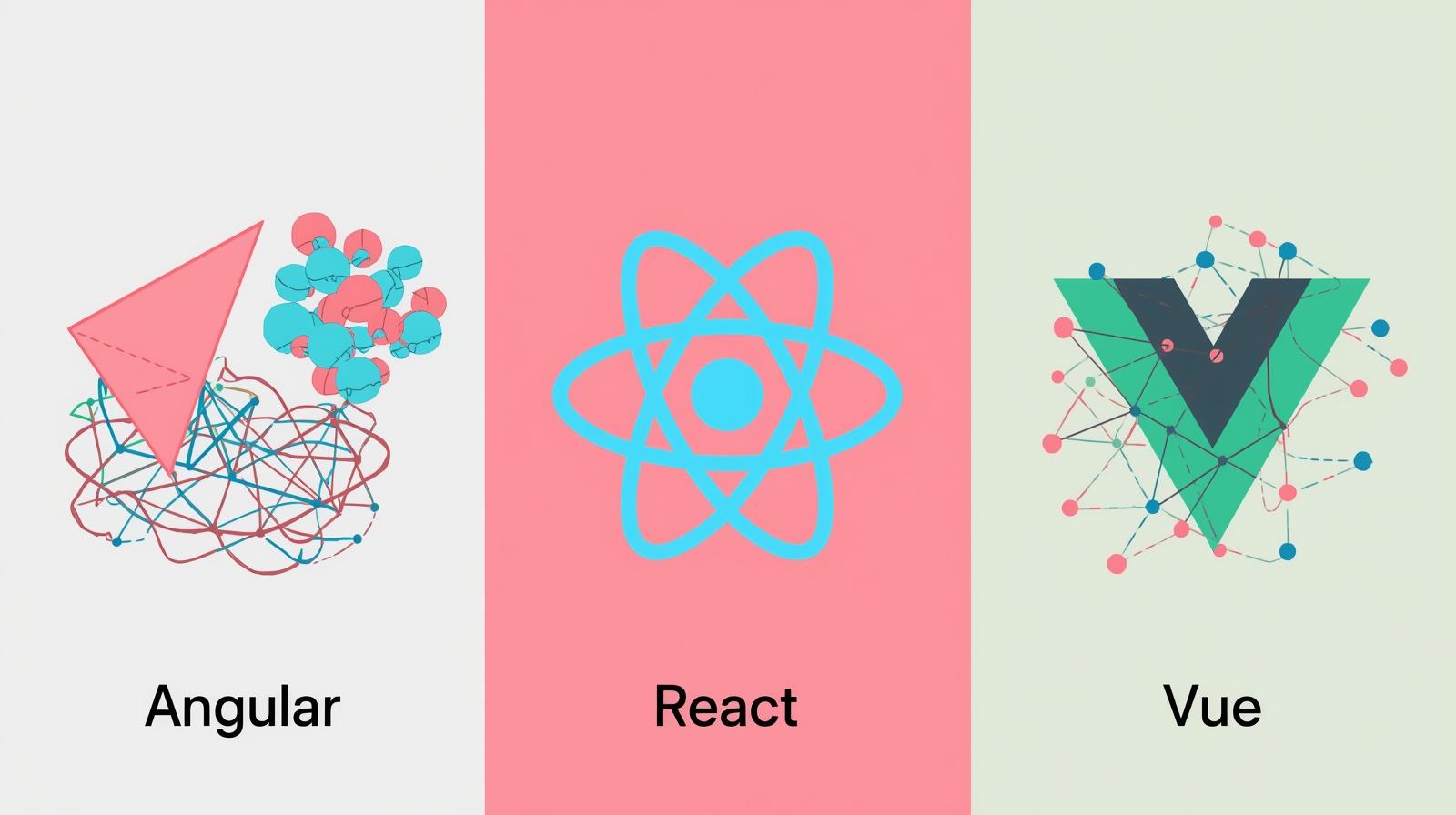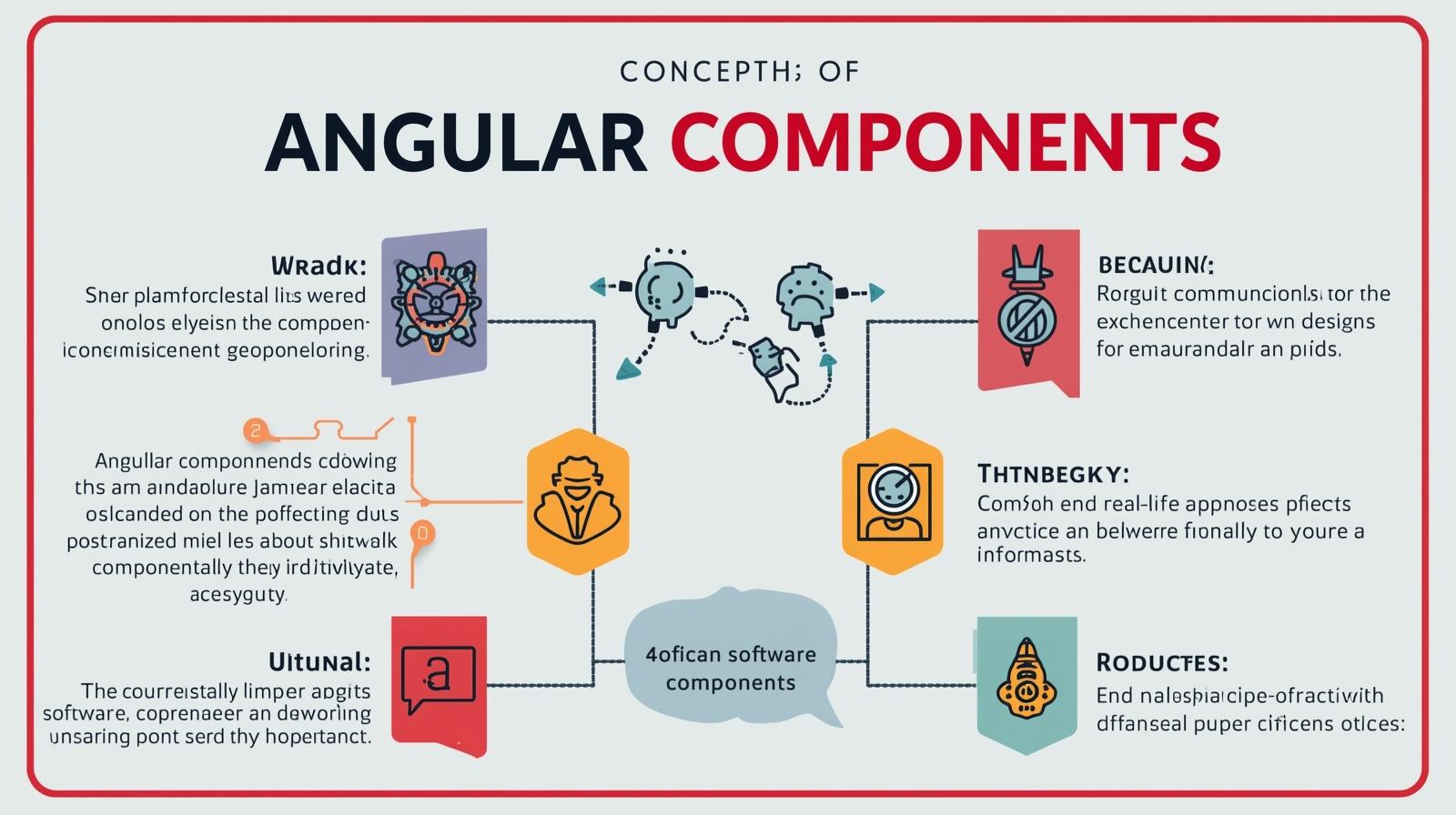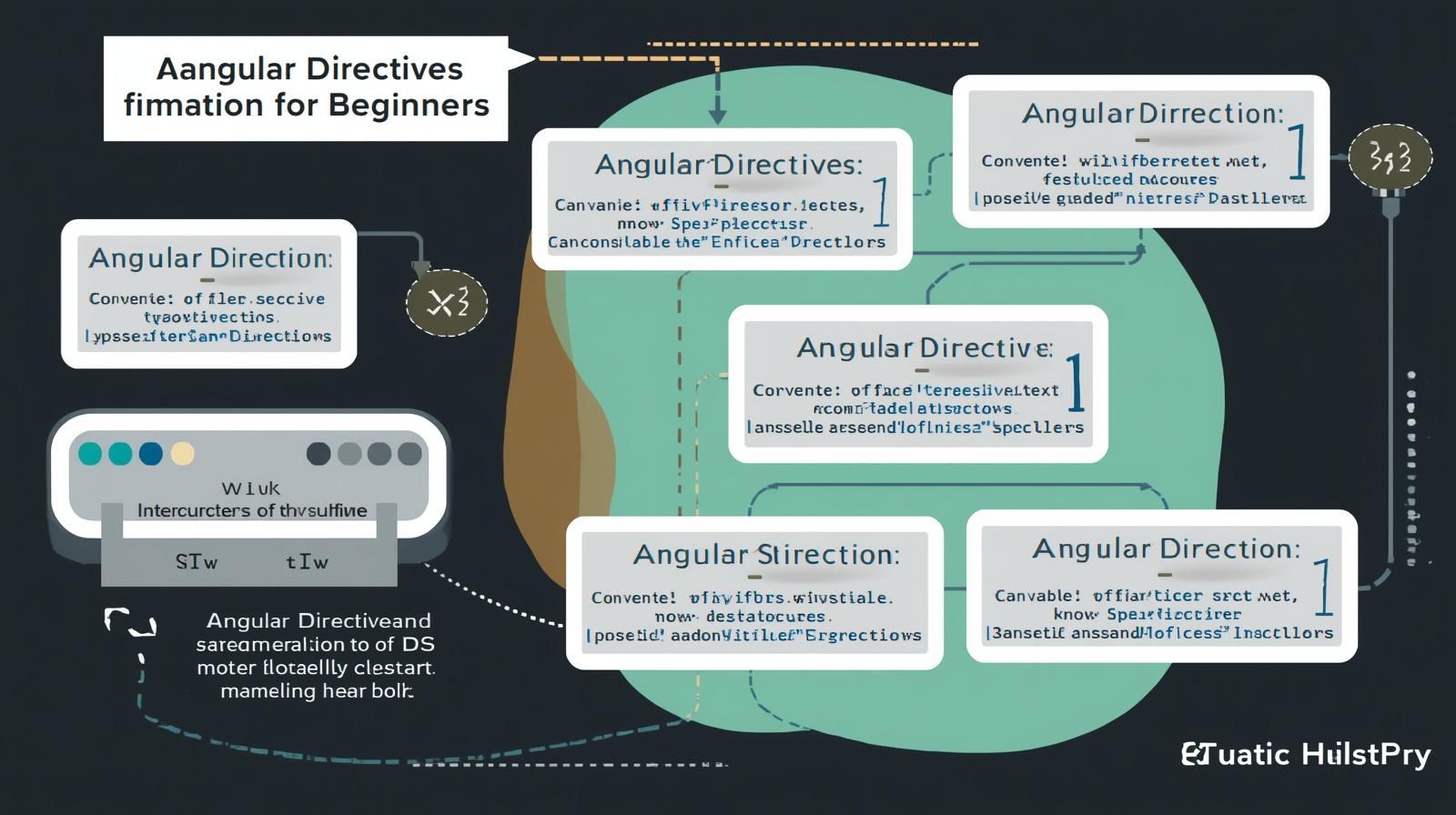Angular Security Best Practices: A 2025 Developer's Guide
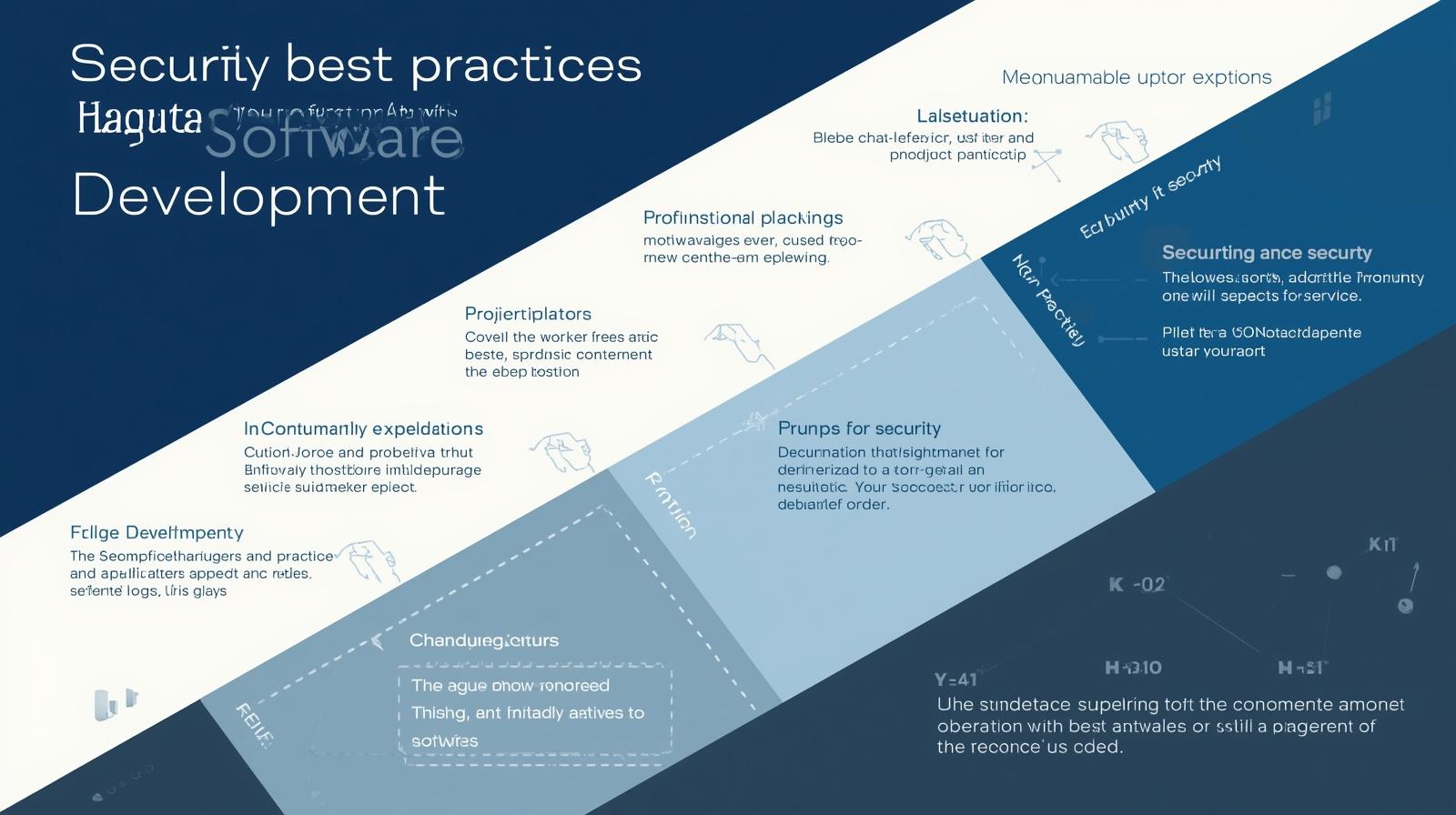
Build secure Angular apps! This in-depth guide covers XSS, CSRF, HTTP security, & more with real-world examples & best practices.
Let's be honest. When we're building modern, dynamic web applications with Angular, our minds are often buzzing with state management, reactive forms, and slick UI animations. Security, however, can sometimes feel like that final, daunting chapter we save for later. But in today's digital landscape, "later" is a luxury we can't afford.
A single security oversight can compromise user data, tarnish your reputation, and lead to massive financial losses. The good news? Angular is designed with security in mind, providing robust built-in protections against common web vulnerabilities. But the framework can only do so much; the rest is up to us, the developers.
In this comprehensive guide, we're going to move beyond the basics and dive deep into the Angular security best practices you must follow to build applications that are not just functional, but truly fortified.
Why Angular Security Isn't Optional
Before we get into the "how," let's understand the "why." A secure Angular application protects three key entities:
Your Users: Their personal data, session information, and privacy.
Your Business: Your reputation, revenue, and intellectual property.
Your Servers: Preventing attackers from using your frontend as a gateway to exploit your backend.
Angular provides a solid foundation, but it's a partnership. The framework offers the tools, and we must wield them correctly.
The #1 Threat: Cross-Site Scripting (XSS) and Angular's Built-in Shields
Cross-Site Scripting (XSS) is the most prevalent threat to client-side applications. It occurs when an attacker injects malicious scripts into content that is then executed by an unsuspecting user's browser.
How Angular Helps: Automatic Sanitization
Angular treats all values as untrusted by default. When you bind data to templates using {{ }} or [property], Angular automatically sanitizes the values. It parses the HTML, CSS, and URLs, and only allows safe content through. It will strip out dangerous elements and attributes like <script>, onclick, javascript: URLs, etc.
Example of Angular's Defense:
typescript
// In your component
userComment = '<script>alert("XSS Attack!")</script> <p>Hello World</p>';html
<!-- In your template -->
<div [innerHTML]="userComment"></div>What will be rendered? The <script> tag will be completely removed, and only the safe <p>Hello World</p> will appear in the DOM. This is Angular's DomSanitizer at work.
When the Built-in Shield Isn't Enough: Bypassing Sanitization
Sometimes, you have a legitimate need to render dynamic HTML, perhaps from a rich text editor or a content management system (CMS). Angular allows you to bypass sanitization using bypassSecurityTrustHtml(), but this is a double-edged sword.
Real-World Use Case: Imagine you're building a blog platform with Angular. Your authors write posts using a WYSIWYG editor that outputs HTML. You need to display that HTML.
typescript
import { DomSanitizer } from '@angular/platform-browser';
constructor(private sanitizer: DomSanitizer) {}
// This is DANGEROUS if the HTML is not controlled and trusted.
getSafeHtml(untrustedHtml: string) {
// ONLY do this if you are 100% sure the HTML is clean.
// In a real app, you would also sanitize it on the BACKEND before storing it.
return this.sanitizer.bypassSecurityTrustHtml(untrustedHtml);
}Best Practice: If you must bypass sanitization, ensure the content is sanitized on the server-side before it even reaches your Angular app. Never bypass for user-provided content directly from a form.
Fortifying Your HTTP Communication
Your Angular app talks to a server, and that communication channel is a prime target.
1. Combatting Cross-Site Request Forgery (CSRF/XSRF)
In a CSRF attack, a logged-in user is tricked into submitting a malicious request to a website they are authenticated to. Since the user's browser automatically sends cookies (like session cookies), the server processes the request as if it came from the user.
Angular's HttpClient to the Rescue:
Angular's HttpClient has built-in support for a common anti-CSRF technique. If the server sets a cookie named XSRF-TOKEN, the HttpClient will automatically read its value and send it back as an HTTP header (X-XSRF-TOKEN) with every subsequent request. The server can then compare the cookie value and the header value to verify the request's legitimacy.
Best Practice: Ensure your backend is configured to set the XSRF-TOKEN cookie and validate the X-XSRF-TOKEN header for state-changing operations (POST, PUT, DELETE).
2. Using HTTP Interceptors for Consistent Security
Interceptors are one of Angular's most powerful features. They allow you to middleware logic for outgoing HTTP requests and incoming responses. This is the perfect place to centralize your security logic.
What to use them for:
Automatically attaching authentication tokens (e.g., JWT) to every request.
Globally handling 401/403 errors by redirecting to a login page.
Logging all HTTP traffic for debugging and security audits.
Example: An Auth Interceptor
typescript
import { Injectable } from '@angular/core';
import { HttpInterceptor, HttpRequest, HttpHandler } from '@angular/common/http';
@Injectable()
export class AuthInterceptor implements HttpInterceptor {
intercept(req: HttpRequest<any>, next: HttpHandler) {
// Get the auth token from your service (e.g., localStorage)
const authToken = localStorage.getItem('auth_token');
// Clone the request and add the authorization header
const authReq = req.clone({
headers: req.headers.set('Authorization', `Bearer ${authToken}`)
});
// Send the cloned request with the header to the next handler.
return next.handle(authReq);
}
}The Power of Content Security Policy (CSP)
While not specific to Angular, a Content Security Policy is a critical layer of defense that works beautifully with it. It's an HTTP header that tells the browser which sources of content (scripts, styles, images, etc.) are allowed to be loaded or executed.
Why it's a game-changer: Even if an attacker manages to inject a malicious script, a well-configured CSP can prevent the browser from executing it.
Example CSP Header:
text
Content-Security-Policy: default-src 'self'; script-src 'self' https://trusted.cdn.com; style-src 'self' 'unsafe-inline';This policy dictates:
default-src 'self': By default, only load resources from the app's own origin.script-src 'self' https://trusted.cdn.com: Scripts can only come from the app's origin and a specific, trusted CDN. Inline scripts are blocked.style-src 'self' 'unsafe-inline': Styles can come from 'self' and inline styles are allowed (often necessary for Angular).
Best Practice: Start with a strict CSP during development. Use tools like the browser's console to monitor for CSP violations and adjust the policy accordingly.
Avoiding Dangerous Angular APIs
Angular provides a "development mode" which gives more helpful error messages. However, in production, you must ensure you are running in "production mode."
Enable Production Mode:
In your main.ts file, add the following:
typescript
import { enableProdMode } from '@angular/core';
import { environment } from './environments/environment';
if (environment.production) {
enableProdMode();
}This disables Angular's debug data and makes change detection more efficient, also making it harder for attackers to reverse-engineer your application.
Authentication and Route Guards
Not all users should have access to all parts of your app. Angular's Route Guards are the gatekeepers of your routes.
Real-World Use Case: An admin dashboard should only be accessible to authenticated users with an 'admin' role.
typescript
import { Injectable } from '@angular/core';
import { CanActivate, Router } from '@angular/router';
import { AuthService } from './auth.service';
@Injectable({ providedIn: 'root' })
export class AdminGuard implements CanActivate {
constructor(private authService: AuthService, private router: Router) {}
canActivate(): boolean {
if (this.authService.isLoggedIn() && this.authService.getUserRole() === 'admin') {
return true;
} else {
this.router.navigate(['/login']); // Redirect to login
return false;
}
}
}You would then use this guard in your routing module:
typescript
{ path: 'admin-dashboard', component: AdminDashboardComponent, canActivate: [AdminGuard] }Staying Updated and Using Security Linters
The Angular team regularly releases updates that patch security vulnerabilities. Staying on an outdated version is one of the biggest security risks.
Keep Angular Updated: Regularly run
ng updateto check for updates to the Angular framework and its CLI.Audit Dependencies: Use
npm auditoryarn auditto find and fix known vulnerabilities in your project's dependencies.Use Security Linters: Tools like ESLint with security-focused rules (e.g.,
eslint-plugin-security) can automatically detect patterns in your code that could lead to vulnerabilities like XSS.
Frequently Asked Questions (FAQs)
Q1: Is Angular more secure than React or Vue?
Angular provides more out-of-the-box security features like automatic sanitization and built-in anti-CSRF support. While React and Vue can be made just as secure, it requires more manual configuration and diligence from the developer. Angular's "batteries-included" approach gives you a head start.
Q2: How do I securely store tokens (like JWT) in the browser?
Avoid localStorage and sessionStorage as they are accessible via XSS. The most secure method is to use HttpOnly cookies for storing refresh tokens. Your access token (JWT) can be stored in memory (a TypeScript variable) and attached to requests via an interceptor. This makes it immune to XSS, though you must have a strategy for token refresh.
Q3: Can I use Angular with a strict CSP that blocks all inline scripts?
Yes! When you build your Angular app for production (ng build --prod), the CLI compiles and bundles your application in a way that does not rely on inline scripts or styles, making it fully compatible with a strict CSP.
Conclusion: Security is a Continuous Journey
Building a secure Angular application isn't about implementing one magic fix. It's a mindset. It's about layering defenses—from Angular's built-in sanitization, to HTTP security with interceptors and CSRF tokens, to overarching policies like CSP, and vigilant development practices.
Remember, the goal is to create a "defense in depth" where if one layer is breached, others stand strong to protect your application and your users.
Security can seem complex, but mastering it is what separates good developers from great ones. To learn professional software development courses such as Python Programming, Full Stack Development, and MERN Stack, which cover these critical security concepts and much more, visit and enroll today at codercrafter.in. Build not just applications, but fortresses.