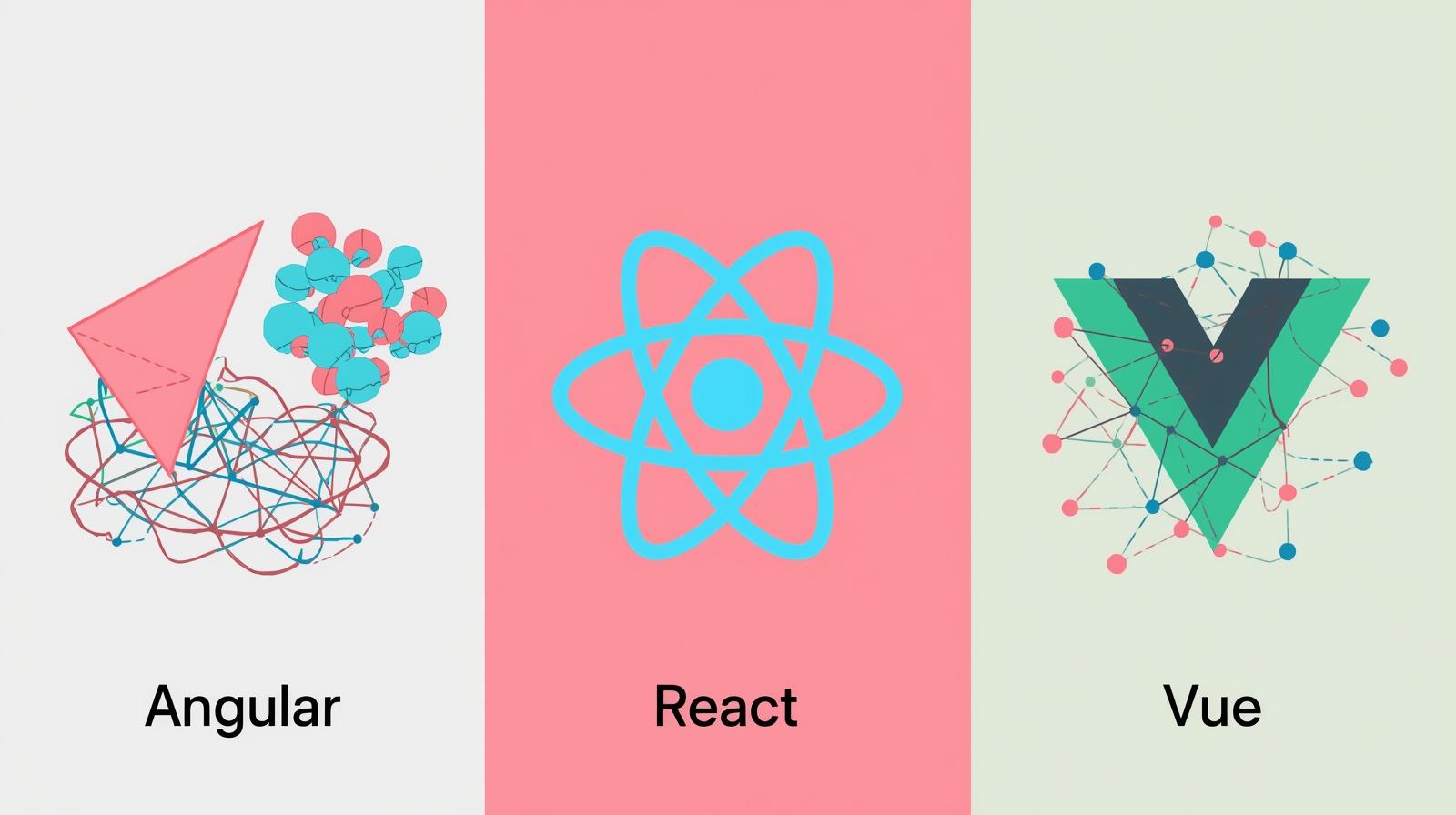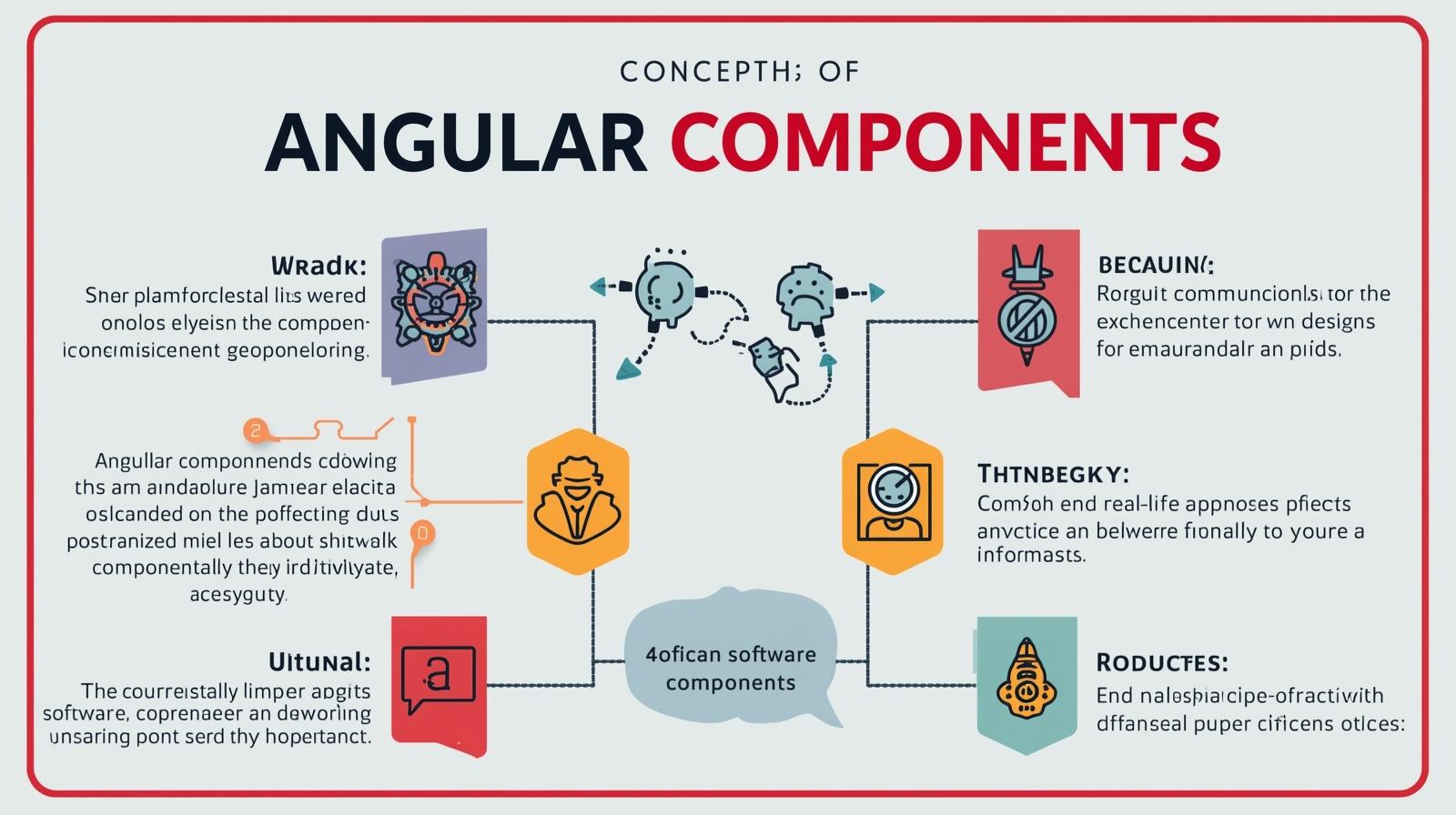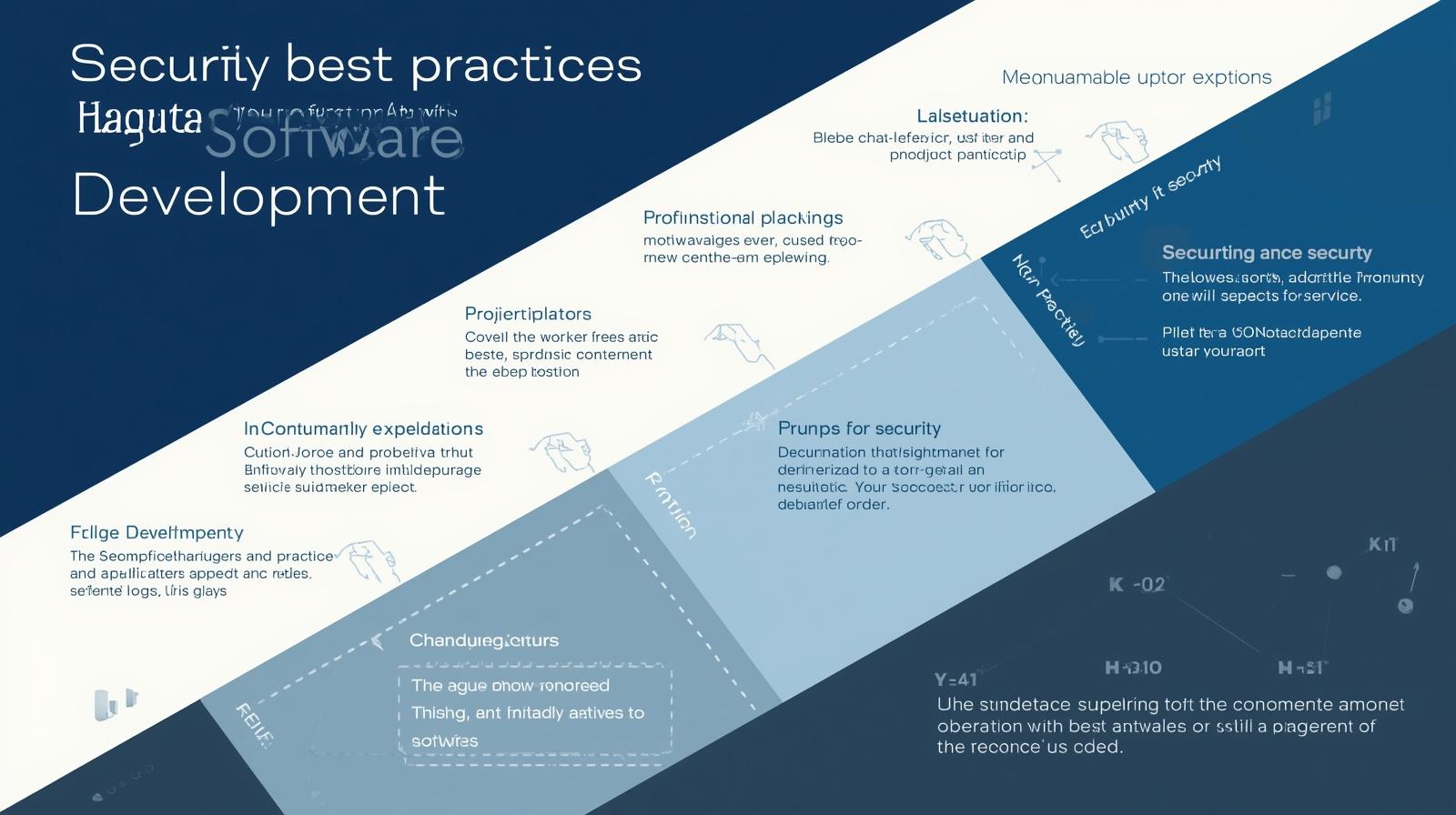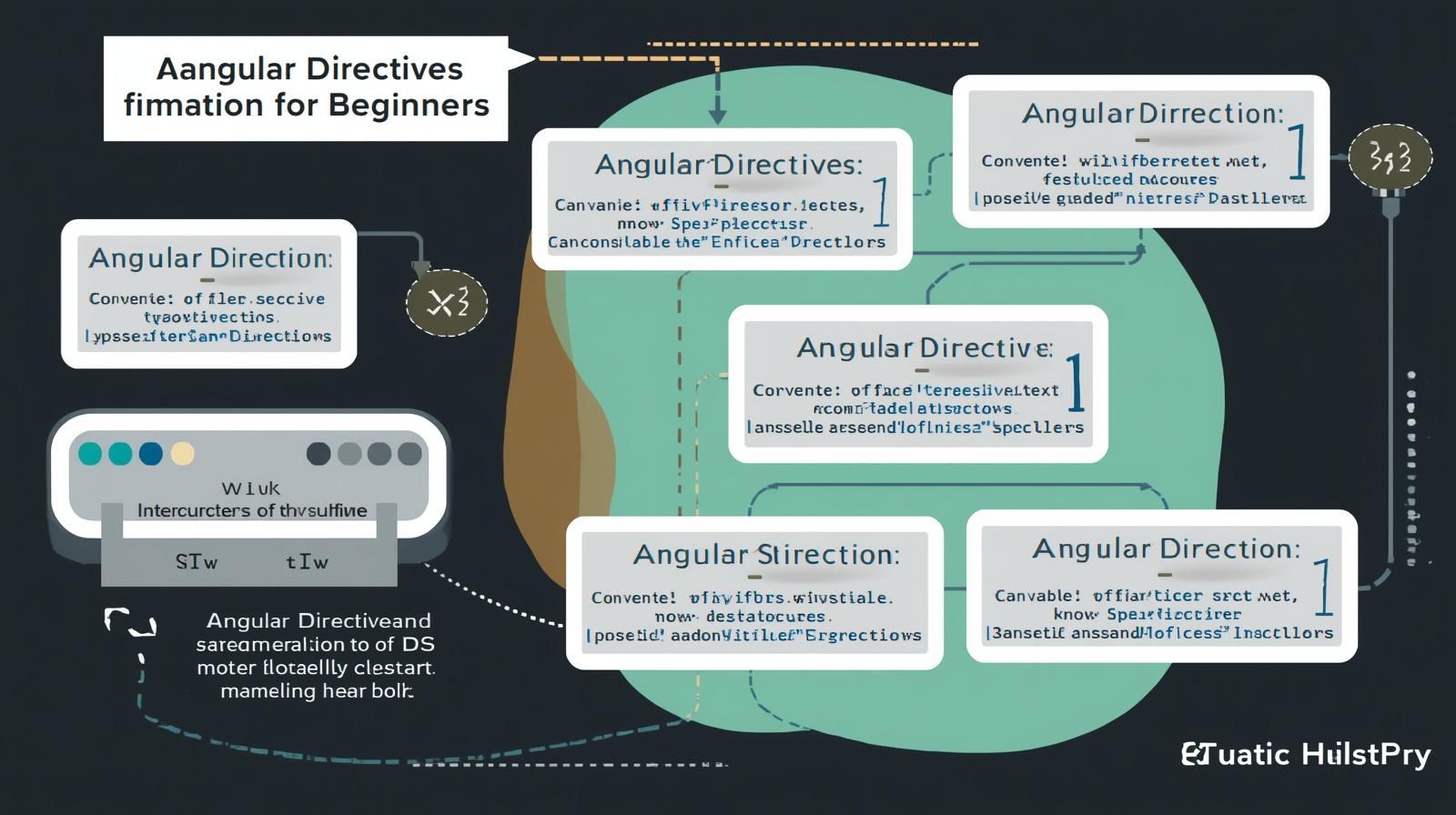Master Angular Data Binding: A Comprehensive Guide with Examples & Best Practices

Unlock the power of Angular Data Binding. This in-depth guide covers interpolation, property binding, event binding, two-way binding, real-world use cases, and professional best practices.
Picture this: you’re building a website. You have a form where a user types their name, and you want to display a friendly greeting like "Hello, Sarah!" instantly as they type. In the old days of web development, this simple task would have required a lot of JavaScript code: manually finding the input element, listening for keystrokes, finding the greeting element, and updating its text. It was clunky, error-prone, and a maintenance nightmare for complex applications.
Then came modern frameworks like Angular, which introduced a powerful concept called Data Binding. Data binding is the magic glue that automatically synchronizes your application’s data (the Model) with what the user sees (the View). When the data changes, the view updates. When the user interacts with the view (clicks a button, types in a box), the data updates. It’s the heart of what makes Angular applications so dynamic and responsive.
In this comprehensive guide, we’re going to demystify Angular Data Binding. We’ll start from the very basics, explore each type of binding with clear examples, discuss real-world use cases, and arm you with best practices used by professional developers. By the end, you'll not only understand data binding but also be able to wield it effectively in your own projects.
Ready to turn your static web pages into lively, interactive applications? Let’s dive in.
What is Data Binding, Really?
At its core, data binding is a programming paradigm that establishes a connection between the application's data source (typically, your TypeScript code in Angular) and the user interface (your HTML templates). This connection ensures that changes in one are automatically reflected in the other.
Think of it like a live wire between your component's properties and the DOM (Document Object Model). You declare the relationship once, and Angular takes care of the rest.
Why is this a Game-Changer?
Less Boilerplate Code: You no longer need to write extensive JavaScript to query the DOM and update values manually. This leads to cleaner, more concise code.
Improved Maintainability: With the presentation logic (HTML) clearly linked to the business logic (TypeScript), your code is better organized and easier to understand and modify.
Reduced Errors: By eliminating manual DOM manipulation, you significantly reduce the chances of bugs creeping into your application.
Responsive User Experience: Changes happen instantly, providing immediate feedback to the user, which is crucial for a modern web app feel.
Angular provides a rich set of data binding types, which can be broadly categorized based on the direction of data flow.
The Four Types of Angular Data Binding
Angular's data binding syntax can be broken down into four primary types. Understanding the direction of data flow is key to knowing when to use each one.
Interpolation (One-Way, Model to View)
Property Binding (One-Way, Model to View)
Event Binding (One-Way, View to Model)
Two-Way Binding (Two-Way, Model ↔ View)
Let's explore each one in detail.
1. Interpolation: Displaying Dynamic Content
Interpolation is the simplest and most common form of data binding. It's used to embed dynamic expressions into the HTML text content. Angular evaluates the expression inside the double curly braces {{ }} and converts the result into a string, which it then places in the corresponding position in the view.
Syntax: {{ expression }}
Direction: One-way, from the data source (Model) to the view (View).
Example:
Imagine your component has a title property.
typescript
// app.component.ts
import { Component } from '@angular/core';
@Component({
selector: 'app-root',
templateUrl: './app.component.html',
styleUrls: ['./app.component.css']
})
export class AppComponent {
title = 'My Awesome App';
user = {
firstName: 'John',
lastName: 'Doe'
};
age = 30;
}You can display these values in your template like this:
html
<!-- app.component.html -->
<h1>Welcome to {{ title }}!</h1>
<p>User: {{ user.firstName }} {{ user.lastName }}</p>
<p>Next year, you will be {{ age + 1 }} years old.</p>This will render as:
text
Welcome to My Awesome App!
User: John Doe
Next year, you will be 31 years old.As you can see, interpolation isn't just for simple properties; it can handle expressions, like age + 1. However, these expressions should be quick and simple. Avoid complex logic inside interpolation—it's not the place for it.
2. Property Binding: Controlling HTML Properties
What if you want to dynamically set the properties of HTML elements, like an image's src, a button's disabled state, or an anchor tag's href? This is where Property Binding comes in.
It allows you to set the value of an HTML element's property based on data from your component.
Syntax: [property]="expression"
Direction: One-way, from the data source (Model) to the view (View).
Example:
Let's add an image URL and a flag to control a button to our component.
typescript
// app.component.ts
export class AppComponent {
imageUrl = 'https://www.codercrafter.in/images/logo.png';
isButtonDisabled = true;
}In the template, we bind these to the respective HTML properties.
html
<!-- app.component.html -->
<!-- Binding to the src property of the img tag -->
<img [src]="imageUrl" alt="CoderCrafter Logo">
<!-- Binding to the disabled property of the button tag -->
<button [disabled]="isButtonDisabled">Click Me (I'm disabled)</button>
<!-- This is equivalent to interpolation, but property binding is preferred for non-string values -->
<button disabled="{{ isButtonDisabled }}">Another Button</button>When isButtonDisabled is true, the button will be greyed out and unclickable. If you change its value to false in the component, the button will instantly become enabled.
Key Point: Notice the square brackets []. They tell Angular to evaluate the expression on the right-hand side and bind the result to the specified property. While you can sometimes use interpolation for properties (e.g., disabled="{{isButtonDisabled}}"), property binding is the standard and more robust approach, especially for non-string values like booleans.
3. Event Binding: Responding to User Actions
An application isn't dynamic if it can't respond to user input. Event Binding is how you listen for and handle user events such as keystrokes, mouse movements, clicks, and touches.
Syntax: (event)="handler()"
Direction: One-way, from the view (View) to the data source (Model).
Example:
Let's create a button that, when clicked, triggers a method in our component.
typescript
// app.component.ts
export class AppComponent {
clickCount = 0;
// Method to handle the button click
onButtonClick() {
this.clickCount++;
console.log(`Button clicked! Count: ${this.clickCount}`);
}
onInputKeyUp(event: any) {
console.log('Key pressed:', event.target.value);
}
}html
<!-- app.component.html -->
<p>Button has been clicked {{ clickCount }} times.</p>
<!-- Event binding for the click event -->
<button (click)="onButtonClick()">Click to Increase Count</button>
<!-- Event binding for the keyup event, passing the entire event object -->
<input type="text" (keyup)="onInputKeyUp($event)" placeholder="Start typing...">When you click the button, Angular calls the onButtonClick() method, which updates the clickCount property. Because we use interpolation to display clickCount, the view automatically updates to show the new value. This is a perfect example of different bindings working together.
The $event variable is a special Angular variable that contains the payload of the event, which is the native DOM event object in this case. This gives you access to details like the key pressed, the mouse coordinates, or the target element's value.
4. Two-Way Binding: The Best of Both Worlds
Now, let's return to the example from the introduction: the input field that updates a greeting in real-time. This requires data to flow in both directions.
View to Model: When the user types, the input field's value should update a property in the component.
Model to View: That same property should be used to display the greeting text.
This is Two-Way Binding. It combines property binding and event binding into a single notation.
Syntax: [(ngModel)]="property"
Direction: Two-way, Model ↔ View.
Important: To use ngModel, you need to import the FormsModule from @angular/forms in your application module.
typescript
// app.module.ts
import { FormsModule } from '@angular/forms';
@NgModule({
declarations: [ AppComponent ],
imports: [ BrowserModule, FormsModule ], // Add FormsModule here
bootstrap: [ AppComponent ]
})
export class AppModule { }Now, let's see it in action.
typescript
// app.component.ts
export class AppComponent {
userName = ''; // This will be synced in both directions
}html
<!-- app.component.html -->
<label for="nameInput">Enter your name:</label>
<input type="text" id="nameInput" [(ngModel)]="userName">
<p>Hello, <strong>{{ userName }}</strong>! Welcome to Angular data binding.</p>As you type in the input field, the userName property is instantly updated, and the interpolation {{ userName }} in the paragraph reflects that change immediately. If you were to change the userName property in your component code (e.g., via a button click), the input field would also update to show the new value. It's a continuous synchronization.
Real-World Use Cases and Code Examples
Let's solidify these concepts with more practical scenarios you'll encounter in real projects.
Use Case 1: Dynamic Styling with Class and Style Binding
A common task is to change an element's appearance based on the application state. Angular provides special bindings for class and style.
Scenario: Highlighting an active menu item or showing a warning when a character count is too high.
typescript
// post.component.ts
export class PostComponent {
isActive = true;
comment = 'This is a great post!';
maxLength = 50;
get characterCountWarning() {
return this.comment.length > this.maxLength * 0.8; // Warn after 80%
}
}html
<!-- post.component.html -->
<!-- Class Binding: Add/remove the 'active' CSS class based on the isActive property -->
<nav>
<a [class.active]="isActive" href="#">Home</a>
<a [class.active]="!isActive" href="#">About</a>
</nav>
<!-- Style Binding: Change the color dynamically based on a condition -->
<textarea [(ngModel)]="comment" placeholder="Add a comment..."></textarea>
<p [style.color]="characterCountWarning ? 'orange' : 'green'">
Characters: {{ comment.length }} / {{ maxLength }}
</p>Use Case 2: Building a Dynamic List
You'll often need to display lists of data coming from an API.
typescript
// product-list.component.ts
export class ProductListComponent {
products = [
{ id: 1, name: 'Laptop', price: 999, inStock: true },
{ id: 2, name: 'Mouse', price: 25, inStock: false },
{ id: 3, name: 'Keyboard', price: 75, inStock: true }
];
onProductClicked(product: any) {
alert(`You selected: ${product.name}`);
}
}html
<!-- product-list.component.html -->
<ul>
<!-- *ngFor structural directive to loop through the products array -->
<li *ngFor="let product of products"
(click)="onProductClicked(product)"
[class.out-of-stock]="!product.inStock">
{{ product.name }} - ${{ product.price }}
<span *ngIf="!product.inStock">(Out of Stock)</span>
</li>
</ul>css
/* component.css */
.out-of-stock {
color: #ccc;
text-decoration: line-through;
}
.active {
font-weight: bold;
border-bottom: 2px solid blue;
}This example combines:
*ngFor(a structural directive, which is a more advanced form of binding) to create a list.Event Binding
(click)to handle item selection.Property Binding
[class]to dynamically change the CSS class.*ngIfto conditionally show the "Out of Stock" text.
Best Practices for Effective Data Binding
Mastering the syntax is one thing; using it effectively is another. Here are some best practices to keep your Angular applications performant and maintainable.
Use One-Way Binding by Default: One-way binding (Interpolation, Property Binding) is more predictable and easier to reason about. It also leads to better performance because Angular's change detection doesn't have to watch for changes in both directions. Only use two-way binding
[(ngModel)]when you absolutely need it, like with form inputs.Avoid Complex Expressions in Templates: Keep the expressions inside
{{ }},[], and()as simple as possible. Complex logic, such as calculations or method calls, can slow down your application because they are re-evaluated every time change detection runs. Instead, use component properties or pipes to format data.Avoid:
html
<p>{{ calculateTotalPrice(user.cart) | currency }}</p>Prefer:
typescript
// In component totalPrice: number; ngOnInit() { this.totalPrice = this.calculateTotalPrice(this.user.cart); }html
<p>{{ totalPrice | currency }}</p>Leverage Pipes for Data Transformation: Pipes are a fantastic feature for formatting data directly in templates (e.g., dates, currency, uppercase). They are declarative and efficient. Use built-in pipes and create custom ones for common transformations.
Understand Change Detection: Data binding is powered by Angular's change detection system. Knowing how it works (e.g., it runs after async events) helps you write more efficient code and troubleshoot performance issues.
Mastering these concepts is a significant step toward becoming a proficient Angular developer. If you find these topics exciting and want to build a career out of it, structured learning is key. To learn professional software development courses such as Python Programming, Full Stack Development, and MERN Stack, visit and enroll today at codercrafter.in. Our courses are designed to take you from fundamental concepts like these all the way to building and deploying complex, real-world applications.
Frequently Asked Questions (FAQs)
Q1: What's the difference between interpolation and property binding?
A: Interpolation is a special syntax that converts an expression to a string and embeds it into the HTML content. Property binding, on the other hand, sets the value of an HTML element's property directly. For example, to set an image's source, you should use property binding [src] because the src is a property of the img DOM object, not an attribute. For simple text content, interpolation is more convenient.
Q2: When should I use two-way binding vs. separate property and event binding?
A: Two-way binding [(ngModel)] is essentially syntactic sugar for a combination of property binding [ngModel] and event binding (ngModelChange). It's perfect for simple form inputs where you want immediate synchronization. For more complex scenarios where you need to validate or transform the data before updating the model, it's often clearer to break it down into separate property and event bindings to have more control.
Q3: Can I create custom two-way bindings?
A: Yes, you can! This is an advanced but powerful technique. By naming your @Input() and @Output() properties following a convention (e.g., myProperty and myPropertyChange), you can create your own two-way binding syntax like [(myProperty)]. This is how [(ngModel)] works under the hood.
Q4: Does heavy use of data binding affect performance?
A: It can. Angular's change detection is highly optimized, but having thousands of bindings on a single page can lead to performance bottlenecks. The key is to follow best practices: avoid complex expressions in templates, use the OnPush change detection strategy for components whose inputs don't change often, and unsubscribe from observables to prevent memory leaks.
Conclusion
Angular Data Binding is the cornerstone of interactive application development in Angular. It elegantly solves the problem of keeping the UI in sync with the underlying data, freeing you from the tedious task of manual DOM manipulation.
We've covered the full spectrum:
Interpolation for displaying dynamic text.
Property Binding for controlling element properties.
Event Binding for responding to user actions.
Two-Way Binding with
ngModelfor seamless synchronization in forms.
By understanding the direction of data flow and applying the best practices we discussed, you can write Angular applications that are not only functional but also clean, efficient, and easy to maintain. Remember, the goal is to let Angular do the heavy lifting while you focus on the application's core logic.
This is just the beginning of your journey with Angular. The framework offers a rich set of tools for routing, HTTP communication, state management, and more. If you're passionate about building modern web applications and want to accelerate your learning with a structured, project-based curriculum, we highly recommend exploring the expert-led courses at codercrafter.in. Our Full Stack Development program dives deep into Angular and other essential technologies to prepare you for a successful career as a software developer.