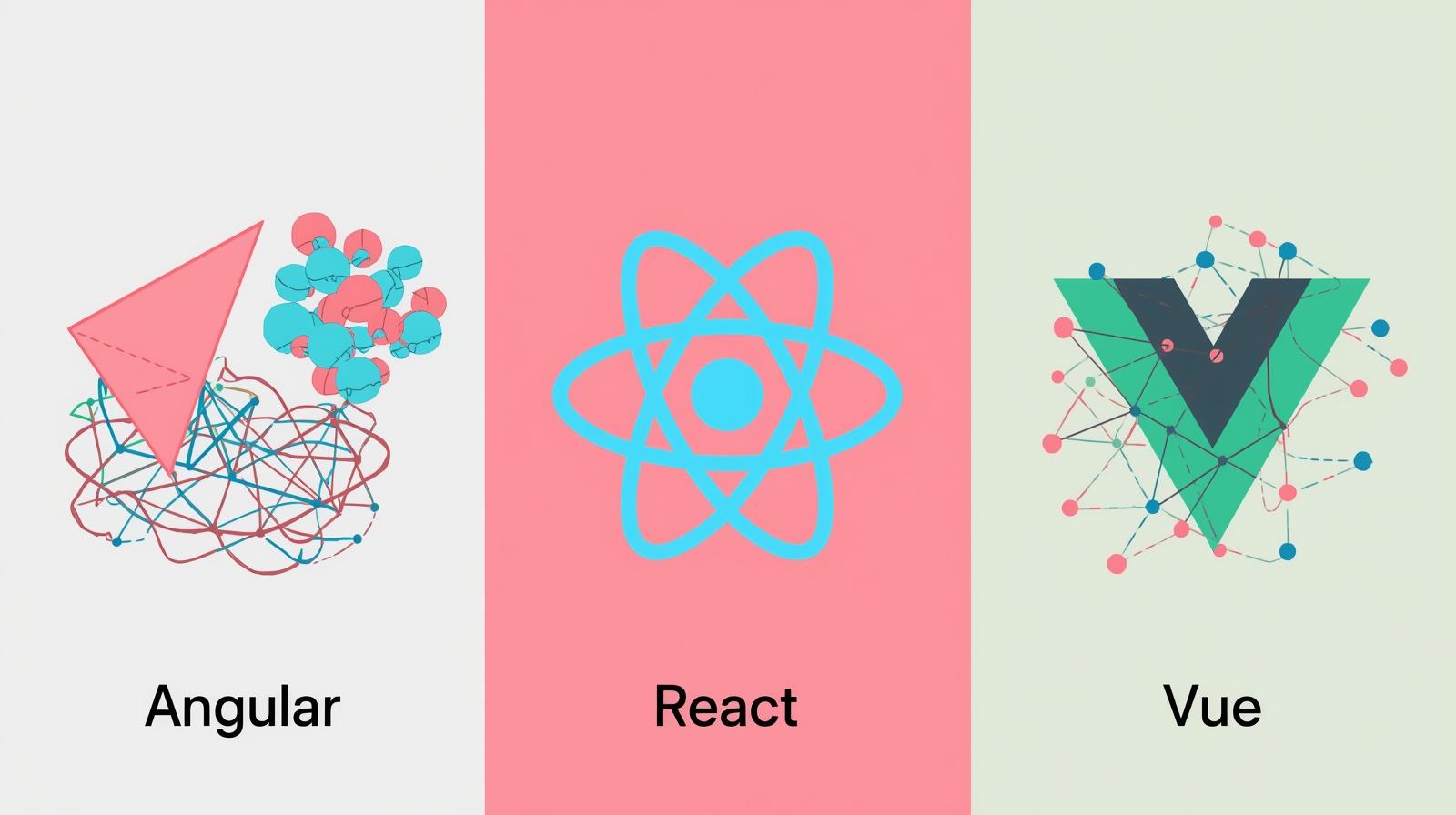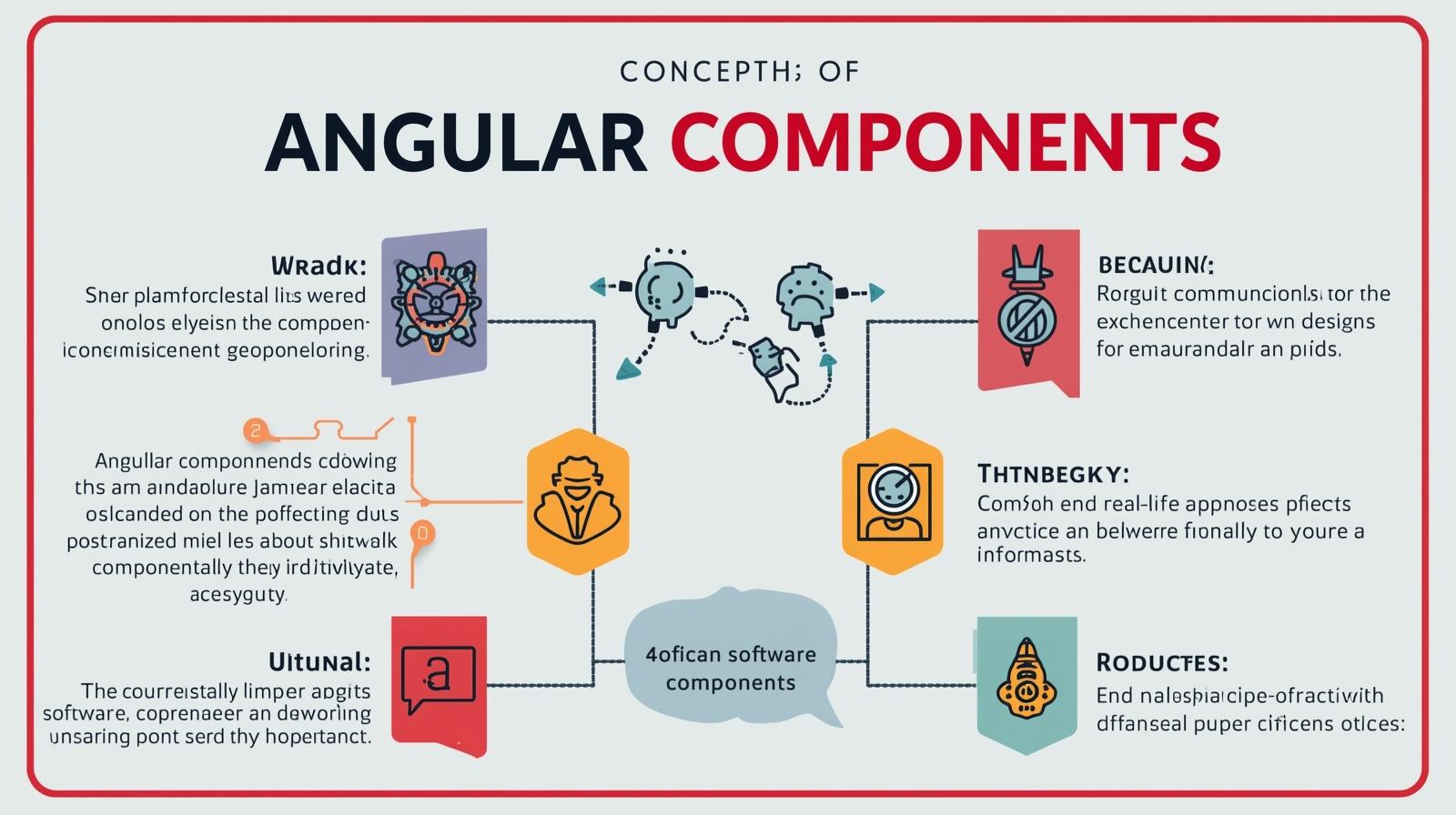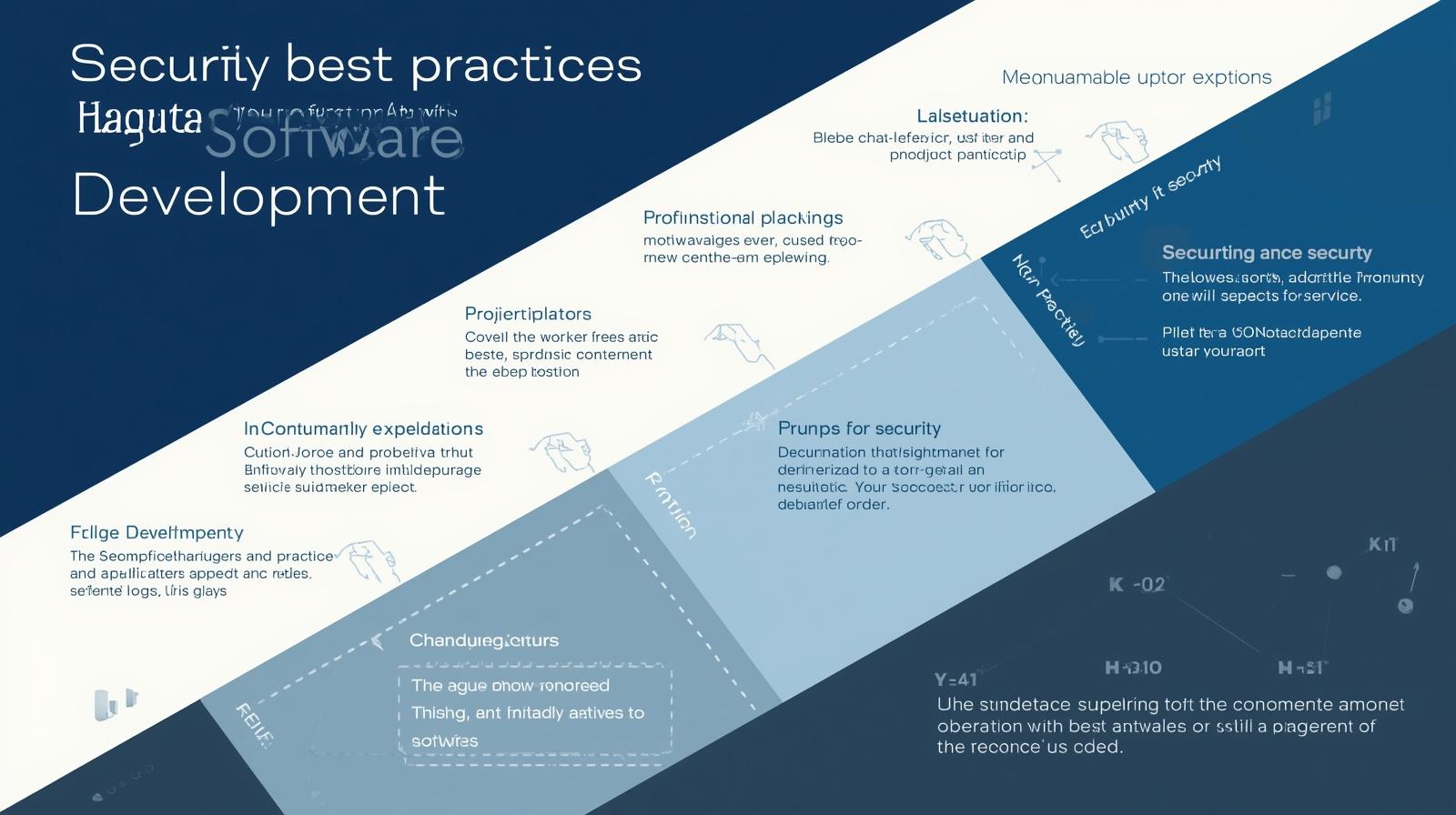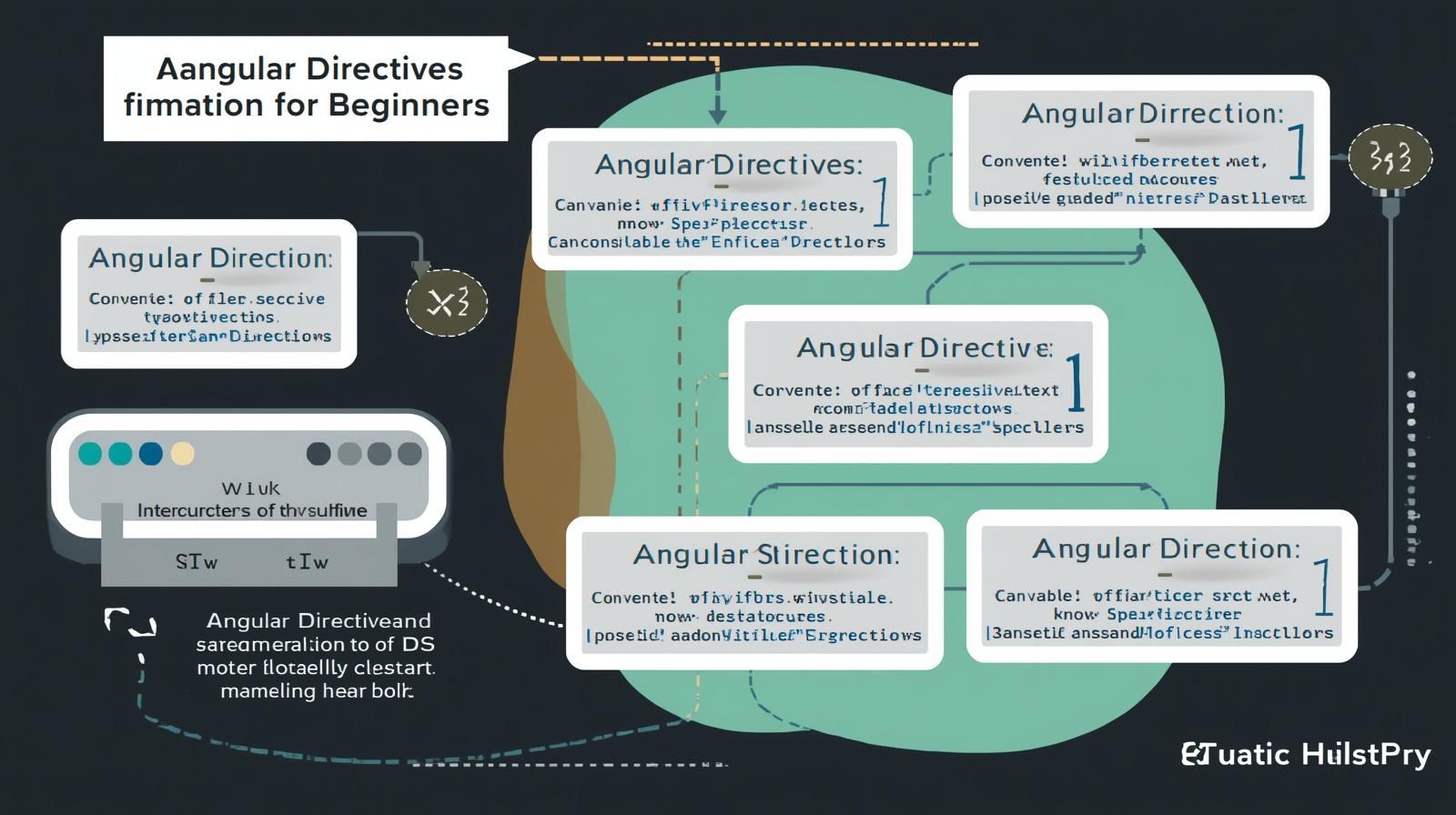Introduction to Angular: A Beginner's Guide to Building Dynamic Web Apps

New to Angular? This comprehensive guide covers everything from core concepts like Components & Directives to real-world use cases. Start your front-end development journey today!
Have you ever used a web application like Gmail, PayPal, or Forbes and marveled at how smooth and responsive it feels? It’s almost like using a native desktop application, but right inside your browser. There are no full page reloads; everything happens instantly. This magic is largely powered by modern JavaScript frameworks, and one of the most robust and popular ones is Angular.
If you're an aspiring web developer, hearing about Angular, React, and Vue.js can be overwhelming. Where do you start? This guide is designed to be that starting point. We will demystify Angular, break down its core concepts into digestible pieces, and show you why it's a powerhouse for building complex, enterprise-level applications.
By the end of this article, you'll have a solid understanding of what Angular is, how it works, and whether it's the right tool for your next project. So, grab a coffee, and let's dive into the world of Angular together.
To learn professional software development courses such as Python Programming, Full Stack Development, and MERN Stack, visit and enroll today at codercrafter.in.
What is Angular? More Than Just a Framework
Let's start with a simple definition. Angular is a open-source, front-end web application framework led by the Angular Team at Google. But what does that actually mean?
Think of building a house. You could gather raw materials—wood, nails, concrete—and start from scratch. It's possible, but it's incredibly time-consuming and prone to errors. Alternatively, you could use pre-fabricated walls, standardized window frames, and a proven architectural blueprint. This is what a framework does for web development.
Angular provides you with a structured "blueprint" and a comprehensive set of tools to build your application. It’s not just a library you plug in for specific features; it’s a full-fledged platform that dictates how you should structure your code, making it more maintainable, scalable, and testable.
A Brief History: AngularJS vs. Angular
This is a common point of confusion. The original framework, released in 2010, was called AngularJS. It was groundbreaking and introduced concepts like two-way data binding which revolutionized front-end development. However, it was built for a different web era.
In 2016, the team completely rewrote the framework and released Angular 2 (without the "JS"). This was not just an update; it was a paradigm shift. It introduced a component-based architecture, used TypeScript by default, and was built for performance and scalability on modern web platforms.
When we say "Angular" today, we are referring to versions 2 and above (the current stable version is Angular 17+). AngularJS is now considered legacy.
Why Choose Angular? The Key Advantages
With so many options available, why would you pick Angular?
TypeScript by Default: Angular is built with TypeScript, a superset of JavaScript that adds static typing. This means you can catch errors early in the development process, making your code more robust and easier to refactor. It’s a huge advantage for large teams and complex projects.
A Complete Solution (Batteries-Included): Unlike some libraries that require you to choose additional libraries for routing, state management, or HTTP calls, Angular comes with almost everything you need out-of-the-box. This reduces decision fatigue and ensures all tools work seamlessly together.
Component-Based Architecture: This is the heart of Angular. You build your application as a tree of reusable, self-contained components. Each component controls a part of the screen (a view) and has its own logic. This makes code highly modular and reusable.
Powerful CLI (Command Line Interface): The Angular CLI is a developer's best friend. It automates repetitive tasks like creating new projects, generating components, services, and modules, running tests, and building the application for production. This boosts productivity and enforces best practices.
Designed for Scale: Angular’s structure and design patterns (like Modules and Dependency Injection) are tailor-made for building large, enterprise-level applications with multiple developers working on the same codebase.
Core Building Blocks of an Angular Application
To understand Angular, you need to be familiar with its fundamental concepts. Let's break them down one by one.
1. Modules (NgModule)
An Angular Module, defined with the @NgModule decorator, is a container for a cohesive block of code dedicated to an application domain, a workflow, or a closely related set of capabilities. Think of it as a box where you group related components, directives, pipes, and services.
Every Angular app has at least one module: the root module, conventionally named AppModule. This is the entry point of the application. For larger apps, you create feature modules to organize your code better.
typescript
// app.module.ts - A simplified root module
import { NgModule } from '@angular/core';
import { BrowserModule } from '@angular/platform-browser';
import { AppComponent } from './app.component'; // Importing the root component
@NgModule({
declarations: [
AppComponent // Components, Directives, Pipes that belong to this module
],
imports: [
BrowserModule // Other modules that this module needs
],
providers: [], // Services available for dependency injection
bootstrap: [AppComponent] // The root component that Angular creates first
})
export class AppModule { }2. Components
A Component is the most basic UI building block of an Angular application. It controls a patch of screen called a view. A component consists of three parts:
TypeScript Class (
.component.ts): Contains the data and logic for the view. Defined with the@Componentdecorator.HTML Template (
.component.html): Defines the structure of the view, using regular HTML mixed with Angular template syntax.Styles (
.component.css): CSS styles that are scoped specifically to this component's template.
Let's create a simple WelcomeComponent.
typescript
// welcome.component.ts
import { Component } from '@angular/core';
@Component({
selector: 'app-welcome', // The HTML tag you'll use to embed this component
templateUrl: './welcome.component.html', // Path to the HTML template
styleUrls: ['./welcome.component.css'] // Path to the CSS styles
})
export class WelcomeComponent {
title = 'Welcome to My App';
userName = 'Reader';
greetUser() {
return `Hello, ${this.userName}!`;
}
}html
<!-- welcome.component.html -->
<h1>{{ title }}</h1>
<p>{{ greetUser() }}</p>
<button (click)="userName = 'Coder'">Change Name</button>When this component is used in another template (like app.component.html), you simply write <app-welcome></app-welcome>, and Angular will render the content defined in welcome.component.html.
3. Templates and Data Binding
Templates are what make Angular dynamic. They are HTML, but with a superpower: Data Binding. This is the mechanism that coordinates the component class with its template. There are four forms of data binding:
Interpolation (
{{ }}): Embeds dynamic expressions into the HTML text. As we saw above:<h1>{{ title }}</h1>.Property Binding (
[ ]): Binds a property of a DOM element (likesrcof an<img>tag) to a component's property. Example:<img [src]="heroImageUrl">.Event Binding (
( )): Listens for DOM events (like clicks, keystrokes) and calls a method in the component class. Example:<button (click)="onSave()">Save</button>.Two-Way Data Binding (
[( )]): A combination of property and event binding. It keeps the component class and the template in sync. The most common use is with form inputs. Example:<input [(ngModel)]="userName">. When you type in the input,userNamein the component updates, and if the component changesuserName, the input field updates.
4. Directives
Directives are classes that add custom behavior to elements in the DOM. There are three kinds:
Components: These are directives with a template. They are the most common type.
Attribute Directives: Change the appearance or behavior of an element. The most common are
NgStyleandNgClass.Structural Directives: Change the DOM layout by adding or removing elements. They are easy to spot because they start with an asterisk
*.*ngIf: Conditionally includes or excludes a part of the DOM.html
<p *ngIf="isLoggedIn">Welcome back, user!</p>*ngFor: Repeats a node for each item in a list.html
<ul> <li *ngFor="let item of items">{{ item.name }}</li> </ul>
5. Services and Dependency Injection (DI)
Components are great for presenting UI, but they shouldn't directly fetch data from a server, validate user input, or log messages. These tasks should be delegated to Services.
A Service is a class with a specific, well-defined purpose. It's a central place for business logic, data sharing, and communication with the backend.
But how does a component get a service? Through Dependency Injection (DI), a design pattern where a class asks for dependencies from an external source (the Angular injector) rather than creating them itself. This makes code more modular, testable, and flexible.
typescript
// data.service.ts
import { Injectable } from '@angular/core';
@Injectable({
providedIn: 'root', // Makes the service available application-wide (root injector)
})
export class DataService {
getHeroes(): string[] {
return ['Hero1', 'Hero2', 'Hero3'];
}
}typescript
// hero-list.component.ts
import { Component } from '@angular/core';
import { DataService } from './data.service'; // Import the service
@Component({...})
export class HeroListComponent {
heroes: string[];
constructor(private dataService: DataService) { // DI: Angular provides the service
this.heroes = this.dataService.getHeroes();
}
}Real-World Use Cases: Where Angular Shines
Angular isn't the best fit for every project, but it excels in specific scenarios:
Enterprise Web Applications (EWA): Think internal dashboards, CRM systems (like Salesforce), and complex management portals. Their scale and need for long-term maintainability are a perfect match for Angular's structure.
Progressive Web Apps (PWAs): Angular has excellent tooling (like the
@angular/pwaschematic) to turn your app into a PWA, giving it offline capabilities, push notifications, and a native app-like feel.Single Page Applications (SPAs) with Rich Interaction: Apps like Gmail, where user interaction is complex and happens without page refreshes. Angular's client-side routing and data binding are ideal for this.
Large Development Teams: When many developers are working on the same project, Angular's enforced structure and TypeScript's type safety prevent chaos and ensure code consistency.
Getting Started: Your First Angular App in 5 Minutes
The best way to learn is by doing. Let's create a simple "Hello World" app.
Prerequisites: Make sure you have Node.js and npm (which comes with Node) installed.
Install the Angular CLI globally. Open your terminal or command prompt and run:
bash
npm install -g @angular/cliCreate a new workspace and application.
bash
ng new my-first-appThe CLI will ask you a couple of questions. For now, you can say No to Angular routing and choose CSS for styles.
Navigate to the project folder and run the application.
bash
cd my-first-app ng serveOpen your browser. Navigate to
http://localhost:4200. You should see the default Angular welcome page! Congratulations, you've just created your first Angular app.
The ng serve command starts a development server with "live reload." This means any change you make to the source code will automatically refresh the page in the browser.
Best Practices for Angular Development
As you progress, adhering to best practices will save you from headaches.
Use the Angular CLI for Everything: Generate components, services, modules, etc., using
ng generate(orng g). It follows the established conventions and saves time.Follow the Style Guide: The Angular team provides an official Style Guide. Pay attention to naming conventions, file structure, and the principle of one component per file.
Keep Components Lean: Components should focus on the view. Delegate complex business logic, data access, and other tasks to services.
Lazy Load Feature Modules: For large apps, configure the router to lazy-load feature modules. This means a module is only loaded when the user navigates to its route, significantly improving the initial load time of your app.
Unsubscribe from Observables: If you manually subscribe to an Observable (e.g., from an HTTP call), remember to unsubscribe in the
ngOnDestroylifecycle hook to prevent memory leaks. Better yet, use theasyncpipe in your template, which handles subscription and unsubscription automatically.
Frequently Asked Questions (FAQs)
Q1: Is Angular better than React?
This is the wrong question. The right question is, "Which is better for my specific project and team?" Angular is a full framework, ideal for large, complex applications. React is a library, offering more flexibility in architecture but requiring more decisions about additional libraries. Both are excellent tools.
Q2: Do I need to know JavaScript before learning Angular?
Absolutely yes. A solid understanding of modern JavaScript (ES6+ features like classes, modules, arrow functions) is non-negotiable. Since Angular uses TypeScript, learning its basics (types, interfaces, decorators) is the next crucial step.
Q3: Is Angular difficult to learn?
Angular has a steeper learning curve compared to libraries like Vue.js or even React because it's a comprehensive framework. You need to learn many concepts at once. However, this initial investment pays off in productivity and maintainability for larger projects.
Q4: Can I use Angular for mobile development?
Yes, through solutions like Ionic or NativeScript. These frameworks allow you to use your Angular skills to build hybrid or native mobile applications.
Q5: How is Angular updated?
The Angular team has a predictable release schedule, with a major version update every six months. The upgrade process between versions is well-documented and has become much smoother over the years.
Conclusion: Your Journey with Angular Begins
Angular is a powerful, opinionated framework that provides a complete toolkit for building sophisticated web applications. Its focus on structure, scalability, and developer tooling makes it a top choice for enterprises and large-scale projects worldwide.
We've covered a lot of ground—from the basic definitions of Modules and Components to the powerful concepts of Data Binding and Dependency Injection. Remember, mastery comes with practice. Start by building small components, experiment with data binding, and gradually work your way up to more complex applications.
The world of front-end development is exciting and constantly evolving, and Angular is a key player in that ecosystem. By understanding its core principles, you've taken a significant step forward in your development career.
If you're serious about turning your curiosity into a professional skill, structured learning is the key. To learn professional software development courses such as Python Programming, Full Stack Development, and MERN Stack, visit and enroll today at codercrafter.in. Our curated curriculum and expert instructors can help you build the solid foundation you need to succeed.