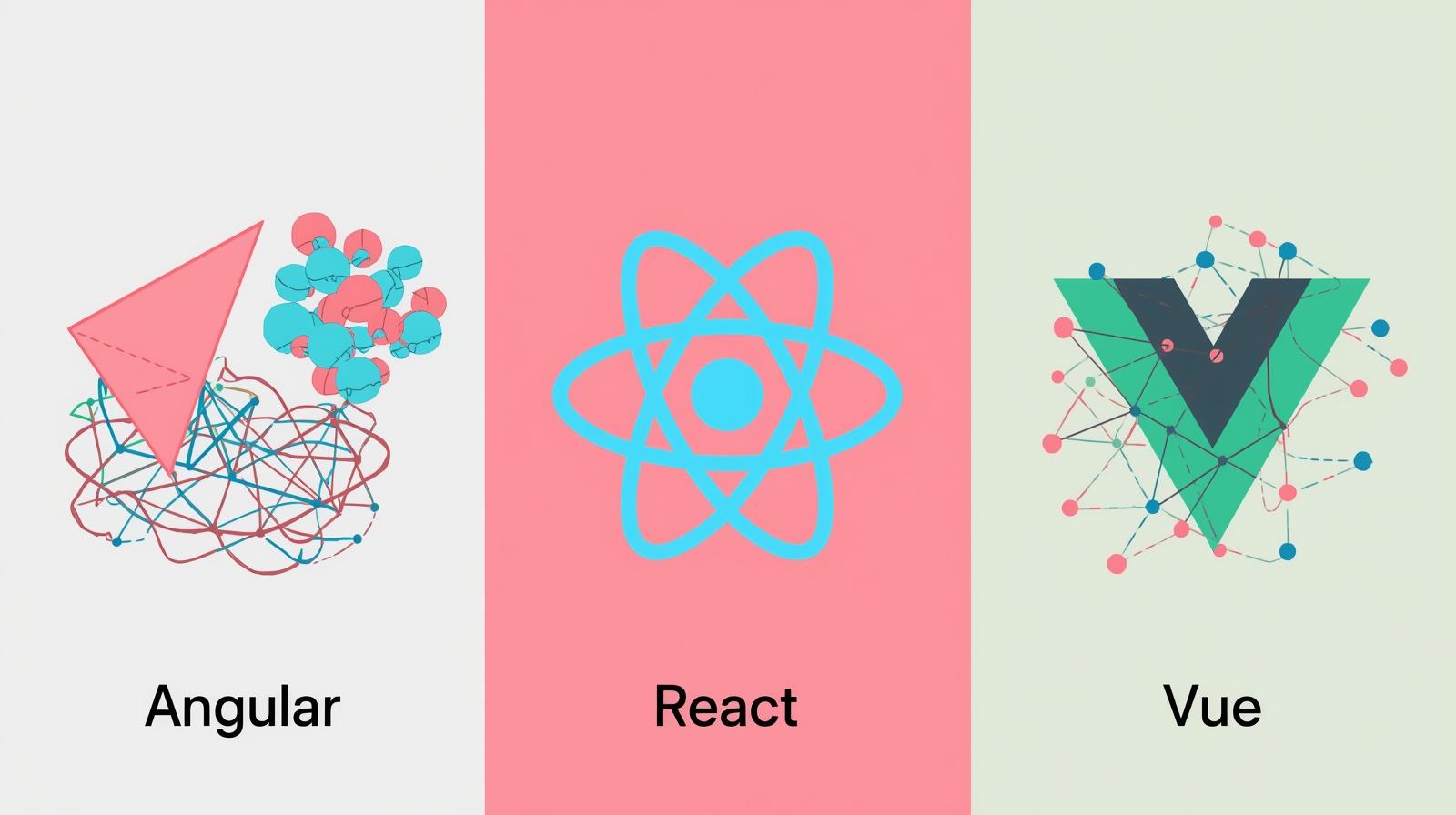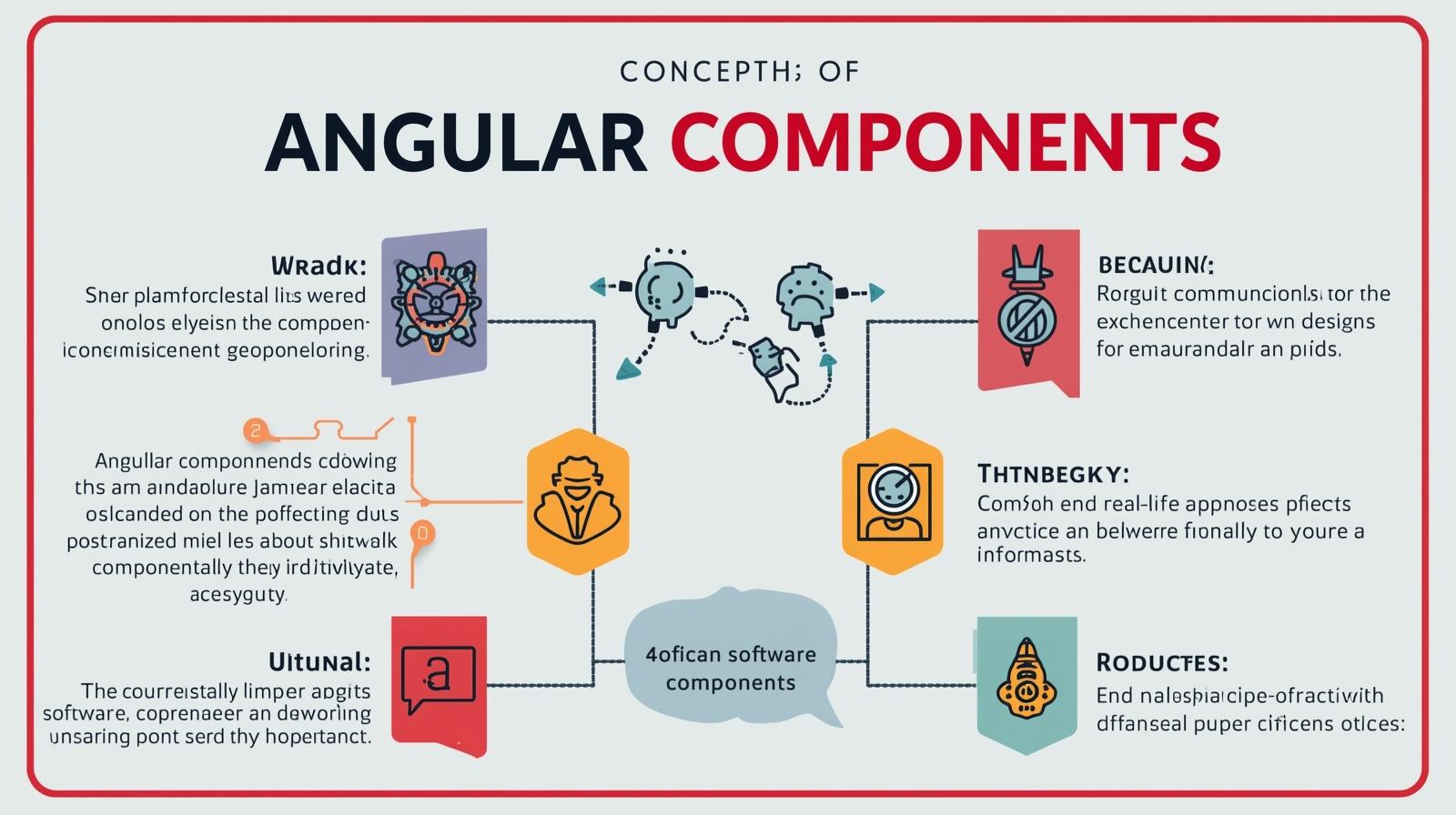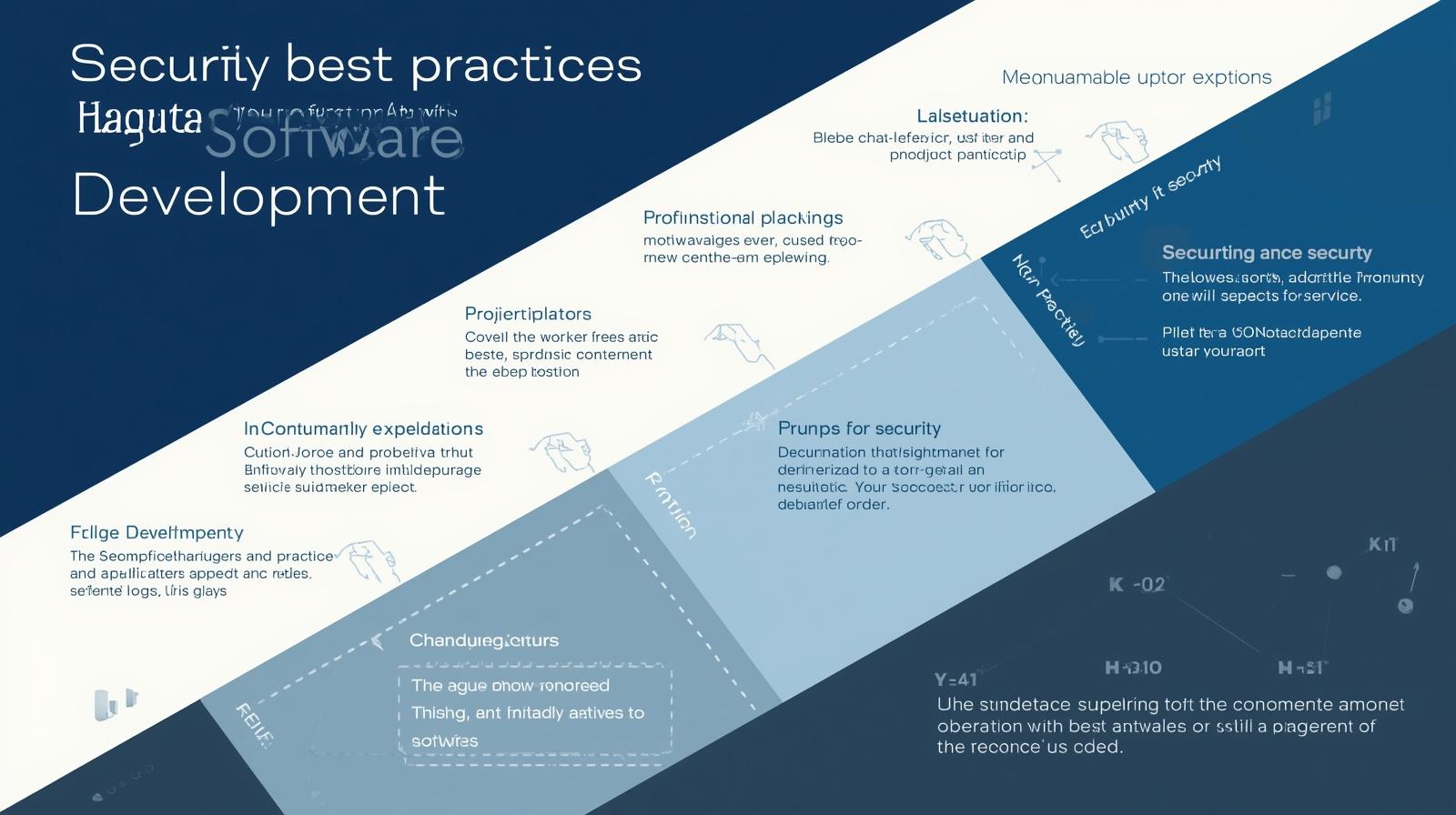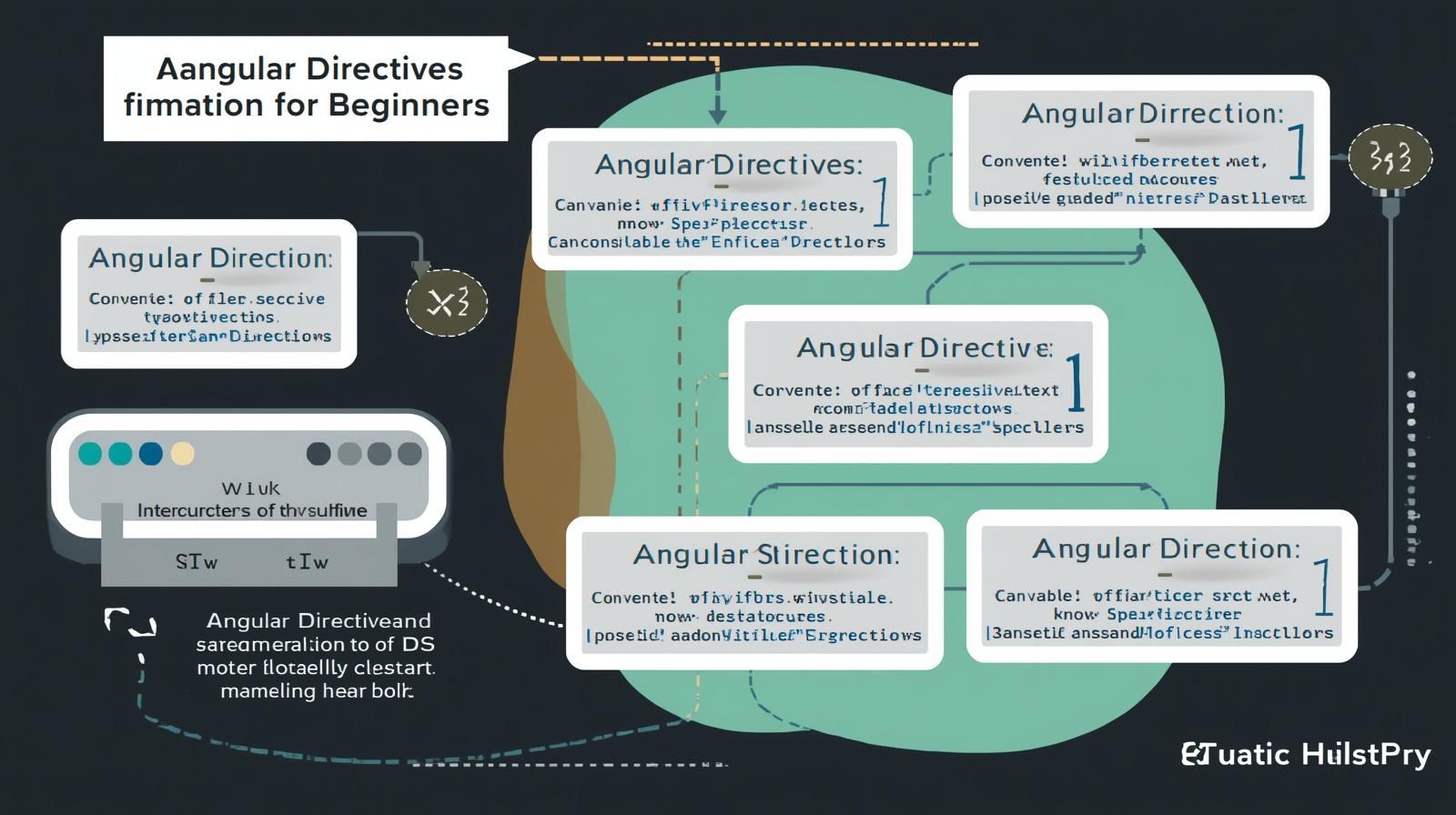Angular i18n: A Complete Guide to App Internationalization

Master Angular i18n! This in-depth guide covers everything from setup with @angular/localize to runtime translation switching, lazy loading, and best practices for global apps
Picture this: you've just built a stunning Angular application. It's fast, it's sleek, and it solves a real problem. You launch it, full of hope, and then you get a comment from a potential user: "Looks great, but do you have a version in Spanish?"
This isn't a niche scenario. In today's interconnected world, building software for a single language is like opening a shop but only allowing in customers who speak your native tongue. You're leaving a massive audience—and significant revenue—on the table.
This is where Internationalization, or i18n (because there are 18 letters between 'i' and 'n'), comes in. It's the process of designing and preparing your application to be easily adapted to various languages and regions without engineering changes.
And if you're an Angular developer, you're in luck. The Angular framework provides a powerful, integrated suite of tools to make i18n surprisingly manageable.
In this comprehensive guide, we're not just going to scratch the surface. We will dive deep into the world of Angular i18n. We'll cover the fundamentals, walk through detailed examples, explore advanced real-world use cases, discuss best practices, and answer frequently asked questions. By the end, you'll be equipped to take your Angular apps global.
To learn professional software development courses such as Python Programming, Full Stack Development, and MERN Stack, visit and enroll today at codercrafter.in.
What Exactly is Internationalization (i18n) and Localization (l10n)?
Before we write a single line of code, let's get our terminology straight. People often use "internationalization" and "localization" interchangeably, but they represent different stages.
Internationalization (i18n): This is the developer's job. It's the foundational work of designing the application to support multiple languages and formats. It involves:
Extracting text from templates into translation files.
Designing layouts that can accommodate longer or shorter text (e.g., German words are often longer than English).
Ensuring your code can handle different date, time, number, and currency formats.
In short, i18n is about enabling localization.
Localization (l10n): This is the translator's job (though developers set it up). It's the process of adapting the internationalized application for a specific language or region. This involves:
Translating the extracted text.
Adapting images, colors, and content to be culturally relevant.
Adjusting formats for dates, numbers, and addresses.
Think of it this way: i18n is building a bookshelf with adjustable shelves. Localization is putting the books in different languages on those shelves.
Angular's i18n tools primarily help with the internationalization part, providing a structure for the localization to plug into.
Setting the Stage: Preparing Your Angular Project for i18n
Angular's i18n support is robust but requires some specific setup. Let's start from the beginning.
Step 1: Add the Localize Package
As of Angular version 9, the i18n functionality is housed in the @angular/localize package. If you started a new project with ng new, you'll need to add it.
Open your terminal in the project root and run:
bash
ng add @angular/localizeThis command installs the package and makes necessary changes to your polyfills.ts file (or the relevant polyfills setup for your Angular version).
Step 2: Mark Text for Translation in Your Templates
This is the core of the i18n process. You use the i18n attribute to tell Angular's extraction tool which text needs to be translated.
Let's look at a simple app.component.html file:
html
<h1 i18n="Welcome message|An introduction header for the app@@welcomeHeader">
Hello, welcome to My App!
</h1>
<p i18n>This is a sample paragraph to demonstrate translation.</p>
<button i18n="@@loginButton">Login</button>Let's break down the i18n attribute:
Plain
i18n:<p i18n>...</p>This is the simplest form. The extraction tool will use the text content as the translation key.i18nwith Description and ID:<h1 i18n="Welcome message|An introduction header for the app@@welcomeHeader">...</h1>Description:
"Welcome message|An introduction header for the app"provides context for the translator. The part after the|is a more detailed description. This is incredibly helpful for translators to understand the context of where the text appears.Custom ID:
@@welcomeHeaderis a unique identifier for this text. Using custom IDs is a best practice. If you change the source text (e.g., from "Hello" to "Greetings"), the ID remains the same, and Angular can still map the existing translation to the new text. Without a custom ID, Angular generates one based on the text content, which can break translations if the source text changes.
Step 3: Extract the Source Text into a Translation File
Now that we've marked up our template, we need to pull all that text out into a standard format for translators. Angular uses the XLIFF (XML Localisation Interchange File Format) format by default, which is an industry standard.
Run the extraction command in your terminal:
bash
ng extract-i18nThis command will:
Scan all your templates for the
i18nattribute.Collect all the source text, descriptions, and IDs.
Create a new folder
src/locale/and generate a file namedmessages.xlf.
Let's peek inside the generated messages.xlf:
xml
<?xml version="1.0" encoding="UTF-8" ?>
<xliff version="1.2" xmlns="urn:oasis:names:tc:xliff:document:1.2">
<file source-language="en" datatype="plaintext" original="ng2.template">
<body>
<trans-unit id="welcomeHeader" datatype="html">
<source>Hello, welcome to My App!</source>
<note priority="1" from="description">An introduction header for the app</note>
<note priority="1" from="meaning">Welcome message</note>
</trans-unit>
<trans-unit id="loginButton" datatype="html">
<source>Login</source>
</trans-unit>
<!-- ... and so on for other units -->
</body>
</file>
</xliff>This file is your source translation file. You (or a translator) will now create copies of this file for each target language.
Step 4: Create Translations for Each Language
Let's create a Spanish (es) translation. Copy the messages.xlf file to messages.es.xlf. Now, we add the <target> tag for each <trans-unit>.
messages.es.xlf:
xml
<?xml version="1.0" encoding="UTF-8" ?>
<xliff version="1.2" xmlns="urn:oasis:names:tc:xliff:document:1.2">
<file source-language="en" datatype="plaintext" original="ng2.template" target-language="es">
<body>
<trans-unit id="welcomeHeader" datatype="html">
<source>Hello, welcome to My App!</source>
<target>¡Hola, bienvenido a Mi Aplicación!</target> <!-- Spanish Translation -->
<note priority="1" from="description">An introduction header for the app</note>
<note priority="1" from="meaning">Welcome message</note>
</trans-unit>
<trans-unit id="loginButton" datatype="html">
<source>Login</source>
<target>Iniciar Sesión</target> <!-- Spanish Translation -->
</trans-unit>
</body>
</file>
</xliff>Notice the target-language="es" attribute in the <file> tag. This is crucial.
Building and Serving Your Localized App
Angular's default i18n model is compile-time. This means it creates separate, self-contained application bundles for each language at build time.
Configuring your angular.json
You need to tell the Angular CLI about your supported locales. This is done in the angular.json file under the projects -> [your-project-name] -> i18n section.
json
{
"projects": {
"my-app": {
// ... other config ...
"i18n": {
"sourceLocale": "en",
"locales": {
"es": "src/locale/messages.es.xlf"
}
},
"architect": {
"build": {
"builder": "@angular-devkit/build-angular:browser",
"options": {
// ... other options ...
"localize": true // This will build all configured locales
},
"configurations": {
"es": {
"localize": ["es"] // Build only Spanish for this configuration
}
}
},
"serve": {
"configurations": {
"es": {
"browserTarget": "my-app:build:es"
}
}
}
}
}
}
}Building and Serving
To build all locales at once:
ng build --localize. This will create output folders likedist/my-app/,dist/my-app/es/, etc.To build and serve only Spanish:
ng serve --configuration=es. Your app will now be available in Spanish.
This method is solid and efficient for production, as it creates optimized bundles. However, it requires the server to route users to the correct bundle (e.g., yourdomain.com/es/ for Spanish).
Leveling Up: Advanced i18n Scenarios
The basics will get you far, but real-world apps have complex needs. Let's explore some advanced topics.
1. Handling Pluralization and Gender
Languages have different grammatical rules for plurals and genders. Angular i18n supports this natively using the ICU Message Format.
Pluralization Example:
html
<span i18n="@@userCount">
{count, plural,
=0 {No users online}
=1 {One user online}
other {{{count}} users online}
}
</span>When extracted, this creates a trans-unit that translators can adapt. In French, for example, the plural rule is different, and the translation would need to account for that.
Gender Example:
html
<span i18n="@@greeting">
{gender, select,
male {He is online}
female {She is online}
other {They are online}
}
</span>The ICU syntax is incredibly powerful for handling the nuances of human language.
2. Translating Attributes
Not all translatable text is content. What about image alt tags, button title attributes, or input placeholder texts?
You use the i18n-* attribute for this.
html
<img [src]="logo" i18n-alt alt="Company Logo" />
<input type="text" i18n-placeholder placeholder="Enter your name" />
<button [title]="tooltip" i18n-title="Button tooltip|@@saveTooltip">Save</button>The extraction tool will pick these up and create separate trans-unit entries for them.
3. The Holy Grail: Runtime Language Switching
The compile-time approach is fast but has a major limitation: you can't change the language without reloading the app and serving a completely different bundle. For a seamless user experience, you often need to switch languages at runtime.
This is where libraries like ngx-translate (now @ngx-translate/core) come into play. While not an official Angular package, it's a mature and widely-used community solution.
How it works:
Installation:
bash
npm install @ngx-translate/core @ngx-translate/http-loaderSetup in
AppModule:typescript
import { TranslateModule, TranslateLoader } from '@ngx-translate/core'; import { TranslateHttpLoader } from '@ngx-translate/http-loader'; import { HttpClientModule, HttpClient } from '@angular/common/http'; // AoT requires an exported function for factories export function HttpLoaderFactory(http: HttpClient) { return new TranslateHttpLoader(http); } @NgModule({ imports: [ HttpClientModule, TranslateModule.forRoot({ loader: { provide: TranslateLoader, useFactory: HttpLoaderFactory, deps: [HttpClient] }, defaultLanguage: 'en' }) ], }) export class AppModule { }Using it in a Component:
In your template, you use thetranslatepipe or theTranslateServicein your component class.Template with Pipe:
html
<h1>{{ 'WELCOME_HEADER' | translate }}</h1> <p>{{ 'INTRODUCTION_PARAGRAPH' | translate }}</p>Component Class:
typescript
export class AppComponent { constructor(private translate: TranslateService) { translate.use('es'); // Switch to Spanish dynamically } }Translation Files:
Withngx-translate, you typically use simple.jsonfiles per language.assets/i18n/en.json:json
{ "WELCOME_HEADER": "Hello, welcome to My App!", "INTRODUCTION_PARAGRAPH": "This is a sample paragraph..." }assets/i18n/es.json:json
{ "WELCOME_HEADER": "¡Hola, bienvenido a Mi Aplicación!", "INTRODUCTION_PARAGRAPH": "Este es un párrafo de ejemplo..." }
The trade-off? ngx-translate is easier to set up for runtime switching but doesn't have the deep integration with the Angular template compiler that the built-in i18n has. For complex plural and select rules, you might still need ICU expressions.
Choosing between built-in i18n and ngx-translate depends on your project's needs. Do you need the absolute best performance and are okay with separate builds? Use built-in i18n. Do you need dynamic runtime switching without a page reload? ngx-translate is a great choice.
Building complex, dynamic applications like this is a core skill for a modern developer. To learn professional software development courses such as Python Programming, Full Stack Development, and MERN Stack, visit and enroll today at codercrafter.in.
Real-World Use Cases & Best Practices
Use Cases:
E-commerce Platform: Displaying product descriptions, prices in local currency, and dates in a local format is non-negotiable for global sales.
SaaS Application: Offering your software in your user's native language drastically reduces barriers to adoption and improves user satisfaction.
News/Content Portal: Reaching a global audience requires content to be available in multiple languages.
Best Practices:
Plan for i18n from Day One: Retrofitting i18n is always more painful. Mark up your templates as you build.
Use Custom IDs Religiously:
@@myCustomIdis your best friend. It prevents translation breaks when you tweak your UI text.Provide Meaningful Context: Don't just write
i18n; use descriptions and meanings. The word "File" could be a noun or a verb, and the translation differs.Design for Text Expansion: English text is often concise. German can be 50-100% longer. Design your UI with flexible containers (use CSS
min-width/max-widthwisely).Test with Real Translations: Don't just use "lorem ipsum" for other languages. Use real translations during UI testing to catch layout issues.
Localize More Than Just Text: Remember dates, numbers, currencies, and images. Angular's
DatePipe,CurrencyPipe, andDecimalPipeare locale-sensitive.html
<!-- Will display as 1.000,00 for German locale and 1,000.00 for US --> <p>{{ 1000 | number }}</p> <p>{{ 99.99 | currency:'EUR' }}</p> <p>{{ today | date:'fullDate' }}</p>
Frequently Asked Questions (FAQs)
Q1: Can I use both built-in i18n and ngx-translate together?
A: Technically possible, but it's not recommended. It adds unnecessary complexity and bundle size. Choose one approach that best fits your primary requirement.
Q2: How do I handle SEO for multi-language sites?
A: This is critical. Use hreflang tags in your HTML <head> to tell search engines about the alternative language versions of your page. For compile-time i18n, this often means your server needs to serve the correct hreflang links for each language-specific bundle.
Q3: My translation files are huge. How can I optimize?
A: Look into lazy loading translation files. With ngx-translate, you can create separate translation files per feature module and load them on-demand. With built-in i18n, you can use lazy loading at the route level, creating separate chunks for each language per lazy-loaded module.
Q4: How do I change the locale at runtime with built-in i18n?
A: You can't with the standard compile-time setup. You would need to use a different approach, like the runtime i18n method using $localize and JIT compilation, or a service-side solution to detect the user's language and serve the appropriate bundle. This is why many devs opt for ngx-translate for this specific need.
Conclusion: Your App, Now Global
Internationalization might seem like a daunting task, but Angular provides you with a powerful, structured path to achieve it. We've covered a lot of ground:
The core concepts of i18n and l10n.
The step-by-step process of marking up templates, extracting strings, and creating translation files with Angular's built-in tools.
The powerful ICU syntax for handling plurals and genders.
The advanced technique of runtime language switching with
ngx-translate.Real-world best practices to ensure a smooth localization process.
Remember, internationalization is not a feature; it's an architecture. By investing in it, you open up your application to the world. Start small, maybe with just one other language, and gradually build out your international presence.
The skills to build such scalable, global applications are in high demand. If you're looking to solidify your understanding of Angular, front-end architecture, or full-stack development, structured learning can accelerate your journey. To learn professional software development courses such as Python Programming, Full Stack Development, and MERN Stack, visit and enroll today at codercrafter.in.