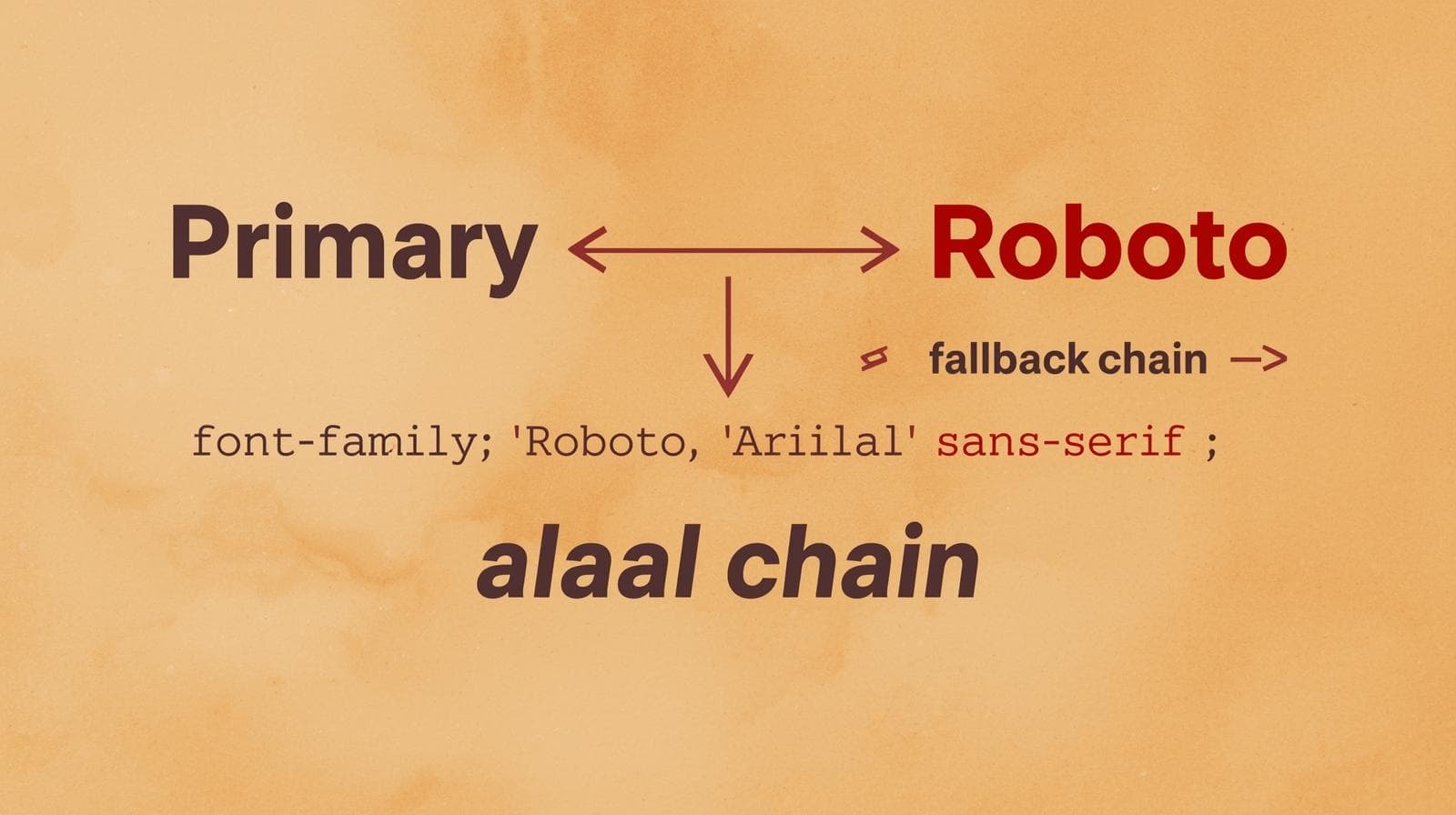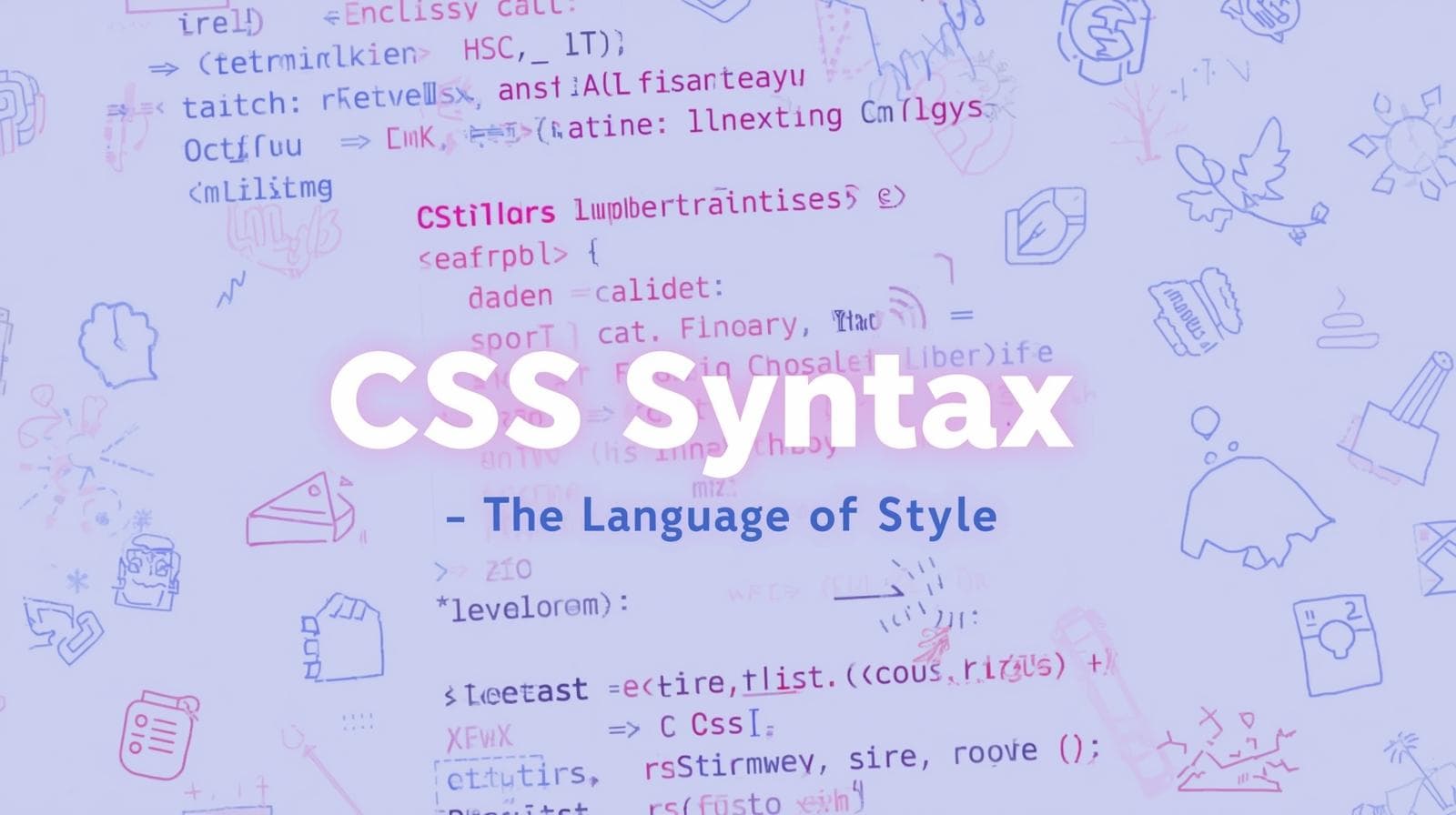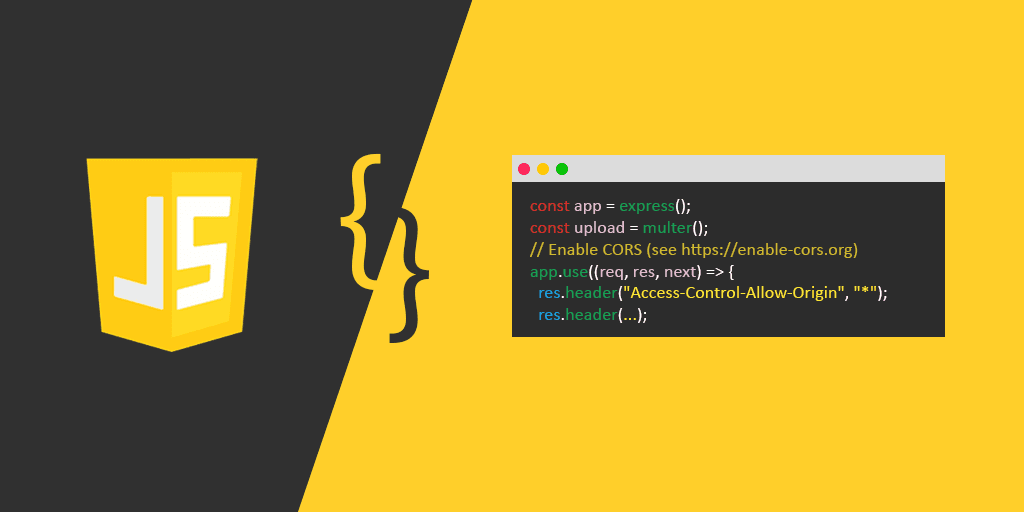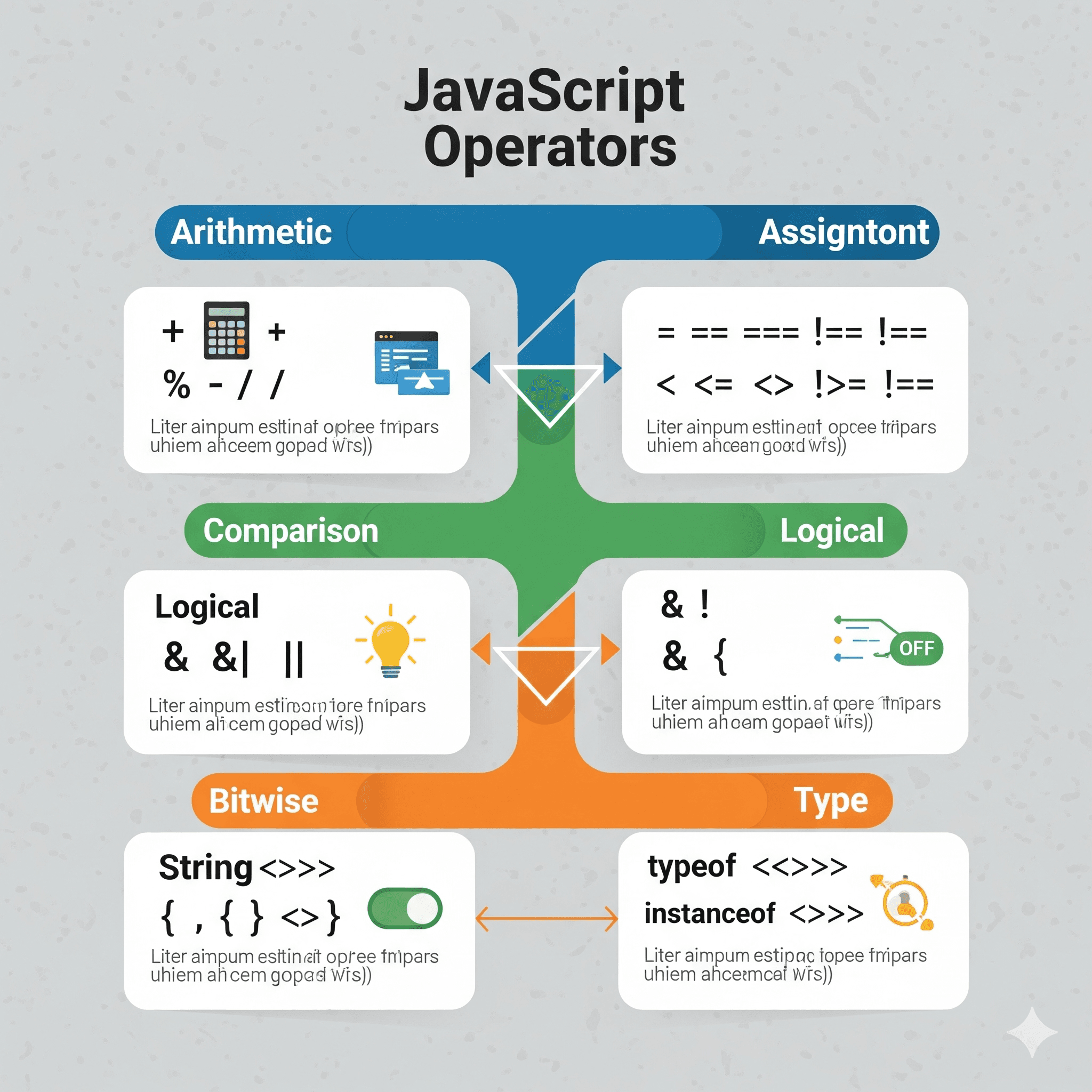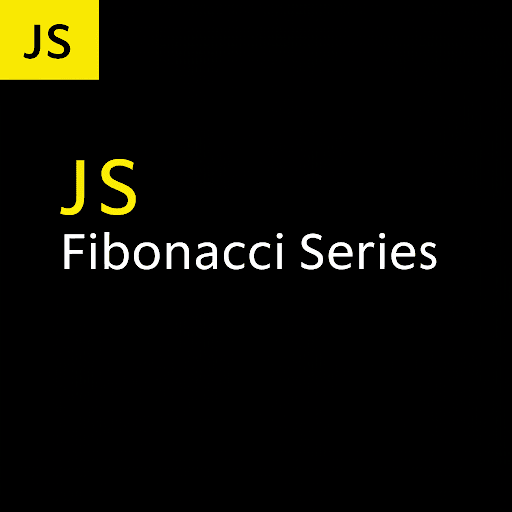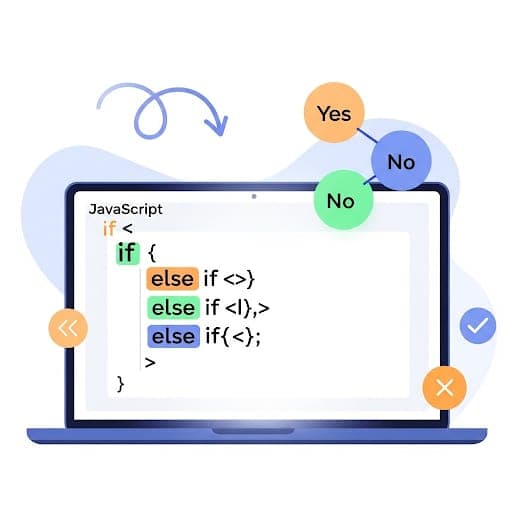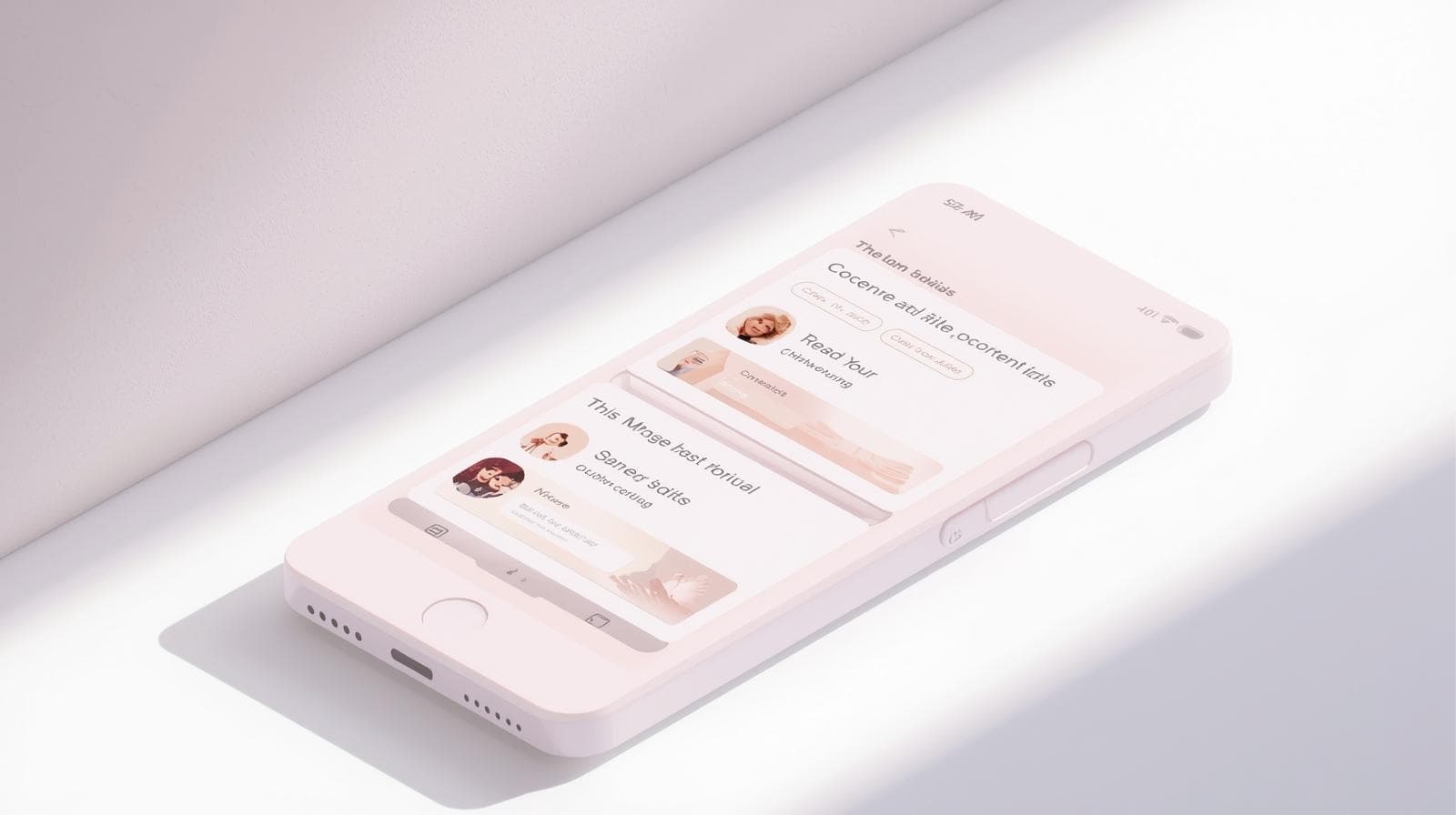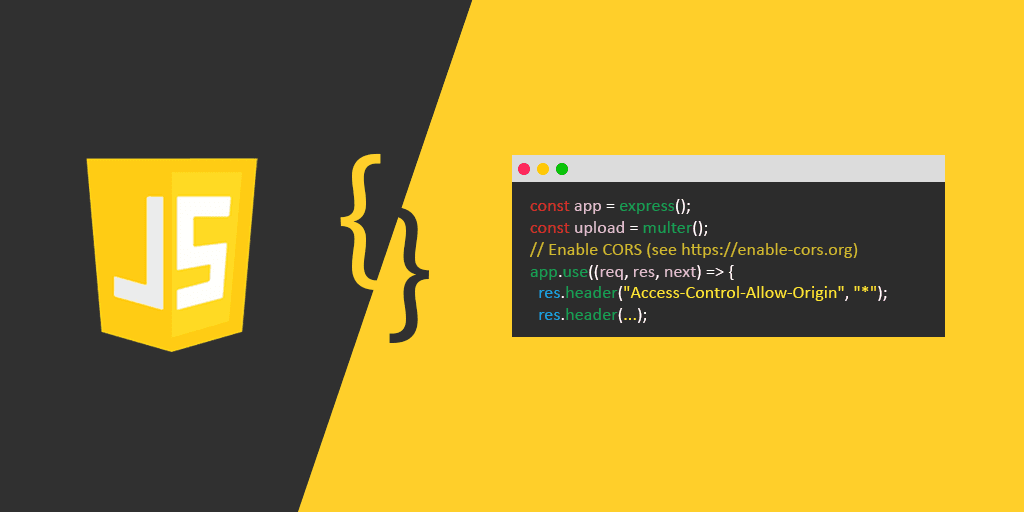CSS Font Style Mastery: Level Up Your Web Typography
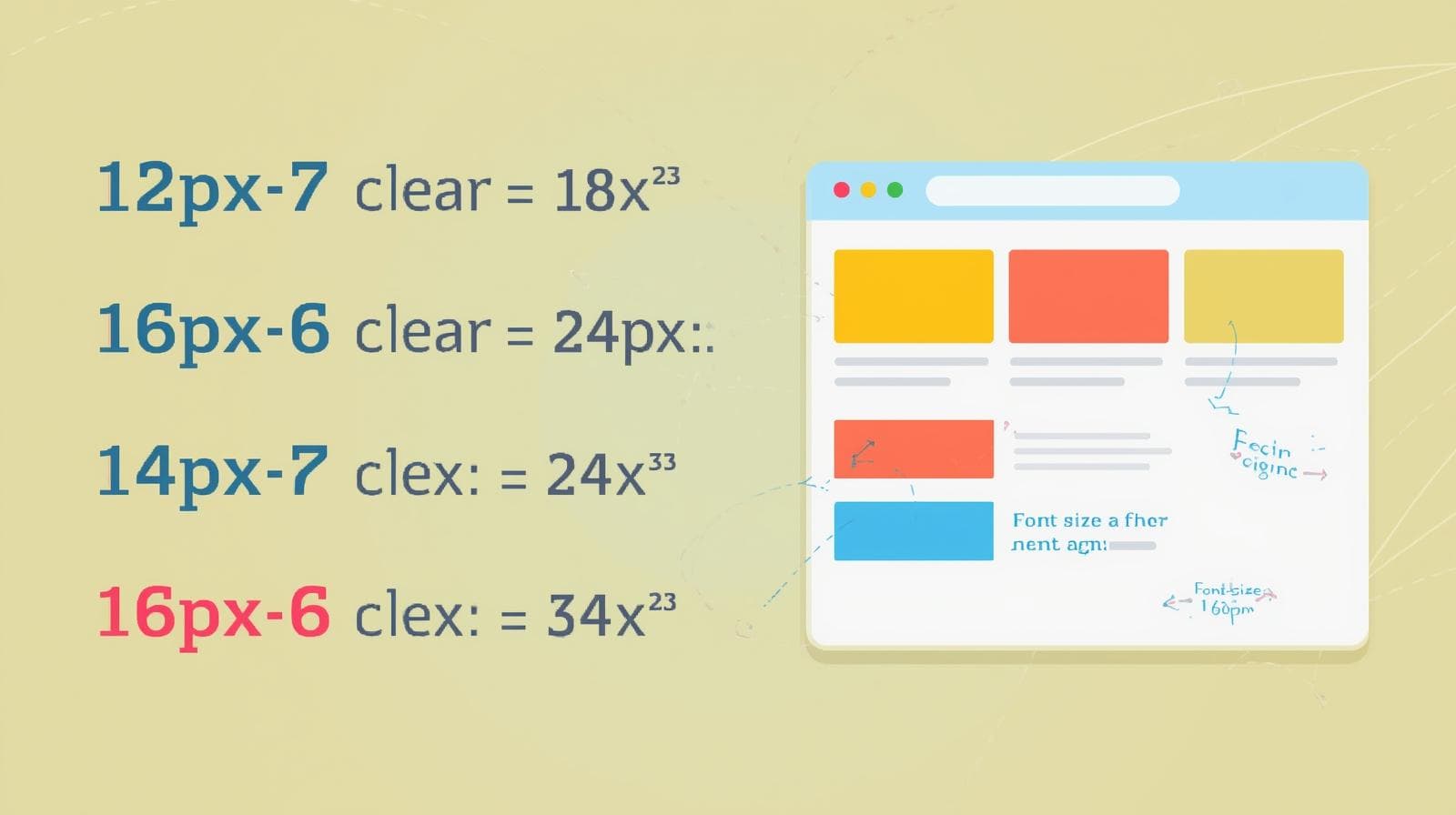
Stop using boring fonts! Our in-depth guide to CSS font-style, weight, and variant will teach you how to style text like a pro. Learn best practices, see real code examples, and make your website's typography pop.
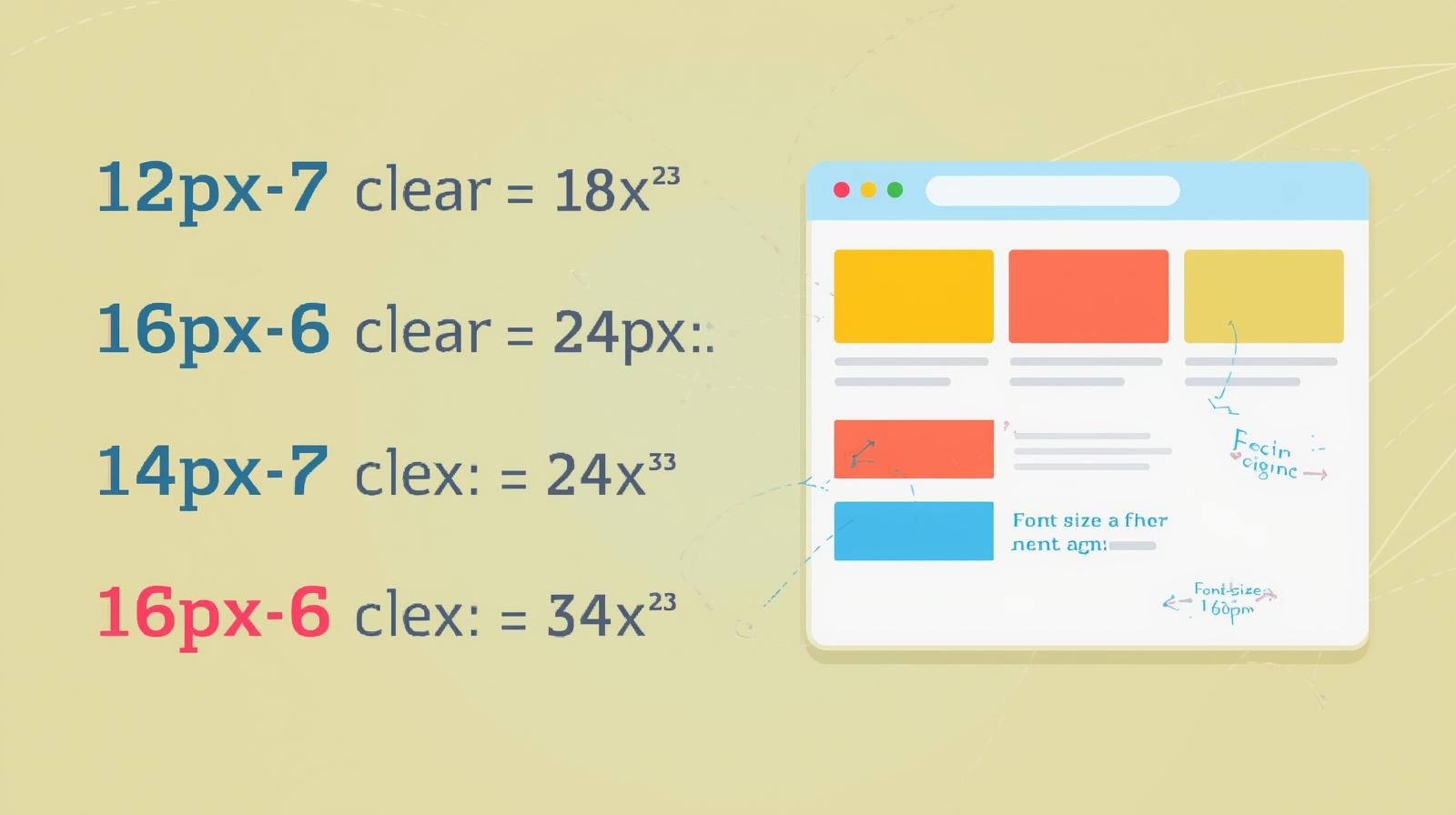
CSS Font Style Mastery: Level Up Your Web Typography
CSS Font Style Mastery: No More Boring Text!
Alright, let's be real. When you're first starting out with web development, your websites can look a little... basic. You've got the structure down with HTML, but the text? It's just sitting there, looking like a default Word document. It's the digital equivalent of wearing a plain white t-shirt and jeans every single day. Functional, but zero personality.
That's where CSS swoops in to save the day. And one of the most powerful, yet underrated tools in your CSS toolkit is the font-style property and its best friends. This isn't just about making things italic. It's about hierarchy, emotion, and readability.
In this deep dive, we're going to get our hands dirty with font-style, font-weight, and font-variant. We'll go from "what does this property even do?" to "I am a typography wizard." Let's get it.
The font-style Property: More Than Just Italics
At its core, font-style is all about the posture of your text. It's how you tell the browser to slant those letters.
The Core Values You Need to Know
normal: The default. The text is perfectly upright. Nothing to see here. You use this to reset italic text, which is super useful.italic: This is the one everyone knows. It applies an italic style. But here's the pro-tip: the browser specifically looks for an "italic" version of the font family you're using. If it doesn't find one, it might try to slant the normal one (which isoblique), but it's always best to have a true italic font file.oblique: This is the less common sibling.obliqueessentially tells the browser, "Hey, just take the normal font and slant it by a certain degree." It's a mechanical slant vs.italicwhich is a designed, artistic variation.
Code in Action: Let's See It
Enough theory. Let's look at some code.
css
.pull-quote {
font-style: italic;
font-size: 1.2em;
color: #555;
border-left: 4px solid #ff6b6b;
padding-left: 1rem;
}
.code-comment {
font-family: 'Courier New', monospace;
font-style: oblique 14deg; /* You can specify a degree! */
color: #6a9955;
}
.normal-text {
font-style: normal; /* Forces text to be upright, even inside an italicized parent */
}And the HTML:
html
<p>This is a normal paragraph. <em>This text, inside an em tag, is italic by default.</em></p>
<div class="pull-quote">
"This is a powerful pull quote from the article, styled with a true italic font and a nice border to make it stand out."
</div>
<p class="code-comment">// This is a comment in our code, given a slight oblique slant for a techy feel.</p>
<p style="font-style: italic;">This whole sentence is italic, but <span class="normal-text">this part is forcefully set back to normal</span>. See?</p>Real-World Use Cases (Where You'd Actually Use This)
Pull Quotes & Highlights: Just like in a magazine, using
font-style: italic;for standout quotes within an article draws the reader's eye and breaks up large walls of text.Citations & References: Mentioning a book title? A film?
italicis the standard. E.g., The Pragmatic Programmer by Andy Hunt and Dave Thomas.Introducing New Terms: When you're defining a new concept for the first time, italicizing it can signal to the reader, "Pay attention, this is important."
Overriding Defaults: Sometimes, a framework or a parent element might make text italic that you don't want to be.
font-style: normal;is your reset button.
The Dynamic Duo: font-weight and font-variant
font-style is dope, but it's rarely used alone. To truly control your typography, you need to understand its partners-in-crime.
font-weight: It's All About Thiccness
This controls how thick or thin the characters are. We usually use keyword values or numeric values.
Keywords:
normal,bold,lighter,bolderNumeric:
100(Thin/Hairline) to900(Ultra/Heavy), in increments of 100.400is typicallynormal, and700isbold.
Pro-Tip: For numeric values to work, the font family you're using must have those specific weight variants loaded. You can't make a font 900 if it only comes in 400 and 700.
css
.heading {
font-weight: 700; /* Same as 'bold' */
}
.subtitle {
font-weight: 300; /* A nice, light weight */
}
.emphasis {
font-weight: bold;
}font-variant: The Niche Specialist
This property is for specific typographic features. The most common one is small-caps.
small-caps: This displays lowercase letters as smaller versions of the capital letters. It looks elegant and official, perfect for acronyms or newspaper-style headings.
css
.acronym {
font-variant: small-caps;
}
.newspaper-heading {
font-variant: small-caps;
font-weight: 700;
letter-spacing: 1px;
}html
<p>The <span class="acronym">FBI</span> and <span class="acronym">CIA</span> were involved.</p>
<h3 class="newspaper-heading">Breaking News: Developer Discovers Amazing CSS Property</h3>The Power Move: The font Shorthand
Writing out font-style, font-weight, font-size, font-family, and line-height individually is a drag. CSS gives you a shortcut: the font shorthand.
The Syntax Order is Crucial:font: [font-style] [font-variant] [font-weight] [font-size]/[line-height] [font-family];
You can omit values you don't need, but the order is sacred.
css
/* The long way... */
.long-way {
font-style: italic;
font-weight: 600;
font-size: 18px;
line-height: 1.6;
font-family: 'Helvetica Neue', Arial, sans-serif;
}
/* The boss way (using shorthand) */
.boss-way {
font: italic 600 18px/1.6 'Helvetica Neue', Arial, sans-serif;
}See how much cleaner that is? This is a hallmark of a developer who knows their stuff.
Best Practices & Common "Gotchas"
Don't Abuse Italics: Too much italic text is hard to read. Use it for emphasis, not for entire paragraphs.
Font Loading is Key: If you declare
font-style: italic;but only loaded thenormalfont file from Google Fonts, the browser will faux-italicize it, which often looks jagged and ugly. Always check that you've selected and loaded all the variants you need (e.g., Italic, Bold, Bold Italic).Accessibility Matters: Relying solely on color or style to convey meaning can be a problem for users with visual impairments. For example, if you style required form fields only with red italics, a color-blind user might miss it. Combine visual cues.
Semantic HTML First: Use
<em>for emphasis and<strong>for importance. By default, browsers style<em>as italic and<strong>as bold. You can then use CSS to style them however you want, but you're starting with a semantically correct structure.
FAQs: Quick-Fire Round
Q: What's the actual difference between italic and oblique?
A: italic uses a specially designed, cursive-like version of the font. oblique is just a slanted version of the normal font. italic is generally preferred for body text.
Q: Can I animate font-weight?
A: Yes, you can! Using CSS transitions, you can smoothly animate font-weight from, say, 100 to 900 on hover, creating a cool "filling in" effect. (Just ensure performance is okay).
Q: My font-weight: 500 isn't working! Why?
A: This is the most common issue. It's almost always because the font you're using doesn't have a 500 weight variant loaded on your page. You either need to load that specific weight or use one that is available (like 400 or 700).
Q: Is font-variant only for small-caps?
A: No! There are other values like oldstyle-nums and lining-nums for number styling, but browser support can be patchy. small-caps is the most widely supported and used.
Conclusion: Your Typography Superpower
Mastering font-style, font-weight, and font-variant is a small step in your CSS journey, but it has a massive impact. It's the difference between a design that feels amateur and one that feels intentional, polished, and professional. You're no longer just putting text on a page; you're designing with type.
Remember, typography is a pillar of good UX. It guides your users, creates a mood, and makes your content a joy to read. So go forth, experiment with your fonts, and make your websites speak with character.
Ready to move beyond the basics and build stunning, full-fledged web applications?
This deep dive into CSS is just a tiny glimpse into the world of professional web development. If you're serious about turning your passion into a career, you need a structured path.
To learn professional software development courses such as Python Programming, Full Stack Development, and the MERN Stack, visit and enroll today at codercrafter.in. We'll take you from zero to a job-ready, industry-level developer with hands-on projects, expert mentorship, and a curriculum designed for today's tech landscape. Don't just learn to code; learn to build.