Styling React Using CSS: A Complete Guide to Styling Methods & Best Practices
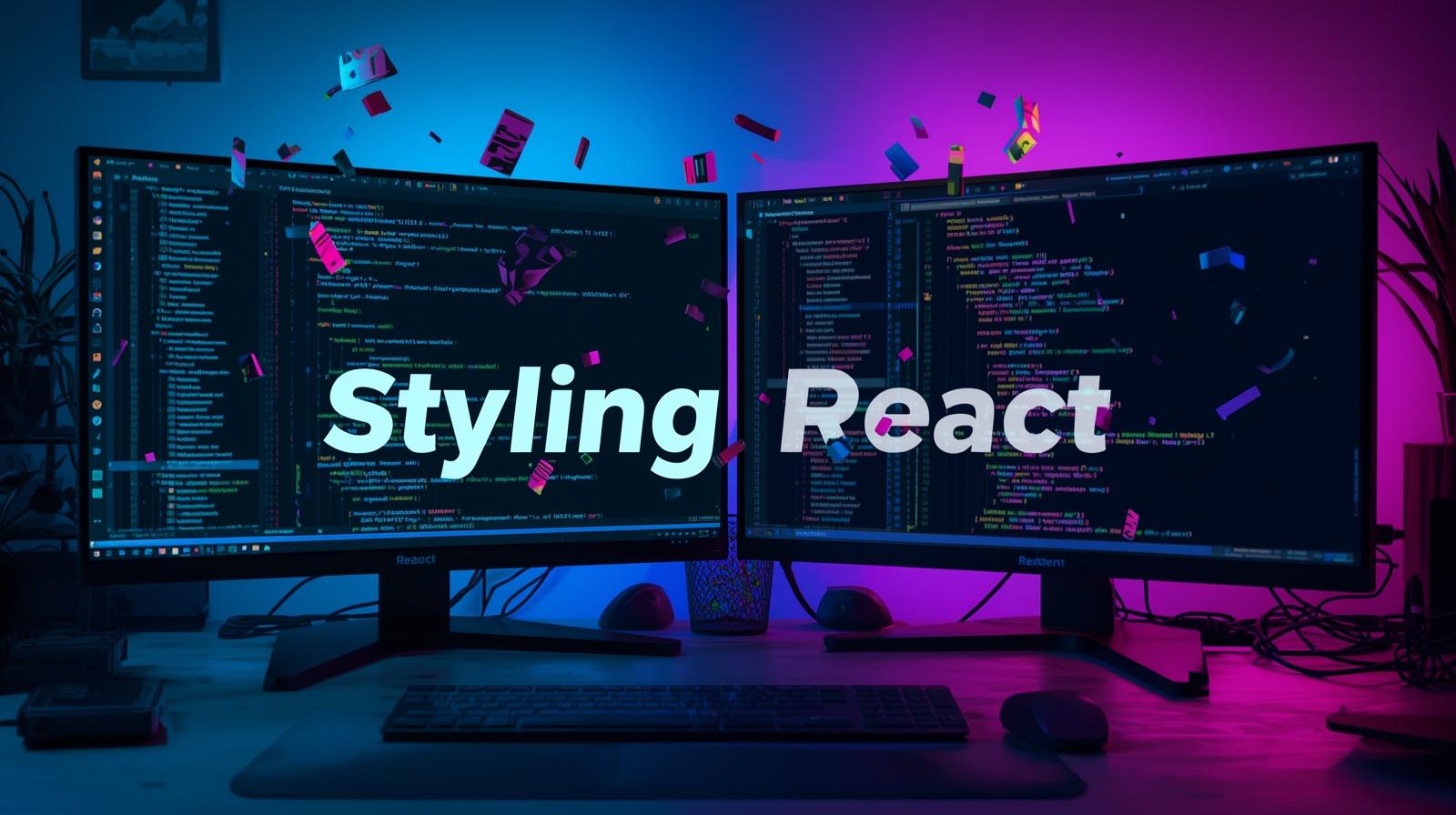
Master the art of styling React components. Dive into inline styles, CSS modules, Styled-Components, and more. Learn best practices to create stunning, maintainable UIs. Enroll in CoderCrafter Full Stack Development course today!
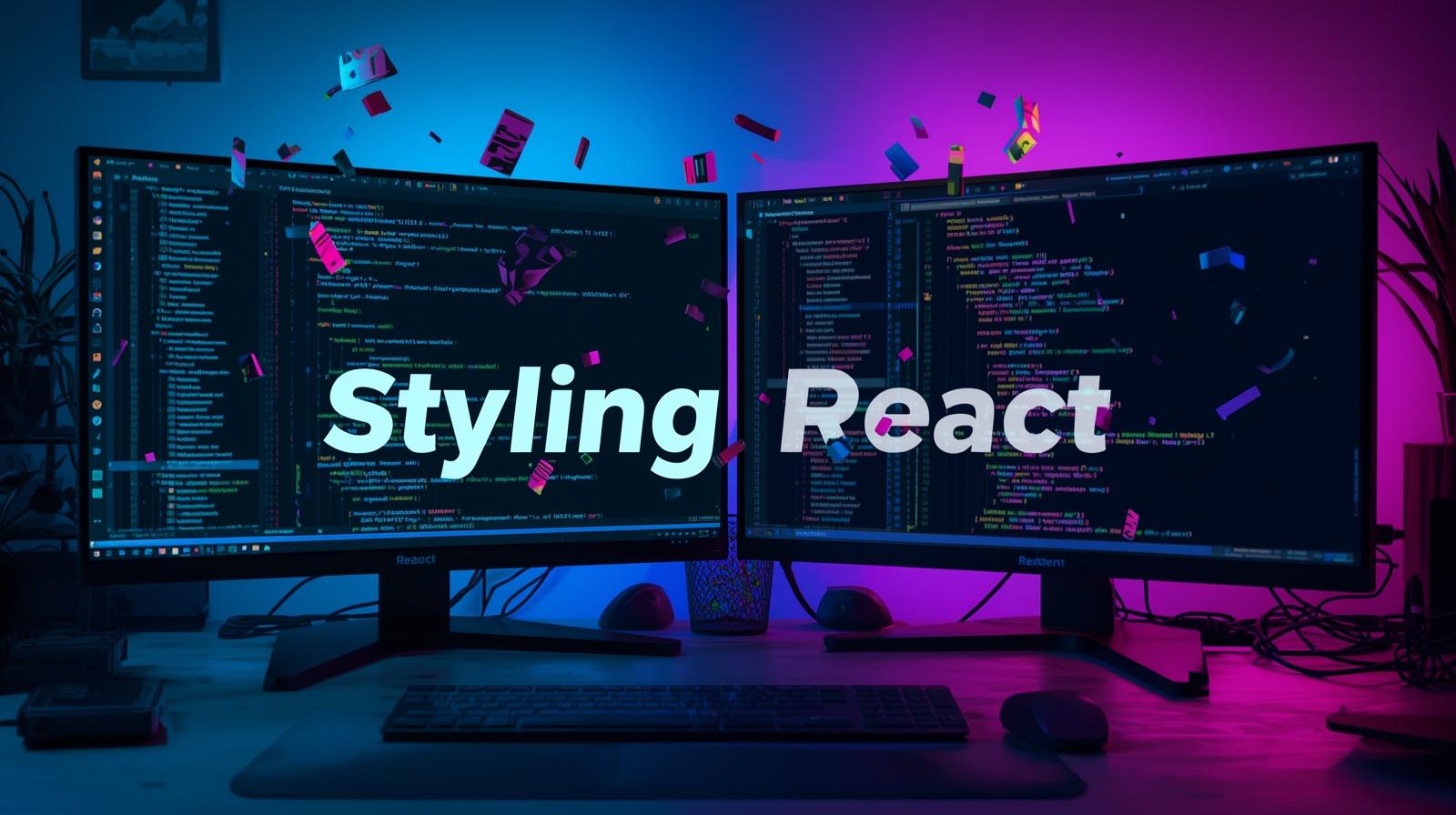
Styling React Using CSS: A Complete Guide to Styling Methods & Best Practices
Styling React Using CSS: Your Guide to Beautiful, Maintainable UIs
So, you've gotten the hang of React. You can build components, manage state, and pass props like a pro. But let's be honest, a div with no style is... well, just a boring rectangle. The magic truly happens when you bring your application to life with color, layout, and animation. That's where styling comes in.
Styling React components can feel like a maze at first. With so many options—plain CSS, Sass, CSS Modules, CSS-in-JS—how do you choose the right one? Each has its strengths and weaknesses, and the "best" choice often depends on the size of your project and your team's preferences.
In this comprehensive guide, we're going to walk through the most popular and effective methods for styling React applications. We'll start with the basics and move to more advanced techniques, complete with code examples and real-world use cases. By the end, you'll have a clear understanding of how to make your React apps not only functional but also visually stunning.
Why Is Styling in React "Different"?
First, let's clear something up. Styling in React isn't fundamentally different; under the hood, it's all still CSS. The difference lies in how we structure, scope, and apply that CSS within a component-based architecture.
In traditional websites, you might have one giant styles.css file that styles everything. In React, we think in terms of components—self-contained units of logic and appearance. The goal is to write styles that are as modular and reusable as the components themselves, avoiding class name clashes and messy global scope issues.
Method 1: The Classic - Plain CSS Stylesheets
This is the web's native way, and it works perfectly well in React. You create a .css file and import it directly into your component.
How it works:
You write standard CSS in a file (e.g., Button.css). Then, you import it into your React component file (e.g., Button.js). The styles become globally available.
Example:
Button.css
css
.btn {
padding: 12px 24px;
border: none;
border-radius: 6px;
font-size: 1rem;
cursor: pointer;
transition: background-color 0.3s ease;
}
.primary {
background-color: #3b82f6;
color: white;
}
.primary:hover {
background-color: #2563eb;
}Button.js
jsx
import './Button.css'; // Simple import
function Button({ variant = 'primary', children }) {
return (
<button className={`btn ${variant}`}>
{children}
</button>
);
}
export default Button;Real-World Use Case: Perfect for small projects, prototyping, or if your team is already comfortable with a CSS methodology like BEM to avoid class name conflicts.
The Catch: Since the CSS is global, you need to be careful with your class names. A .title style in one component could accidentally override another.
Method 2: Inline Styling
Inline styles in React are written as objects, not strings. The style names are camelCased instead of kebab-cased.
How it works: You define a style object (either inline or as a variable) and pass it to the style prop of an element.
Example:
jsx
function AlertBanner({ message, type }) {
const bannerStyle = {
padding: '16px',
margin: '10px 0',
borderRadius: '4px',
backgroundColor: type === 'error' ? '#fef2f2' : '#f0f9ff',
color: type === 'error' ? '#dc2626' : '#0369a1',
border: type === 'error' ? '1px solid #fecaca' : '1px solid #bae6fd',
};
return (
<div style={bannerStyle}>
{message}
</div>
);
}Real-World Use Case: Great for dynamic, computed styles that change based on props or state (e.g., a progress bar's width, a draggable element's position). It's also useful for quick, one-off styles without creating a separate CSS file.
The Catch: Inline styles have a high specificity and can't use pseudo-classes (:hover, :focus) or pseudo-elements (::before). This makes them unsuitable for most complex styling needs.
Method 3: CSS Modules - Local Scope by Default
CSS Modules are a game-changer for many developers. They allow you to write regular CSS, but with a crucial twist: all class names are scoped locally to the component by default.
How it works: You create a file with the extension .module.css (e.g., Card.module.css). When you import it, you get an object mapping the original class names to unique, generated ones.
Example:
Card.module.css
css
.card {
background: white;
border-radius: 8px;
box-shadow: 0 2px 8px rgba(0, 0, 0, 0.1);
overflow: hidden;
}
.title {
font-size: 1.5rem;
margin-bottom: 0.5rem;
color: #333;
}Card.js
jsx
import styles from './Card.module.css'; // Import as `styles`
function Card({ title, children }) {
return (
<div className={styles.card}>
<h2 className={styles.title}>{title}</h2>
<div>{children}</div>
</div>
);
}
export default Card;In the final HTML, .title might get compiled to something like Card_title__a1b2c3, ensuring it never conflicts with another .title elsewhere.
Real-World Use Case: Ideal for medium to large-scale applications where maintainability and avoiding style conflicts are a top priority. It's a "just right" solution for many teams.
Method 4: Styled-Components (CSS-in-JS)
This is where things get powerful and highly component-driven. Styled-Components is a popular library that represents the CSS-in-JS approach. It allows you to write actual CSS directly within your JavaScript files, creating styled React components.
How it works: You use a template literal to define styles for a particular HTML element. The library then creates a new React component that has those styles injected.
Example:
jsx
import styled from 'styled-components';
// Create a styled <button> component
const StyledButton = styled.button`
padding: 12px 24px;
border: none;
border-radius: 6px;
font-size: 1rem;
cursor: pointer;
background-color: ${props => props.variant === 'primary' ? '#3b82f6' : '#9ca3af'};
color: white;
transition: background-color 0.3s ease;
&:hover {
background-color: ${props => props.variant === 'primary' ? '#2563eb' : '#6b7280'};
}
`;
// Use it like any other component
function MyComponent() {
return (
<div>
<StyledButton variant="primary">Click Me</StyledButton>
<StyledButton>Cancel</StyledButton>
</div>
);
}Real-World Use Case: Perfect for projects where you want the tightest possible coupling between logic and style. It makes dynamic styling based on props incredibly easy and allows for powerful theming. It's widely used in component libraries and complex, dynamic UIs.
Best Practices for Styling React Apps
No matter which method you choose, following these principles will save you from future headaches.
Be Consistent: Pick one method for your project and stick to it. Mixing too many methods can lead to confusion.
Use a Design System or Theme: Define a set of colors, fonts, and spacing variables (using CSS Custom Properties or a theme object in CSS-in-JS). This ensures visual consistency.
Keep it Modular: Your styles should be as modular as your components. If a component is deleted, its associated styles should be deleted with it.
Leverage Conditional Class Names: Use libraries like
clsxorclassnamesto conditionally apply classes cleanly. It's much cleaner than string concatenation.jsx
import clsx from 'clsx'; function Button({ primary, large, children }) { const className = clsx('btn', { 'btn--primary': primary, 'btn--large': large, }); return <button className={className}>{children}</button>; }
Frequently Asked Questions (FAQs)
Q: Which method is the best?
A: There is no single "best" method. For beginners and small projects, start with Plain CSS or CSS Modules. For large, dynamic applications, Styled-Components or other CSS-in-JS libraries are excellent. The best choice is the one that best fits your team and project.
Q: Can I use Sass/SCSS with React?
A: Absolutely! Create React App supports Sass out of the box. Just install the sass package and rename your .css files to .scss. You can use it with plain Sass or combine it with CSS Modules (e.g., Button.module.scss).
Q: Are Styled-Components bad for performance?
A: There is a tiny runtime cost as styles are dynamically injected into the page. However, for the vast majority of applications, this cost is negligible and outweighed by the benefits in developer experience and maintainability. Always profile your app if you're concerned about performance.
Q: How do I handle global styles?
A: Even in a component-driven world, you still need global styles for CSS resets, font faces, and theming variables. You should have one main global stylesheet (often index.css or App.css) that you import at the top level of your app (index.js or App.js).
Conclusion
Styling is a crucial part of the React development process. From the straightforward approach of Plain CSS to the scoped safety of CSS Modules and the dynamic power of Styled-Components, you have a rich toolkit at your disposal.
The key is to understand the trade-offs of each method. Start simple, experiment, and see what feels right for you and your project. The goal is always to create UIs that are not just beautiful, but also scalable, maintainable, and a joy to build.
Ready to go beyond styling and master the entire ecosystem of modern web development? To learn professional software development courses such as Python Programming, Full Stack Development, and the MERN Stack, visit and enroll today at codercrafter.in. Build stunning, full-featured applications from the ground up with our expert-led curriculum!









