React Props Explained: A Beginner's Guide to Data Flow & Reusability
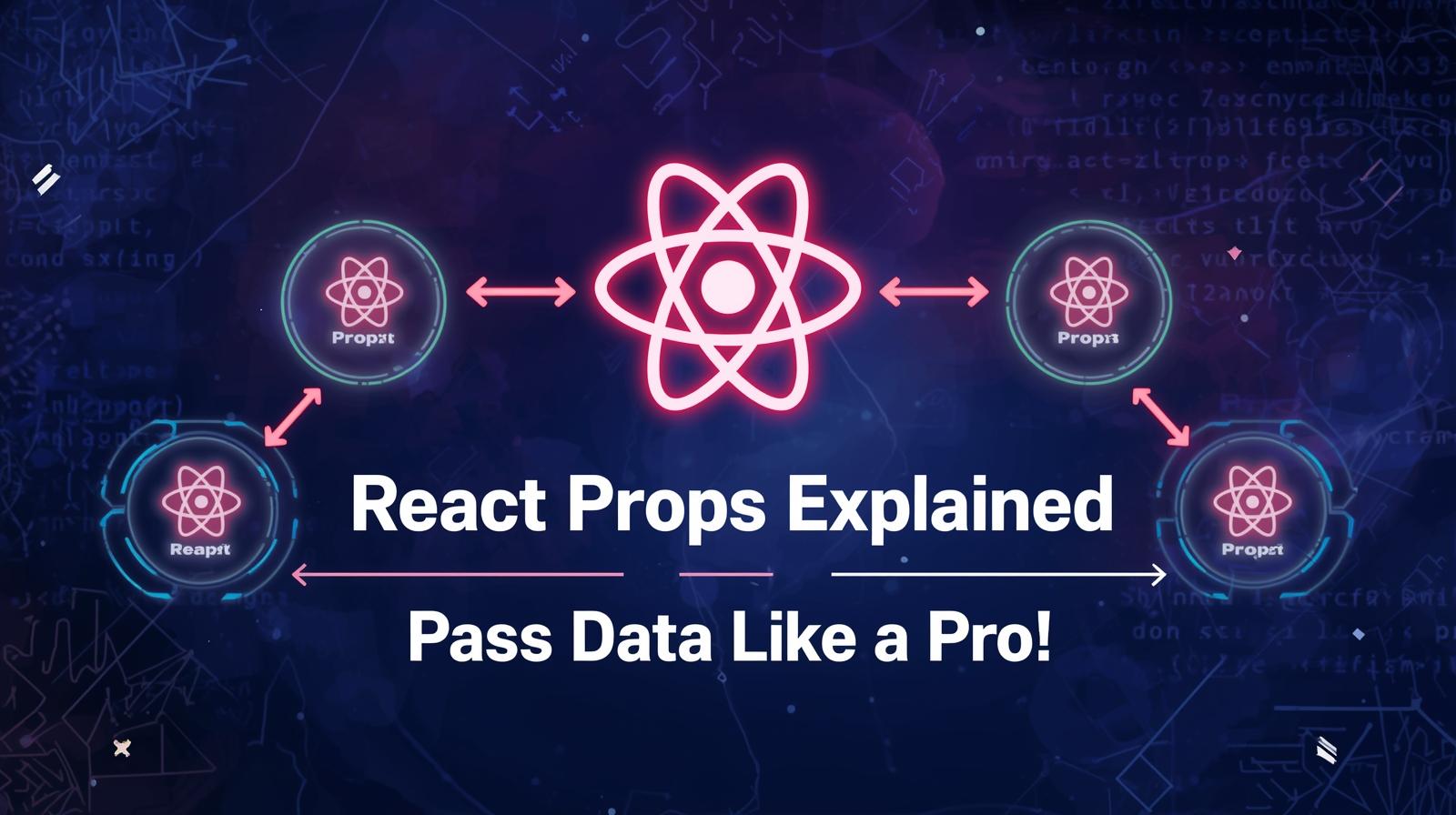
Master the core concept of React Props with this in-depth guide. Learn how to pass data between components, explore real-world examples, best practices, and FAQs.
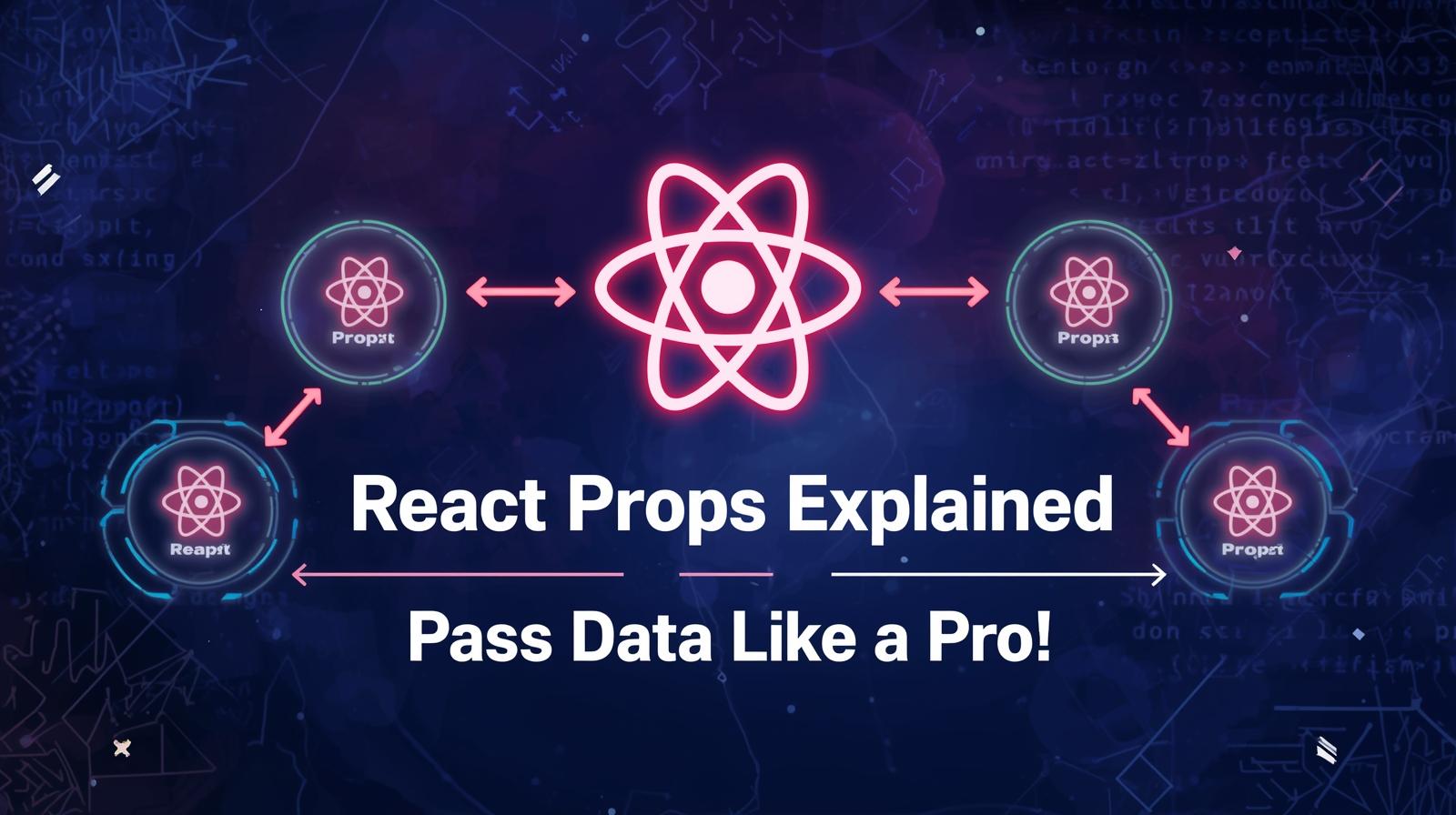
React Props Explained: A Beginner's Guide to Data Flow & Reusability
Unlocking the Power of React Props: Your Guide to Data Flow
If you've just started your journey into the world of React, you've probably heard the word "props" tossed around almost as much as "state." They are the twin pillars upon which React applications are built. While state manages a component's internal data, props are all about communication. They are the messengers that carry data from one component to another, enabling you to build dynamic, reusable, and incredibly efficient applications.
In this guide, we're going to move beyond a superficial understanding. We'll dive deep into what props are, how they work, and how you can use them to architect your React applications like a pro. So, grab your favorite beverage, and let's demystify React Props together.
What Are React Props? (It’s Simpler Than You Think!)
At its heart, React is a library for building user interfaces out of isolated pieces called components. But a component in isolation isn't very useful. Think of a Button component. A single, hardcoded "Submit" button can only do so much. What if you need a "Delete" button, a "Learn More" button, or a "Sign Up" button?
This is where props come in.
Props (short for "properties") are a mechanism for passing data from a parent component to a child component. They are read-only, meaning a child component cannot modify the props it receives. This one-way data flow is a core principle of React that makes applications predictable and easier to debug.
You can think of props like function arguments. In pure JavaScript, you pass arguments to a function to customize what it does. In React, you pass props to a component to customize what it renders.
jsx
// A JavaScript function
function greetUser(name) {
return `Hello, ${name}!`;
}
greetUser("Alice"); // "Hello, Alice!"
// A React component using props
function WelcomeBanner(props) {
return <h1>Welcome, {props.username}!</h1>;
}
// Using the component and passing a "username" prop
<WelcomeBanner username="Alice" />In the example above, the WelcomeBanner component is reusable. We can render a banner for any user simply by passing a different username prop.
How to Use Props: A Step-by-Step Walkthrough
Let's break down the syntax and usage with a more practical example.
1. Defining a Component that Receives Props
A component receives props as a single function argument. Conventionally, we call this props. You can then access individual values inside the JSX using curly braces {}.
jsx
// ProductCard.jsx
function ProductCard(props) {
return (
<div className="product-card">
<img src={props.imageUrl} alt={props.name} />
<h3>{props.name}</h3>
<p>${props.price}</p>
<button>Add to Cart</button>
</div>
);
}2. Passing Props to a Child Component
When you use your component, you pass props like HTML attributes. Each attribute becomes a property on the props object.
jsx
// App.jsx
function App() {
return (
<div>
<ProductCard
name="Wireless Headphones"
price={129.99}
imageUrl="/images/headphones.jpg"
/>
<ProductCard
name="Smartphone Case"
price={19.99}
imageUrl="/images/case.jpg"
/>
</div>
);
}3. Using Destructuring for Cleaner Code
Accessing props.something can get repetitive. A much cleaner and more popular pattern is to destructure the props right in the function parameter.
jsx
// ProductCard.jsx - Cleaned up with destructuring
function ProductCard({ name, price, imageUrl }) {
return (
<div className="product-card">
<img src={imageUrl} alt={name} />
<h3>{name}</h3>
<p>${price}</p>
<button>Add to Cart</button>
</div>
);
}This does the exact same thing but is far more readable and easier to work with.
Beyond Strings: Passing Different Types of Props
Props are incredibly flexible. You can pass virtually any JavaScript value as a prop.
Strings:
<Component text="Hello World" />Numbers:
<Component count={42} />(Note the curly braces, no quotes!)Booleans:
<Component isLoggedIn={true} />(PassingisLoggedInwith no value is shorthand fortrue).Arrays:
<Component items={['apple', 'banana', 'orange']} />Objects:
<Component user={{ name: 'John', age: 30 }} />Functions:
<Component onClick={handleClick} />(This is how children communicate back to parents!)Even Other Components:
<Header logo={<Logo />} />
Real-World Use Case: A Dynamic Social Media Feed
Let's imagine we're building a simple social media feed. Each post in the feed has the same structure—a profile picture, a username, the post content, and a like button—but different data.
This is a perfect use case for props!
jsx
// Post.jsx
function Post({ author, content, timestamp, likes }) {
return (
<div className="post">
<div className="post-header">
<img src={author.avatarUrl} alt={author.name} />
<div>
<strong>{author.name}</strong>
<p>{timestamp}</p>
</div>
</div>
<div className="post-content">
<p>{content}</p>
</div>
<div className="post-actions">
<button>Like ({likes})</button>
</div>
</div>
);
}
// Feed.jsx
function Feed() {
const postData = [
{
id: 1,
author: { name: "Alice", avatarUrl: "/avatars/alice.jpg" },
content: "Just hiked the most beautiful trail! 🏞️",
timestamp: "2 hours ago",
likes: 24
},
{
id: 2,
author: { name: "Bob", avatarUrl: "/avatars/bob.jpg" },
content: "Just deployed my new React app. So excited! 🚀",
timestamp: "5 hours ago",
likes: 42
}
];
return (
<div>
{postData.map(post => (
<Post
key={post.id}
author={post.author}
content={post.content}
timestamp={post.timestamp}
likes={post.likes}
/>
))}
</div>
);
}See how powerful this is? Our Post component is a blueprint. We can create dozens of unique posts by just mapping over our data and passing different props. This is the essence of component-driven development.
Best Practices and Pro Tips
To write clean, maintainable, and bug-free React code, follow these best practices:
Keep Components Pure: A component should never modify its own props. It should only use them to render its UI. This makes components predictable.
Use Descriptive Prop Names: Prefer
userProfileImageoverimageandonItemSelectoverclickHandler. Clarity is key.Default Props for Fallbacks: Use default parameters to provide fallback values for optional props.
jsx
function Avatar({ src, alt, size = 50 }) { return <img src={src} alt={alt} width={size} height={size} />; } // If no 'size' is provided, it defaults to 50.PropTypes for Type Safety: In larger projects, use
PropTypes(or TypeScript) to define the expected type of each prop. This catches bugs during development.jsx
import PropTypes from 'prop-types'; ProductCard.propTypes = { name: PropTypes.string.isRequired, price: PropTypes.number.isRequired, imageUrl: PropTypes.string, onSale: PropTypes.bool };
Mastering these concepts is crucial for any aspiring developer. To learn professional software development courses such as Python Programming, Full Stack Development, and MERN Stack, visit and enroll today at codercrafter.in. Our structured curriculum takes you from fundamentals to advanced concepts, ensuring you build a robust portfolio of real-world projects.
Frequently Asked Questions (FAQs)
Q: What is the difference between props and state?
A: Props are passed to a component (like function parameters) and are read-only. State is managed within a component (like variables declared inside a function) and is mutable. Props flow down, state is managed locally.
Q: Can I pass props from a child to a parent?
A: Not directly. The data flow is one-way (parent to child). However, a parent can pass a function as a prop to the child. The child can then call that function, passing data as an argument, effectively sending data back up to the parent. This is known as "lifting state up."
Q: What is props.children?
A: It's a special prop that is automatically passed to every component. It contains the content between the opening and closing tags of the component. It's incredibly powerful for creating layout components like modals or cards.
```jsx
function Card({ children }) {
return <div className="card">{children}</div>;
}
text
// Usage
<Card>
<h2>This is the title</h2>
<p>This is the content inside the card.</p>
</Card>
```Q: Are props immutable?
A: Yes. A component should never change its own props. They are considered immutable. If you need to change something based on user input or a response from a server, you should use state.
Conclusion: Props Are Your Superpower
Understanding props is a non-negotiable step in your React journey. They are the fundamental channel of communication in your component tree, enabling reusability, composition, and a clean data flow. By thinking in components and using props to make them dynamic, you shift from writing static HTML to building living, breathing applications.
Remember, the Button component you build today with the right props can be used across an entire application, saving you countless hours and ensuring consistency. This is the power React gives you.
Feeling inspired to build more? The concepts we've covered here are just the beginning. To dive deeper into building complex, full-fledged applications with React, Node.js, and modern databases, explore the professional courses offered at codercrafter.in. We'll guide you through every step, from core concepts like props to advanced state management and deployment. Start building your future today









