Mastering React Suspense: A Deep Dive into Smoother, Faster UIs
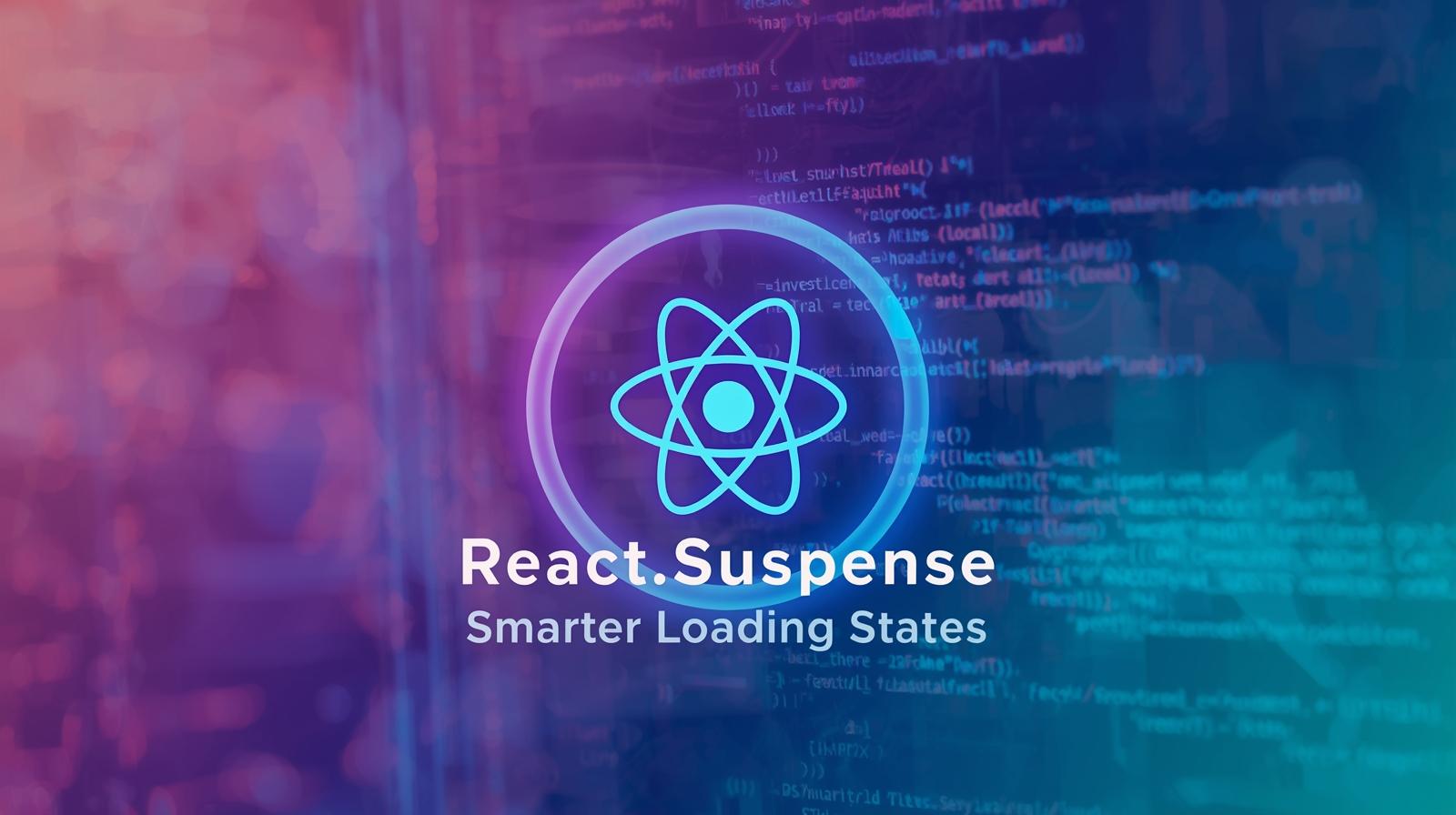
Unlock the power of React Suspense. This in-depth guide covers data fetching, code splitting, error boundaries, and best practices to build seamless user experiences.
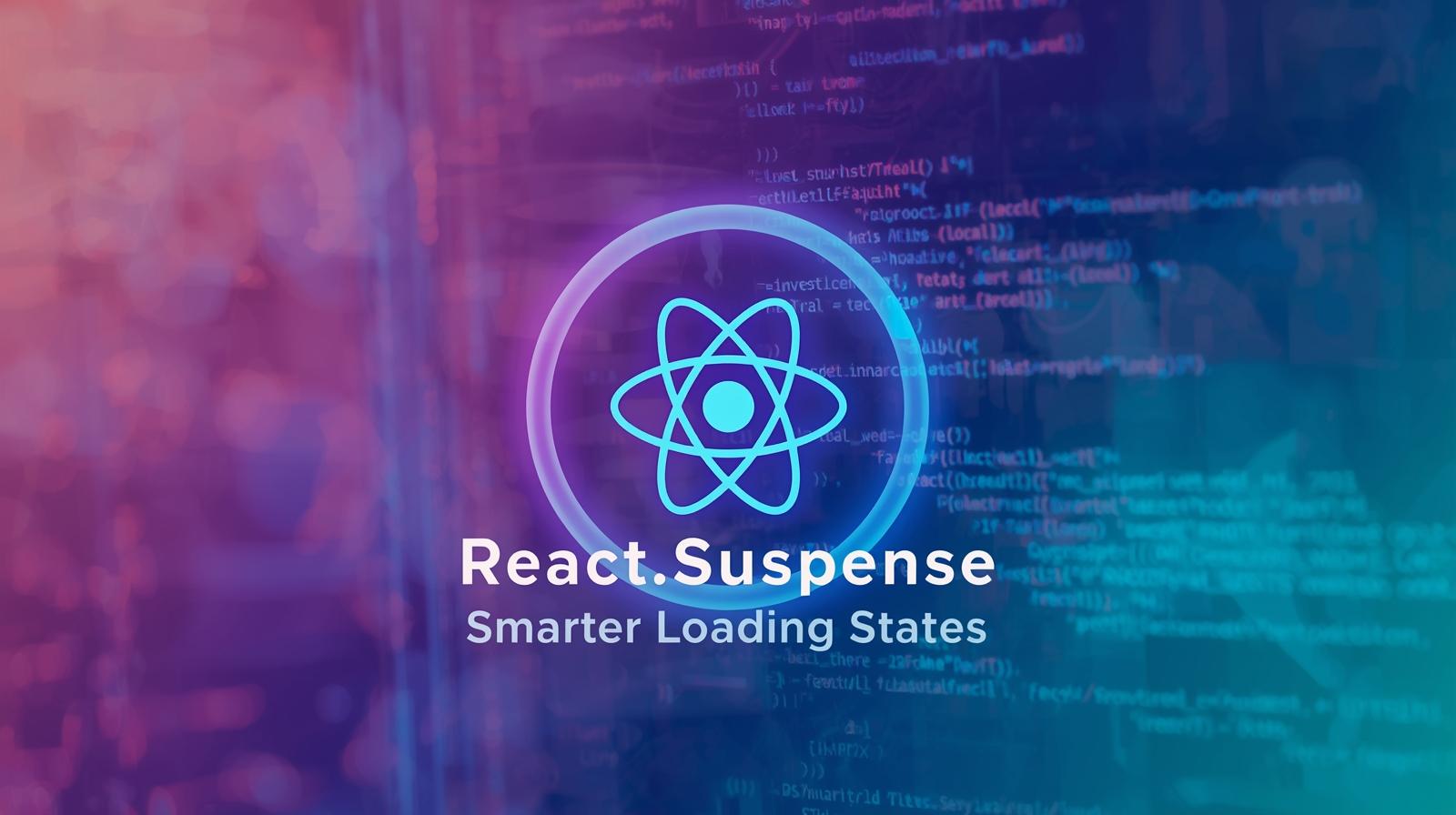
Mastering React Suspense: A Deep Dive into Smoother, Faster UIs
Mastering React Suspense: Your Guide to Smoother, Faster UIs
Let's be honest. As web developers, we've all been there. You're building a beautiful React application, and then you have to handle data fetching or code splitting. The result? A jumble of useEffect hooks, useState for tracking loading and error states, and conditional rendering that makes your component look like a tangled mess of if-else statements.
jsx
// The "old way" - familiar, but clunky
const MyComponent = () => {
const [data, setData] = useState(null);
const [isLoading, setIsLoading] = useState(false);
const [error, setError] = useState(null);
useEffect(() => {
setIsLoading(true);
fetchMyData()
.then(setData)
.catch(setError)
.finally(() => setIsLoading(false));
}, []);
if (isLoading) return <div>Loading...</div>;
if (error) return <div>Error: {error.message}</div>;
return <div>{data}</div>;
};It works, but it's imperative. You're manually commanding the component what to do at each step. What if React could manage these asynchronous states for you, in a more declarative way?
Enter React Suspense.
Suspense isn't just a new feature; it's a paradigm shift for handling asynchronous operations in React. It allows you to declare what your component needs, and React handles the waiting, the loading states, and the coordination. In this deep dive, we'll unravel the mysteries of Suspense, explore its real-world applications, and equip you with the best practices to use it effectively.
What Exactly is React Suspense?
At its core, React Suspense is a component that lets you "wait" for something to happen before rendering its children. Think of it as a graceful way to tell React: "Hey, the components inside me aren't ready yet. Please show this fallback UI until they are."
The key thing to understand is that Suspense is not a data fetching library. It's a mechanism for coordinating loading states in your UI. It works seamlessly with two primary use cases:
Code Splitting (Lazy Loading Components): This is where Suspense first debuted and is fully stable.
Data Fetching: This is the more advanced and exciting part, which is still evolving within React's Concurrent Features.
Diving into Code: Suspense in Action
1. Code Splitting with React.lazy
Before Suspense, code splitting was a manual process. Now, it's elegantly simple. React.lazy allows you to render a dynamic import as a regular component.
jsx
// Without Suspense, this would break.
const LazyComponent = React.lazy(() => import('./LazyComponent'));
const MyApp = () => {
return (
<div>
<h1>My Main Application</h1>
<React.Suspense fallback={<div>Loading a super heavy component...</div>}>
<LazyComponent /> {/* This component is loaded on-demand */}
</React.Suspense>
</div>
);
};In this example, the LazyComponent is not included in the main application bundle. It's only fetched and loaded when MyApp renders and attempts to show it. The <Suspense> boundary provides the fallback prop, which is the loading indicator shown while the user waits.
2. The Future: Data Fetching with Suspense
This is where things get truly powerful, though it requires a compatible data fetching library like Relay, SWR, or React Query (TanStack Query). The vision is to let your components synchronously read data, even if that data isn't there yet.
Imagine a custom hook, useBlogPost(id), that throws a promise while the data is loading. Suspense can catch this promise and suspend the rendering.
jsx
// This is a conceptual example. Real implementation depends on your data library.
function BlogPost({ id }) {
// This hook might "suspend" the component until the data is available.
const post = useBlogPost(id);
// This line only runs after the data is ready.
return (
<article>
<h1>{post.title}</h1>
<p>{post.body}</p>
</article>
);
}
function BlogPage() {
return (
<div>
<React.Suspense fallback={<h2>Loading your blog post...</h2>}>
<BlogPost id={1} />
</React.Suspense>
</div>
);
}Notice how clean the BlogPost component is? No isLoading checks, no error states. It just assumes the data is there. Suspense handles the transition.
Real-World Use Cases: Where Suspense Shines
Page-Level Loading States: Wrap your main page routes in Suspense boundaries. When a user navigates, the new page can be lazy-loaded, showing a skeleton screen or a spinner until it's ready.
Progressive Reveal of Page Sections: You don't have to wait for the entire page to load. You can have multiple Suspense boundaries.
jsx
<div> <Header /> {/* Instantly visible */} <React.Suspense fallback={<ArticleSkeleton />}> <MainArticle /> {/* Loads separately */} </React.Suspense> <React.Suspense fallback={<CommentsSkeleton />}> <CommentsSection /> {/* Loads separately */} </React.Suspense> </div>This creates a much better user experience, as the header appears immediately, followed by the article, and finally the comments.
Handling Slow Data Dependencies: If you have a complex dashboard with multiple data sources, you can wrap each widget in its own Suspense boundary. This prevents one slow API call from holding up the entire UI.
Best Practices and Common Pitfalls
Always Provide a
fallback: This is non-negotiable. A Suspense boundary without a fallback will behave erratically.Place Suspense Near the Edge: You don't need to wrap every component. Place Suspense boundaries at meaningful "seams" in your UI where it makes sense to show a loading state.
Use Error Boundaries Together: Suspense handles loading, but not errors. You must use an Error Boundary to catch any errors that might happen during rendering (including in your data fetching). A common pattern is to nest them:
jsx
<ErrorBoundary fallback={<ErrorComponent />}> <React.Suspense fallback={<LoadingSpinner />}> <MyLazyComponent /> </React.Suspense> </ErrorBoundary>Start with Code Splitting: Data fetching with Suspense is still in the works. The safest and most impactful way to use Suspense today is with
React.lazy()for code splitting.
Frequently Asked Questions (FAQs)
Q: Is Suspense for Data Fetching ready for production?
A: It's stable for code splitting with React.lazy(). For data fetching, it's considered experimental. The React team recommends using frameworks that have implemented it (like Next.js) or libraries that support it (like Relay). For most projects, stick with useEffect or established libraries like TanStack Query for now, but keep an eye on Suspense.
Q: Can I use Suspense with Redux?
A: Not directly in the way shown in the data fetching example. Traditional Redux is synchronous. You would still dispatch actions and handle loading states in Redux. However, you could use Suspense to lazy-load a Redux slice or a component that uses Redux.
Q: What's the difference between fallback and a simple conditional render?
A: The key difference is declarative vs. imperative. A conditional render is you manually checking a state variable. Suspense is declarative: you declare that a part of your component tree isn't ready, and React's rendering system handles the rest. This is crucial for future Concurrent Features like selective hydration.
Q: How does this relate to React Server Components?
A: Suspense is the glue for React Server Components (RSC). RSC allows components to run on the server. Suspense is used to stream these server components to the client and "suspend" on the client while waiting for more data or code, enabling incredibly fast load times. To master these cutting-edge patterns, a structured learning path is essential. To learn professional software development courses such as Python Programming, Full Stack Development, and the MERN Stack, which cover these advanced React concepts in depth, visit and enroll today at codercrafter.in.
Conclusion: Embracing the Suspenseful Future
React Suspense is more than a convenience; it's a fundamental step towards building more resilient and user-friendly applications. It moves us from a world of manual, imperative loading states to a declarative model where React does the heavy lifting.
While the data fetching aspect is still maturing, the power it unlocks—especially when combined with Concurrent React and Server Components—is immense. By starting with code splitting today, you're not just optimizing your bundle size; you're future-proofing your skills and your applications.
The journey to mastering modern React is exciting, and understanding concepts like Suspense is a critical milestone. If you're looking to solidify your foundation and build complex, production-ready applications, having a guided path can make all the difference. We at CoderCrafter are passionate about turning curious learners into industry-ready developers. If you're ready to take the next step in your coding journey, explore our project-based courses on codercrafter.in.









