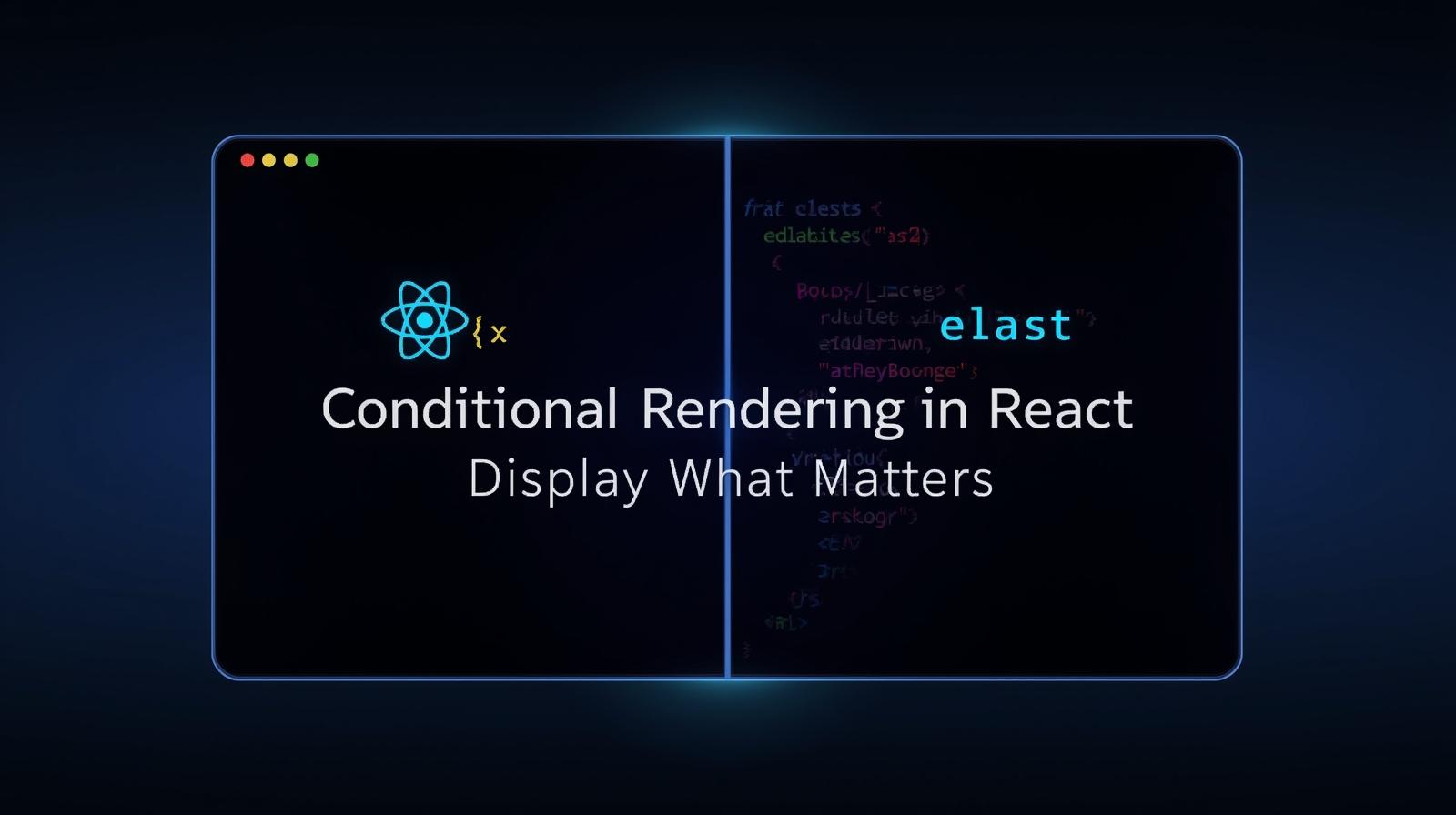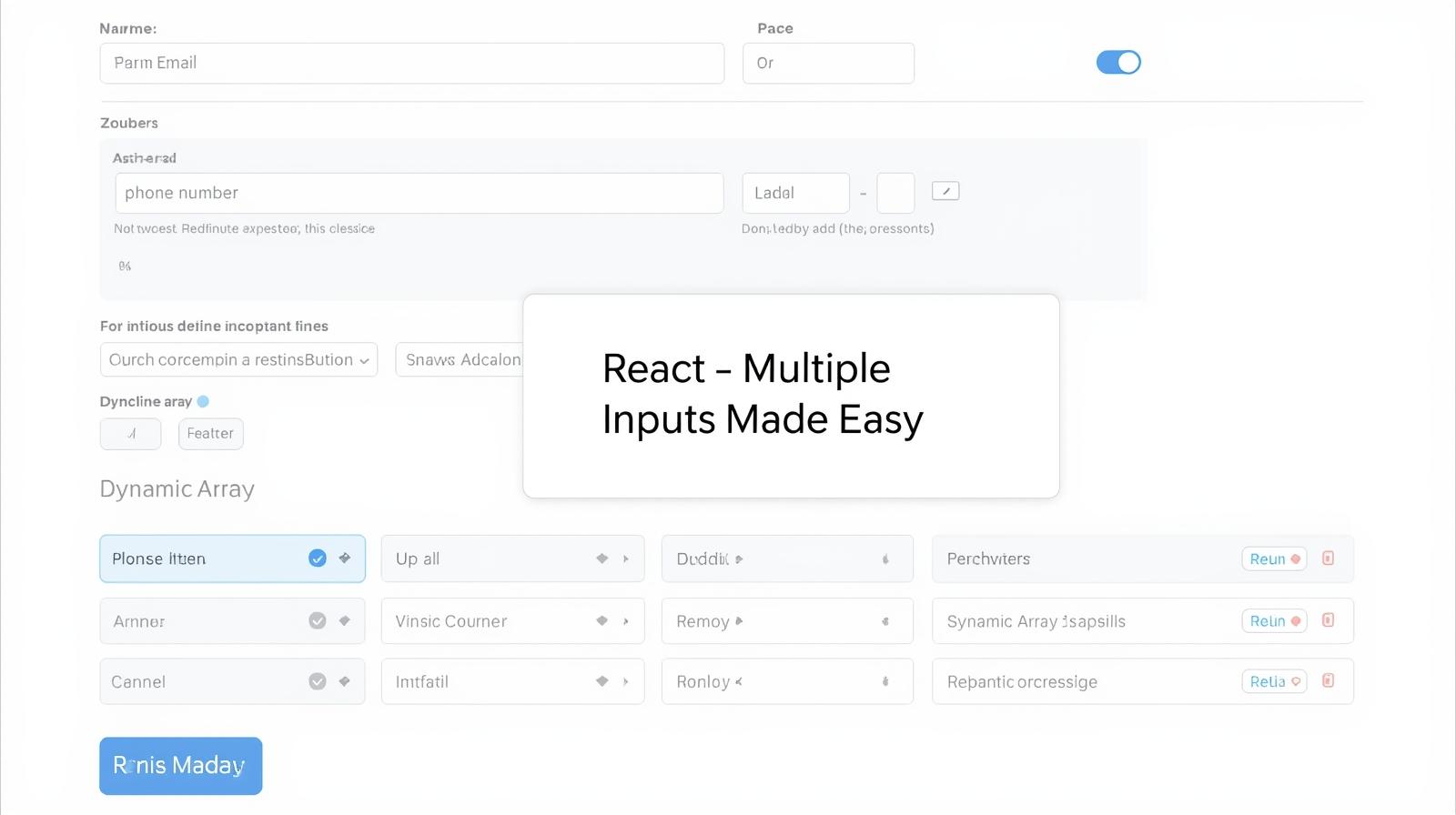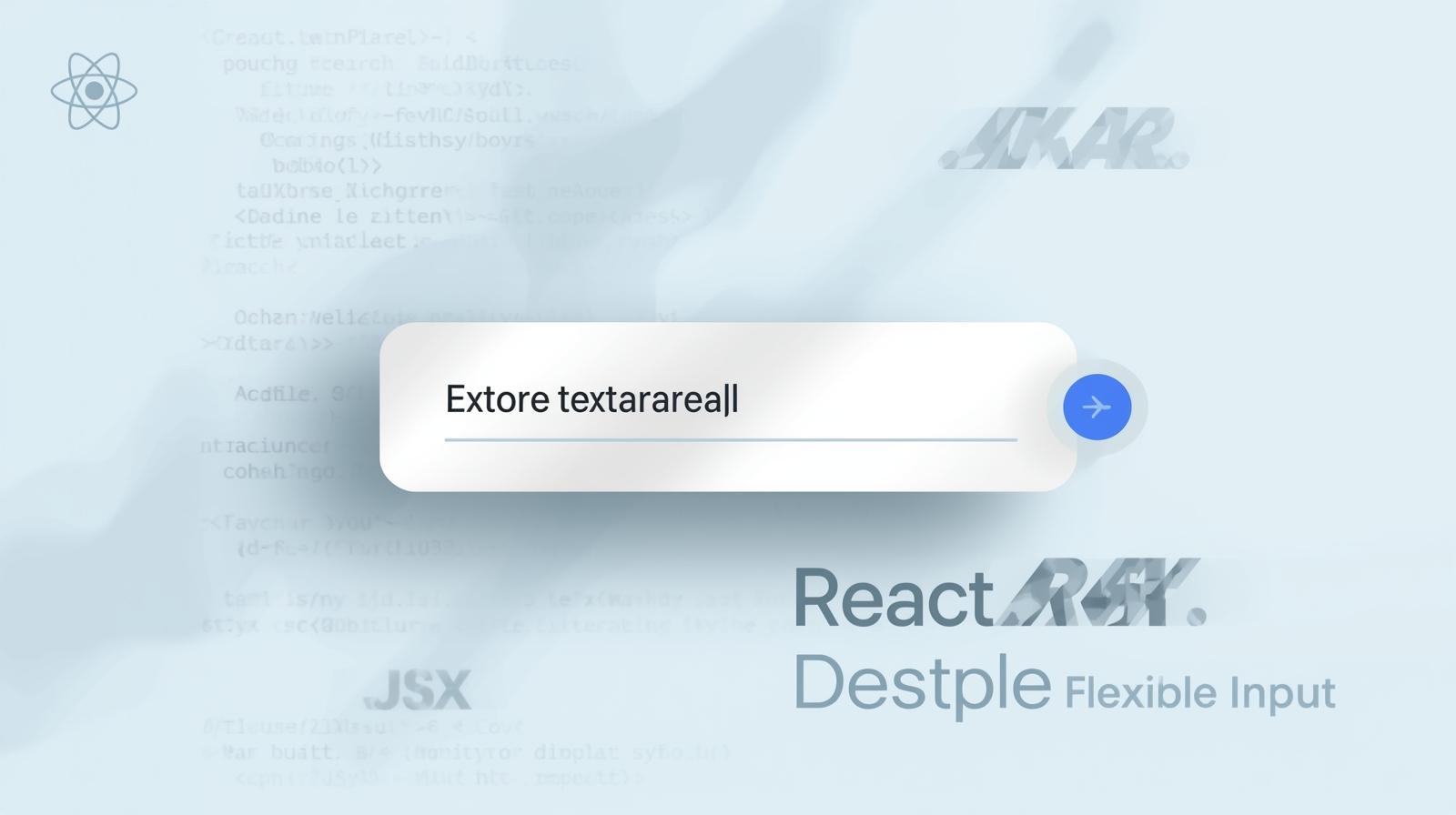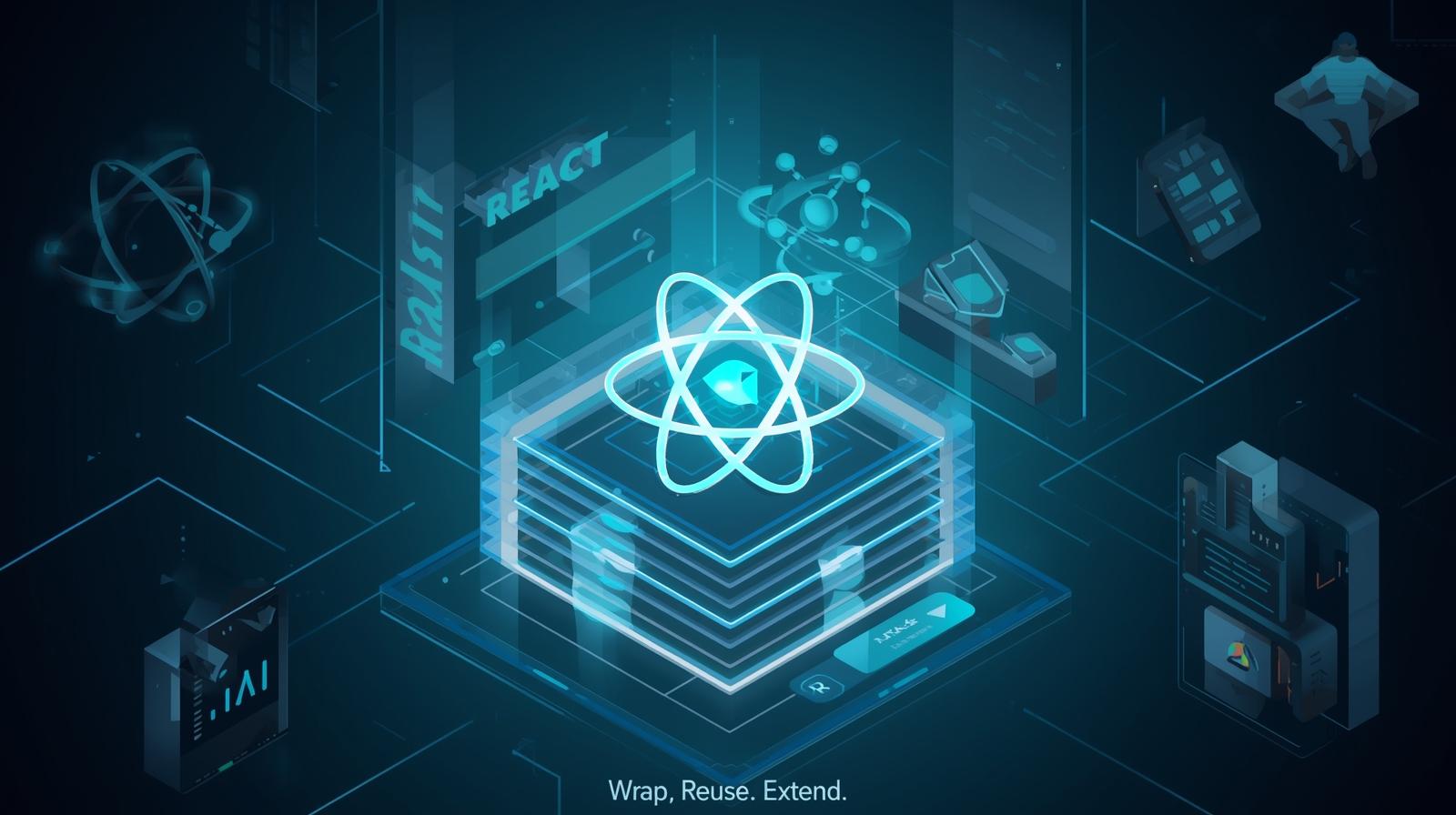Mastering React Components: A Beginner's Guide to Building Dynamic UIs

Dive deep into React Components. Learn about Functional & Class Components, Props, State, Hooks, best practices, and how to build reusable UI with real-world examples.
Have you ever looked at a complex website like Facebook or Instagram and wondered how its interactive parts are built? The seamless notifications, the dynamically updating feeds, the interactive buttons—it all feels like magic. But behind that magic is a powerful, structured methodology, and at the heart of it for many modern websites is a JavaScript library called React.
And if React is the engine, then Components are the fundamental building blocks. Think of them as the LEGO bricks of the web development world. In this guide, we're not just going to tell you what components are; we're going to dissect them, build them from scratch, and show you exactly how they power the modern web. Whether you're a budding developer or looking to solidify your foundations, this deep dive into React Components is for you.
What Exactly is a React Component?
Let's start with a simple analogy. Imagine you're building a house. You don't invent a new kind of door or window for every room. You design a standard window and then reuse it throughout the house, maybe with different sizes or colors. A React Component is exactly that: a reusable, self-contained piece of code that returns a snippet of HTML (or more accurately, JSX) to be displayed on the screen.
A component’s primary job is to:
Represent a part of the User Interface (UI).
Manage its own state and data.
Be composable (you can put components inside other components).
This modular approach is revolutionary. Instead of having one massive, unmanageable file for your entire application, you break it down into small, logical, and independent pieces. A Header, a SearchBar, a ProductCard, a LikeButton—each can be its own component.
The Two Flavors of Components: Functional vs. Class
In React's history, there have been two primary ways to write components. Understanding both helps you appreciate the evolution of the library.
1. Functional Components (The Modern Standard)
This is the current, recommended way to write components. They are simply JavaScript functions that return JSX. They are concise and easy to read.
jsx
// A simple Functional Component
function WelcomeBanner() {
return <h1>Hello, welcome to our website!</h1>;
}
// Or using Arrow Function syntax (very common)
const WelcomeBanner = () => {
return <h1>Hello, welcome to our website!</h1>;
};2. Class Components (The Legacy Way)
Before 2019, components that needed to manage state or use lifecycle methods were written as ES6 classes. They are more verbose but are still found in many older codebases.
jsx
// A Class Component doing the same thing
import { Component } from 'react';
class WelcomeBanner extends Component {
render() {
return <h1>Hello, welcome to our website!</h1>;
}
}The key takeaway: With the introduction of Hooks in React 16.8, Functional Components can now do everything Class Components can do. For any new project you start, you should use Functional Components.
Bringing Components to Life: Props and State
A static component is of limited use. The real power comes from making them dynamic. This is where two fundamental concepts come in: Props and State.
Props: Passing Data Down
"Props" is short for properties. Think of them as arguments you pass to a function. They are read-only and allow you to pass data from a parent component down to a child component.
Real-World Use Case: Imagine an ProductCard component on an e-commerce site. You don't write a new component for every product. You have one ProductCard and pass different product information (name, price, image) to it via props.
jsx
// The Child Component receiving props
function ProductCard(props) {
return (
<div className="product-card">
<img src={props.imageUrl} alt={props.name} />
<h3>{props.name}</h3>
<p>${props.price}</p>
</div>
);
}
// The Parent Component passing props
function ProductList() {
return (
<div>
<ProductCard name="Laptop" price={999} imageUrl="/laptop.jpg" />
<ProductCard name="Mouse" price={25} imageUrl="/mouse.jpg" />
</div>
);
}State: Managing Internal Data
While props are passed down from the outside, State is data that is managed and updated within the component itself. When a component's state changes, React automatically re-renders the component to reflect the new data.
We manage state in Functional Components using the useState Hook.
Real-World Use Case: A LikeButton component. The button needs to know if it's been liked or not, and it needs to toggle that status when clicked. This is a perfect job for state.
jsx
import { useState } from 'react';
function LikeButton() {
// 'isLiked' is the state variable, 'setIsLiked' is the function to update it.
const [isLiked, setIsLiked] = useState(false);
const handleClick = () => {
setIsLiked(!isLiked); // Toggles the state
};
return (
<button onClick={handleClick}>
{isLiked ? '❤️ You Liked This!' : '🤍 Like'}
</button>
);
}In this example, clicking the button triggers handleClick, which updates the isLiked state. This change causes the component to re-render, and the text inside the button updates instantly.
Composing a Real-World UI: Let's Build a Simple Notification Bell
Let's combine these concepts to build a common UI element: a notification bell.
jsx
import { useState } from 'react';
function NotificationBell() {
// State to hold the count of notifications
const [notificationCount, setNotificationCount] = useState(3);
// Function to simulate clearing notifications
const clearNotifications = () => {
setNotificationCount(0);
};
return (
<div className="notification-bell" onClick={clearNotifications}>
<span>🔔</span>
{/* Only show the count if it's greater than 0 */}
{notificationCount > 0 && (
<span className="notification-count">{notificationCount}</span>
)}
</div>
);
}This tiny, self-contained component manages its own data (the count) and its own behavior (clearing on click). You can now drop this NotificationBell into your Header component, and it will work perfectly.
Best Practices for Writing Clean and Scalable Components
Single Responsibility Principle: A component should ideally do one thing. If it's growing too complex, break it into smaller sub-components.
Name Components PascalCase: Always start component names with a capital letter (e.g.,
UserProfile, notuserProfile). This helps JSX distinguish them from plain HTML tags.Keep State Local: Lift state up only when necessary. If a piece of data is only used by one component, it should live in that component's state.
Props should be Read-Only: A component should never modify its own props. They are meant to be immutable.
Use Functional Components and Hooks: Embrace the modern paradigm for cleaner, more predictable code.
Frequently Asked Questions (FAQs)
Q1: When should I create a new component?
A: If a piece of your UI is used repeatedly, is complex enough on its own, or could be useful in another part of the app, it's a good candidate for a component.
Q2: Can a component return multiple elements?
A: Yes! You can wrap them in a parent <div> or, even better, use a React Fragment (<></> or <Fragment>) to avoid adding extra nodes to the DOM.
Q3: What are Hooks?
A: Hooks (like useState, useEffect) are special functions that let you "hook into" React state and lifecycle features from within Functional Components.
Q4: How is JSX different from HTML?
A: JSX is a syntax extension that looks like HTML but has the full power of JavaScript. You can embed JavaScript expressions inside it using curly braces {}. It also uses className instead of class and htmlFor instead of for.
Conclusion: Your Journey into Modular Development
Understanding React Components is the first and most crucial step in mastering React. They promote reusability, maintainability, and a clear structure for your applications. By thinking in components, you shift from building monolithic web pages to assembling dynamic, interactive user interfaces from a collection of well-defined, independent pieces.
The concepts of Props and State are the lifeblood that makes these components interactive and dynamic. With practice, breaking down a UI into components becomes second nature.
To learn professional software development courses such as Python Programming, Full Stack Development, and the MERN Stack (which includes React!), visit and enroll today at codercrafter.in. Our project-based curriculum is designed to take you from a beginner to a job-ready developer, giving you the hands-on experience needed to build real-world applications like the ones we've discussed.