Mastering JSX Expressions in React: A Complete Guide with Examples
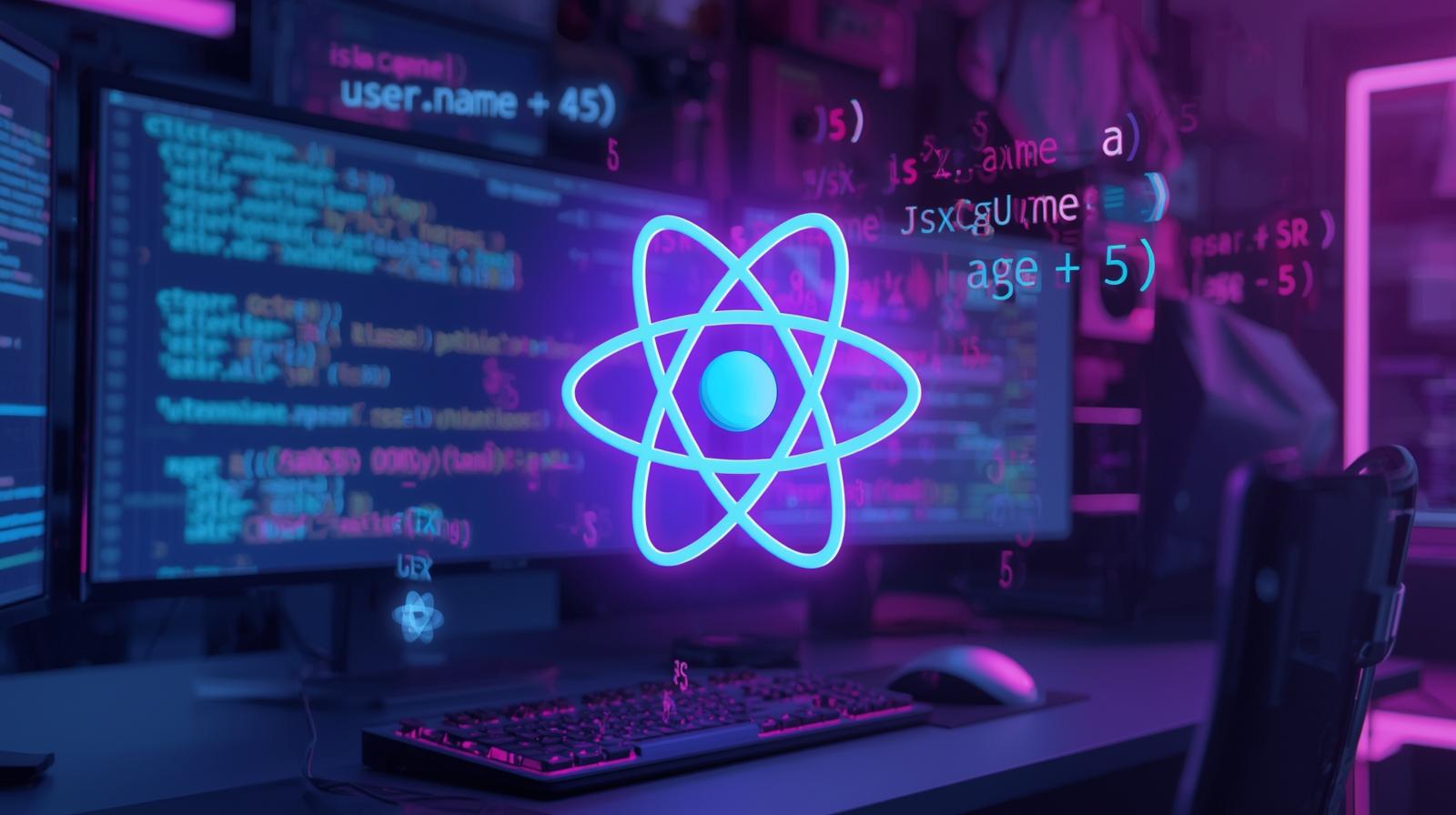
Unlock the power of React JSX Expressions. Learn how to embed JavaScript logic in your components with this in-depth guide covering syntax, use cases, and best practices.
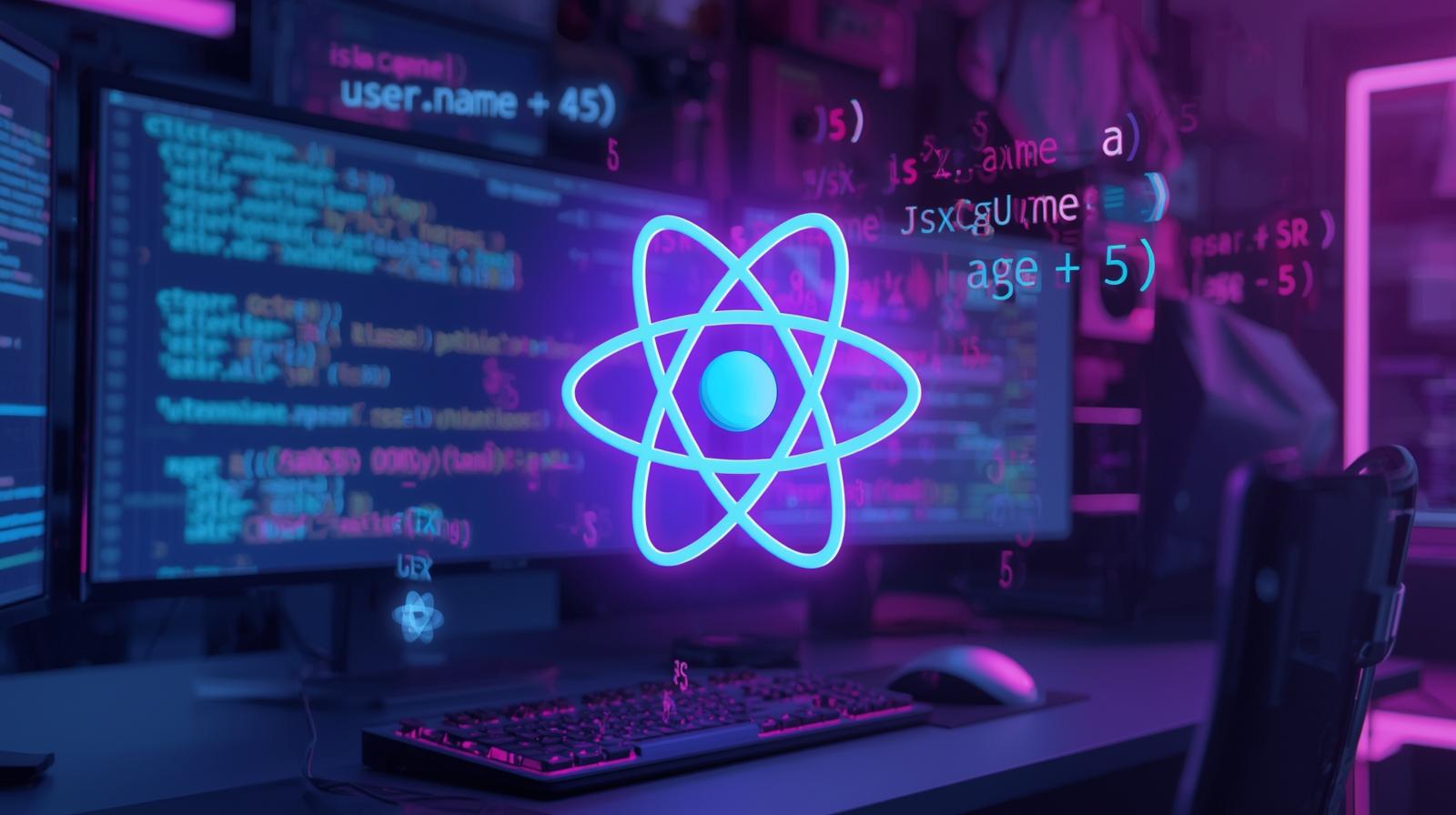
Mastering JSX Expressions in React: A Complete Guide with Examples
Mastering JSX Expressions in React: Your Guide to Dynamic UIs
If you've started your journey with React, you've undoubtedly encountered JSX. It looks like HTML comfortably nestled inside your JavaScript code, and at first glance, it might seem a little magical. But the real magic begins when you learn to wield JSX Expressions. This is the feature that transforms your static components into dynamic, intelligent, and interactive user interfaces.
In this comprehensive guide, we're not just going to scratch the surface. We're going to dive deep into what JSX expressions are, how they work, and how you can use them like a pro. We'll cover everything from the basic syntax to real-world use cases and crucial best practices. Let's demystify the power behind the curly braces {}.
What Exactly is JSX (and Why Should You Care)?
Before we jump into expressions, let's quickly recap JSX. JSX (JavaScript XML) is a syntax extension for JavaScript. It allows you to write HTML-like code directly within your .js or .jsx files. It's not a template language; it's a syntactic sugar for React.createElement(), making your code vastly more readable and writable.
Think of it this way: writing React with React.createElement for a complex component is like building a house with individual bricks and mortar. JSX, on the other hand, gives you pre-fabricated walls and rooms—it's a much more efficient way to build.
The Heart of Dynamic React: JSX Expressions
So, where do JSX expressions come in? An expression is a valid unit of code that resolves to a value. A JSX Expression is simply a way to execute a JavaScript expression inside your JSX.
The syntax is beautifully simple: you use a pair of curly braces {} as a portal to transport any valid JavaScript expression right into your markup.
jsx
function Greeting() {
const userName = "Sarah";
return (
<div>
{/* This is a JSX Expression */}
<h1>Hello, {userName}!</h1>
<p>The time is approximately {new Date().toLocaleTimeString()}.</p>
</div>
);
}In this example, {userName} and {new Date().toLocaleTimeString()} are JSX expressions. When this component renders, it won't show the text {userName}. Instead, it will evaluate the expression, find the value of the userName variable ("Sarah"), and display "Hello, Sarah!". The second expression will display the current time.
What Can You Put Inside {}? Almost Anything!
The power of JSX expressions lies in their flexibility. Here’s a categorized list of what you can embed:
Variables and Constants: The most common use case, as shown above.
Object Properties: You can access properties of an object.
jsx
const user = { name: 'Alex', age: 28 }; return <p>Name: {user.name}, Age: {user.age}</p>;Function Calls and Methods: You can execute functions, including array methods like
map,filter, etc.jsx
function getFullName() { return 'Jane Doe'; } return <h2>{getFullName()}</h2>;Ternary Operators for Conditional Rendering: This is the JSX equivalent of an
if/elsestatement.jsx
const isLoggedIn = true; return ( <div> {isLoggedIn ? <h1>Welcome Back!</h1> : <h1>Please Sign Up.</h1>} </div> );Array Mapping for Lists: Perhaps the most powerful use case. You can dynamically render lists of data.
jsx
const todoItems = ['Write Blog', 'Fix Bug', 'Deploy App']; return ( <ul> {todoItems.map((item, index) => <li key={index}>{item}</li>)} </ul> );
What You Cannot Put Inside {}
It's crucial to understand that JSX expressions are for expressions, not statements. You cannot use:
if/elsestatements: Use ternary operators or the logical&&operator instead.forloops: Use thearray.map()method to render lists.switchstatements: Handle this logic outside the JSX or with a function.Variable declarations (
let,const,var): Declare your variables outside the return statement.
Real-World Use Cases: Bringing Your UI to Life
Let's move beyond simple examples and see how JSX expressions solve real-world problems.
Use Case 1: Dynamic Styling and Classes
Imagine a notification badge that turns red when there are unread messages.
jsx
function NotificationBell({ unreadCount }) {
return (
<div className="bell-icon">
<span className={`badge ${unreadCount > 0 ? 'badge--active' : ''}`}>
{unreadCount}
</span>
</div>
);
}Here, the expression {unreadCount > 0 ? 'badge--active' : ''} dynamically adds a CSS class, while {unreadCount} dynamically displays the number.
Use Case 2: User Authentication & Conditional UI
Different UIs for logged-in and logged-out users are a cornerstone of web development.
jsx
function NavBar({ user }) {
return (
<nav>
<a href="/">Home</a>
{/* Show profile if user exists, else show login */}
{user ? (
<div>
<img src={user.avatarUrl} alt="Profile" />
<span>Hi, {user.firstName}</span>
</div>
) : (
<a href="/login">Login</a>
)}
</nav>
);
}Use Case 3: Rendering Data from an API
This is where React shines. You fetch data, store it in state, and then use JSX expressions to render it.
jsx
function ProductList() {
const [products, setProducts] = useState([]);
// Imagine this effect runs after fetching from an API
useEffect(() => {
const fetchedProducts = [
{ id: 1, name: 'Laptop', price: 999 },
{ id: 2, name: 'Phone', price: 699 },
];
setProducts(fetchedProducts);
}, []);
return (
<div className="product-grid">
{products.map(product => (
<div key={product.id} className="product-card">
<h3>{product.name}</h3>
<p>Price: ${product.price}</p>
</div>
))}
</div>
);
}The {products.map(...)} expression is the workhorse here, dynamically creating a card for every product in the array.
Mastering these patterns is fundamental to becoming a proficient React developer. If you're looking to build a solid foundation in modern web development, Coder Crafter offers a structured path. To learn professional software development courses such as Python Programming, Full Stack Development, and MERN Stack, visit and enroll today at codercrafter.in.
Best Practices and Pitfalls to Avoid
Keep Expressions Simple: If your expression inside
{}becomes too complex or has a lot of logic, extract it into a variable or a helper function above the return statement. This keeps your JSX clean and readable.jsx
// Good const welcomeMessage = `Hello, ${user.firstName} ${user.lastName}! You have ${newMessages} new messages.`; return <h1>{welcomeMessage}</h1>; // Avoid return <h1>{`Hello, ${user.firstName} ${user.lastName}! You have ${newMessages} new messages.`}</h1>;Always Provide a
keyProp in Lists: When usingmap(), always provide a unique and stablekeyprop to the top-level element in the list. This helps React identify which items have changed, are added, or are removed, leading to efficient updates. Avoid using the array index as a key if the list order can change.Understand the Logical
&&Operator: It's a great shorthand for conditional rendering when you don't need anelseclause.jsx
{isLoading && <Spinner />} // Shows Spinner only if isLoading is true {errorMessage && <p className="error">{errorMessage}</p>}Remember JSX Compiles to JavaScript: Under the hood,
<div className="header">Hello</div>becomesReact.createElement('div', { className: 'header' }, 'Hello'). This is why you useclassNameinstead ofclassand why expressions must return a value.
Frequently Asked Questions (FAQs)
Q: Can I put a JSX expression inside an attribute?
A: Absolutely! This is very common for dynamic classes, styles, and URLs.
jsx
<img src={user.avatarUrl} alt={user.name} className={isRound ? 'avatar-round' : 'avatar-square'} />Q: Can I use an object directly in a JSX expression?
A: No. If you try to put an object directly {{color: 'red'}}, React will throw an error because it doesn't know how to render an object. However, you can pass an object to the style attribute, which expects one.
jsx
// This is correct for the style attribute
<div style={{ color: 'red', fontSize: 20 }}>Styled Text</div>Q: What's the difference between a JSX Expression and a JSX Element?
A: A JSX Element is the HTML-like tag itself (e.g., <div>, <h1>, <MyComponent />). A JSX Expression is the JavaScript code you put inside the curly braces {} within those elements.
Q: Why does my console show a warning about keys in lists?
A: This is the most common warning for beginners. You are using map() to render a list without providing a unique key prop to each top-level element. Always add key={uniqueId}.
Conclusion
JSX expressions are the bridge that connects the power of JavaScript with the structure of your React components' UI. They are what make your components dynamic, responsive, and intelligent. By mastering the simple curly braces {}, you unlock the ability to render conditional content, dynamic lists, and responsive styles with ease.
Remember the core principles: keep your expressions simple, use the right tools for conditional logic (ternaries and &&), and always handle lists with care by providing keys. The journey from a static page to a living, breathing web application starts here.
Ready to take the next step and build real-world projects with React and the MERN Stack? The comprehensive, project-based courses at Coder Crafter are designed to turn you into a job-ready developer. Explore our curated curriculum and start building your future today at codercrafter.in.









