Mastering Conditional Rendering in React: A Deep Dive into JSX If Statements
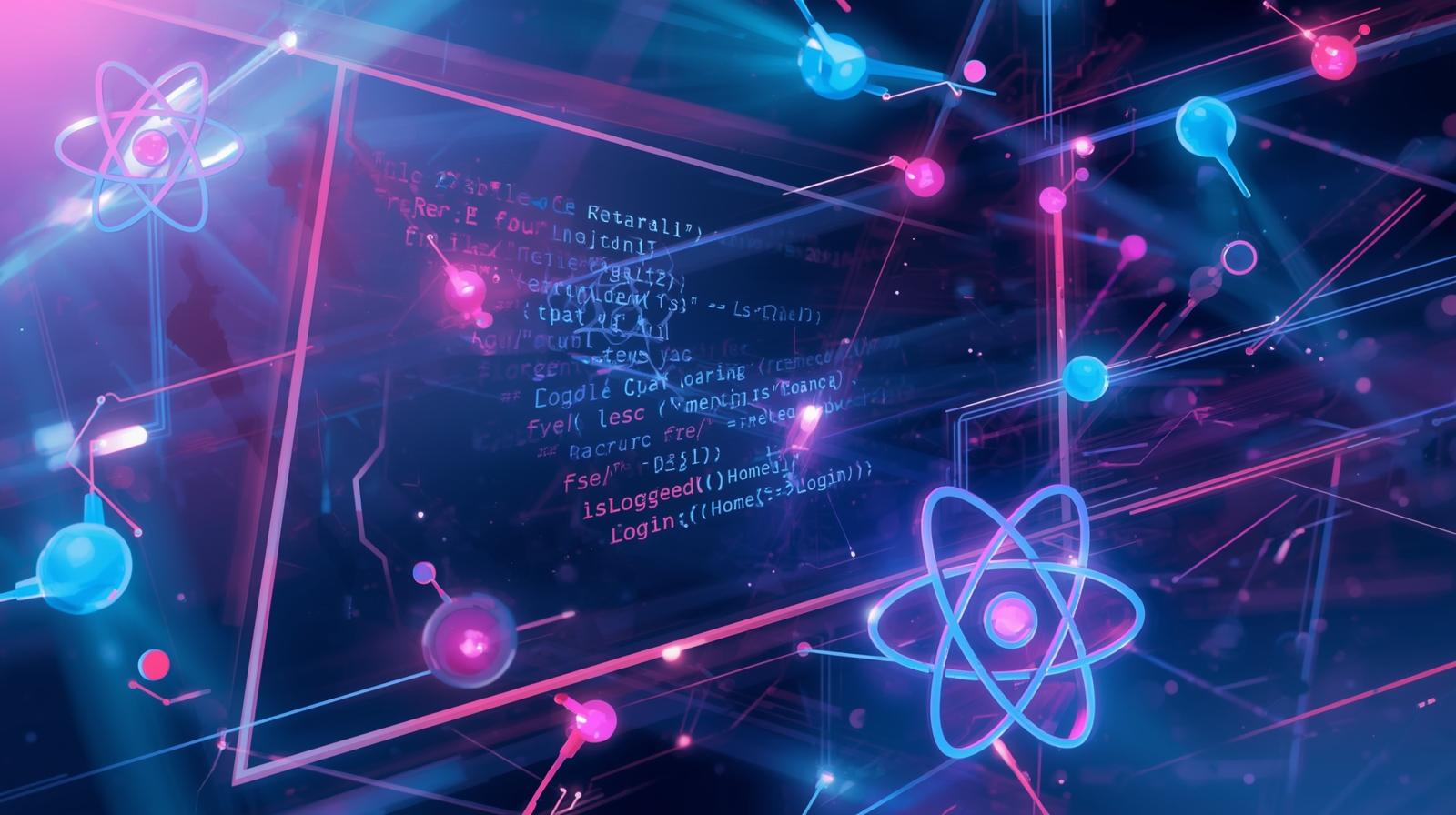
Struggling with showing/hiding elements in React? This definitive guide covers JSX if statements, ternary operators, &&, and best practices. Level up your React skills today!
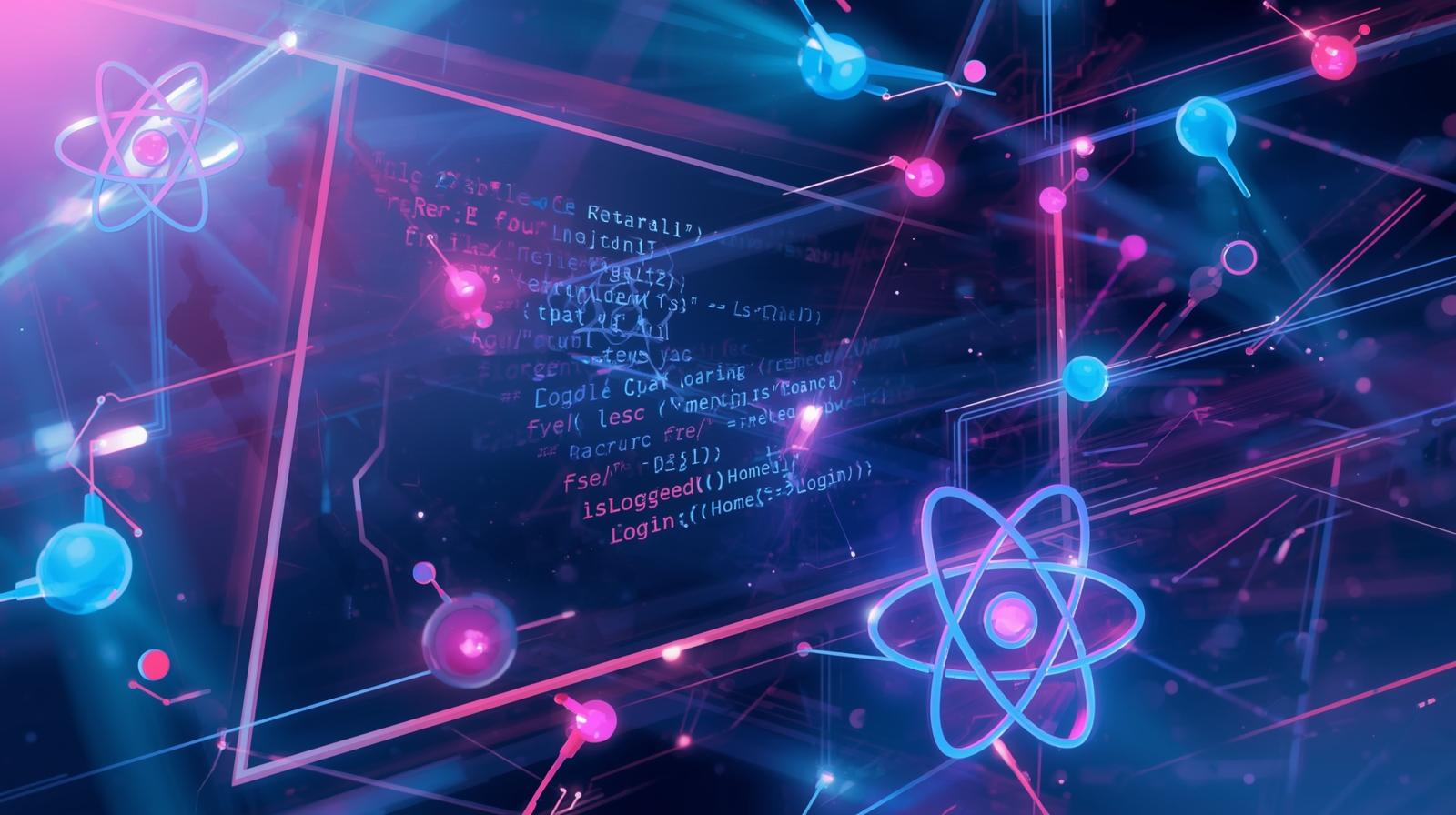
Mastering Conditional Rendering in React: A Deep Dive into JSX If Statements
Mastering Conditional Rendering in React: Your Guide to JSX "If Statements"
Let's be honest. When you're building a modern web application, your user interface is rarely static. It needs to be dynamic, responsive, and intelligent. It needs to show a "Login" button when a user is logged out, and a "Welcome, User!" message when they're logged in. It needs to display a loading spinner while data fetches and an error message if something goes wrong.
This concept of showing and hiding parts of your UI based on certain conditions is called Conditional Rendering. And if you're working with React, you do this within JSX.
But here's the catch that trips up many beginners: you can't use traditional JavaScript if/else statements directly inside your JSX curly braces {}.
Wait, what? So how do you make decisions in your components?
Don't worry, it's not a limitation—it's a design choice that leads to cleaner, more declarative code. In this comprehensive guide, we're going to dive deep into the world of React JSX if statements. We'll explore all the techniques, from the simple to the advanced, with real-world examples and best practices. By the end, you'll be conditionally rendering like a pro.
Why Can't I Use a Plain if Statement in JSX?
First, let's clear up the confusion. JSX is syntactic sugar for function calls and object creation. When you write JSX, it gets compiled to React.createElement() calls. Because of this, the expressions you put inside {} need to evaluate to a value. A traditional if statement is a statement, not an expression. It doesn't result in a value that can be assigned to a variable or returned.
Think of it this way: const message = if (isLoggedIn) { 'Welcome!' } is invalid JavaScript. The same logic applies inside JSX.
So, what are our options? We have several powerful and elegant ones.
Method 1: The Ternary Operator (? :) - Your JSX Workhorse
The ternary operator is the most common and direct way to write an if-else condition inside JSX. It's an expression, so it fits perfectly within those curly braces.
Syntax: condition ? expressionIfTrue : expressionIfFalse
Real-World Example: User Login State
Imagine a navigation bar component.
jsx
function Navbar({ user }) {
return (
<nav>
<div className="nav-links">
<a href="/">Home</a>
</div>
<div className="user-section">
{/* Ternary Operator in Action */}
{user ? (
<div>
<span>Hello, {user.name}!</span>
<button>Logout</button>
</div>
) : (
<div>
<button>Login</button>
<button>Sign Up</button>
</div>
)}
</div>
</nav>
);
}In this example, if the user prop is truthy (i.e., an object exists), it renders a welcome message and a logout button. If it's falsy (i.e., null or undefined), it renders the login and sign-up buttons. It's clean, readable, and lives right in the JSX.
Method 2: The Logical && (AND) Operator - For Simple "If" Conditions
What if you only want to render something when a condition is true, and render nothing otherwise? This is where the && operator shines. It’s perfect for toggling visibility.
How it works: In JavaScript, true && expression always evaluates to expression, while false && expression evaluates to false. React simply doesn't render false, null, or undefined.
Real-World Example: Displaying a Loading Spinner
jsx
function DataDashboard({ isLoading, data }) {
return (
<div className="dashboard">
<h1>My Analytics</h1>
{/* Logical && Operator in Action */}
{isLoading && <div className="loading-spinner">Loading data, please wait...</div>}
{!isLoading && data && (
<div className="charts">
<Chart data={data.sales} />
<Chart data={data.visitors} />
</div>
)}
</div>
);
}Here, the loading spinner only appears when isLoading is true. The moment it becomes false, the spinner disappears, and the charts are rendered. It's a concise and elegant way to handle loading states, error messages, or any feature-flag-based UI.
Pro Tip: Be cautious with values that might be falsy other than false. For example, if data.length is 0, data.length > 0 && <List items={data} /> would correctly render nothing, which is often what you want.
Method 3: Using If Statements Outside of JSX - For Complex Logic
Sometimes, your conditional logic is too complex to fit neatly into a single line inside JSX. In these cases, the best practice is to use a standard JavaScript if or switch statement outside of your return statement to compute the final JSX you want to render.
You can use variables to store JSX elements.
Real-World Example: Multi-Step Form Wizard
jsx
function MultiStepForm({ currentStep }) {
let formContent;
if (currentStep === 1) {
formContent = <PersonalDetailsForm />;
} else if (currentStep === 2) {
formContent = <PaymentDetailsForm />;
} else if (currentStep === 3) {
formContent = <ConfirmationScreen />;
} else {
formContent = <div>An error has occurred. Please restart the process.</div>;
}
return (
<div className="multi-step-form">
<ProgressBar step={currentStep} />
{formContent}
<NavigationButtons step={currentStep} />
</div>
);
}This approach keeps the return statement incredibly clean and declarative. The logic for deciding what to render is handled separately from the act of rendering itself. This is much easier to read and debug than a massive ternary or multiple && operators nested inside the JSX.
Method 4: Immediately Invoked Function Expressions (IIFEs)
An IIFE is a function that is defined and called immediately. While less common today due to the other methods, it's a technique you might see in older codebases and it's good to know it exists.
jsx
function NotificationBanner({ status, message }) {
return (
<div>
{
(() => {
if (status === 'success') {
return <div className="success-banner">{message}</div>;
} else if (status === 'error') {
return <div className="error-banner">{message}</div>;
} else {
return null;
}
})()
}
</div>
);
}This gives you the full power of if/else blocks inside JSX, but it's more verbose and can hurt readability, so use it sparingly.
Best Practices and Common Pitfalls
Don't Put Statements in JSX: Remember the golden rule. No
if,for,switch, orvarinside{}. Only expressions.Keep it Readable: If your ternary operator is becoming a multi-line beast, it's a sign to extract the logic outside the JSX or break the component into smaller pieces.
Leverage Early Returns: In your component function, you can often use an
ifstatement to return a completely different JSX tree early (like an error message or a loading state), simplifying the rest of the component's logic.jsx
function UserProfile({ user }) { if (!user) { return <div>Please log in to view your profile.</div>; } // ... rest of the component logic for a logged-in user }Avoid
props &&for Component Arguments: You don't need to douser && user.name. Ifuseris null,user.namewill throw an error, but the&&operator won't prevent that. Use optional chaining (user?.name) for safely accessing properties.
Mastering conditional rendering is a fundamental step in becoming a proficient React developer. It's the bridge between your application's state and what the user sees and interacts with. The techniques we've covered—ternary operators, logical &&, and external if statements—are tools you'll use in almost every component you build.
If you found this deep-dive helpful and are serious about taking your skills to the next level, consider a structured learning path. To learn professional software development courses such as Python Programming, Full Stack Development, and the MERN Stack, visit and enroll today at codercrafter.in. Our project-based curriculum is designed to turn you into a job-ready developer.
FAQs
Q1: Can I use if-else inside JSX?
No, not directly. But you can achieve the same result using the ternary operator (condition ? true : false) or by moving the logic outside the JSX.
Q2: What's the difference between && and a ternary operator?
Use && when you want to render something if a condition is true, and nothing (null) if it's false. Use the ternary operator when you have two different components or elements to choose between based on a condition.
Q3: How do I conditionally add attributes to an element?
You can use the same logic inside an attribute! For example, conditionally adding a disabled attribute: <button disabled={!isFormValid}>Submit</button>. Or conditionally adding a class: <div className={alert ${isError ? 'alert-error' : 'alert-info'}}>Message</div>.
Q4: Is there a performance cost to these methods?
Generally, no. The performance differences are negligible. The choice should be based on code readability and maintainability. Using early returns can sometimes prevent unnecessary calculations in the rest of your component.
Conclusion
Conditional rendering in JSX isn't about fighting the framework; it's about embracing its declarative nature. By using expressions like the ternary and logical && operators, or by strategically placing your imperative if statements outside the JSX, you can build dynamic, robust, and incredibly interactive user interfaces.
Remember, the goal is always to write code that is not just functional, but also clear and easy to understand for the next developer (which will often be you!). Practice these patterns, incorporate them into your projects, and you'll find that controlling your UI's flow becomes second nature.









