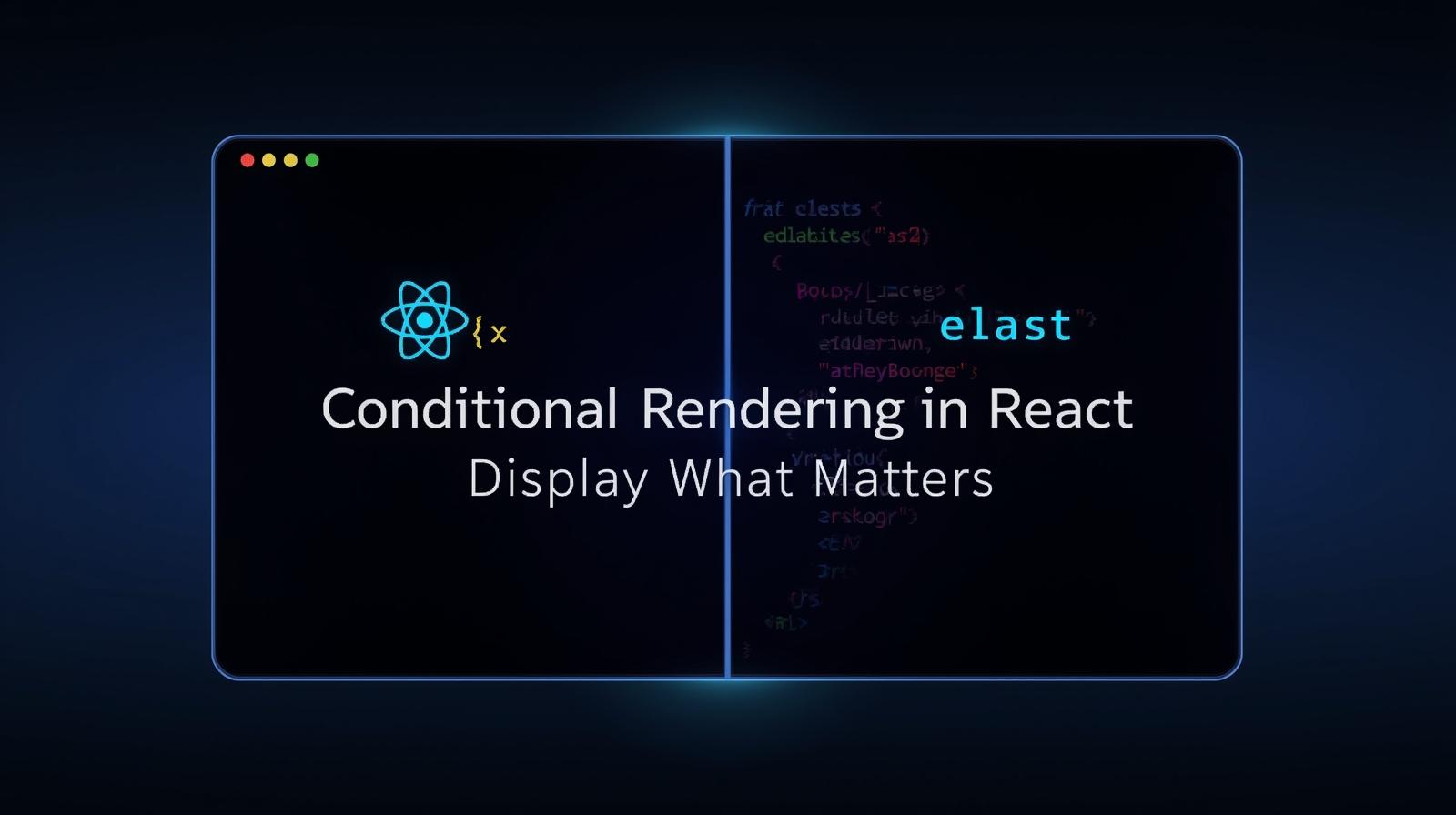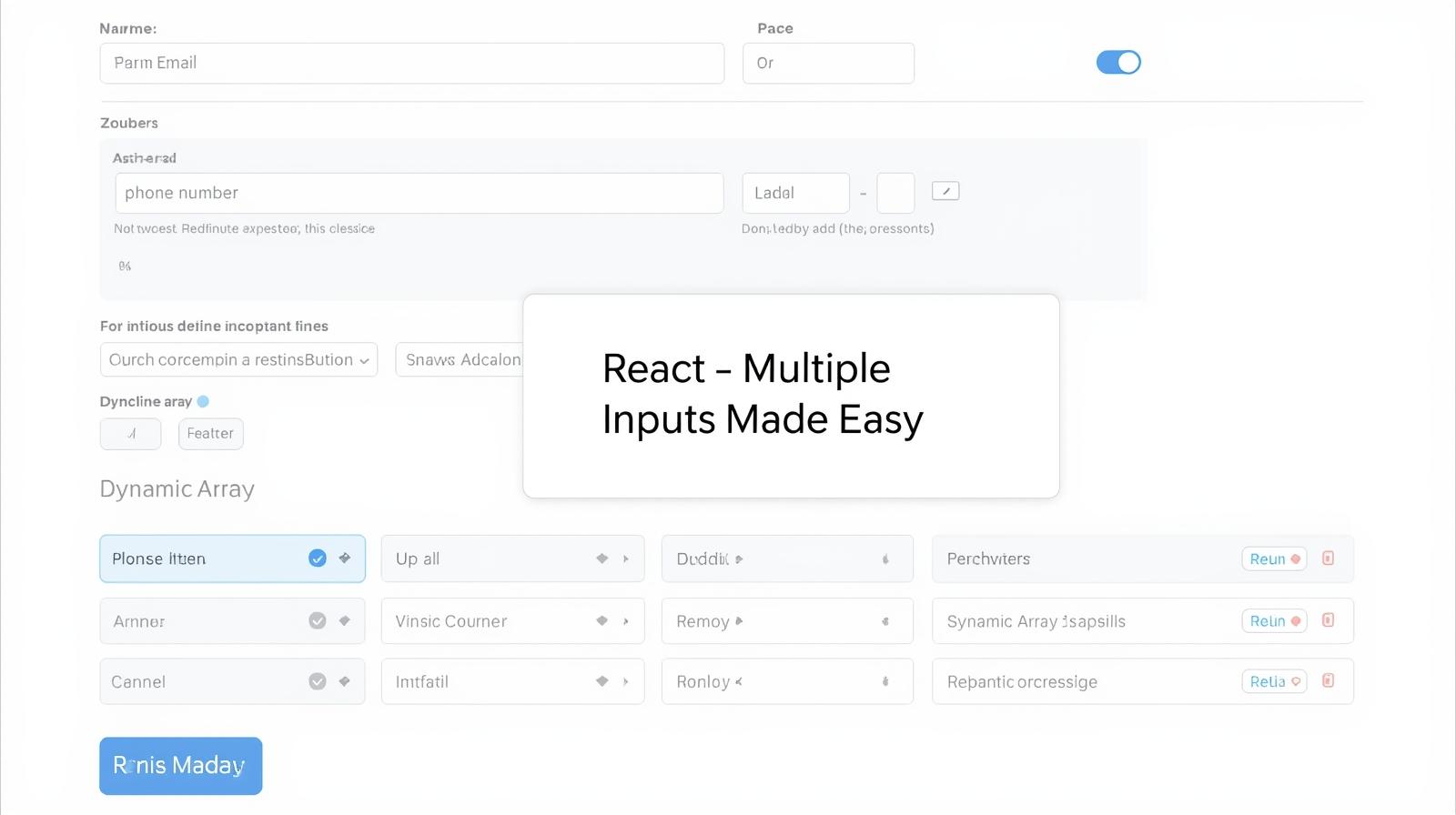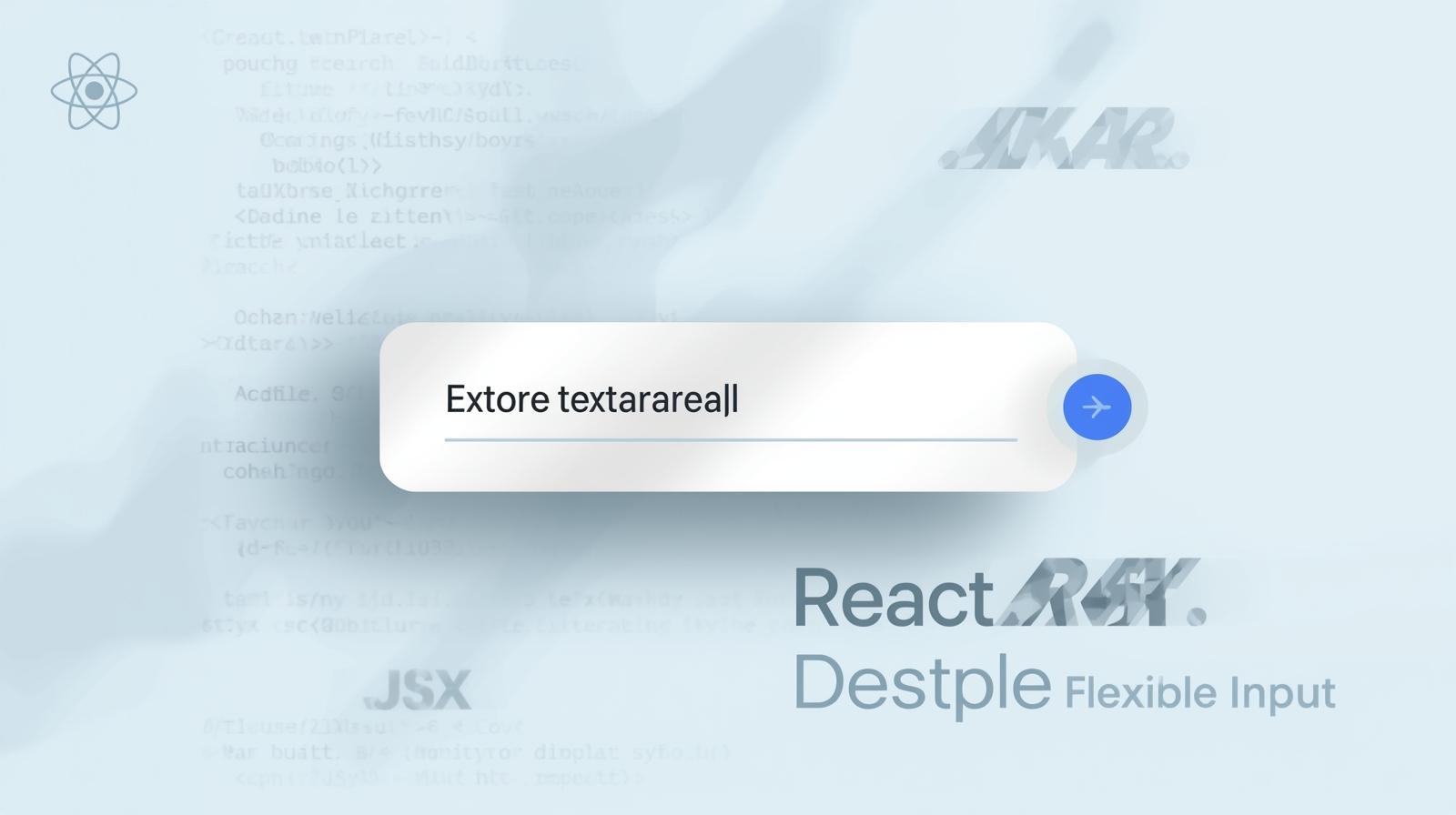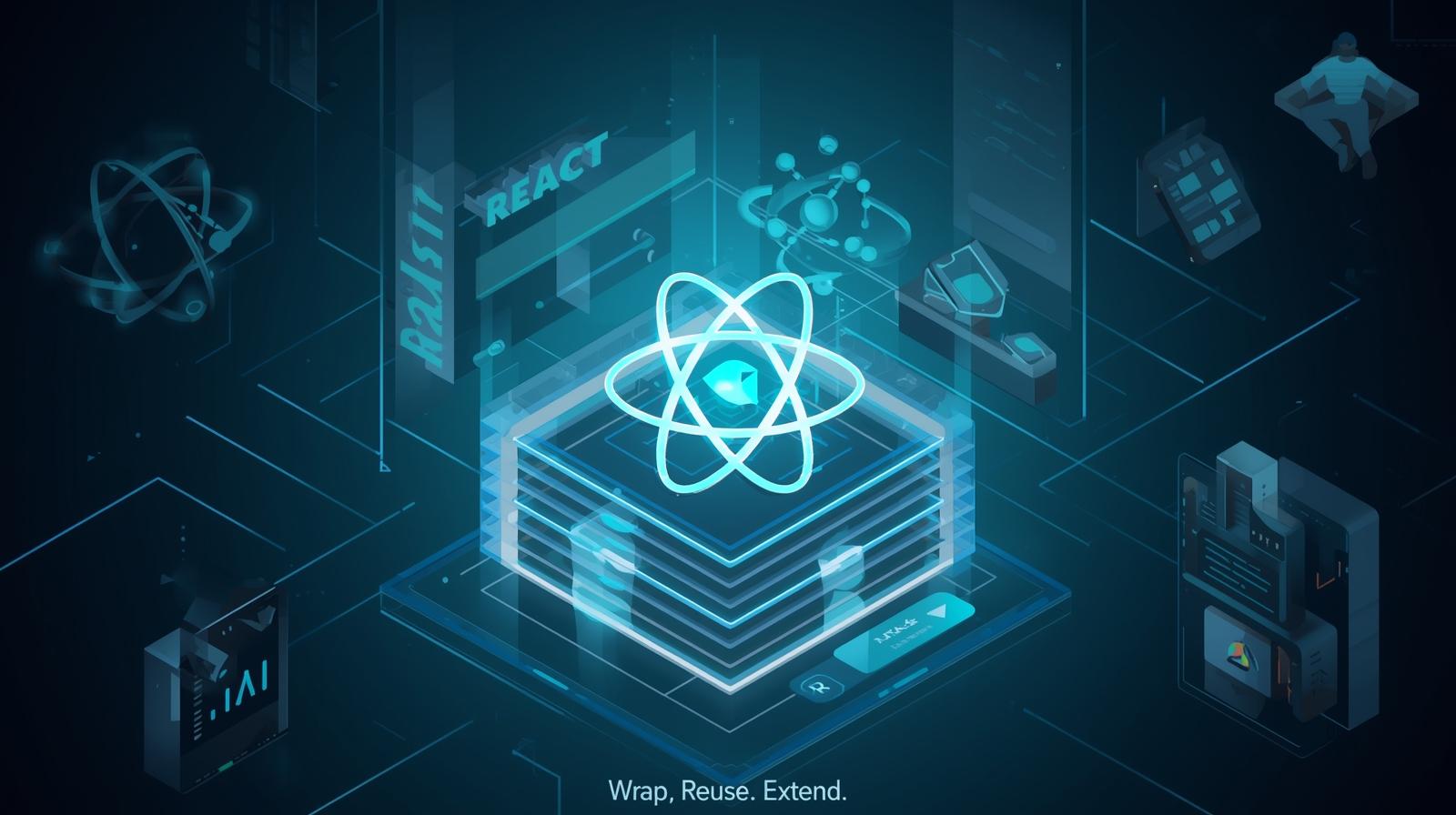Mastering API Integration in React: A Complete Guide to Axios & Fetch
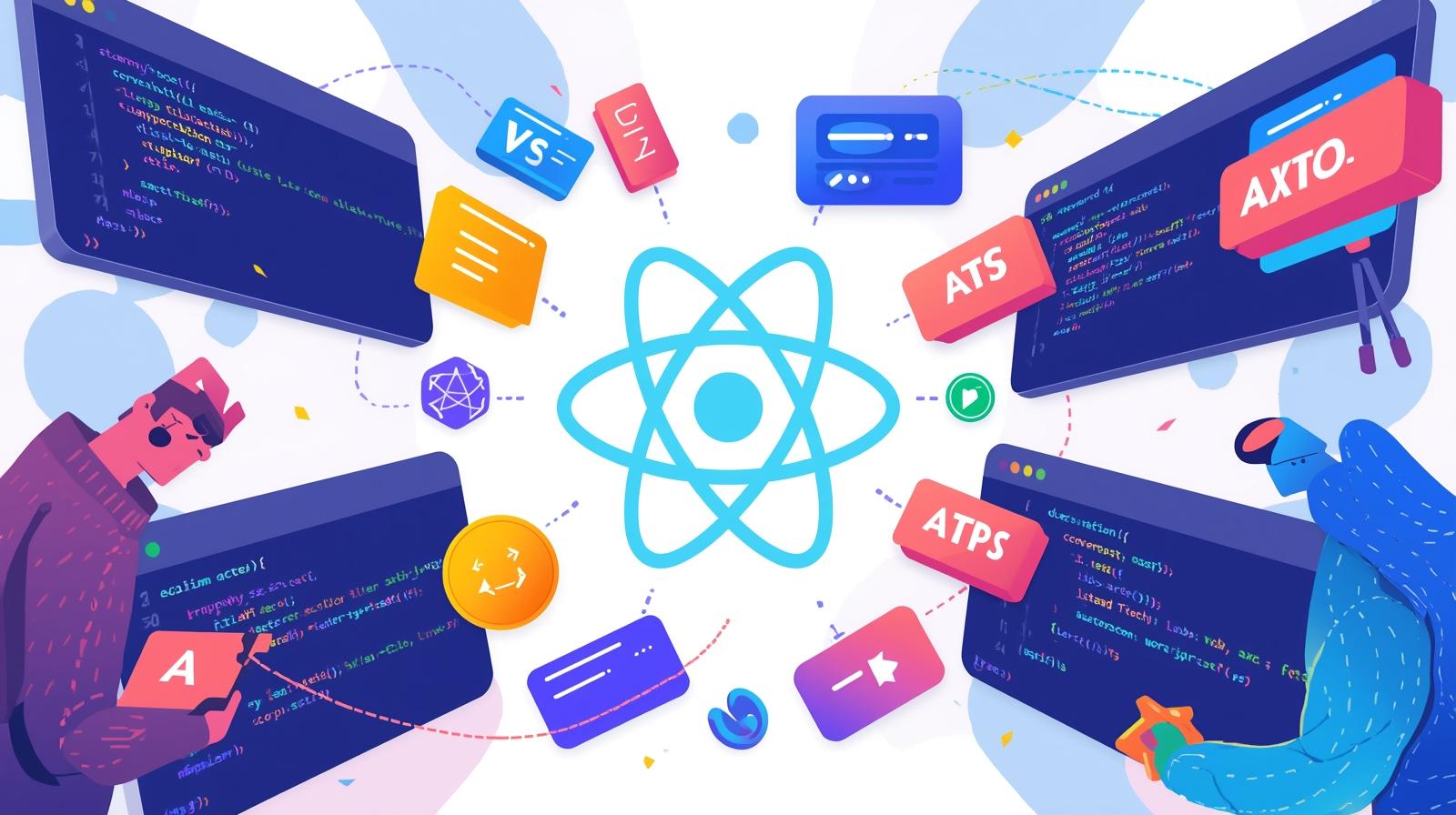
Learn how to fetch data in React like a pro! This in-depth guide covers everything from using Fetch API and Axios to error handling, best practices, and real-world examples.
Picture this: you’ve just built a beautiful React component. It has sleek animations, a perfect layout, and stunning typography. But it feels… empty. Static. It’s missing the lifeblood of modern web applications: data.
That’s where APIs (Application Programming Interfaces) come in. They are the messengers that carry data from a server—be it the latest weather forecast, a user's social media feed, or a list of products for an e-commerce site—straight into your React application. Mastering API integration is what transforms a static UI mockup into a dynamic, interactive experience.
In this comprehensive guide, we’re going to dive deep into the two most popular methods for fetching data in React: the built-in Fetch API and the powerful third-party library Axios. We'll go beyond the basics, covering everything from simple GET requests to advanced error handling, loading states, and real-world best practices. By the end, you'll be confidently fetching data like a seasoned pro.
What is an API, and Why Does React Need It?
Let’s start with the fundamentals. An API is essentially a set of rules that allows different software applications to communicate with each other. In the context of web development, we often work with REST APIs or GraphQL APIs. These APIs expose endpoints (specific URLs) that we can call from our frontend application to perform operations like:
GET: Retrieve data (e.g., fetch a list of blog posts).
POST: Send data to create a new resource (e.g., create a new user account).
PUT/PATCH: Update existing data (e.g., edit a blog post title).
DELETE: Remove data (e.g., delete a comment).
React is a phenomenal library for building user interfaces, but it doesn’t have an opinion on how you get your data. It provides the components and the state management, but it’s up to you to "plug in" the data source. This is where data fetching comes in. We need to call these API endpoints from within our React components to get the data that will then be displayed to the user.
Method 1: The Native Fetch API
The Fetch API is a modern, native JavaScript interface for making HTTP requests. It’s built right into all major browsers, meaning you can use it without installing any additional libraries. It’s promise-based, which makes it a great fit for handling asynchronous operations in JavaScript.
Basic Syntax of Fetch
The fetch() function takes one mandatory argument—the URL of the resource you want to fetch—and returns a Promise that resolves to the Response object.
javascript
fetch('https://api.example.com/data')
.then(response => response.json()) // Parse the JSON data from the response
.then(data => console.log(data)) // Work with the parsed data
.catch(error => console.error('Error:', error)); // Handle any errorsThe key thing to remember is that the first .then() block gets a Response object. This object represents the entire HTTP response. To get the actual data we’re interested in, we need to call a method on this object, typically .json() to parse the response body as JSON, which itself returns another promise.
Using Fetch in a React Component
Let’s see how we would use fetch inside a React component to display a list of users. We'll use the useState and useEffect hooks.
javascript
import React, { useState, useEffect } from 'react';
const UserList = () => {
// State to hold the list of users
const [users, setUsers] = useState([]);
// State to handle loading status
const [isLoading, setIsLoading] = useState(true);
// State to handle errors
const [error, setError] = useState(null);
// useEffect to fetch data when the component mounts
useEffect(() => {
const fetchUsers = async () => {
try {
setIsLoading(true);
const response = await fetch('https://jsonplaceholder.typicode.com/users');
// Check if the response is OK (status code 200-299)
if (!response.ok) {
throw new Error(`HTTP error! status: ${response.status}`);
}
const userData = await response.json();
setUsers(userData);
} catch (err) {
setError(err.message);
} finally {
setIsLoading(false);
}
};
fetchUsers();
}, []); // Empty dependency array means this runs once on mount
// Conditional rendering based on state
if (isLoading) return <div>Loading users...</div>;
if (error) return <div>Error: {error}</div>;
return (
<div>
<h1>User List</h1>
<ul>
{users.map(user => (
<li key={user.id}>{user.name} - {user.email}</li>
))}
</ul>
</div>
);
};
export default UserList;Breaking it down:
State Setup: We use
useStateto manage three pieces of state:users(the data),isLoading(whether the request is in progress), anderror(if something went wrong).useEffect Hook: We perform the side effect (data fetching) inside a
useEffecthook. The empty dependency array[]ensures it only runs once when the component first mounts.Async/Await: We use
async/awaitsyntax for cleaner, more readable code compared to promise chaining.Error Handling: We check
response.okto see if the request was successful. If not, we throw an error. This is crucial becausefetchonly rejects a promise on network failures, not on HTTP error statuses like 404 or 500.Conditional Rendering: Based on the state, we render a loading indicator, an error message, or the final list of users.
Sending POST Requests with Fetch
Fetch isn’t just for getting data. Here’s how you’d send a POST request to create a new resource.
javascript
const createPost = async (postData) => {
try {
const response = await fetch('https://jsonplaceholder.typicode.com/posts', {
method: 'POST',
headers: {
'Content-Type': 'application/json', // Tell the server we're sending JSON
},
body: JSON.stringify(postData), // Convert the JavaScript object to a JSON string
});
if (!response.ok) {
throw new Error('Failed to create post');
}
const newPost = await response.json();
console.log('New post created:', newPost);
return newPost;
} catch (error) {
console.error('Error creating post:', error);
}
};Method 2: The Powerful Axios Library
While Fetch is capable, many developers prefer Axios, a popular HTTP client library. It provides a number of conveniences and features that make it a joy to work with.
Why Choose Axios?
Automatic JSON Transformation: Axios automatically parses JSON data. You don’t need an extra step like
response.json().Better Error Handling: Unlike Fetch, Axios rejects the promise if it receives any HTTP error status (4xx, 5xx). This means your
.catch()block will catch these errors consistently.Concise Syntax: Axios often requires less code for common tasks.
Request/Response Interceptors: This powerful feature allows you to intercept requests or responses before they are handled by
thenorcatch. This is perfect for globally setting authentication headers or logging.Built-in XSRF Protection: Axios has built-in support for preventing cross-site request forgery attacks.
Installing and Using Axios
First, you need to install it in your project:
bash
npm install axiosNow, let’s rewrite our UserList component using Axios.
javascript
import React, { useState, useEffect } from 'react';
import axios from 'axios'; // Import axios
const UserListWithAxios = () => {
const [users, setUsers] = useState([]);
const [isLoading, setIsLoading] = useState(true);
const [error, setError] = useState(null);
useEffect(() => {
const fetchUsers = async () => {
try {
setIsLoading(true);
// Notice the simplicity: no need to check response.ok or call .json()
const response = await axios.get('https://jsonplaceholder.typicode.com/users');
setUsers(response.data); // Data is directly available on `response.data`
} catch (err) {
// This will catch both network errors AND HTTP errors (like 404)
setError(err.message);
} finally {
setIsLoading(false);
}
};
fetchUsers();
}, []);
if (isLoading) return <div>Loading users...</div>;
if (error) return <div>Error: {error}</div>;
return (
<div>
<h1>User List (with Axios)</h1>
<ul>
{users.map(user => (
<li key={user.id}>{user.name} - {user.email}</li>
))}
</ul>
</div>
);
};
export default UserListWithAxios;See how much cleaner the try block is? We just call axios.get(url) and our data is waiting for us on response.data.
Sending a POST Request with Axios
Sending data with Axios is also more straightforward.
javascript
import axios from 'axios';
const createPostWithAxios = async (postData) => {
try {
const response = await axios.post('https://jsonplaceholder.typicode.com/posts', postData, {
headers: {
'Content-Type': 'application/json',
},
});
// No need to manually stringify the body! Axios does it for you.
console.log('New post created:', response.data);
return response.data;
} catch (error) {
console.error('Error creating post:', error);
}
};The Power of Axios Interceptors
Let’s say you need to add an authentication token to the header of every request. Instead of manually setting it in every axios.get or axios.post call, you can use an interceptor.
javascript
// In your main index.js or App.js file
axios.interceptors.request.use(
(config) => {
// Get the token from wherever you store it (e.g., localStorage, Redux store)
const token = localStorage.getItem('authToken');
if (token) {
config.headers.Authorization = `Bearer ${token}`;
}
return config;
},
(error) => {
return Promise.reject(error);
}
);Now, every request sent via Axios will automatically have the authorization header if a token exists. This is a huge win for code maintainability.
Axios vs. Fetch: A Head-to-Head Comparison
So, which one should you use? The answer, as often in programming, is "it depends."
Feature | Fetch API | Axios |
|---|---|---|
Bundle Size | Zero KB (built-in) | ~5 KB (additional dependency) |
Basic Syntax | Verbose, requires | Concise, data is directly available |
Error Handling | Only rejects on network failure. Must check | Rejects on any HTTP error (4xx/5xx). |
Browser Support | Supported in all modern browsers. Requires polyfill for IE. | Excellent browser support. |
Interceptors | Not available natively. | Yes, a powerful feature for global logic. |
Request Cancellation | Uses the | Uses its own |
When to use Fetch:
For simple, one-off requests in a small project.
When you want to keep your bundle size as small as possible and avoid external dependencies.
When you're working in an environment where you can't install packages.
When to use Axios:
For larger, more complex applications where you'll be making many API calls.
When you want cleaner, more readable code and robust, built-in error handling.
When you need advanced features like interceptors, request cancellation, or upload progress.
For most serious production-grade applications, the benefits of Axios tend to outweigh the cost of the small bundle size increase. The productivity gains and reduced chance of errors are significant.
Real-World Use Cases and Best Practices
Knowing how to make a request is one thing; knowing how to do it well in a real application is another.
1. Create a Custom Hook for Reusability
You’ll likely be fetching data in many components. Avoid code duplication by creating a custom hook.
javascript
// hooks/useApi.js
import { useState, useEffect } from 'react';
import axios from 'axios';
const useApi = (url) => {
const [data, setData] = useState(null);
const [isLoading, setIsLoading] = useState(true);
const [error, setError] = useState(null);
useEffect(() => {
const fetchData = async () => {
try {
setIsLoading(true);
const response = await axios.get(url);
setData(response.data);
} catch (err) {
setError(err.message);
} finally {
setIsLoading(false);
}
};
fetchData();
}, [url]); // Re-run the effect if the URL changes
return { data, isLoading, error };
};
export default useApi;Now, any component can use this logic effortlessly:
javascript
// UserProfile.js
import React from 'react';
import useApi from '../hooks/useApi';
const UserProfile = ({ userId }) => {
const { data: user, isLoading, error } = useApi(`/api/users/${userId}`);
if (isLoading) return <div>Loading profile...</div>;
if (error) return <div>Error: {error}</div>;
if (!user) return null;
return (
<div>
<h1>{user.name}</h1>
<p>{user.bio}</p>
</div>
);
};2. Handle Loading and Error States Gracefully
Always provide feedback to the user. A loading spinner prevents confusion, and a clear error message is essential for usability. Our examples above have already demonstrated this pattern.
3. Clean Up Requests to Prevent Memory Leaks
If a user navigates away from a component before a request completes, trying to update the state of the unmounted component will cause an error. You can cancel the request to avoid this.
With Axios (using AbortController):
javascript
useEffect(() => {
const controller = new AbortController(); // Create an AbortController
const fetchData = async () => {
try {
const response = await axios.get(url, { signal: controller.signal }); // Pass the signal
setData(response.data);
} catch (err) {
if (err.name !== 'CanceledError') { // Axios throws a CanceledError on cancellation
setError(err.message);
}
}
};
fetchData();
// Cleanup function: cancel the request when the component unmounts
return () => {
controller.abort();
};
}, [url]);4. Use Environment Variables for API Base URLs
Never hardcode sensitive information like API keys or base URLs. Use environment variables.
javascript
// .env file
REACT_APP_API_BASE_URL=https://api.myapp.com
// In your component or hook
const apiUrl = process.env.REACT_APP_API_BASE_URL;
const response = await axios.get(`${apiUrl}/users`);Frequently Asked Questions (FAQs)
Q1: Where should I place my data fetching logic?
A: Directly in the component via useEffect is fine for simple cases. For shared logic, use custom hooks. For very complex global state (data that many components need), consider integrating a state management library like Redux Toolkit or React Query.
Q2: What about GraphQL?
A: GraphQL is a powerful alternative to REST. For fetching data with GraphQL in React, libraries like Apollo Client or Relay are the standard choices. They offer even more sophisticated features for managing data, caching, and synchronization. To learn professional software development courses such as Python Programming, Full Stack Development, and MERN Stack, which cover these advanced topics, visit and enroll today at codercrafter.in.
Q3: Is there a newer, better way than useEffect for data fetching?
A: Yes! The React ecosystem is evolving. Libraries like React Query (TanStack Query), SWR, and the new use hook in experimental React versions are designed to handle data fetching, caching, and synchronization much more effectively than a raw useEffect. They handle caching, background updates, and pagination out of the box and are highly recommended for complex applications.
Q4: How do I handle authentication with APIs?
A: The most common method is using a JWT (JSON Web Token). You receive a token upon login, store it securely (often in localStorage or an HTTP-only cookie), and then send it with every subsequent request in the Authorization header, as shown in the interceptor example above.
Conclusion
Integrating APIs is a non-negotiable skill for any serious React developer. Whether you choose the native Fetch API for its simplicity and zero footprint or the feature-rich Axios for its developer experience, the core concepts remain the same: manage your state (data, loading, error), handle side effects properly with useEffect, and always provide a good user experience.
Start by practicing with public APIs. Build a small weather app, a blog post viewer, or a GitHub profile fetcher. As you grow more comfortable, move on to more complex projects involving authentication and full CRUD operations.
Remember, the journey to becoming a proficient full-stack developer is built on mastering these fundamental skills. If you're looking to fast-track your learning with structured, industry-relevant curriculum and expert mentorship, explore the comprehensive courses available at CoderCrafter. Our programs, including the MERN Stack specialization, are designed to take you from beginner to job-ready developer.