Master React.js: Your Ultimate Guide to the Complete React Syllabus in 2025
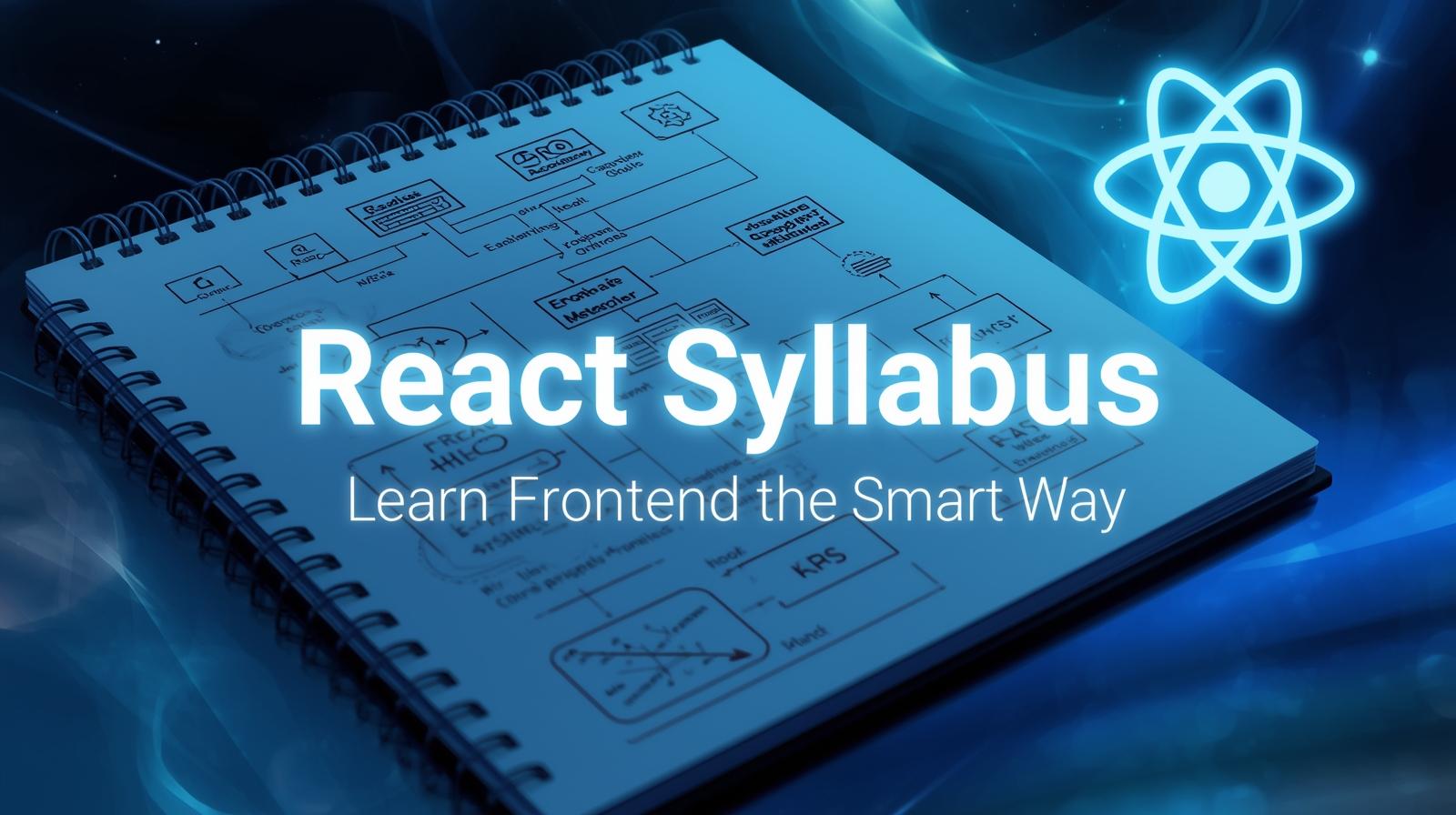
Ready to learn React? This in-depth guide breaks down the entire React syllabus—from core concepts to advanced hooks, routing, and state management. Start your journey to becoming a React pro today!
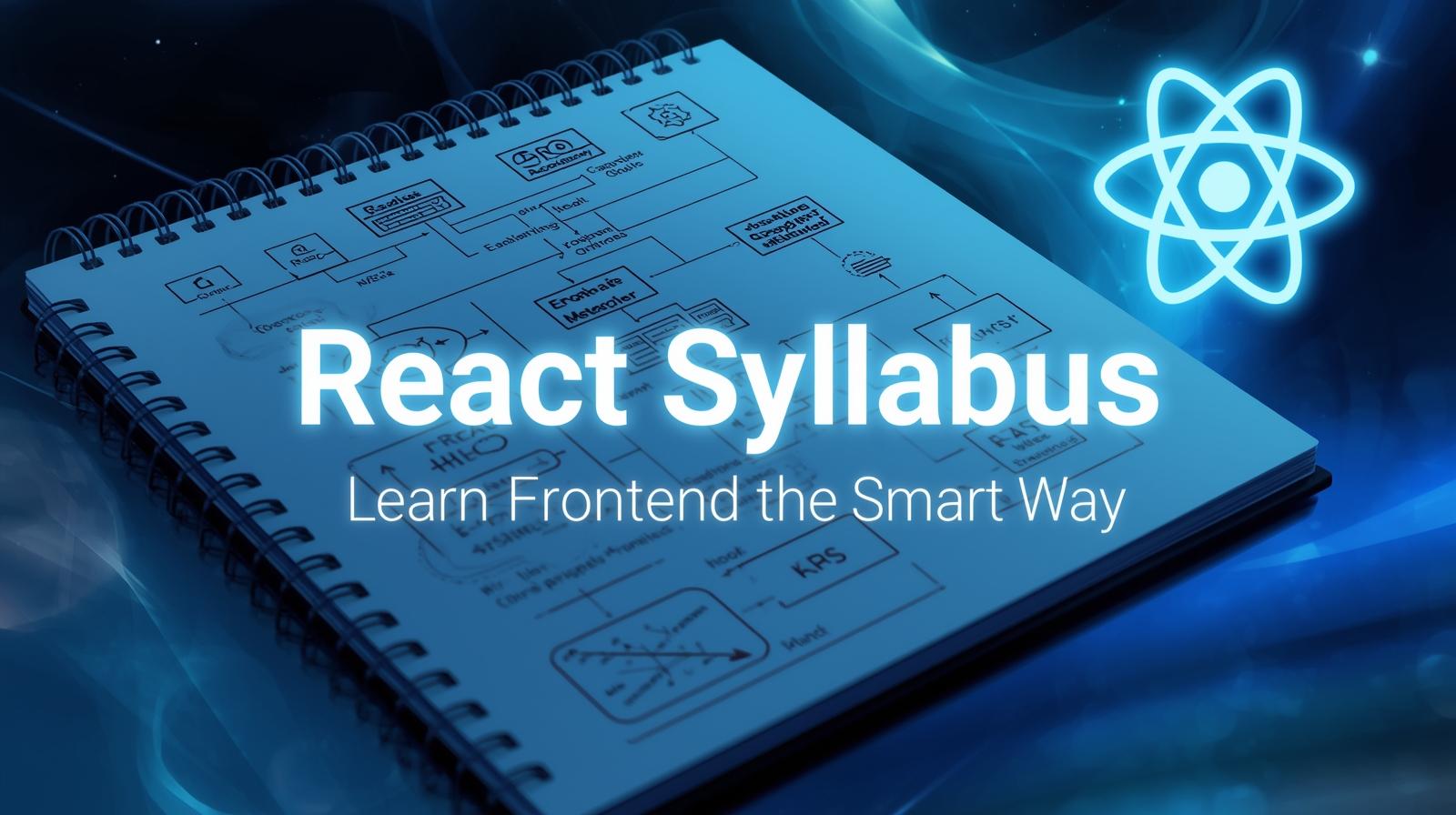
Master React.js: Your Ultimate Guide to the Complete React Syllabus in 2025
Your Complete Roadmap to Mastering the React.js Syllabus
So, you've heard the buzz. You've seen the job postings. Everyone, from nimble startups to tech giants, is building their user interfaces with React.js. And now, you're ready to dive in. But where do you start? The world of React can seem vast, and without a clear map, it's easy to get lost.
That's where this guide comes in. Consider this your personal, in-depth syllabus for learning React. We're not just going to list topics; we'll walk through the why, the what, and the how, in the exact order you should learn them. By the end, you'll have a crystal-clear learning path from absolute beginner to confident React developer.
Phase 1: The Foundation - Getting Your Bearings
Before you write a single line of React code, you need the right tools and a solid understanding of the underlying language.
1. Prerequisites: The Non-Negotiables
You can't build a house without a foundation. For React, that foundation is:
HTML & CSS: You must be comfortable with structuring a page and styling it. Understanding Flexbox and CSS Grid is a huge plus.
Core JavaScript (ES6+): This is critical. Don't skip this. Focus on:
letandconstArrow Functions
Template Literals
Array Methods (
map,filter,reduce)Destructuring Assignment
ES6 Modules (
import/export)The Spread and Rest operators (
...)
Why this order? Trying to learn React without solid JavaScript is like learning to run before you can walk. These modern JS features are the building blocks of every React component you'll write.
2. The React Environment & "Hello World"
Your first goal is to see React in action.
Setting Up: While you can include React with a simple
<script>tag, the standard for modern development is using a tool like Create React App (CRA) or Vite. These tools handle the complex build setup (like Babel and Webpack) for you, so you can focus on code.Your First Component: Write a simple component that returns a
<h1>Hello, World!</h1>. This moment is more important than it seems—it's your first tangible step.
Phase 2: Core Concepts - Thinking in Components
This is where the real React magic begins. You'll shift from thinking about pages to thinking about reusable, self-contained pieces of UI.
1. Understanding JSX
JSX looks like HTML inside your JavaScript, and it's React's secret sauce for describing the UI.
What it is: A syntax extension for JavaScript.
Key Rules: You must close every tag, use
classNameinstead ofclass, and you can embed any JavaScript expression inside curly braces{}.jsx
const name = "Sarah"; const greeting = <h1 className="greeting">Hello, {name}!</h1>;
2. Components & Props
Components: These are the heart of React. They are JavaScript functions (or classes) that return JSX. They allow you to split the UI into independent, reusable pieces.
Props (Properties): How do you pass data down to a component? Through props! Think of them as arguments to a function.
jsx
// A reusable UserCard component function UserCard(props) { return ( <div> <h2>{props.name}</h2> <p>Role: {props.role}</p> </div> ); } // Using the component function App() { return <UserCard name="Ankit" role="Developer" />; }
3. State & The useState Hook
If props are how data flows down, state is how data changes within a component. It's a component's memory.
The Problem: How do you make a counter that increments when a button is clicked? Vanilla JS would directly manipulate the DOM. In React, you use state.
The
useStateHook: This is your go-to tool for managing local component state.jsx
import { useState } from 'react'; function Counter() { const [count, setCount] = useState(0); // Initial state is 0 return ( <div> <p>You clicked {count} times</p> <button onClick={() => setCount(count + 1)}> Click me </button> </div> ); }Real-World Use Case: A shopping cart icon that updates the number of items, a form input field, a toggle switch—any interactive element uses state.
4. Handling Events
Responding to user clicks, form submissions, and input changes is crucial. React's event system is similar to DOM events but with camelCase naming (onClick instead of onclick).
Phase 3: Leveling Up - Data Flow and Side Effects
Now that you have the basics, it's time to connect the pieces and handle interactions with the outside world.
1. The useEffect Hook
Components often need to perform "side effects"—things that happen after the render, like fetching data from an API, setting up a subscription, or manually changing the DOM.
Syntax:
useEffect(() => { ... }, [dependencyArray]);Common Use Cases:
Fetching API Data: Loading a list of users from a server when the component first renders.
Timers: Using
setIntervaland cleaning up withclearIntervalwhen the component unmounts.Direct DOM Manipulation.
2. Conditional Rendering & Lists
Your UI should be dynamic.
Conditional Rendering: Show different JSX based on a condition (using
&&or the ternary operator).jsx
{isLoggedIn ? <AdminPanel /> : <LoginForm />}Rendering Lists: Use the
map()function to transform an array of data into an array of components. Don't forget the uniquekeyprop for performance and correct rendering!
Phase 4: Advanced Concepts - Building Scalable Applications
As your app grows, you need more powerful tools to manage complexity.
1. Managing Global State with useContext
Passing props down through multiple levels of components ( "prop drilling") gets messy. The Context API allows you to create global state that any component can access, no matter how deep it is in the tree.
Real-World Use Case: A user's authentication state, a theme (light/dark mode), or a preferred language.
2. Rules of Hooks & Building Custom Hooks
Hooks are powerful, but they have rules: only call them at the top level of your function components, and only call them from React functions.
Custom Hooks: This is where you truly unlock React's power. If you find yourself repeating stateful logic in different components, you can extract it into your own reusable function (a custom hook), like
useLocalStorageoruseFetch.
3. Routing with React Router
React is for Single Page Applications (SPAs), but users still expect different URLs for different "pages." React Router is the industry standard for this.
Key Concepts:
BrowserRouter,Routes,Route,Link, and theuseNavigatehook.
4. Performance & Optimization
React.memo: Prevents unnecessary re-renders of a component if its props haven't changed.
useCallback & useMemo: Hooks to memoize functions and values, preventing costly recalculations and ensuring stable prop references.
Phase 5: The Professional Toolkit
No app exists in a vacuum. Here's what you need to work in a professional environment.
1. State Management Libraries (Redux Toolkit/Zustand)
While Context is great for low-frequency updates or simple state, for complex, high-frequency state changes (like a large e-commerce store), a dedicated library like Redux Toolkit (the modern, simplified Redux) or Zustand is preferred. This is an advanced but highly sought-after skill.
2. Data Fetching & Caching (React Query/TanStack Query)
Fetching data with useEffect is a start, but it lacks built-in caching, background updates, and error handling. Libraries like TanStack Query handle all this, making server-state synchronization a breeze.
3. Testing (Jest & React Testing Library)
Writing tests isn't optional for professional developers. Learn to write unit tests for your functions and component integration tests with Jest and React Testing Library.
4. Deployment
Learn how to build your app for production (npm run build) and deploy it to platforms like Vercel, Netlify, or AWS. Seeing your app live on the internet is the ultimate reward.
FAQs: Your Burning Questions, Answered
Q1: How long does it take to learn React?
With consistent study (2-3 hours daily), you can grasp the core concepts and build simple projects in 2-3 months. Mastery, as with anything, takes longer and comes with practice.
Q2: Do I need to learn class components?
For new projects, focus entirely on functional components and hooks. They are the modern and recommended way to write React. Be aware that class components exist, as you might encounter them in older codebases.
Q3: What should my first React project be?
Start simple. A Todo List is the classic choice for a reason—it covers state, events, and lists. Then, move to a weather app, a simple blog, or a portfolio site.
Q4: Is React still relevant in 2025?
Absolutely. It remains one of the most popular, in-demand, and well-supported front-end libraries in the world. The ecosystem is massive, and the job market is thriving.
Conclusion: Your Journey Starts Now
Learning React is a journey that will transform how you think about building for the web. This syllabus isn't just a list of topics; it's a curated path designed to build your knowledge logically and effectively, preventing the overwhelm that so many beginners face.
Remember, the goal isn't just to know these concepts, but to use them. Build things, break things, and fix them again. That is the only way the knowledge will truly stick.
If you're looking for a structured, mentor-led approach to not only master React but also to become a job-ready full-stack developer, this entire journey is mapped out in our programs. To learn professional software development courses such as Python Programming, Full Stack Development, and MERN Stack, visit and enroll today at codercrafter.in. We provide the curriculum, the expert guidance, and the community to turn your ambition into a thriving tech career.









