Master React useCallback: A Deep Dive into Performance Optimization
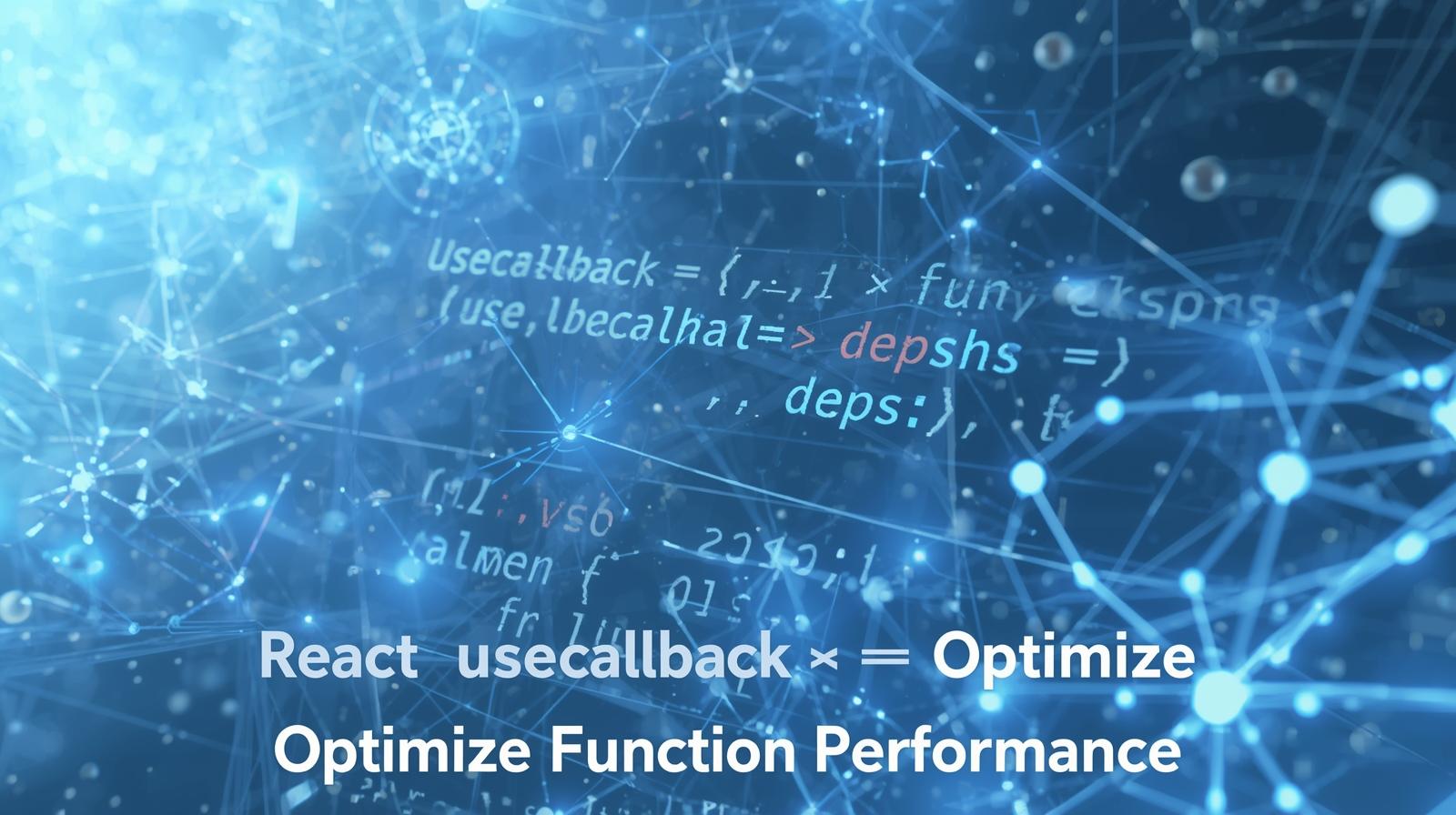
Struggling with React performance? Learn how to use the useCallback Hook to prevent unnecessary re-renders, optimize your components, and build faster apps. Full guide with examples & best practices.
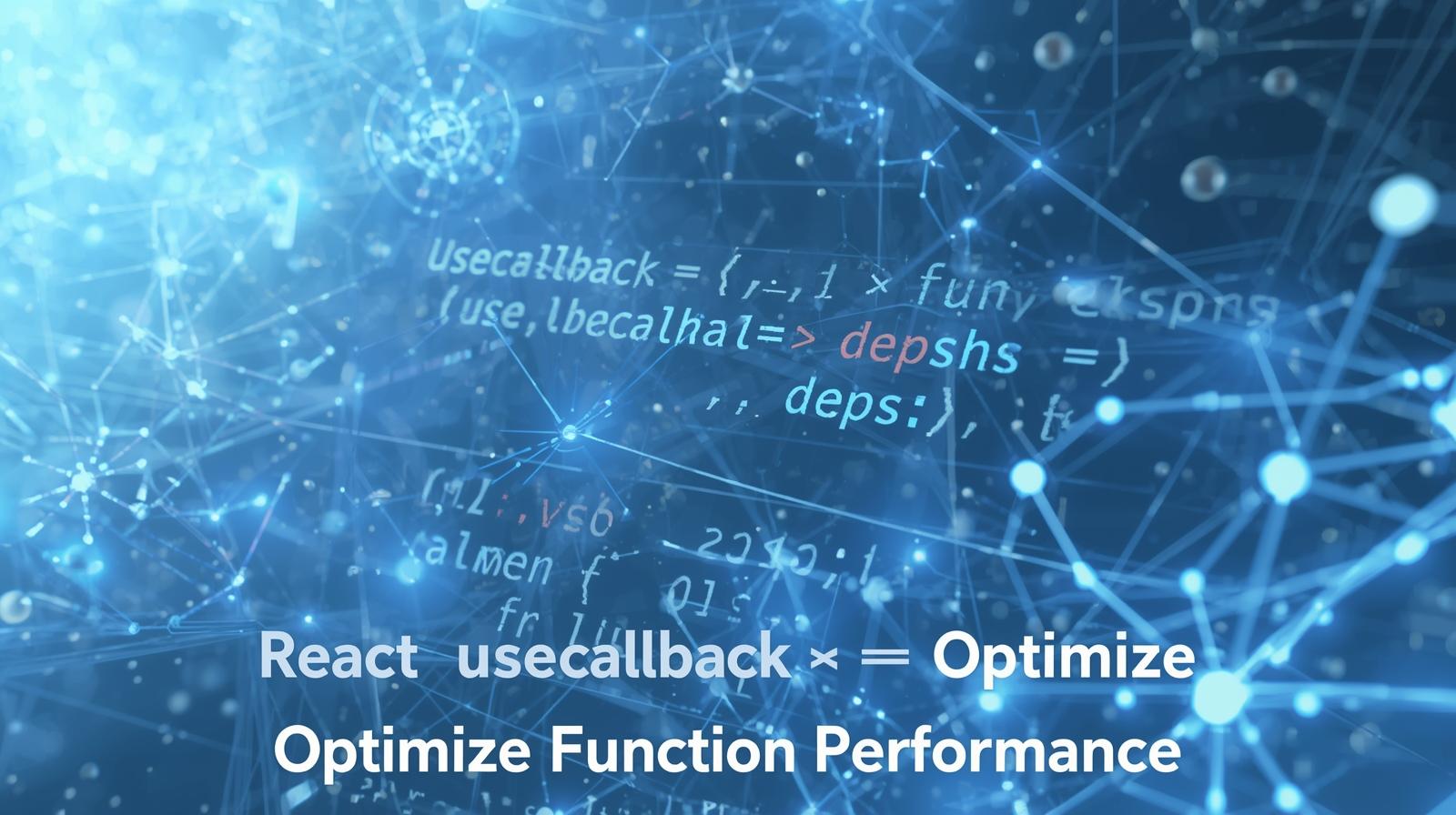
Master React useCallback: A Deep Dive into Performance Optimization
Unlocking React Performance: Your Definitive Guide to the useCallback Hook
You've built a beautiful React component. It works perfectly. But as your app grows, you start to notice a slight stutter, a lag when you type, or a frustrating delay when you click a button. You open the React DevTools, and your worst fears are confirmed: your components are re-rendering way more than they should.
If this sounds familiar, you're not alone. Performance optimization in React is a journey, and one of the most powerful—and often misunderstood—tools in your arsenal is the useCallback Hook.
Today, we're going to demystify useCallback. We'll move beyond the superficial "it memoizes a function" explanation and dive deep into the why, when, and how. By the end of this guide, you'll confidently know when to reach for useCallback to make your apps buttery smooth.
What is React useCallback, Really?
At its core, useCallback is a performance optimization tool. Its job is to memoize a function between re-renders of your component.
Let's break down "memoize." It simply means to cache or remember a value. In JavaScript, when you define a function inside a component, a brand new function object is created on every single render. This is key to understanding the problem.
javascript
function MyComponent() {
// A new 'handleClick' function is created on every render
const handleClick = () => {
console.log('Button clicked!');
};
return <button onClick={handleClick}>Click Me</button>;
}For a simple component, this is totally fine. The performance cost is negligible. The trouble begins when this function is passed down as a prop to a child component that is optimized.
The Official Definition
The useCallback Hook returns a memoized version of the callback function that only changes if one of the dependencies has changed.
Syntax:
javascript
const memoizedCallback = useCallback(
() => {
// Your function logic here
doSomething(a, b);
},
[a, b] // Dependency array
);Think of it as a promise: "Hey React, please don't give me a new function unless a or b has changed. Otherwise, give me the exact same function you gave me last time."
Why Do We Need useCallback? A Practical Problem
Let's illustrate the problem with a classic example. Imagine a parent component that has a costly-to-render child.
javascript
// A child component optimized with React.memo to prevent re-renders
const ExpensiveChild = React.memo(({ onButtonClick }) => {
console.log('ExpensiveChild is re-rendering! 😩'); // This will log too often!
return (
<div>
<h3>I'm a heavy component</h3>
<button onClick={onButtonClick}>Click from Child</button>
</div>
);
});
function Parent() {
const [count, setCount] = useState(0);
const [name, setName] = useState('');
// This function is re-created on every render of Parent
const handleChildButtonClick = () => {
console.log('Button in child was clicked');
};
return (
<div>
<input
type="text"
value={name}
onChange={(e) => setName(e.target.value)}
placeholder="Type your name..."
/>
<button onClick={() => setCount(c => c + 1)}>Count: {count}</button>
{/* This child will re-render every time Parent re-renders! */}
<ExpensiveChild onButtonClick={handleChildButtonClick} />
</div>
);
}Go ahead, type in the input field. You'll see the console log "ExpensiveChild is re-rendering! 😩" on every keystroke, even though the onButtonClick function has the exact same logic! Why?
You type in the input, updating the
namestate.The
Parentcomponent re-renders.A new
handleChildButtonClickfunction is created.React.memoinExpensiveChilddoes a shallow comparison of its props.It sees that the
onButtonClickprop is a new function (even though the code is the same).It decides the props have changed, so it re-renders the child.
This is the problem useCallback is designed to solve.
The Solution: Using useCallback to Stabilize Functions
Let's fix our Parent component by wrapping the function with useCallback.
javascript
function Parent() {
const [count, setCount] = useState(0);
const [name, setName] = useState('');
// Now, this function is memoized and remains the same between re-renders
const handleChildButtonClick = useCallback(() => {
console.log('Button in child was clicked');
}, []); // Empty dependency array means the function never changes
return (
<div>
<input
type="text"
value={name}
onChange={(e) => setName(e.target.value)}
placeholder="Type your name..."
/>
<button onClick={() => setCount(c => c + 1)}>Count: {count}</button>
{/* Now, this child will NOT re-render when Parent re-renders! */}
<ExpensiveChild onButtonClick={handleChildButtonClick} />
</div>
);
}Now, when you type in the input:
The
Parentcomponent re-renders.useCallbackreturns the exact same function as the previous render.React.memoinExpensiveChilddoes a shallow comparison and sees that theonButtonClickprop is identical.It skips the re-render! ✅
The console will stay clean. Performance is saved!
Real-World Use Cases: When to Actually Use useCallback
You don't need to wrap every function in useCallback. Overusing it can even harm performance because the memoization itself has a cost. Here are the primary situations where it's beneficial:
Functions Passed to Optimized Child Components: As shown above, this is the #1 reason. If you're using
React.memo,PureComponent, or similar for a child, and you pass a function to it, you should memoize that function.Functions as Dependencies in Other Hooks: If a function is used inside a
useEffecthook, it must be included in the dependency array. If that function is re-created on every render, it will cause theuseEffectto run on every render, which is likely not what you want.javascript
function MyComponent({ userId }) { const [user, setUser] = useState(null); // Without useCallback, this would cause the useEffect to run on every render const fetchUser = useCallback(async () => { const response = await fetch(`/api/users/${userId}`); const userData = await response.json(); setUser(userData); }, [userId]); // Dependency on userId useEffect(() => { fetchUser(); }, [fetchUser]); // Now this effect only runs when fetchUser changes, i.e., when userId changes return <div>{/* ... */}</div>; }Custom Hooks: If you're building a custom hook that returns functions, it's a good practice to memoize them so consumers of your hook can rely on stable function identities for their own optimizations.
Best Practices and Common Pitfalls
Don't Overuse It: The golden rule. Start without
useCallbackand only add it when you identify a performance problem. Adding it prematurely adds unnecessary complexity.Get the Dependency Array Right: This is crucial. Just like with
useEffect, if you omit a dependency that your function uses, you'll be dealing with stale closures (where the function uses an old value of a state or prop).useCallback with an Empty Dependency Array: This is valid and tells React: "This function never needs to change." It's common for event handlers that don't depend on any props or state.
It's Not a Silver Bullet:
useCallbackonly helps when the function identity itself is causing issues (like triggering child re-renders). It won't make a slow function itself run faster.
Mastering these concepts is what separates hobbyists from professional developers. If you're looking to solidify your understanding of React, JavaScript, and full-stack architecture, our project-based curriculum at CoderCrafter is designed for exactly that. To learn professional software development courses such as Python Programming, Full Stack Development, and the MERN Stack, visit and enroll today at codercrafter.in.
Frequently Asked Questions (FAQs)
Q: What's the difference between useCallback and useMemo?
A: useCallback memoizes a function itself. useMemo memoizes the result of a function. useCallback(fn, deps) is equivalent to useMemo(() => fn, deps).
Q: Does useCallback prevent the function from being re-created?
A: No, the function is still created on the first render and when dependencies change. useCallback doesn't prevent creation; it controls whether the newly created function or the previously cached function is returned to the component.
Q: When should I not use useCallback?
A: Avoid it for simple components, functions that are not passed as props, or in any situation where you haven't measured a performance issue. The cost of comparison and caching can outweigh the benefits.
Q: Can I use useCallback everywhere "just to be safe"?
A: It's an anti-pattern. It makes your code harder to read and can actually slow down your app due to the overhead of memoization. Optimize reactively, not proactively.
Conclusion
The React useCallback Hook is a powerful tool for taming unnecessary re-renders and building high-performance applications. Remember its purpose: to preserve function identity across re-renders.
To recap:
Use it when passing functions to optimized child components (
React.memo).Use it when a function is a dependency of another Hook like
useEffect.Avoid it everywhere else until a performance issue is identified.
Understanding the nuances of Hooks like useCallback is a critical step in your journey as a React developer. It’s this level of in-depth knowledge that allows you to build complex, enterprise-grade applications that remain fast and responsive.









