Master React Sass Styling: A Complete Guide to Dynamic & Scalable CSS
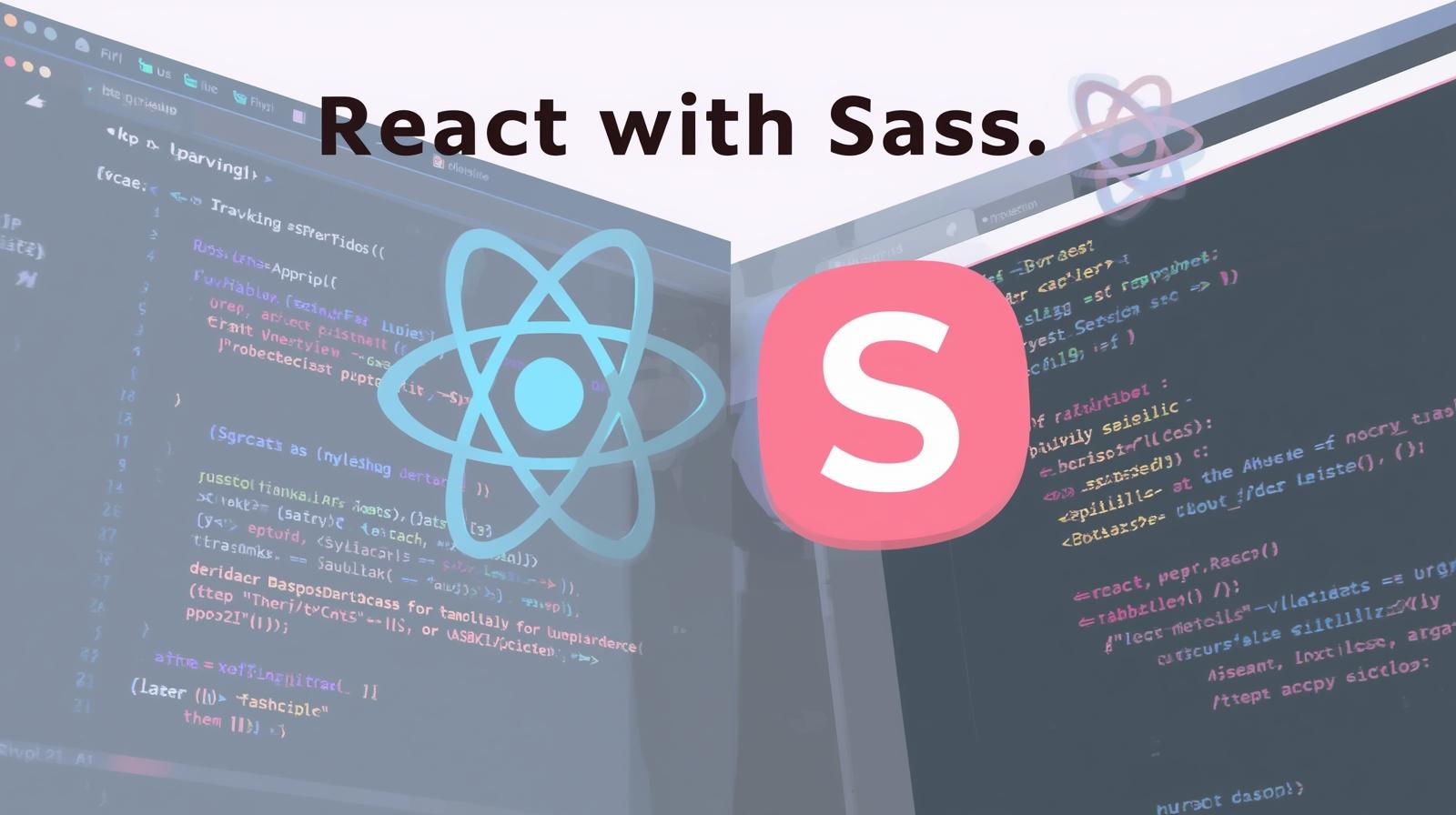
Unlock the power of Sass in your React projects. This in-depth guide covers setup, modules, mixins, theming, and best practices to write cleaner, more maintainable styles.
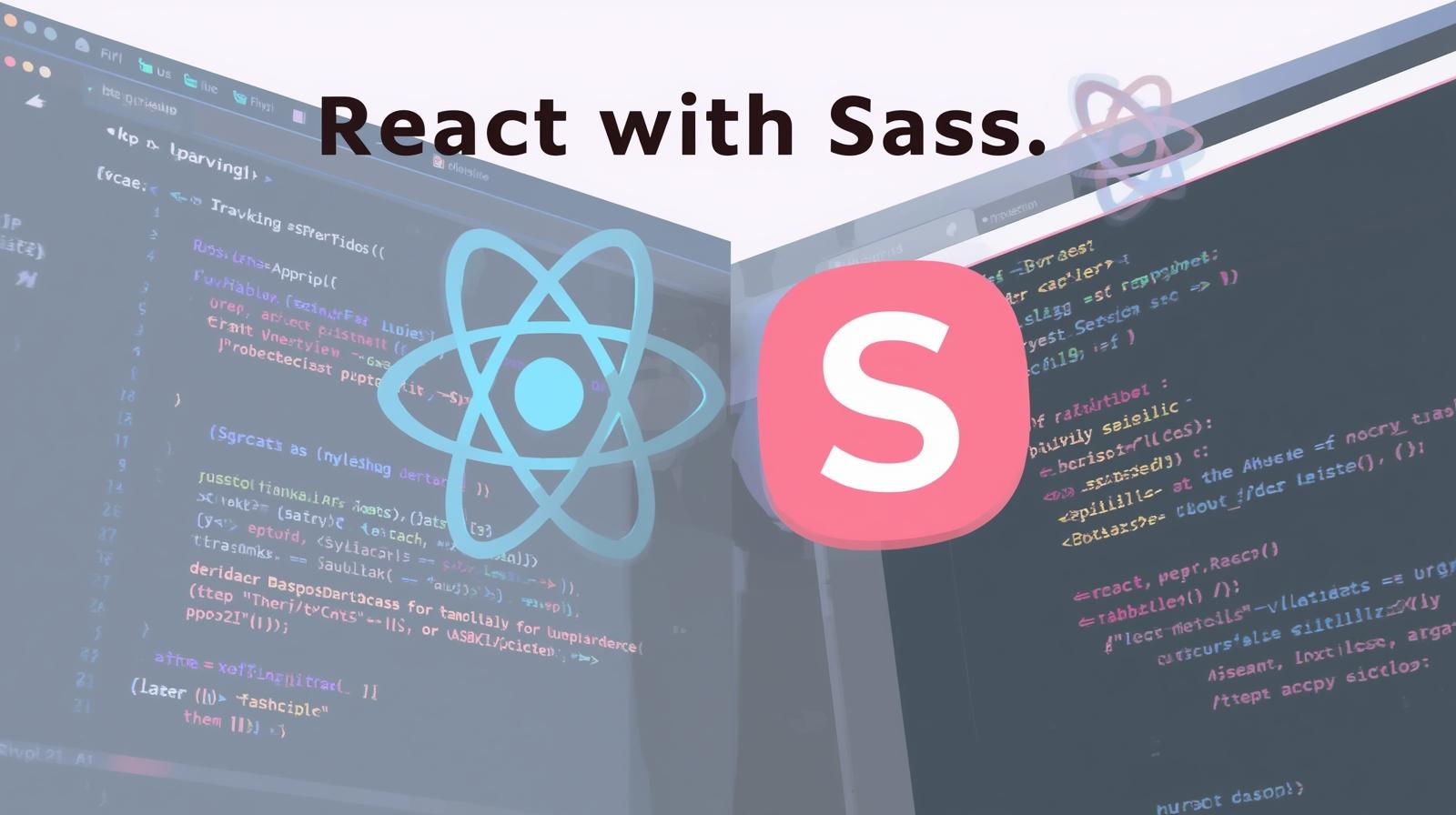
Master React Sass Styling: A Complete Guide to Dynamic & Scalable CSS
Master React Sass Styling: Write Dynamic, Scalable, and Beautiful CSS
Let's be honest for a second. Writing plain CSS for a large React application can feel like trying to untangle a ball of yarn in the dark. You have class name conflicts, specificity wars, and stylesheets that grow into thousands of lines of unmanageable code. If you've ever felt this pain, you're not alone.
This is where Sass swoops in like a superhero. Sass (Syntactically Awesome Stylesheets) is a CSS preprocessor that gives you superpowers you wish were native to CSS. It introduces features like variables, nesting, mixins, and functions, allowing you to write more structured, maintainable, and dynamic styles.
In this comprehensive guide, we're not just going to scratch the surface. We'll dive deep into integrating Sass with React, explore its powerful features with practical examples, discuss real-world use cases, and establish best practices that will transform how you style your applications. Let's begin our styling revolution!
What is Sass, and Why Use It With React?
At its core, Sass is a scripting language that is compiled into standard CSS. It comes in two syntaxes: the original .sass (indentation-based) and the more common .scss (Sassy CSS), which is a superset of CSS. This means any valid CSS is also valid SCSS, making adoption incredibly easy.
So, why pair it with React?
Modularity: React is all about components. With Sass, you can create a
.scssfile for each component (e.g.,Button.module.scss), keeping your styles perfectly scoped and organized.Variables for Dynamic Theming: Define your color palette, fonts, and spacing once, and use them everywhere. Changing your app's theme becomes a matter of updating a few variables.
Nesting for Clearer Structure: Visually nest your styles to match your component's DOM structure. No more repeating class names or struggling with specificity.
Mixins and Functions for Reusability: Create reusable chunks of style logic. Need a flexbox centering snippet? Create a mixin. Need to calculate a value? Create a function.
Maintainability: For large-scale applications, these features are not just luxuries; they are necessities for keeping your codebase clean and scalable.
Setting Up Sass in Your React Project
Gone are the days of complex build tool configurations. If you're using create-react-app, adding Sass is a one-command affair.
Simply run:
bash
npm install sass
# or
yarn add sassThat's it! create-react-app is configured to automatically compile .scss and .sass files. You can now start importing these files directly into your components.
Diving into Sass Features with React Examples
Let's see how these Sass features translate into practical, React-specific code.
1. Variables for Consistent Styling
Variables in Sass start with a $ symbol. They are perfect for defining a design system.
src/styles/_variables.scss (The underscore denotes a partial Sass file)
scss
// Colors
$primary-color: #4361ee;
$secondary-color: #3f37c9;
$success-color: #4cc9f0;
$text-dark: #333;
$text-light: #f8f9fa;
// Spacing
$spacing-sm: 8px;
$spacing-md: 16px;
$spacing-lg: 32px;
// Breakpoints
$breakpoint-mobile: 768px;src/components/Button/Button.jsx
jsx
import './Button.scss'; // Import the Sass file
const Button = ({ children, variant = 'primary' }) => {
return <button className={`btn btn--${variant}`}>{children}</button>;
};
export default Button;src/components/Button/Button.scss
scss
@import '../../styles/variables'; // Import variables
.btn {
padding: $spacing-sm $spacing-md;
border: none;
border-radius: 4px;
font-weight: bold;
cursor: pointer;
// Using nesting and variables
&--primary {
background-color: $primary-color;
color: white;
&:hover {
background-color: $secondary-color;
}
}
&--success {
background-color: $success-color;
color: $text-dark;
}
}2. The Power of Mixins
Mixins allow you to define reusable styles. Think of them as functions that return chunks of CSS.
src/styles/_mixins.scss
scss
// Flexbox centering mixin
@mixin flex-center($direction: row) {
display: flex;
justify-content: center;
align-items: center;
flex-direction: $direction;
}
// Box shadow mixin
@mixin box-shadow($level: 'low') {
@if $level == 'low' {
box-shadow: 0 2px 4px rgba(0, 0, 0, 0.1);
} @else if $level == 'high' {
box-shadow: 0 8px 16px rgba(0, 0, 0, 0.2);
}
}Using the mixin in a component:
scss
@import '../../styles/mixins';
.card {
@include flex-center(column);
@include box-shadow('high');
padding: $spacing-md;
background: white;
}3. Sass Modules: The Best of Both Worlds
To truly embrace React's component model and avoid global CSS conflicts, use Sass with CSS Modules. When you name a file [name].module.scss, React will treat it as a CSS Module, locally scoping the class names.
Alert.module.scss
scss
@import '../../styles/variables';
.alert {
padding: $spacing-md;
border: 1px solid transparent;
border-radius: 4px;
&--error {
@extend .alert; // Use @extend to share common properties
background-color: lighten(red, 40%);
border-color: red;
color: darken(red, 20%);
}
}Alert.jsx
jsx
import styles from './Alert.module.scss'; // Import as a styles object
const Alert = ({ type, children }) => {
// Class names are now unique, locally scoped identifiers
return <div className={styles[`alert--${type}`]}>{children}</div>;
};
export default Alert;Real-World Use Case: Building a Theming System
One of the most powerful applications of Sass in React is building a light/dark mode toggle. Combine Sass variables with React state and context.
Define Theme Variables: Create two SCSS maps for your themes.
Create a Theme Context: Use React Context to provide the current theme and a toggle function to your entire app.
Use a Custom Hook: Create a hook to use the theme and its variables in your Sass.
This is a more advanced pattern, but it showcases the incredible power of combining React's state management with Sass's dynamic capabilities. Implementing such complex features becomes much more intuitive with a strong foundation.
To learn professional software development courses such as Python Programming, Full Stack Development, and MERN Stack, which cover advanced concepts like these, visit and enroll today at codercrafter.in.
Best Practices for React & Sass
Use CSS Modules: Always use
.module.scssfor component-level styles to ensure style encapsulation and avoid naming collisions.Organize Your Sass: Use a folder structure like
src/styles/for global partials (_variables.scss,_mixins.scss,_globals.scss).Leverage Partial Files: Break down your Sass into smaller, focused files (partials) using the
_prefix and import them where needed.Avoid Deep Nesting: While nesting is powerful, avoid going more than 3-4 levels deep. It can lead to over-specific CSS that is hard to override.
Use
@useOver@import: The newer@userule is replacing@importas it makes dependencies clearer and avoids namespace conflicts. (Note:create-react-app's built-in Sass loader currently only supports@import).
Frequently Asked Questions (FAQs)
Q1: Is Sass still relevant with CSS-in-JS solutions like Styled-Components?
Absolutely. While CSS-in-JS is popular, Sass offers a different approach that many developers and teams prefer for its maturity, performance (pre-compiled CSS), and separation of concerns. It's a matter of project requirements and team preference.
Q2: Can I use Sass with other frameworks like Next.js or Vite?
Yes! The process is very similar. Next.js and Vite have built-in support for Sass. You just need to run npm install sass and you're good to go.
Q3: What's the difference between @extend and a @mixin?@extend shares a set of CSS properties from one selector to another, resulting in more efficient CSS. A @mixin copies the rules into wherever it's included, allowing for parameterization. Use @mixin when you need to pass arguments, and @extend for purely static style sharing.
Q4: How do I handle global styles with Sass?
Create a main App.scss or index.scss file where you import all your global partials (variables, mixins, resets) and then import this file at the top level of your app (e.g., index.js or App.js).
Conclusion
Sass is not just a tool; it's a methodology for writing cleaner, more powerful, and more maintainable CSS. When paired with the component-based architecture of React, it creates a development experience that is both efficient and enjoyable. By embracing variables, mixins, and modules, you can build scalable design systems, implement complex features like theming with ease, and say goodbye to the headaches of plain CSS.
The journey from a beginner to a professional developer is filled with mastering such powerful tools and patterns.
If you're ready to dive deeper and master not just React and Sass, but the entire ecosystem of modern web development, explore the comprehensive, project-based courses at codercrafter.in. Our programs in Full Stack Development and the MERN Stack are designed to take you from fundamentals to job-ready expertise. Enroll today and start building the future!









