Master React ES6 Modules: A Complete Guide to Imports, Exports & Best Practices
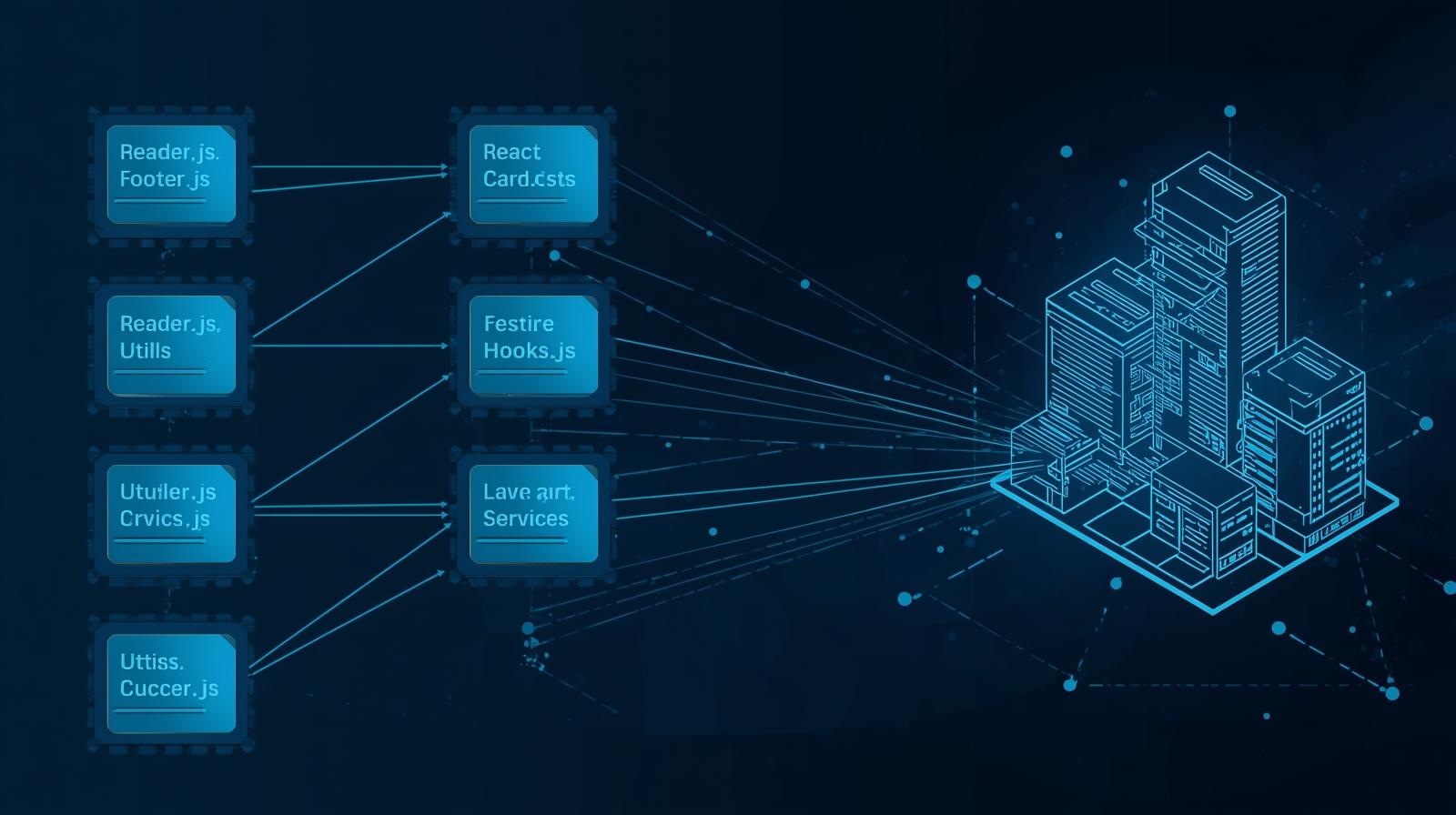
Unlock the power of React ES6 Modules. This in-depth guide covers everything from default/named exports to real-world use cases and best practices for clean, scalable code.
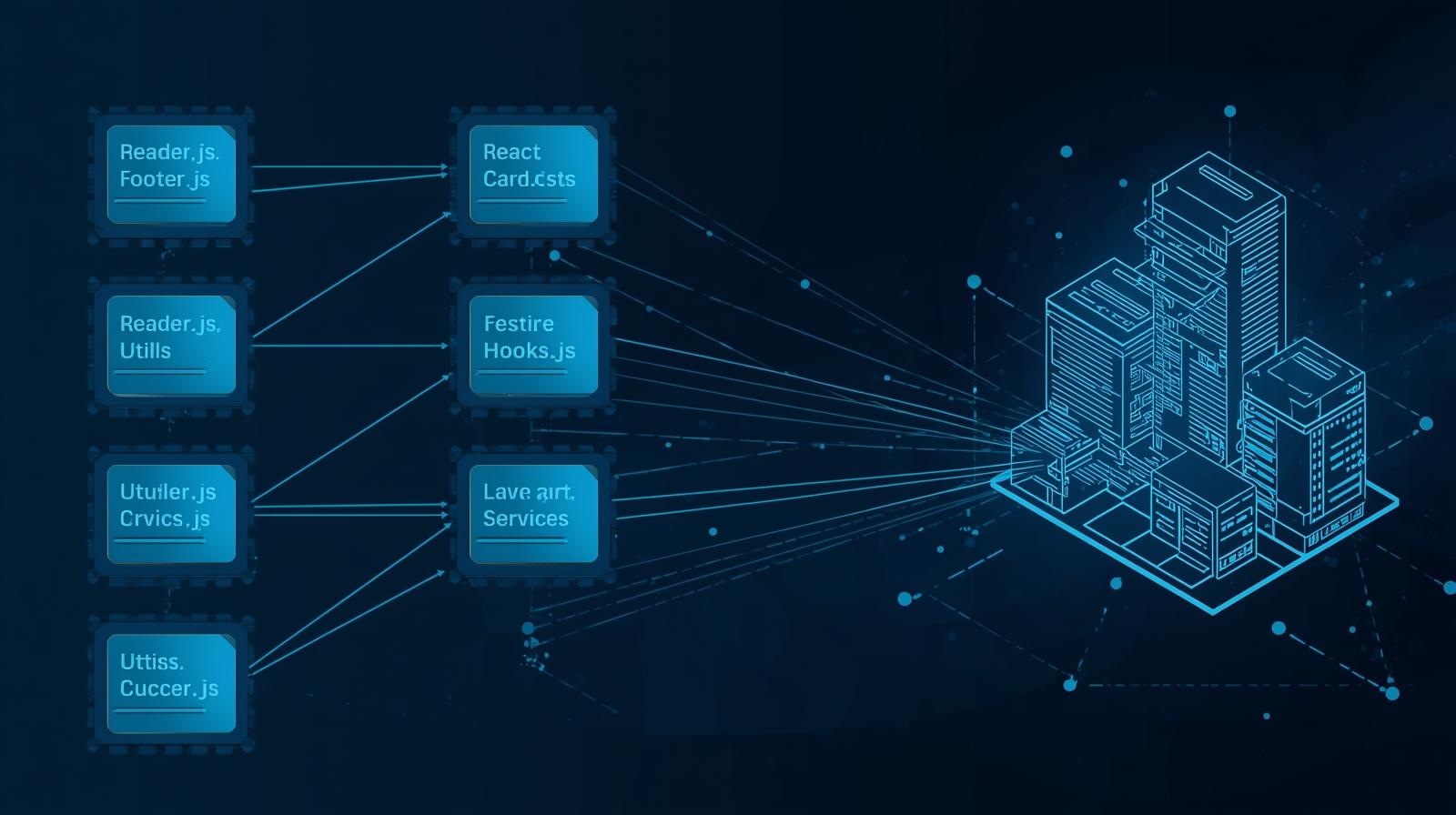
Master React ES6 Modules: A Complete Guide to Imports, Exports & Best Practices
Mastering React ES6 Modules: Your Guide to Clean, Scalable Code
If you've ever tried to build a house of cards, you know that a solid foundation and well-structured layers are everything. Without them, the whole thing collapses at the slightest touch. Building a React application is no different. The foundation of any modern, maintainable React app is ES6 Modules.
You've probably seen and used keywords like import and export in your React components. But have you ever stopped to think about the "why" behind them? Why do we break our applications into tiny files? How do these pieces fit together so seamlessly?
In this comprehensive guide, we're not just going to skim the surface. We're going to dive deep into the world of React ES6 Modules. We'll demystify the syntax, explore real-world use cases, establish best practices, and equip you with the knowledge to write code that is not only functional but also clean, scalable, and a joy to work with.
What Are ES6 Modules, and Why Should You Care?
Before ES6 (ECMAScript 2015), JavaScript didn't have a native, standardized way to split code across multiple files. Developers resorted to workarounds like script tags with global namespaces or libraries like RequireJS. It was messy and error-prone.
ES6 Modules changed the game. They are a official, standardized module system that allows you to break your JavaScript code into separate files, each containing specific functionality. Think of them as independent, reusable building blocks.
The Core Benefits for React Development:
Modularity: Break down your complex UI into small, manageable components, each in its own file (e.g.,
Button.jsx,Navbar.jsx,UserCard.jsx).Reusability: Write a component or utility function once and
importit anywhere in your app. No more copying and pasting code!Maintainability: When a bug needs fixing or a feature needs updating, you know exactly which file to look in. This makes debugging and collaboration much easier.
Namespacing: Variables and functions declared in a module are scoped to that module by default. This prevents global namespace pollution and variable naming conflicts.
The Heart of Modules: export and import
The entire system revolves around two simple keywords: one for sending things out of a file (export) and one for bringing things into a file (import).
1. Exporting from a Module
There are two main ways to export: Named Exports and Default Exports.
A. Named Exports (One Module, Multiple Exports)
Use named exports when a single file needs to export multiple things. You can have as many named exports per file as you need.
Syntax & Examples:
javascript
// utils/helpers.js
// Export declared variables/functions directly
export const API_URL = 'https://api.example.com';
export function formatCurrency(amount) {
return new Intl.NumberFormat('en-US', { style: 'currency', currency: 'USD' }).format(amount);
}
// Export after declaration
const greetUser = (name) => `Hello, ${name}!`;
const calculateTax = (price) => price * 0.18;
export { greetUser, calculateTax }; // Exporting a list of named itemsB. Default Export (One Module, One Primary Export)
Use a default export when a file is designed to export one main thing. This is the most common pattern for React Components.
Syntax & Examples:
javascript
// components/Button.jsx
// The most common way for React components
const Button = ({ children, onClick }) => {
return <button onClick={onClick}>{children}</button>;
};
export default Button; // Notice the 'default' keyword
// You can also export a value directly as default
// export default function Button({ children }) { ... }2. Importing into a Module
The way you import depends on how the item was exported.
A. Importing Named Exports
You must use the exact same name as it was exported, surrounded by curly braces {}.
javascript
// ProfilePage.jsx
import { API_URL, formatCurrency } from '../utils/helpers';
import { UserCard, UserBio } from '../components/User'; // Importing multiple named components
function ProfilePage() {
const salary = formatCurrency(75000);
// ...
}B. Importing a Default Export
You can use any name you like for a default import. No curly braces are needed.
javascript
// App.jsx
import Button from './components/Button'; // 'Button' is a name we chose
import MainHeader from './components/Header'; // The original export could have been named 'Header'
function App() {
return (
<div>
<MainHeader />
<Button>Click Me!</Button>
</div>
);
}C. Mixed Imports
You can import both default and named exports from the same module in a single line.
javascript
// components/Form.jsx
// The Form component is default, and ValidatedInput is a named export
import Form, { ValidatedInput } from './Form';Real-World Use Cases in a React Application
Let's move beyond theory and see how this plays out in a typical React project structure.
text
src/
├── components/
│ ├── ui/ // Reusable UI components (default exports)
│ │ ├── Button.jsx
│ │ ├── Modal.jsx
│ │ └── Input.jsx
│ ├── layout/ // Layout components (default exports)
│ │ ├── Header.jsx
│ │ └── Sidebar.jsx
│ └── user/ // Feature-specific components (named exports)
│ ├── UserCard.jsx
│ └── UserList.jsx
├── hooks/
│ ├── useFetch.js // Custom hook (named export)
│ └── useLocalStorage.js
├── utils/
│ ├── constants.js // App constants (named exports)
│ ├── helpers.js // Helper functions (named exports)
│ └── api.js // API call functions (named exports)
└── App.jsxExample 1: Importing a UI Component (Default Export)
javascript
// components/ui/Button.jsx
const Button = ({ children }) => <button>{children}</button>;
export default Button;
// pages/HomePage.jsx
import Button from '../components/ui/Button'; // Clean, simple importExample 2: Importing Utilities and Constants (Named Exports)
javascript
// utils/constants.js
export const APP_NAME = 'My Awesome App';
export const MAX_USERS = 100;
// hooks/useFetch.js
import { API_URL } from '../utils/constants'; // Importing a constant
export const useFetch = (endpoint) => {
// use the API_URL here
fetch(`${API_URL}/${endpoint}`);
};Example 3: Barrel Exports (A Pro Tip)
To avoid a long list of imports from the same directory, you can create an index.js file that acts as a "barrel," re-exporting everything. This is a fantastic way to clean up your import statements.
javascript
// components/ui/index.js
export { default as Button } from './Button';
export { default as Modal } from './Modal';
export { default as Input } from './Input';
// Now, in your page component:
import { Button, Modal, Input } from '../components/ui'; // Much cleaner!Best Practices for Using ES6 Modules in React
One Component Per File: Stick to the rule of one default export (a React component) per file. This keeps things predictable.
Use Descriptive Names: Name your files and exports clearly.
UserProfileCard.jsxis better thanUPC.jsx.Prefer Named Exports for Utils: For files containing multiple utility functions or constants, use named exports. It makes "tree-shaking" (removing unused code) more effective for bundlers like Webpack.
Leverage Barrel Exports: Use an
index.jsfile in directories to create a clean public API for a set of components or utilities, as shown above.Use Absolute Imports (if configured): In larger projects, configure your build tool (e.g., via
jsconfig.jsonin Create React App) to use absolute imports to avoid messy relative paths like../../../components.
Frequently Asked Questions (FAQs)
Q1: Can I rename an import?
Yes! Use the as keyword. This is useful to avoid naming conflicts.
javascript
import { Button as UIButton } from './components/ui/Button';
import { Button as FormButton } from './components/form/Button';Q2: What's the difference between export default functionName and export { functionName }?export default is for the primary export of the file and can be imported with any name. export { functionName } is a named export and must be imported with the same name inside curly braces.
Q3: Are ES6 Modules supported in all browsers?
Yes, all modern browsers support ES6 Modules natively. However, in React projects, a bundler like Webpack (used under the hood by Create React App) is typically responsible for resolving these import/export statements and creating optimized bundles for the browser.
Conclusion: Build Better, Build Smarter
ES6 Modules are not just a syntax; they are a paradigm for building robust and scalable web applications. By embracing modularity, you're not just writing code for today—you're building a codebase that is easier to read, test, and extend for the developers of tomorrow (including your future self!).
Understanding the nuances of import and export is a fundamental step in your journey as a professional developer. It transforms you from someone who just makes things work to someone who architects clean, efficient, and maintainable solutions.
Ready to master these concepts and build stunning, real-world applications? This deep dive into React ES6 Modules is just a taste of the structured, industry-relevant curriculum we offer. To learn professional software development courses such as Python Programming, Full Stack Development, and the MERN Stack, visit and enroll today at codercrafter.in. Take the first step towards crafting your future in tech









